2014 AUDI Q5 fog light
[x] Cancel search: fog lightPage 34 of 316

32 Driver in formation d isplay
If several priority 2 malfunctions a re present,
the symbols appear in succession and remain
for about 2 seconds.
•
•
•
Ad B lue /9
Ad Blue./'
•
Electromechanical steering,
Dynamic steer ing*
q page 201
Worn brake pads
¢page 33
Battery voltage
¢page34
Defective light bulb
¢page 33
Fog lights
¢page 33
Rear fog lights
¢ page 33
Check engine oil leve l
¢page 34
Engine oil senso r malfunc
tion
¢ page 34
Engine temperature*
¢page 223
Low fuel level
¢page 34
Refill Ad Blue*
¢page228
AdBlue malfunction*
¢page 228
Windsh ield washer flu id level
low
q page 33
Convenience key*
Key not in vehicle
¢ page 33
Light/rain sensor defective
¢ page 33
Dynamic headlight range
cont ro l defective
¢ page 35
•
m
c:bHYBRID
(D Tips
Battery in remote contro l key
¢ page 37
Electromechan ical park ing
brake
¢ page90
Engine speed limitation *
¢ page 34, ¢ page 99
Diese l partic ulate fi lter* clog
ged
¢ page34
Adaptive light defective*
¢page35
Steer ing malfunction
¢ page 35
Ignition lock malfunction
¢page35
Adaptive dampers*
¢page35
W indshield wiper defective
¢page35
Tire pressure monitoring sys
tem* Loss of tire pressure
¢ page266
Tire pressure monitoring sys
tem*
System not avai lab le
¢ page266
Automat ic t ransm ission ma l
f u nct ion
¢ page 128
Hybr id drive*
¢ page99
The speed warnings warn ing th res ho ld 1
lDl and warning thresho ld 7 [DJ ;ire also
yellow symbo ls in some models . The warn
ing is always shown as a small symbo l in
the upper area of the disp lay¢
page 93.
Page 35 of 316

-Ze Key not in vehicle
Applies to vehicles: with Convenience key
l!I Is the key in the vehicle?
This reminder appears along with the l!I sym
bol if the master key is removed from the ve
hicle with the engine running. It is intended
to remind you (e.g. when changing drivers)
not to continue the journey without the mas
ter key.
If the master key is no longer in the vehicle,
you cannot switch off the ignition after stop
p in g the engine and you also cannot start the
engine again . You also cannot lock the vehicle
from the outside.
@9 Light/rain sensor defective
El Automatic headlights / automatic wipers
defective
If the symbol illuminates, the light sensor has
failed. For safety reasons the low beams are
turned on permanently with the switch in
AU
T O . However, you can continue to turn the
lights on and off using the lig ht switch. In the
case of a defect in the rain sensor, the w ind
shield w iper lever functions are st ill available.
H ave the light/ra in sensor checked as soon as
possible by an autho rized Aud i deale r.
(0) Worn brake pads
li1 Brake pads!
If the warn ing light illuminates, immediately
contact your authorized Audi dealer or quali
fied workshop to have all bra ke pads inspect
ed. O n USA models the warning
light lil
comes on together with the warning light
1111. Both sets of brake pads on an axle
must always be replaced at the same time .
A WARNING
Driving with bad brakes can cause a colli
sion and serious personal injury.
1) - : USA mod els only
-
Driver information display 33
-If the warning light li1 and the warning
light
llll1l with the message Brake
pads!
comes on in the instrument cluster
disp lay, immediately contact your au
thorized Audi dealer or qualified work
shop to have all brake pads checked or
replaced if necessary.
~!}010$ Defective light bulb warning
f:;:1-If the indicat or light turns on, a bulb has
fa iled. The message indicates the location of
the bulb.
II-If a front fog lamp has failed, the indica
tor light tu rns on to indica te the locat ion on
the vehicle.
0 -If a rear fog lamp has failed, the indica
tor light turns on to indicate the location on
the vehicl e.
Vehicle lights: System fault!
If the message appears, there is a malfunc
tion in the headlights or light switch.
Drive to your authorized A udi dealer immedi
ate ly to have the malfunction corrected.
A WARNING
- Light bulbs are press urized and could ex
plode wh ile they are being changed caus
ing serious personal injury.
- Work with due care when handling the
high-voltage section of gas discharge
(xenon) lights*. Failure to do so could re
sult in death or serious injury .
(D Tips
Have the bu lb replaced or the connect ion
repaired by your authorized Audi Service
department .
c> Windshield washer fluid level too
low
- Please refill washer fluid
Page 51 of 316
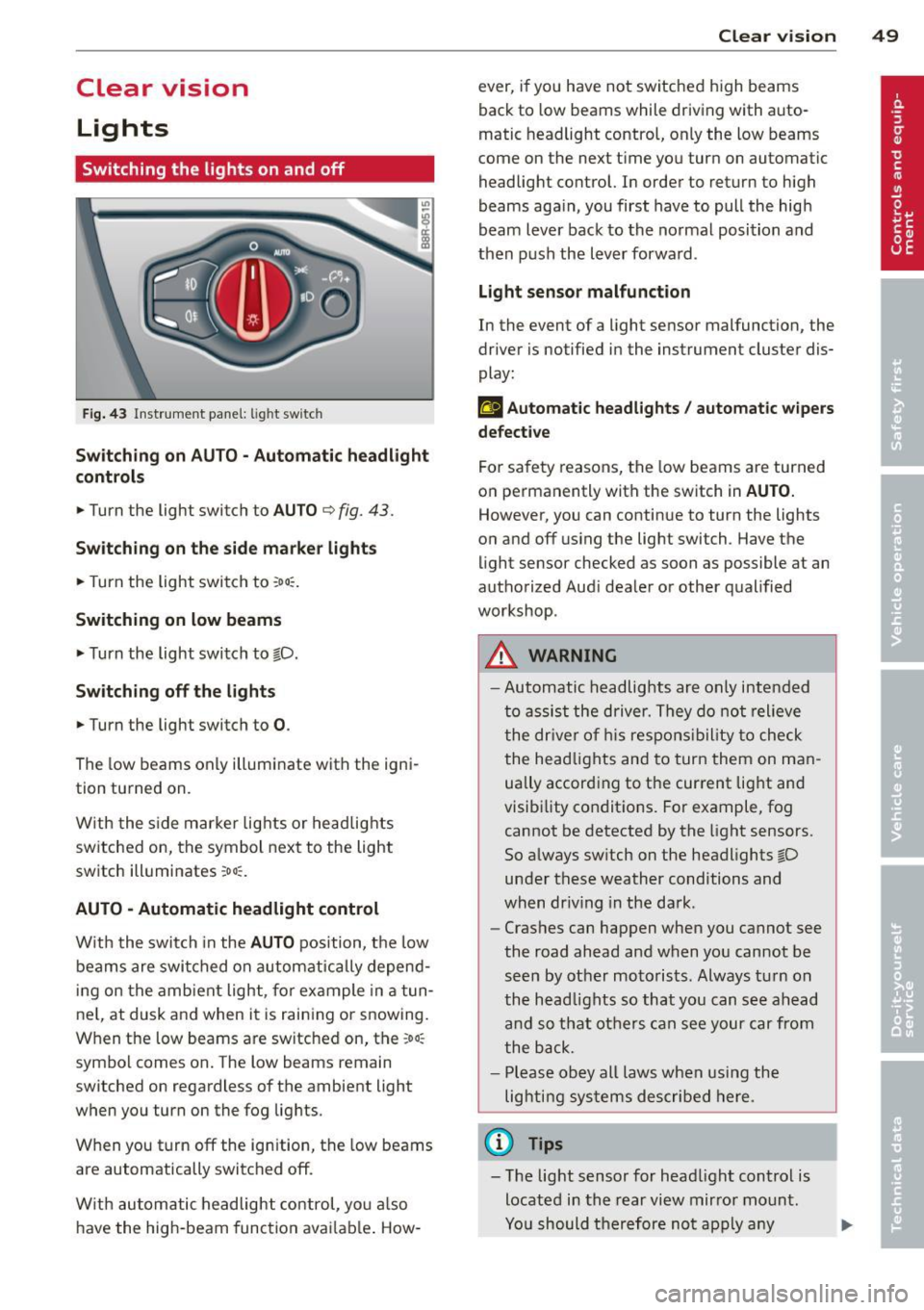
Clear vision Lights
Switching the lights on and off
F ig . 43 Instrument pane l: light sw itch
Sw itching on AUTO - Automatic headlight
contr ols
• Turn the light switch to AUTO ¢ fig. 43.
Switchin g on the side m arker light s
• Turn the light switch to :oo:.
Switching on low beams
• Turn the light switch to @.D.
Swi tching off the lights
• Turn the light switch to 0 .
The low beams only illuminate with the igni
tion turned on.
With the s ide marker lights or headlights
switched on, the symbol next to the light
switch illuminates
:oo:.
AUTO -Automatic headlight control
With the switch in the AUTO position, the low
beams are swi tched on a utomatica lly depend
ing on the amb ient light, for example in a tun
ne l, at dusk and when it is raining or snowing.
When the low beams are switched on, the
:oo:
symbol comes on. The low beams remain
switched on regardless of the ambient light
when you turn on the fog lights.
When you turn
off the ign ition, the low beams
are automatically switched
off.
W ith automatic headlight control, yo u also
have the high-beam function avai lab le . How -
Clear vi sion 49
ever, if you have not switched high beams
back to low beams while driving with auto
matic headlight control, only the low beams
come on the next time you turn on automatic
headlight control. In order to return to high
beams aga in, you first have to pull the high
beam lever back to the normal position and
then push the lever forward .
Light sen so r malfunct ion
In the event of a light sensor malfunction, the
driver is notified in the instrument cluster dis
play :
fal Autom atic he adlights / autom ati c wi pers
defecti ve
For safety reasons, the low beams are turned
on permanently with the switch in
AUTO.
However, you can continue to turn the lights
on and
off us ing the light switch . Have the
light sensor checked as soon as possible at an
authorized Audi dealer or other qualified
workshop.
A WARNING
- Automatic headlights are only intended
to assist the driver. They do not relieve
the dr iver of h is respons ibility to check
the head lights and to turn them on man
ually accord ing to the current light and
visibility conditions. For example, fog cannot be detected by the light sensors.
So always sw itch on the headlights @.D
under these weather conditions and
when dr iv ing in the da rk .
- Crashes can happen when you cannot see
the road ahead and when you cannot be
seen by other motorists. Always tu rn on
the head lights so that you can see ahead
and so that others can see your car from
the back.
- Please obey all laws when using the
lighting systems described here.
(l'} Tips
- T he light sensor for head light control is
located in the rear view mirror mount.
Yo u should therefore not apply any
Page 52 of 316

50 Clear vis ion
stickers to the windshield in this area in
or der to prevent malfunctions or fai l
u res .
- Some exte rior lig hti ng f unctions can be
adjusted
c> page 50 .
-When yo u remove yo ur key from the igni
tion while the vehicle's lights are turned
on, a buzze r sounds as long as the driv
er's door is open .
- In coo l or damp weather , the ins ide of
the headlights, t urn signa ls and tail
li ghts can fog over due to the tempera
ture difference between the inside and
outside. They will clea r sho rtly after
switching them on . T his does not affect
the service life of the lighting .
- In the even t of a light sensor malfunc
t ion, the d river is no tified in th e inst ru
ment cluster disp lay
c> page 33.
Fog lights
Fig . 44 Fog light sw it c h
.,. To turn on the fog lights }D, press button @
c>fig . 44 .
.,. To turn on the rear fog ligh ts 0$, p ress but-
ton @.
Fog lights
The s ide marker lig hts or low beams must be
switched on . When the fog lights a re switched
on, the green check light at the edge of the
sw itch comes on.
If automatic driving light control AUTO is act i
vated, the low beams are switched on when
the fog lights are tur ned on .
Rear fog lights
Low be ams o r sid e mar ker lig hts wi th fog
li gh ts m ust be t urned on .
When the rear fog lights a re turned on, the
yellow check ligh t a t the edge of the switch
comes on.
(D Note
The rear fog lights s houl d only b e turned
o n in acc ord ance wi th t raff ic reg ulation, a s
the lights are brig ht for following tra ffic.
Adjusting exterior lighting
The functions are sele cted in the radio or in
the MM I*.
.,. Select: I CAR I function button > Ext erior
lighting .
Or
.,. Sele ct: !CARlfunc tion button>
Car sy stem s*
contro l butto n > Vehicle setting s > Exterior
light ing .
Coming home (Lights when leaving car ),
Leaving home (Lights when unlocking car )
The coming home f unct ion ill umin ates the
are a outside the vehicle when you tu rn t he ig
nit ion off and o pen the d river's doo r. Depend
ing on vehicle equ ipment, the f unction can be
switched on and off or the length of t i me the
lights remain on* can be adjusted .
T he leaving home illum inates the area o utside
the ve hicle when you un lock the vehicle . This
funct ion can be switched on and off .
T he Comi ng home and Leaving home f unc
tio ns only ope rate when it is dark and the
light switch is in the
AUTO position .
Auto headlights
When the lig ht sw itch i s in the AU TO
c> page 49 position, the switc h-on point of the
li gh ts can be changed i n the automa tic driving
light function.
Daytime running lights
USA models: You can swi tch the daytime run-
ning lights
On and Off . .,..
Page 82 of 316

80 Warm and cold
Operation
We recommend pressing the IAUTOI button and setting the temperature to 72 °F (22 °C) .
Fig. 94 3 -zo ne de luxe automat ic cl imate contro l: controls
Press the buttons to turn the functions on or
off. Use the d ials to adjust the temperature,
the blower speed and the air dist ribution . Th e
L ED in a button wi ll light up when the func
tion is switched on. The settings are disp layed
for a few seconds in the radio or MMI* display.
The driver and front passenger side can be ad
justed separately. The settings are also dis
p layed in the climate control system disp lay.
IOFF I Switching the climate control
system on/off
The IOFFI button switches the climate control
sys tem on or off. It also switches on when you
press the knob. Airflow from o utside is
b locked when the climate control system is
switched off.
IAC ! Switching cooling mode on/off
The air is not cooled and humidity is not re
moved when cooling mode is switched off.
This can cause fog on the windows . Cooling
mode switches off a utomatica lly when the
outside temperature is below zero.
1 - 1 Switching recirculation mode on/off
In recirculation mode, the air inside the vehi
cle is circu lated and filtered . This prevents the
u nfiltered air outside the vehicle from enter
ing the vehicle interior. We recommend switching
recirculation mode on when driving
th rough a tunnel or when sitting in traff ic
~&. -
The IAU TO I button or!@ FR ONT I button
switches recirculation mode off.
IAU TOI
Switching automatic mode on
Automatic mode maintains a constant tem
perature inside the vehicle. Air temperature,
airflow and air distribution are controlled au
tomatically.
Adjusting the temperature
Temperatures between 60 °F (+16 °C) and 84 °F (+28 °C) can be set. Outside of this
range,
low or high will appear in the radio or
MMI* display . At both of these settings, the
climate control system runs continuously at
maximum cooling o r heating power. There is
no temperature regulation .
~ Adjusting the airflow
You can adjust the airflow manually to suit
your needs . To have the airflow regulated au
tomatically, press the IAUTOI button .
~ Adjusting the air distribution
You can manua lly select the vents where the
air will flow. To have the a ir distribution regu
lated automatically, press the !AU TO ! button.
IIJ,,
Page 97 of 316

(30 km/h to 240 km/h). Settings can each be
adjusted in intervals of
5 mph (10 km/h) .
Cruise control
Switching on
The cruise control sys tem makes it possible to
drive at a constant speed starting at 20 mph
(30 km/h) .
0
f
®t
0
Fig. 10S Contro l lever wi th push -bu tton
Fig. 106 Di splay: Selec ted speed
.. Pull the lever to position (D c:? fig . 105 to
switch the system on .
.. Drive at the speed to be contro lled.
.. Press button @to set that speed .
The stored speed and the ind icator light
Bll!lm (US model)/ il (Canad ian model) ap
pear in the instrument cluster disp lay
<=> fig . 106. The display may vary, depending
on the type of display in your vehicle.
The speed is kept constant by modify ing en
gine power or through an active brake inter
vention.
A WARNING
- Always pay attention to the traffic around you when the cruise control is in
operation . You are always responsible for
c:o ;:g 0 ci: c:o al
On th e road 95
your speed and the distance between
your vehicle and other vehicles.
- For reasons of safety, cruise control
should not be used in the city, in stop
and-go traffic, on twisting roads and
when road conditions are poor (such as
ice, fog, gravel, heavy rain and hydro
plan ing) - you could have an accident.
- Switch the cruise control off temporarily
when dr iv ing in turning lanes, h ighway
exits or in construction zones .
- Please note that unconsciously "resting" your foot on the accelerator pedal causes cru ise contro l not to brake. This is due to
the control system be ing overridden by
the driver's acceleration.
- Never use the cruise control when driving off-road or on unpaved roads. The c ruise
con tro l is intended for use only when the
vehicle is being operated on paved roads,
and is not suitable for use off-road or on
unpaved roads.
- If a brake system malfunction such as overheating occurs when the cruise con
trol system is switched on, the braking
function in the system may be switched off. The other cruise control functions remain active as long as the indicator light
IR;\1 )~14 (US model)/ fil (Canadian model)
1s on .
(D Tips
The brake lights illuminate as soon as the
brakes apply automatically .
Changing speed
.. To increase/decrease the speed in incre
ments, tap the lever in the
0 10 direction
<=> page 95, fig. 105 .
.. To increase/decrease the speed quickly, hold
the lever in the
0 10 direction until the de
sired speed is displayed.
You can also press the accelerator pedal down
to increase your speed, e.g . if you want to
pass someone. The speed you saved earlier
Page 223 of 316

-Never use abrasive cleaning materials
or alcohol to clean the camera lens.
Th is could cause scratches and cracks .
-Window s
-Remove snow and ice on w indows and
exterior mirrors with a plastic scraper.
To avoid scratches, move the scraper only in one direction and not back and
forth.
- Never remove snow or ice from w in
dows and m irrors using wa rm or hot
wate r because this cou ld cause crac ks
to form.
- To avoid damage to the rear window
defogger, do not apply any stickers on
the heating wires on the inside of the
w indow .
-Dec or ati ve p arts /trim
-Never use chrome care or cleaning
products.
-Paint
-To reduce the risk of scratches, the ve-
hicle must be free of dirt and dust be
fore polishing or waxing.
- To prevent paint damage, do not polish
or wax the veh icle in direct sunlight.
- To reduce the risk of paint damage, do
no t polish away rust film .
-Di splay s
-To avoid scratches, do not use dry
cleaning methods on displays .
-Controls
- Make sure that no flu ids enter the con-
trols, because this cou ld cause dam
age .
-Safet y belts
- Do not remove the safety belts to clean
t hem.
- Never clean safety belts or their com
ponents chemically or with cor ros ive
fluids or solvents and never a llow
sharp objects to come into contact
with the safety belts . This cou ld cause
damage to the belt webbing.
- If the re is damage to the webb ing, the
connections, the retractors or the buck
les, have them rep laced by an author-
V ehicl e ca re a nd cl eanin g 221
ized A udi dealer or a qualified work
shop.
- Te xtile s/Vin yl/ Alcant ara
- Never treat Vinyl/Alcantara w ith leath-
er care products, solvents, floor polish,
shoe polish, stain remover or s imilar
p rod ucts.
- To avoid damage, have stubborn stains
removed by an authorized Aud i deale r
or a qualif ied workshop.
- Never use steam cleaners, brushes,
hard sponges, etc. when cleaning.
- Objects w ith sharp edges such as zip
pers, rivets on clothing or be lts can
cause damage to the surface.
- Open hook and loop fastene rs, for ex
ample on cloth ing, can damage seat
covers. Make sure hook and loop fas
tene rs a re closed.
- Natural leather
- Neve r treat leather w ith solvents, floor
polish, shoe polish, stain remover or
similar products.
- Objects with sharp edges such as zip·
pers, rivets on clothing or be lts can
cause damage to the surface.
- Never use steam cleaners, brushes,
hard sponges, etc. when cleaning.
- To help prevent the leather from fad
ing, do not leave the vehicle in d irect
sunlight for long per iods of t ime. If
leaving the vehicle parked for long pe
riods of time, you should cover the
leather to protect it from d irect sun
light.
(D Tips
- Insects are easier to remove from paint
that has been freshly waxed.
- Regular waxing can prevent rust film
from forming.
•
•
Page 244 of 316

242 Checking and filling
@ For the sake of the environment
Be cause of the problem of proper disposa l
of brake flu id as we ll as the special tools
req uired and the necessary expert ise, we
recommend that you have the b rake fluid
changed by your author ized Audi dealer.
Battery
General information
Unde r normal operating conditions, the bat
tery in your A udi does not need any mainte
nance. With
high outside temperatures or
long daily dr ives we recommend that you have
the elect ro lyte level checked by an authorized
Aud i dea ler o r qualified workshop . The elec
trolyte leve l sho uld a lso be c hecked each t ime
the battery is c harged ¢
page 244.
Have the battery checked when you take your
ve hicle in for service . Yo u are well adv ised to
replace a bat tery that is older tha n 5 yea rs .
W ith certa in types of a irbag deployment, t he
battery is d isconnected from the vehicle elec
tr ica l system fo r safety reasons ¢
& in Re
pair, core and disposal of the airbags on
page 171.
Hybr id d rive *: you can find important i nforma
tion about the high voltage battery under
¢ page 97.
Disconnecting the battery terminals
Some veh icle functions (power w indow regu
lators, for example) are lost if the battery ter
minals a re discon nected. These functions have
to be re learned after the ba tte ry term inals a re
connect ed aga in. To prevent this , the battery
should only be d isconnected from the vehicle
e lec tric al sys te m whe n absolu tely necessa ry
for rep airs.
Vehicles not driven for long periods
If yo u do not dr ive you r vehicle over a pe riod
of severa l days or w eeks, ele ct rical com po
n e nt s are gr adually cu t ba ck o r swi tched off .
T his redu ce s energy consu mp tion and mai n- ta
ins s tart ing c apability over a longer pe riod
¢ page 203.
Take i nto consi deratio n that whe n you unl ock
yo ur vehicle, some conven ien ce f un ctions ,
s u ch as the inte rior ligh ts or the powe r sea t
adjustment, may not be availab le. T he con
venience functions will be avai lab le aga in
when you tu rn on the ign ition and start t he
engine.
Winter operation
Du ring the winte r mon ths, bat tery ca pac ity
tends to dec rease as tem peratures drop . This
is beca use more power is a lso consumed wh ile
starting, and the headlights, rear wi ndow de
fogger, etc ., are used more often.
Avoid unnecessary powe r consum ption, pa r
t icu lar ly in city traffic or when traveling only
sho rt distances. Let your authori zed Aud i
dealer check the capacity of the vehicle bat
te ry before winter sets in ¢
page 244. A well
c h arged battery will not on ly preven t starti ng
problems when the wea ther is cold, but w ill
also last lo nger.
Working on the battery
Be especially careful when working on or near
the ba ttery.
The battery is located in the luggage compart
me nt under the floor . B efo re you c hec k any
t hi ng in the luggage compartmen t,
read and
heed all WARNINGS
¢ & -
Hybrid dr ive* : yo u can find impo rtant informa
t io n about the h igh vol tage ba tte ry unde r
¢page 97 .
Always heed the safety warnings , when work
ing on the v ehicle ba tte ry or the vehicle e lec
t rical sys tem to preven t inju ry .