Page 111 of 177

Radio111
If no PTY station can be received, No
station available is displayed. Select
this message to access the radio
menu.
Select the station desired.
The new station tuned in is marked
with an arrow.
You will hear the station found.
Regional programmes Some RDS stations transmit different
regional programmes over different
frequencies at certain times.
■ Regionalisation is only possible in the FM waveband.
■ The RDS function must be switched
on.
■ This function is set in the radio menu.
Press SETTINGS button.
Select menu item REG.
Three option fields are available for
regionalisation.
On
The radio remains tuned to the
regional programme while seeking
the best receivable station frequency.
Off
The radio allows switching to another
regional programme.
Automatic
The radio remains tuned to the
regional programme while seeking
the transmission frequency with the
strongest reception (AF) for a radio
programme until the programme can
no longer be received without
interference.
If the reception quality of the regional
programme is no longer sufficient for
interference-free reception, the radio
switches to another regional
programme.
Switching regionalisation on, off,
automatic
Select menu item REG.
Select the option field Automatic / On /
Off .
Traffic programme (TP)
Traffic programme stations are FM
RDS stations which broadcast traffic
news.
Page 133 of 177

Introduction133
1RDS .................................... 143
Display programme name
or transmission frequency
of the station ....................... 143
Update station list ...............141
2 AS....................................... 142
Activate/deactivate AS
level ..................................... 142
Automatic station store .......142
3 TP....................................... 143
Traffic programme ............... 143
4 REG .................................... 143
Regional programme on/off 143
5 TUNER ................................ 141
Switch between FM, AM
and DAB (if available) .........141
6 SOUND ............................... 137
Enter sound settings ...........1377oe knob....................... 135
Press: Switch on/off
Infotainment system ............135
Turn: Adjust volume ............135
8 MEDIA ................................. 149
CD/MP3 mode ....................149
Display CD/MP3
information .......................... 149
Activate/deactivate
random playback ................149
AUX input: Switch audio
source to the external input 141
9 SETTINGS .......................... 139
Audio settings .....................139
System settings ................... 135
Confirm selection or page
forward in settings menu .....135
10 1...9 ..................................... 141
Station buttons ....................14111n....................................... 141
Radio: Page forward in
station memory, manual
and automatic station
search ................................. 141
CD/MP3: Next track, fast
forward ................................ 149
Change menu values ..........135
12 Audio/MP3 CD slot .............. 149
13 m....................................... 137
Radio: Page back in
station memory, manual
and automatic station
search ................................. 141
CD/MP3: Previous track,
fast rewind ........................... 149
Change menu values ..........135
14 j......................................... 149
Eject CD .............................. 149
Page 145 of 177
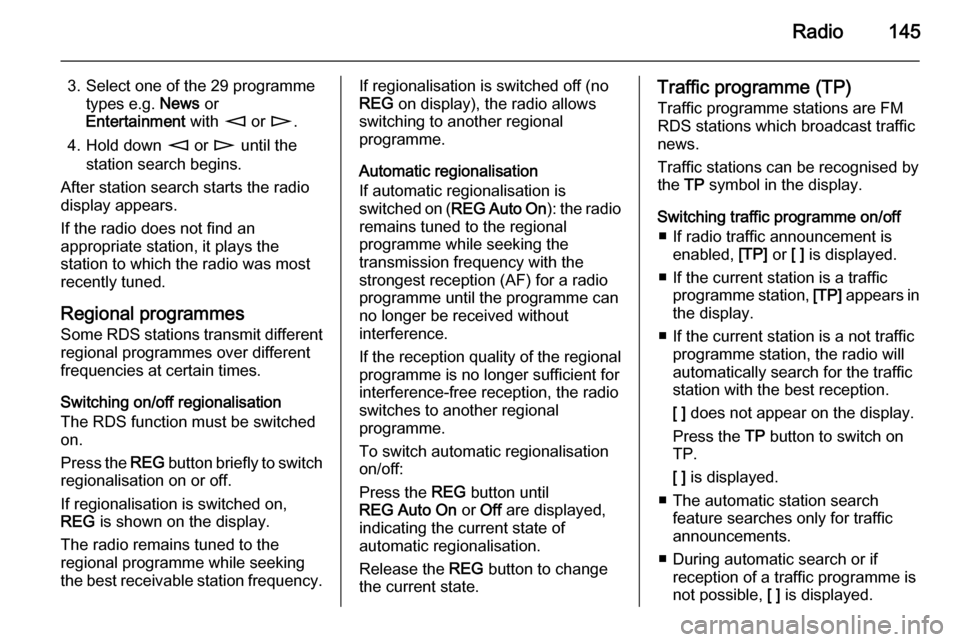
Radio145
3. Select one of the 29 programmetypes e.g. News or
Entertainment with m or n .
4. Hold down m or n until the
station search begins.
After station search starts the radio
display appears.
If the radio does not find an
appropriate station, it plays the
station to which the radio was most
recently tuned.
Regional programmes Some RDS stations transmit different
regional programmes over different
frequencies at certain times.
Switching on/off regionalisation
The RDS function must be switched
on.
Press the REG button briefly to switch
regionalisation on or off.
If regionalisation is switched on,
REG is shown on the display.
The radio remains tuned to the
regional programme while seeking
the best receivable station frequency.If regionalisation is switched off (no
REG on display), the radio allows
switching to another regional
programme.
Automatic regionalisation
If automatic regionalisation is
switched on ( REG Auto On ): the radio
remains tuned to the regional
programme while seeking the
transmission frequency with the
strongest reception (AF) for a radio
programme until the programme can no longer be received without
interference.
If the reception quality of the regional programme is no longer sufficient for
interference-free reception, the radio
switches to another regional
programme.
To switch automatic regionalisation
on/off:
Press the REG button until
REG Auto On or Off are displayed,
indicating the current state of
automatic regionalisation.
Release the REG button to change
the current state.Traffic programme (TP)
Traffic programme stations are FM
RDS stations which broadcast traffic
news.
Traffic stations can be recognised by
the TP symbol in the display.
Switching traffic programme on/off ■ If radio traffic announcement is enabled, [TP] or [ ] is displayed.
■ If the current station is a traffic programme station, [TP] appears in
the display.
■ If the current station is a not traffic programme station, the radio will
automatically search for the traffic
station with the best reception.
[ ] does not appear on the display.
Press the TP button to switch on
TP.
[ ] is displayed.
■ The automatic station search feature searches only for traffic
announcements.
■ During automatic search or if reception of a traffic programme isnot possible, [ ] is displayed.