2014.5 Citroen C4 DAG display
[x] Cancel search: displayPage 29 of 340

27
C4-2_en_Chap01_controle-de-marche_ed01-2014
Passenger's
airbag system fixed
in the seat
belt and passenger's
front
airbag
warning
lamps
display.The
control switch, located
in
the glove box, has been placed
in the "ON" position.
The passenger's front airbag
is
activated.
In
this case, do not install a
"rearward
facing" child seat.Move the control switch to the "OFF"
position
to deactivate the passenger's front
airbag.
In
this case, you can install a "rearward
facing"
child seat.
Warning/indicator lamp
is onCause Action/Observations
Stop & Start fixed.
When
the vehicle stops (red
lights,
traffic jams, ...) the
Stop
& Start system has put
the
engine into STOP
mode.The
warning lamp goes off and the
engine
restarts automatically in START
mode,
as soon as you want to move off.
flashes
for a few
seconds,
then
goes
off.STOP
mode is temporarily
unavailable.
or
ST
ART
mode is invoked
automatically
.For
more information on special cases
with
STOP
mode and START
mode, refer
to
the "Stop & Start" section.
Parking space
sensors fixed.
The
parking space sensors
function
is selected.To
start measurement, operate the direction
indicator
on the side of the space to be
measured,
and do not exceed 12 mph
(20
km/h).
A
message is displayed once the
measurement
has been completed.
Automatic
wiping fixed.The wiper control is pushed
downwards.
Automatic
front wiping is activated.
To deactivate automatic wiping, operate
the
control stalk downwards or put the
stalk
into another position.
Lighting dimmer fixed.The lighting dimmer is making
an
adjustment.
You can adjust the level of illumination of
the
instruments between 1 and 16.
1
MONITORING
Page 30 of 340

28
C4-2_en_Chap01_controle-de-marche_ed01-2014
Deactivation indicator lamps
If one of the following indicator lamps comes on, this confirms that the corresponding system has been switched off intentionally.
This
is may be accompanied by an audible signal and a message on the multifunction screen.
Warning/indicator lamp is onCause Action/Observations
Passenger's
airbag system fixed
in the
instrument
panel
and/or
seat
belt
and front
passenger's
airbag
warning
lamps
display.The
control switch, located
in
the glove box, is set to the
"
OFF" position.
The
passenger's front airbag
is
deactivated.Set the control to the "ON" position to
activate
the passenger's front airbag.
In
this
case,
do
not
fit
a
child
seat
in
the
rearward
facing position.
1
MONITORING
Page 31 of 340
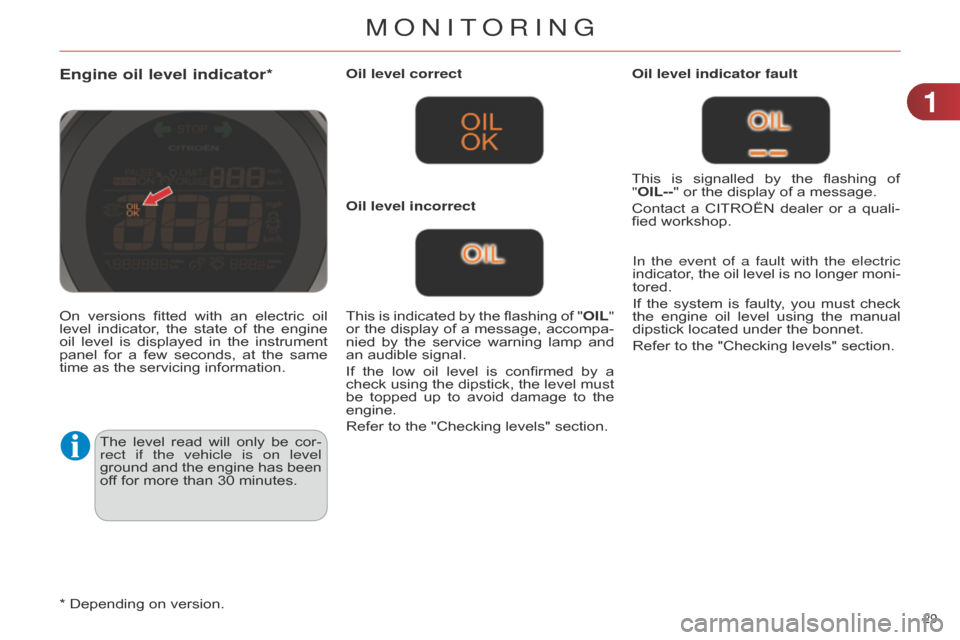
29
C4-2_en_Chap01_controle-de-marche_ed01-2014
Engine oil level indicator*
The level read will only be cor -
rect if the vehicle is on level
ground
and
the
engine
has
been
of
f for more than 30 minutes.Oil level correct
This
is
indicated
by
the
flashing
of
"
OIL"
or
the
display
of
a
message,
accompa
-
nied
by
the
service
warning
lamp
and
an
audible signal.
If
the
low
oil
level
is
confirmed
by
a
check
using
the
dipstick,
the
level
must
be
topped
up
to
avoid
damage
to
the
engine.
Refer
to the "Checking levels" section.Oil level indicator fault
In the event of a fault with the electric
indicator,
the
oil
level
is
no
longer
moni
-
tored.
If
the
system
is
faulty
,
you
must
check
the
engine
oil
level
using
the
manual
dipstick
located under the bonnet.
Refer to the "Checking levels" section.
Oil level incorrect
This
is
signalled
by
the
flashing
of
"
OIL--" or the display of a message.
Contact
a
CITROËN
dealer
or
a
quali
-
fied workshop.
On
versions
fitted
with
an
electric
oil
level
indicator
,
the
state
of
the
engine
oil
level
is
displayed
in
the
instrument
panel
for
a
few
seconds,
at
the
same
time
as the servicing information.
*
Depending on version.
1
MonIToRInG
Page 32 of 340

30
C4-2_en_Chap01_controle-de-marche_ed01-2014
Service indicator
System that informs the driver when the next
service is due, in accordance with
the
manufacturer's service schedule.
The
point
at
which
the
service
is
due
is
calculated
from
the
last
service
indica
-
tor
zero
reset,
according
to
the
distance
covered
and
the
time
elapsed
since
the
last
service.
For
b lueH d i d iesel versions, the level
of
deterioration
of
the
engine
oil
may
also
be
taken
into
account,
depending
on
the country of sale.
More than 1800 miles (3000 km)
remain before the next service is due
When the ignition is switched on, no service
information appears in the in -
strument
panel central screen.
Between 600 miles (1 000 km) and
1800 miles (3 000 km) remain before
the next service is due
For a few seconds after the ignition is switched
on, the spanner symbolising
the
service
operations
comes
on.
The
distance
recorder
display
line
or
a
spe
-
cific
message
in
the
instrument
panel
central
screen
indicates
the
distance
re
-
maining
before the next service is due.
For example:
1
700
miles
(2
800
km)
remain
before the next service is due.
For
a
few
seconds
after
the
ignition
is
switched
on, the screen indicates:
Less than 600 miles (1 000 km)
remain before the next service is due
Example: 560 miles (900 km) remain before
the next service is due.
For
a
few
seconds
after
the
ignition
is
switched
on, the screen indicates:
A
few
seconds
after
the
ignition
is
switched
on,
the spanner goes off
; the
distance
recorder
resumes
its
normal
operation.
The
screen
then
indicates
the
total
and
trip
distances. A
few
seconds
after
the
ignition
is
switched
on,
the
distance
recorder
resumes
its
normal
operation.
The
spanner remains on
to
indicate
that
a
service
must be carried out soon.
1
MONITORING
Page 33 of 340

31
C4-2_en_Chap01_controle-de-marche_ed01-2014
Service overdue
For
a
few
seconds
after
the
ignition
is
switched
on,
the
spanner flashes to
indicate
that
the
service
must
be
car
-
ried
out as soon as possible.
Example:
the
service
is
overdue
by
180
miles (300 km).
For
a
few
seconds
after
the
ignition
is
switched
on, the screen indicates:
A
few
seconds
after
the
ignition
is
switched
on,
the
distance
recorder
re
-
sumes
its
normal
operation.
The span
-
ner remains on. The
spanner comes on if you
have
exceeded
the
specified
time
interval
since
the
last
ser
-
vice,
as
indicated
in
the
manu
-
facturer's
service schedule.
For
b lueH d i d iesel versions,
the
spanner
may
also
come
on
before
the
normal
service
point,
according
to
the
level
of
dete
-
rioration
of
the
engine
oil,
which
depends
on
the
driving
condi
-
tions
of the vehicle.
Service indicator zero reset This operation cannot be car-
ried
out
while
a
reminder
of
the
servicing
information
is
being
displayed.
Following
this
operation,
if
you
wish
to
disconnect
the
battery
,
lock
the
vehicle
and
wait
at
least
five
minutes
for
the
zero
reset
to
be
registered.
Recalling the service information
You
can
recall
the
service
information
at
any time.
F
Briefly
press
the
".../000"
trip
dis
-
tance
recorder zero reset button.
The
service
information
is
displayed
for
a few seconds.
After
each
service,
the
service
indicator
must
be reset to zero.
If
you
have
carried
out
the
service
on
your
vehicle yourself:
F
switch
off the ignition,
F
press
and
hold
the
".../000"
trip
dis
-
tance
recorder zero reset button,
F
switch
on
the
ignition;
the
distance
recorder
display
begins
a
count
-
down,
F
when
the
screen
indicates
"=/0"
and
the
spanner
disappears,
re
-
lease
the button.
For
b lueH d i d iesel versions, this alert
is
also
accompanied
by
the
fixed
illu-
mination
of
the
Service
warning
lamp
when
the ignition is switched on.
1
MONITORING
Page 34 of 340

32
C4-2_en_Chap01_controle-de-marche_ed01-2014
Distance recorders
The total and trip distances are dis -
played for thirty seconds when the ig -
nition
is
switched
of
f,
when
the
driver's
door
is
opened
and
when
the
vehicle
is
locked
or unlocked.
Trip distance recorder Total distance recorder
Setting the time and the time
format in the instrument panel
without audio system
On the two-tone instrument panel with -
out audio system, to adjust the time,
use buttons
A
and
B
then carry out the
operations
in the following order:
F
press buttons
A
and
B
simultane
-
ously:
the minutes flash,
F
press A
to
increase
the
minutes
or
B
to reduce the minutes,
F
press buttons
A
and
B
simultane
-
ously:
the hours flash,
F
press A to increase the hours or B
to
reduce the hours,
F
press buttons
A
and
B
simultane
-
ously:
24
H
or
12
H
is
displayed
and
flashes,
F
press button
A or B
to
change
the
format,
F
press buttons
A
and
B
simultane
-
ously
to exit from time setting.
After approximately 30 seconds without any ac -
tion, the screen returns to the normal display.
Measures the total distance travelled by
the vehicle since its first registration.
Measures
the
distance
travelled
since
it
was
last reset to zero by the driver.
F
With
the
ignition
on,
press
and
hold
this
button until zeros appear. On
the
two-tone
instrument
panel
with
-
out
audio
system,
to
change
the
display
units, use buttons
A
and
B
then carry
out the operations in the following order:
F
press buttons
A
and
B
simultane
-
ously
for
three
seconds:
km/h
or
mph
flashes,
F
press button
A or B
to
change
the
units,
F
press buttons
A
and
B
simultane
-
ously to exit from setting units.
After approximately 30 seconds without any action, the screen returns to the
normal
display
Setting units in the instrument
panel without audio system
Setting the time and units in the
multifunction screen
The other instrument panels are as -
sociated with an audio system and a
multifunction
screen.
Refer
to
the
cor
-
responding
screens.
1
MONITORING
Page 37 of 340
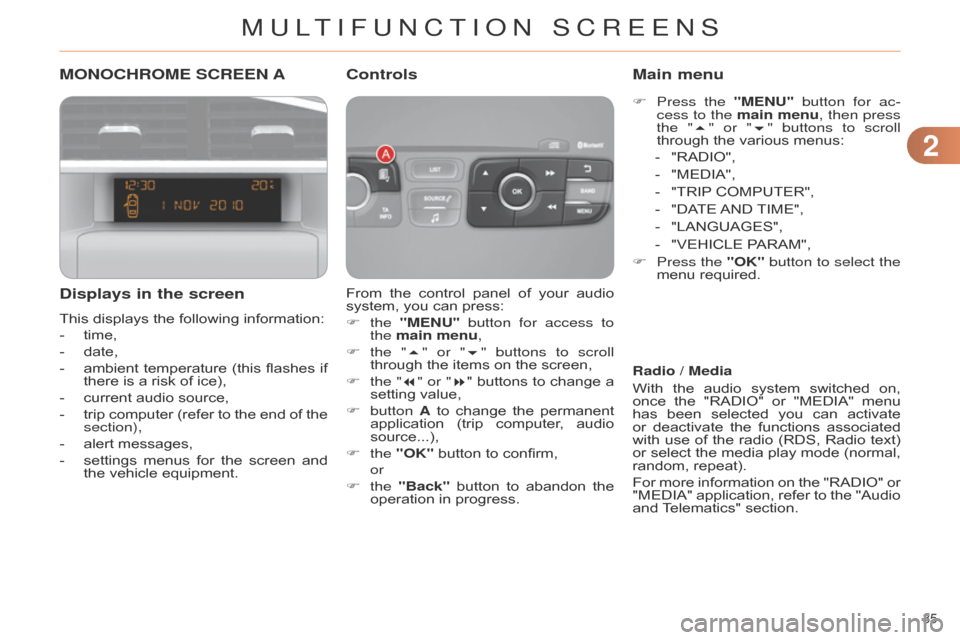
22
35
C4-2_en_Chap02_ecran-multifonction_ed01-2014
MONOCHROME SCREEN A
Displays in the screen
This displays the following information:
-
time,
-
date,
-
ambient
temperature
(this
flashes
if
there
is a risk of ice),
-
current
audio source,
-
trip
computer
(refer
to
the
end
of
the
section),
-
alert
messages,
-
settings
menus
for
the
screen
and
the
vehicle equipment. From
the
control
panel
of
your
audio
system,
you can press:
F the "MENU" button for access to
the main menu,
F
the "
5" or "6" buttons to scroll
through
the items on the screen,
F
the
"7" or "8"
buttons
to
change
a
setting
value,
F
button A
to
change
the
permanent
application
(trip
computer
,
audio
source...),
F
the "OK"
button to confirm,
or
F
the "Back"
button
to
abandon
the
operation
in progress.
Controls
F Press the "MENU" button for ac-
cess to the main menu, then press
the "5" or "6" buttons to scroll
through
the various menus:
-
"RADIO",
-
"MEDIA",
-
"TRIP
COMPUTER",
-
"DA
TE
AND
TIME",
-
"LANGUAGES",
-
"VEHICLE
PARAM",
F
Press
the "OK" button to select the
menu
required.
Main menu
Radio / Media
With
the
audio
system
switched
on,
once
the
"RADIO"
or
"MEDIA"
menu
has
been
selected
you
can
activate
or
deactivate
the
functions
associated
with
use
of
the
radio
(RDS,
Radio
text)
or
select
the
media
play
mode
(normal,
random,
repeat).
For
more
information
on
the
"RADIO"
or
"MEDIA"
application,
refer
to
the
"Audio
and
T
elematics" section.
MULTIFUNCTION SCREENS
Page 38 of 340

22
36
C4-2_en_Chap02_ecran-multifonction_ed01-2014
Once the "TRIP COMPUTER" menu has
been selected, you can start diag -
nostics
of
the
status
of
the
equipment
(active,
not active, faulty).
Trip computer Date and time
Once
the
"DA
TE
AND
TIME"
menu
has
been
selected,
you
have
access
to
the
following
settings:
-
year
,
-
month,
-
day
,
-
hours,
-
minutes,
-
12
or 24 hour mode.
F
Once
you
have
selected
a
setting,
press the "
7" or "8" buttons to
change its value.
F
Press the "
5" or "6" buttons to
switch respectively to the previous
or next setting.
F
Press
the "OK"
button
to
record
the
change
and
return
to
the
normal
display
or
press
the
"Back"
button
to
cancel.
Languages
Once
the
"LANGUAGES"
menu
has
been
selected,
you
can
choose
the
lan
-
guage
used
by
the
display
,
from
a
pre-
defined
list.For
safety
reasons,
configura
-
tion
of
the
multifunction
screen
by
the
driver
must
only
be
done
when stationary.
Vehicle parameters
Once
the
"VEHICLE
P
ARAM"
menu
has
been
selected,
you
can
activate
or
deactivate
the following equipment:
-
"P
ARK
BRAKE"
(Automatic
electric
parking
brake;
refer
to
the
"Driving"
section).
-
"BEND
LIGHTING"
(Directional
lighting;
refer
to
the
"V
isibility"
sec
-
tion),
-
"AUT
O
HEADLAMPS"
(Automatic
illu
mination
of
headlamps;
refer
to
the "V
isibility" section),
-
"REAR
WIPE
ACT"
(Rear
wiper
coupled
with reverse gear; refer to the "V
isibility" section),
-
"GUIDE
LAMPS"
(Guide-me-home
lighting;
refer
to
the
"V
isibility"
sec
-
tion),
-
"ELECTRIC
BOOT"
(Selective
unlocking
of
the
boot;
refer
to
the
"
a ccess" section),
-
"CABIN
SELECT"
(Selective
un
-
locking;
refer
to
the
"Access"
sec
-
tion),
-
"DA
Y
LAMPS"
(Daytime
running
lamps;
refer
to
the
"V
isibility"
sec
-
tion).
MULTIFUNCTION SCREENS