2014.5 Citroen C4 DAG window
[x] Cancel search: windowPage 4 of 340

2
C4-2_en_Chap00a_sommaire_ed01-2014
Monochrome screen A 35
Monochrome screen C 37
Colour
screen
41
T
rip computer
43
2 - 35 46
MULTIFUNCTION
SCREENS
Ventilation 47
Manual air conditioning 50
Dual-zone
digital
air
conditioning
52
Front
demist - defrost
56
Rear
screen demist -
defrost
56
Front
seats
57
Rear
seats
62
Mirrors
63
Steering
wheel adjustment
65
COMFORT
3 -
47 65
Remote control key 66
Alarm 74
Doors
76
Boot
77
Electric
windows
78
Panoramic
sunroof
80
ACCESS
4 -
66 80
Lighting controls 81Automatic illumination of headlamps 85
Welcome
lighting
86
Headlamp
adjustment
87
Directional
lighting
88
Wiper
controls
90
Automatic
rain
sensitive
wipers
91
Courtesy
lamps
93
Interior
mood
lighting
94
Boot
lamp
94
5 - 81 94
VISIBILITY
Interior fittings 95
Centre consoles 98
Front
armrest
99
Boot
fittings
104
Luggage
cover
(enterprise
version)
107
6 - 95 107
FITTINGS
Instrument panels 12
Rev counter 15
W
arning and indicator lamps
16
Indicators
29
T
ime and units
32
Customisation
34
OVERVIEW 4 9
MONITORING
1 -
12 34
Child seats 108
Deactivating the passenger's front
airbag
1
10
ISOFIX
child seats
1
17
Child
lock
121
7 - 108 121
CHILD
SAFETY
E
CO
-
DRIVING
10
11
ConTEnTS
Page 6 of 340

4
C4-2_en_Chap00b_vue-ensemble_ed01-2014
4
C4-2_en_Chap00b_vue-ensemble_ed01-2014
ExTERIoR
Remote control ........................... 66-71
- opening / closing
-
battery
Alarm
.......................................... 74-75
Wiper controls............................. 90-92
Changing
a wiper blade
................. 215 Door
mirrors
................................ 63-64
Blind
spot sensors
.................. 158-160
b
oot
........................................... 67,
77
Temporary
puncture repair kit
... 190-194
Changing
a wheel
................... 195-200
-
tools
-
removing
/ refitting
Topping
up the
AdBlue
additive
................... 183-186,
187-189
Changing
bulbs....................... 206-207
-
rear
lamps
-
3rd
brake lamp
-
number
plate lamp
Parking
sensors
...................... 168-169
Parking
space sensors
........... 166-167
T
owbar
........................................... 219
T
owing
.................................... 217-218
a
ccessories
............................ 221-222
Roof bars
....................................... 216
Panoramic
sunroof
.......................... 80
Braking
assistance
........................ 123
T
rajectory control
.................... 124-125
T
yre under-inflation detection
..... 152-153
T
yre pressures
....................... 194,
233
Snow chains
.................................. 201Lighting
controls
......................... 81-85
Headlamp
adjustment...................... 87
Welcome
lighting
............................. 86
Directional
lighting systems
........ 88-89
Changing
bulbs....................... 202-205
-
front
lamps
-
front
foglamps
-
side
repeaters
d
oors
.................................... 72-73,
76
-
opening
/ closing
-
emergency
control
Child
lock
....................................... 121
Electric
windows
......................... 78-79
Fuel
tank
................................. 171-172
Misfuel prevention
......................... 173
Page 8 of 340

6
C4-2_en_Chap00b_vue-ensemble_ed01-2014
6
C4-2_en_Chap00b_vue-ensemble_ed01-2014
INSTRUMENTS AND CONTROLS
Instrument panels ....................... 12-15
W arning lamps ............................ 16-28
Indicators
.................................... 29-31
Setting
buttons............................ 32-34
-
trip
distance recorder
-
dashboard
lighting dimmer /
black
panel
-
customisation
of dials and screens
Lighting
controls
......................... 81-85
Adjusting
headlamps
....................... 87
Door
mirrors
................................ 63-64
Electric
windows
......................... 78-79
Dashboard
fuses
.................... 208-210
Opening
the bonnet
....................... 175
Adjusting
the steering wheel............ 65
Horn
............................................... 122 Audio
systemAudio system
.... 293-326
Setting
the date / time................ 36, 40
eMyWay
satellite navigation
system
................................... 237-292
Setting
the date / time...................... 42
Manual
gearbox
............................. 143
Electronic
gearbox
.................. 144-146
Automatic
gearbox.................. 147-149
Parking
brake
................. 137-142,
143Wiper controls............................. 90-92
Trip
computer
............................. 43-46
Rear
view mirror
.............................. 65
Courtesy
lamps................................ 93
Blind for panoramic sunroof............. 80
Interior
mood lighting
....................... 94
Ignition
switch / Steering lock /
Starting
.................................. 134-136
Multifunction screens
.................. 35-42
V
entilation
................................... 47-49
Manual
air conditioning......... 50-51, 56
Digital
air conditioning
.......... 52-55,
56
Demisting
/ Defrosting
the rear screen
............................... 56
Page 12 of 340

10
Eco-driving is a range of everyday practices that allow the motorist to optimise their fuel consumption and CO2 emissions.
Optimise the use of your gearbox
With a manual gearbox, move of f gently and change up without
waiting. During acceleration change up early.
With
an
automatic
or
electronic
gearbox,
give
preference
to
automatic
mode
and
avoid
pressing
the
accelerator
pedal
heavily
or suddenly.
Drive smoothly
Maintain a safe distance between vehicles, use engine braking
rather than the brake pedal, and press the accel -
erator
progressively
.
These
practices
contribute
towards
a
reduction
in fuel consumption and CO
2 emissions and also helps
reduce
the
background
traffic
noise.
If
your
vehicle
has
cruise
control,
make
use
of
the
system
at speeds
above
25
mph
(40
km/h)
when
the
traffic
is
flowing well.
Control the use of your electrical equipment
Before moving of f, if the passenger compartment is too warm,
ventilate it by opening the windows and air vents
before
using the air conditioning.
Above
30
mph
(50
km/h),
close
the
windows
and
leave
the
air
vents open.
Remember
to
make
use
of
equipment
that
can
help
keep
the
temperature
in
the
passenger
compartment
down
(sun
-
roof
and window blinds...).
Switch
of
f
the
air
conditioning,
unless
it
has
automatic
regu
-
lation,
as soon as the desired temperature is attained.
Switch
of
f
the
demisting
and
defrosting
controls,
if
not
au
-
tomatic.
Switch
off the heated seat as soon as possible.
Switch
of
f
the
headlamps
and
front
foglamps
when
the
level of
light does not require their use.
Avoid
running
the
engine
before
moving
of
f,
particularly
in
winter;
your
vehicle
will
warm
up
much
faster
while
driving.
As
a
passenger
,
if
you
avoid
connecting
your
multimedia
devices
(film,
music,
video
game...),
you
will
contribute
to
-
wards
limiting
the
consumption
of
electrical
energy
,
and
so
of
fuel.
Disconnect
your
portable
devices
before
leaving
the
ve
-
hicle.
ECO-DRIVING
The gear shift indicator invites you engage the most suit -
able gear: as soon as the indication is displayed in the in -
strument
panel, follow it straight away.
For
vehicles
fitted
with
an
electronic
or
automatic
gearbox,
this
indicator appears only in manual mode.
Page 43 of 340

22
41
C4-2_en_Chap02_ecran-multifonction_ed01-2014
COLOUR SCREEN
From the navigation system control panel,
to select one of the applications:
F
press
the
dedicated
"RADIO"
,
"MUSIC", "NAV", "TRAFFIC",
"PHONE" or "SETUP" button for
access
to the corresponding menu,
F
turn
the
dial
A
to select a function,
an
item in a list,
F
press button
B
to
confirm
the
selec
-
tion,
or
F
press the
"Back" button to aban-
don
the
current
operation
and
return
to
the previous display.
With
repeated
presses
on
the
C
"MODE"
button, the screen displays:
-
"RADIO
/ MEDIA"*,
-
"TELEPHONE"*,
-
"FULL
SCREEN MAP"*,
-
"MAP
IN
A
WINDOW"*,
-
"TRIP
COMPUTER".
Controls "SETUP" menu
F Press the "SETUP" button to open
the configuration menu:
-
"Sound
choice",
-
"Display
configuration",
-
"Speech
synthesis setting".
-
"Select
language",
-
"Define
vehicle parameters",
-
"Alert
log".
For
safety
reasons,
configura
-
tion
of
the
multifunction
screen
by
the
driver
must
only
be
done
when
stationary.
Displays in the screen
Depending on the context, it displays the
following information:
-
time,
-
date,
-
altitude,
-
ambient
temperature
(the
value
dis
-
played
flashes
if
there
is
a
risk
of
ice),
-
parking
sensor information,
-
parking
space measurement,
-
audio
functions,
-
directory
and telephone information,
-
satellite navigation system information,
- trip computer,
-
alert
messages,
-
settings
menus
for
the
screen,
the
satellite
navigation
system
and
ve
-
hicle
systems.
* For more information on these applica -
tions, refer to the "Audio and telematics" section.
MULTIFUNCTION SCREENS
Page 47 of 340
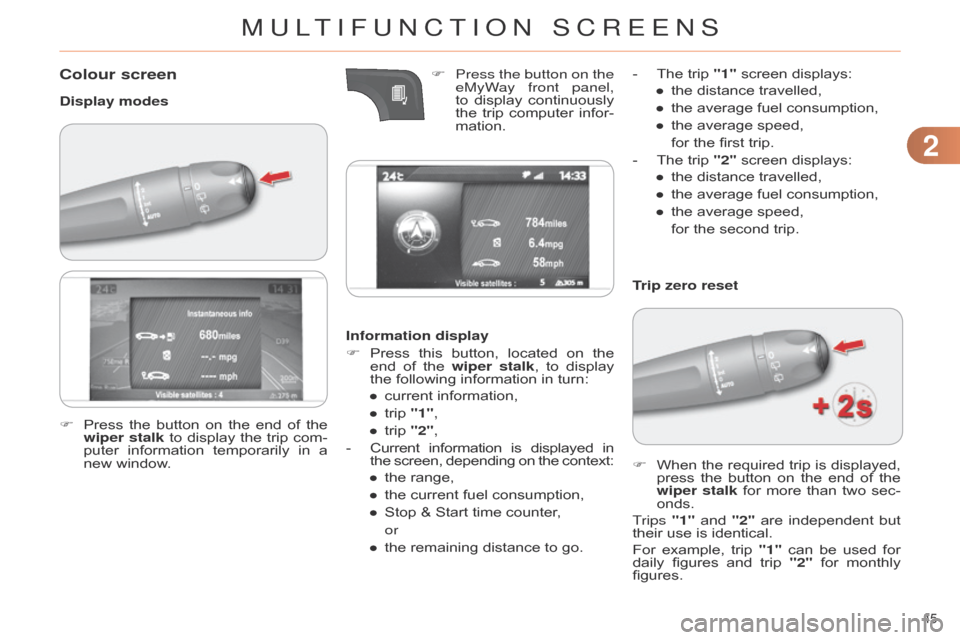
22
45
C4-2_en_Chap02_ecran-multifonction_ed01-2014
Colour screen
Display modesInformation display
F
Press
this
button,
located
on
the
end
of
the
wiper stalk
,
to
display
the
following information in turn:
●
current
information,
●
trip
"1",
●
trip
"2",
-
Current
information
is
displayed
in the
screen,
depending
on
the
context:
●
the
range,
●
the
current fuel consumption,
●
Stop
& Start time counter,
or
●
the
remaining distance to go.Trip zero reset
F
When
the
required
trip
is
displayed,
press
the
button
on
the
end
of
the
wiper stalk
for
more
than
two
sec
-
onds.
Trips "1"
and
"2"
are
independent
but
their
use is identical.
For
example,
trip
"1"
can
be
used
for
daily
figures
and
trip
"2"
for
monthly
figures.
F
Press
the
button
on
the
end
of
the
wiper stalk
to
display
the
trip
com
-
puter
information
temporarily
in
a
new
window. F
Press the button on the
eMyW
ay front panel,
to display continuously the
trip computer infor -
mation. -
The
trip "1" screen displays:
● the distance travelled,
● the average fuel consumption,
●
the
average speed,
for
the first trip.
-
The
trip "2" screen displays:
●
the
distance travelled,
●
the
average fuel consumption,
●
the
average speed,
for
the second trip.
MULTIFUNCTION SCREENS
Page 49 of 340

33
47
C4-2_en_Chap03_confort_ed01-2014
VENTILATION
Air intake
The air circulating in the passenger compartment
is filtered and originates
either
from
the
outside
via
the
grille lo
-
cated
at
the
base
of
the
windscreen
or
from
the
inside
in
air
recirculation
mode.
Air treatment
The incoming air follows various routes depending
on the controls selected by
the
driver:
-
direct
arrival
in
the
passenger
com
-
partment
(air intake),
-
passage
through
a
heating
circuit
(heating),
-
passage
through
a
cooling
circuit
(air
conditioning).
Control panel
The controls of this system are grouped together
on control panel A on the
centre
console.
Air distribution
1. Windscreen demisting-defrosting vents.
2. Front side window demisting-defrost -
ing vents.
3.
Side
adjustable air vents.
4.
Central
adjustable air vents.
5.
Air
outlets to the front footwells.
6.
Air
nozzles to the front footwells.
7.
Air
outlets to the rear footwells.
COMFORT
Page 52 of 340

33
50
C4-2_en_Chap03_confort_ed01-2014
MANUAL AIR CONDITIONING
The air conditioning system operates only
with the engine running.
F
T
urn
the
dial
to
select
a
position between blue
(cold)
and
red
(hot)
so
as
to
adjust
the
temperature
to
your requirements.
1. Temperature adjustment This
dial
is
used
to
increase
or
decrease
the
speed
of
the
air
booster
fan.
2. Air flow adjustment
3. Air distribution adjustment
Windscreen and side windows.
F
If
you
place
the
air
flow
con
-
trol in position 0,
the
system
is
deactivated.
However
,
a
slight
flow of air , due to the movement
of the vehicle,
can
still be felt.Windscreen,
side
windows
and
footwells.
Footwells.
Central
and side vents.
The
air
distribution
can
be
adapted
by
placing
the
dial
in
an
intermediate position.
F
T
urn
the
dial
from
position
1
to po-
sition 5
to
obtain
a
comfortable
air
flow
.
This
dial
is
used
to
arrange
the
distri
-
bution
of
air
in
the
passenger
compart
-
ment by combining several air outlets.
Avoid
driving
too
long
with
the
ventilation
of
f
(risk
of
misting
and
deterioration
of air quality).
COMFORT