2014.5 Citroen C4 DAG language
[x] Cancel search: languagePage 2 of 340

C4-2_en_Chap00_couv-debut_ed01-2014
On-line handbook
If the "MyCITRoËn" function is not available on the CITR o Ë n public website for your country,
you can find your handbook at the following address:
http://service.citroen.com/ddb/ Find your handbook on the
C
ITR o Ë n website, under "MyCITROËN".
Select:
Select
one
of
the
following
means
of
access
to
view
your
handbook
on-line...
This personal and customisable space allows you to establish direct and special contact with
CITROËN.
the
language,
the
vehicle, its body style,
the
print edition of your handbook appropriate for the date of registration of your vehicle.
Scan
this code for direct access to your handbook.
Referring
to
the
handbook
on-line
also
gives
you
access
to
the
latest
information
available,
easily
identified
by
the
bookmark,
associated
with
this
symbol:
Page 37 of 340
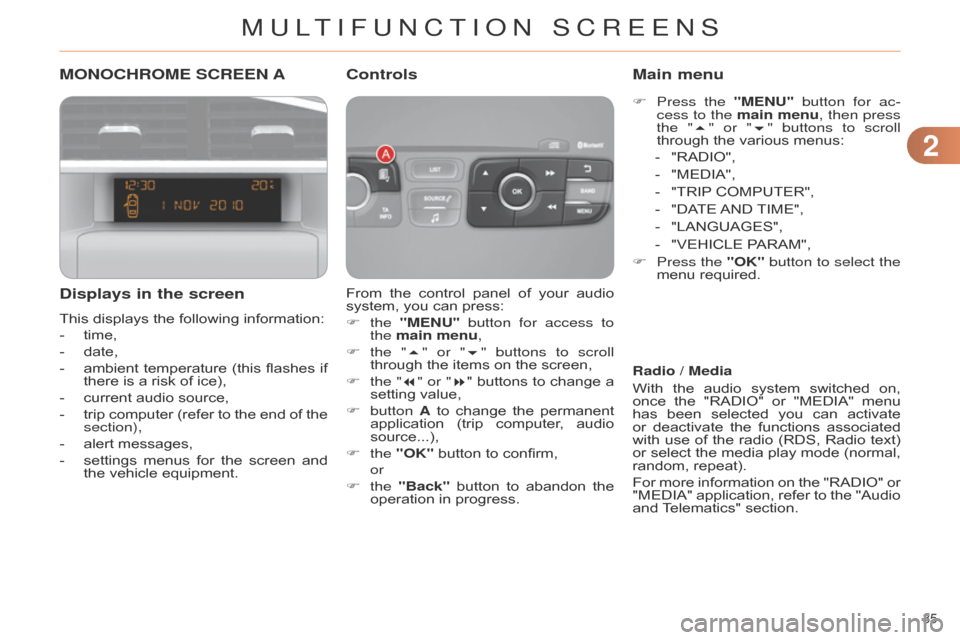
22
35
C4-2_en_Chap02_ecran-multifonction_ed01-2014
MONOCHROME SCREEN A
Displays in the screen
This displays the following information:
-
time,
-
date,
-
ambient
temperature
(this
flashes
if
there
is a risk of ice),
-
current
audio source,
-
trip
computer
(refer
to
the
end
of
the
section),
-
alert
messages,
-
settings
menus
for
the
screen
and
the
vehicle equipment. From
the
control
panel
of
your
audio
system,
you can press:
F the "MENU" button for access to
the main menu,
F
the "
5" or "6" buttons to scroll
through
the items on the screen,
F
the
"7" or "8"
buttons
to
change
a
setting
value,
F
button A
to
change
the
permanent
application
(trip
computer
,
audio
source...),
F
the "OK"
button to confirm,
or
F
the "Back"
button
to
abandon
the
operation
in progress.
Controls
F Press the "MENU" button for ac-
cess to the main menu, then press
the "5" or "6" buttons to scroll
through
the various menus:
-
"RADIO",
-
"MEDIA",
-
"TRIP
COMPUTER",
-
"DA
TE
AND
TIME",
-
"LANGUAGES",
-
"VEHICLE
PARAM",
F
Press
the "OK" button to select the
menu
required.
Main menu
Radio / Media
With
the
audio
system
switched
on,
once
the
"RADIO"
or
"MEDIA"
menu
has
been
selected
you
can
activate
or
deactivate
the
functions
associated
with
use
of
the
radio
(RDS,
Radio
text)
or
select
the
media
play
mode
(normal,
random,
repeat).
For
more
information
on
the
"RADIO"
or
"MEDIA"
application,
refer
to
the
"Audio
and
T
elematics" section.
MULTIFUNCTION SCREENS
Page 38 of 340

22
36
C4-2_en_Chap02_ecran-multifonction_ed01-2014
Once the "TRIP COMPUTER" menu has
been selected, you can start diag -
nostics
of
the
status
of
the
equipment
(active,
not active, faulty).
Trip computer Date and time
Once
the
"DA
TE
AND
TIME"
menu
has
been
selected,
you
have
access
to
the
following
settings:
-
year
,
-
month,
-
day
,
-
hours,
-
minutes,
-
12
or 24 hour mode.
F
Once
you
have
selected
a
setting,
press the "
7" or "8" buttons to
change its value.
F
Press the "
5" or "6" buttons to
switch respectively to the previous
or next setting.
F
Press
the "OK"
button
to
record
the
change
and
return
to
the
normal
display
or
press
the
"Back"
button
to
cancel.
Languages
Once
the
"LANGUAGES"
menu
has
been
selected,
you
can
choose
the
lan
-
guage
used
by
the
display
,
from
a
pre-
defined
list.For
safety
reasons,
configura
-
tion
of
the
multifunction
screen
by
the
driver
must
only
be
done
when stationary.
Vehicle parameters
Once
the
"VEHICLE
P
ARAM"
menu
has
been
selected,
you
can
activate
or
deactivate
the following equipment:
-
"P
ARK
BRAKE"
(Automatic
electric
parking
brake;
refer
to
the
"Driving"
section).
-
"BEND
LIGHTING"
(Directional
lighting;
refer
to
the
"V
isibility"
sec
-
tion),
-
"AUT
O
HEADLAMPS"
(Automatic
illu
mination
of
headlamps;
refer
to
the "V
isibility" section),
-
"REAR
WIPE
ACT"
(Rear
wiper
coupled
with reverse gear; refer to the "V
isibility" section),
-
"GUIDE
LAMPS"
(Guide-me-home
lighting;
refer
to
the
"V
isibility"
sec
-
tion),
-
"ELECTRIC
BOOT"
(Selective
unlocking
of
the
boot;
refer
to
the
"
a ccess" section),
-
"CABIN
SELECT"
(Selective
un
-
locking;
refer
to
the
"Access"
sec
-
tion),
-
"DA
Y
LAMPS"
(Daytime
running
lamps;
refer
to
the
"V
isibility"
sec
-
tion).
MULTIFUNCTION SCREENS
Page 40 of 340

22
38
C4-2_en_Chap02_ecran-multifonction_ed01-2014
Define the vehicle parameters
This
menu
allows
you
to
activate
or
de
-
activate
the
following
equipment,
clas
-
sified
in different categories:
-
"Access
to
the
vehicle"
(see
the
"Access"
section):
●
"Plip
action"
(Selective
unlocking
of
the driver's door),
●
"Unlocking
boot
only"
(Selective
unlocking
of the boot).
"Telephone" menu
With the audio system switched on, this menu
allows you to make a call or view
the
various telephone directories.
For
more
information
on
the
"T
elephone"
application,
refer
to
the
"Audio
and
T
elematics" section. This
menu
allows
you
to
view
informa
-
tion on the status of the vehicle.
Warning log
This
summarises
the
status
and
warn
-
ing
messages
for
systems
(active,
not
active
or
faulty),
displaying
them
in
suc
-
cession in the multifunction screen.
F
Press the
"MENU" button for ac-
cess to the main menu.
F
Press the arrows, then the
"OK"
button to select the "Trip computer"
menu.
F In the " Trip computer" menu, se -
lect the "W arning log" line and con -
firm.
"Bluetooth connection"
menu "Trip computer" menu
Wit the audio system on, this menu al -
lows a Bluetooth device (telephone,
media
player)
to
be
connected
or
dis
-
connected
and
the
connection
mode
to
be
defined
(hands-free,
playing
audio
files).
For
more
information
on
the
"Bluetooth
connection" application, refer to the
"Audio
and
T
elematics" section.
"Personalisation-
configuration" menu
This menu gives access to the following functions:
-
"Define
the vehicle parameters",
-
"Choice
of language",
-
"Display
configuration",
-
"Choice
of sounds".
MULTIFUNCTION SCREENS
Page 42 of 340

22
40
C4-2_en_Chap02_ecran-multifonction_ed01-2014
Choice of language
Once
this
menu
has
been
selected,
you
can
choose
the
language
used
by
the
display
from a pre-defined list.
For
safety
reasons,
configura
-
tion
of
the
multifunction
screen
by
the
driver
must
only
be
done
when
stationary.
Display configuration
This
menu
gives
access
to
the
following
settings:
-
"Choice
of units",
-
"Date
and time adjustment",
-
"Display
parameters",
-
"Brightness". Choice of sounds
This
menu
allows
you
to
choose
a
fam
-
ily
of
polyphonic
sounds
from
the
four
available.
These
sounds
are
grouped
together
in
a
family
and
are
adapted
to
suit
the
situation
and
context
(alert,
confirmation,
rejection,
direction
indica
-
tors,
lighting left on, key in ignition...).
Adjusting the date and time
F
Press
the "7" or "8" button to
display
the
"Display
configuration"
menu,
then press "OK".
F
Press
the "5" or "6" button to se-
lect
the
"Date
and
time
adjustment"
button, then press
"OK".
F
Press
the "7" or "8" button to se-
lect
the
setting
to
modify
.
Confirm
by
pressing
"OK"
,
then
modify
the
setting
and
confirm
again
to
save
the
modification.
F
Adjust
the
settings
one
by
one,
con
-
firming
with the "OK" button.
F
Press the "
5" or "6" button, then
the "OK" button to select the "OK"
box
and
confirm
or
the
"Back"
but-
ton
to cancel.
MULTIFUNCTION SCREENS
Page 43 of 340

22
41
C4-2_en_Chap02_ecran-multifonction_ed01-2014
COLOUR SCREEN
From the navigation system control panel,
to select one of the applications:
F
press
the
dedicated
"RADIO"
,
"MUSIC", "NAV", "TRAFFIC",
"PHONE" or "SETUP" button for
access
to the corresponding menu,
F
turn
the
dial
A
to select a function,
an
item in a list,
F
press button
B
to
confirm
the
selec
-
tion,
or
F
press the
"Back" button to aban-
don
the
current
operation
and
return
to
the previous display.
With
repeated
presses
on
the
C
"MODE"
button, the screen displays:
-
"RADIO
/ MEDIA"*,
-
"TELEPHONE"*,
-
"FULL
SCREEN MAP"*,
-
"MAP
IN
A
WINDOW"*,
-
"TRIP
COMPUTER".
Controls "SETUP" menu
F Press the "SETUP" button to open
the configuration menu:
-
"Sound
choice",
-
"Display
configuration",
-
"Speech
synthesis setting".
-
"Select
language",
-
"Define
vehicle parameters",
-
"Alert
log".
For
safety
reasons,
configura
-
tion
of
the
multifunction
screen
by
the
driver
must
only
be
done
when
stationary.
Displays in the screen
Depending on the context, it displays the
following information:
-
time,
-
date,
-
altitude,
-
ambient
temperature
(the
value
dis
-
played
flashes
if
there
is
a
risk
of
ice),
-
parking
sensor information,
-
parking
space measurement,
-
audio
functions,
-
directory
and telephone information,
-
satellite navigation system information,
- trip computer,
-
alert
messages,
-
settings
menus
for
the
screen,
the
satellite
navigation
system
and
ve
-
hicle
systems.
* For more information on these applica -
tions, refer to the "Audio and telematics" section.
MULTIFUNCTION SCREENS
Page 44 of 340

22
42
C4-2_en_Chap02_ecran-multifonction_ed01-2014
Choice of sounds
This
menu
allows
you
to
choose
a
family
of
polyphonic
sounds
from
four
available.
These
sounds
are
grouped
together
in
a
family
and
are
adapted
to
suit
the
situation
and
context
(alert,
confirmation,
rejection,
direction
indica
-
tors,
lighting left on, key in ignition...).
Display configuration
This
menu
is
used
to
select
the
colour scheme
for
the
screen,
adjust
the
bright
-
ness,
set
the
date
and
time
and
to
choose the
units
for
distance
(km
or
miles),
fuel consumption
(l/100
km,
mpg
or
km/l)
and temperature
(°Celsius or °Fahrenheit).Adjusting the voice synthesiser
This
menu
is
used
to
adjust
the
volume
setting
for
navigation
instructions
and
to
choose
the
type
of
voice
(male
or
female).
Adjusting the date and time
-
Press
on SETUP.
-
Select
"Display
configuration"
and
confirm.
-
Select
"Set
date
and
time"
and
con
-
firm.
Select
"Minute
adjustment
via
GPS"
so
that
the
minutes
are
adjusted
automati
-
cally
by satellite reception.
-
Select
the
setting
to
modify
.
Confirm
by
pressing
on
OK
,
then
modify
the
setting
and
confirm
again
to
save
the
modification.
-
Adjust
the settings one by one.
-
Select
"
OK" in the screen then con-
firm
to save the setting. Choice of language
This
menu
is
used
to
choose
the
language used
by the screen from a defined list.
Vehicle parameters
This
menu
is
used
to
activate
or
deac
-
tivate
certain
driving
and
comfort
sys
-
tems,
classified by category:
-
"Driver
aid":
●
"Electric
brake*"
(Automatic
elec
-
tric
parking
brake;
see
"Driving"
section),
●
"Rear
wiper"
(Rear
wiper
coupled
to
reverse
gear;
see
"V
isibility"
section),
●
"Speed
limits"
(Memorising
speed settings
for
the
cruise
control
and speed
limiter;
see
"Driving"
section).Alert log
This
lists
the
active
alerts
by
displaying
in
turn
the
dif
ferent
messages
associ
-
ated
with them.
-
"V ehicle access" (see "Access" sec -
tion):
●
"Driver
doors
selectivity"
(Selective unlocking
of the driver's door),
●
"Rear
doors
selectivity"
(Selective
unlocking
of
the
boot
using
the
centre
button
on
the
remote
con
-
trol;
see "Access section).
-
"Driving
lights"
(see
"V
isibility"
sec
-
tion):
●
"Day lights*" (Daytime running lamps),
● "Directional headlights" (Main / additional
directional lighting).
-
"Comfort
lighting"
(see
"V
isibility"
section):
●
"W
elcome
lights"
(Interior
wel
-
come
lighting),
●
"Running
lights"
(Automatic
timed
operation
of headlamps).
*
Depending on country.
MULTIFUNCTION SCREENS
Page 112 of 340

77
110
C4-2_en_Chap07_securite-enfants_ed01-2014
Passenger airbag OFF
Never
install
a
rearward
facing
child
restraint
system
on
a
seat
protected
by
an
active
front
air
-
bag.
This
could
cause
the
death
of
the child or serious injury.
DEACTIVATING THE P
ASSENGER ' S FRONT AIRBAG
The warning label present on both sides
of the passenger's sun visor re -
peats
this
advice.
In
line
with
current
legislation,
the
following
tables
contain
this
warning
in
all
of
the
languages
re
-
quired.
For
information
on
deactivating
the
passenger's
front
airbag,
re
-
fer
to the "Airbags" section.
CHILD SAFETY