Page 208 of 422
05 Comfort and driving pleasure
Menu source MY CAR
05
206* Option/accessory, for more information, see Introduction.
Tyre pressure system*
Warns if tyre pressure is
too low
Calibrate tyre pressurep. 319
Steering wheel force
Low
Medium
High
p. 226
Reset car settings
All menus in Car settings are
given original factory settings.
Driver support systems
Collision Warning
On
Off
Warning distance
Long
Normal
Short
Warning sound
On
Off
p. 173
Lane Departure Warning
On
Off
On at start-up
On
Off
Increased sensitivity
On
Off
p. 185
DSTC
On
Off
p. 146
City Safety
On
Off
p. 9
and
168
BLIS
On
Off
p. 194
Distance Alert
On
Off
p. 165
Driver Alert
On
Off
p. 182
System options
Time
The instrument panel clock is set
here.
p. 75
ProCarManuals.com
Page 215 of 422
05 Comfort and driving pleasure
Climate control
05
��
* Option/accessory, for more information, see Introduction.213 Electronic climate control, ECC*
Temperature control, left-hand side
Electrically heated front seat, left-hand
side
Max. defroster
Fan
Air distribution - ventilation floor
Air distribution - air vent instrument panel
Air distribution - defroster windscreen
Rear window and door mirror defrosters,
see page 104
Electrically heated front seat, right-hand
side
Temperature control, right-hand side
Recirculation
AUTO
AC – – Air conditioning on/off
ProCarManuals.com
Page 216 of 422
05 Comfort and driving pleasure
Climate control
05
214
Electronic Temperature Control, ETC
Fan
Electrically heated front seat, left-hand
side
AC – – Air conditioning on/off
Max. defroster
Air distribution - ventilation floor
Air distribution - air vent instrument panel
Air distribution - defroster windscreen
Rear window and door mirror defrosters,
see page 104
Recirculation
Electrically heated front seat, right-hand
side
Temperature control
ProCarManuals.com
Page 218 of 422

05 Comfort and driving pleasure
Climate control
05
216* Option/accessory, for more information, see Introduction.
Fan knob for ETCTurn the knob to increase or
decrease fan speed.
Air distribution
Air distribution - defroster windscreen
Air distribution - air vent instrument panel
Air distribution - ventilation floor
The figure consists of three buttons. When
pressing the buttons the corresponding figure
is illuminated in the TV screen (see figure
below) and an arrow in front of each part of thefigure shows the air distribution that is
selected. For more information on air distribu-
tion, see page 219.
The selected air distribution is shown in the centre
console TV screen.
AUTO1
The Auto function automati-
cally regulates temperature,
air conditioning, fan speed,
recirculation, and air distribu-
tion.
If you select one or more manual functions, the
other functions continue to be controlled auto-
matically. All manual settings are disengagedwhen AUTO is pressed. The TV screen shows
AUTO CLIMATE.
Fan speed in automatic mode can be set in the
menu system MY CAR under: Settings
Climate settingsAutomatic blower
adjustment. Choose between
Low, Normalor High:
•Low - Automatic fan control. Low airflow
is prioritised.
•Normal - Automatic fan control.
•High - Automatic fan control. A more
intense airflow is prioritised.
For a description of the menu system, see
page 203.
Temperature controlThe temperature can be
adjusted with the knob. For
ECC* the temperature for the
driver's side and the passen-
ger side can be set sepa-
rately.
When the car is started, the most recent setting
is resumed.
1Only applies to ECC.
ProCarManuals.com
Page 223 of 422
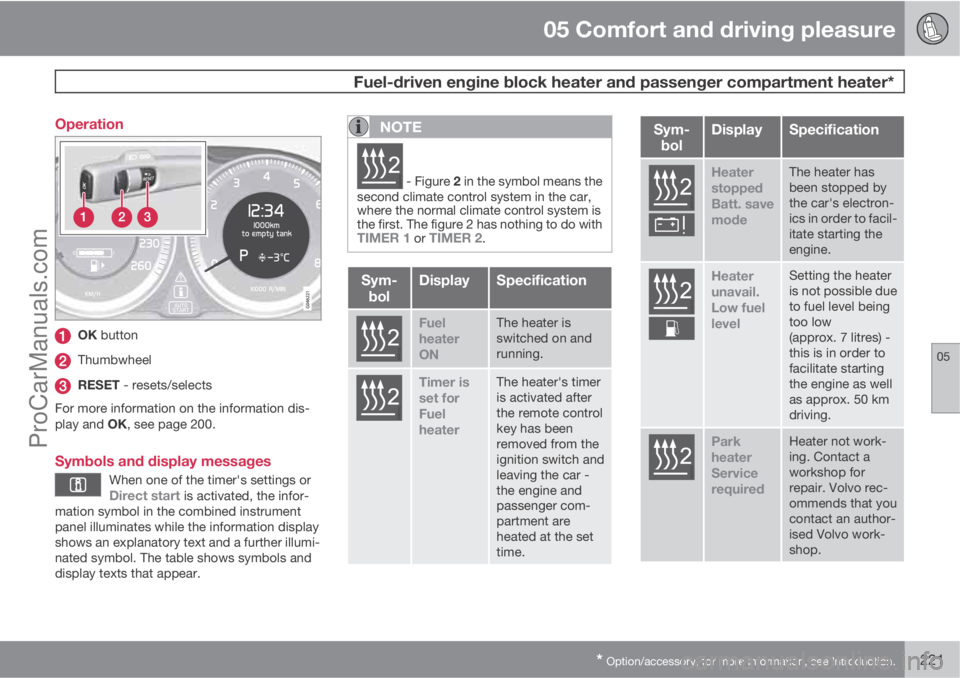
05 Comfort and driving pleasure
Fuel-driven engine block heater and passenger compartment heater*
05
* Option/accessory, for more information, see Introduction.221 Operation
OK button
Thumbwheel
RESET - resets/selects
For more information on the information dis-
play and OK, see page 200.
Symbols and display messages
When one of the timer's settings orDirect start is activated, the infor-
mation symbol in the combined instrument
panel illuminates while the information display
shows an explanatory text and a further illumi-
nated symbol. The table shows symbols and
display texts that appear.
NOTE
G02510
2 - Figure 2 in the symbol means the
second climate control system in the car,
where the normal climate control system is
the first. The figure 2 has nothing to do with
TIMER 1 or TIMER 2.
Sym-
bolDisplaySpecification
G02510
2
Fuel
heater
ONThe heater is
switched on and
running.
G02510
2
Timer is
set for
Fuel
heaterThe heater's timer
is activated after
the remote control
key has been
removed from the
ignition switch and
leaving the car -
the engine and
passenger com-
partment are
heated at the set
time.
Sym-
bolDisplaySpecification
G025102
Heater
stopped
Batt. save
modeThe heater has
been stopped by
the car's electron-
ics in order to facil-
itate starting the
engine.
G025102
Heater
unavail.
Low fuel
levelSetting the heater
is not possible due
to fuel level being
too low
(approx. 7 litres) -
this is in order to
facilitate starting
the engine as well
as approx. 50 km
driving.
G025102
Park
heater
Service
requiredHeater not work-
ing. Contact a
workshop for
repair. Volvo rec-
ommends that you
contact an author-
ised Volvo work-
shop.
ProCarManuals.com
Page 227 of 422
05 Comfort and driving pleasure
Trip computer
05
* Option/accessory, for more information, see Introduction.225
2.
Press and hold RESET for
approx. 1 second to reset the selected
function. If RESET is kept depressed for at
least 3 three seconds then Average speed
and Average are reset simultaneously.
Current speed*1
The instrument panel display changes to show
current speed in mph (miles per hour) if the
speedometer is graduated in km/h. If the
speedometer is graduated in mph then the dis-
play changes to km/h.
1Only certain markets.
ProCarManuals.com
Page 281 of 422

06 Infotainment system
Remote control*
06
* Option/accessory, for more information, see Introduction.279 General*
Corresponds to TUNE in the centre con-
sole.The remote control can be used for all func-
tions in the infotainment system. The remote
control's buttons have the same functions as
the buttons in the centre console or steering
wheel keypad*.
When using the remote control, first press the
remote control's button
to position F.
Then aim the remote control at the IR receiver,
which is located to the right of the INFO button
(see page 235) in the centre console.
WARNING
Keep loose objects such as mobile phones,
cameras, remote controls for accessories,
etc. in the glove compartment or other com-
partments. Otherwise they may injure peo-
ple in the car in the event of sudden braking
or a collision.
NOTE
Do not expose the remote control to direct
sunlight (e.g. on the instrument panel) - oth-
erwise problems may arise with the batter-
ies.
functions
KeyFunction
F = Front TV screen
Change to navigation*
Change to radio source (AM,FM1 etc.)
Change to media source (Disc,TV* etc.)
Change to Bluetooth�Ÿ hands-
free*
Scroll/fast rewind, change track/
song.
Play/pause
Stop
Scroll/fast forward, change
track/song.
Menu
To previous, cancels function,
deletes input characters
ProCarManuals.com
Page 286 of 422

07 During your journey
Recommendations during driving
07
284
General
Economical drivingDriving economically means driving smoothly
while thinking ahead and adjusting your driving
style and speed to the prevailing conditions.
•Drive in the highest gear possible, adapted
to the current traffic situation and road -
lower engine speeds result in lower fuel
consumption.
•Avoid driving with open windows.
•Avoid sudden unnecessary acceleration
and heavy braking.
•Remove unnecessary items from the car -
the greater the load the higher the fuel con-
sumption.
•Use engine braking to slow down, when it
can take place without risk to other road
users.
•A roof load and ski box increase air resis-
tance, leading to higher fuel consumption
- remove the load carriers when not in use.
•Do not run the engine to operating tem-
perature at idling speed, but rather drive
with a light load as soon as possible - a
cold engine consumes more fuel than a
warm one.
•A car with D2, D3, D4 or D5 engine in com-
bination with a 6-speed manual gearbox is
started in 2nd gear.For more information and further advice, see
the pages 12 and 384.
WARNING
Never switch off the engine while moving,
such as downhill, this deactivates important
systems such as the power steering and
brake servo.
Driving in waterThe car can be driven through water at a maxi-
mum depth of 25 cm at a maximum speed of
10 km/h. Extra caution should be exercised
when passing through flowing water.
During driving in water, maintain a low speed
and do not stop the car. When the water has
been passed, depress the brake pedal lightly
and check that full brake function is achieved.
Water and mud for example can make the
brake linings wet resulting in delayed brake
function.
•Clean the electric contacts of the electric
engine block heater and trailer coupling
after driving in water and mud.
•Do not let the car stand with water over the
sills for any long period of time - this could
cause electrical malfunctions.
IMPORTANT
Engine damage can occur if water enters
the air filter.
In depths greater than 25 cm, water could
enter the transmission. This reduces the
lubricating ability of the oils and shortens
the service life of these systems.
In the event of the engine stalling in water,
do not try restart - tow the car from the water
to a workshop - an authorised Volvo work-
shop is recommended. Risk of engine
breakdown.
Engine, gearbox and cooling systemUnder special conditions, for example hard
driving in hilly terrain and hot climate, there is
a risk that the engine and drive system may
overheat - in particular with a heavy load.
For information about overheating when driv-
ing with a trailer, see page 298.
•Remove any auxiliary lamps from in front
of the grille when driving in hot climates.
•If the temperature in the engine's cooling
system is too high the instrument panel's
warning symbol is illuminated and there is
a text message displayed there
High
engine temp Stop safely - stop the car in
a safe way and allow the engine to run at
idling speed for several minutes to cool
down.
ProCarManuals.com