2013 VOLVO V60 instrument panel
[x] Cancel search: instrument panelPage 287 of 422
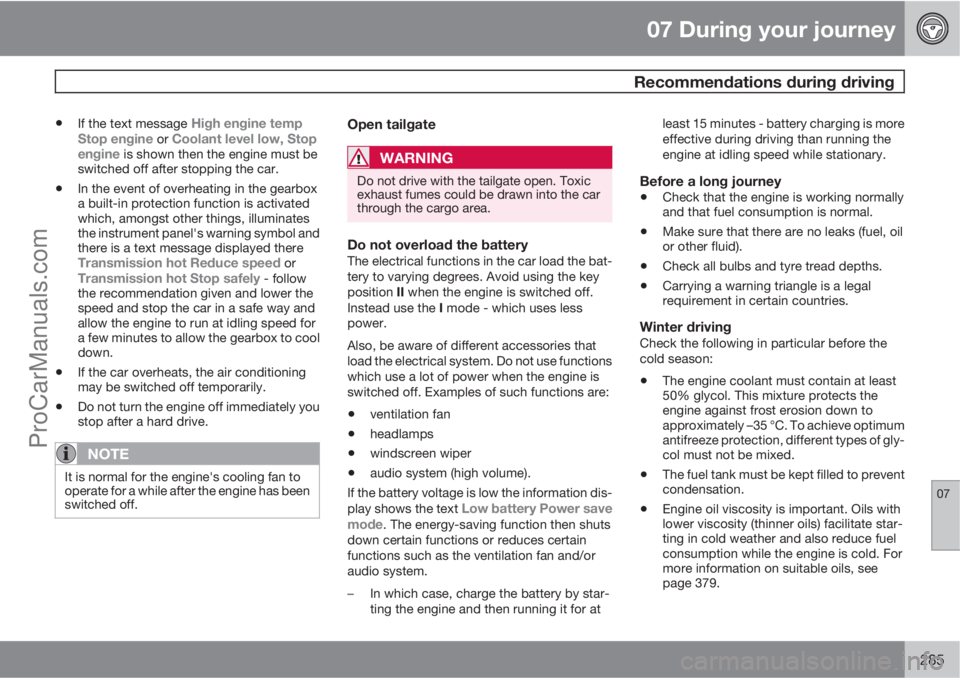
07 During your journey
Recommendations during driving
07
285
•If the text message High engine temp
Stop engine or Coolant level low, Stop
engine is shown then the engine must be
switched off after stopping the car.
•In the event of overheating in the gearbox
a built-in protection function is activated
which, amongst other things, illuminates
the instrument panel's warning symbol and
there is a text message displayed there
Transmission hot Reduce speed orTransmission hot Stop safely - follow
the recommendation given and lower the
speed and stop the car in a safe way and
allow the engine to run at idling speed for
a few minutes to allow the gearbox to cool
down.
•If the car overheats, the air conditioning
may be switched off temporarily.
•Do not turn the engine off immediately you
stop after a hard drive.
NOTE
It is normal for the engine's cooling fan to
operate for a while after the engine has been
switched off.
Open tailgate
WARNING
Do not drive with the tailgate open. Toxic
exhaust fumes could be drawn into the car
through the cargo area.
Do not overload the batteryThe electrical functions in the car load the bat-
tery to varying degrees. Avoid using the key
position II when the engine is switched off.
Instead use the I mode - which uses less
power.
Also, be aware of different accessories that
load the electrical system. Do not use functions
which use a lot of power when the engine is
switched off. Examples of such functions are:
•ventilation fan
•headlamps
•windscreen wiper
•audio system (high volume).
If the battery voltage is low the information dis-
play shows the text
Low battery Power save
mode. The energy-saving function then shuts
down certain functions or reduces certain
functions such as the ventilation fan and/or
audio system.
–In which case, charge the battery by star-
ting the engine and then running it for atleast 15 minutes - battery charging is more
effective during driving than running the
engine at idling speed while stationary.
Before a long journey
•Check that the engine is working normally
and that fuel consumption is normal.
•Make sure that there are no leaks (fuel, oil
or other fluid).
•Check all bulbs and tyre tread depths.
•Carrying a warning triangle is a legal
requirement in certain countries.
Winter drivingCheck the following in particular before the
cold season:
•The engine coolant must contain at least
50% glycol. This mixture protects the
engine against frost erosion down to
approximately –35 °C. To achieve optimum
antifreeze protection, different types of gly-
col must not be mixed.
•The fuel tank must be kept filled to prevent
condensation.
•Engine oil viscosity is important. Oils with
lower viscosity (thinner oils) facilitate star-
ting in cold weather and also reduce fuel
consumption while the engine is cold. For
more information on suitable oils, see
page 379.
ProCarManuals.com
Page 292 of 422

07 During your journey
Fuel
07
290* Option/accessory, for more information, see Introduction.
tank may need to be vented in the workshop in
order to restart the engine after fuelling.
Once the engine has stopped due to fuel star-
vation, the fuel system needs a few moments
to carry out a check. Do this before starting the
engine, once the fuel tank has been filled with
diesel:
1. Insert the remote control key in the ignition
switch and push it in to the end position
(see page 78).
2.
Press the START button without depress-
ing the brake and/or clutch pedal.
3. Wait approx. 1 minute.
4. To start the engine: Depress the brake and/
or clutch pedal and then press the
START button again.
NOTE
Before filling with fuel in the event of fuel
shortage:
•Stop the car on as flat/level ground as
possible - if the car is tilting there is a
risk of air pockets in the fuel supply.
Draining condensation from the fuel filterThe fuel filter separates condensation from the
fuel. Condensation can disrupt engine opera-
tion.The fuel filter must be drained at the intervals
specified in the Service and Warranty Booklet
or if you suspect that the car has been filled
with contaminated fuel.
IMPORTANT
Certain special additives remove the water
separation in the fuel filter.
Diesel particle filter (DPF)Diesel cars are equipped with a particle filter,
which results in more efficient emission con-
trol. The particles in the exhaust gases are col-
lected in the filter during normal driving. So-
called "regeneration" is started in order to burn
away the particles and empty the filter. This
requires the engine to have reached normal
operating temperature.
Regeneration of the filter is automatic and nor-
mally takes 10-20 minutes. It may take a little
longer at a low average speed. Fuel consump-
tion may increase slightly during regeneration.
Regeneration in cold weatherIf the car is frequently driven short distances in
cold weather then the engine does not reach
normal operating temperature. This means that
regeneration of the diesel particle filter does
not take place and the filter is not emptied.When the filter has become approximately
80% full of particles, a warning triangle on the
instrument panel illuminates, and the message
Soot filter full See manual is shown on the
instrument panel display.
Start regeneration of the filter by driving the car
until the engine reaches normal operating tem-
perature, preferably on a main road or motor-
way. The car should then be driven for approx-
imately 20 minutes more.
NOTE
A smaller reduction of engine power may be
noticed temporarily during regeneration.
When regeneration is complete the warning
text is cleared automatically.
Use the parking heater* in cold weather so that
the engine reaches normal operating tempera-
ture more quickly.
IMPORTANT
If the filter fills up with particles then it can
be difficult to start the engine and the filter
will be incapable of functioning. Then there
is a risk that the filter will have to be
replaced.
ProCarManuals.com
Page 300 of 422

07 During your journey
Driving with a trailer
07
298* Option/accessory, for more information, see Introduction.
General
Payload depends on the car's kerb weight. The
total of the weight of the passengers and all
accessories, e.g. towbar, reduces the car's
payload by a corresponding weight. For more
detailed information on weights, see
page 373.
If the towing bracket is mounted by Volvo, then
the car is delivered with the necessary equip-
ment for driving with a trailer.
•The car's towing bracket must be of an
approved type.
•If the towbar is retrofitted, check with your
Volvo dealer that the car is fully equipped
for driving with a trailer.
•Distribute the load on the trailer so that the
weight on the towing bracket complies
with the specified maximum towball load.
•Increase the tyre pressure to the recom-
mended pressure for a full load. For tyre
pressure label location, see page 317.
•The engine is loaded more heavily than
usual when driving with a trailer.
•Do not tow a heavy trailer when the car is
brand new. Wait until it has been driven at
least 1000 km.
•The brakes are loaded much more than
usual on long and steep downhill slopes.
Downshift to a lower gear and adjust your
speed.
•For safety reasons, the maximum permit-
ted speed for the car when coupled with a
trailer should not be exceeded. Follow the
regulations in force for the permitted
speeds and weights.
•Maintain a low speed when driving with a
trailer up long, steep ascents.
•Avoid driving with a trailer on inclines of
more than 12%.
Trailer cableAn adapter is required if the car's towing
bracket has 13 pin electrics and the trailer has
7 pin electrics. Use an adapter cable approved
by Volvo. Make sure the cable does not drag
on the ground.
Direction indicators and brake lights on
the trailer
If any of the trailer's lamps for direction indica-
tors are broken, then the combined instrument
panel's symbol for direction indicators flashes
faster than normal and the display shows the
text
Bulb fail - Ind. signal trailer.
If any of the trailer's lamps for the brake light
are broken then the
Bulb fail - Stop lamp
trailer text is shown.
Level control*The rear shock absorbers maintain a constant
height irrespective of the car's load (up to the
maximum permissible weight). When the car isstationary the rear of the car lowers slightly,
which is normal.
Trailer weightsFor information on Volvo's permitted trailer
weights, see page 374.
NOTE
The stated maximum permitted trailer
weights are those permitted by Volvo.
National vehicle regulations can further limit
trailer weights and speeds. Towbars can be
certified for higher towing weights than the
car can actually tow.
WARNING
Follow the stated recommendations for
trailer weights. Otherwise, the car and trailer
may be difficult to control in the event of
sudden movement and braking.
Manual gearbox
OverheatingWhen driving with a trailer in hilly terrain in a hot
climate there may be a risk of overheating.
•Do not run the engine at higher revolutions
than 4500 rpm (diesel engines: 3500 rpm)
- otherwise the oil temperature may
become too high.
ProCarManuals.com
Page 301 of 422

07 During your journey
Driving with a trailer
07
299
Diesel engine 5-cyl
•In the event of a risk of overheating the
optimal speed for the engine is 2300-3000
rpm for optimal circulation of the coolant.
Automatic gearbox
OverheatingWhen driving with a trailer in hilly terrain in a hot
climate there may be a risk of overheating.
•An automatic gearbox selects the optimum
gear related to load and engine speed.
•In the event of overheating a warning sym-
bol illuminates on the instrument panel
combined with a text message - follow the
recommendation given.
Steep inclines
•Do not lock the automatic transmission in
a higher gear than the engine "can cope
with" - it is not always a good idea to drive
at a high gear with low engine revolutions.
IMPORTANT
See also the specific information on slow
driving with trailer for cars with the
Powershift automatic transmission on page
125.
Parking on a hill1. Depress the foot brake.2. Activate the parking brake.
3.
Move the gear selector to position P.
4. Release the foot brake.
•Move the gear selector to park position P
when parking an automatic car with a
hitched trailer. Always use the parking
brake.
•Block the wheels with chocks when park-
ing a car with hitched trailer on a hill.
Starting on a hill1. Depress the foot brake.
2. Move the gear selector to driving posi-
tion D.
3. Release the parking brake.
4. Release the foot brake and start driving off.
Towing bracket
If the car is equipped with a detachable towbar,
the installation instructions for the loose sec-
tion must be followed carefully, see page 301.
WARNING
If the car is fitted with a Volvo detachable
towbar:
•Follow the installation instructions care-
fully.
•The detachable section must be locked
with the key before setting off.
•Check that the indicator window shows
green.
Important checks
•The towbar's towball must be cleaned and
greased regularly.
NOTE
If a towball hitch with vibration damper is
used, it is not necessary to grease the tow-
ball.
ProCarManuals.com
Page 305 of 422
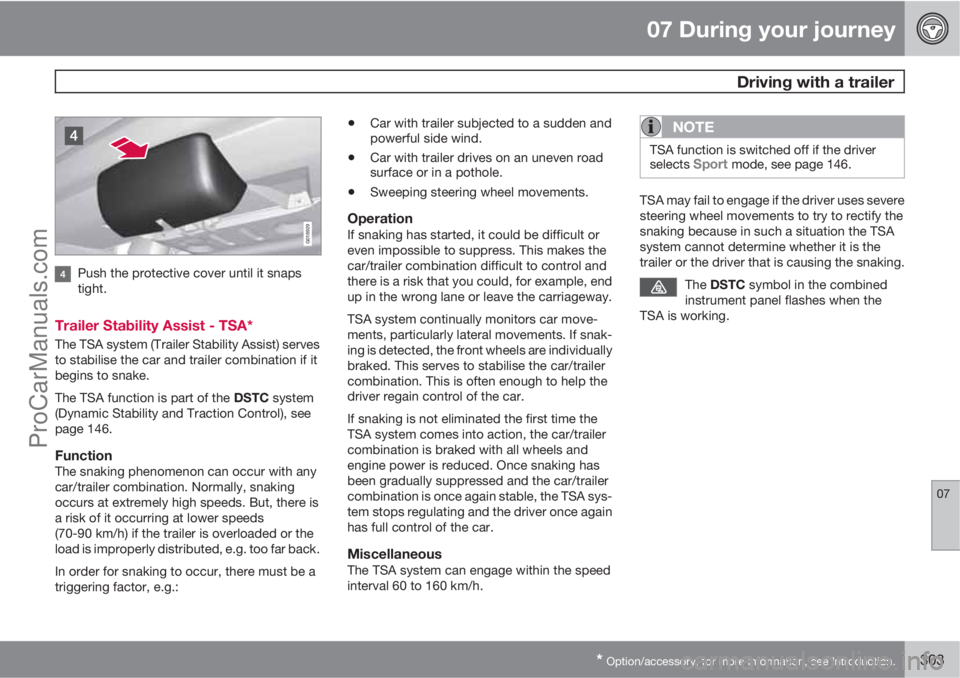
07 During your journey
Driving with a trailer
07
* Option/accessory, for more information, see Introduction.303
G018929
Push the protective cover until it snaps
tight.
Trailer Stability Assist - TSA*
The TSA system (Trailer Stability Assist) serves
to stabilise the car and trailer combination if it
begins to snake.
The TSA function is part of the DSTC system
(Dynamic Stability and Traction Control), see
page 146.
FunctionThe snaking phenomenon can occur with any
car/trailer combination. Normally, snaking
occurs at extremely high speeds. But, there is
a risk of it occurring at lower speeds
(70-90 km/h) if the trailer is overloaded or the
load is improperly distributed, e.g. too far back.
In order for snaking to occur, there must be a
triggering factor, e.g.:
•Car with trailer subjected to a sudden and
powerful side wind.
•Car with trailer drives on an uneven road
surface or in a pothole.
•Sweeping steering wheel movements.
OperationIf snaking has started, it could be difficult or
even impossible to suppress. This makes the
car/trailer combination difficult to control and
there is a risk that you could, for example, end
up in the wrong lane or leave the carriageway.
TSA system continually monitors car move-
ments, particularly lateral movements. If snak-
ing is detected, the front wheels are individually
braked. This serves to stabilise the car/trailer
combination. This is often enough to help the
driver regain control of the car.
If snaking is not eliminated the first time the
TSA system comes into action, the car/trailer
combination is braked with all wheels and
engine power is reduced. Once snaking has
been gradually suppressed and the car/trailer
combination is once again stable, the TSA sys-
tem stops regulating and the driver once again
has full control of the car.
MiscellaneousThe TSA system can engage within the speed
interval 60 to 160 km/h.
NOTE
TSA function is switched off if the driver
selects Sport mode, see page 146.
TSA may fail to engage if the driver uses severe
steering wheel movements to try to rectify the
snaking because in such a situation the TSA
system cannot determine whether it is the
trailer or the driver that is causing the snaking.
The DSTC symbol in the combined
instrument panel flashes when the
TSA is working.
ProCarManuals.com
Page 321 of 422

08 Wheels and tyres
Tyre pressure monitoring (TPMS)*
08
* Option/accessory, for more information, see Introduction.319 General
TPMS (Tyre Pressure Monitoring System)*
warns the driver when the pressure is too low
in one or more of the car's tyres. It uses sensors
located inside the air valve in each wheel.
When the car is driven at about 40 km/h the
system detects the tyre pressure. If the pres-
sure is too low then a warning lamp
on the
instrument panel illuminates and a message is
shown on the display.
Only factory fitted wheels are equipped with
TPMS sensors in the valves.
If wheels without TPMS sensors are used then
Tyre press. syst Service required will be
shown every time the car is driven faster than
40 km/h for more than 10 minutes.
Always check the system after changing a
wheel in order to ensure that replacement
wheels work with the system.
For information on correct tyre pressures, see
page 388.
The system does not replace normal tyre main-
tenance.
IMPORTANT
If a fault should arise in the tyre pressure
system a warning lamp on the instru-
ment panel will illuminate and a message
will be shown. This can be for various rea-
sons, e.g. fitting a wheel not equipped with
a sensor adapted for Volvo's tyre pressure
monitoring system.
Adjusting tyre pressure monitoringTyre pressure monitoring can be adjusted in
order to follow Volvo's tyre pressure recom-
mendations, when driving with a heavy load for
example.
NOTE
The engine must not be running when the
tyres are calibrated.
The settings are made with the control in the
centre console, see page 203.
1. Inflate the tyres to the required pressure
and select key position I or II.
2.
Select the menu system MY CAR to open
the menus to Settings
Tyre pressure
3.
Select
Calibrate tyre pressure.
4.
Press OK.5. Start the car and drive at least at 40 km/h
for a total of at least 1 minute and check
that the message disappears.
> Calibration is complete.
Rectifying low tyre pressureIf a message for low tyre pressure is shown in
the display:
1. Check the tyre pressure in all four tyres.
2. Inflate the tyre(s) to the correct pressure.
3. Drive at least at 40 km/h for a total of at
least 1 minute and check that the message
disappears.
Deactivating/activating tyre pressure
monitoring
NOTE
The engine must not be running when tyre
pressure monitoring is activated/deacti-
vated.
The settings are made with the control in the
centre console, see page 203.
1.
Select key position I or II.
2.
Select the system MY CAR to open the
menus to Car settings
Tyre pressure
3.
Select
Tyre pressure system and press
OK.
ProCarManuals.com
Page 322 of 422

08 Wheels and tyres
Tyre pressure monitoring (TPMS)*
08
320* Option/accessory, for more information, see Introduction.
>
A X is shown in the display if the system
is activated, the option disappears if the
system is deactivated.
Recommendations
•Volvo recommends that TPMS sensors are
fitted to all wheels on the car.
•Volvo recommends that sensors are not
moved between different wheels.
WARNING
When inflating a tyre equipped with TPMS,
hold the nozzle of the pump directly against
the valve to avoid damaging the valve.
Driveable punctured tyres*
If Self Supporting run flat Tyres (SST)* have
been selected then the car is also equipped
with TPMS.
This type of tyre has a specially reinforced side
wall that makes continued driving possible to
a limited extent despite the tyre losing all or
some of its pressure. These tyres are fitted on
a special rim. (Normal tyres can also be fitted
to this rim).
If an SST tyre loses tyre pressure then the yel-
low TPMS lamp on the instrument panel illumi-
nates and a message is shown in the text
panel. If this occurs, reduce speed tomax. 80 km/h. The tyre must be replaced as
soon as possible.
Drive carefully, in some cases it can be difficult
to see which tyre is faulty. In order to establish
which tyre needs attention, check all four tyres.
WARNING
SST tyres should only be fitted by individu-
als with expertise on SST tyres.
SST tyres must only be fitted together with
TPMS.
After a fault message on low tyre pressure
has been shown, do not drive faster than
80 km/h.
Maximum driving distance to tyre change is
80 km.
Avoid hard driving such as sudden braking
or turning.
SST tyres must be replaced if they are dam-
aged or punctured.
ProCarManuals.com
Page 406 of 422
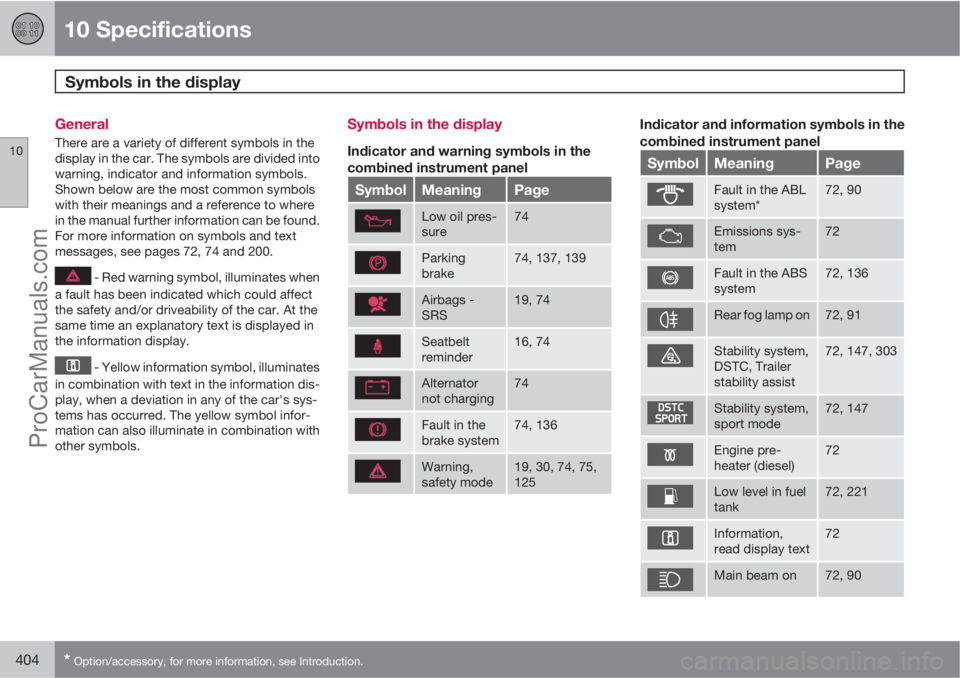
10 Specifications
Symbols in the display
10
404* Option/accessory, for more information, see Introduction.
General
There are a variety of different symbols in the
display in the car. The symbols are divided into
warning, indicator and information symbols.
Shown below are the most common symbols
with their meanings and a reference to where
in the manual further information can be found.
For more information on symbols and text
messages, see pages 72, 74 and 200.
- Red warning symbol, illuminates when
a fault has been indicated which could affect
the safety and/or driveability of the car. At the
same time an explanatory text is displayed in
the information display.
- Yellow information symbol, illuminates
in combination with text in the information dis-
play, when a deviation in any of the car's sys-
tems has occurred. The yellow symbol infor-
mation can also illuminate in combination with
other symbols.
Symbols in the display
Indicator and warning symbols in the
combined instrument panel
SymbolMeaningPage
Low oil pres-
sure74
Parking
brake74, 137, 139
Airbags -
SRS19, 74
Seatbelt
reminder16, 74
Alternator
not charging74
Fault in the
brake system74, 136
Warning,
safety mode19, 30, 74, 75,
125
Indicator and information symbols in the
combined instrument panel
SymbolMeaningPage
Fault in the ABL
system*72, 90
Emissions sys-
tem72
Fault in the ABS
system72, 136
Rear fog lamp on72, 91
Stability system,
DSTC, Trailer
stability assist72, 147, 303
Stability system,
sport mode72, 147
Engine pre-
heater (diesel)72
Low level in fuel
tank72, 221
Information,
read display text72
Main beam on72, 90
ProCarManuals.com