2013 VOLVO V60 tow
[x] Cancel search: towPage 151 of 422

04 Driver support
Road sign information - RSI*
04
* Option/accessory, for more information, see Introduction.149
The speed applicable on an
exit is indicated by means of
an additional sign containing
an arrow. The arrow is dis-
played under the symbol
showing the speed.
Speed signs linked to this type of additional
sign are displayed only if the driver is using the
direction indicator.
Limited distance or time of daySome speeds are applicable
only after a specific distance
or at a certain time of day. The
driver's attention is drawn to
the situation by means of an
empty frame under the sym-
bol showing the speed.
Setting in MY CAR
Options in MY CAR.
The instrument panel’s speed symbol display
can be disabled. To deactivate the RSI func-
tion:
•Uncheck the option in MY CAR Settings
Car settingsRoad Sign
Information and go back by pressing
EXIT, see page 203.
Speed warningThe driver can opt to receive a warning (Speed
Alert) when the applicable speed limit is excee-
ded by 5 km/h or more. This warning is given
by the symbol showing the applicable maxi-
mum speed temporarily flashing when this
speed is exceeded.
To activate speed warning:
•Check speed warning in MY CAR
Settings
Car settingsSpeed alert
and go back by pressing EXIT, see
page 203.
Limitations
The RSI function's camera sensor is limited -
just like the human eye. Find out more about
this on page 178.
Signs which indirectly provide information on a
prevailing speed limit, e.g. name signs for
towns/districts, are not recorded by the RSI
function.Here are several examples of what can disrupt
the function:
•Faded signs
•Signs positioned on bends
•Rotated or damaged signs
•Concealed or poorly positioned signs.
•Signs completely or partly covered with
frost, snow and/or dirt.
ProCarManuals.com
Page 160 of 422

04 Driver support
Adaptive cruise control*
04
158* Option/accessory, for more information, see Introduction.
Keypad without Speed limiter*To temporarily disengage Cruise control and
set it in standby mode:
•Press the steering wheel button .
Standby mode due to driver interventionCruise control is temporarily disengaged and
set in standby mode if:
•the foot brake is used
•the clutch pedal is depressed for longer
than 1 minute6
•the gear selector is moved to N position
(automatic gearbox)
•the driver maintains a speed higher than
the set speed for longer than 1 minute.
The driver must then regulate the speed.
A temporary increase in speed with the accel-
erator pedal, e.g. during overtaking, does not
affect the cruise control setting - the car returns
to the last stored speed when the accelerator
pedal is released.
Automatic standby modeThe Adaptive cruise control is dependent on
other systems, e.g.. DSTC (see page 146). Ifany of these systems stop working then cruise
control is automatically deactivated.
In the event of automatic deactivation a signal
will sound and the message
Cruise control
Cancelled is shown in the display. The driver
must then intervene and adapt the speed and
distance to the vehicle ahead.
An automatic deactivation can be due to:
•engine speed is too low/high
•speed falls below 30 km/h7
•wheels lose traction
•brake temperature is high
•the radar sensor is covered e.g. by wet
snow or heavy rain (radar waves blocked).
Resume set speedCruise control in standby mode is re-activated
with one press on the steering wheel button
- the speed is then set to the last stored
speed.
NOTE
A significant increase in speed may arise
after the speed has been resumed with .
Overtaking another vehicleWhen the car is following another vehicle and
the driver indicates an imminent overtake with
the direction indicator
8, the Cruise control
helps to briefly accelerate the car towards the
vehicle in front.
The function is active at speeds
above 70 km/h.
WARNING
Be aware that this function can be activated
in more situations other than during over-
taking, e.g. when a direction indicator is
used to indicate a change of lane or exit to
another road - the car will then accelerate
briefly.
Deactivate
Keypad with Speed limiter
Adaptive cruise control is deactivated with the
steering wheel button
. The set speed is
cleared and cannot be resumed with the
button.
Keypad without Speed limiterWith a short press on the steering wheel button
the cruise control is set in standby mode.
6Disengaging and selecting a higher or lower gear does not involve standby mode.7Does not apply to a car with Queue Assistant - it manages right down to stationary.8On left flash only in left-hand drive car, or right flash in right-hand drive car.
ProCarManuals.com
Page 190 of 422

04 Driver support
Park assist syst*
04
188* Option/accessory, for more information, see Introduction.
General
Parking assistance is used as an aid to parking.
An acoustic signal as well as symbols on the
centre console's display screen indicate the
distance to the detected obstacle.
Parking assistance sound level can be
adjusted during the ongoing acoustic signal
using the centre console's VOL knob or in the
car's menu system MY CAR - see page 202.
Parking assistance is available in two variants:
•Rear only
•Both front and rear.
NOTE
When a towbar is configured with the car's
electrical system, the protrusion of the tow-
bar is included when the function measures
the parking space.
WARNING
•Parking assistance does not relinquish
the driver's own responsibility during
parking.
•The sensors have blind spots where
obstacles cannot be detected.
•Be aware of e.g. people or animals near
the car.
Function
The system is automatically activated when the
engine is started - the switch's On/Off lamp is
illuminated. If parking assistance is switched
off with the button, the lamp goes out.
Display screen view - showing an obstacle left
front and right rear.
The centre console's display screen shows an
overview of the relationship between the car
and detected obstacle.
Marked sectors show which of the four sen-
sor(s) detected an obstacle. The closer to the
car symbol a selected sector box is, the shorter
the distance between the car and a detected
obstacle.
The frequency of the signal increases the
shorter the distance to an obstacle, in front of
or behind the car. Other sound from the audio
system is muted automatically.
When the distance is within 30 cm the tone is
constant and the active sensor's field nearest
the car is filled in. If the detected obstacle is
within the distance for the constant tone both
ProCarManuals.com
Page 191 of 422

04 Driver support
Park assist syst*
04
* Option/accessory, for more information, see Introduction.189
behind and in front of the car, then the tone
sounds alternately from the loudspeakers.
IMPORTANT
Certain objects e.g. chains, thin glossy
poles or low barriers may be in the "signal
shadow" and are then temporarily not
detected by the sensors - the pulsating tone
may then unexpectedly stop instead of
changing over to the expected constant
tone.
•In which case, pay extra attention and
manoeuvre/reposition the car particu-
larly slowly or stop the current parking
manoeuvre - there may be a high risk of
damage to vehicles or other objects
since the sensors are unable to function
optimally.
Rear parking assistance
The distance covered to the rear of the car is
about 1.5 metres. The acoustic signal for
obstacles behind comes from one of the rear
loudspeakers.
Rear parking assistance is activated when
reverse gear is engaged.
The system must be deactivated when revers-
ing with a trailer or bike carrier on the towbar
or similar - otherwise they would trigger the
sensors.
NOTE
Rear parking assistance is deactivated
automatically when towing a trailer if Volvo
genuine trailer wiring is used.
Front parking assistance
The distance covered in front of the car is about
0.8 metres. The acoustic signal for obstacles in
front comes from one of the front loudspeak-
ers.
Front parking assistance is active up to
15 km/h. The lamp in the button is illuminated
in order to indicate that the system is activated.
When the speed is below 10 km/h the system
is reactivated.
NOTE
Front parking assistance is deactivated
when the parking brake is applied or P mode
is selected in a car with an automatic gear-
box.
ProCarManuals.com
Page 193 of 422

04 Driver support
Park assist camera*
04
* Option/accessory, for more information, see Introduction.191 General
The parking camera is an assist system and is
activated when reverse gear is engaged (can
be changed in the settings menu, see
page 202).
The camera image is shown on the centre con-
sole's screen.
NOTE
When a towbar is configured with the car's
electrical system, the protrusion of the tow-
bar is included when the function measures
the parking space.
WARNING
•The parking camera serves as an aid. It
does not relieve the driver of responsi-
bility when reversing.
•The camera has blind spots, where
obstacles cannot be detected.
•Be aware of people and animals in the
vicinity of the car.
Function and operation
CAM button location.
The camera shows what is behind the car and
if something appears from the sides.
The camera shows a wide area behind the car
and part of the bumper and any towbar.
Objects on the screen may appear to tilt slightly
- this is normal.
NOTE
Objects on the display screen may be closer
to the car than they appear to be on the
screen.
If another view is active the parking camera
system takes over automatically and the cam-
era image is displayed on the screen.When reverse gear is engaged two unbroken
lines are shown graphically which illustrate
where the car's rear wheels will roll with the
current steering wheel angle, this facilitates
tight parking, reversing into tight spaces and
for hitching a trailer. The car’s approximate
external dimensions are illustrated by means of
two dashed lines. These help lines can be
switched off in the settings menu.
If the car is also equipped with parking assis-
tance sensors* then their information is dis-
played graphically as coloured fields in order to
illustrate the distance to detected obstacles,
see page 188.
The camera is active approx. 5 seconds after
reverse gear has been disengaged or until the
car's speed exceeds 10 km/h.
Camera location next to the opening handle.
ProCarManuals.com
Page 194 of 422
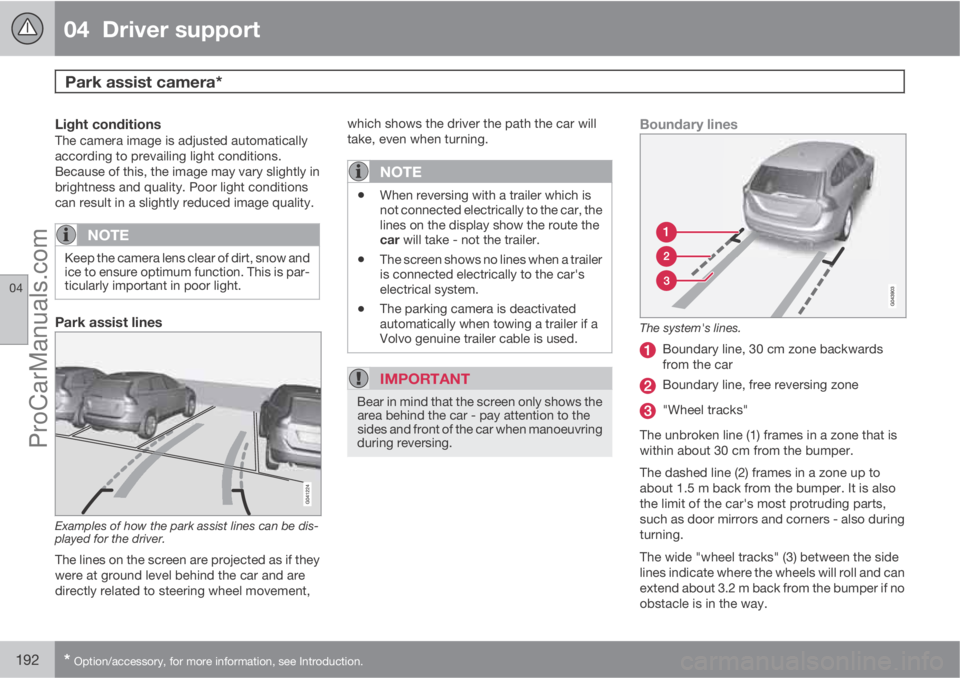
04 Driver support
Park assist camera*
04
192* Option/accessory, for more information, see Introduction.
Light conditionsThe camera image is adjusted automatically
according to prevailing light conditions.
Because of this, the image may vary slightly in
brightness and quality. Poor light conditions
can result in a slightly reduced image quality.
NOTE
Keep the camera lens clear of dirt, snow and
ice to ensure optimum function. This is par-
ticularly important in poor light.
Park assist lines
Examples of how the park assist lines can be dis-
played for the driver.
The lines on the screen are projected as if they
were at ground level behind the car and are
directly related to steering wheel movement,which shows the driver the path the car will
take, even when turning.
NOTE
•When reversing with a trailer which is
not connected electrically to the car, the
lines on the display show the route the
car will take - not the trailer.
•The screen shows no lines when a trailer
is connected electrically to the car's
electrical system.
•The parking camera is deactivated
automatically when towing a trailer if a
Volvo genuine trailer cable is used.
IMPORTANT
Bear in mind that the screen only shows the
area behind the car - pay attention to the
sides and front of the car when manoeuvring
during reversing.
Boundary lines
The system's lines.
Boundary line, 30 cm zone backwards
from the car
Boundary line, free reversing zone
"Wheel tracks"
The unbroken line (1) frames in a zone that is
within about 30 cm from the bumper.
The dashed line (2) frames in a zone up to
about 1.5 m back from the bumper. It is also
the limit of the car's most protruding parts,
such as door mirrors and corners - also during
turning.
The wide "wheel tracks" (3) between the side
lines indicate where the wheels will roll and can
extend about 3.2 m back from the bumper if no
obstacle is in the way.
ProCarManuals.com
Page 197 of 422

04 Driver support
BLIS* – Blind Spot Information System
04
* Option/accessory, for more information, see Introduction.195 Activate/deactivate
Button for activating/deactivating.
BLIS is activated when the engine is started.
The indicator lamps in the door panels flash
three times when BLIS is activated.
The system can be deactivated/activated after
starting the engine with one press on the
BLIS button.
Some combinations of the selected equipment
leave no vacant space for a button in the centre
console - in which case the function is handled
by the car's menu system MY CAR under
Settings
Car settingsBLIS. (For a
description of the menu system - see
page 202).When BLIS is deactivated, the lamp in the but-
ton goes out and a message is shown in the
instrument panel display.
When BLIS is activated the light in the button
illuminates, a new text message is shown on
the display and the indicator lamps in the door
panels flash 3 times. Press the OK button to
delete the text message. (For a description of
messages - see page 200).
When BLIS operates
The system operates when the car is driven at
a speed above 10 km/h.
OvertakingThe system is designed to react if:
•you overtake another vehicle at a speed of
up to 10 km/h faster than the other vehicle
•you are overtaken by a vehicle travelling up
to 70 km/h faster than you are travelling.
WARNING
BLIS does not work in sharp bends.
BLIS does not work when the car is revers-
ing.
A wide trailer coupled to the car can conceal
other vehicles in adjacent lanes. It can pre-
vent the vehicle in the screened area from
being detected by BLIS.
Daylight and darknessIn daylight the system reacts to the shape of
the surrounding vehicles. The system is
designed to detect motor vehicles such as
cars, trucks, buses and motorcycles.
In darkness the system reacts to the head-
lamps of surrounding vehicles. If the head-
lamps of surrounding vehicles are not switched
on then the system does not detect the vehi-
cles. This means for example that the system
does not react to a trailer without headlamps
which is towed behind a car or truck.
WARNING
The system does not react to cyclists or
moped riders.
The BLIS cameras have limitations similar to
those of the human eye, i.e. they do not
"see" as well e.g. in heavy snowfall, against
strong light or in thick fog.
ProCarManuals.com
Page 284 of 422
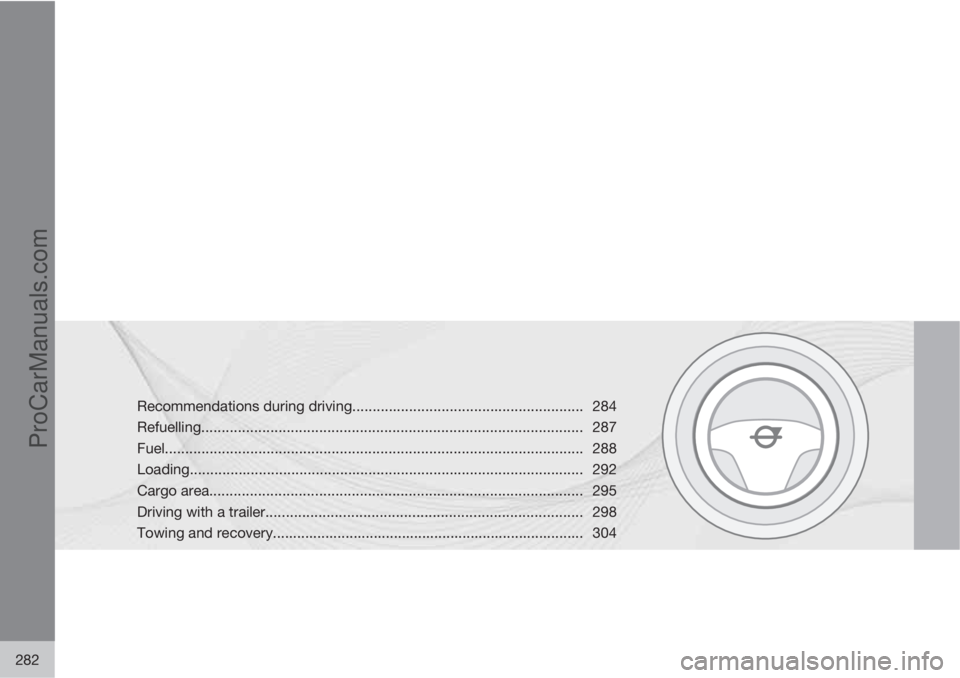
282
Recommendations during driving......................................................... 284
Refuelling.............................................................................................. 287
Fuel....................................................................................................... 288
Loading................................................................................................. 292
Cargo area............................................................................................ 295
Driving with a trailer.............................................................................. 298
Towing and recovery............................................................................. 304
ProCarManuals.com