Page 5 of 440
Driver side overview
Fig. 5 Driver side overview.
Key to fig. 5:
(1) Air vents �z
(2) Lever for:
– High beams ��
– Headlight flasher ��
– Turn signal lights ��
(3) Multi-function steering wheel controls :
– Volume setting for radio, navigation system notifications, or telephone calls (if applicable)
.�& – �'
– Mute switching for radio or activation of voice control (if applicable) ��
– Display Phone main menu or accept telephone calls �-
– Audio, Navigation .Ì – �
Page 13 of 440
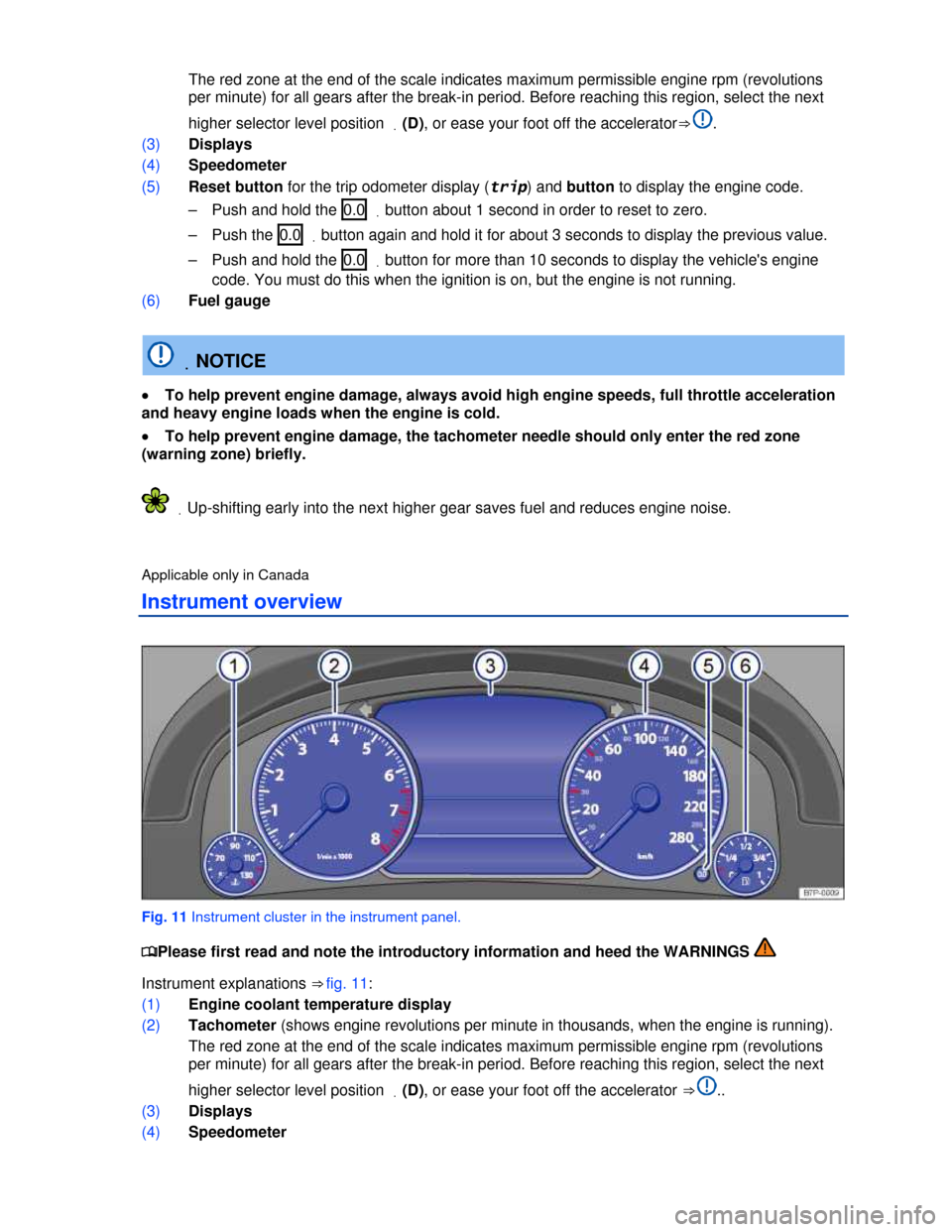
The red zone at the end of the scale indicates maximum permissible engine rpm (revolutions
per minute) for all gears after the break-in period. Before reaching this region, select the next
higher selector level position .(D), or ease your foot off the accelerator⇒ .
(3) Displays
(4) Speedometer
(5) Reset button for the trip odometer display (trip) and button to display the engine code.
– Push and hold the 0.0 .button about 1 second in order to reset to zero.
– Push the 0.0 .button again and hold it for about 3 seconds to display the previous value.
– Push and hold the 0.0 .button for more than 10 seconds to display the vehicle's engine
code. You must do this when the ignition is on, but the engine is not running.
(6) Fuel gauge
.NOTICE
�x To help prevent engine damage, always avoid high engine speeds, full throttle acceleration
and heavy engine loads when the engine is cold.
�x To help prevent engine damage, the tachometer needle should only enter the red zone
(warning zone) briefly.
.Up-shifting early into the next higher gear saves fuel and reduces engine noise.
Applicable only in Canada
Instrument overview
Fig. 11 Instrument cluster in the instrument panel.
�
Page 14 of 440
(5) Reset button for the trip odometer display (trip) and button to display the engine code.
– Push and hold the 0.0 .button about 1 second in order to reset to zero.
– Push the 0.0 .button again and hold it for about 3 seconds to display the previous value.
– Push and hold the 0.0 .button for more than 10 seconds to display the vehicle's engine
code. You must do this when the ignition is on, but the engine is not running.
(6) Fuel gauge
.NOTICE
�x To help prevent engine damage, always avoid high engine speeds, full throttle acceleration
and heavy engine loads when the engine is cold.
�x To help prevent engine damage, the tachometer needle should only enter the red zone
(warning zone) briefly.
.Up-shifting early into the next higher gear saves fuel and reduces engine noise.
Displays
Fig. 12 In the instrument cluster display: A: Open engine hood, B: Open rear hatch, C: Open front driver side
door, D: Open rear passenger side door.
�
Page 15 of 440
�x Multi-Function Indictor (MFI) and menus for different settings.
�x Service reminder display.
�x Alternative speed display,Settings menu.
�x Speed warning.
Compass
Fig. 13 Compass zones.
�
Page 16 of 440
�x Select the Settings menu followed by the Compass and Calibration menu items.
�x Confirm the A complete circle must be driven for calibration message with OK and
then drive in a complete circle at about 6 mph (10 km/h).
During calibration, CAL is shown in the instrument cluster display. The calibration is complete when
the compass direction is displayed.
Service reminder display
�
Page 17 of 440
.Do not reset the service reminder between service intervals; otherwise, incorrect information
will be displayed.
.The service reminder disappears after a few seconds when the engine is running or the
OK button on the multi-function steering wheel has been pushed.
Page 19 of 440
▪ Display since start
▪ Display since refuel
▪ Display long-term
▪ Digital speed (digital speed display).
▪ Alt. speed display (alternative speed display On/Off)
Navigation
Audio
▪ Source list
– DAB
– FM
– AM
– Radio memory
– HDD
– SD
– DVD
– USB
– Bluetooth
– TV tuner
– TV station memory
– External AV source
Telephone
▪ Directory
▪ Dialed numbers
▪ Missed calls
▪ Received calls
Using the instrument cluster menus
Fig. 14 Right side of the multi-function steering wheel: Controls for the menus in the instrument cluster.
�
Page 20 of 440
�x To access a menu item, press the OKbutton.
Displaying a sub-menu
�x Press the �' button on the multi-function steering wheel to access a submenu.
�x Press the �*or �+buttons until the menu item you want is highlighted. The highlighted menu item is
between the two horizontal lines.
�x Highlight or confirm the selection with the OK button.
If you make no selection within about 10 seconds, the screen switches back to the previous menu.
Returning to the main menu
�x Press the �