Page 285 of 720
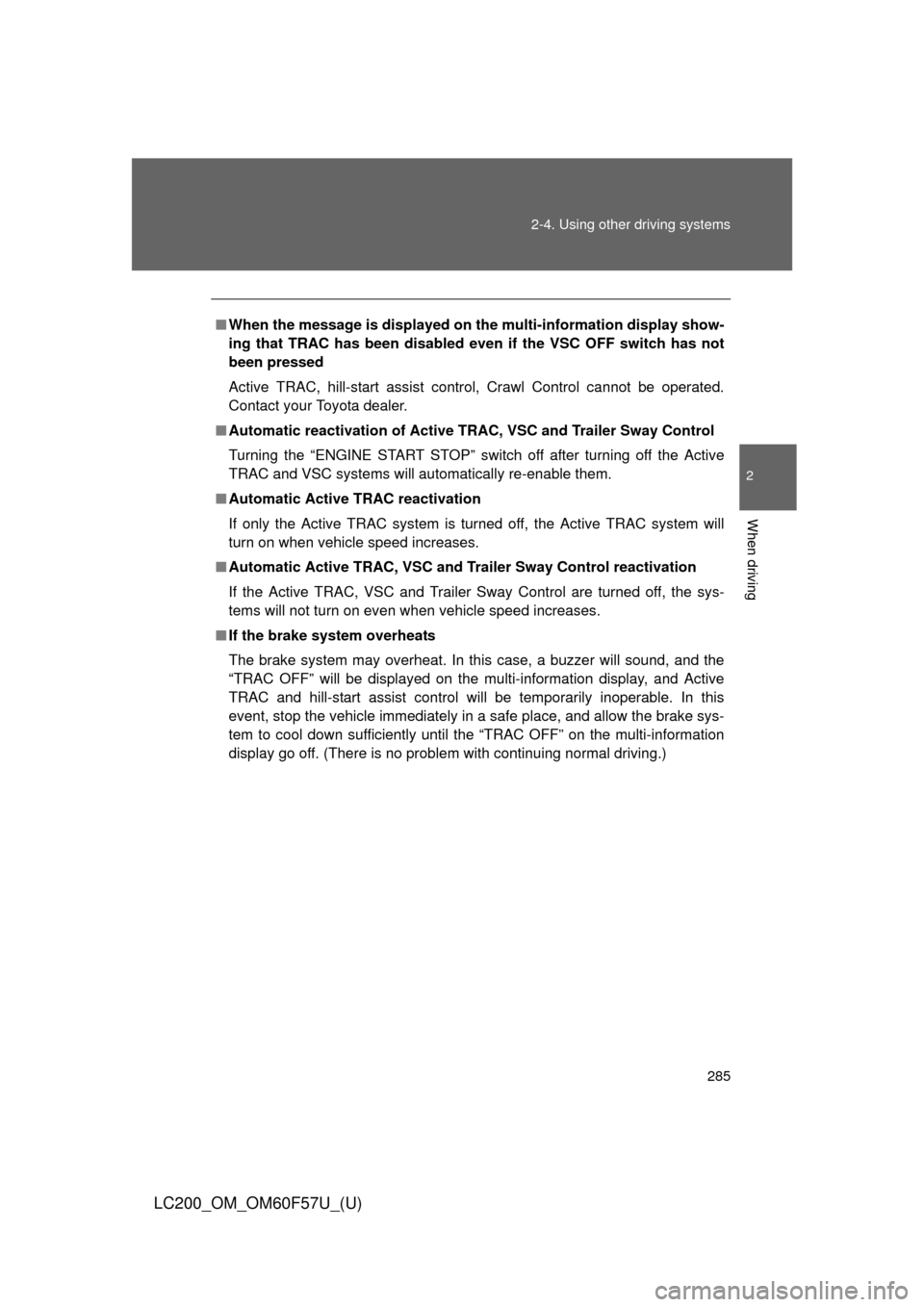
285 2-4. Using other driving systems
2
When driving
LC200_OM_OM60F57U_(U)
■When the message is displayed on the multi-information display show-
ing that TRAC has been disabled even if the VSC OFF switch has not
been pressed
Active TRAC, hill-start assist control, Crawl Control cannot be operated.
Contact your Toyota dealer.
■Automatic reactivation of Active TRAC, VSC and Trailer Sway Control
Turning the “ENGINE START STOP” switch off after turning off the Active
TRAC and VSC systems will automatically re-enable them.
■Automatic Active TRAC reactivation
If only the Active TRAC system is turned off, the Active TRAC system will
turn on when vehicle speed increases.
■Automatic Active TRAC, VSC and Trailer Sway Control reactivation
If the Active TRAC, VSC and Trailer Sway Control are turned off, the sys-
tems will not turn on even when vehicle speed increases.
■If the brake system overheats
The brake system may overheat. In this case, a buzzer will sound, and the
“TRAC OFF” will be displayed on the multi-information display, and Active
TRAC and hill-start assist control will be temporarily inoperable. In this
event, stop the vehicle immediately in a safe place, and allow the brake sys-
tem to cool down sufficiently until the “TRAC OFF” on the multi-information
display go off. (There is no problem with continuing normal driving.)
Page 335 of 720
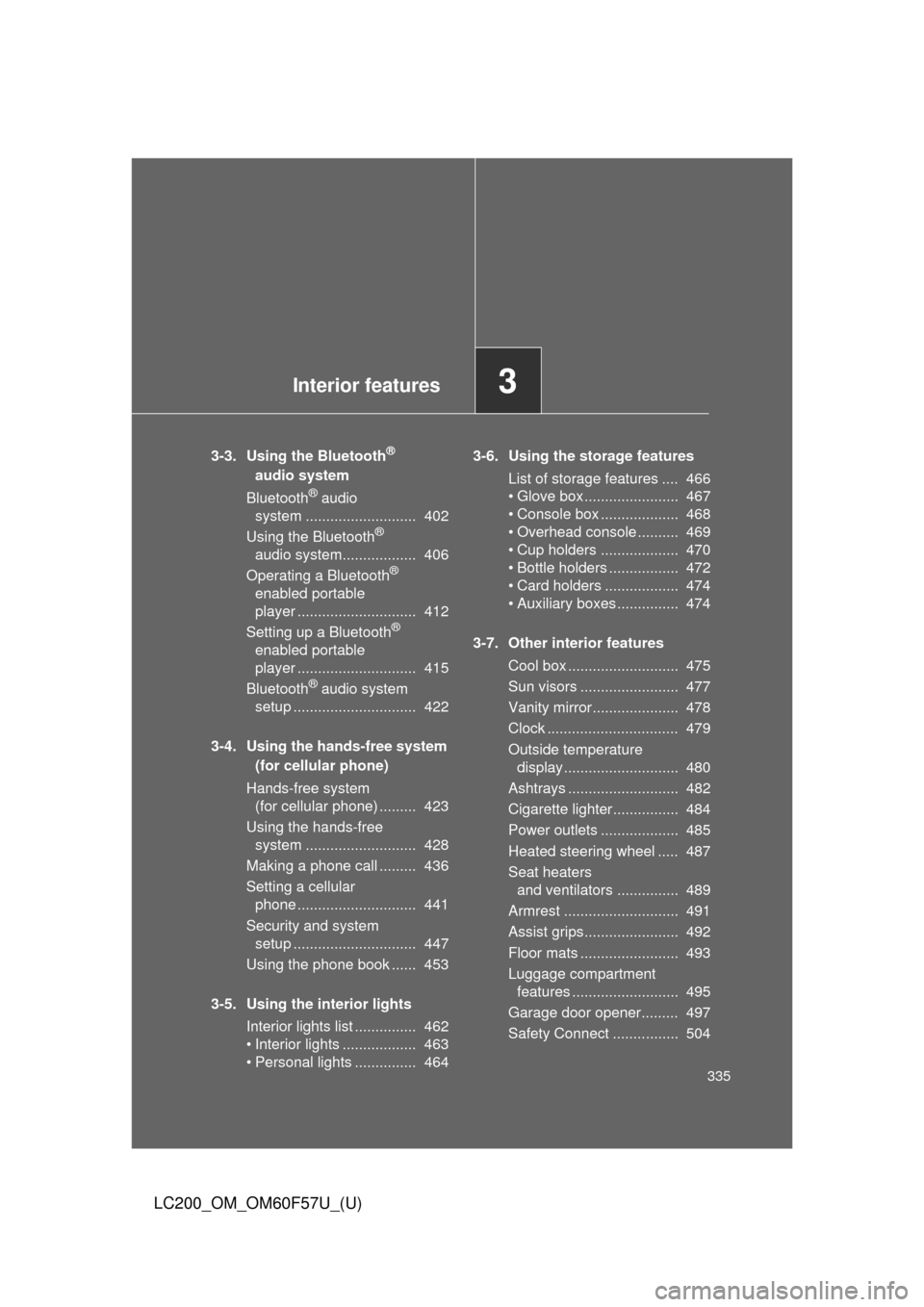
Interior features3
335
LC200_OM_OM60F57U_(U)
3-3. Using the Bluetooth®
audio system
Bluetooth
® audio
system ........................... 402
Using the Bluetooth
®
audio system.................. 406
Operating a Bluetooth
®
enabled portable
player ............................. 412
Setting up a Bluetooth
®
enabled portable
player ............................. 415
Bluetooth
® audio system
setup .............................. 422
3-4. Using the hands-free system
(for cellular phone)
Hands-free system
(for cellular phone) ......... 423
Using the hands-free
system ........................... 428
Making a phone call ......... 436
Setting a cellular
phone ............................. 441
Security and system
setup .............................. 447
Using the phone book ...... 453
3-5. Using the interior lights
Interior lights list ............... 462
• Interior lights .................. 463
• Personal lights ............... 4643-6. Using the storage features
List of storage features .... 466
• Glove box....................... 467
• Console box ................... 468
• Overhead console .......... 469
• Cup holders ................... 470
• Bottle holders ................. 472
• Card holders .................. 474
• Auxiliary boxes ............... 474
3-7. Other interior features
Cool box ........................... 475
Sun visors ........................ 477
Vanity mirror..................... 478
Clock ................................ 479
Outside temperature
display............................ 480
Ashtrays ........................... 482
Cigarette lighter................ 484
Power outlets ................... 485
Heated steering wheel ..... 487
Seat heaters
and ventilators ............... 489
Armrest ............................ 491
Assist grips....................... 492
Floor mats ........................ 493
Luggage compartment
features .......................... 495
Garage door opener......... 497
Safety Connect ................ 504
Page 336 of 720
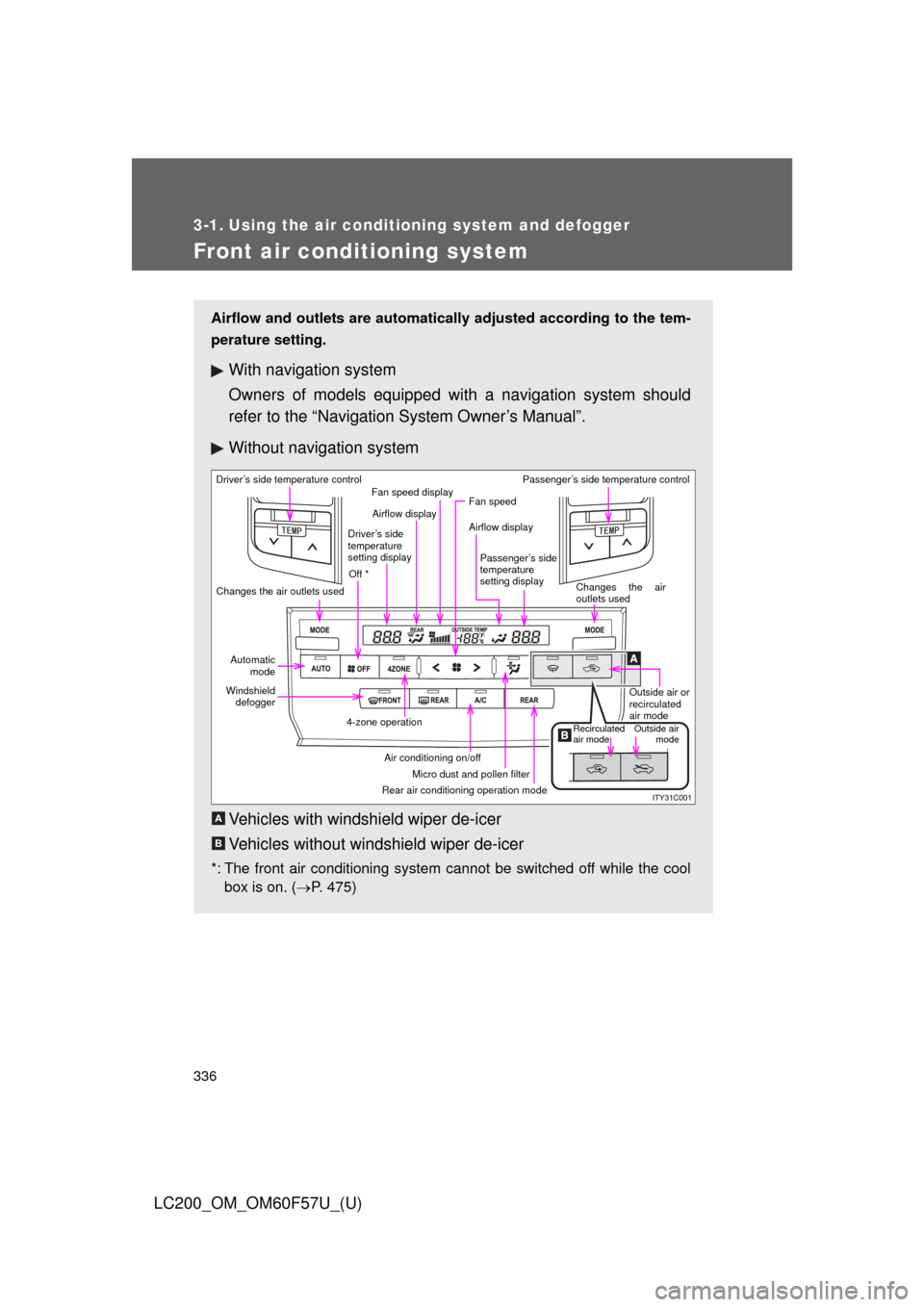
336
LC200_OM_OM60F57U_(U)
3-1. Using the air conditioning system and defogger
Front air conditioning system
Airflow and outlets are automatically adjusted according to the tem-
perature setting.
With navigation system
Owners of models equipped with a navigation system should
refer to the “Navigation System Owner’s Manual”.
Without navigation system
Vehicles with windshield wiper de-icer
Vehicles without windshield wiper de-icer
*: The front air conditioning system cannot be switched off while the cool
box is on. (P. 475)
Driver’s side temperature control
Changes the air outlets usedOff *Airflow display Fan speed display
Fan speed
Airflow display
Passenger’s side
temperature
setting displayPassenger’s side temperature control
Changes the air
outlets used
Outside air or
recirculated
air mode
Outside air
mode Recirculated
air mode
Rear air conditioning operation modeMicro dust and pollen filter Air conditioning on/off 4-zone operation Windshield
defogger Automatic
mode
Driver’s side
temperature
setting display
A
B
Page 338 of 720
338 3-1. Using the air conditioning system and defogger
LC200_OM_OM60F57U_(U)
Adjusting the settings
■Adjusting the temperature setting
Press “” to increase the temperature and “” to decrease the tem-
perature on .
The air conditioning system switches between individual and simul-
taneous modes each time is pressed.
Individual mode (the indicator on is on.): The temperature for
the driver’s, front passenger’s and rear seats (P. 341) can be set
separately. Operating the passenger’s side or rear temperature con-
trol will enter individual mode.
Simultaneous mode (the indicator on is off.): Only
(driver’s side) can be used to adjust the temperature for all seats.
■Adjusting the fan speed
Press “” (increase) or “” (decrease) on .
The fan speed is shown on the display. (7 levels)
Press to turn the fan off.
�6�'�/�2
�6�'�/�2
Page 341 of 720
341 3-1. Using the air conditioning system and defogger
3
Interior features
LC200_OM_OM60F57U_(U)
Changing the rear seat settings from the front seat
■Adjusting the temperature setting
Press .
Press “” to increase the temperature and “” to decrease the
temperature on (for left-hand rear seat) and
(for right-hand rear seat).
The temperature for the right-hand and left-hand rear seats can be
adjusted separately. Operating the switch will enter individual mode.
The air conditioning system switches between individual and simul-
taneous modes each time is pressed.
■Adjusting the fan speed
Press .
Press “” (increase) or “” (decrease) on .
The fan speed is shown on the display. (7 levels)
Press to turn the fan off.
■Changing the air outlets
Press .
Press .
The air outlets switch each time the button is pressed. (P. 339)
STEP1
STEP2
�6�'�/�2
STEP1
STEP2
STEP1
STEP2
Page 347 of 720
347
3-1. Using the air conditioning system and defogger
3
Interior features
LC200_OM_OM60F57U_(U)
Rear air conditioning system
Using the automatic mode
Press .
The air conditioning system will begin to operate. Air outlets and fan
speed are automatically adjusted according to the temperature set-
ting.
Press “” to increase the temperature and “” to decrease the
temperature on .
The temperature for the right-hand and left-hand rear seats can be
set separately.
Airflow and outlets are automatically adjusted according to the tem-
perature setting.
Left side temperature controlLeft side temperature setting displayFan speed display Airflow display
Right side temperature setting display
Right side temperature control
Off Changes
the air
outlets used Fan speed Automatic mode
STEP1
STEP2
Page 348 of 720
348 3-1. Using the air conditioning system and defogger
LC200_OM_OM60F57U_(U)
Adjusting the settings
■Adjusting the temperature setting
Press “” to increase the temperature and “” to decrease the tem-
perature on .
The temperature for the right-hand and left-hand rear seats can be
set separately.
■Adjusting the fan speed
Press “” (increase) or “” (decrease) on .
The fan speed is shown on the display. (7 levels)
Press to turn the fan off.
Page 358 of 720
358 3-2. Using the audio system
LC200_OM_OM60F57U_(U)
Setting station presets (excluding XM® Satellite Radio)
Search for desired stations by turning or pressing “” or
“” on .
Press and hold the button (from to ) the sta-
tion is to be set to, and you hear a beep.
Scanning radio stations (excluding XM® Satellite Radio)
■Scanning the preset radio stations
Press and hold until you hear a beep.
Preset stations will be played for a few seconds each.
When the desired station is reached, press once
again.
■Scanning all radio stations within range
Press .
“SCAN” appears on the display and all stations with reception
will be played for a few seconds each.
When the desired station is reached, press once
again.
STEP1
STEP2
STEP1
STEP2
STEP1
STEP2