2013 SUZUKI ERTIGA lock
[x] Cancel search: lockPage 31 of 207

Downloaded from www.Manualslib.com manuals search engine 2-16
BEFORE DRIVING
60MK0-14E
Rear SeatsSeat AdjustmentAdjusting Seat Position
(for 2nd row seats)
60MH014
The adjustment levers for 2nd row seats
are located under the front of the seats. To
adjust the seat position, pull up on the
adjustment lever and slide the seat forward
or rearward.
After adjustment, try to move the seat for-
ward and rearward to ensure that it is
securely latched.
Adjusting SeatbacksFor 2nd row seats
60MH015
To adjust the seatback angle of 2nd row
seats, pull up the lever on the outboard
side of the seat, move the seatback to the
desired position, and release the lever to
lock the seatback in place.
WARNING
To avoid excessive seat belt slack,
which reduces the effectiveness of
the seat belts as a safety device,
make sure that the seats are adjusted
before the seat belts are fastened.
NOTICE
When the 3rd row seat is folded for-
ward, adjust the 2nd row seat not to
reach the 3rd row seat.
EXAMPLE
WARNING
All seatbacks should always be in an
upright position when driving, or seat
belt effectiveness may be reduced.
Seat belts are designed to offer maxi-
mum protection when seatbacks are
in the upright position.
EXAMPLE
Page 33 of 207
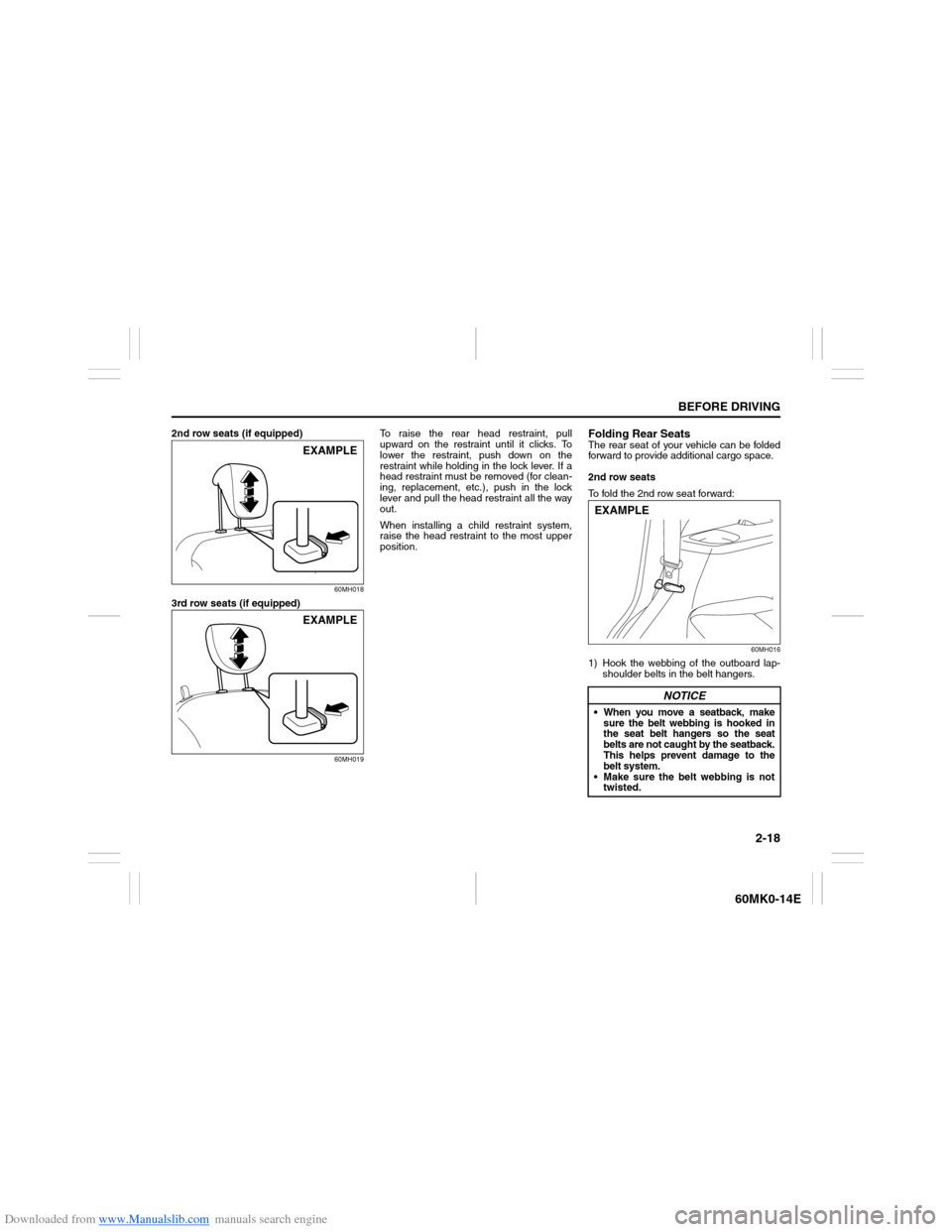
Downloaded from www.Manualslib.com manuals search engine 2-18
BEFORE DRIVING
60MK0-14E
2nd row seats (if equipped)
60MH018
3rd row seats (if equipped)
60MH019
To raise the rear head restraint, pull
upward on the restraint until it clicks. To
lower the restraint, push down on the
restraint while holding in the lock lever. If a
head restraint must be removed (for clean-
ing, replacement, etc.), push in the lock
lever and pull the head restraint all the way
out.
When installing a child restraint system,
raise the head restraint to the most upper
position.
Folding Rear SeatsThe rear seat of your vehicle can be folded
forward to provide additional cargo space.
2nd row seats
To fold the 2nd row seat forward:
60MH016
1) Hook the webbing of the outboard lap-
shoulder belts in the belt hangers.
EXAMPLEEXAMPLE
NOTICE
When you move a seatback, make
sure the belt webbing is hooked in
the seat belt hangers so the seat
belts are not caught by the seatback.
This helps prevent damage to the
belt system.
Make sure the belt webbing is not
twisted.EXAMPLE
Page 34 of 207

Downloaded from www.Manualslib.com manuals search engine 2-19BEFORE DRIVING
60MK0-14E
2) Lower the head restraint (if equipped)
fully.
3) Store the seat belt buckles in the seat
cushion slit.
60MH060
4) Pull up the lever on the outboard side of
the seat, and fold the seatback forward.To return the seat to the normal position,
follow the procedure below.
60MH061
Raise the seatback until it locks into place.
NOTE:
When the seatback is locked in the folded
position, pull up the lever on the outboard
side of the seat to unlatch the seatback.
After returning the seat, try moving the
seatback to make sure they are securely
latched.3rd row seats
To fold the 3rd row seat forward:
1) Lower the head restraint (if equipped)
fully.
2) Store the seat belt buckles in the seat
cushion slit.
60MH062
3) Pull up the both release straps on the
top of seat, and fold the seatback for-
ward.
NOTICE
When the 2nd row seat head restraint
reaches the front seatback, slide the
front seat forward.
WARNING
If you need to carry cargo in the pas-
senger compartment with the 2nd
row seatback folded forward, be sure
to secure the cargo or it may be
thrown about, causing injury. Never
pile cargo higher than the seatback.EXAMPLE
EXAMPLE
NOTICE
When the 3rd row seat head restraint
reaches the 2nd row seatback, slide
the 2nd row seat forward.EXAMPLE
Page 35 of 207

Downloaded from www.Manualslib.com manuals search engine 2-20
BEFORE DRIVING
60MK0-14E
To return the seat to the normal position,
follow the procedure below.
60MK025
Raise the seatback until it locks into place.
When you raise the seat from back of it,
pull the strap (1). After returning the seat, try moving the
seatback to make sure they are securely
latched.
Seat Belts and Child Restraint
Systems
65D231S
WARNING
If you need to carry cargo in the pas-
senger compartment with the 3rd row
seatback folded forward, be sure to
secure the cargo or it may be thrown
about, causing injury. Never pile
cargo higher than the seatback.
(1)
(2)EXAMPLE
NOTICE
Do not pull the luggage flap (2) (if
equipped) or place any luggage when
the luggage flap is pull toward rear.
Otherwise, the luggage flap (2) will be
damaged.
WARNING
Wear Your Seat Belts at All Times.
WARNING
An air bag supplements, or adds to,
the frontal crash protection offered
by seat belts. The driver and all pas-
sengers must be properly restrained
by wearing seat belts at all times,
whether or not an air bag is mounted
at their seating position, to minimize
the risk of severe injury or death in
the event of a crash.
Page 37 of 207
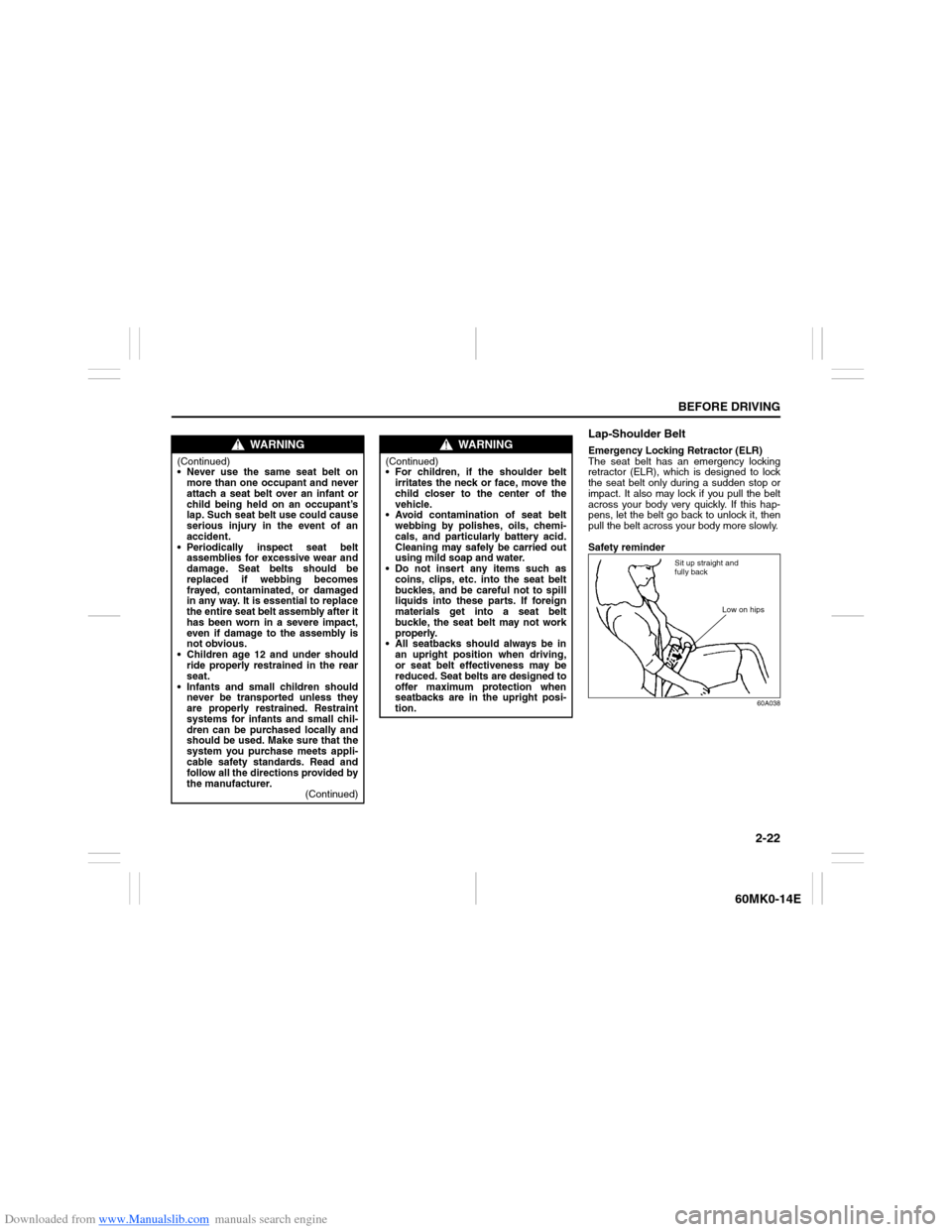
Downloaded from www.Manualslib.com manuals search engine 2-22
BEFORE DRIVING
60MK0-14E
Lap-Shoulder BeltEmergency Locking Retractor (ELR)
The seat belt has an emergency locking
retractor (ELR), which is designed to lock
the seat belt only during a sudden stop or
impact. It also may lock if you pull the belt
across your body very quickly. If this hap-
pens, let the belt go back to unlock it, then
pull the belt across your body more slowly.
Safety reminder
60A038
WARNING
(Continued)
Never use the same seat belt on
more than one occupant and never
attach a seat belt over an infant or
child being held on an occupant’s
lap. Such seat belt use could cause
serious injury in the event of an
accident.
Periodically inspect seat belt
assemblies for excessive wear and
damage. Seat belts should be
replaced if webbing becomes
frayed, contaminated, or damaged
in any way. It is essential to replace
the entire seat belt assembly after it
has been worn in a severe impact,
even if damage to the assembly is
not obvious.
Children age 12 and under should
ride properly restrained in the rear
seat.
Infants and small children should
never be transported unless they
are properly restrained. Restraint
systems for infants and small chil-
dren can be purchased locally and
should be used. Make sure that the
system you purchase meets appli-
cable safety standards. Read and
follow all the directions provided by
the manufacturer.
(Continued)
WARNING
(Continued)
For children, if the shoulder belt
irritates the neck or face, move the
child closer to the center of the
vehicle.
Avoid contamination of seat belt
webbing by polishes, oils, chemi-
cals, and particularly battery acid.
Cleaning may safely be carried out
using mild soap and water.
Do not insert any items such as
coins, clips, etc. into the seat belt
buckles, and be careful not to spill
liquids into these parts. If foreign
materials get into a seat belt
buckle, the seat belt may not work
properly.
All seatbacks should always be in
an upright position when driving,
or seat belt effectiveness may be
reduced. Seat belts are designed to
offer maximum protection when
seatbacks are in the upright posi-
tion.
Sit up straight and
fully back
Low on hips
Page 40 of 207

Downloaded from www.Manualslib.com manuals search engine 2-25BEFORE DRIVING
60MK0-14E
Driver’s Seat Belt Reminder
60MK026
When the driver does not buckle his or her
seat belt with the ignition switch in the “ON”
position, the driver’s seat belt reminder
light in the instrument cluster will blink until
the driver’s seat belt is buckled.
The reminder will be automatically can-
celed when the driver’s seat belt is buckled
or the ignition switch is turned off.
Shoulder Anchor Height Adjuster
(if equipped)
64J198
Adjust the shoulder anchor height so that
the shoulder belt rides on the center of the
outboard shoulder. To move upward, slide
the anchor up. To move downward, slide
the anchor down while pulling the lock
knob out. After adjustment, make sure that
the anchor is securely locked.
EXAMPLE
WARNING
It is absolutely essential that the
driver and passengers wear their seat
belts at all times. Persons who are
not wearing seat belts have a much
greater risk of injury if an accident
occurs. Make a regular habit of buck-
ling your seat belt before putting the
key in the ignition.
WARNING
Be sure that the shoulder belt is posi-
tioned on the center of the outside
shoulder. The belt should be away
from your face and neck, but not fall-
ing off your shoulder. Misadjustment
of the belt could reduce the effective-
ness of the safety belt in a crash.
EXAMPLE
Page 50 of 207

Downloaded from www.Manualslib.com manuals search engine 2-35BEFORE DRIVING
60MK0-14E
Note that even though your vehicle may be
moderately damaged in a collision, the col-
lision may not have been severe enough to
trigger the air bags to inflate. If your vehicle
sustains ANY front-end or side damage,
have the air bag system inspected by an
authorized SUZUKI dealer to ensure it is in
proper working order.
Your vehicle is equipped with a diagnostic
module which records information about
the air bag system if the air bags deploy in
a crash. The module records information
about overall system status, which sensors
activated the deployment.Servicing the air bag system
If the air bags inflate, have the air bags and
related components replaced by an autho-
rized SUZUKI dealer as soon as possible.
If your vehicle ever gets in deep water and
the driver’s floor is submerged, the air bag
controller could be damaged. If it does,
have the air bag system inspected by the
SUZUKI dealer as soon as possible.
Special procedures are required for servic-
ing or replacing an air bag. For that reason,
only an authorized SUZUKI dealer should
be allowed to service or replace your air
bags. Please remind anyone who services
your SUZUKI that it has air bags.
Service on or around air bag components
or wiring must be performed only by an
authorized SUZUKI dealer. Improper ser-
vice could result in unintended air bag
deployment or could render the air bag
inoperative. Either of these two conditions
may result in severe injury.
To prevent damage or unintended inflation
of the air bag system, be sure the battery
is disconnected and the ignition switch has
been in the “LOCK” position for at least 90
seconds before performing any electrical
service work on your SUZUKI. Do not
touch air bag system components or wires.
The wires are wrapped with yellow tape or
yellow tubing, and the couplers are yellow
for easy identification.Scrapping a vehicle that has an uninflated
air bag can be hazardous. Ask your dealer,
body repair shop or scrap yard for help
with disposal.
Page 54 of 207

Downloaded from www.Manualslib.com manuals search engine 2-39BEFORE DRIVING
60MK0-14E
Anti-Lock Brake System (ABS)
Warning Light (if equipped)
65D529
When the ignition switch is turned to the
“ON” position, the light comes on briefly so
you can check that the light is working.
If the light stays on, or comes on when
driving, there may be something wrong
with the ABS.
If this happens:
1) Pull off the road and stop carefully.
2) Turn the ignition switch to “LOCK” and
then start the engine again.
If the warning light comes on briefly then
turns off, the system is normal. If the warn-
ing light still stays on, the system will be
something wrong.
If the light and the brake system warning
light stay on, or come on simultaneously
when driving, your ABS system is
equipped with the rear brake force control
function (proportioning valve function) and
there may be something wrong with both
the rear brake force control function and
anti-lock function of the ABS system.
If one of these happens, have the system
inspected by your SUZUKI dealer.If the ABS becomes inoperative, the brake
system will function as an ordinary brake
system that does not have this ABS sys-
tem.
For details of ABS system, refer to “Anti-
Lock Brake System (ABS) (if equipped)” in
the “OPERATING YOUR VEHICLE” sec-
tion.
Oil Pressure Light
50G051
This light comes on when the ignition
switch is turned to the “ON” position, and
goes out when the engine is started. The
light will come on and remain on if there is
insufficient oil pressure. If the light comes
on when driving, pull off the road as soon
as you can and stop the engine.
Check the oil level and add oil if necessary.
If there is enough oil, the lubrication sys-
tem should be inspected by your SUZUKI
dealer before you drive the vehicle again.
NOTICE
If you operate the engine with this
light on, severe engine damage can
result.
Do not rely on the oil pressure light
to indicate the need to add oil. Be
sure to periodically check the
engine oil level.