2013 SKODA ROOMSTER lock
[x] Cancel search: lockPage 38 of 219
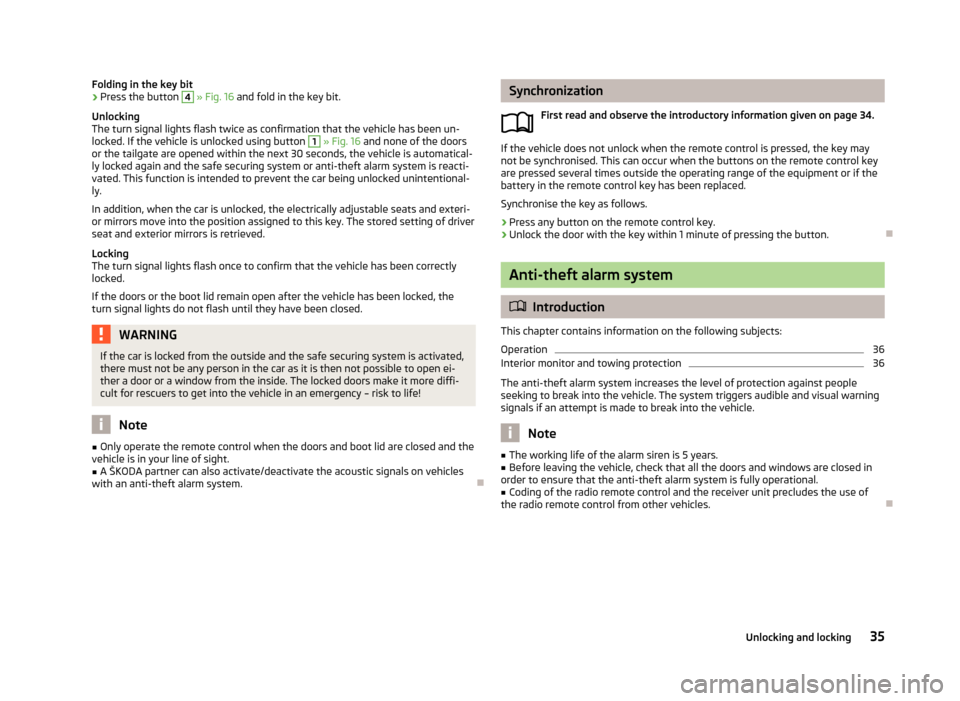
Folding in the key bit›Press the button 4 » Fig. 16 and fold in the key bit.
Unlocking
The turn signal lights flash twice as confirmation that the vehicle has been un-
locked. If the vehicle is unlocked using button 1
» Fig. 16 and none of the doors
or the tailgate are opened within the next 30 seconds, the vehicle is automatical-
ly locked again and the safe securing system or anti-theft alarm system is reacti- vated. This function is intended to prevent the car being unlocked unintentional-ly.
In addition, when the car is unlocked, the electrically adjustable seats and exteri-
or mirrors move into the position assigned to this key. The stored setting of driver
seat and exterior mirrors is retrieved.
Locking
The turn signal lights flash once to confirm that the vehicle has been correctly
locked.
If the doors or the boot lid remain open after the vehicle has been locked, the
turn signal lights do not flash until they have been closed.
WARNINGIf the car is locked from the outside and the safe securing system is activated,
there must not be any person in the car as it is then not possible to open ei-
ther a door or a window from the inside. The locked doors make it more diffi-
cult for rescuers to get into the vehicle in an emergency – risk to life!
Note
■ Only operate the remote control when the doors and boot lid are closed and the
vehicle is in your line of sight.■
A ŠKODA partner can also activate/deactivate the acoustic signals on vehicles
with an anti-theft alarm system.
Synchronization
First read and observe the introductory information given on page 34.
If the vehicle does not unlock when the remote control is pressed, the key may
not be synchronised. This can occur when the buttons on the remote control key are pressed several times outside the operating range of the equipment or if the
battery in the remote control key has been replaced.
Synchronise the key as follows.
›
Press any button on the remote control key.
›
Unlock the door with the key within 1 minute of pressing the button.
Anti-theft alarm system
Introduction
This chapter contains information on the following subjects:
Operation
36
Interior monitor and towing protection
36
The anti-theft alarm system increases the level of protection against people
seeking to break into the vehicle. The system triggers audible and visual warning
signals if an attempt is made to break into the vehicle.
Note
■ The working life of the alarm siren is 5 years.■Before leaving the vehicle, check that all the doors and windows are closed in
order to ensure that the anti-theft alarm system is fully operational.■
Coding of the radio remote control and the receiver unit precludes the use of
the radio remote control from other vehicles.
35Unlocking and locking
Page 39 of 219
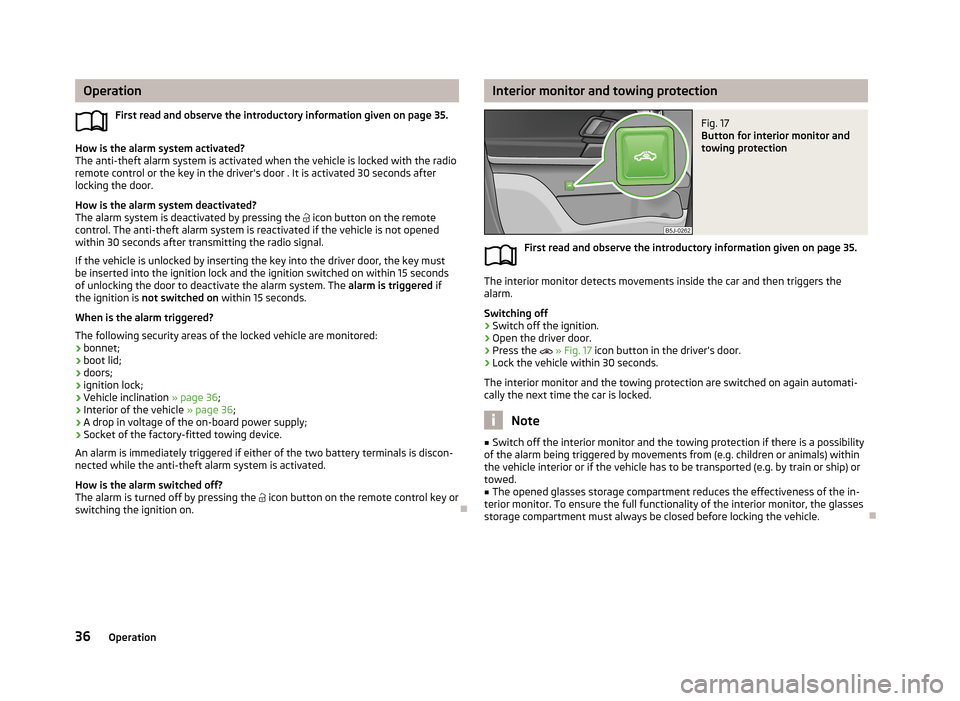
OperationFirst read and observe the introductory information given on page 35.
How is the alarm system activated?
The anti-theft alarm system is activated when the vehicle is locked with the radio remote control or the key in the driver's door . It is activated 30 seconds after
locking the door.
How is the alarm system deactivated?
The alarm system is deactivated by pressing the icon button on the remote
control. The anti-theft alarm system is reactivated if the vehicle is not opened
within 30 seconds after transmitting the radio signal.
If the vehicle is unlocked by inserting the key into the driver door, the key must be inserted into the ignition lock and the ignition switched on within 15 seconds
of unlocking the door to deactivate the alarm system. The alarm is triggered if
the ignition is not switched on within 15 seconds.
When is the alarm triggered?
The following security areas of the locked vehicle are monitored:
› bonnet;
› boot lid;
› doors;
› ignition lock;
› Vehicle inclination
» page 36;
› Interior of the vehicle
» page 36;
› A drop in voltage of the on-board power supply;
› Socket of the factory-fitted towing device.
An alarm is immediately triggered if either of the two battery terminals is discon- nected while the anti-theft alarm system is activated.
How is the alarm switched off?
The alarm is turned off by pressing the
icon button on the remote control key or
switching the ignition on.
Interior monitor and towing protectionFig. 17
Button for interior monitor and
towing protection
First read and observe the introductory information given on page 35.
The interior monitor detects movements inside the car and then triggers the
alarm.
Switching off
›
Switch off the ignition.
›
Open the driver door.
›
Press the
» Fig. 17 icon button in the driver's door.
›
Lock the vehicle within 30 seconds.
The interior monitor and the towing protection are switched on again automati- cally the next time the car is locked.
Note
■ Switch off the interior monitor and the towing protection if there is a possibility
of the alarm being triggered by movements from (e.g. children or animals) within
the vehicle interior or if the vehicle has to be transported (e.g. by train or ship) or towed.■
The opened glasses storage compartment reduces the effectiveness of the in-
terior monitor. To ensure the full functionality of the interior monitor, the glasses
storage compartment must always be closed before locking the vehicle.
36Operation
Page 40 of 219

Luggage compartment lid
Introduction
This chapter contains information on the following subjects:
Opening/closing
37
Automatic locking
37
Emergency unlocking
38WARNING■ Ensure that the lock is properly engaged after closing the boot lid. Other-
wise, the tailgate might open suddenly while the vehicle is moving if it was locked – risk of an accident.■
Never drive with the luggage compartment lid open or ajar, as otherwise ex-
haust gases may get into the interior of the vehicle – risk of poisoning!
■
Do not press on the rear window when closing the tailgate, as otherwise
this could crack – there is a risk of injury.
Note
■ After closing the boot lid, it is automatically locked within 1 second and the
anti-theft alarm system is activated. This applies only if the vehicle was locked
before closing the boot lid.■
The function of the handle above the licence plate is deactivated when starting
off or at a speed of 5 km/hour or more for vehicles with central locking. The func-
tion of the handle is activated again when the vehicle has stopped and a door is opened.
Opening/closingFig. 18
Unlock the boot lid/boot lid handle
First read and observe the introductory information and safety warn- ings
on page 37.
After unlocking the vehicle, you can open the lid by pushing the handle located
above the licence plate.
Opening the boot lid for vehicles without central locking
›
Press the
button in the driver's door » Fig. 18 -
and open the tailgate in
the direction of the arrow » Fig. 18 -
.
Opening the boot lid for vehicles with central locking
›
Press the handle and open the tailgate in the direction of the arrow » Fig. 18 -
.
Closing
›
Pull down the tailgate and close it with a gentle swing.
A handle which makes the closing easier is located on the inner panelling of the
boot lid.
Automatic locking
First read and observe the introductory information and safety warn-
ings
on page 37.
If the vehicle was locked before the tailgate was closed, the lid is locked automat-
ically immediately it is closed.
37Unlocking and locking
Page 41 of 219
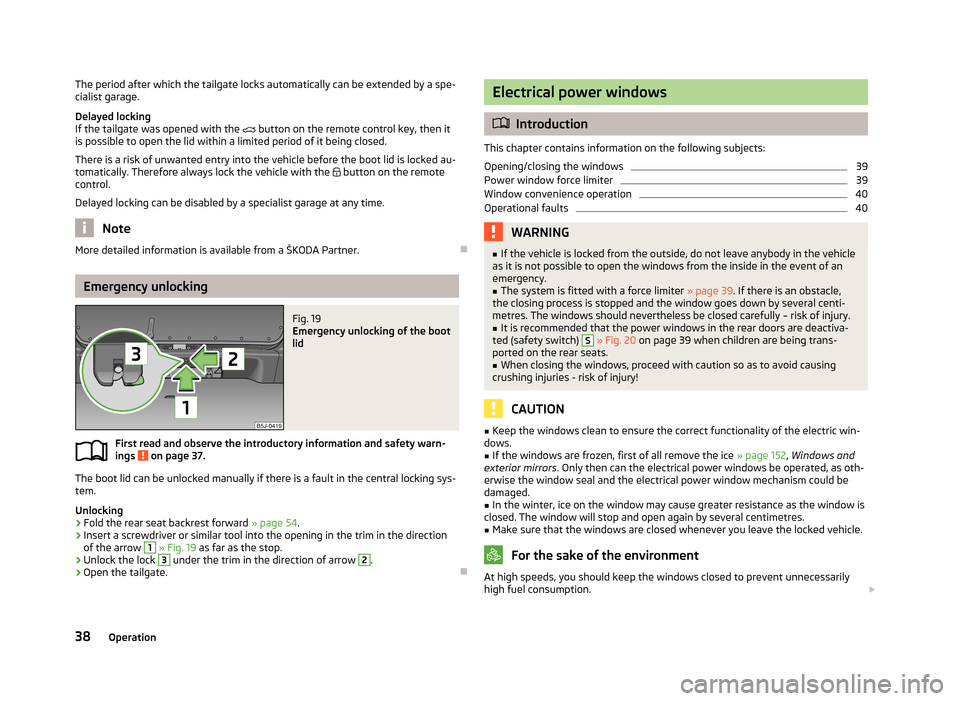
The period after which the tailgate locks automatically can be extended by a spe-
cialist garage.
Delayed locking
If the tailgate was opened with the button on the remote control key, then it
is possible to open the lid within a limited period of it being closed.
There is a risk of unwanted entry into the vehicle before the boot lid is locked au-tomatically. Therefore always lock the vehicle with the button on the remote
control.
Delayed locking can be disabled by a specialist garage at any time.
Note
More detailed information is available from a ŠKODA Partner.
Emergency unlocking
Fig. 19
Emergency unlocking of the boot
lid
First read and observe the introductory information and safety warn-
ings on page 37.
The boot lid can be unlocked manually if there is a fault in the central locking sys-
tem.
Unlocking
›
Fold the rear seat backrest forward » page 54.
›
Insert a screwdriver or similar tool into the opening in the trim in the direction
of the arrow
1
» Fig. 19 as far as the stop.
›
Unlock the lock
3
under the trim in the direction of arrow
2
.
›
Open the tailgate.
Electrical power windows
Introduction
This chapter contains information on the following subjects:
Opening/closing the windows
39
Power window force limiter
39
Window convenience operation
40
Operational faults
40WARNING■ If the vehicle is locked from the outside, do not leave anybody in the vehicle
as it is not possible to open the windows from the inside in the event of an
emergency.■
The system is fitted with a force limiter » page 39. If there is an obstacle,
the closing process is stopped and the window goes down by several centi-
metres. The windows should nevertheless be closed carefully – risk of injury.
■
It is recommended that the power windows in the rear doors are deactiva-
ted (safety switch)
S
» Fig. 20 on page 39 when children are being trans-
ported on the rear seats.
■
When closing the windows, proceed with caution so as to avoid causing
crushing injuries - risk of injury!
CAUTION
■ Keep the windows clean to ensure the correct functionality of the electric win-
dows.■
If the windows are frozen, first of all remove the ice » page 152, Windows and
exterior mirrors . Only then can the electrical power windows be operated, as oth-
erwise the window seal and the electrical power window mechanism could be
damaged.
■
In the winter, ice on the window may cause greater resistance as the window is
closed. The window will stop and open again by several centimetres.
■
Make sure that the windows are closed whenever you leave the locked vehicle.
For the sake of the environment
At high speeds, you should keep the windows closed to prevent unnecessarily
high fuel consumption. 38Operation
Page 42 of 219
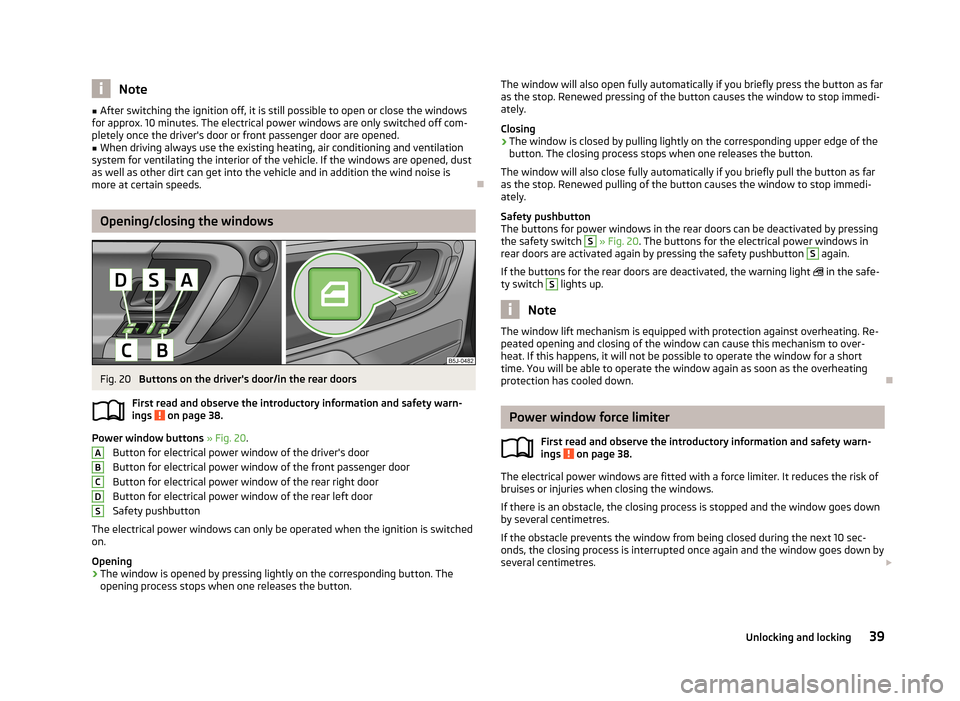
Note■After switching the ignition off, it is still possible to open or close the windows
for approx. 10 minutes. The electrical power windows are only switched off com- pletely once the driver's door or front passenger door are opened.■
When driving always use the existing heating, air conditioning and ventilation
system for ventilating the interior of the vehicle. If the windows are opened, dust
as well as other dirt can get into the vehicle and in addition the wind noise is
more at certain speeds.
Opening/closing the windows
Fig. 20
Buttons on the driver's door/in the rear doors
First read and observe the introductory information and safety warn-
ings
on page 38.
Power window buttons » Fig. 20 .
Button for electrical power window of the driver's door
Button for electrical power window of the front passenger door
Button for electrical power window of the rear right door Button for electrical power window of the rear left door
Safety pushbutton
The electrical power windows can only be operated when the ignition is switched
on.
Opening
›
The window is opened by pressing lightly on the corresponding button. The opening process stops when one releases the button.
ABCDSThe window will also open fully automatically if you briefly press the button as far
as the stop. Renewed pressing of the button causes the window to stop immedi- ately.
Closing›
The window is closed by pulling lightly on the corresponding upper edge of the
button. The closing process stops when one releases the button.
The window will also close fully automatically if you briefly pull the button as far as the stop. Renewed pulling of the button causes the window to stop immedi-
ately.
Safety pushbutton
The buttons for power windows in the rear doors can be deactivated by pressing
the safety switch
S
» Fig. 20 . The buttons for the electrical power windows in
rear doors are activated again by pressing the safety pushbutton
S
again.
If the buttons for the rear doors are deactivated, the warning light
in the safe-
ty switch
S
lights up.
Note
The window lift mechanism is equipped with protection against overheating. Re-
peated opening and closing of the window can cause this mechanism to over-
heat. If this happens, it will not be possible to operate the window for a short
time. You will be able to operate the window again as soon as the overheating
protection has cooled down.
Power window force limiter
First read and observe the introductory information and safety warn-
ings
on page 38.
The electrical power windows are fitted with a force limiter. It reduces the risk of
bruises or injuries when closing the windows.
If there is an obstacle, the closing process is stopped and the window goes down
by several centimetres.
If the obstacle prevents the window from being closed during the next 10 sec-
onds, the closing process is interrupted once again and the window goes down by several centimetres.
39Unlocking and locking
Page 43 of 219
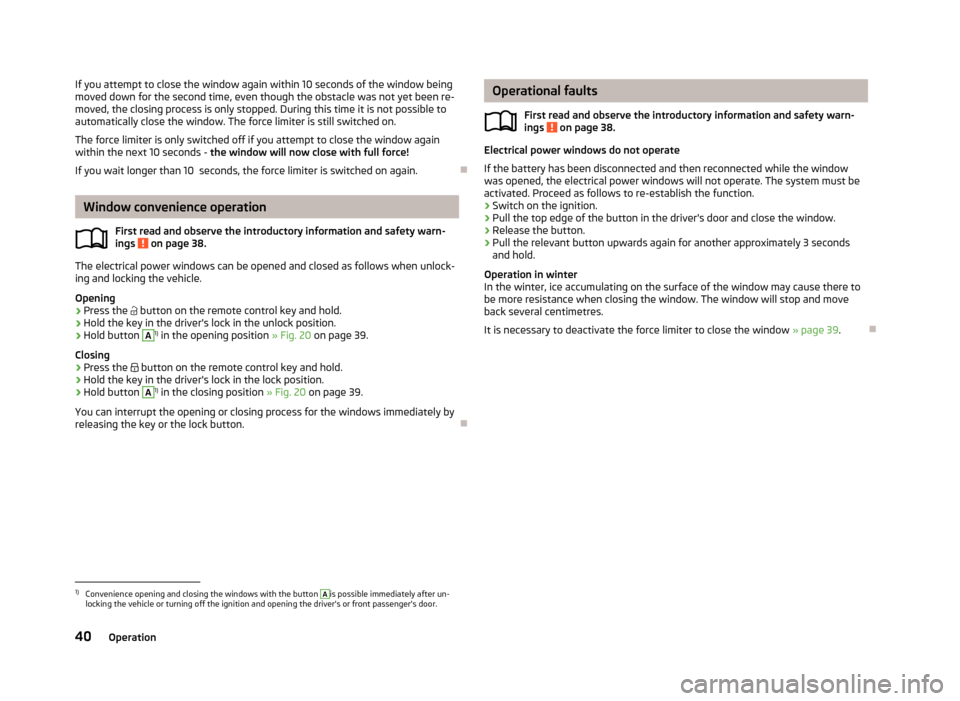
If you attempt to close the window again within 10 seconds of the window being
moved down for the second time, even though the obstacle was not yet been re- moved, the closing process is only stopped. During this time it is not possible toautomatically close the window. The force limiter is still switched on.
The force limiter is only switched off if you attempt to close the window again
within the next 10 seconds - the window will now close with full force!
If you wait longer than 10 seconds, the force limiter is switched on again.
Window convenience operation
First read and observe the introductory information and safety warn-ings
on page 38.
The electrical power windows can be opened and closed as follows when unlock-ing and locking the vehicle.
Opening
›
Press the
button on the remote control key and hold.
›
Hold the key in the driver's lock in the unlock position.
›
Hold button
A
1)
in the opening position » Fig. 20 on page 39.
Closing
›
Press the
button on the remote control key and hold.
›
Hold the key in the driver's lock in the lock position.
›
Hold button
A
1)
in the closing position » Fig. 20 on page 39.
You can interrupt the opening or closing process for the windows immediately by releasing the key or the lock button.
Operational faults
First read and observe the introductory information and safety warn-
ings
on page 38.
Electrical power windows do not operate
If the battery has been disconnected and then reconnected while the window was opened, the electrical power windows will not operate. The system must be
activated. Proceed as follows to re-establish the function.
› Switch on the ignition.
› Pull the top edge of the button in the driver's door and close the window.
› Release the button.
› Pull the relevant button upwards again for another approximately 3 seconds
and hold.
Operation in winter
In the winter, ice accumulating on the surface of the window may cause there to
be more resistance when closing the window. The window will stop and move
back several centimetres.
It is necessary to deactivate the force limiter to close the window » page 39.
1)
Convenience opening and closing the windows with the button
A
is possible immediately after un-
locking the vehicle or turning off the ignition and opening the driver's or front passenger's door.
40Operation
Page 49 of 219
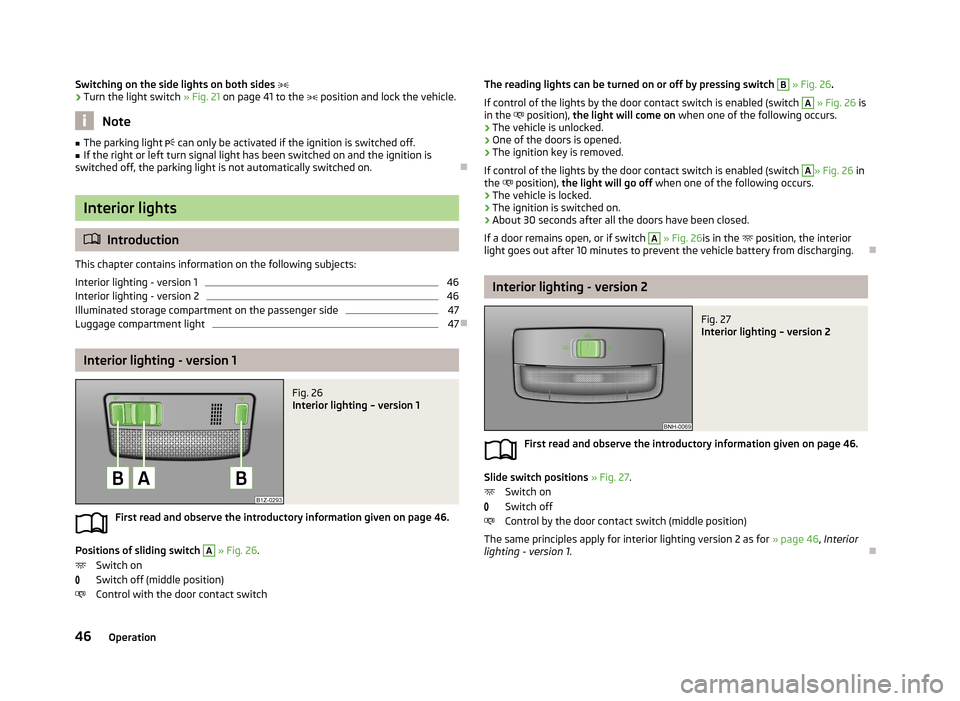
Switching on the side lights on both sides ›Turn the light switch » Fig. 21 on page 41 to the position and lock the vehicle.
Note
■
The parking light can only be activated if the ignition is switched off.■If the right or left turn signal light has been switched on and the ignition is
switched off, the parking light is not automatically switched on.
Interior lights
Introduction
This chapter contains information on the following subjects:
Interior lighting - version 1
46
Interior lighting - version 2
46
Illuminated storage compartment on the passenger side
47
Luggage compartment light
47
Interior lighting - version 1
Fig. 26
Interior lighting – version 1
First read and observe the introductory information given on page 46.
Positions of sliding switch
A
» Fig. 26 .
Switch on
Switch off (middle position)
Control with the door contact switch
The reading lights can be turned on or off by pressing switch B » Fig. 26 .
If control of the lights by the door contact switch is enabled (switch A
» Fig. 26 is
in the position), the light will come on when one of the following occurs.
› The vehicle is unlocked.
› One of the doors is opened.
› The ignition key is removed.
If control of the lights by the door contact switch is enabled (switch
A
» Fig. 26 in
the position), the light will go off when one of the following occurs.
› The vehicle is locked.
› The ignition is switched on.
› About 30 seconds after all the doors have been closed.
If a door remains open, or if switch
A
» Fig. 26 is in the
position, the interior
light goes out after 10 minutes to prevent the vehicle battery from discharging.
Interior lighting - version 2
Fig. 27
Interior lighting – version 2
First read and observe the introductory information given on page 46.
Slide switch positions » Fig. 27 .
Switch on
Switch off
Control by the door contact switch (middle position)
The same principles apply for interior lighting version 2 as for » page 46, Interior
lighting - version 1 .
46Operation
Page 53 of 219
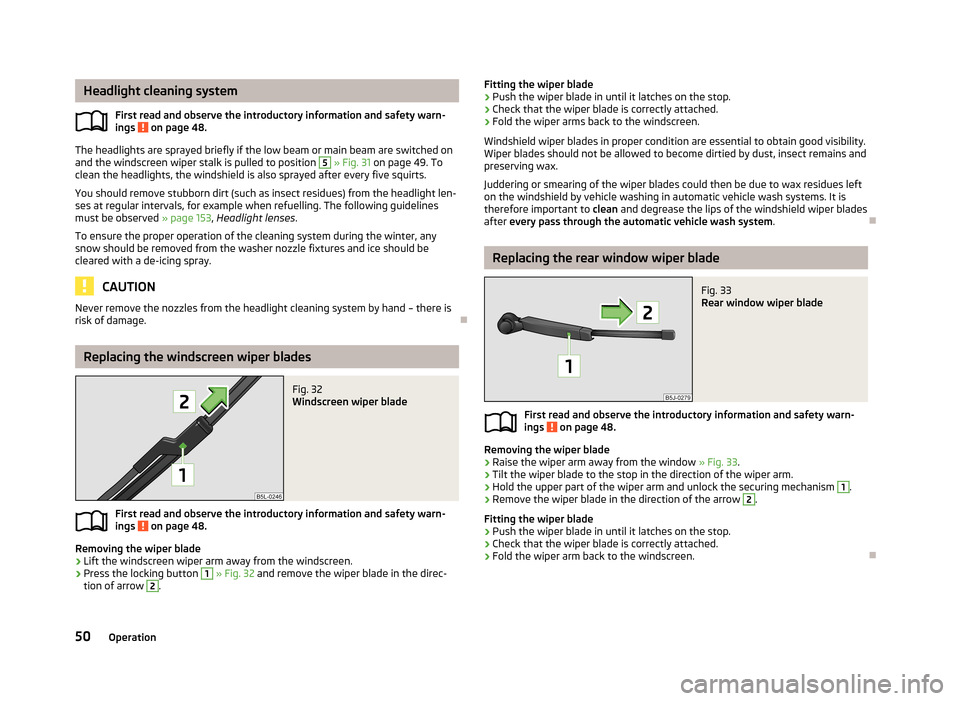
Headlight cleaning systemFirst read and observe the introductory information and safety warn-
ings
on page 48.
The headlights are sprayed briefly if the low beam or main beam are switched on
and the windscreen wiper stalk is pulled to position
5
» Fig. 31 on page 49. To
clean the headlights, the windshield is also sprayed after every five squirts.
You should remove stubborn dirt (such as insect residues) from the headlight len-
ses at regular intervals, for example when refuelling. The following guidelines
must be observed » page 153, Headlight lenses .
To ensure the proper operation of the cleaning system during the winter, any
snow should be removed from the washer nozzle fixtures and ice should be
cleared with a de-icing spray.
CAUTION
Never remove the nozzles from the headlight cleaning system by hand – there is
risk of damage.
Replacing the windscreen wiper blades
Fig. 32
Windscreen wiper blade
First read and observe the introductory information and safety warn- ings on page 48.
Removing the wiper blade
›
Lift the windscreen wiper arm away from the windscreen.
›
Press the locking button
1
» Fig. 32 and remove the wiper blade in the direc-
tion of arrow
2
.
Fitting the wiper blade›Push the wiper blade in until it latches on the stop.›
Check that the wiper blade is correctly attached.
›
Fold the wiper arms back to the windscreen.
Windshield wiper blades in proper condition are essential to obtain good visibility.
Wiper blades should not be allowed to become dirtied by dust, insect remains and
preserving wax.
Juddering or smearing of the wiper blades could then be due to wax residues left on the windshield by vehicle washing in automatic vehicle wash systems. It is
therefore important to clean and degrease the lips of the windshield wiper blades
after every pass through the automatic vehicle wash system .
Replacing the rear window wiper blade
Fig. 33
Rear window wiper blade
First read and observe the introductory information and safety warn-
ings on page 48.
Removing the wiper blade
›
Raise the wiper arm away from the window » Fig. 33.
›
Tilt the wiper blade to the stop in the direction of the wiper arm.
›
Hold the upper part of the wiper arm and unlock the securing mechanism
1
.
›
Remove the wiper blade in the direction of the arrow
2
.
Fitting the wiper blade
›
Push the wiper blade in until it latches on the stop.
›
Check that the wiper blade is correctly attached.
›
Fold the wiper arm back to the windscreen.
50Operation