2013 SKODA ROOMSTER lock
[x] Cancel search: lockPage 30 of 219

If a turn signal light fails, the warning light flashes at twice its normal rate.
Switching off the hazard warning light system is switched on will cause all of the
turn signal lights as well as both warning lights to flash.
Further information » page 43, Turn signal and main beam lights .
Low beam
First read and observe the introductory information and safety warn-
ings
on page 20.
The warning light comes on when low beam is selected » page 41.
Fog lights
First read and observe the introductory information and safety warn-
ings
on page 20.
The warning light
comes on when the fog lights are operating » page 44.
Cruise control system
First read and observe the introductory information and safety warn-
ings
on page 20.
The warning light
comes on when the cruise control is operating » page 113.
Selector lever lock
First read and observe the introductory information and safety warn-
ings
on page 20.
If the warning light
lights up, operate the brake pedal. This is necessary to be
able to move the selector lever from position P or N » page 101 .
Main beam
First read and observe the introductory information and safety warn-ings
on page 20.
The warning light comes on when the main beam or headlight flasher are se-
lected » page 43 .
27Instruments and Indicator Lights
Page 31 of 219

Unlocking and locking
Unlocking and locking
Introduction
This chapter contains information on the following subjects:
Vehicle key
28
Replacing the battery in the remote control key
29
Child safety lock
29
Opening/closing a door
30
Locking/unlocking the vehicle without central locking
30
Emergency locking of the doors
31
Vehicle key
Fig. 8
Key: without/with remote control
First read and observe the introductory information given on page 28.
Two keys are provided with the vehicle. Depending on the equipment, your vehi-
cle can be equipped with keys without radio remote control » Fig. 8 -
or with
radio remote control » Fig. 8 -
.
WARNING■
Always withdraw the key whenever you leave the vehicle - even if it is only
for a short time. This is particularly important if children are left in the vehicle.
The children might otherwise start the engine or operate electrical equipment
(e.g. power windows) – risk of injury!■
Do not withdraw the ignition key from the ignition lock until the vehicle has
come to a stop. The steering lock might otherwise engage unintentionally –
risk of accident!
CAUTION
■ Each key contains electronic components; therefore it must be protected
against moisture and severe shocks.■
Keep the groove of the keys absolutely clean. Impurities (textile fibres, dust,
etc.) have a negative effect on the functionality of the locking cylinder and igni-
tion lock.
■
The operation of the remote control may temporarily be affected by interfer-
ence from transmitters close to the car and which operate in the same frequency
range (e.g. mobile phone, TV transmitter).
■
The battery must be replaced if the central locking does react to the remote
control at less than around 3 metres away » page 29.
Note
If you lose a key, please contact a specialist garage, who will be able to provide
you with a new one.
28Operation
Page 32 of 219
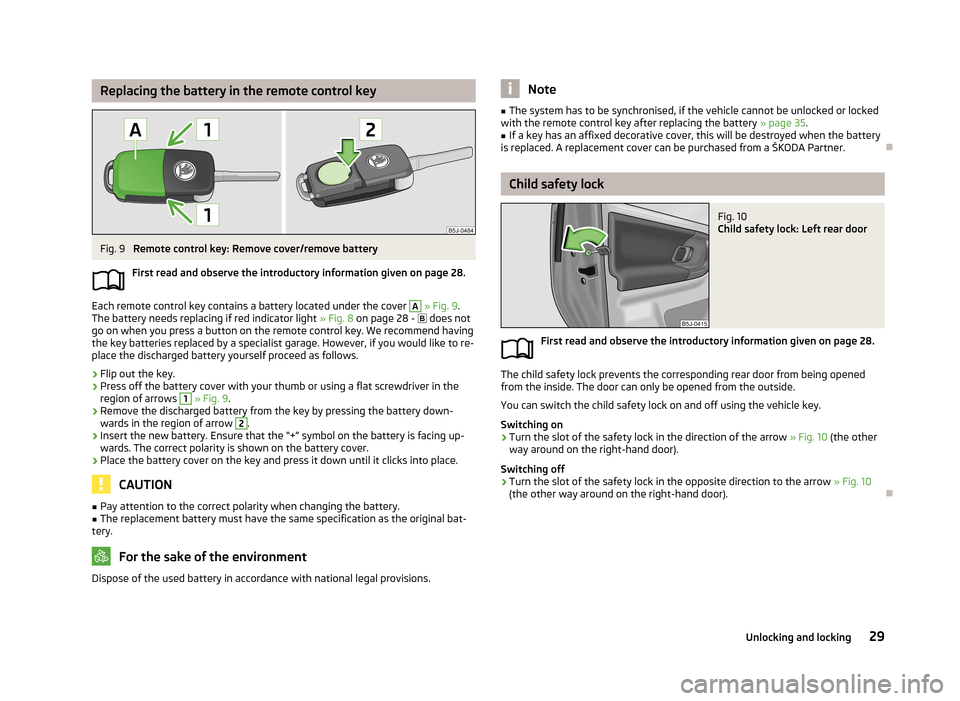
Replacing the battery in the remote control keyFig. 9
Remote control key: Remove cover/remove battery
First read and observe the introductory information given on page 28.
Each remote control key contains a battery located under the cover
A
» Fig. 9 .
The battery needs replacing if red indicator light » Fig. 8 on page 28 -
does not
go on when you press a button on the remote control key. We recommend having
the key batteries replaced by a specialist garage. However, if you would like to re-
place the discharged battery yourself proceed as follows.
›
Flip out the key.
›
Press off the battery cover with your thumb or using a flat screwdriver in the region of arrows
1
» Fig. 9 .
›
Remove the discharged battery from the key by pressing the battery down-
wards in the region of arrow
2
.
›
Insert the new battery. Ensure that the “+” symbol on the battery is facing up-wards. The correct polarity is shown on the battery cover.
›
Place the battery cover on the key and press it down until it clicks into place.
CAUTION
■ Pay attention to the correct polarity when changing the battery.■The replacement battery must have the same specification as the original bat-
tery.
For the sake of the environment
Dispose of the used battery in accordance with national legal provisions.Note■ The system has to be synchronised, if the vehicle cannot be unlocked or locked
with the remote control key after replacing the battery » page 35.■
If a key has an affixed decorative cover, this will be destroyed when the battery
is replaced. A replacement cover can be purchased from a ŠKODA Partner.
Child safety lock
Fig. 10
Child safety lock: Left rear door
First read and observe the introductory information given on page 28.
The child safety lock prevents the corresponding rear door from being opened from the inside. The door can only be opened from the outside.
You can switch the child safety lock on and off using the vehicle key.
Switching on
›
Turn the slot of the safety lock in the direction of the arrow » Fig. 10 (the other
way around on the right-hand door).
Switching off
›
Turn the slot of the safety lock in the opposite direction to the arrow » Fig. 10
(the other way around on the right-hand door).
29Unlocking and locking
Page 33 of 219
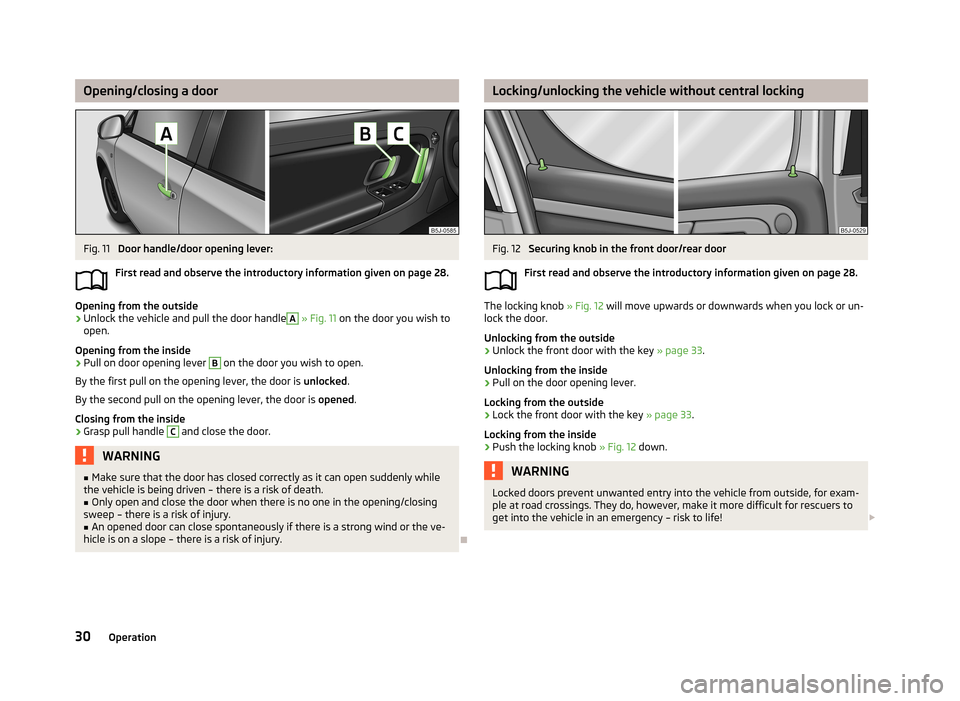
Opening/closing a doorFig. 11
Door handle/door opening lever:
First read and observe the introductory information given on page 28.
Opening from the outside
›
Unlock the vehicle and pull the door handle
A
» Fig. 11 on the door you wish to
open.
Opening from the inside
›
Pull on door opening lever
B
on the door you wish to open.
By the first pull on the opening lever, the door is unlocked.
By the second pull on the opening lever, the door is opened.
Closing from the inside
›
Grasp pull handle
C
and close the door.
WARNING■ Make sure that the door has closed correctly as it can open suddenly while
the vehicle is being driven – there is a risk of death.■
Only open and close the door when there is no one in the opening/closing
sweep – there is a risk of injury.
■
An opened door can close spontaneously if there is a strong wind or the ve-
hicle is on a slope – there is a risk of injury.
Locking/unlocking the vehicle without central lockingFig. 12
Securing knob in the front door/rear door
First read and observe the introductory information given on page 28.
The locking knob » Fig. 12 will move upwards or downwards when you lock or un-
lock the door.
Unlocking from the outside
›
Unlock the front door with the key » page 33.
Unlocking from the inside
›
Pull on the door opening lever.
Locking from the outside
›
Lock the front door with the key » page 33.
Locking from the inside
›
Push the locking knob » Fig. 12 down.
WARNINGLocked doors prevent unwanted entry into the vehicle from outside, for exam-
ple at road crossings. They do, however, make it more difficult for rescuers to
get into the vehicle in an emergency – risk to life! 30Operation
Page 34 of 219

Note■Lock the opened rear doors and front passenger door by closing them and
pressing the securing knob.■
It is not possible to lock the opened driver's door using the securing knob. This
prevents against inadvertently locking the key in the vehicle.
Emergency locking of the doors
Fig. 13
Rear door: Emergency locking of
the door
First read and observe the introductory information given on page 28.
An emergency locking mechanism is located on the end face of the doors which
have no locking cylinder, it is only visible after the door is opened.
Locking
›
Remove the cover
A
» Fig. 13 .
›
Insert the key into the opening under the panel and press the stopping lever
B
as far as the stop toward the inside.
›
Replace the cover.
After closing the door, it no longer be opened from the outside. The door can be
unlocked from the inside by pulling on the door handle again, and then opened
from the outside.
Central locking system
Introduction
This chapter contains information on the following subjects:
Individual settings
32
Safe securing
32
Unlocking the vehicle using the key
33
Locking the vehicle with the key
33
Vehicle locking/unlocking from the inside
33
When using central locking or unlocking, all doors are locked or unlocked simulta-
neously. The boot lid is unlocked when opening. It can be opened by pressing the
handle above the licence plate » page 37, Opening/closing .
Warning light in the driver's door
After locking the vehicle, the warning light flashes for around 2 seconds in quick
succession, afterwards it begins to flash evenly at longer intervals.
If the vehicle is locked and the safe securing system » page 32 is not operating,
the warning light in the driver door flashes for about 2 seconds fast, goes out and
starts to flash evenly at longer intervals after about 30 seconds.
If the indicator light first flashes fast for about 2 seconds, then lights up for about
30 seconds continuously and then flashes slowly, there is a fault in the central
locking system or in the interior monitor and in the towing protection » page 36.
Seek help from a specialist garage.
Convenience operation of windows
The windows can be opened and closed when unlocking and locking the vehi-
cle » page 40 .
WARNING■
Locked doors prevent unwanted entry into the vehicle from outside, for ex-
ample at road crossings.■
The central locking system also operates if the ignition is switched off. Chil-
dren should never be left unattended in the vehicle since it is difficult to pro-
vide assistance from the outside when the doors are locked. Doors locked
from the inside make it difficult for rescuers to get into the vehicle in an emer-
gency – risk to life!
31Unlocking and locking
Page 35 of 219

CAUTIONIf the safe securing system is activated» page 32, the door opening lever and
the central locking buttons do not operate.
Note
■ In the event of an accident in which the airbags are deployed, the locked doors
are automatically unlocked in order to enable rescuers to gain access to the vehi- cle.■
Only the driver's door can be locked or unlocked with the key if the central lock-
ing system fails. The other doors and the tailgate can be locked or unlocked man-
ually. ■ Emergency locking of the door » page 31.
■ Emergency unlocking of the boot lid » page 38.
Individual settings
First read and observe the introductory information and safety warn-
ings
on page 31.
Opening a single door
This selection function makes it possible to only unlock the driver's door. The oth-
er doors remain locked and are only unlocked when the command is repeated.
Automatic locking and unlocking
All the doors and the boot lid are locked automatically once the car reaches a
speed of about 15 km/h.
If the ignition key is withdrawn, the car is then automatically unlocked again. In addition, it is possible for the driver or front passenger to unlock the car by press-
ing the central locking button
» page 33 .
The doors can be unlocked and opened from the inside by pulling on the opening lever of the respective door. By the first pull on the opening lever, the door is un-
locked . By the second pull on the opening lever, the door is opened.
Note
Individual settings can be applied in a specialist workshop.
Safe securing
First read and observe the introductory information and safety warn-
ings
on page 31.
The central locking system is equipped with a safe securing system. The door
locks are blocked automatically if the vehicle is locked from the outside. The warning light flashes for around 2 seconds in quick succession, afterwards it be-gins to flash evenly at longer intervals. It is not possible to open the doors withthe door handle either from the inside or from the outside. This acts as an effec-
tive deterrent for attempts to break into your vehicle.
The safe securing system can be deactivated within 2 seconds by double locking
the vehicle.
If the safe securing system is not operating, the warning light in the driver door flashes for about 2 seconds fast, goes out and starts to flash evenly at longer in-
tervals after about 30 seconds.
The safe securing system is activated again the next time the vehicle is unlocked and locked.
If the vehicle is locked and the safe securing system is deactivated, the door can
be unlocked and opened from the inside by pulling on the opening lever of the respective door. By the first pull on the opening lever, the door is unlocked. By
the second pull on the opening lever, the door is opened.
WARNINGIf the vehicle is locked from the outside and the safe securing system is acti-
vated, there must not be any person in the vehicle as it is then no longer pos-
sible to open either a door or a window from the inside. The locked doors
make it more difficult for rescuers to get into the vehicle in an emergency –
risk to life!
Note
■ The anti-theft alarm system is activated when the vehicle is locked even if the
safe securing system is deactivated. The interior monitor is however not activa- ted.■
You will be informed that the safe securing system is activated after the vehicle
is locked by the CHECK DEADLOCK message on the instrument cluster display. On
vehicles equipped with the MAXI DOT display, the display shows Check deadlock.
Read manual.
32Operation
Page 36 of 219
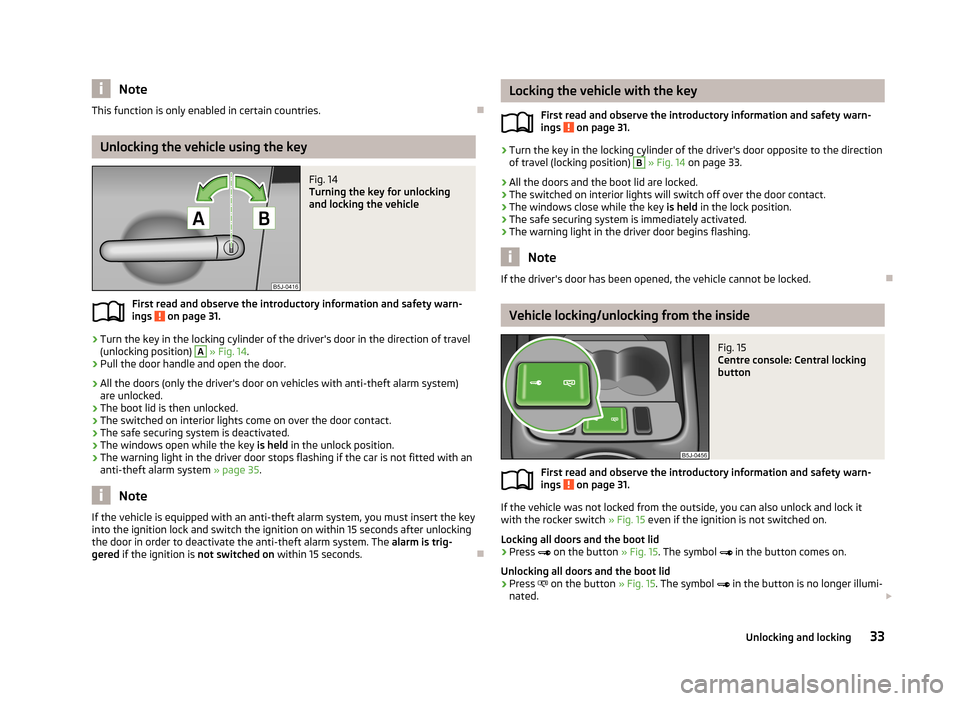
NoteThis function is only enabled in certain countries.
Unlocking the vehicle using the key
Fig. 14
Turning the key for unlocking
and locking the vehicle
First read and observe the introductory information and safety warn-
ings on page 31.
›
Turn the key in the locking cylinder of the driver's door in the direction of travel
(unlocking position)
A
» Fig. 14 .
›
Pull the door handle and open the door.
› All the doors (only the driver's door on vehicles with anti-theft alarm system)
are unlocked.
› The boot lid is then unlocked.
› The switched on interior lights come on over the door contact.
› The safe securing system is deactivated.
› The windows open while the key
is held in the unlock position.
› The warning light in the driver door stops flashing if the car is not fitted with an
anti-theft alarm system » page 35.
Note
If the vehicle is equipped with an anti-theft alarm system, you must insert the key
into the ignition lock and switch the ignition on within 15 seconds after unlocking
the door in order to deactivate the anti-theft alarm system. The alarm is trig-
gered if the ignition is not switched on within 15 seconds.
Locking the vehicle with the key
First read and observe the introductory information and safety warn-
ings
on page 31.
›
Turn the key in the locking cylinder of the driver's door opposite to the direction
of travel (locking position)
B
» Fig. 14 on page 33.
› All the doors and the boot lid are locked.
› The switched on interior lights will switch off over the door contact.
› The windows close while the key
is held in the lock position.
› The safe securing system is immediately activated.
› The warning light in the driver door begins flashing.
Note
If the driver's door has been opened, the vehicle cannot be locked.
Vehicle locking/unlocking from the inside
Fig. 15
Centre console: Central locking
button
First read and observe the introductory information and safety warn-
ings on page 31.
If the vehicle was not locked from the outside, you can also unlock and lock it
with the rocker switch » Fig. 15 even if the ignition is not switched on.
Locking all doors and the boot lid
›
Press
on the button » Fig. 15. The symbol
in the button comes on.
Unlocking all doors and the boot lid
›
Press
on the button » Fig. 15. The symbol
in the button is no longer illumi-
nated.
33Unlocking and locking
Page 37 of 219

The following applies if your vehicle has been locked using the central lockingbutton.
› It is not possible to open the doors or the boot lid from the outside (safety fea-
ture, e.g. when stopping at traffic lights etc.).
› The doors can be unlocked and opened from the inside by pulling on the open-
ing lever of the respective door. By the first pull on the opening lever, the door is unlocked . By the second pull on the opening lever, the door is opened.
› If at least one door has been opened, the vehicle cannot be locked.
› In the event of an accident in which the airbags are deployed, the locked doors
are automatically unlocked from the inside in order to enable rescuers to gain access to the vehicle.
Remote control
Introduction
This chapter contains information on the following subjects:
Unlocking/locking
34
Synchronization
35
You can use the remote control key to:
› unlock and lock the vehicle,
› unlocking boot lid;
› open and close the windows
» page 40, Window convenience operation .
The transmitter with the battery is housed in the handle of the remote control
key. The receiver is located in the interior of the vehicle. The operating range of
the remote control key is approx. 30 m. But this range of the remote control can
be reduced if the batteries are weak.
The key has a fold-open key bit which can be used for unlocking and locking the
car manually and also for starting the engine.
If a lost key is replaced or if the receiver unit has been repaired or replaced, the
system must be initialised by a specialist garage. Only then can the remote con-
trol key be used again.
Note■ The remote control is automatically deactivated when the ignition is switched
on.■
The operation of the remote control may temporarily be affected by interfer-
ence from transmitters close to the car and which operate in the same frequency
range (e.g. mobile phone, TV transmitter).
■
The battery must be replaced if the central locking or anti-theft alarm system
does react to the remote control at less than 3 metres away » page 29.
■
If the driver door is open, the vehicle cannot be locked using the remote control
key.
Unlocking/locking
Fig. 16
Remote control key
First read and observe the introductory information given on page 34.
Unlocking the vehicle
›
Press button
1
» Fig. 16 .
Locking the vehicle
›
Press button
3
» Fig. 16 .
Deactivating the safe securing system
›
Press button
3
» Fig. 16 twice within 2 seconds. Further information » page 31.
Unlocking the boot lid
›
Press button
2
» Fig. 16 . Further information » page 37.
Folding out the key bit
›
Press button
4
» Fig. 16 .
34Operation