2013 SKODA ROOMSTER oil temperature
[x] Cancel search: oil temperaturePage 19 of 219

Current speed
The current speed, identical to the display on the speedometer 3 » Fig. 2 on
page 10, is displayed.
Oil temperature 1)
The current engine oil temperature is displayed. If the oil temperature is lower
than 50 °C or if a fault in the system for checking the oil temperature is present, only - -.- is displayed instead of the oil temperature.
Warning against speeding
The warning that the speed limit is being exceeded can be enabled/disabled in
the display » page 16.
Warning against speeding
First read and observe the introductory information and safety warn-
ings
on page 13.
Adjust the speed limit while the vehicle is stationary
›
Press button
A
» Fig. 5 on page 14 to select the Warning at (MAXI DOT display)
or
(segment display) menu item.
›
Press button
B
to activate the ability to set the speed limit 2)
(value flashes).
›
Use button
A
to set the required speed limit, e.g. 50 km/h.
›
Confirm the speed limit that was set with button
B
, or wait approx. 5 seconds
until the setting is saved automatically (the value stops flashing).
This allows you to set the speed in 5 km/h intervals.
Adjusting the speed limit while the vehicle is moving
›
Press button
A
» Fig. 5 on page 14 to select the Warning at (MAXI DOT display)
or
(segment display) menu item.
›
Drive at the desired speed, e.g. 50 km/h.
›
Press button
B
to accept the current speed as the speed limit (the value flash-
es).
If you wish to adjust the set speed limit, you can do so in 5 km/h intervals (e.g. the
accepted speed of 47 km/h increases to 50 km/h or decreases to 45 km/h).
›
Confirm the speed limit that was set by pressing button
B
again, or wait ap-
prox. 5 seconds until the setting is saved automatically (the value stops flash- ing).
Change or delete speed limit›Press button A » Fig. 5 on page 14 to select the Warning at (MAXI DOT display)
or (segment display) menu item.›
Pressing button
B
disables the speed limit.
›
Pressing the button
B
activates the ability to change the speed limit.
If the set speed limit is exceeded, an audible signal will sound as a warning. The
Warning at (MAXI DOT display) or (segment display) menu item appears in the
display with the limit set.
The speed limit set mode is stored even after the ignition is switched off and on.
Service Interval Display
Introduction
This chapter contains information on the following subjects:
Prompt in the segment display
17
Display in the MAXI DOT display
17
Before the next service interval is reached, a message concerning the kilometres
and days remaining until the next service is due is shown for about 10 seconds
after the ignition is switched on.
The kilometre indicator or the days indicator reduces in steps of 100 km or days until the service due date is reached.
Note
■ Information is retained in the Service Interval Display even after the vehicle bat-
tery is disconnected.■
If the instrument cluster is exchanged after a repair, the correct values must be
entered in the counter for the Service Interval Display. This work is carried out by a specialist garage.
■
For more information on the service intervals » page 144, Service intervals .
1)
Applies for vehicles using the MAXI DOT display.
2)
An initial value of 30 km/h is displayed automatically if no value has been specified.
16Operation
Page 22 of 219

Winter tyres
Here, you can set the speed at which an audible signal should sound. This func-
tion is, for example, used for winter tyres where the maximum permissible speed
is lower than the maximum speed of the vehicle.
The following is shown on the information display if this speed is exceeded: Winter tyres: maximum ... km/h.
Units of measurement
The units for the temperature, consumption and distance driven can be set here.
Alt. speed dis.
Display of the second speed in mph 1)
can be activated here.
Service
The days and kilometres remaining until the next service can be displayed here.
Factory setting
The display can be restored to its factory settings here.
Door, boot lid and bonnet warning
First read and observe the introductory information and safety warn-ings
on page 18.
If at least one door is open, or the boot or bonnet is open, the MAXI DOT display
shows the vehicle with the corresponding door or boot/bonnet open.
An audible signal also sounds if the vehicle is travelling at more than 6 km/h.
Auto Check Control
First read and observe the introductory information and safety warn-
ings
on page 18.
Vehicle condition
Certain functions and conditions of individual vehicle systems are checked contin-
uously when the ignition is switched on and also while driving.
Some error messages and other information are displayed in the MAXI DOT dis-
play. The messages are displayed simultaneously with the icons in the MAXI DOT
display or with the warning lights in the instrument cluster » page 20.
The Vehicle status menu item is shown in the main menu of the MAXI DOT dis-
play whenever at least one fault message is present. The first of the fault mes-
sages is displayed after this menu item is selected. Several error messages are
shown on the display under the message e.g. 1/3. This indicates that the first of a
total of three error messages is being displayed.
As long as the operational faults are not rectified, the symbols are always indica- ted again. After they are displayed for the first time, the symbols continue to be
indicated without any extra messages for the driver.
Warning symbolsEngine oil pressure too low» page 21Clutches in the automatic gearbox are too
hot» page 19Check engine oil level,
engine oil sensor defective» page 21
Clutches in the automatic gearbox are too hot
The
symbol in the MAXI DOT display indicates that the temperature of the au-
tomatic gearbox clutches is too high.
The following message is shown in the MAXI DOT display.
Gearbox overheating. Stop. Read manual.
Stop the vehicle, switch off the engine, and wait until the
icon goes out – there
is a risk of gearbox damage. You can continue your journey as soon as the icon
disappears.
WARNINGIf you have to stop for technical reasons, park the vehicle at a safe distance
from the traffic, switch off the engine and switch on the hazard warning lights
system » page 45 . 1)
On models on which the speedometer indicates mph, the second speed is displayed in km/h.
19Instruments and Indicator Lights
Page 25 of 219

The warning light comes on for a few seconds when the ignition is switched
on 1)
.
Stop the vehicle, switch off the engine, and check the engine oil level » page 164.
Even if the oil level is correct, do not drive any further if the warning light is
flashing. Also do not leave the engine running at an idling speed.
Seek help from a specialist garage.
The warning light lights up yellow (oil quantity too low)
The following message is shown in the MAXI DOT display. Check oil level!
Stop the vehicle, switch off the engine, and check the engine oil level » page 164.
An audible signal sounds as a warning signal. The warning light will go out if the bonnet is left open for more than 30 seconds.If no engine oil has been replenished, the warning light will come on again after
driving about 100 km.
The warning light
flashes yellow (engine oil level sensor faulty)
The following message is shown in the MAXI DOT display. Oil sensor workshop!
If the engine oil level sensor is faulty, the warning light flashes
several times
and an audible signal sounds when the ignition is turned on.
Seek help from a specialist garage.WARNINGIf you have to stop for technical reasons, park the vehicle at a safe distance
from the traffic, switch off the engine and switch on the hazard warning lights
system » page 45 .
CAUTION
The red oil pressure light
is not an oil level indicator! One should therefore
check the oil level at regular intervals, preferably after every refuelling stop. Coolant
First read and observe the introductory information and safety warn- ings
on page 20.
The indicator light remains lit until the engine reaches operating temperature 2)
.
Avoid high speeds, full throttle and high engine loads.
If the warning light lights up or flashes, either the coolant temperature is too
high or the coolant level is too low.
An audible signal sounds as a warning tone.
The following message is shown in the MAXI DOT display.
Check coolant. Read manual.
Stop the vehicle, switch off the engine, check the level of the coolant » page 166,
and refill the coolant if necessary » page 167.
If the coolant is within the specified range, the increased temperature may be
caused by an operating problem at the radiator fan. Check the fuse for the radia-
tor fan, replace if necessary » page 193, Fuses in the engine compartment .
Do not continue driving if the warning light
does not go off even though the
coolant level is correct and the fuse for the fan is in working order!
Seek help from a specialist garage.
WARNING■ If you have to stop for technical reasons, then park the vehicle at a safe dis-
tance from the traffic, switch off the engine and activate the hazard warning
light system » page 45.■
Carefully open the coolant expansion bottle. If the engine is hot, the cooling
system is pressurized - risk of scalding! It is therefore best to allow the engine to cool down before removing the cap.
■
Do not touch the radiator fan. The radiator fan may switch itself on auto-
matically even if the ignition is off.
1)
The warning light does not light up in vehicles fitted with the MAXI DOT display when the ignition
is switched on, but only if there is a fault or the engine oil level is too low.
2)
Not on vehicles with the MAXI DOT display.
22Operation
Page 52 of 219
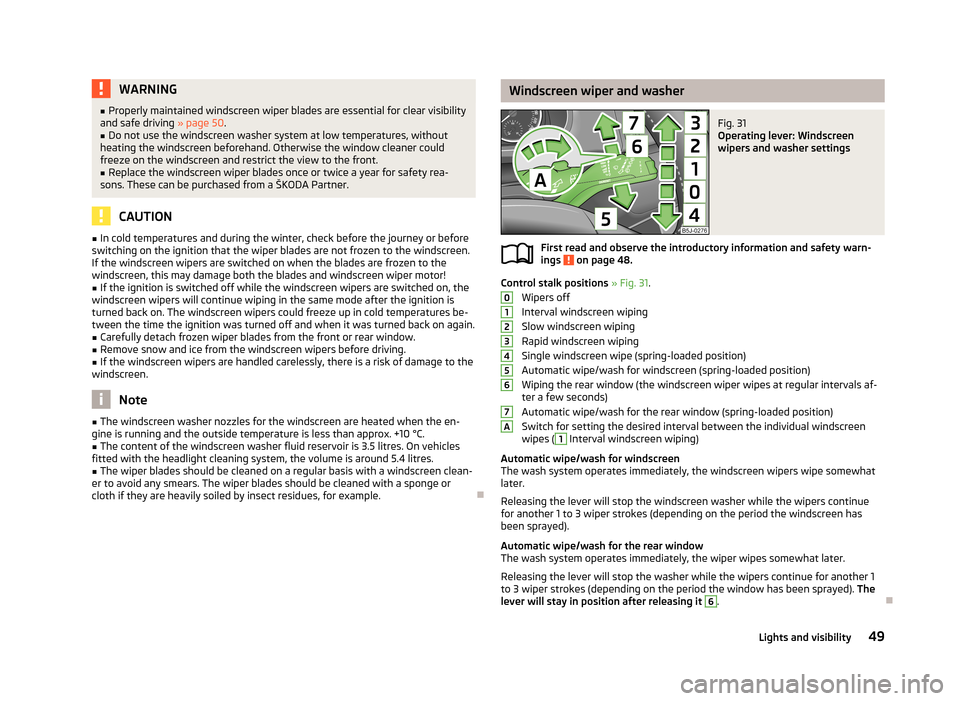
WARNING■Properly maintained windscreen wiper blades are essential for clear visibility
and safe driving » page 50.■
Do not use the windscreen washer system at low temperatures, without
heating the windscreen beforehand. Otherwise the window cleaner could
freeze on the windscreen and restrict the view to the front.
■
Replace the windscreen wiper blades once or twice a year for safety rea-
sons. These can be purchased from a ŠKODA Partner.
CAUTION
■ In cold temperatures and during the winter, check before the journey or before
switching on the ignition that the wiper blades are not frozen to the windscreen. If the windscreen wipers are switched on when the blades are frozen to the
windscreen, this may damage both the blades and windscreen wiper motor!■
If the ignition is switched off while the windscreen wipers are switched on, the
windscreen wipers will continue wiping in the same mode after the ignition is
turned back on. The windscreen wipers could freeze up in cold temperatures be- tween the time the ignition was turned off and when it was turned back on again.
■
Carefully detach frozen wiper blades from the front or rear window.
■
Remove snow and ice from the windscreen wipers before driving.
■
If the windscreen wipers are handled carelessly, there is a risk of damage to the
windscreen.
Note
■ The windscreen washer nozzles for the windscreen are heated when the en-
gine is running and the outside temperature is less than approx. +10 °C.■
The content of the windscreen washer fluid reservoir is 3.5 litres. On vehicles
fitted with the headlight cleaning system, the volume is around 5.4 litres.
■
The wiper blades should be cleaned on a regular basis with a windscreen clean-
er to avoid any smears. The wiper blades should be cleaned with a sponge or
cloth if they are heavily soiled by insect residues, for example.
Windscreen wiper and washerFig. 31
Operating lever: Windscreen
wipers and washer settings
First read and observe the introductory information and safety warn-
ings on page 48.
Control stalk positions » Fig. 31 .
Wipers off
Interval windscreen wiping Slow windscreen wiping
Rapid windscreen wiping
Single windscreen wipe (spring-loaded position)
Automatic wipe/wash for windscreen (spring-loaded position) Wiping the rear window (the windscreen wiper wipes at regular intervals af- ter a few seconds)
Automatic wipe/wash for the rear window (spring-loaded position)
Switch for setting the desired interval between the individual windscreen wipes (
1
Interval windscreen wiping)
Automatic wipe/wash for windscreen
The wash system operates immediately, the windscreen wipers wipe somewhat
later.
Releasing the lever will stop the windscreen washer while the wipers continue
for another 1 to 3 wiper strokes (depending on the period the windscreen has
been sprayed).
Automatic wipe/wash for the rear window The wash system operates immediately, the wiper wipes somewhat later.
Releasing the lever will stop the washer while the wipers continue for another 1
to 3 wiper strokes (depending on the period the window has been sprayed). The
lever will stay in position after releasing it
6
.
01234567A49Lights and visibility
Page 153 of 219

CAUTION■When washing the car by hand, protect your hands and arms from sharp-edged
metal parts (e.g. when cleaning the undertray, exhaust system, the inside of the
wheel housings or the wheel trims etc.) - there is a risk of cutting yourself.■
Only apply slight pressure when cleaning the vehicle's paintwork.
Automatic car wash systems
First read and observe the introductory information and safety warn-
ings
on page 149.
The usual precautionary measures must be taken before washing the vehicle in
an automatic car wash system (e.g. closing the windows and the sliding/tilting
roof etc.).
If your vehicle is fitted with any particular attached parts, such as a spoiler, roof
rack system, two-way radio aerial etc., it is best to consult the operator of the car
wash system beforehand.
After an automatic wash with wax treatment, the lips of the wipers should be cleaned with cleaning agents specially designed for the purpose, and then de-
greased.
WARNINGFold in the exterior mirrors to prevent damage before washing the vehicle in
an automatic car wash system.
Washing with a high-pressure cleaner
First read and observe the introductory information and safety warn-
ings
on page 149.
When washing the vehicle with a high-pressure cleaner, the instructions for use
of the equipment must be observed. This applies in particular to the pressure
used and to the spraying distance .
Maintain a sufficiently large distance to the parking aid sensors and soft materials
such as rubber hoses or insulation material.
WARNINGNever use circular spray nozzles or dirt cutters!
CAUTION
■ If washing the vehicle in the winter using a hose or high-pressure cleaner, en-
sure that the jet of water is not aimed directly at the locking cylinders or the
door/panel joints – risk of freezing!■
To avoid damaging the parking aid sensors while cleaning with high-pressure
cleaners or steam jets, the sensors must only be directly sprayed for short periods
while a minimum distance of 10 cm must be observed.
■
The temperature of the water used for cleaning must not exceed 60 °C – risk of
damaging the vehicle.
■
See also Washing cars with decorative films using a high-pressure clean-
er » page 152 .
Taking care of your vehicle exterior
Introduction
This chapter contains information on the following subjects:
Taking care of your vehicle's paintwork
151
Plastic parts
151
Rubber seals
152
Chrome parts
152
Decorative films
152
Windows and exterior mirrors
152
Headlight lenses
153
Door lock cylinders
153
Cavity protection
153
Wheels
153
Underbody protection
154
Regular and proper care help to retain the efficiency and value of your vehicle. It
may also be one of the requirements for the acceptance of warranty claims relat- ing to corrosion damage and paint defects on the bodywork.
150General Maintenance
Page 165 of 219

Engine compartment overviewFig. 128
Principle sketch: Engine compartment
First read and observe the introductory information and safety warn- ings
on page 159.
Coolant expansion reservoir
166
Windscreen washer fluid reservoir
162
Engine oil filler opening
165
Engine oil dipstick
164
Brake fluid reservoir
167
Vehicle battery
168
Note
The location of the inspection points in the engine compartment of petrol and
diesel engines is practically identical.
123456Radiator fan
First read and observe the introductory information and safety warn-
ings
on page 159.
The radiator fan is powered by an electric motor. Operation is controlled accord-
ing to the temperature of the coolant.
WARNINGAfter switching off the ignition, the fan may intermittently continue to oper-
ate for approx. 10 minutes.
Windscreen washer system
Fig. 129
Engine compartment: Wind-
screen washer fluid reservoir
First read and observe the introductory information and safety warn- ings on page 159.
The windscreen washer fluid reservoir is located in the engine compartment and
contains the cleaning fluid for the windscreen and rear window and for the head- light cleaning system.
The capacity of the container is about 3.5 litres and about 5.4 litres on vehicles
that have a headlight washing system 1)
.
Clear water is not sufficient to intensively clean the windscreen and headlights. We recommend using clean water together with a screen cleaner from the range
of ŠKODA Original Accessories (with antifreeze in winter), which will remove any
stubborn dirt.
1)
In some countries, 5.4 litres applies for both variants.
162General Maintenance
Page 167 of 219

Diesel enginesa)SpecificationCapacity1.2 litres/55 kW TDI CRVW 507 004.31.6 litres/66 kW TDI CR DPFVW 507 004.31.6 litres/77 kW TDI CR DPFVW 507 004.3a)
Engine oil VW 505 01 can optionally be used in diesel engines
without DPF
Specifications and capacity (in l) for vehicles with fixed service intervals
Petrol enginesSpecificationCapacity1.2 litres/51 kWVW 501 01, VW 502 002.81.2 litres/63 kW TSIVW 502 003.91.2 litres/77 kW TSIVW 502 003.91.4 litres/63 kWVW 501 01, VW 502 003.21.6 litres/77 kWVW 501 01, VW 502 003.6
If the oils specified above are not available, oils according to ACEA A2 or ACEA A3
can be used once for refilling.
Diesel engines a)SpecificationCapacity1.2 litres/55 kW TDI CRVW 507 004.31.6 litres/66 kW TDI CR DPFVW 507 004.31.6 litres/77 kW TDI CR DPFVW 507 004.3a)
Engine oil VW 505 01 can optionally be used in diesel engines
without DPF
If the oils specified above are not available, oils according to ACEA B3 or ACEA B4
can be used once for refilling.
CAUTION
Only the above-mentioned oils can be used on vehicles with flexible service inter- vals. We recommend always refilling with oil of the same specification since thiswill maintain the properties of the oil. In exceptional cases, a maximum of 0.5 l ofspecification VW 502 00 (only for petrol engines) or specification VW 505 01 (only
for diesel engines) engine oil can be used to refill once. Other engine oils must not be used - there is risk of engine damage.
Checking the oil levelFig. 130
Dipstick
First read and observe the introductory information and safety warn-
ings on page 163.
The dipstick indicates the engine oil level » Fig. 130.
Checking the oil level
Ensure that the vehicle is positioned on a level surface and the engine has reached its operating temperature.
›
Switch off the engine.
Wait a few minutes until the engine oil flows back into the sump.
›
Open the bonnet.
›
Pull out the dipstick.
›
Wipe the dipstick with a clean cloth and insert it again to the stop.
›
Pull the dipstick out again and check the oil level.
Oil level within range
A
No oil must be refilled.
Oil level within range
B
Oil can be refilled. The oil level may lie in range
A
.
Oil level within range
C
The engine must be topped up with oil so that the oil level at least reaches range
B
.
The engine burns some oil. The oil consumption may be as much as 0.5 l/1 000 km depending on your style of driving and the conditions under which you operate
your vehicle. Consumption may be slightly higher than this during the first 5 000
kilometres.
164General Maintenance
Page 210 of 219

Central locking system31
lock33
unlock33
Changing Brake fluid
168
Changing the bulb for fog light (Scout)197
Engine oil165
Fog lights and daytime running lights bulbs196
Front parking light bulb196
Front turn signal bulb196
High beam bulb - halogen projector headlights 195, 196
Low beam and high beam bulb - halogen head- lights
195
Wheels180
Changing a wheel Follow-up work
182
Preliminary work181
Remove and attaching a wheel181
Charging a vehicle battery170
Check Fit ball head properly
119
Checking Battery electrolyte level
170
Brake fluid167
Coolant166
Engine oil164
Oil level164
Windscreen washer fluid162
Children and safety139
Child safety Side airbag
140
Child safety lock29
Child seat Classification
141
ISOFIX141
on the front passenger seat140
TOP TETHER143
Use of child seats141
Use of ISOFIX child seats142
Chrome parts refer to Taking care of your vehicle
152
Cigarette lighter67
Cleaning144
Alcantara155
Covers of electrically heated seats156
Fabrics155
Headlight lenses153
Natural leather155
Plastic parts151
Synthetic leather155
Wheels153
Climatronic83
automatic mode84
Control elements83
Controlling blower85
Defrosting windscreen85
Recirculated air mode84
Setting the temperature84
Clock12
Clothes hook68
Cockpit 12-volt power outlet
67
Ashtray66
Cigarette lighter67
General view9
Lighting46
Storage compartments68
Compartments68
Computer see Multifunction display
13
Convenience turn signal43
Coolant165
Checking166
Display messages22
Replenishing167
Warning light22
Coolant temperature gauge display
11
Correct seated position124
Driver125
Front passenger125
Instructions125
Rear seats125
Counter for distance driven12
Cruise Control System113
Cupholders66
D
DAY LIGHT see Daylight running lights
42
Daylight running lights42
Deactivating an airbag137
Decorative films152
Defrosting rear window47
Delayed locking of the boot lid see Boot lid
37
Diesel refer to Fuel
159
Diesel fuel Operation in winter
159
Diesel particulate filter25
display messages25
Digital clock12
Dipstick164
Display Service interval
16
Distance driven12
Door Child safety lock
29
Closing30
Door open warning light21
Opening30
Doors Emergency locking
31
Driving Abroad
109
Driving through water on streets108
Emissions199
Fuel consumption199
Maximum speed202
207Index