2013 SKODA ROOMSTER remote control
[x] Cancel search: remote controlPage 43 of 219
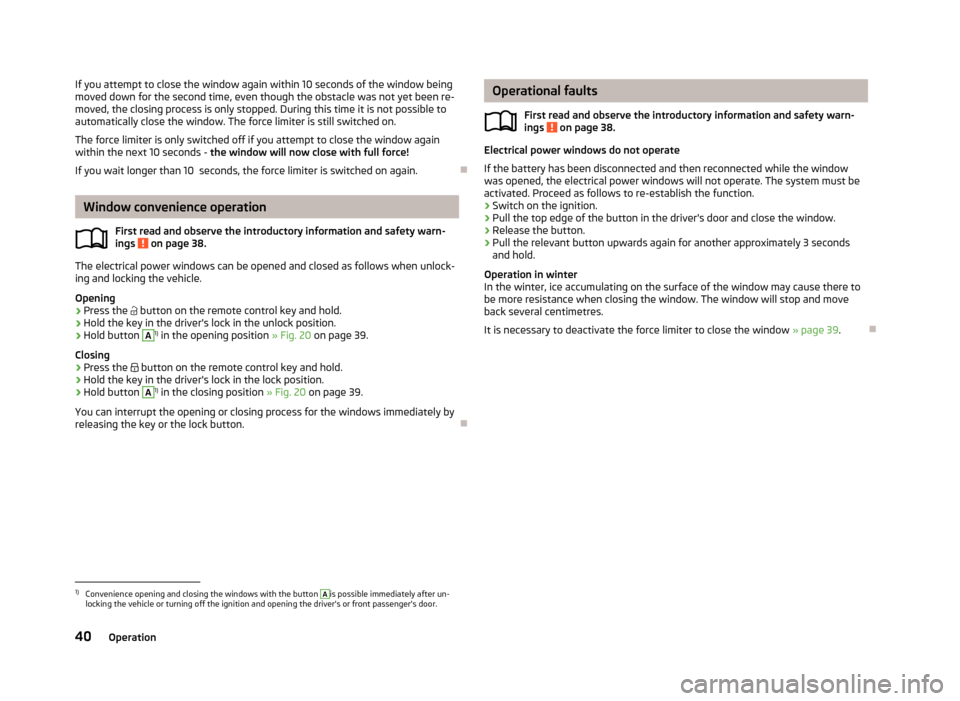
If you attempt to close the window again within 10 seconds of the window being
moved down for the second time, even though the obstacle was not yet been re- moved, the closing process is only stopped. During this time it is not possible toautomatically close the window. The force limiter is still switched on.
The force limiter is only switched off if you attempt to close the window again
within the next 10 seconds - the window will now close with full force!
If you wait longer than 10 seconds, the force limiter is switched on again.
Window convenience operation
First read and observe the introductory information and safety warn-ings
on page 38.
The electrical power windows can be opened and closed as follows when unlock-ing and locking the vehicle.
Opening
›
Press the
button on the remote control key and hold.
›
Hold the key in the driver's lock in the unlock position.
›
Hold button
A
1)
in the opening position » Fig. 20 on page 39.
Closing
›
Press the
button on the remote control key and hold.
›
Hold the key in the driver's lock in the lock position.
›
Hold button
A
1)
in the closing position » Fig. 20 on page 39.
You can interrupt the opening or closing process for the windows immediately by releasing the key or the lock button.
Operational faults
First read and observe the introductory information and safety warn-
ings
on page 38.
Electrical power windows do not operate
If the battery has been disconnected and then reconnected while the window was opened, the electrical power windows will not operate. The system must be
activated. Proceed as follows to re-establish the function.
› Switch on the ignition.
› Pull the top edge of the button in the driver's door and close the window.
› Release the button.
› Pull the relevant button upwards again for another approximately 3 seconds
and hold.
Operation in winter
In the winter, ice accumulating on the surface of the window may cause there to
be more resistance when closing the window. The window will stop and move
back several centimetres.
It is necessary to deactivate the force limiter to close the window » page 39.
1)
Convenience opening and closing the windows with the button
A
is possible immediately after un-
locking the vehicle or turning off the ignition and opening the driver's or front passenger's door.
40Operation
Page 95 of 219

Note■The dialogue of an incoming call is immediately interrupted.■The voice control is only possible in vehicles fitted with a multifunction steering
wheel with telephone control or a phone mount and adapter.
Voice commands
First read and observe the introductory information given on page 91.
Basic voice commands
Voice commandActionHELPAfter this command the system repeats all possible
commands.CALL XYZThis command calls up the contact from the phone book.PHONE BOOKAfter this command, for example, the phone book
can be repeated back to you, a voice entry for the
contact can be updated or deleted, etc.CALL HISTORYLists of dialled numbers, missed calls, etc.DIAL NUMBERAfter this command, a telephone number can be en- tered to establish a connection with the requested
party.REDIALAfter this command the system calls the last dialled number.MUSIC a)Play music from the mobile phone or another paired
device.FURTHER OPTIONSAfter this command the system offers additional
context-dependent commands.SETTINGSSelection for setting Bluetooth ®
, dialogue etc.CANCELThe dialogue is ended.a)
On vehicles fitted with the Amundsen+ navigation system, this function can be accessed via the navi-
gation system menu; refer to the » Operating instructions for the Amundsen+ navigation system .
If a voice command is not detected, the system answers with “ Sorry?”, and a new
entry can be made. After the 2nd error the system repeats the aid. After the 3rd attempt the answer “ Cancelled” is given and the dialogue is ended.
Store voice recording of a contact
If automatic name recognition does not work reliably for some contacts, you can
choose to save your own voice tag for the contact in the Phone book - Voice tag -
Record menu item.
Your own voice tag can also be saved using the voice control in the FURTHER OP-
TIONS menu.
Multimedia
Introduction
This chapter contains information on the following subjects:
Music playback via Bluetooth ®
92
Operating the radio and navigation system on the multifunction steering
wheel
93
AUX and MDI inputs
94
Music playback via Bluetooth ®
First read and observe the introductory information given on page 92.
The universal telephone preinstallation GSM II makes it possible to play back mu-
sic via Bluetooth ®
from the devices such as MP3 player, mobile phone or note-
book.
To ensure the music can be played back via Bluetooth ®
, you must first pair the de-
vice with the hands-free system in the Phone - Bluetooth - Media player menu.
The music playback process is performed on the connected device.
The universal telephone preinstallation GSM II ensures that the music played back via the hands-free system can be controlled with the remote control » page 92,
Voice commands .
Note
The device being connected must support the Bluetooth ®
A2DP profile; refer to
the operating instructions for the relevant device being connected.
92Operation
Page 212 of 219

HeatingDeicing the windows79
Exterior mirrors51
Operating78
Operation79
Rear window47
Recirculated air mode80
Seats53
Heating and air-conditioning77
Hill hold control110
Horn9
I
Ignition
97
Ignition lock97
Immobilizer97
Individual settings locking
32
unlocking32
Inertia reels130
Instrument cluster10
Overview10
Interior monitor36
Internal lighting Praktik
75
Internal lights Praktik
75
ISOFIX141
J
Jack
180
Jacking points Raise vehicle
183
Jump-starting186, 187
L
lashings Praktik
74
LightCockpit46
Headlight beam adjustment42
Headlight flash43
Replacing bulbs194
Lights41
Cockpit46
Daylight running42
Fog lights44
Foglights with the CORNER function44
Halogen projector headlights with cornering light
function
43
Hazard warning light system45
Low beam lights41
Main beam lights43
Parking lights41, 45
Rear fog light44
Switching on and off41
Tourist lights44
Turn signals43
warning lights20
Loads199
Lock Central locking system
33
Locking Emergency locking
31
Remote control34
without central locking30
Locking and unlocking from the inside33
Low beam lights41
Luggage compartment Class N1 vehicles
58
Lighting47
Variable loading floor61
Luggage compartment lid37
M
Main beam
43
Maintenance107
Decorative films152
Manual air conditioning Recirculated air mode82
Manual gear changing see gear changing
99
Materials defect liability5
MAXI DOT Main menu
18
see MAXI DOT display18
Settings18
MAXI DOT display18
Maximum speed202
MDI94
Mirror Exterior mirrors
51
Manually dimmed rear-view mirror51
Vanity48
Mobile phone86
Connecting to the hands-free system89
Modes of the automatic transmission101
Modifications146
Modifications and technical alterations Airbags
148
Service147
Spoiler148
Multifunction display Functions
13
Memory14
Operation14
Multimedia92
N
N1
58
Net partition60
O
Oil See Engine oil
164
Oil pressure Display messages
21
209Index
Page 213 of 219

Onboard computersee Multifunction display13
Operation in winter Diesel fuel
159
Vehicle battery170
Outside temperature15
Overview Engine compartment
162
warning lights20
P
Paintwork See Paintwork care
151
Paintwork care151
Panoramic roof48
Parking Parking aid
112
Parking lights41
Part replacement146
Passive safety Before setting off
123
Driving safety124
Safety equipment123
Passive Safety123
Pedals100
Footmats100
Petrol refer to Fuel
158
Polishing the paintwork See Taking care of your vehicle
151
Power steering95
Power window force limiter39
praktik adjusting the safety partition
75
Praktik73
Adjustable safety partition behind the front seats
74
emergency release of the loading area door75
Fastening the loading floor74
Internal lighting75
Internal lights75
R
Radiator fan
162
Radio reception See windows
152
Raise vehicle183
Rear-view mirror Exterior mirrors
51
Manually dimmed rear-view mirror51
Rear fog light44
rear seats in the longitudinal direction
54
Tilt the seat backrest54
Rear seats54
Rear Seats fold back into the starting position
56
Rear window heating47
Recirculated air mode Manual air conditioning
82
Recommended gear13
Refuelling157
Fuel157
Regulation Headlight beam
42
Remote control34
Synchronisation process35
Remote control key Replacing the battery
29
Repairs and technical alterations146
Replacing Bulb for the licence plate light
197
Bulbs194
Bulbs in the tail light198
Fuses191
Fuses in the dash panel192
Fuses in the engine compartment193
Vehicle battery171
Windscreen wiper blades50
Replenishing Coolant
167
Engine oil165
Windscreen washer fluid162
Running-in The first 1500 km
103
Running in Brake pads
104
Engine103
Tyres104
S
SAFE see Safe securing
32
SAFELOCK see Safe securing
32
Safe securing32
Safety123
Child safety139
Child safety seats139
Correct seated position124
Head restraints56
ISOFIX141
TOP TETHER143
Safety belts rear middle seat
130
Saving electrical energy104
Seals Taking care of your vehicle
152
Seat Adjusting
53
Seat belt warning light
21
Seat belt height adjuster130
Seat belts127
Belt tensioners131
Cleaning156
fastening and unfastening129
210Index
Page 215 of 219

TransportBoot57
Roof rack system65
Transporting children safely139
Trays folding table in the middle back seat
72
Turn signals43
Two-way radio systems86
Type plate199
Tyre load-bearing capacity Refer to Wheels
174
Tyre pressure monitor Setting
175
Tyre repair Check pressure
186
Preparations185
Sealing and inflating the tyre185
Tyres172
Inflation pressure173
New174
See Wheels174
Sizes173
Tyre wear indicator173
U
Underbody protection
154
Unleaded petrol109
unlock Central locking system
33
Unlocking Remote control
34
without central locking30
Unlocking and locking28
USB94
Useful equipment65
12-volt power outlet67
Ashtray66
Car park ticket holder68
Cigarette lighter67
Clothes hood68
Cupholders66
Using the selector lever101
V
Variable loading floor
61
Dividing the luggage compartment61
Removing and refitting62
Vehicle battery Automatic load deactivation
171
Charging170
Checking the electrolyte level170
Cover169
Disconnecting and reconnecting171
Operation in winter170
Replacing171
Safety instructions168
Vehicle care Alcantara
155
Fabrics155
Synthetic leather155
Vehicle data sticker199
Vehicle dimensions201
vehicle identification number - VIN199
Vehicle key28
Vehicle status see Auto Check Control
19
Vehicle tool kit180
Visors48
W
Warning lights
20
Warning symbols see warning lights
20
Warning triangle179
Warranty5
Washing144
Automatic car wash system150
by hand149
Chrome parts152
High-pressure cleaner150
Water Driving through
108
Wax treatment See Taking care of your vehicle
151
Weights199
Wheel bolts Anti-theft wheel bolt
183
Caps177
Loosening and tightening182
Wheel rims172
Wheels Bolts
178
Changing180
Full trim177
General information172
Load index174
Replacing wheels173
Service life of tyres173
Snow chains178
Spare wheel176
Speed symbol175
Storing wheels173
Temporary spare wheel176
Tyre pressure173
Tyre sizes173
Tyre wear indicator173
Unidirectional tyres175
Winter tyres178
Wheels and tyres Hubcaps
177
Window convenience operation40
Windows152
Deicing152
See Electrical power windows38
Window wipers Replacing the rear window wiper blade
50
Windscreen Deicing
152
212Index