2013 SKODA ROOMSTER change time
[x] Cancel search: change timePage 15 of 219

The fuel tank has a capacity of about 45 litres. The warning light lights up when
the fuel level reaches the reserve range » page 25 .
CAUTION
Never drive until the fuel tank is completely empty! The irregular supply of fuel
can cause misfiring. This can result in considerable damage to parts of the engine
and the exhaust system.
Counter for distance driven
First read and observe the introductory information and safety warn-
ings
on page 10.
The distance which you have driven with your vehicle is shown in km. In some countries the measuring unit “mile” is used.
Daily trip counter (trip)
The trip counter indicates the distance you have driven since it was last reset - in
steps of 100 metres or 1/10 of a mile.
Reset trip meter
The meter can be reset by pressing and holding button
6
» Fig. 2 on page 10.
Odometer
The odometer indicates the total distance in kilometres or miles which the vehicle
has been driven.
Note
If the second speed display is enabled on vehicles with a segment display, this
speed will be shown instead of the odometer.
Digital clock
First read and observe the introductory information and safety warn-ings
on page 10.
The clock is set with buttons
5
and
6
» Fig. 2 on page 10.
Select the display that you wish to change with the button 5 and carry out the
change with the button 6.
In vehicles equipped with the MAXI DOT display, it is also possible to set the clock
in the Time menu » page 18.
Display of the second speed
First read and observe the introductory information and safety warn-
ings
on page 10.
The display can show the current speed in mph 1)
.
This feature is provided for driving in countries with different units for speed.
MAXI DOT display
The display of the second speed can be set in the Settings menu item » page 18,
Settings .
Segment display
›
Press the
5
» Fig. 2 on page 10key repeatedly, until the odometer display flash-
es » page 12 .
›
Press the
6
key while the display is flashing.
The second speed is displayed instead of the odometer.
Display of the second speed can be disabled in the same way.
1)
On models on which the speedometer indicates mph, the second speed is displayed in km/h.
12Operation
Page 16 of 219

Recommended gearFig. 3
Recommended gear
First read and observe the introductory information and safety warn-
ings on page 10.
The gear currently engaged is shown in the instrument cluster display
A
» Fig. 3 .
In order to minimise the fuel consumption, a recommendation for shifting into an-
other gear is indicated in the display.
If the control unit recognises that it is beneficial to change gear, an arrow
B
is
shown in the display. The arrow points up or down, depending on whether you
should shift into a higher or lower gear.
At the same time, the recommended gear is shown at
A
instead of the gear se-
lected on vehicles with a manual gearbox.
CAUTION
The driver is always responsible for selecting the correct gear in different driving
situations, such as overtaking.
Multifunction display (MFD)
Introduction
This chapter contains information on the following subjects:
Memory
14
Operation
14Multifunction display details15Warning against speeding16
The multifunction display can only be operated when the ignition is switched on.
After the ignition is switched on, the function displayed is the one which you last
selected before switching off the ignition.
The multifunction display shown in the segment display » Fig. 4 on page 14 or in
the MAXI DOT display depending on your vehicle model » page 18.
On vehicles with a MAXI DOT display » page 18, there is an option not to display
some of the information.
WARNING■ Concentrate fully on your driving at all times. As the driver you are fully re-
sponsible for the operation of your vehicle.■
Even at temperatures of around +4 °C, there may still be black ice on the
road surface. You should therefore not rely solely on the outside temperature
display for accurate information as to whether there is ice on the road.
Note
■ In certain national versions the displays appear in the Imperial system of meas-
ures.■
If the display of the second speed is activated in mph, the current speed is not
indicated in km/h on the display.
13Instruments and Indicator Lights
Page 20 of 219
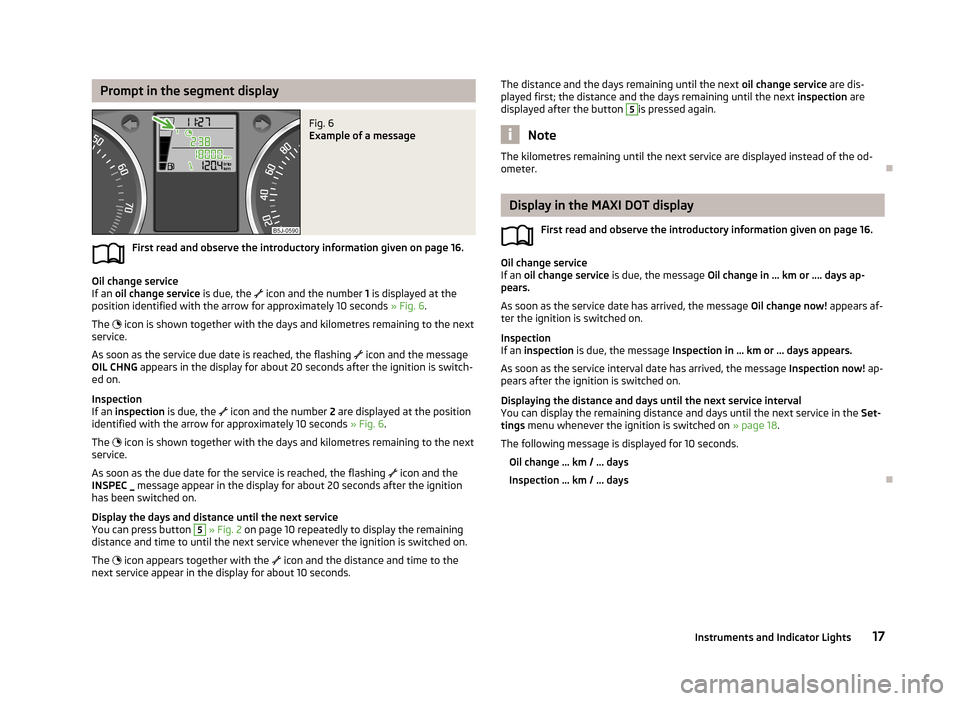
Prompt in the segment displayFig. 6
Example of a message
First read and observe the introductory information given on page 16.
Oil change service
If an oil change service is due, the
icon and the number 1 is displayed at the
position identified with the arrow for approximately 10 seconds » Fig. 6.
The
icon is shown together with the days and kilometres remaining to the next
service.
As soon as the service due date is reached, the flashing
icon and the message
OIL CHNG appears in the display for about 20 seconds after the ignition is switch-
ed on.
Inspection
If an inspection is due, the
icon and the number 2 are displayed at the position
identified with the arrow for approximately 10 seconds » Fig. 6.
The
icon is shown together with the days and kilometres remaining to the next
service.
As soon as the due date for the service is reached, the flashing
icon and the
INSPEC _ message appear in the display for about 20 seconds after the ignition
has been switched on.
Display the days and distance until the next service
You can press button
5
» Fig. 2 on page 10 repeatedly to display the remaining
distance and time to until the next service whenever the ignition is switched on.
The
icon appears together with the
icon and the distance and time to the
next service appear in the display for about 10 seconds.
The distance and the days remaining until the next oil change service are dis-
played first; the distance and the days remaining until the next inspection are
displayed after the button 5
is pressed again.
Note
The kilometres remaining until the next service are displayed instead of the od-
ometer.
Display in the MAXI DOT display
First read and observe the introductory information given on page 16.
Oil change service
If an oil change service is due, the message Oil change in ... km or .... days ap-
pears.
As soon as the service date has arrived, the message Oil change now! appears af-
ter the ignition is switched on.
Inspection
If an inspection is due, the message Inspection in ... km or ... days appears.
As soon as the service interval date has arrived, the message Inspection now! ap-
pears after the ignition is switched on.
Displaying the distance and days until the next service interval You can display the remaining distance and days until the next service in the Set-
tings menu whenever the ignition is switched on » page 18.
The following message is displayed for 10 seconds.
Oil change ... km / ... days
Inspection ... km / ... days
17Instruments and Indicator Lights
Page 21 of 219

MAXI DOT display
Introduction
This chapter contains information on the following subjects:
Main menu
18
Settings
18
Door, boot lid and bonnet warning
19
Auto Check Control
19
The MAXI DOT display provides you with information about the current operating
state of your vehicle. The information system also provides you with data (de-
pending on the vehicle equipment) relating to the radio, mobile phone, multi-
functional display, navigation system, the device connected to the MDI input and
the automatic gearbox » page 100.
Lighting up of certain symbols is combined with an acoustic warning signal.
WARNINGConcentrate fully on your driving at all times. As the driver you are fully re-
sponsible for the operation of your vehicle.
Main menu
Fig. 7
Operating lever: MAXI DOT dis-
play controls
First read and observe the introductory information and safety warn- ings on page 18.
›
Press and hold rocker switch
A
» Fig. 7 to activate the MAIN MENU.
›Individual menu items can be selected by pressing rocker switch A. When the
pushbutton B is briefly pressed, the information you have selected is dis-
played.
Overview of the menu items in the main menu.
■ MFD (Multifunction display) » page 13
■ Audio » Operating instructions for the radio
■ Navigation » Operating instructions for the navigation system
■ Phone » page 86 ;
■ Vehicle status » page 19
■ Settings » page 18
The Audio and Navigation menu items are only displayed when the factory-fitted
radio or navigation system is switched on.
Note
■ Warning messages shown in the information display must be confirmed by
pressing button B briefly » Fig. 7 to call up the main menu.■
The menu always shifts to one of the higher levels after 10 seconds if the dis-
play is not currently active.
■
Using the factory-fitted radio or navigation system » Radio operating instruc-
tions or» Navigation system operating instructions .
Settings
First read and observe the introductory information and safety warn-
ings
on page 18.
You can change certain settings yourself through the MAXI DOT display. The cur- rent menu item is shown in the top of the display under a line.
You can select the following menu options:
Language
You can set the language for the warning and information texts here.
MFD data
Activate or deactivate certain displays of the multifunction display here.
Time
The time, time format (12 or 24 hour indicator) and the changeover between sum-
mer/winter time can be set here.
18Operation
Page 81 of 219

Close air outlet vents 3 and 4›Turn the vertical wheel (air vents 3) » Fig. 80 or the horizontal wheel (air outlet
nozzles 4) to the 0 position.
Change air flow of air outlet vents 3 and 4›
In order to change the strength of the air flow, swivel the horizontal lamellas with the aid of the moveable adjuster » Fig. 80.
›
In order to change the lateral direction of the air flow, swivel the vertical lamel-
las with the aid of the moveable adjuster.
Set the air supply to the individual vents with the air distribution control
C
» Fig. 81 on page 79.
Note
Do not cover the air outlet vents with objects of any kind.
Using the air conditioning system economically
First read and observe the introductory information and safety warn-ings
on page 77.
The air conditioning system compressor uses power from the engine when in
cooling mode, which will affect the fuel consumption.
It recommended to open the windows or the doors of a vehicle for which the inte-rior has been strongly heated through the effect of direct sunlight in order to al-
low the heated air to escape.
The cooling system should not be switched on if the windows are open.
For the sake of the environment
Pollutant emissions are also lower when fuel is being saved » page 104.
Operational problems
First read and observe the introductory information and safety warn-
ings
on page 77.
If the cooling system does not operate at outside temperatures higher than +5 °C,
there is a problem in the system. The reasons for this may be.
› One of the fuses has blown. Check the fuse and replace if necessa-
ry » page 191 .
› The cooling system has switched off automatically for a short time because the
coolant temperature of the engine is too hot » page 11.
If you are not able to resolve the operational problem yourself, or if the cooler
output has reduced, switch off the cooling system and seek assistance from a
specialist garage.
Heating
Introduction
This chapter contains information on the following subjects:
Operation
79
Setting
79
Recirculated air mode
80
78Operation
Page 86 of 219
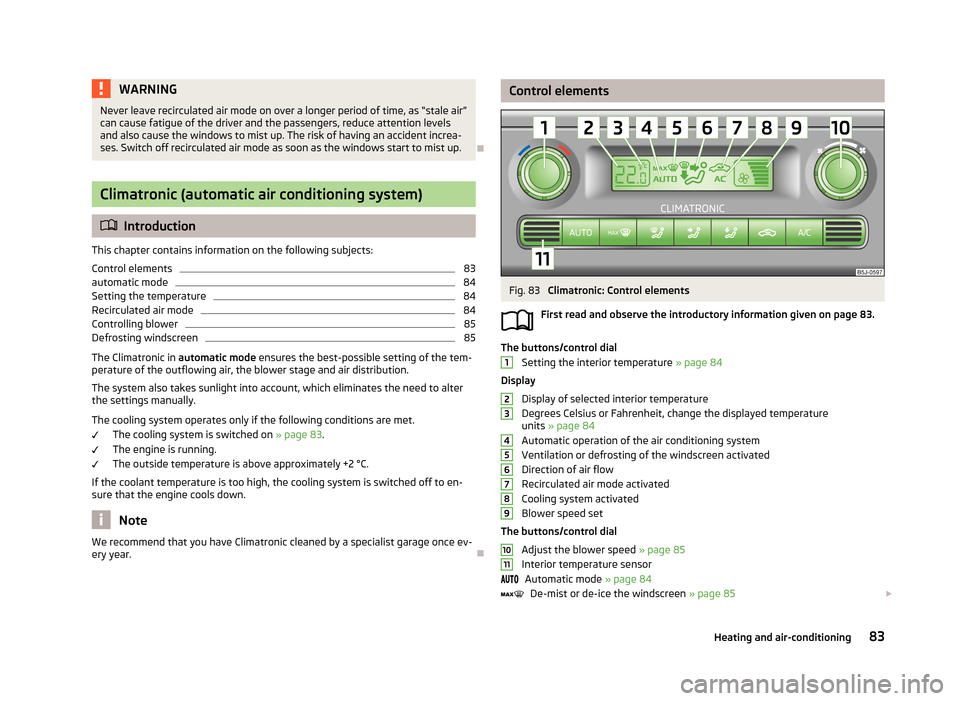
WARNINGNever leave recirculated air mode on over a longer period of time, as “stale air”
can cause fatigue of the driver and the passengers, reduce attention levels and also cause the windows to mist up. The risk of having an accident increa-
ses. Switch off recirculated air mode as soon as the windows start to mist up.
Climatronic (automatic air conditioning system)
Introduction
This chapter contains information on the following subjects:
Control elements
83
automatic mode
84
Setting the temperature
84
Recirculated air mode
84
Controlling blower
85
Defrosting windscreen
85
The Climatronic in automatic mode ensures the best-possible setting of the tem-
perature of the outflowing air, the blower stage and air distribution.
The system also takes sunlight into account, which eliminates the need to alterthe settings manually.
The cooling system operates only if the following conditions are met. The cooling system is switched on » page 83.
The engine is running.
The outside temperature is above approximately +2 °C.
If the coolant temperature is too high, the cooling system is switched off to en- sure that the engine cools down.
Note
We recommend that you have Climatronic cleaned by a specialist garage once ev-
ery year.Control elementsFig. 83
Climatronic: Control elements
First read and observe the introductory information given on page 83.
The buttons/control dial Setting the interior temperature » page 84
Display
Display of selected interior temperature
Degrees Celsius or Fahrenheit, change the displayed temperature units » page 84
Automatic operation of the air conditioning system Ventilation or defrosting of the windscreen activated
Direction of air flow
Recirculated air mode activated
Cooling system activated
Blower speed set
The buttons/control dial Adjust the blower speed » page 85
Interior temperature sensor Automatic mode » page 84
De-mist or de-ice the windscreen » page 85
123456789101183Heating and air-conditioning
Page 94 of 219

■Media Player
■ Active device
■ Paired devices
■ Search
■ Phone name - option to change the name of the phone (default SKODA_BT)
Settings
The following menu items can be selected from the Settings menu item.
■ Phone book
■ Update 1)
■ List
■ Surname
■ First name
■ Ring tone
Back
Return in the Start menu of the telephone.
Voice control
Introduction
This chapter contains information on the following subjects:
Dialogue
91
Voice commands
92
Dialogue
First read and observe the introductory information given on page 91.
The period of time during which the system is ready to receive voice commands
and to carry them out is called a dialogue. The system gives audible feedback and
guides you if necessary through the relevant functions.
Optimum understanding of the voice commands depends on several factors.
› Speak with a normal tone of voice without intonation and excessive pauses.
› Avoid a bad pronunciation.
› Close the doors, windows and sliding roof, to reduce or stop disturbing exterior
noise.
› It is recommended to speak louder at higher speeds, so that the tone of your
voice is louder than the increased surrounding noise.
› During the dialogue, limit additional noise in the vehicle, e.g. passengers talking
at the same time.
› Do not speak, if the system makes an announcement.
The microphone for voice control is inserted in the moulded headliner and direc- ted to the driver and front passenger. Therefore the driver and the front passen- ger can operate the equipment.
Entering a phone number
The telephone number can be entered as a continuous series of individually spo-
ken digits (the whole number at once) or in the form of digital blocks (separated
by short pauses). After each order of digits (separation through brief voice pause)
all of the digits detected up to now are repeated by the system.
The digits 0 - 9, symbols +,
, # are permitted. The system detects no continuous
digit combinations such as twenty-three, but only individually spoken digits (two,
three).
Switching on voice control › Press the
button on the adapter
» Fig. 86 on page 89 briefly.
› Press the
1
button on the multifunction steering wheel briefly
» page 87, Op-
erating the phone on the multifunction steering wheel .
Switching off voice control
If the system is currently playing a message, the message that is currently being played will have to be stopped as follows:
› Press the
button on the adapter briefly.
› Press the
1
button on the multifunction steering wheel briefly.
If the system is expecting a voice command, you can end the dialogue yourself as
follows.
› with the
CANCEL voice command.
› Press the
button on the adapter.
› Press the
1
button on the multifunction steering wheel briefly.
1)
On vehicles fitted with the Amundsen+ navigation system, this function can be accessed via the navi-
gation system menu; refer to the » Operating instructions for the Amundsen+ navigation system .
91Communication and multimedia
Page 96 of 219

Operating the radio and navigation system on the multifunction steering wheelFig. 87
Multifunction steering wheel:
control buttons
First read and observe the introductory information given on page 92.
The multifunction steering wheel has buttons for operating the basic functions of factory-fitted radio and navigation system » Fig. 87.
The radio and navigation system can of course still be operated on the devices. A
description is included in the relevant operating instructions.
If the side lights are switched on, the buttons on the multifunction steering
wheel are illuminated.
The buttons apply for the respective operating mode of the current radio or navi- gation system.
The following functions can be completed by pressing or turning the buttons.Button/
wheel » Fig. 87ActionRadio, traffic informationCD/MP3/Navigation1Press brieflySwitch off/on tone1Press button for a
long period of timeSwitch the unit on/off1Turn upwardsIncrease the volume1Turn downwardsDecrease volume2Press brieflyChange to the next preset radio station Interruption of the traffic reportChanging to the next title2Press button for a
long period of timeSearch forwardsFast forward3Press brieflyChange to the previous preset radio station Interruption of the traffic reportChanging to the previous title3Press button for a
long period of timeSearch backwardsFast rewind 93Communication and multimedia