2013 SKODA OCTAVIA headlamp
[x] Cancel search: headlampPage 59 of 287
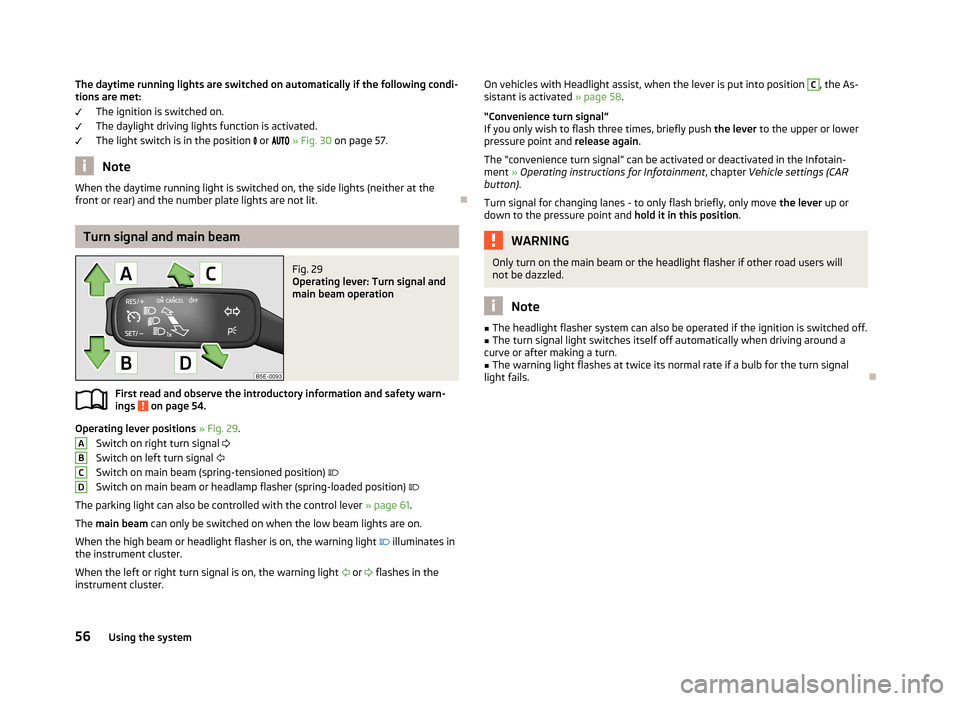
The daytime running lights are switched on automatically if the following condi-tions are met:
The ignition is switched on.
The daylight driving lights function is activated.
The light switch is in the position or » Fig. 30 on page 57.
Note
When the daytime running light is switched on, the side lights (neither at the
front or rear) and the number plate lights are not lit.
Turn signal and main beam
Fig. 29
Operating lever: Turn signal and
main beam operation
First read and observe the introductory information and safety warn- ings on page 54.
Operating lever positions » Fig. 29 .
Switch on right turn signal
Switch on left turn signal
Switch on main beam (spring-tensioned position)
Switch on main beam or headlamp flasher (spring-loaded position)
The parking light can also be controlled with the control lever » page 61.
The main beam can only be switched on when the low beam lights are on.
When the high beam or headlight flasher is on, the warning light
illuminates in
the instrument cluster.
When the left or right turn signal is on, the warning light
or
flashes in the
instrument cluster.
ABCDOn vehicles with Headlight assist, when the lever is put into position C, the As-
sistant is activated » page 58.
“Convenience turn signal”
If you only wish to flash three times, briefly push the lever to the upper or lower
pressure point and release again.
The “convenience turn signal” can be activated or deactivated in the Infotain- ment » Operating instructions for Infotainment , chapter Vehicle settings (CAR
button) .
Turn signal for changing lanes - to only flash briefly, only move the lever up or
down to the pressure point and hold it in this position.WARNINGOnly turn on the main beam or the headlight flasher if other road users will
not be dazzled.
Note
■ The headlight flasher system can also be operated if the ignition is switched off.■The turn signal light switches itself off automatically when driving around a
curve or after making a turn.■
The warning light flashes at twice its normal rate if a bulb for the turn signal
light fails.
56Using the system
Page 70 of 287

Automatic windscreen wiping in rain
Automatic windscreen wiping in rain can be activated or deactivated in the Info-
tainment » Operating instructions for Infotainment , chapter Vehicle settings (CAR
button) .
Automatic wipe/wash for windscreen
The wash system operates immediately, the windscreen wipers wipe somewhat
later. The wash system and the windscreen wiper operate simultaneously at a
speed of more than 120 km/h.
Letting go of the operating lever will cause the windscreen wash system to stop and the wipers to continue for another 2-3 wiper strokes (depending on the spraying duration).
At a speed of more than 2 km/h, the wiper wipes once again 5 seconds after the last wiper stroke in order to wipe the last drops from the windscreen. This func-
tion can be activated/deactivated by a specialist garage.
Automatic wipe/wash for the rear windowThe wash system operates immediately, the windscreen wiper wipes somewhat
later.
Letting go of the operating lever will cause the windscreen wash system to stop and the wiper to continue for another 2-3 wiper strokes (depending on the spray-
ing duration). The operating lever remains in position 6
.
Automatic rear window wipe (Octavia Estate)
If the lever is in position
2
or
3
» Fig. 42 , the rear window is wiped every
30 or 10 seconds if the vehicle's speed exceeds 5 km/h.
If automatic windscreen wiping in rain is activated (the operating lever is in the
position
1
) the function is only active if the windscreen wipers operate in contin-
uous mode (no break between each wiping process).
Automatic rear window wiping can be activated or deactivated in the Infotain-
ment » Operating instructions for Infotainment , chapter Vehicle settings (CAR
button) .
Winter setting of the windscreen wiper If the windscreen wipers are in rest position, they cannot be folded out from thewindscreen. For this reason we recommend adjusting the windscreen wipers in
winter so that they can be folded out from the windscreen easily.
› Switch on the windscreen wipers.
› Switch off the ignition.
The windscreen wipers remain in the position in which they were when switching
off the ignition.
The service position can also be used as a winter position » page 250
.
Note
If the slow or the fast wiper setting is switched on and the vehicle speed decrea-
ses to below 4 km/h, the wiper speed is incrementally set to a lower wiper speed.
The original setting is restored step by step when the speed of the vehicle ex-
ceeds 8 km/h.
Headlight cleaning system
First read and observe the introductory information and safety warn-
ings
on page 65.
The headlights will be cleaned once the ignition is on and always upon the first and after every tenth spraying of the windscreen, when the low beam is switched
on.
Each time the headlamps are cleaned each lamp is sprayed twice. You should remove stubborn dirt (such as insect residues) from the headlight len-
ses at regular intervals, for example when refuelling. The following guidelines
must be observed » page 207, Headlight lenses .
To ensure the proper operation of the cleaning system during the winter, any
snow should be removed from the washer nozzle fixtures and ice should be
cleared with a de-icing spray.
CAUTION
Never remove the nozzles from the headlight cleaning system by hand – risk of
damage!
Note
The headlamp cleaning system works with an ambient temperature of about -12 °
C to + 39 ° C.
67Lights and visibility
Page 256 of 287

Assignment of the fuses in the dash panelFig. 217
Schematic representation of the
fuse box
First read and observe the introductory information and safety warn-
ings on page 251.
No.Power consumer1Not assigned2Not assigned3Not assigned4Not assigned5Data bus control unit6Alarm sensor
7
Control unit for the air conditioning system, heating, receiver for re-
mote control for the auxiliary heating, selector lever for the automatic gearbox, relay for the rear window heater, replay for the windscreenheater8Light switch, rain sensor, diagnostic socket9Haldex clutch10Touchscreen11Heated rear seats12Radio13Belt tensioner - driver's side14Air blower for air conditioning,heating15Electric steering lock16Signal amplifier for telephone, telephone preinstallation17Instrument clusterNo.Power consumer18Not assigned19KESSY control unit20Steering wheel module21Not assigned22Luggage compartment door opening23Light - right24Panorama roof25Control unit for central locking front door right, power windows - left26Heated front seats27Music amplifier28Tow hitch29Not assigned30Not assigned31Headlight - left32Parking aid (Park Assist)33Airbag switch for hazard warning lights
34
TCS button, ESC, tyre control display, pressure sensor for air-condi-tioning, reverse light switch, dimming rear view mirror, START-STOP
button, telephone preinstallation, control for heating of rear seats,
sensor for air-conditioning, 230 V power socket, sound actuator35Headlight, headlamp beam adjustment, diagnostic connector, camera,
radar36Headlight right37Headlight left38Tow hitch39Control unit for central locking front door - right, power windows - front and rear right4012-Volt power socket41CNG relay42Control unit for central locking rear door - left, right, headlight clean-ing system, windscreen wipers43Visor for gas discharge bulbs, interior lighting44Tow hitch 253Fuses and light bulbs
Page 260 of 287

›Turn the bulb holder A
» Fig. 223 as far as it goes in the direction of the arrow
and remove it.›
Replace the bulb, insert the bulb holder with the new bulb and turn in the oppo-
site direction to that of the arrow as far as it goes.
›
Insert the rubber cover
2
.
Replacing bulb for daytime running lights and parking lights
Fig. 224
Headlights with Xenon light:
Changing the bulb for daytime
running lights and parking light
First read and observe the introductory information and safety warn-
ings on page 255.
›
Remove the rubber cover
4
» Fig. 220 on page 256.
›
Turn the bulb holder
B
» Fig. 224 as far as it goes in the direction of the arrow
and remove it.
›
Replace the bulb, insert the bulb holder with the new bulb and turn in the oppo-
site direction to that of the arrow as far as it goes.
›
Insert the rubber cover
4
.
Change bulb for additional parking lightFig. 225
Headlights with Xenon headlights and LED daytime running lights:
Bulb for additional parking light
First read and observe the introductory information and safety warn-
ings
on page 255.
Removing/replacing the bulb for the parking light
›
Remove the rubber cover
6
» Fig. 221 on page 256.
›
Remove the bulb holder with the bulb by jiggling it out in the direction of the
arrow
1
» Fig. 225 .
›
Grasp the lamp socket at the places marked by arrows.
›
Remove the faulty bulb from the holder in the direction of the arrow
2
.
›
Insert a new bulb in the bulb holder up to the stop.
›
Replace the bulb holder in the headlamp with the bulb.
›
Insert the rubber cover
6
.
257Fuses and light bulbs