2013 SKODA OCTAVIA low beam
[x] Cancel search: low beamPage 18 of 287

Warning lights
Introduction
This chapter contains information on the following subjects:
Automatic Transmission
16
Handbrake
16
Brake system
16
Seat belt warning light
17
Power steering
17
Traction Control System (ASR)
17
Traction control system (TCS) off
18
Electronic Stability Control (ESC)
18
Antilock brake system (ABS)
18
Rear fog light
19
Exhaust inspection system
19
Glow plug system (diesel engine)
19
Engine performance check (petrol engine)
19
Security Systems
19
Tyre inflation pressure
20
Brake linings
20
Lane following system (Lane Assist)
20
Turn signal system
20
Trailer turn signal lights
20
Fog lights
21
Cruise control system
21
Selector lever lock
21
Main beam
21
The warning lights indicate certain functions or faults.
Some warning lights can be accompanied by acoustic signals and messages in the
display of the instrument cluster.
After switching on the ignition, some warning lights illuminate briefly as a func-
tion test.
If the tested systems are OK, the corresponding warning lights go out a few sec-
onds after switching on the ignition.
The condition of some features and systems is shown by the warning icons on
the display » page 21.
The warning lights are at the following locations in the instrument cluster » Fig. 2
on page 11.
› Revolutions counter 1
›Speedometer
3
›Bar with warning lights
5WARNING■
Ignoring illuminated warning lights and related messages or instructions in
the display of the instrument cluster may lead to serious personal injury or
damage to the vehicle.■
If you have to stop for technical reasons, then park the vehicle at a safe dis-
tance from the traffic, switch off the engine and activate the hazard warning
light system » page 61. The warning triangle must be set up at the prescri-
bed distance - observe the national legal provisions when doing so.
■
The engine compartment of your car is a hazardous area. While working in
the engine compartment, be sure to observe the following warn- ings » page 215 , Engine compartment .
15Instruments and warning lights
Page 23 of 287

WARNINGIf there is a fault in the safety system, have it checked immediately by a spe-
cialist garage. Otherwise, there is a risk of the systems not being activated in the event of an accident.
Tyre inflation pressure
First read and observe the introductory information and safety warn-
ings
on page 15.
The warning light
lights up , if there is a substantial drop in inflation pressure in
one of the tyres. Check and adjust the pressure in all tyres » page 228.
An audible signal sounds as a warning signal.
If the warning light
flashes , there is a fault in the system.
Seek assistance from a specialist garage immediately.
Further information » page 231, Tyre control display .
Note
If the vehicle's battery has been disconnected and reconnected, the warning light
comes on after switching on the ignition. If the warning light does not go out
after moving a short distance, this means there is an error in the system. Seek as-
sistance from a specialist garage immediately.
Brake linings
First read and observe the introductory information and safety warn-
ings
on page 15.
If the indicator light
is lit, the brake pads are worn.
The following message is shown in the information cluster display. Check brake wear!
BRAKE PADS PLEASE CHECK
Seek assistance from a specialist garage immediately.
Lane following system (Lane Assist)
First read and observe the introductory information and safety warn-
ings
on page 15.
The warning lights indicates the state of the Lane Assist system.
Further information » page 164, Lane Assist .
Turn signal system
First read and observe the introductory information and safety warn-ings
on page 15.
Either the left
or right
indicator light flashes depending on the position of
the control lever.
If there is a fault in the turn signal system, the warning light flashes at twice its
normal rate. This does not apply when towing a trailer.
Switching off the hazard warning light system is switched on will cause all of theturn signal lights as well as both warning lights to flash.
Further information » page 56, Turn signal and main beam .
Trailer turn signal lights
First read and observe the introductory information and safety warn-ings
on page 15.
if the warning light
flashes, the trailer turn signal lights are turned on.
If a trailer is hitched and the warning light
is not flashing, one of the trailer turn
signal lights has failed.
The following message is shown in the information cluster display, for example. Trailer: check left turn signal!
TRAILER TURN SIG_ CHECK LEFT
The trailer must be unhitched properly » page 169, Towing a trailer .
20Using the system
Page 24 of 287

Fog lightsFirst read and observe the introductory information and safety warn-
ings
on page 15.
The warning light comes on when the fog lights are operating.
Further information » page 59, Fog lights .
Cruise control system
First read and observe the introductory information and safety warn-
ings
on page 15.
The warning light
comes on when the cruise control is active.
Further information » page 146, Cruise Control System .
Selector lever lock
First read and observe the introductory information and safety warn-
ings
on page 15.
If the warning light
lights up, operate the brake pedal.
Further information » page 127, Modes and use of selector lever .
Main beam
First read and observe the introductory information and safety warn-ings
on page 15.
The warning light
comes on when the main beam is selected or when the
headlight flasher is operated.
Further information » page 56, Turn signal and main beam .
Warning icons in the display
Introduction
This chapter contains information on the following subjects:
Rear seat belt warning
22
Alternator
22
Coolant
22
Engine oil pressure
23
Engine oil level
23
Lamp failure
24
Diesel particulate filter (diesel engine)
24
Windscreen washer fluid level
24
Fuel reserve
25
Headlight assist
25
START-STOP-system
25
Ice warning
25
Water in the fuel filter (diesel engine)
25
The warning icons indicate the status of certain functions or faults.
The warning icons are indicated in the display of the instrument cluster » page 12.
After switching on the ignition, some warning icons illuminate briefly as a func- tion test.
If the tested systems are OK, the corresponding warning icons go out a few sec-
onds after switching on the ignition.
Depending on the meaning of the warning icon, the icon
or
will also illumi-
nate in the bar with the warning lights
5
» Fig. 2 on page 11.
Some warning icons can be accompanied by acoustic signals and messages in the
instrument cluster display.
The status of some features and systems is shown by the warning
lights » page 15 .
SymbolMeaningWarningDanger 21Instruments and warning lights
Page 27 of 287

WARNING■Do not continue your journey if for some reason it is not possible to top up
the engine oil ! Switch off the engine and seek assistance from a specialist
garage.■
If you have to stop for technical reasons, then park the vehicle at a safe dis-
tance from the traffic, switch off the engine and switch on the hazard warning
lights » page 61 . The warning triangle must be set up at the prescribed dis-
tance - observe the national legal provisions when doing so.
Lamp failure
First read and observe the introductory information and safety warn-
ings
on page 21.
The warning icon
comes on if a bulb is faulty.
The following message is shown in the information cluster display, for example. Check right dipped headlight beam!
DIPPED HEADLIGHT CHECK RIGHT
Diesel particulate filter (diesel engine)
First read and observe the introductory information and safety warn-ings
on page 21.
The diesel particulate filter separates the soot particles from the exhaust. The
soot particles collect in the diesel particulate filter where they are burnt on a reg-
ular basis.
If the warning icon
illuminates, soot has accumulated in the diesel particulate
filter.
To clean the diesel particle filter, and where traffic conditions permit »
, drive
for at least 15 minutes or until the warning icon
goes out as follows.
› 4 or gear 5 engaged (automatic gearbox: Position D/S).
› Vehicle speed at least 70 km/h.
› Engine speed between 1800-2500 rpm.
If the filter is properly cleaned, the warning icon
goes out.
If the filter is not properly cleaned, the warning icon does not go out and the
warning icon begins to flash.
The following message is shown in the information cluster display. Diesel particulate filter: owner's manual!DIESEL PM FILTER OWNER MANUAL
Seek assistance from a specialist garage immediately.WARNING■ The diesel particle filter achieves very high temperatures. Therefore do not
park in areas where the hot filter can come into direct contact with dry grass
or other combustible materials – there is the risk of fire!■
Always adjust your speed to suit weather, road, region and traffic condi-
tions. The recommendations indicated by the warning light must not tempt
you to disregard the national regulations for road traffic.
CAUTION
■ As long as the warning icon lights up, you must take into account an in-
creased fuel consumption and in certain circumstances a power reduction of the
engine.■
Using diesel fuel with an increased sulphur content can considerably reduce the
life of the diesel particle filter. A ŠKODA partner will be able to tell you which
countries use diesel fuel with a high sulphur content.
Note
■ We encourage you to avoid constant short journeys. This will improve the com-
bustion process of the soot particles in the diesel particulate filter.■
If the engine is turned off during the filter cleaning process or shortly after-
wards, the cooling fan may turn on automatically for a few minutes.
Windscreen washer fluid level
First read and observe the introductory information and safety warn-ings
on page 21.
If the windscreen washer fluid level is too low, the warning icon comes on.
24Using the system
Page 57 of 287

Lights and visibility
Lights
Introduction
This chapter contains information on the following subjects:
Side lights and low beam
55
Daylight running lights (DAY LIGHT)
55
Turn signal and main beam
56
Automatic driving lamp control
57
Adaptive headlights (AFS)
57
Headlight assist
58
Fog lights
59
Fog lights with the CORNER function
59
Rear fog light
60
COMING HOME / LEAVING HOME
60
Hazard warning light system
61
Parking lights
61
The lights work only with the ignition on, unless otherwise stated.
On models fitted with right-hand steering, the position of some of the controls
differs from that shown in » Fig. 28 on page 55. The symbols which mark the
positions of the controls are identical.
Keep the headlights lenses clean. The following guidelines must be ob-
served » page 207 , Headlight lenses .
WARNING■
The activation of the lights should only be undertaken in accordance with
national legal requirements.■
The driver is always responsible for the correct settings and use of the
lights.
■
The automatic driving lamp control only operates as a support and does
not release the driver from his responsibility to check the light and, if necessa-
ry, to switch on the light depending on the given light conditions. The light sensor cannot, for example, detect rain or snow. Under these conditions we
recommend switching on the low beam or fog lights!
Note
■ If there is a fault in the light switch, the low beam comes on automatically.■The headlights may mist up temporarily. When the driving lights are switched
on, the light outlet surfaces are free from mist after a short period, although the
headlight lenses may still be misted up in the peripheral areas. This mist has no
influence on the life of the lighting system.■
The instruments are also illuminated when the side light, low or high beam light
is switched on. The brightness of the instrument lighting can be activated or de- activated in the Infotainment » Operating instructions for Infotainment , chap-
ter Vehicle settings (CAR button) .
54Using the system
Page 58 of 287

Side lights and low beamFig. 28
Light switch and control dial for
the headlight beam range regu-
lation
First read and observe the introductory information and safety warn-
ings on page 54.
Light switch positions
A
» Fig. 28 .
Switching off lights (except daytime running lights) Automatic switching lights on and off » page 57
Switch on the parking light or parking lights on both sides » page 61
Switching on the low beam
Switch on the front fog lamp » page 59
Switching on the rear fog light » page 60
Headlight beam control
Turning the rotary switch
B
» Fig. 28 from position
to
gradually activates the
headlight beam control, thereby shortening the beam of light.
The positions of the width of illumination correspond approximately to the fol-
lowing car load.
Front seats occupied, boot empty
All seats occupied, boot empty
All seats occupied, boot loaded
Driver seat occupied, boot loaded
WARNINGAlways adjust the headlight beam to satisfy the following conditions.■The vehicle does not dazzle other road users, especially oncoming vehicles.■
The beam range is sufficient for safe driving.Note■ We recommend you adjust the headlight beam when the low beam is switched
on.■
The Bi-Xenon bulbs adapt automatically to the load and driving state of the ve-
hicle when the ignition is switched on and when driving. Vehicles that are equip- ped with Bi-Xenon headlights do not have a manual headlight range adjustment
control.
■
The low beam continues to shine while the ignition is switched on and the light
switch is in the position or . After switching off the ignition, the low beam
is switched off automatically and only the side lights come on. The side light goes
out after the ignition key is removed.
Daylight running lights (DAY LIGHT)
First read and observe the introductory information and safety warn-
ings
on page 54.
The daytime running lights function provides the lighting of the front of the vehi-
cle.
Switching on daytime running lights
›
The light switch
A
is in position
or turn
» Fig. 28 on page 55.
Activating or dectivating daytime running lights function on vehicles with Infotainment
The daytime running light can be activated or deactivated in the Infotain-
ment » Operating instructions for Infotainment , chapter Vehicle settings (CAR
button) .
Deactivating the daytime running lights feature on vehicles without
Infotainment
›
Pull the turn signal and main beam lever to the steering wheel and push down-
wards » Fig. 29 on page 56.
›
At the same time switch on the ignition and hold the lever down in this position
for at least 3 seconds.
Activating the daytime running lights feature on vehicles without Infotainment
›
Pull the turn signal and main beam lever to the steering wheel and push up- wards » Fig. 29 on page 56.
›
At the same time switch on the ignition and hold the lever down in this position
for at least 3 seconds.
55Lights and visibility
Page 59 of 287
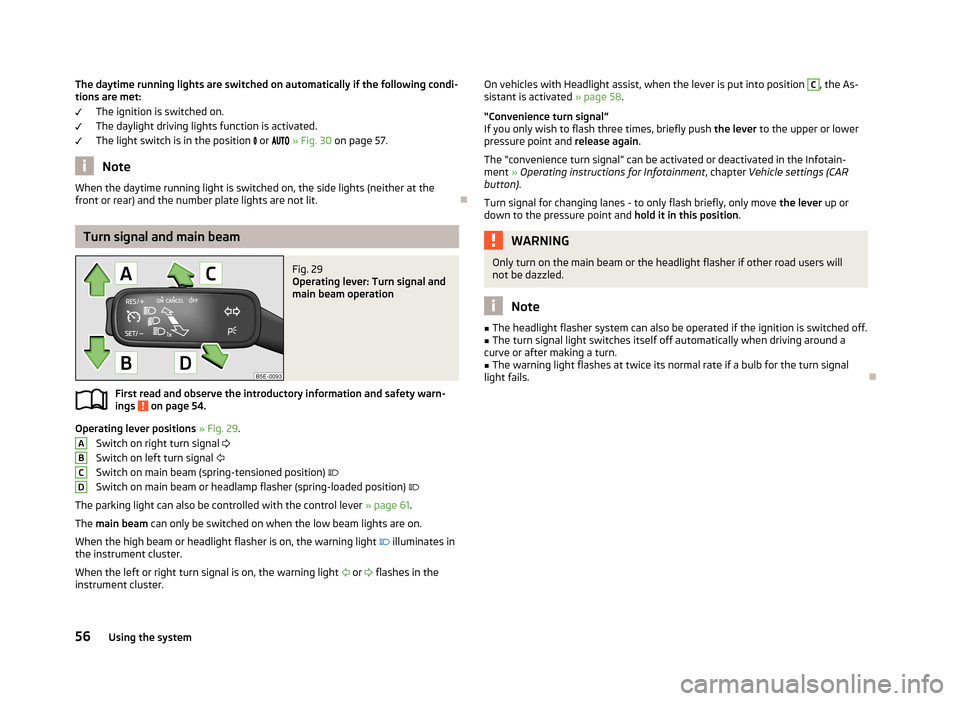
The daytime running lights are switched on automatically if the following condi-tions are met:
The ignition is switched on.
The daylight driving lights function is activated.
The light switch is in the position or » Fig. 30 on page 57.
Note
When the daytime running light is switched on, the side lights (neither at the
front or rear) and the number plate lights are not lit.
Turn signal and main beam
Fig. 29
Operating lever: Turn signal and
main beam operation
First read and observe the introductory information and safety warn- ings on page 54.
Operating lever positions » Fig. 29 .
Switch on right turn signal
Switch on left turn signal
Switch on main beam (spring-tensioned position)
Switch on main beam or headlamp flasher (spring-loaded position)
The parking light can also be controlled with the control lever » page 61.
The main beam can only be switched on when the low beam lights are on.
When the high beam or headlight flasher is on, the warning light
illuminates in
the instrument cluster.
When the left or right turn signal is on, the warning light
or
flashes in the
instrument cluster.
ABCDOn vehicles with Headlight assist, when the lever is put into position C, the As-
sistant is activated » page 58.
“Convenience turn signal”
If you only wish to flash three times, briefly push the lever to the upper or lower
pressure point and release again.
The “convenience turn signal” can be activated or deactivated in the Infotain- ment » Operating instructions for Infotainment , chapter Vehicle settings (CAR
button) .
Turn signal for changing lanes - to only flash briefly, only move the lever up or
down to the pressure point and hold it in this position.WARNINGOnly turn on the main beam or the headlight flasher if other road users will
not be dazzled.
Note
■ The headlight flasher system can also be operated if the ignition is switched off.■The turn signal light switches itself off automatically when driving around a
curve or after making a turn.■
The warning light flashes at twice its normal rate if a bulb for the turn signal
light fails.
56Using the system
Page 60 of 287

Automatic driving lamp controlFig. 30
Light switch
First read and observe the introductory information and safety warn-
ings on page 54.
If the light switch is in position
» Fig. 30 , the parking lights, low beam and
number plate lights are switched on or off automatically.
The light is regulated based on data gathered by the light sensor attached be- tween the windscreen and the interior mirror.
The sensitivity of the light sensor can be activated or deactivated in the Infotain-
ment » Operating instructions for Infotainment , chapter Vehicle settings (CAR
button) .
If the light switch is in position
, the symbol
lights up next to the light
switch. If the light is switched on automatically, the symbol
next to the light
switch also lights up.
Automatic headlight control in rain
If the light switch is in position
and if automatic wiping in rain or wiping (posi-
tion 2 or 3) is switched on for longer than 30 seconds » page 66, the side lights
and low beam will switch on automatically.
The light switches off when automatic wiping/wiping (position 2 or 3) is not
switched on for longer than approx. 4 seconds.
The automatic headlight control in rain can be activated or deactivated in the In-fotainment » Operating instructions for Infotainment , chapter Vehicle settings
(CAR button) .
CAUTION
Do not affix any stickers or similar objects in front of the light sensor on the wind-
screen, so that its functionality is not impaired or disabled.
Adaptive headlights (AFS)
First read and observe the introductory information and safety warn-ings
on page 54.
The AFS system works in tandem with automatic driving lamp control , please
read the following » page 57.
The AFS system makes sure the street remains lit up depending on the traffic and weather situation.
The system automatically adjusts the cone of light in front of the vehicle based
on the vehicle speed, whether the windscreen wipers are in use, the rear fog
lights, and data from Infotainment Navigation.
The AFS system can work only if the following condition is met. The light switch is in the position
.
The AHL system operates in the following modes.
Out of town mode
The cone of light in front of the vehicle is similar to the low beam. The mode is
active if none of the following modes are active.
City mode
The cone of light in front of the vehicle is adjusted so that it illuminates the adja- cent pavement, crossings, etc. The mode is active at speeds of 15-50 km/h.
Motorway mode
The cone of light in front of the vehicle is adjusted so that the driver can respond in time to an obstruction or other hazard in time. The mode is active at speeds
above 110 km/h.
Rain mode
The cone of light in front of the vehicle is adjusted so that the driver can reduce the glare from oncoming vehicles in rain.
The mode is active at speeds of 50 – 90 km/h and if the windscreen wipers con-tinuously operate for a period of time longer than 2 minutes. The mode is deacti-
vated when the windscreen wipers are switched off for longer than 8 minutes.
Fog mode
The cone of light in front of the vehicle is adjusted so that the driver is not daz-
zled by the reflection of the cone of light by fog in front of the vehicle.
57Lights and visibility