2013 SKODA OCTAVIA emergency towing
[x] Cancel search: emergency towingPage 7 of 287

General Maintenance
Vehicle care198
Service intervals
198
Service work, adjustments and technical alterations
200
Washing your car
203
Taking care of your vehicle exterior
205
Taking care of the interior
208
Inspecting and replenishing
212
Fuel
212
Engine compartment
215
Engine oil
219
Coolant
221
Brake fluid
223
Vehicle battery
224
Wheels
228
Tyres and wheel rims
228
Winter operation
234
Do-it-yourself
Emergency equipment, and self-help
235
Emergency equipment
235
Changing a wheel
237
Tyre repair
240
Jump-starting
243
Towing the vehicle
244
Remote control
246
Emergency unlocking/locking
248
Replacing windscreen wiper blades
249
Fuses and light bulbs
251
Fuses
251
Bulbs
255Technical data
Technical data263
Vehicle data
263
Index
4Table of Contents
Page 45 of 287

Activation after 90 hours›Unlock the vehicle using the symbol button on the remote control key.›
Unlocking the driver's door in an emergency » page 248.
Anti-theft alarm system
Introduction
This chapter contains information on the following subjects:
Activating/deactivating
42
Interior monitor and towing protection
43
The anti-theft alarm system increases the level of protection against people
seeking to break into the vehicle. The system triggers audible and visual warning
signals if an attempt is made to break into the vehicle (hereafter referred to only
as alarm).
An alarm is triggered when the following monitored areas of the vehicle have a
fault.
› Bonnet.
› Boot lid.
› Doors.
› Ignition lock.
› Vehicle inclination
» page 43.
› Interior of car
» page 43.
› A drop in voltage of the on-board power supply.
› Socket of the factory-fitted towing device
» page 173, Driving with a trailer .
An alarm is immediately triggered if either of the two battery terminals is discon-
nected while the anti-theft alarm system is activated.
The alarm is switched off by unlocking the vehicle or switching on the ignition.
CAUTION
Before leaving the vehicle, it must be checked that all of the windows, doors and
the sliding/tilting roof are locked in order to ensure the full functionality of the
anti-theft alarm system.
Note
The working life of the alarm siren is 5 years.
Activating/deactivating
First read and observe the introductory information and safety warn-ings
on page 42.
Activating
The anti-theft alarm system is activated automatically approximately 30 seconds
after the vehicle is locked.
If you unlock the vehicle and do not open a door or the boot lid within the next
45 seconds, the vehicle will lock again automatically and the safelock system or
anti-theft alarm system will be switched on. This function is intended to prevent
the car being unlocked unintentionally.
Deactivating
The anti-theft alarm system is deactivated automatically after the vehicle is un-
locked. If the vehicle is not opened within 45 seconds, the anti-theft alarm sys-
tem is automatically activated again.
The alarm system is also deactivated if you unlock the driver door using the key
within 45 seconds of locking the vehicle.
Note
When the Vehicle is unlocked using the key on the driver's door, insert the key
into the ignition and switch on the ignition in order to deactivate the alarm sys-
tem.
42Using the system
Page 157 of 287

Narrow vehicles or vehicles travelling side by side
Narrow vehicles or vehicles travelling side by side are not detected by the radar
sensor until they are within the sensor's range » Fig. 139 - . This is especially
true for narrow vehicles, such as motorcycles.
If necessary, slow down the car by applying the brake.
Other vehicles changing lanes
Vehicles that change onto the lane with a small proximity » Fig. 140 - do not
have to be detected by the radar sensor in time. The result may be a delayed ACC
response.
If necessary, slow down the car by applying the brake.
Stationary vehicles
The ACC does not detect stationary objects! When a vehicle detected by the ACC turns or sheers off and there is a stationary vehicle in front of this vehi-cle, » Fig. 140 -
the ACC does not respond to the stationary vehicle.
In such cases, take over the steering and apply the brake.
When overtaking
When your vehicle is being controlled (the speed is lower than that which is stor-
ed) and the indicator is activated, the ACC interprets that the driver intends to
overtake. The ACC automatically accelerates the vehicle, thereby reducing the
proximity to a vehicle ahead.
If the vehicle changes to the fast lane and no vehicle is detected ahead, the ACC
accelerates until the set speed is reached and then keeps it constant.
Acceleration can be cancelled at any time by touch on the brake pedal or pressing
the button
on the control lever » Fig. 138 on page 151 .
Vehicles with special load or special body parts
Other vehicles with a load or with body parts protruding from the sides, back or
top of the vehicle contour may not be detected by the ACC.
Control should therefore be disabled whenever you are driving behind or overtak-ing such a vehicle.
Towing a trailer
When towing a trailer, the ACC control will be less powerful. The manner of driv- ing should therefore be adapted to this limitation.
Information messages
First read and observe the introductory information and safety warn-
ings
on page 148.
If the symbol
appears in the instrument cluster display when ACC is enabled, it
means that the ACC is not working.
The messages and information are indicated in the instrument cluster display. ACC: no sensor view!
The sensor is dirty or has no “visibility”. Stop the car, switch off the engine and
clean the sensor or remove the obstacle causing the lack of “visibility” » Fig. 135
on page 149 . Should the ACC still be unavailable after the engine is restarted,
push the lever into position
» Fig. 138 on page 151 . Seek help from a specialist
garage.
ACC not available.
Stop the vehicle, switch off the engine and then start it again. If the ACC is still not available, push the lever into position
. Seek help from a specialist garage.
Error: ACC
There is an ACC system error. Push the lever into position .
. Seek help from a
specialist garage.
Speed limit
Increase the speed accordingly and start control » page 152.
Area monitoring system (Front Assist)
Introduction
This chapter contains information on the following subjects:
Instructions and Information
155
Radar sensor
155
Operation
156
Activating/deactivating
157
“City”Emergency braking
157
Information messages
158
154Driving
Page 166 of 287

Note■The Eco driving mode is not available when towing a trailer. When the vehicle is
connected electrically to a trailer and is in the Eco driving mode, the Normal driv-
ing mode is configured automatically.■
The maximum vehicle acceleration (kickdown function) is possible also in driving
mode Eco.
Individualmode
First read and observe the introductory information and safety warn-
ings
on page 161.
In mode Individual you can select between Normal, Sport and Eco for each system
separately » Operating instructions for Infotainment , chapter Vehicle settings .
ProActive passenger protection
Introduction
This chapter contains information on the following subjects:
Function
163WARNINGAdjust the speed and driving style to the current visibility, weather, road and
traffic conditions. The increased safety by ProActive passenger protection must not tempt you to take greater risks than otherwise – risk of accident!
Note
■ If the front passenger front airbag is deactivated » page 191 the belt tension-
ing function for the front passenger seat is switched off.■
The system component service life is monitored electronically. Further informa-
tion » page 19 , Security Systems .
Function
First read and observe the introductory information and safety warn-ings
on page 163.
ProActive passenger protection (From here on referred to only as system) increa-
ses passenger protection in the front seats in situations that could lead to vehicle
impact or overturning.
The system is ready to intervene automatically in the following conditions. The ignition is switched on.
The vehicle moves at a speed of more than 30 km/h.
In critical driving situations (e.g. during emergency braking or a sudden change in
direction), the following steps can be taken separately or combined in order to re-
duce the risk of serious injury.
› The front passenger's and driver's seatbelts, if worn, are automatically
ten-
sioned closely over the body.
› The windows in the side doors (if open) are automatically closed up to a gap of
about 5 cm from the edge.
› The sliding/tilting roof is closed.
Once the critical driving situation has passed, the tension on the seatbelts will be
released again.
The system operates at two levels of protection.
The first level of protection
The system already intervenes in situations that may occur during dynamic driv-
ing. As a result, this primarily helps to keep the driver and the passenger in the
correct seated position.
The first level of protection can be deactivated by one of the following measures. › Deactivation of the system in Infotainment
» Operating instructions for Info-
tainment , chapter Vehicle settings (CAR button) .
› Deactivation of TCS
» page 138.
› Selecting the driving mode Sport
» page 161.
The second level of protection
The system intervenes only if the situation is evaluated as critical, such as in pan-
ic braking at high speeds.
This level of protection cannot be deactivated.
163Assist systems
Page 223 of 287

Specifications and capacity (in l) for vehicles with fixed service intervalsPetrol enginesSpecificationFilling level1.2 l/63, 77 kW TSI
VW 502 00
4.01.4 litres/103 kW TSI1.8 ltr./132 kW TSI5.22.0 ltr./162 kW TSI5.7Diesel enginesSpecificationFilling level1.6 l/66, 77, 81 kW TDIVW 507 00a)4.62.0 l/105, 110, 135 kW TDIa)
Engine oil VW 505 01 can optionally be used in diesel engines without a
DPF.
CAUTION
■
If the above engine oils are not available, a different engine oil can be used in
an emergency. To prevent damage to the engine, a max. 0.5 l only of the follow-
ing engine oils may be used until the next oil change: ■ For petrol engine models: ACEA A3/ACEA B4 or API SN/API SM;
■ For diesel engine models: ACEA C3 or API CJ-4.
Checking the oil level
Fig. 184
Dipstick
First read and observe the introductory information and safety warn-
ings on page 219.
The dipstick indicates the engine oil level » Fig. 184.
Checking the oil level
Ensure that the vehicle is positioned on a level surface and the engine has
reached its operating temperature.›
Switch off the engine.
Wait a few minutes until the engine oil flows back into the oil trough.
›
Open the bonnet.
›
Pull out the dipstick.
›
Wipe the dipstick with a clean cloth and insert it again to the stop.
›
Pull the dipstick out again and check the oil level.
Oil level within range
A
No oil must be refilled.
Oil level within range
B
Oil can be refilled. Afterwards, the oil level can lie in the range
A
.
Oil level within range
C
Oil must be replenished if the oil level is in the range
B
or lower.
The engine consumes a little oil. The oil consumption may be as much as 0.5 l/
1000 km depending on your style of driving and the conditions under which you
operate your vehicle. Consumption may be slightly higher than this during the
first 5000 kilometres.
The oil level must be checked at regular intervals. We recommend after each time
you refuel or prior to making a long journey.
We recommend maintaining the oil level within the range
A
, but not above , if
the engine has been operating at high loads, for example, during a lengthy motor-
way trip during the summer months, towing a trailer or negotiating a high moun-
tain pass.
The warning icon
is displayed in the instrument cluster if the oil level is too
low » page 23 . Check the oil level using the dipstick as soon as possible. Add oil
accordingly.
CAUTION
The oil level must not exceed level A » Fig. 184 - risk of damaging the exhaust
system!
220General Maintenance
Page 239 of 287

Fire extinguisherFig. 196
Fire extinguisher
First read and observe the introductory information given on page 235.
The fire extinguisher is attached by two straps in a holder underneath the driver's
seat.
Removing/attaching
›
Loosen the two straps by pulling the buckles in the direction of the ar- row » Fig. 196 .
›
Remove the fire extinguisher.
Follow these steps in the reverse order for attachment.
Please read carefully the instructions which are attached to the fire extinguish-
er.
The fire extinguisher must be checked by an authorised person once a year. The
national legal requirements must be observed.
WARNINGThe fire extinguisher must always be secured safely so that they do not come loose when making an emergency braking or in a vehicle collision which could
cause injuries to occupants.
Note
■ The fire extinguisher must comply with national legal requirements.■Pay attention to the expiration date of the fire extinguisher. If the fire extin-
guisher is used after the expiration date, its proper function is not assured.■
The fire extinguisher is part of the scope of delivery in certain countries only.
Vehicle tool kitFig. 197
Vehicle tool kit
First read and observe the introductory information given on page 235.
The vehicle tool kit and the lifting jack are housed in a plastic box in the spare wheel or in the storage space for the spare wheel. There is also space here for
the removable ball rod for the trailer towing device. The box is attached with a
strap on the spare wheel.
The components of the vehicle tool kit (depending on vehicle equip- ment) » Fig. 197 .
Screwdriver
Key for removing and installing the tail light
Adapter for anti-theft wheel bolts Towing eye
Clamps for removing the wheel trims
Car jack
Crank for the jack
Wheel wrench
Extraction pliers for wheel bolt caps Replacement bulb set
Screw the jack back into its home position after use to allow you to store it in the
box with the toolkit.
12345678910236Do-it-yourself
Page 248 of 287
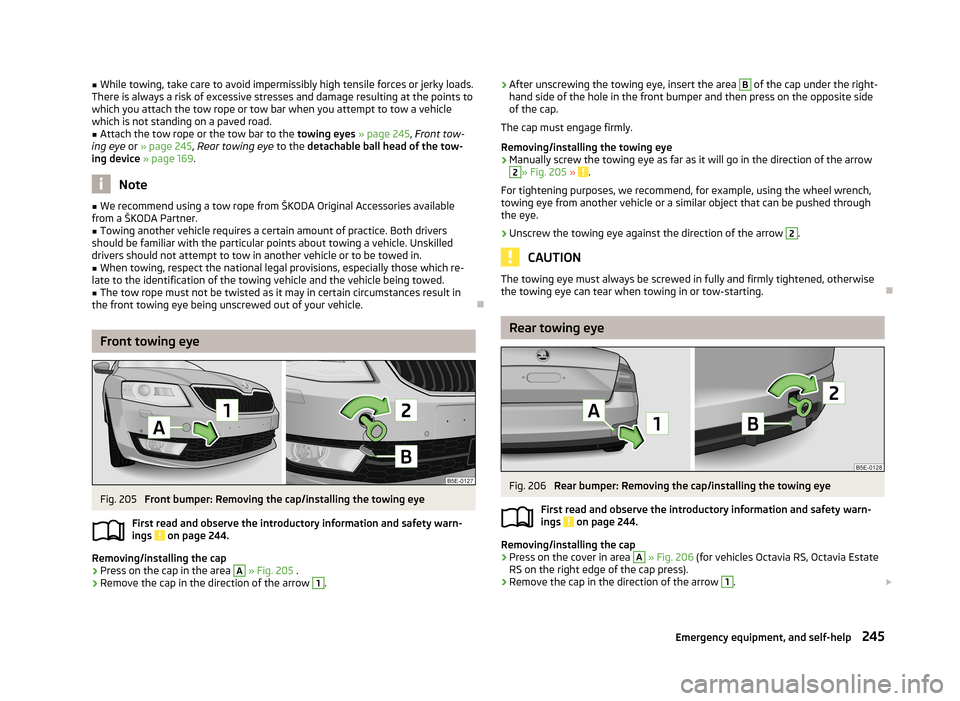
■While towing, take care to avoid impermissibly high tensile forces or jerky loads.
There is always a risk of excessive stresses and damage resulting at the points to which you attach the tow rope or tow bar when you attempt to tow a vehicle
which is not standing on a paved road.■
Attach the tow rope or the tow bar to the towing eyes » page 245 , Front tow-
ing eye or » page 245 , Rear towing eye to the detachable ball head of the tow-
ing device » page 169 .
Note
■
We recommend using a tow rope from ŠKODA Original Accessories available
from a ŠKODA Partner.■
Towing another vehicle requires a certain amount of practice. Both drivers
should be familiar with the particular points about towing a vehicle. Unskilled
drivers should not attempt to tow in another vehicle or to be towed in.
■
When towing, respect the national legal provisions, especially those which re-
late to the identification of the towing vehicle and the vehicle being towed.
■
The tow rope must not be twisted as it may in certain circumstances result in
the front towing eye being unscrewed out of your vehicle.
Front towing eye
Fig. 205
Front bumper: Removing the cap/installing the towing eye
First read and observe the introductory information and safety warn- ings
on page 244.
Removing/installing the cap
›
Press on the cap in the area
A
» Fig. 205 .
›
Remove the cap in the direction of the arrow
1
.
›After unscrewing the towing eye, insert the area B of the cap under the right-
hand side of the hole in the front bumper and then press on the opposite side
of the cap.
The cap must engage firmly.
Removing/installing the towing eye›
Manually screw the towing eye as far as it will go in the direction of the arrow
2
» Fig. 205 » .
For tightening purposes, we recommend, for example, using the wheel wrench,
towing eye from another vehicle or a similar object that can be pushed through
the eye.
›
Unscrew the towing eye against the direction of the arrow
2
.
CAUTION
The towing eye must always be screwed in fully and firmly tightened, otherwise
the towing eye can tear when towing in or tow-starting.
Rear towing eye
Fig. 206
Rear bumper: Removing the cap/installing the towing eye
First read and observe the introductory information and safety warn- ings
on page 244.
Removing/installing the cap
›
Press on the cover in area
A
» Fig. 206 (for vehicles Octavia RS, Octavia Estate
RS on the right edge of the cap press).
›
Remove the cap in the direction of the arrow
1
.
245Emergency equipment, and self-help
Page 278 of 287

Hazard warning light system61
Jump-starting243
Locking the driver's door248
Start engine - KESSY124
Switching off the ignition –KESSY124
Towing the using the tow hitch246
Towing the vehicle244
Tyre repair240
Unlocking the driver's door248
Unlocking the tailgate249
Emergency equipment Fire extinguisher
236
First aid kit235
Jack236
Vehicle tool kit236
Warning triangle235
Emissions263
Engine Running in
130
Engine compartment215
Brake fluid223
Coolant222
Overview218
Vehicle battery224
Engine oil219
Capacity219
Changing221
Checking220
indicator symbol23
Replenishing221
Specifications219
Warning icon23
Environment131
Environmental compatibility134
Environmentally friendly driving131
EPC Warning light
19
ESC Function
137
Warning light18
Exhaust inspection system Warning light19
F
Fastening elements
92
Fatigue detection168
Function168
Information messages168
Films206
Fire extinguisher236
First aid kit235
Floor covering Fixing
94
Fog lights59
Warning light21
Fog lights with CORNER function59
Footmats126
see footmats126
Force limit Power windows
49
Force limiter electric luggage compartment lid (Octavia Estate) 44sliding/tilting roof (Octavia Estate)
52
sliding/tilting roof (Octavia)50
Front airbag187
Front Assist154
Activating/deactivating157
City emergency braking157
Information messages158
Instructions and Information155
Operation156
Radar sensor155
Front door warning light63
Fuel212
Diesel214
Fuel gauge13
refer to Fuel212
Refuelling212
Unleaded petrol213
Warning icon25
Fuel consumption131
fuel filter warning messages
25
Fuses Assignment
251
Assignment of fuses in the dash panel253
Colour coding251
Fuse assignment in the engine compartment254
Plastic clip254
Replacing251
G
Gear change Gear recommendation
27
Information on the selected gear27
Gear changing Gear stick
126
General view Cockpit
9
Glasses storage box86
Glow plug system Warning light
19
H
Handbrake
125
Warning light16
Hazard warning light system61
HBA139
Head airbag189
Headlight assist58
Warning icon25
Headlight cleaning system Headlight cleaning system
67
Headlights Bulb arrangement
256
Driving abroad136
Headlight cleaning system67
Head restraint73
275Index