2013 SKODA OCTAVIA width
[x] Cancel search: widthPage 58 of 287

Side lights and low beamFig. 28
Light switch and control dial for
the headlight beam range regu-
lation
First read and observe the introductory information and safety warn-
ings on page 54.
Light switch positions
A
» Fig. 28 .
Switching off lights (except daytime running lights) Automatic switching lights on and off » page 57
Switch on the parking light or parking lights on both sides » page 61
Switching on the low beam
Switch on the front fog lamp » page 59
Switching on the rear fog light » page 60
Headlight beam control
Turning the rotary switch
B
» Fig. 28 from position
to
gradually activates the
headlight beam control, thereby shortening the beam of light.
The positions of the width of illumination correspond approximately to the fol-
lowing car load.
Front seats occupied, boot empty
All seats occupied, boot empty
All seats occupied, boot loaded
Driver seat occupied, boot loaded
WARNINGAlways adjust the headlight beam to satisfy the following conditions.■The vehicle does not dazzle other road users, especially oncoming vehicles.■
The beam range is sufficient for safe driving.Note■ We recommend you adjust the headlight beam when the low beam is switched
on.■
The Bi-Xenon bulbs adapt automatically to the load and driving state of the ve-
hicle when the ignition is switched on and when driving. Vehicles that are equip- ped with Bi-Xenon headlights do not have a manual headlight range adjustment
control.
■
The low beam continues to shine while the ignition is switched on and the light
switch is in the position or . After switching off the ignition, the low beam
is switched off automatically and only the side lights come on. The side light goes
out after the ignition key is removed.
Daylight running lights (DAY LIGHT)
First read and observe the introductory information and safety warn-
ings
on page 54.
The daytime running lights function provides the lighting of the front of the vehi-
cle.
Switching on daytime running lights
›
The light switch
A
is in position
or turn
» Fig. 28 on page 55.
Activating or dectivating daytime running lights function on vehicles with Infotainment
The daytime running light can be activated or deactivated in the Infotain-
ment » Operating instructions for Infotainment , chapter Vehicle settings (CAR
button) .
Deactivating the daytime running lights feature on vehicles without
Infotainment
›
Pull the turn signal and main beam lever to the steering wheel and push down-
wards » Fig. 29 on page 56.
›
At the same time switch on the ignition and hold the lever down in this position
for at least 3 seconds.
Activating the daytime running lights feature on vehicles without Infotainment
›
Pull the turn signal and main beam lever to the steering wheel and push up- wards » Fig. 29 on page 56.
›
At the same time switch on the ignition and hold the lever down in this position
for at least 3 seconds.
55Lights and visibility
Page 77 of 287

›Hold the
rear head restraints on the sides with both hands and move them up-
wards » Fig. 49 .›
To move the head restraint downwards , press and hold the safety button
1
with one hand and press the head restraint downwards with the other hand.
The head restraints and the front seats must be adjusted to match the body size at all times and the seat belt must always be fastened properly to provide the
most effective levels of protection to the passengers » page 177, Correct seated
position .
Removing/installing
Only the real head restraints may be removed.
›
Pull the head restraint out of the seat backrest as far as the stop.
›
Press the locking button in the direction of arrow
1
» Fig. 49 simultaneously
press the locking button into the opening
2
using a flat screwdriver with a
width of maximum 5 mm and pull out the head rest.
›
To re-insert the head restraint, push it far enough down into the seat backrest until the locking button clicks into place.
WARNING■ The head restraints must be correctly adjusted in order to offer effective
protection for the occupants in the event of an accident.■
Never drive with the head restraints removed - risk of injury.
■
If the rear seats are occupied, the respective rear head restraint must not be
in the lower position.
Note
■ For the sports seats, the head restraints are integrated into the front seat
backrests. These headrests cannot be adjusted by height or removed.■
The middle rear head restraint is only adjustable in two positions.
Memory function of the electrically adjustable seatFig. 50
Memory buttons and SET button
First read and observe the introductory information and safety warn-
ings on page 71.
The memory function for the driver's seat provides the option to store the posi-
tions of the driver's seat and the external mirrors. Each of the three memory but- tons
B
» Fig. 50 can be assigned a set position.
Storing seat and exterior mirror settings for driving forward
›
Switch on the ignition.
›
Adjust the seat to the desired position.
›
Adjust both of the exterior mirrors » page 69.
›
Press the button SET
A
» Fig. 50 .
›
Within 10 seconds after pressing the SET button, press the desired memory
button
B
.
An acknowledgment sound confirms the storage.
Saving front passenger mirror settings when reversing
›
Switch on the ignition.
›
Press the required memory button
B
» Fig. 50 .
›
Adjust the rotary knob for the mirrors to the position
or in right-hand drive to
the position
» page 69 .
›
Engage reverse gear.
›
Adjust the front passenger's mirror to the desired position » page 69.
›
Disengage reverse gear.
The set position of the exterior mirror is stored.
Retrieving the saved setting
›
Tap the desired memory button
B
» Fig. 50 when the ignition is switched off
and the driver's door is opened.
74Using the system
Page 168 of 287

If the turn signal is switched on prior to driving over the boundary line (e.g. whenmaking a turn), no steering intervention takes place when the vehicle approaches
the boundary line. The system regards the situation as an intended lane change.
The system can intervene when the following basic conditions are present. The system is activated.
The vehicle is travelling at more than 65 km/h.
The boundary lines are clearly visible (appropriate longitudinal markings).
The boundary line of at least one side of the lane is detected. The driver's hands are on the steering wheel.The lane is more than 2.5 m in width.
Adaptive lane assist
Adaptive lane assist helps to keep the vehicle in the position between the boun- dary lines selected by the driver, by means of steering intervention.
If the system detects only one boundary line, it will help to maintain the selectedproximity from said boundary line.
If the proximity to the detected boundary line is changed, the system quickly
adapts and maintains the newly-selected position.
Adaptive lane assist can be activated/deactivated in the Infotainment » operating
instructions for Infotainment , chapter Vehicle settings (CAR button) .
Activating/deactivating
First read and observe the introductory information and safety warn-ings
on page 164.
The system can be activated or deactivated in the Infotainment » Infotainment
manual , chapter Vehicle settings (CAR button) or in the MAXI DOTdis-
play » page 32 , Menu item wizard .
Explanation of situationsFig. 148
Monochromatic display of the instrument cluster: Examples of sys-
tem indications
Fig. 149
Colour display of the instrument cluster: Examples of system indi-
cations
First read and observe the introductory information and safety warn-
ings
on page 164.
Explanation of graphic
The system is active, but not ready to intervene.
The system is active and ready to intervene.
The system intervenes when approaching the right-hand boundary lane.
Adaptive lane assist ensues (boundary lines on both sides of the vehicle de-
tected).
ABCD165Assist systems
Page 233 of 287

Always check the inflation pressure when the tyres are cold. Do not reduce the
higher pressure of warm tyres.
With greater payload, adjust the tyre inflation pressure accordingly.
Driving style
Fast cornering, sharp acceleration and braking increase the wear of your tyres.
Balancing wheels
The wheels of a new vehicle are balanced. When driving, there are a wide range
of influences which may result in an imbalance. This may become apparent by a
“vibration” in the steering.
Have the wheels rebalanced after replacing the tyres.
Wheel alignment errors
An incorrect wheel alignment at the front or rear leads to excess wear on the tyres.
Tyre damage
Drive over kerbs and other such obstacles slowly and perpendicularly wherever possible in order to avoid damage to tyres and wheel trims.
We recommend checking your tyres and wheel rims for damage (punctures, cuts,
splits and bulges, etc.) on a regular basis. Remove foreign bodies (e.g. small
stones) from the tyre profile immediately.
Changing wheels around
If significantly greater wear is present on the front tyres, we recommend replac-
ing the front wheels with the rear wheels as shown in the diagram » Fig. 190 .
You will then obtain approximately the same life for all the tyres.
We recommend that you change the tyres around every 10000 km in order to
achieve even wear on all tyres and to obtain optimal tyre life.
Storing tyres
Mark them previously used tyres so that you are able to fit them on again to run in the same direction.
Always store wheels or tyres in a cool, dry and, where possible, dark place. Tyres which are not fixed to a wheel trim should be stored upright.
Wear indicators
The base of the tread of the tyres has 1.6 mm high wear indicators installed.
These wear indicators are evenly spaced around the circumference of the tyre,
depending on the make » Fig. 189 -
. Markings on the walls of the tyres through
the letters “TWI”, triangular symbols or other symbols identify the position of the
wear indicators.Tyre age
Tyres age losing their original characteristics, even if they are not used. There-
fore, we recommend not to use summer or winter tyres that are older than 6 years or 4 years respectively.
New tyres
First read and observe the introductory information and safety warn-
ings
on page 228.
Only fit radial tyres of the same type, size (rolling circumference) and the same
tread pattern on one axle on all 4 wheels.
The tyre/wheel combinations which are approved for your vehicle are indicated in
your vehicle documents.
Where possible replace tyres by axle. Always fit the tyres with the deeper tread
depth to the front wheels.
Explanation of tyre markings
195/65 R 15 91 T
What this means is:
195Tyre width in mm » Fig. 189 on page 229 - 65Height/width ratio in % » Fig. 189 on page 229 - RCode letter for the type of tyre – Radial » Fig. 189 on page 229 - 15Diameter of wheel in inches » Fig. 189 on page 229 - 91Load index » TSpeed symbol »
The date of manufacture is stated on the tyre wall (possibly on the inside). e.g.
DOT ... 10 13...
means, for example, that the tyre was manufactured in the 10th week of 2013.
Load index
This indicates the maximum permisible load on each indvidua tyre. 615 kg
630 kg
650 kg
670 kg
91929394230General Maintenance
Page 268 of 287
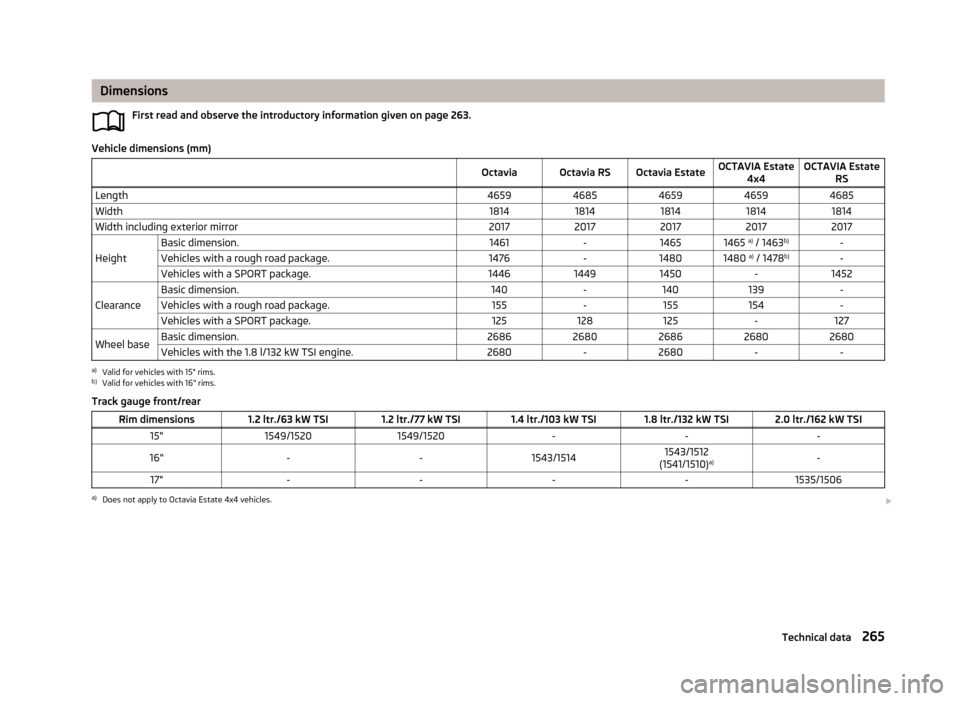
DimensionsFirst read and observe the introductory information given on page 263.
Vehicle dimensions (mm)
OctaviaOctavia RSOctavia EstateOCTAVIA Estate4x4OCTAVIA Estate RSLength46594685465946594685Width18141814181418141814Width including exterior mirror20172017201720172017
Height
Basic dimension.1461-14651465 a)
/ 1463 b)-Vehicles with a rough road package.1476-14801480 a)
/ 1478 b)-Vehicles with a SPORT package.144614491450-1452
Clearance
Basic dimension.140-140139-Vehicles with a rough road package.155-155154-Vehicles with a SPORT package.125128125-127Wheel baseBasic dimension.26862680268626802680Vehicles with the 1.8 l/132 kW TSI engine.2680-2680--a)
Valid for vehicles with 15" rims.
b)
Valid for vehicles with 16" rims.
Track gauge front/rear
Rim dimensions1.2 ltr./63 kW TSI1.2 ltr./77 kW TSI1.4 ltr./103 kW TSI1.8 ltr./132 kW TSI2.0 ltr./162 kW TSI15"1549/15201549/1520---16"--1543/15141543/1512
(1541/1510) a)-17"----1535/1506a)
Does not apply to Octavia Estate 4x4 vehicles.
265Technical data
Page 284 of 287

Safety instructions224
Warning icon22
Vehicle care198
Alcantara210
Artificial leather210
Cloths210
Vehicle condition see Auto-check control
14
Vehicle data sticker263
Vehicle dimensions265
Vehicle height265
vehicle identification number - VIN (vehicle body number)
263
Vehicle key Locking
36
Unlocking36
Vehicle length265
Vehicle tool kit236
Vehicle width265
Vest Holder for reflective vest
81
Visibility64
Visors see Sun screen
65
see Sun visors65
W
Warning at excessive speeds
31
Warning icons21
Warning lights15
Warning symbols see Warning lights
15
see Warning symbols21
Warning triangle235
Warranty5
Washing198
Automatic car wash system204
by hand204
Chrome parts206
High-pressure cleaner204
Waste container85
Water Driving through
135
Water in the fuel filter indicator symbol
25
warning messages25
Wax treatment See Taking care of your vehicle
205
Weights263
Wheel bolts Anti-theft wheel bolt
240
Caps233
Loosening and tightening239
Wheel rims228
Wheels Bolts
233
Changing237
Full trim233
General information228
Load index230
Low-profile tyres231
Replacing wheels229
Service life of tyres229
Snow chains234
Spare wheel232
Speed symbol231
Storing wheels229
Temporary spare wheel232
Tyre pressure229
Tyre sizes229
Tyre wear indicator229
Winter tyres234
Windows De-icing
207
See Electrical power windows47
Window wiper Replacing the rear window wiper blade
250
Windscreen Heater
64
Windscreen washer fluidChecking218
Replenishing218
Warning icon24
Winter218
Windscreen washers Windscreen washers
66
Windscreen washer system218
Windscreen wipers Operating
66
Replacing the windscreen wipers250
Windscreen washer fluid218
Windscreen wipers and washers65
Winter operation234
Snow chains234
Winter tyres234
Winter tyres See Wheels
234
Wiper blades Service position of the windscreen wiper arms
250
X
XDS
139
281Index