Page 17 of 36
wINDSHIeLD w IPer/ waSHer Sw ITCH
Demonstrate Yes
f RO nT W indSHieL d W iPeR A nd WASHeR
01 MIST
(one sweep) function
02 intermittent
(INT) wiper function
03 Time delay adjustment ring
04 Low
(LO) speed wiper function
05 High
(HI) speed wiper function 06 front washer function
Re
AR W indSHieL d W iPeR A nd WASHeR
(if so equipped)
07 intermittent
(INT) wiper function
08 ON wiper function
09 Rear washer function
01
02
04
05
MIST
OFF
INT
LO
HI
06
09
03
INT
ON07
08
2013 Quest delivery checklist
h\bATINg,\fV\bNTIlATION\fAND\fAIr\fCONDITIONINg
Demonstrate\f \f \f \fYes\f
1. AUTO mode and DUAl mode
2. Fan Speed control
3. Mode control
4. A/C function
5. Defrost and Defog o\fperation
(include recirculat\fion \button)
6. r\bAr control
Page 18 of 36
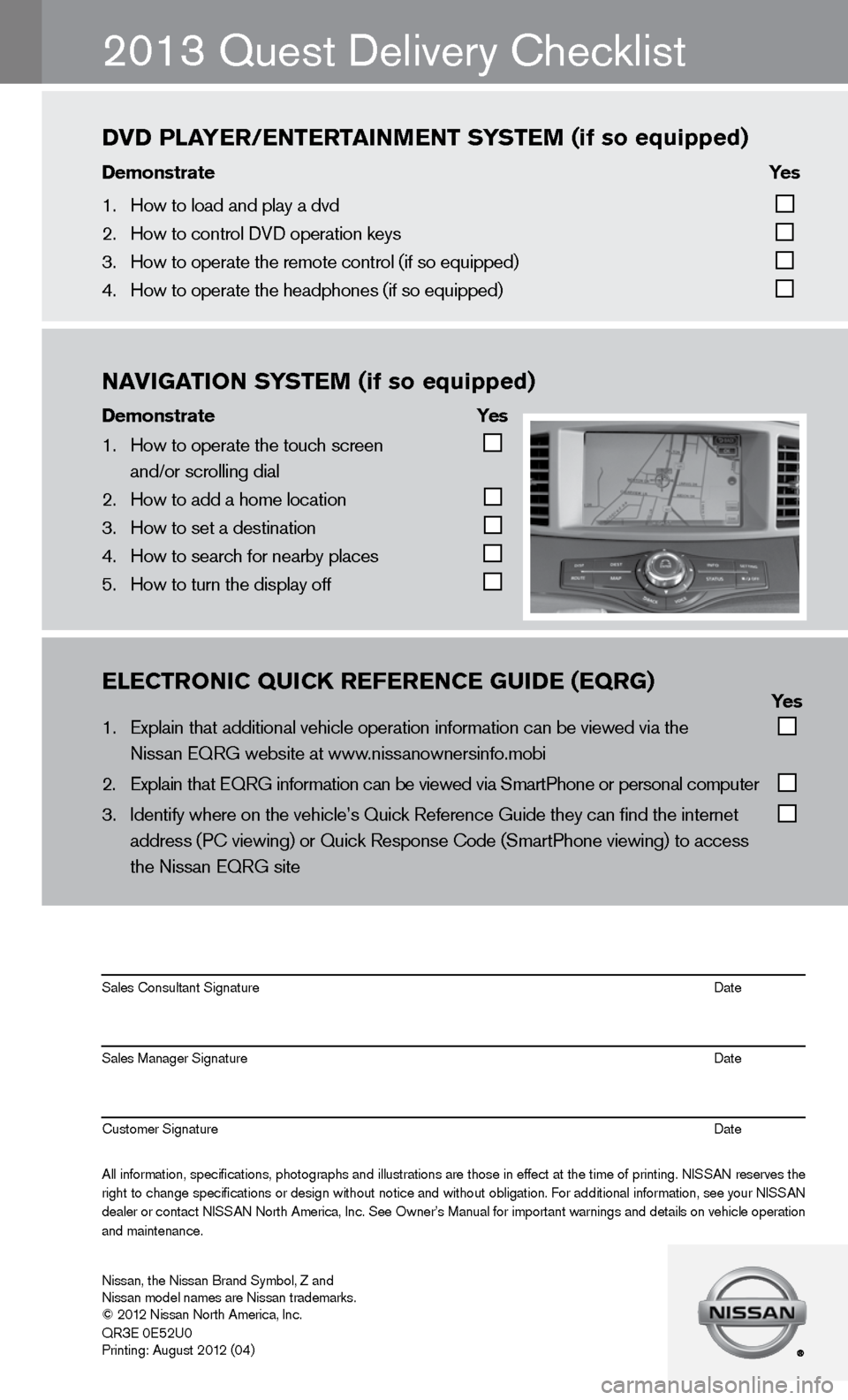
\bl\bCTrONIC\fQUICK\fr\bf\br\bNC\b\fgUID\b\f(\bQrg)\f\f\f\f\f\f \f \f\f \f\f Yes
1. Explain that addit\fional vehicle oper\fation information c\fan \be viewed via th\fe
Nissan EQRG we\bsite\f at www.nissanownersinfo.m\fo\bi
2. Explain that EQRG \finformation can \be \fviewed via SmartPh\fone or personal co\fmputer
3. Identify where on t\fhe vehicle’s Quick\f Reference Guide th\fey can find the int\fernet
address (PC viewing\f) or Quick Respons\fe Code (SmartPhone \fviewing) to access\f
the Nissan EQRG si\fte
All information\f specifications\f photographs and illustrations are those in effect at the time of printing. NISSAN reserves the
right to change specifications or design without notice and without o\bligation. For additional information\f see your NISSAN
dealer or contact NISSAN North America\f Inc. See Owner’s Manual for important warnings and details on vehicle operation
and maintenance. Sales Consultant S\fignature Date
Sales Manager Sign\fature Date
Customer Signature\f Date
Nissan\f the Nissan \fBrand Sym\bol\f Z and\f
Nissan model names\f are Nissan tradem\farks.
© 2012 Nissan North Ame\frica\f Inc.
QR
3E 0E52U0
Printing: August 2\f012 (04)
2013 Quest delivery checklist
NAVIgATION\fS YST\bM\f(if\fso\fequipped)
Demonstrate\f \f \f Yes
1. How to operate the\f touch screen
and/or scrolling d\fial
2. How to add a home \flocation
3. How to set a desti\fnation
4. How to search for n\fear\by places
5. How to turn the di\fsplay off
DVD\fPlAY\br/\bNT\brTAINM\bNT\fS YST\bM\f(if\fso\fequipped)
Demonstrate\f \f \f\f\f Yes\f
1. How to load and pl\fay a dvd
2. How to control DVD\f operation keys
3. How to operate the\f remote control (if \fso equipped)
4. How to operate the\f headphones (if so e\fquipped)
Page 19 of 36
Page 20 of 36
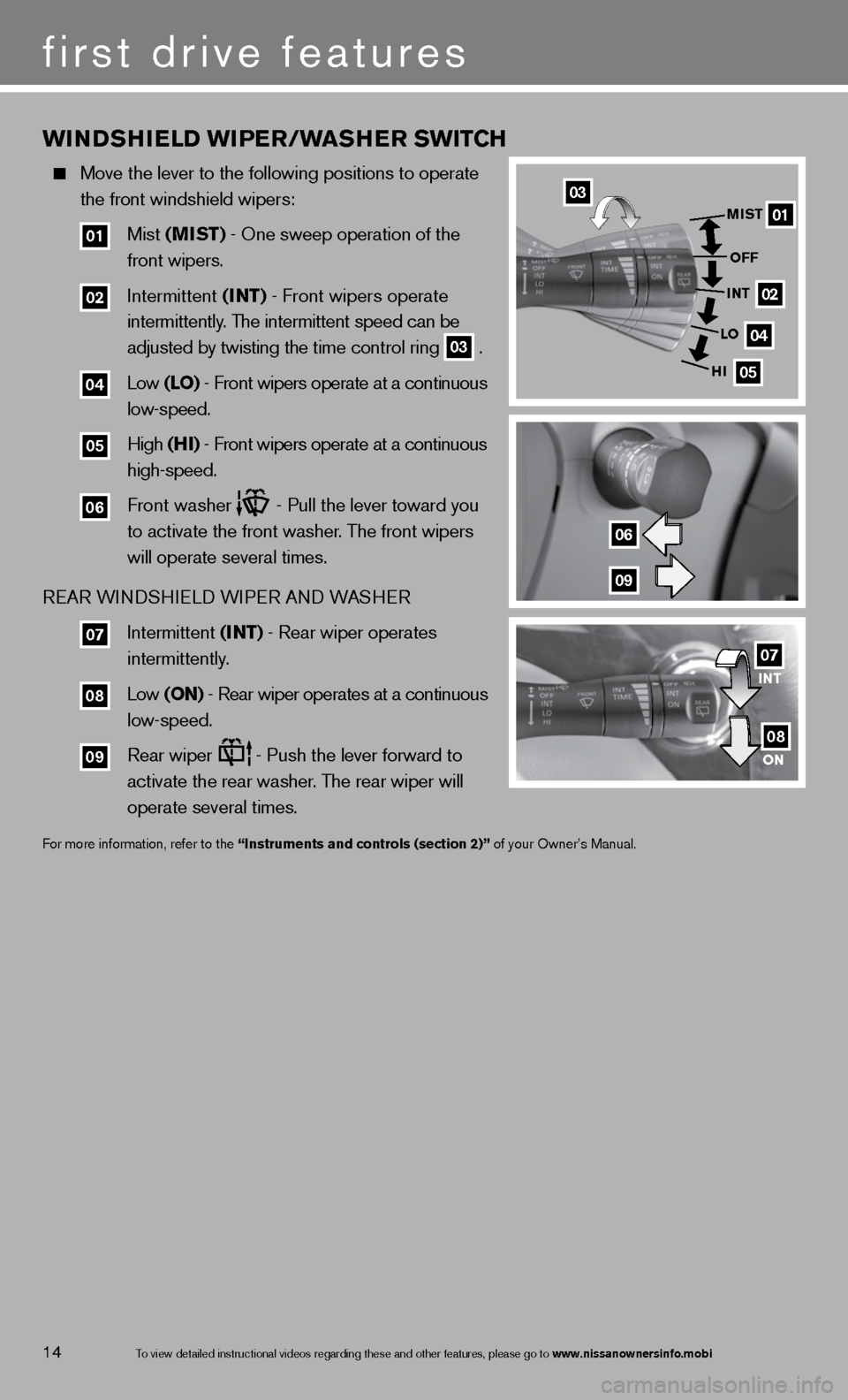
wINDSHIeLD w IPer/ waSHer Sw ITCH
Move the lever to the following positions to operate
the front windshield wipers:
01 Mist (MIST) - One sweep operation of the
front wipers.
02 intermittent (INT) - front wipers operate
intermittently. The intermittent speed can be
adjusted by twisting the time control ring
03 .
04 Low (LO) - front wipers operate at a continuous
low-speed.
05 High (HI) - front wipers operate at a continuous
high-speed.
06 front washer - Pull the lever toward you
to activate the front washer. The front wipers
will operate several times.
Re AR W indSHieL d W iPeR A nd WASHeR
07 intermittent (INT) - Rear wiper operates
intermittently.
08 Low (ON) - Rear wiper operates at a continuous
low-speed.
09 Rear wiper
-
Push the lever forward to
activate the rear washer. The rear wiper will
operate several times.
for more information, refer to the “Instruments and controls (section 2)” of your Owner’s Manual.
01
02
04
05
MIST
OFF
INT
LO
HI
06
09
03
INT
ON07
08
14
first drive features
To view detailed in\fstructional videos\f regarding these a\fnd other features\f \fplease go to www.nissanownersin\Ifo.mobi
Page 21 of 36
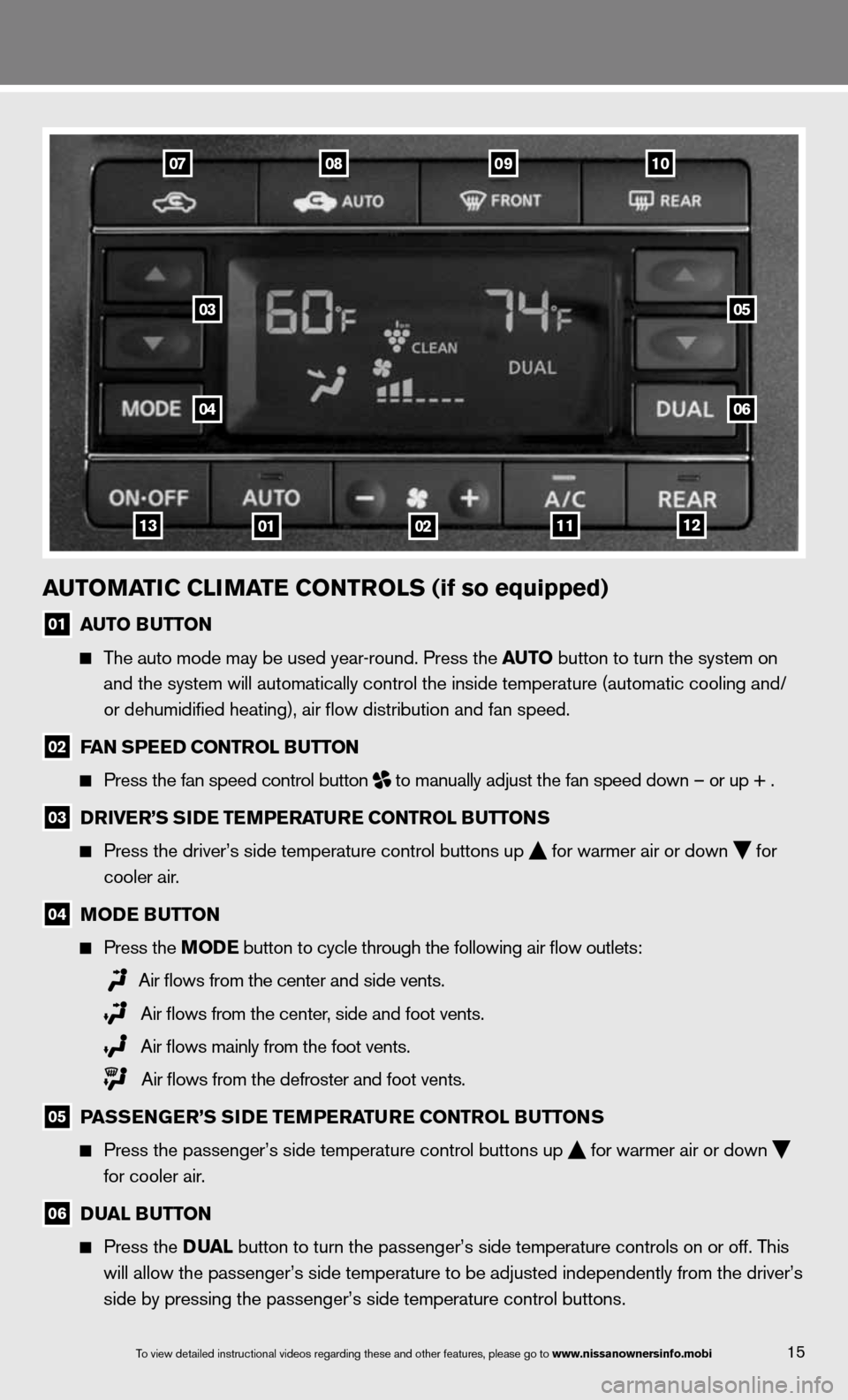
auTOMaTIC CLIMa Te CONTrOLS (if so equipped)
01 auTO B
uTTON
The auto mode may be used year-round. Press the au TO button to turn the system on
and the system will automatically control the inside temperature (autom\
atic cooling and/
or dehumidified heating), air flow distribution and fan speed.
02 F
aN SPee D CONTrOL BuTTON
Press the fan speed control button
to manually adjust the fan speed down – or up + .
03 D
rIVer’S SID e TeMPera Ture CONTr OL BuTTONS
Press the driver’s side temperature control buttons up
for warmer air or down
for
cooler air.
04 MOD
e BuTTON
Press the MOD e button
to cycle through the following air flow outlets:
Air flows from the center and side vents.
Air flows from the center, side and foot vents.
Air flows mainly from the foot vents.
Air flows from the defroster and foot vents.
05 P
aSS eNG er’S SID e TeMPera Ture CONTr OL BuTTONS
Press the passenger’s side temperature control buttons up
for warmer air or down
for cooler air.
06 D
uaL B uTTON
Press the D uaL button to turn the passenger’s side temperature controls on or off. \
This
will allow the passenger’s side temperature to be adjusted independen\
tly from the driver’s
side by pressing the passenger’s side temperature control buttons.
09070810
03
04
05
06
0113111202
15To view detailed in\fstructional videos\f regarding these a\fnd other features\f \fplease go to www.nissanownersin\Ifo.mobi
Page 22 of 36
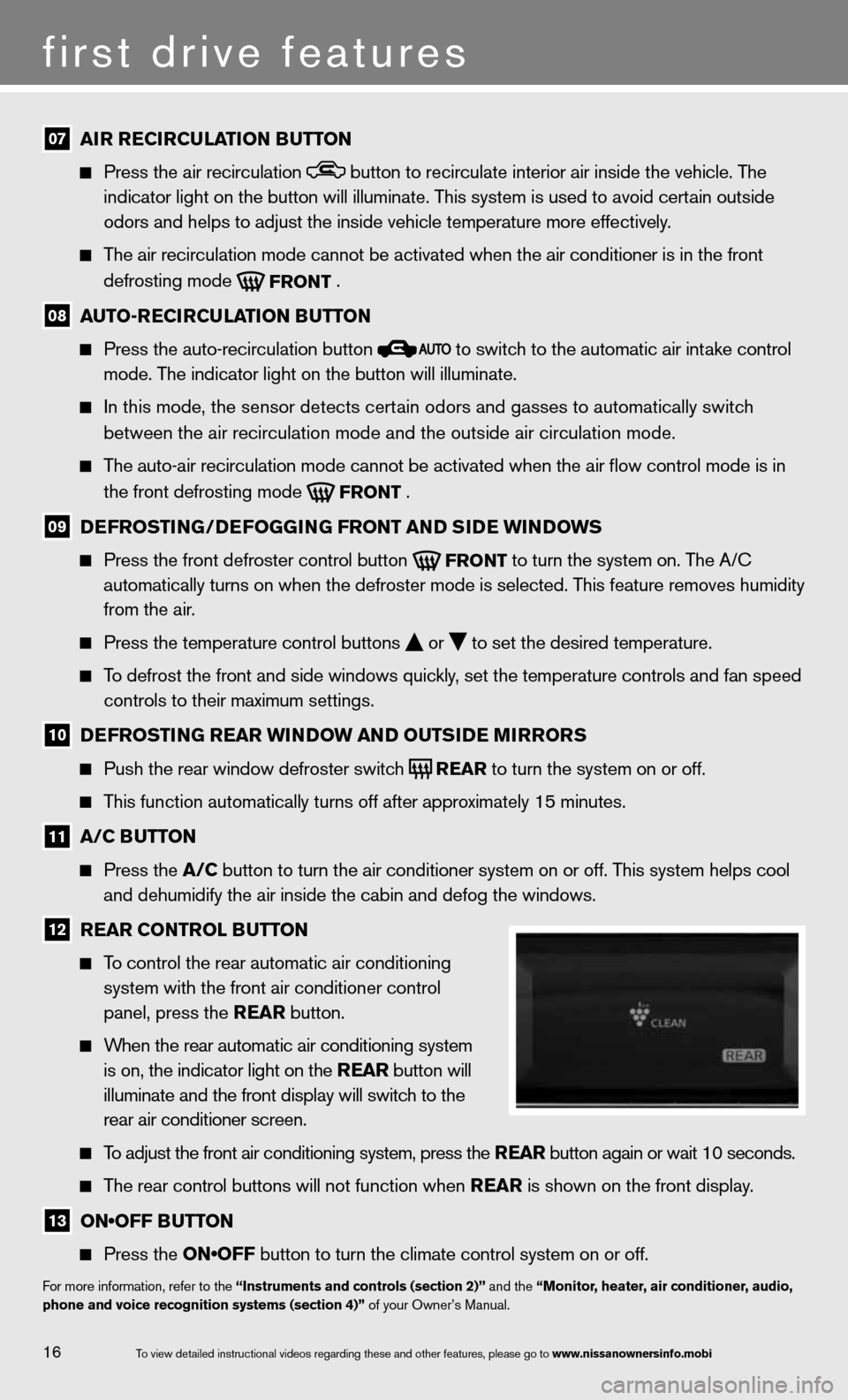
07 aI
r re CIrCu LaTION B uTTON
Press the air recirculation button to recirculate interior air inside the vehicle. The
indicator light on the button will illuminate. This system is used to avoid certain outside
odors and helps to adjust the inside vehicle temperature more effectivel\
y.
The air recirculation mode cannot be activated when the air conditioner i\
s in the front
defrosting mode
FRONT .
08 auTO-re
CIrCu LaTION B uTTON
Press the auto-recirculation button
to switch to the automatic air intake control
mode. The indicator light on the button will illuminate.
in this mode, the sensor detects certain odors and gasses to automatically switch
between the air recirculation mode and the outside air circulation mode.\
The auto-air recirculation mode cannot be activated when the air flow c\
ontrol mode is in
the front defrosting mode
FRONT .
09 D
eFr OSTING/D eFOGGING Fr ONT aND SID e wINDOwS
Press the front defroster control button
FRONT to turn the system on. The A/c
automatically turns on when the defroster mode is selected. This feature removes humidity
from the air.
Press the temperature control buttons
or
to set the desired temperature.
To defrost the front and side windows quickly, set the temperature controls and fan speed
controls to their maximum settings.
10 D
eFr OSTING rear wINDO w aND OuTSIDe MIrrOr S
Push the rear window defroster switch
REAR to turn the system on or off.
This function automatically turns off after approximately 15 minutes.
11 a/C B
uTTON
Press the a/C button to turn the air conditioner system on or off. This system helps cool
and dehumidify the air inside the cabin and defog the windows.
12 rear CONTr
OL BuTTON
To control the rear automatic air conditioning
system with the front air conditioner control
panel, press the rear button.
When the rear automatic air conditioning system
is on, the indicator light on the rear button will
illuminate and the front display will switch to the
rear air conditioner screen.
To adjust the front air conditioning system, press the rear button again or wait 10 seconds.
The rear control buttons will not function when rear is shown on the front display.
13 ON•OFF BUTTON
Press the ON•OFF button to turn the climate control system on or off.
for more information, refer to the “Instruments and controls (section 2)” and the “Monitor, heater, air conditioner, audio,
phone and voice recognition systems (section 4)” of your Owner’s Manual.
16
first drive features
To view detailed in\fstructional videos\f regarding these a\fnd other features\f \fplease go to www.nissanownersin\Ifo.mobi
Page 23 of 36
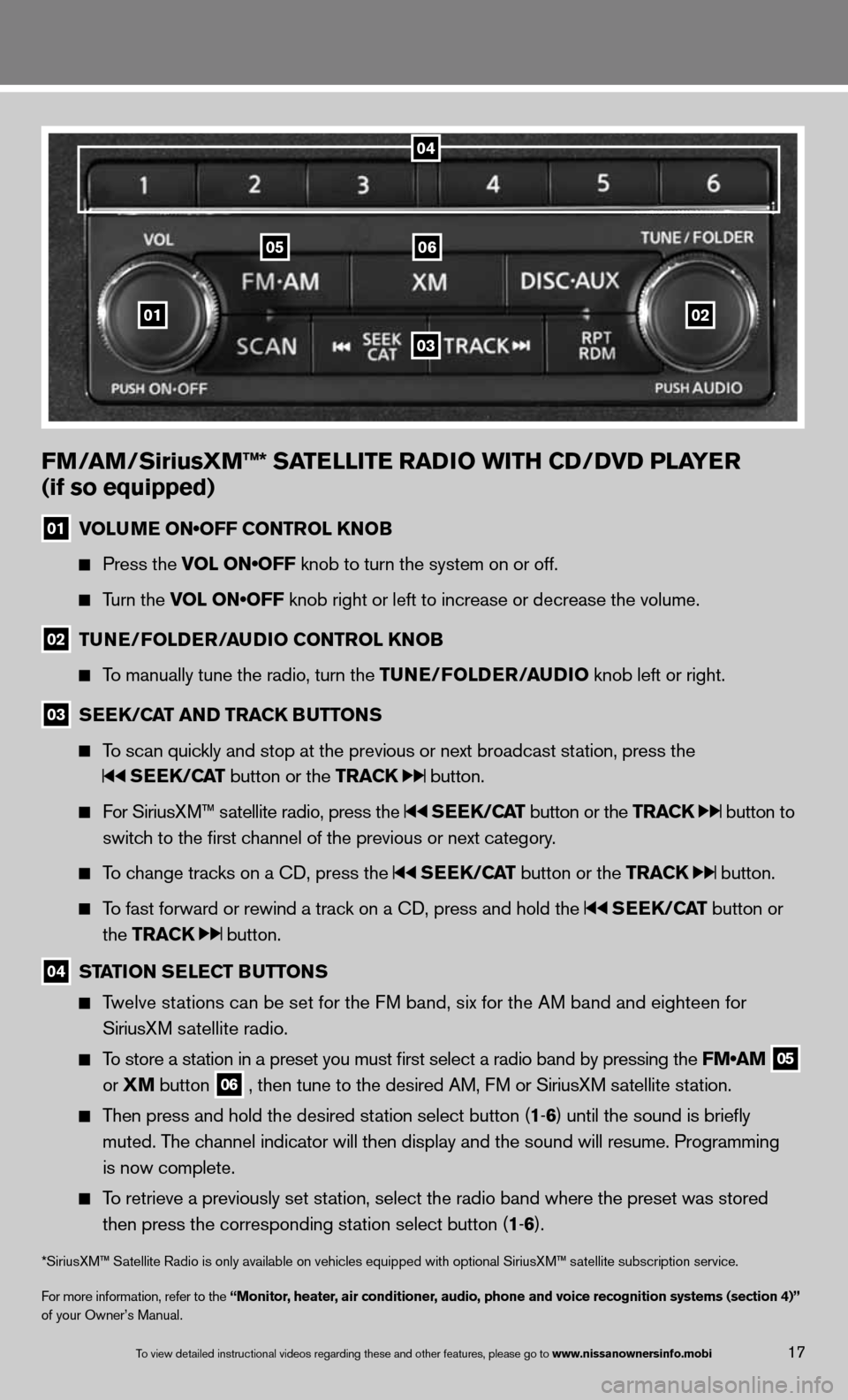
01
0605
03
02
FM/aM/SiriusXM™* Sa TeLLITe raDIO wITH CD/DVD PLa Yer
(if so equipped)
01 VOLUME ON•OFF CONTROL KNOB
Press the VOL ON•OFF knob to turn the system on or off.
Turn the VOL ON•OFF knob right or left to increase or decrease the volume.
02 Tu
Ne/FOLD er/au DIO CONTr OL KNOB
To manually tune the radio, turn the T uNe/FOLDer/auDIO knob left or right.
03 S
ee K/C aT aND Tra CK BuTTONS
To scan quickly and stop at the previous or next broadcast station, press the
SeeK/C aT button or the Tra CK button.
for SiriusXM™ satellite radio, press the SeeK/C aT button or the Tra CK button to
switch to the first channel of the previous or next category.
To change tracks on a cd, press the SeeK/C aT button or the Tra CK button.
To fast forward or rewind a track on a cd, press and hold the SeeK/C aT button or
the Tra CK
button.
04 ST
aTION S eLe CT B uTTONS
Twelve stations can be set for the f M band, six for the AM band and eighteen for
SiriusXM satellite radio.
To store a station in a preset you must first select a radio band by pressing the FM•AM 05
or
XM button 06 , then tune to the desired AM, f
M or SiriusXM satellite station.
Then press and hold the desired station select button (1 -6 ) until the sound is briefly
muted. The channel indicator will then display and the sound will resume. Programmin\
g
is now complete.
To retrieve a previously set station, select the radio band where the preset was stored
then press the corresponding station select button (1 -6 ).
*SiriusXM™ Satellite Radio is only available on vehicles equipped with optional Siri\
usXM™ satellite subscription service.
for more information, refer to the “Monitor, heater, air conditioner, audio, phone and voice recognition systems (section 4)”
of your Owner’s Manual.
04
17To view detailed in\fstructional videos\f regarding these a\fnd other features\f \fplease go to www.nissanownersin\Ifo.mobi
Page 24 of 36
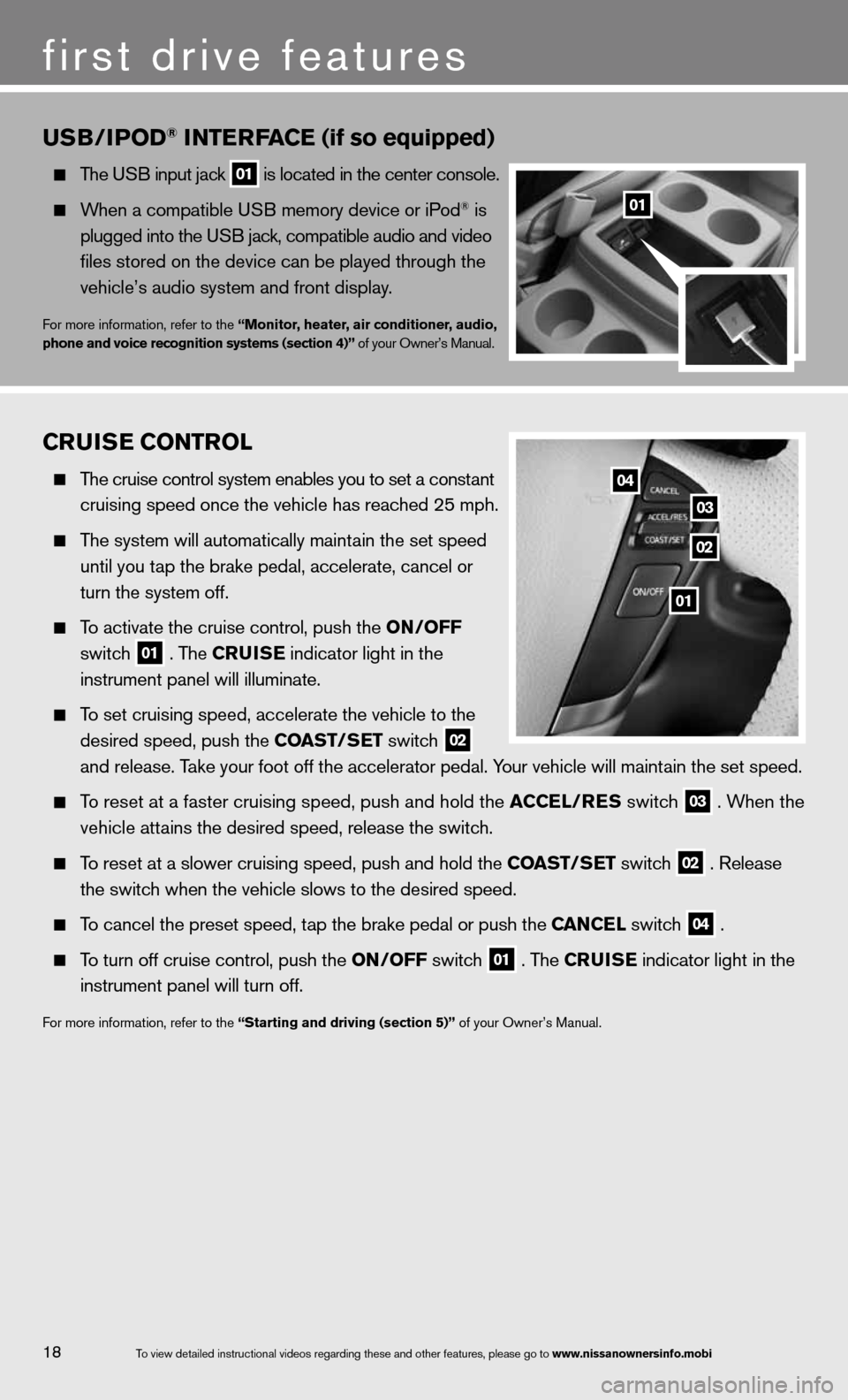
CruISe CONTr OL
The cruise control system enables you to set a constant
cruising speed once the vehicle has reached 25 mph.
The system will automatically maintain the set speed
until you tap the brake pedal, accelerate, cancel or
turn the system off.
To activate the cruise control, push the ON/OFF
switch
01 . The C
ruISe indicator light in the
instrument panel will illuminate.
To set cruising speed, accelerate the vehicle to the
desired speed, push the CO aST/SeT switch
02
and release. Take your foot off the accelerator pedal. Your vehicle will maintain the set speed.
To reset at a faster cruising speed, push and hold the a CCeL/reS switch 03 . When the
vehicle attains the desired speed, release the switch.
To reset at a slower cruising speed, push and hold the CO aST/SeT switch 02 . Release
the switch when the vehicle slows to the desired speed.
To cancel the preset speed, tap the brake pedal or push the C aNCeL switch 04 .
To turn off cruise control, push the ON/OFF switch 01 . The C
ruISe indicator light
in the
instrument panel will turn off.
for more information, refer to the “Starting and driving (section 5)” of your Owner’s Manual.
u SB/IP OD® INTer Fa Ce (if so equipped)
The u SB input jack 01 is located in the center console.
When a compatible u SB memory device or iPod® is
plugged into the u SB jack, compatible audio and video
files stored on the device can be played through the
vehicle’s audio system and front display.
for more information, refer to the “Monitor, heater, air conditioner, audio,
phone and voice recognition systems (section 4)” of your Owner’s Manual.
01
02
03
04
18To view detailed in\fstructional videos\f regarding these a\fnd other features\f \fplease go to www.nissanownersin\Ifo.mobi
first drive features
01