2013 MITSUBISHI iMiEV ECO mode
[x] Cancel search: ECO modePage 41 of 258

l
Melody and buzzer from the MiEV Remote
can be turned on or off.
Refer to “To turn on/off melody and buzzer”
on page 1-30.
l The transmitter signal will reach further
when the antenna of the MiEV Remote is
fully extended and held upright.
l The onboard antenna is printed on the right
side delta glass of the vehicle.
l When the MiEV Remote is not used for
more than 30 seconds, the MiEV Remote
will automatically turn off.
l Some charge facilities have a timer function
which turns the power supply on and off au-
tomatically. When using a charge facility
with this timer function, please adjust the
charging time set by the MiEV Remote to be
consistent with the timer used by of the charg-
ing facility.
l When you need additional MiEV Remotes,
please contact your MITSUBISHI MOTORS
Authorized Service Point. Up to four MiEV
Remotes can be used per vehicle. MiEV Remote
E08301900022
Switches 1- Power/communication
switch - Press and
hold to turn remote on. Press quickly to trans-
mit command to vehicle.
2- MODE switch - The display of the MiEV Re- mote is changed in order of “ON timer”,
“OFF timer” and “Remote Climate Control”
by pressing this switch.
3- Manual charge switch (this can also cancel the timers and Remote Climate Control)
4- Ring
5- UP switch - scrolls up the display items
6- DOWN switch - scrolls down the display items
7- Display
8- Antenna Display (LCD monitor)
1- Blinks
when communicating with vehicle,
and when error occurs.
2- The indicator lights up during charging. The indicator blinks when the manual charging
button is pressed. The indicator will rapidly
blink, if EV charging cable (regular charger)
is not connected when the Charging Timer or
Remote Climate Control is set.
3- Blinks if there is an operation or communica- tion error.
4- Shows remaining charge of the Traction Bat- tery. Blinks if battery has less than 20%
charge.
5- : Indicates ON timer is set
: Indicates OFF timer is set
6- Indicates
amount of time until Charging Tim-
er is complete. Charging
1-19 1
OHAE13E1
Page 43 of 258

Press the power/communication switch for 1 second or more to turn the MiEV Remote on.Press the MODE switch to
show the ON timer display. Press the MODE switch to
show the OFF timer display. Press the MODE switch to
show the Remote Climate
Control display.Traction Battery
Level Indicator
Repeat these steps
to set other MODE. Press the UP switch or DOWN switch to select desired setting.
Press the power/communication switch to send the data to the vehicle.
Press the power/communication switch for 3 seconds or more to turn the MiEV Remote off or the MiEV Remote will
automatically turn off 30 minutes after it has been sent the data to the vehicle. ON timer
OFF timerRemote Climate Control Traction Battery
Level Indicator Charging
1-21 1
OHAE13E1
Page 47 of 258

l
If a communication error occurs or the MiEV
Remote
System is not functioning properly,
the buzzer will sound. Refer to “Display of
MiEV Remote during communicating with
vehicle” on page 1-27.
l If the OFF Timer is unset when setting the
ON timer, the OFF timer will be automatical-
ly set with “fully charged”.
l To set OFF Timer, refer to “To set OFF Tim-
er” on page 1-26.
6. To turn off the MiEV Remote, refer to “To turn the MiEV Remote ON/OFF” on page
1-24.
NOTE l The energy level gauge in the instrument pan-
el on the vehicle will illuminate and the charg-
ing indicator will blink approximately 30 sec-
onds after the vehicle has received the setting
for the ON timer.
After approximately 30 seconds, the energy
level gauge and the charging indicator will go off, and the vehicle will be prepared for
the timer charging.
Energy level gauge
Charging indicator l
Turning
the electric motor switch to the
“ON” position or the “ACC” position will can-
cel the timer charging.
l If the MODE switch is pressed while chang-
ing the ON timer setting, the change will be
cancelled.
l The symbol on the MiEV Remote will
be illuminated while the vehicle is charging.
l If
the charge connector is disconnected be-
fore the time set by the ON timer, the timer
charging is not cancelled. If the charge con-
nector is re-connected again before starting
the charge or setting the charge timers, the
timer charging will resume. To start the charging immediately after the ON
timer has been set
E08302400011
1. Turn
on the MiEV Remote. Refer to “To
turn the MiEV Remote ON/OFF” on page
1-24.
2. Press the UP switch (C) or the DOWN switch (D) once, and the remaining time
from the present to the time set for the ON
timer will be displayed and blink. 3. Change
the remaining time to 0h by pressing
the UP switch (C) or the DOWN switch (D).
4. Press the power/communication switch (B) for less than 1 second to send the setting data
to the vehicle. The MiEV Remote will sound
melodies on transmission and reception. The
charging will start.
Refer to “Regular charging (charging method
with rated AC 220-240 V outlet)” on page
1-08.
5. Turn off the MiEV Remote. Refer to “To turn the MiEV Remote ON/OFF” on page
1-24. Charging
1-25 1
OHAE13E1
Page 48 of 258

To set OFF Timer
E08302500038
The
OFF timer can be set during the regular charg-
ing or after setting the ON timer. 1. When the power of MiEV Remote is off,turn the power on. Refer to “To turn the
MiEV Remote ON/OFF” on page 1-24.
2. Press the MODE switch (E) to change the dis- play to the OFF timer (2). 1- Shown the ON timer
2-
Shown the OFF timer
3- Shown the Remote Climate Control
3. Press the UP switch (C) or the DOWNswitch (D) once. The time set last time for the OFF timer will
be displayed and blink.
4. If
you need to change the time for the OFF
timer, press the UP switch (C) or the DOWN
switch (D) to change the time. • The time can be changed within therange from 0.5h to 19.5h by half hour
and can be changed to “-h”.
• When “-h” is displayed, the charging will end when the traction battery is
fully charged.
NOTE l To display “-h”, press the UP switch (C)
when 19.5h is displayed or press the DOWN
switch (D) when 0.5h is displayed.
5. Press the power/communication switch (B) for less than 1 second to send the setting data
to the vehicle.
The MiEV Remote will sound melodies on
transmission and reception. NOTE
l The
melodies can be turned off. Refer to “To
turn on/off melody and buzzer” on page
1-30.
l If a communication error occurs or the MiEV
Remote System is not functioning properly,
the buzzer will sound. Refer to “Display of
MiEV Remote during communicating with
vehicle” on page 1-27.
l If the ON timer is unset when setting the
OFF timer, the ON timer will be automatical-
ly set with “0h”.
6. Turn off the MiEV Remote. Refer to “To turn the MiEV Remote ON/OFF” on page
1-24.
NOTE l The energy level gauge in the instrument pan-
el will illuminate and the charging indicator
will blink approximately 30 seconds after the
vehicle has received the setting for the OFF
timer.
After approximately 30 seconds, the energy
level gauge and the charging indicator will
then go off, and the vehicle will be prepared Charging
1-26
1
OHAE13E1
Page 51 of 258

WARNING
l Improper charging can result in fire, prop-
erty damage, and serious injury or death.
Carefully read and follow instructions in
“Basic knowledge for charging” on page
1-04 and “Charging method with rated
AC 220-240 V outlet” on page 1-09.
1. Start
charging. Refer to “Charging method with rated AC 220-240 V outlet” on page
1-09.
2. Turn on the MiEV Remote. Refer to “To turn the MiEV Remote ON/OFF” on page
1-24.
3. Press the MODE switch (E) to change the mode to Remote Climate Control (3). 1- Shown the ON timer
2-
Shown the OFF timer
3- Shown the Remote Climate Control
4. Select a desired mode by pressing UP switch(C) or DOWN switch (D). The modes will be changed in the order from
1 to 4 by pushing the UP switch.
1- COOL: Pre-Cooling Mode
2-
HEAT: Pre-Heating Mode
3- : Pre-Defroster Mode
4-
A/C OFF: Remote Climate Control OFF
5. Press the power/communication switch (B) for less than 1 second to send the setting to
the vehicle. The MiEV Remote will sound
melodies on transmission and reception. NOTE
l The
melodies can be turned off. Refer to “To
turn on/off melody and buzzer” on page
1-30.
l If a communication error occurs or the MiEV
Remote System is not functioning properly,
the buzzer will sound. Refer to “Display of
MiEV Remote during communicating with
vehicle” on page 1-27.
6. Turn off the MiEV Remote. Refer to “To turn the MiEV Remote ON/OFF” on page
1-24.
To stop the Remote Climate Control E08303000030
The Remote Climate Control can be stopped by ei-
ther of the following methods.
A- By
using the MiEV Remote, after pressing
the manual charging switch (H), press the
power/communication switch (B) for less
than 1 second. Charging
1-29 1
OHAE13E1
Page 90 of 258

3. Push and pull the child restraint in all direc-
tions to be sure it is secure. WARNING
l For
some types of child restraint, the lock-
ing clip (A) should be used to help avoid
personal injury during a collision or sud-
den manoeuvre.
It must be fitted and used in accordance
with the child restraint manufacturer’s in-
structions.
The locking clip must be removed when
the child restraint is removed. Seat belt inspection
E00406300576
l Check
the belts for cuts, worn or frayed web-
bing and for cracked or deformed metallic
parts. Replace the belt assembly if it is defec-
tive.
l A dirty belt should be cleaned with neutral de-
tergent in warm water. After rinsing in water,
let it dry in the shade. Do not attempt to
bleach or re-dye the belts because this will af-
fect their characteristics. WARNING
l We
recommend you to have all seat belt
assemblies including retractors and at-
taching hardware inspected after any col-
lision. We recommend that seat belt as-
semblies in use during a collision be re-
placed unless the collision was minor and
the belts show no damage and continue to
operate properly.
l Do not attempt to repair or replace any
part of the seat belt assemblies; we recom-
mend you to have this work done by a
MITSUBISHI MOTORS Authorized
Service Point. Incorrect repair or replace-
ment could reduce the effectiveness of the
belts and could result in serious injury in
the event of a collision.
l Once the pretensioner has been activated,
it cannot be re-used.
It must be replaced together with the re-
tractor. Supplemental restraint system
(SRS) - airbag E00407202026
The
information for SRS airbags includes impor-
tant information concerning the driver’s and front
passenger’s airbags, the side airbags and the cur-
tain airbags.
The SRS driver and front passenger airbags are de-
signed to supplement the primary protection of the
driver and front passenger side seat belt systems by
providing those occupants with protection against
head and chest injuries in certain moderate-to-se-
vere frontal collisions.
The SRS side airbags are designed to supplement
properly worn seat belts and provide the driver and
front passenger with protection against chest, abdo-
men and hip injuries in certain moderate-to-severe
side impact collisions.
The SRS curtain airbags are designed to supple-
ment properly worn seat belts and provide the driv-
er and passenger with protection against head inju-
ries in certain moderate-to-severe side impact colli-
sions.
The SRS is NOT a substitute for the seat belts. To
ensure the maximum protection during all types of
collisions and accidents, all occupants, including
the passengers as well as the driver, must wear
their seat belts. Seat and seat belts
3-20
3
OHAE13E1
Page 97 of 258
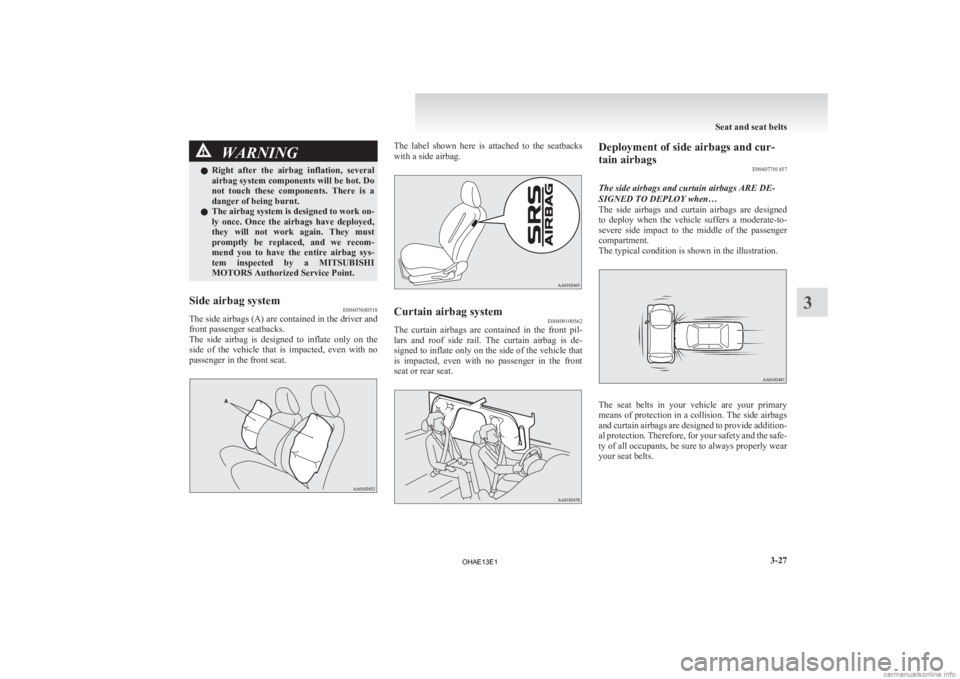
WARNING
l Right after the airbag inflation, several
airbag system components will be hot. Do
not touch these components. There is a
danger of being burnt.
l The airbag system is designed to work on-
ly once. Once the airbags have deployed,
they will not work again. They must
promptly be replaced, and we recom-
mend you to have the entire airbag sys-
tem inspected by a MITSUBISHI
MOTORS Authorized Service Point.
Side airbag system E00407600518
The side airbags (A) are contained in the driver and
front passenger seatbacks.
The
side airbag is designed to inflate only on the
side of the vehicle that is impacted, even with no
passenger in the front seat. The label shown here is attached to the seatbacks
with a side airbag.
Curtain airbag system
E00409100562
The curtain airbags are contained in the front pil-
lars
and roof side rail. The curtain airbag is de-
signed to inflate only on the side of the vehicle that
is impacted, even with no passenger in the front
seat or rear seat. Deployment of side airbags and cur-
tain airbags
E00407701457
The side airbags and curtain airbags ARE DE-
SIGNED TO DEPLOY when…
The
side airbags and curtain airbags are designed
to deploy when the vehicle suffers a moderate-to-
severe side impact to the middle of the passenger
compartment.
The typical condition is shown in the illustration. The seat belts in your vehicle are your primary
means
of protection in a collision. The side airbags
and curtain airbags are designed to provide addition-
al protection. Therefore, for your safety and the safe-
ty of all occupants, be sure to always properly wear
your seat belts. Seat and seat belts
3-27 3
OHAE13E1
Page 134 of 258

Braking
E00607001869
All
the parts of the brake system are critical to safe-
ty. We recommend you to have the vehicle
checked at regular intervals according to the serv-
ice booklet. CAUTION
l
Avoid
driving habits that cause heavy
braking and never “ride” the brakes by
resting your foot on the brake pedal
while driving.
It causes brake overheating and fading.
Brake system
The
service brake is divided into two brake cir-
cuits. And your vehicle is equipped with power
brakes. If one brake circuit fails, the other is availa-
ble to stop the vehicle. If you should lose the pow-
er assist for some reason, the brakes will still work.
In these situations, even if the brake pedal moves
down to the very end of its possible stroke or re-
sists being depressed, keep depressing the brake ped-
al down harder and further than usual; stop driving
as soon as possible and have the brake system re-
paired. WARNING
l Do
not turn off the electric motor unit
while your vehicle is in motion. If you
turn off the electric motor unit while driv-
ing, the power assistance for the braking
system will stop working and your brakes
will not work effectively. This could lead
to a crash and serious injury. WARNING
l If
the power assist is lost or if either
brake hydraulic system stops working
properly, have your vehicle checked im-
mediately.
Warning lamp
The
brake warning lamp illuminates to indicate a
fault in the braking system. Refer to “Brake warn-
ing lamp” on page 4-09.
When brakes are wet
Check the brake system while driving at a low
speed immediately after starting, especially when
the brakes are wet, to confirm they work normally.
A film of water can be formed on the brake discs
or brake drums and prevent normal braking after
driving in heavy rain or through large puddles, or
after the vehicle is washed. If this occurs, dry the
brakes out by driving slowly while lightly depress-
ing the brake pedal.
When driving downhill
It is important to take advantage of regenerative
braking by shifting to the “B” (BRAKE) position
while driving on steep downhill roads in order to
prevent the brakes from overheating. WARNING
l Do
not leave any objects near the brake
pedal or let a floor mat slide under it; do-
ing so could prevent the full pedal stroke
that would be necessary in an emergency.
Make sure that the pedal can be operated
freely at all times. Make sure the floor
mat is securely held in place.
Brake pad and linings l Avoid hard braking situations.
New
brakes need to be broken-in by moder-
ate use for the first 200 km (125 miles).
l The disc brakes are provided with a warning
device which emits a shrieking metallic
sound while braking if the brake pads have
reached their wear limit. If you hear this
sound, have the brake pads replaced immedi-
ately. WARNING
l Driving
with worn brake pads will make
it harder to stop, and can cause an acci-
dent. Starting and driving
5-14
5
OHAE13E1