2013 MERCEDES-BENZ SL-CLASS ROADSTER air condition
[x] Cancel search: air conditionPage 59 of 572

Activating the special seat belt retractor:
X
Pull the seat belt out fully and let the seat
belt retractor retract it again.
While the
seat belt is retracting, you should
hear a ratcheting sound. The special seat
belt retractor is activated.
X Push down on the child restraint system to
take up any slack.
Removing a child restraint system/
deactivating the special seat belt retractor:
X Always comply with the manufacturer's
installation instructions.
X Press the seat belt release button and
guide the belt tongue to the belt outlet.
The special seat belt retractor is
deactivated.
If necessary:
X Additionally move the seat backwards.
The special seat belt retractor is
deactivated.
If necessary:
X Additionally remove the seat belt from the
seat belt guide on the seat backrest and
guide the seat belt back to the belt sash
guide.
The special seat belt retractor is
deactivated. Driving safety systems
Driving safety systems overview
In this
section, you will find information about
the following driving safety systems:
R ABS ( Anti-lock Braking System)
(Y page 57)
R BAS ( Brake Assist System) ( Y page 58)
R BAS PLUS ( Brake Assist System PLUS)
(Y page 58)
R ESP ®
(Electronic Stability Program)
(Y page 59)
R EBD ( electronic brake force distribution)
(Y page 62)
R ADAPTIVE BRAKE (Y page 63) R
PRE-SAFE ®
Brake (Y page 63)
R STEER CONTROL ( Y page 65) Important safety notes
If you fail to adapt your driving style or
become distracted, the driving safety
systems can neither reduce the risk of
accident nor override the laws of physics.
Driving safety systems are merely aids
designed to assist driving. You are
responsible for the distance to the vehicle in
front, for vehicle speed and for braking in
good time.
Always adapt your driving style to
suit the prevailing road and weather
conditions and maintain a safe distance from
the vehicle in front. Drive carefully.
i The driving safety systems described only
work as effectively as possible when there
is adequate contact between the tires and
the road surface. Please pay special
attention to the notes on tires,
recommended minimum tire tread depths,
etc. (Y page 526).
In wintry driving conditions, always use
winter tires (M+S tires) and if necessary,
snow chains. Only in this way will the
driving safety systems described in this
section work as effectively as possible. ABS (Anti-lock Braking System)
Important safety notes G
WARNING
If ABS is faulty, the wheels could lock when
braking. The steerability and braking
characteristics may be severely impaired.
Additionally, further driving safety systems
are deactivated.
There is an increased danger
of skidding and accidents.
Drive on carefully. Have ABS checked
immediately at a qualified specialist
workshop. Driving safety systems
57
Safety Z
Page 66 of 572

Automatic emergency braking cannot prevent
a collision. There is a risk of an accident.
Always apply the brakes yourself and try to
take evasive action. G
WARNING
PRE-SAFE ®
Brake cannot always clearly
identify objects and complex traffic
conditions.
In these cases, PRE-SAFE ®
Brake may:
R give an unnecessary warning and then
brake the vehicle
R not give a warning or intervene
There is a risk of an accident.
Always pay particular attention to the traffic
situation and be ready to brake, especially if
PRE-SAFE ®
Brake warns you. Terminate the
intervention in
a non-critical driving situation.
In particular, the detection of obstacles can
be impaired if there is:
R dirt on the sensors or anything else
covering the sensors
R snow or heavy rain
R interference by other radar sources
R the possibility of strong radar reflections,
for example in parking garages
R a narrow vehicle traveling in front, e.g. a
motorbike
R a vehicle traveling in front on a different line
relative to the center of your vehicle G
WARNING
PRE-SAFE ®
Brake does not react:
R to people or animals
R to oncoming vehicles
R to crossing traffic
R when cornering
As a result, PRE-SAFE ®
Brake may neither
give warnings nor intervene in all critical
situations. There is a risk of an accident.
Always pay careful attention to the traffic
situation and be ready to brake. In
order to maintain the appropriate distance
to the vehicle in front and thus prevent a
collision, you
must apply the brakes yourself.
X To activate/deactivate: activate or
deactivate PRE-SAFE ®
Brake in the on-
board computer ( Y page 214).
When PRE-SAFE ®
Brake is activated, the
Ä symbol appears in multifunction
display, as long as the HOLD function is
deactivated (Y page
176). On vehicles with
Active Parking Assist, the Ä symbol is
displayed when P is engaged or you are
driving faster than 22 mph (35 km/h).
For PRE-SAFE ®
Brake to assist you when
driving, the radar sensor system must be
switched on (Y page 218) and be
operational.
Following damage to the front end of the
vehicle, have
the configuration and operation
of the radar sensors checked at a qualified
specialist workshop. This also applies to
collisions at low speeds where there is no
visible damage to the front of the vehicle.
i USA only: This device has been approved
by the FCC as a "Vehicular Radar System".
The radar sensor is intended for use in an
automotive radar system only. Removal,
tampering, or altering of the device will void
any warranties, and is not permitted by the
FCC. Do not tamper with, alter, or use the
device in any non-approved way.
Any unauthorized modification to this
device could void the user's authority to
operate the equipment.
i Canada only: This device complies with
RSS-210 of Industry Canada. Operation is
subject to the following two conditions:
1. This device may not cause interference,
and
2. this device must accept any interference
received, including interference that may
cause undesired operation of the device.
Removal, tampering, or altering of the
device will void any warranties and is not 64
Driving safety systems
Safety
Page 92 of 572
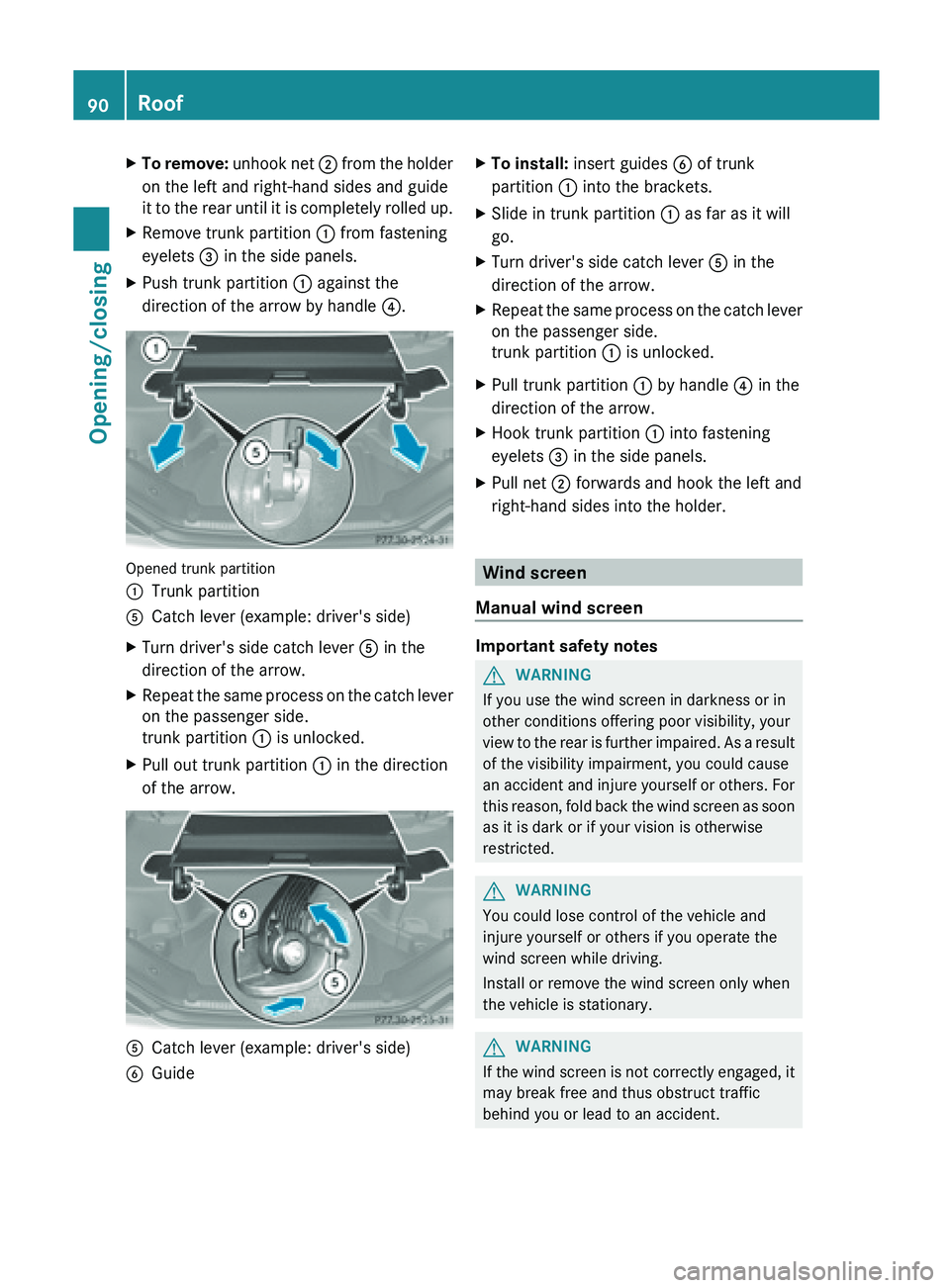
X
To remove: unhook net ; from the holder
on the left and right-hand sides and guide
it to the rear until it is completely rolled up.
X Remove trunk partition : from fastening
eyelets = in the side panels.
X Push trunk partition : against the
direction of the arrow by handle ?.Opened trunk partition
:
Trunk partition
A Catch lever (example: driver's side)
X Turn driver's side catch lever A in the
direction of the arrow.
X Repeat the same process on the catch lever
on the passenger side.
trunk partition : is unlocked.
X Pull out trunk partition : in the direction
of the arrow. A
Catch lever (example: driver's side)
B Guide X
To install: insert guides B of trunk
partition : into the brackets.
X Slide in trunk partition : as far as it will
go.
X Turn driver's side catch lever A in the
direction of the arrow.
X Repeat the same process on the catch lever
on the passenger side.
trunk partition : is unlocked.
X Pull trunk partition : by handle ? in the
direction of the arrow.
X Hook trunk partition : into fastening
eyelets = in the side panels.
X Pull net ; forwards and hook the left and
right-hand sides into the holder. Wind screen
Manual wind screen Important safety notes
G
WARNING
If you use the wind screen in darkness or in
other conditions offering poor visibility, your
view to
the rear is further impaired. As a result
of the visibility impairment, you could cause
an accident and injure yourself or others. For
this reason, fold back the wind screen as soon
as it is dark or if your vision is otherwise
restricted. G
WARNING
You could lose control of the vehicle and
injure yourself or others if you operate the
wind screen while driving.
Install or remove the wind screen only when
the vehicle is stationary. G
WARNING
If the wind screen is not correctly engaged, it
may break free and thus obstruct traffic
behind you or lead to an accident. 90
Roof
Opening/closing
Page 94 of 572
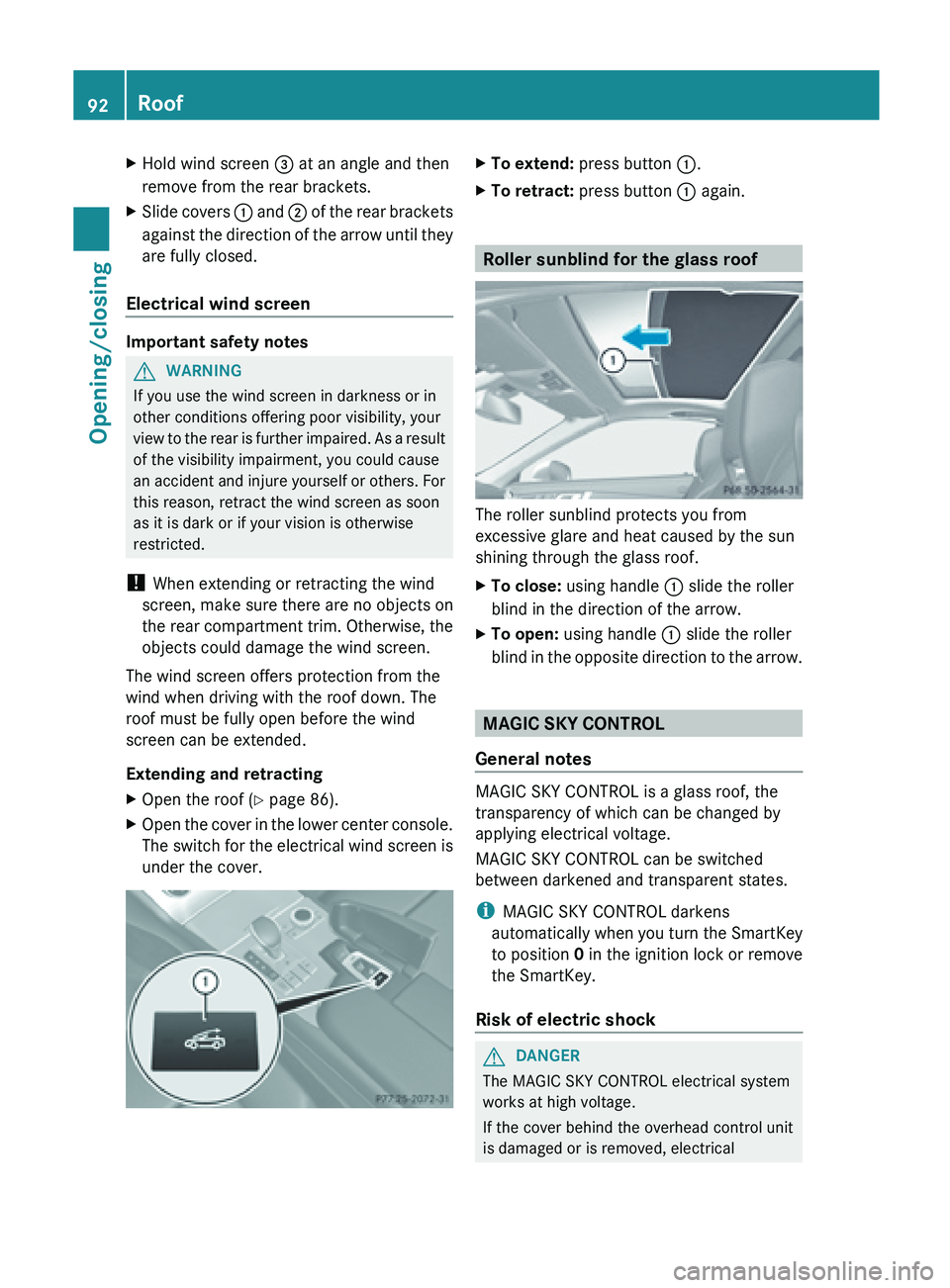
X
Hold wind screen = at an angle and then
remove from the rear brackets.
X Slide covers : and ; of the rear brackets
against the direction of the arrow until they
are fully closed.
Electrical wind screen Important safety notes
G
WARNING
If you use the wind screen in darkness or in
other conditions offering poor visibility, your
view to
the rear is further impaired. As a result
of the visibility impairment, you could cause
an accident and injure yourself or others. For
this reason, retract the wind screen as soon
as it is dark or if your vision is otherwise
restricted.
! When extending or retracting the wind
screen, make sure there are no objects on
the rear compartment trim. Otherwise, the
objects could damage the wind screen.
The wind screen offers protection from the
wind when driving with the roof down. The
roof must be fully open before the wind
screen can be extended.
Extending and retracting
X Open the roof (Y page 86).
X Open the cover in the lower center console.
The switch
for the electrical wind screen is
under the cover. X
To extend: press button :.
X To retract: press button : again. Roller sunblind for the glass roof
The roller sunblind protects you from
excessive glare and heat caused by the sun
shining through the glass roof.
X
To close: using handle : slide the roller
blind in the direction of the arrow.
X To open: using handle : slide the roller
blind in
the opposite direction to the arrow. MAGIC SKY CONTROL
General notes MAGIC SKY CONTROL is a glass roof, the
transparency of which can be changed by
applying electrical voltage.
MAGIC SKY CONTROL can be switched
between darkened and transparent states.
i
MAGIC SKY CONTROL darkens
automatically when
you turn the SmartKey
to position 0 in the ignition lock or remove
the SmartKey.
Risk of electric shock G
DANGER
The MAGIC SKY CONTROL electrical system
works at high voltage.
If the cover behind the overhead control unit
is damaged or is removed, electrical 92
Roof
Opening/closing
Page 98 of 572

Useful information
i This Operator's Manual describes all
models and all standard and optional
equipment of your vehicle available at the
time of publication of the Operator's
Manual. Country-specific differences are
possible. Please
note that your vehicle may
not be equipped with all features
described. This also applies to safety-
related systems and functions.
i Read the information on qualified
specialist workshops: ( Y page 31).Correcting the driver's seat position
X
Observe the safety guidelines on seat
adjustment ( Y
page 97).
X Check whether you have adjusted seat =
properly.
Electrical seat adjustment ( Y page 98)
When adjusting the seat, make sure:
R you are
as far away from the driver's air bag
as possible.
R you are sitting in a normal upright position.
R you can fasten the seat belt properly.
R you have moved the backrest to an almost
vertical position. R
you have
set the seat cushion angle so that
your thighs are gently supported.
R you can depress the pedals properly.
X Check whether the head restraint is
adjusted properly.
When doing so, make sure that you have
adjusted the
head restraint so that the back
of your head is supported at eye level by
the center of the head restraint.
X Observe the safety guidelines on steering
wheel adjustment ( Y page 101).
X Check whether steering wheel : is
adjusted properly.
Adjusting the steering wheel
(Y page 101)
When adjusting the steering wheel, make
sure:
R you can hold the steering wheel with your
arms slightly bent.
R you can move your legs freely.
R you can see all the displays in the
instrument cluster clearly.
X Observe the safety guidelines for seat belts
(Y page 49).
X Check whether you have fastened seat
belt ; properly (Y
page 51).
The seat belt should:
R fit snugly across your body
R be routed across the middle of your
shoulder
R be routed
in your pelvic area across the hip
joints
X Before starting off, adjust the rear-view
mirror and the exterior mirrors in such a
way that
you have a good view of road and
traffic conditions (Y page 103).
X Store the seat, steering wheel and exterior
mirror settings using the memory function
(Y page 105).96
Correcting the driver's seat position
Seats, steering wheel and mirrors
Page 116 of 572

Adaptive Highbeam Assist
Important safety notes G
WARNING
The Adaptive Highbeam Assist is only an aid
intended to support you while driving. The
driver is and remains responsible for proper
vehicle lighting in accordance with the
prevailing light, sight and traffic conditions.
The system may be impaired or unavailable
when
R visibility is
poor, e.g. due to snow, rain, fog,
or heavy spray
R the optical sensor area of the windshield is
dirty, fogged up, or covered by a sticker for
example
The system cannot recognize the following
road users:
R Road users without a lighting system of
their own, e.g. pedestrians
R Road users with dim lighting of their own,
e.g. cyclists
R Road users whose lighting is obstructed,
e.g. road users behind a guardrail
R In some seldom cases, even road users with
a lighting system of their own may be
recognized too late or not at all.
The automatic high-beam headlamps will then
not be deactivated or it will be activated in
spite of preceding or oncoming road users.
This could endanger you and/or others and
cause an accident. Always pay close attention
to the traffic situation and switch off the high
beam manually if necessary. You can use this function to set the
headlamps to
change between low beam and
high beam automatically. The system
recognizes vehicles with their lights on, either
approaching from the opposite direction or
traveling in front of your vehicle, and
consequently switches the headlamps from
high beam to low beam.
The system automatically adapts the low-
beam headlamp range depending on the
distance to the other vehicle. Once the
system no longer detects any other vehicles,
it reactivates the high-beam headlamps.
The system's optical sensor is located behind
the windshield near the overhead control
panel. 114
Exterior lighting
Lights and windshield wipers
Page 124 of 572
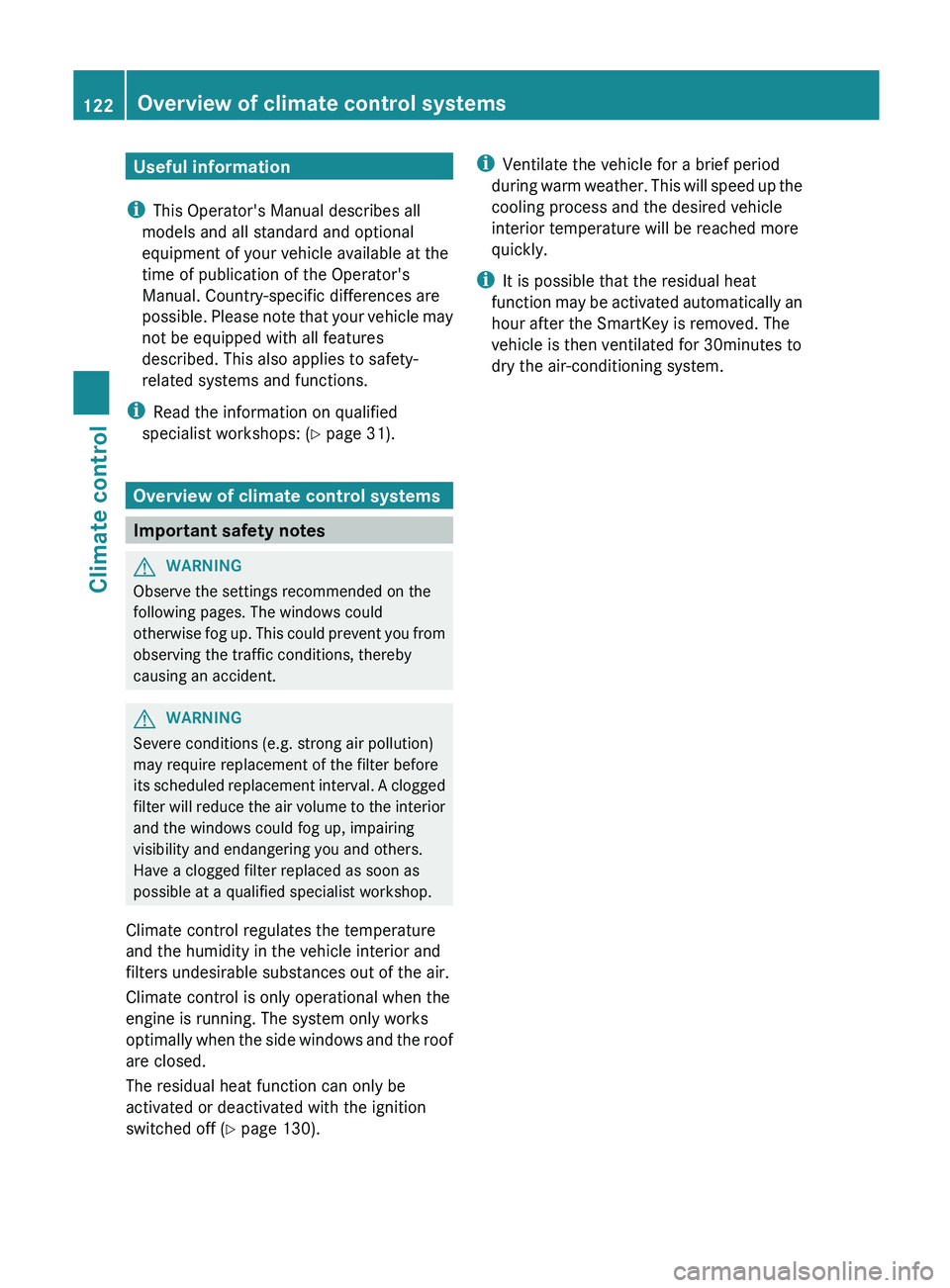
Useful information
i This Operator's Manual describes all
models and all standard and optional
equipment of your vehicle available at the
time of publication of the Operator's
Manual. Country-specific differences are
possible. Please
note that your vehicle may
not be equipped with all features
described. This also applies to safety-
related systems and functions.
i Read the information on qualified
specialist workshops: ( Y page 31).Overview of climate control systems
Important safety notes
G
WARNING
Observe the settings recommended on the
following pages. The windows could
otherwise fog
up. This could prevent you from
observing the traffic conditions, thereby
causing an accident. G
WARNING
Severe conditions (e.g. strong air pollution)
may require replacement of the filter before
its scheduled
replacement interval. A clogged
filter will reduce the air volume to the interior
and the windows could fog up, impairing
visibility and endangering you and others.
Have a clogged filter replaced as soon as
possible at a qualified specialist workshop.
Climate control regulates the temperature
and the humidity in the vehicle interior and
filters undesirable substances out of the air.
Climate control is only operational when the
engine is running. The system only works
optimally when the side windows and the roof
are closed.
The residual heat function can only be
activated or deactivated with the ignition
switched off (Y page 130). i
Ventilate the vehicle for a brief period
during warm
weather. This will speed up the
cooling process and the desired vehicle
interior temperature will be reached more
quickly.
i It is possible that the residual heat
function may be activated automatically an
hour after the SmartKey is removed. The
vehicle is then ventilated for 30minutes to
dry the air-conditioning system. 122
Overview of climate control systems
Climate control
Page 127 of 572

for the front-passenger side as well. The
indicator
lamp
in the á button goes out.
R Use the residual heat function if you want
to heat or ventilate the vehicle interior
when the ignition is switched off. The
"residual heat" function can only be
activated or deactivated with the ignition
switched off. Operating the climate control
systems
Activating/deactivating climate
control
General notes G
WARNING
When the climate control system is switched
off, the outside air supply and circulation are
also switched
off. Only choose this setting for
a short time when the retractable hardtop
(vario-roof) is closed. Otherwise, the windows
could fog up, impairing visibility and
endangering you and others.
i Switch on climate control primarily using
the à button ( Y page 126).
Activating/deactivating X
Turn the SmartKey to position 2 in the
ignition lock.
X To switch on: press button Ã.
The indicator
lamp in the à button lights
up. Airflow and air distribution are set to
automatic mode.
or
X Press the ^ button.
The indicator
lamp in the ^ button goes
out. The previously selected settings come
into effect again.
X To switch off: press the ^ button.
The indicator
lamp in the ^ button lights
up. Activating/deactivating cooling with
air dehumidification
General notes G
WARNING
If you switch off the cooling function, the
vehicle will not be cooled when weather
conditions are
warm. The windows can fog up
more quickly. This may prevent you from
observing the traffic conditions, thereby
causing an accident.
The cooling with air dehumidification function
is only available when the engine is running.
The air inside the vehicle is cooled and
dehumidified according to the temperature
selected.
Condensation may drip from the underside of
the vehicle when it is in cooling mode. This is
normal and not a sign that there is a
malfunction.
i The cooling with air dehumidification
function uses refrigerant R1234yF. This
coolant does not contain
chlorofluorocarbons, and therefore does
not damage the ozone layer.
Activating/deactivating Example: ¿ buttonOperating the climate control systems
125
Climate control Z