2013 MERCEDES-BENZ SL-Class navigation system
[x] Cancel search: navigation systemPage 8 of 590
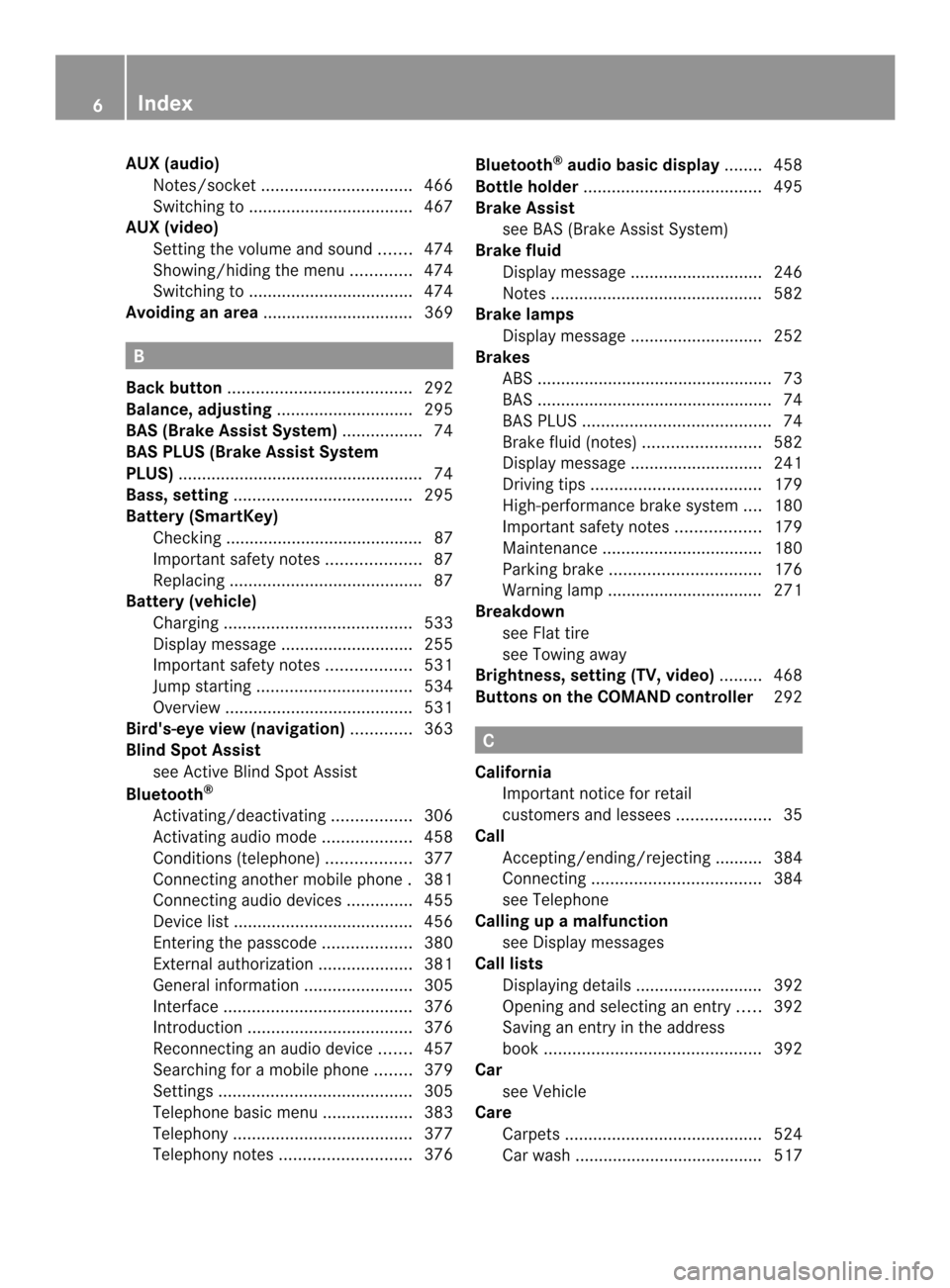
AUX (audio)
Notes/socke t................................ 466
Switching to ................................... 467
AUX (video)
Setting the volume and sound .......474
Showing/hiding the menu .............474
Switching to ................................... 474
Avoiding an area ................................ 369B
Back button ....................................... 292
Balance, adjusting .............................295
BAS (Brake Assist System) .................74
BAS PLUS (Brake Assist System
PLUS) .................................................... 74
Bass, setting ...................................... 295
Battery (SmartKey) Checking .......................................... 87
Important safety notes ....................87
Replacing ......................................... 87
Battery (vehicle)
Charging ........................................ 533
Display message ............................ 255
Important safety notes ..................531
Jump starting ................................. 534
Overview ........................................ 531
Bird's-eye view (navigation) .............363
Blin dSpot Assist
see Active Blind Spot Assist
Bluetooth ®
Activating/deactivating .................306
Activating audio mode ...................458
Conditions (telephone ).................. 377
Connecting another mobile phone .381
Connecting audio devices ..............455
Device lis t...................................... 456
Entering the passcode ...................380
External authorization ....................381
General information .......................305
Interface ........................................ 376
Introduction ................................... 376
Reconnecting an audio device .......457
Searching for a mobile phone ........379
Settings ......................................... 305
Telephone basic menu ...................383
Telephony ...................................... 377
Telephony notes ............................ 376Bluetooth
®
audio basic display ........458
Bottle holder ...................................... 495
Brake Assist see BAS (Brake Assist System)
Brake fluid
Display message ............................ 246
Notes ............................................. 582
Brake lamps
Display message ............................ 252
Brakes
ABS .................................................. 73
BAS .................................................. 74
BAS PLUS ........................................ 74
Brake fluid (notes) .........................582
Display message ............................ 241
Driving tips .................................... 179
High-performance brake system ....180
Important safety notes ..................179
Maintenance .................................. 180
Parking brake ................................ 176
Warning lamp ................................. 271
Breakdown
see Flat tire
see Towing away
Brightness, setting (TV, video) .........468
Buttons on the COMAND controller 292 C
California Important notice for retail
customers and lessees ....................35
Call
Accepting/ending/rejecting .......... 384
Connecting .................................... 384
see Telephone
Calling up a malfunction
see Display messages
Call lists
Displaying details ........................... 392
Opening and selecting an entry .....392
Saving an entry in the address
book .............................................. 392
Car
see Vehicle
Care
Carpets .......................................... 524
Car wash ........................................ 517 6
Index
Page 9 of 590

Display
........................................... 522
Exhaus tpipe .................................. 522
Exterior lights ................................ 521
Gea rors elector lever .................... 522
Interior ........................................... 522
Matte finish ................................... 520
Notes ............................................. 517
Paint .............................................. 519
Plastic trim .................................... 522
Power washer ................................ 519
Rea rview camera .......................... 521
Roof lining ...................................... 524
Seat bel t........................................ 524
Seat cover ..................................... 523
Sensors ......................................... 521
Steering wheel ............................... 522
Trim pieces .................................... 523
Washing by hand ........................... 518
Wheels ........................................... 520
Windows ........................................ 520
Wiper blades .................................. 521
Wooden trim .................................. 523
Car keys
see SmartKey
Car pool lanes .................................... 317
Car wash (care) ................................. 517
Category lis t(music search) ............448
CD Cop yprotection ............................. 447
Fast forward/fast rewind ...............443
General information .......................447
Inserting ........................................ 436
Mode ,switchin gto........................ 439
Multisession .................................. 446
Notes on discs ............................... 447
Pause function ............................... 441
Player/change roperation
(COMAND )..................................... 436
Safety notes .................................. 436
Selecting amedia type .................. 441
Selecting atrack ............................ 442
Sound settings (balance, bass,
treble )............................................ 295
CD/DVD
Ejecting (DVD drive )....................... 438
Inserting (DVD changer )................ 436
Inserting (single DVD drive )........... 436
Removing (single DVD drive) .......... 436 CD mode
Playback options ........................... 446
CD player/CD changer (on-board
computer) .......................................... 228
Center console Lowe rsection .................................. 47
Lowe rsection (AMG vehicles) ..........48
Uppe rsection .................................. 46
Central locking
Automatic locking (on-board
computer) ...................................... 235
Locking/unlocking (SmartKey) ........84
Changing direction
Announcement phase ....................342
Change of direction phase .............342
Preparation phase .........................342
Changing the character set ..............302
Channel presets ................................ 428
Characters Changing the character set ............ 300
Changing the language ..................300
Deleting ......................................... 300
Entering ......................................... 301
Entering (address book, phone
book) ............................................. 299
Entering (navigation) ......................301
Moving the curso r.......................... 300
Switching to letters ........................ 300
Children
In the vehicle ................................... 70
Restraint systems ............................ 70
Specia lseat belt retractor ...............72
Child seat
LATCH-type (ISOFIX) child seat
anchors ............................................ 72
Cigarette lighter ................................ 496
Cleaning Mirro rturn signal ........................... 521
Clear button ....................................... 292
Climate control Automatic climate control (dual-
zone) .............................................. 141
Controlling automatically ...............144
Cooling with aird ehumidification..143
Defrosting the windows .................147
Defrosting the windshield ..............146
Important safety notes ..................140
Indicator lamp ................................ 144 Index
7
Page 11 of 590

D
Dashboar dlighting
see Instrument cluster lighting
Data
see Technical data
Data medium
Audio DVD ..................................... 446
CD/DVD ........................................ 447
MP3 ............................................... 446
MUSIC REGISTER ........................... 451
Date format, setting ..........................304
Day design, setting ...........................303
Daytime running lamps Display message ............................ 253
Function/notes ............................. 126
Switching on/off (on-board
computer) ...................................... 233
Dealerships
see Qualified specialist workshop
Declarations of conformity ................. 37
Delaye dswitch-off
Exterio rlighting (on-board
computer )...................................... 234
Interior lighting .............................. 234
Deleting
Call lists ......................................... 393
Destination
Assigning a destination to an
address book entry ........................360
Destination (navigation)
Displaying information ...................348
Entering a destination by address .. 318
Entering a destination using the
map ............................................... 325
Entering an intermediate stop .......327
Entering a point of interest ............330
Entering using geo-coordinates .....326
Saving ............................................ 359
Selecting from the destination
memory ......................................... 324
Selecting from the lis toflast
destination s................................... 325
Selecting storage options ..............359
Storing after destination entry .......359
Storing during route guidance .......359 Destination memory (navigation)
Deleting an entry ........................... 361
Entering/saving you rhome
address .......................................... 324
Previous destination s.................... 361
Diagnostics connection ......................37
Dialing anumber (telephone) ........... 384
Digital Operator's Manual Installation ....................................... 28
Introduction ............................... 28, 29
Operating notes ............................... 29
Digital speedometer .........................226
DISC button Activating audio CD/DVD or MP3
mode ............................................. 440
Activating Bluetooth ®
Audi o.......... 459
Switching on the Media Interface ..462
Switching to the MUSIC REGISTER 451
Display
Selecting the design ......................303
Displaying the arrival time ...............348
Displaying the distance to the
destination ......................................... 348
Displaying the track and album .......445
Display messages ASSYST PLUS ................................ 516
Calling up (on-board computer) .....240
Driving systems ............................. 257
Engine ............................................ 254
General notes ................................ 240
Hiding (on-board computer) ...........240
KEYLESS-GO .................................. 268
Lights ............................................ .251
Safety systems .............................. 241
SmartKey ....................................... 268
Tires ............................................... 262
Vehicle .......................................... .265
Distance display (on-board
computer) .......................................... 230
Distance recorder see Trip odometer
Distance warning (warning lamp) ....279
DISTRONIC PLUS Cruise control leve r....................... 188
Deactivating ................................... 193
Display message ............................ 260 Index
9
Page 15 of 590

Gracenote
®
Media Database ............444 H
Handbrake see Parking brake
HANDS-FREE ACCESS .......................... 96
Harman/kardon ®
Logic 7 ®
surround sound system see Surround sound (harman/
kardon ®
surround sound system)
Hazard warning lamps
Display message ............................ 268
Switching on/off ........................... 130
Head bags
Display message ............................ 248
Operation ........................................ .58
Heading up (navigation) ...................363
Headlamps Adding fluid to cleaning system .....515
Cleaning system (capacity )............ 584
Cleaning system (function) ............130
Cleaning system (notes) ................583
Fogging up ..................................... 132
see Automatic headlamp mode
Head level heating (AIRSCARF) ........120
Head restraints Adjusting ....................................... 117
see NECK-PR Ohead restraints
Heating
see Climate control
High-beam headlamps
Display message ............................ 252
Switching Adaptive Highbeam
Assist on/off ................................. 132
Switching on/off ........................... 129
Hill start assist .................................. 158
HOLD function Deactivating ................................... 196
Display message ............................ 258
Function/notes ............................. 195
Home address
Entering and saving .......................324
Selecting from the destination
memory ......................................... 324
Hood
Closing .......................................... .513
Display message ............................ 266Important safety notes
..................512
Opening ......................................... 512
Hydroplaning ..................................... 182 I
Ignition lock see Key positions
Immobilizer .......................................... 81
Incident (traffic report) .....................353
Indicator lamps see Warning and indicator lamps
Instrument cluster
Overview .......................................... 43
Warning and indicator lamps ...........44
Instrument cluster lighting ..............222
Interface (USB, iPod ®
)
see Medi aInterface
Interior lighting ................................. 133
Automatic control ..........................133
Delayed switch-off (on-board
computer) ...................................... 234
Emergency lighting ........................134
Manual control ............................... 134
Overview ........................................ 133
Reading lamp ................................. 133
Setting the brightness of the
ambient lighting (on-board
computer) ...................................... 233
Setting the color of the ambient
lighting (on-board computer) .........233
Intermediate stop
Deleting ......................................... 328
Entering ......................................... 327
Internet
Calling up the carousel view ..........417
Conditions for access ....................406
Creating favorites .......................... 422
Entering the URL ............................ 417
Favorites manager .........................422
Favorites menu .............................. 423
Menu functions .............................. 420
Opening favorites .......................... 422
Selecting favorites .........................418
iPod ®
Alphabetical track selection ..........465
Connecting to the Media Interface 461
Selecting a category/playlis t......... 463 Index
13
Page 17 of 590

M
M+S tires ............................................ 546
MAGIC SKY CONTROL .......................109
Maintenance see ASSYST PLUS
Malfunction message
see Display messages
Map (navigation)
Adjusting the scal e........................ 362
Arrival time/distance to the
destination ..................................... 365
City mode l..................................... 366
Geo-coordinate displa y.................. 365
Heading ......................................... 363
Information in the displa y.............. 365
Map settings .................................. 363
Moving ........................................... 362
North orientation ........................... 363
Notes ............................................. 362
Point of interest symbols ...............364
Roa ddisplay .................................. 365
Saving the crosshair position .........363
Showing the map data version ....... 372
Topographica lmap........................ 366
Updating ........................................ 372
Updating process ........................... 373
Matte finish (cleaning instructions) 520
mbrace Call priority .................................... 501
Display message ............................ 246
Downloading destinations
(COMAND) ..................................... 501
Downloading route s....................... 505
Emergency call .............................. 498
Geo fencing ................................... 505
Important safety notes ..................497
Locating astolen vehicl e............... 504
MB info call button ........................500
Remote vehicle locking ..................503
Roadside Assistance button ..........500
Search &Send ............................... 502
Self-test ......................................... 498
Speed alert .................................... 505
System .......................................... 498
Triggering the vehicle alarm ........... 506 Vehicle remote malfunction
diagnosi
s....................................... 504
Vehicle remote unlocking ..............503
Mechanical key
Function/notes ................................ 86
Locking vehicle ................................ 93
Unlocking the driver's door ..............92
Media Interface
Alphabetical track selection ..........465
Basi cmenu .................................... 462
Connecting an external audio
source ............................................ 461
Connectio noption s....................... 460
iPod ®
............................................. 460
Mode ............................................. 460
MP3 player. ................................... 461
Notes for the MP3 player. ..............466
Playback options ........................... 466
Selecting categories ......................463
Selecting folders ............................ 463
Selecting musi cfiles ...................... 463
Selecting playlists ..........................463
Switching to ................................... 462
USB mass storag edevice .............. 460
Media list ........................................... 441
Memory card (audio) .........................228
Memory function ............................... 124
Message memory (on-board
computer) .......................................... 240
Messages see Display messages
Microphone, switching on/off .........386
Mirrors see Exterior mirrors
see Vanity mirror (in the sun visor)
Mobile phone
Authorizing .................................... 380
Connecting (Bluetooth ®
interface) .378
De-authorizing ............................... 382
External authorization ....................381
Menu (on-board computer) ............229
Registering (authorizing) ................380
Modifying the programming
(SmartKey) ........................................... 85
MOExtende dtires .............................. 527 Index
15
Page 18 of 590

Mounting wheels
Lowering the vehicl e...................... 569
Mounting anew wheel ................... 569
Preparing the vehicle .....................566
Raising the vehicle .........................567
Removing awheel .......................... 568
Securing the vehicle against
rolling away ................................... 566
MP3
Bit/sampling rates ......................... 447
Copyright ....................................... 447
Data medium ................................. 446
Fast forward/fast rewind ...............443
File systems ................................... 446
Formats ......................................... 447
Mode ,switchin gto........................ 439
Notes ............................................. 446
Operation ....................................... 228
Pause function ............................... 441
Playback options ........................... 446
Safety notes .................................. 436
Selecting amedia type .................. 441
Selecting atrack ............................ 442
Sound settings (balance, bass,
treble )............................................ 295
Multicontour seat .............................. 311
Multifunction display Function/notes ............................. 224
Permanent displa y......................... 233
Multifunction steering wheel
Adjusting the volume .....................294
Operating the on-board computer .223
Overview .......................................... 45
Multisession CD ................................ 446
Music files Recording ...................................... 452
MUSIC REGISTER
Deleting allm usic files................... 453
Deleting individual musi cfiles ....... 454
Disk space information ..................453
General notes ................................ 451
Playback options ........................... 454
Switching to ................................... 451
Music search ..................................... 448
My address see Home address N
Navigation Adjusting the volume of the
navigation announcements ............295
Alternativ eroute ............................ 347
Avoiding an area ............................ 369
Basi csettings ................................ 316
Blocking a route section affected
by a traffic jam ............................... 346
Compass function ..........................372
Destination memory ......................357
Displaying destination
information (arrival time, distance
to destination) ............................... 348
Entering/saving you rhome
address .......................................... 324
Entering adestination .................... 318
Entering a destination by address .. 318
Entering a destination using the
map ............................................... 325
Entering an intermediate stop .......327
Entering a point of interest ............330
Entering characters (character bar )301
Freeway information ......................366
General notes ................................ 315
GPS reception ................................ 315
Lane recommendatio n................... 343
List of area s................................... 370
Map settings .................................. 362
Menu (on-board computer) ............226
Off-road/off-map (off-road
destination) ................................... .351
Previous destinations ....................361
Reading out traffic reports .............356
Repeating announcements ............345
Route guidance .............................. 341
Safety notes .................................. 314
Search &Send ............................... 340
Selecting a destination from the
destination memory .......................324
Selecting a destination from the
list of last destinations ................... 325
Selecting you rhome address ........324
Setting options for destination/
route downloa d.............................. 41516
Index
Page 19 of 590
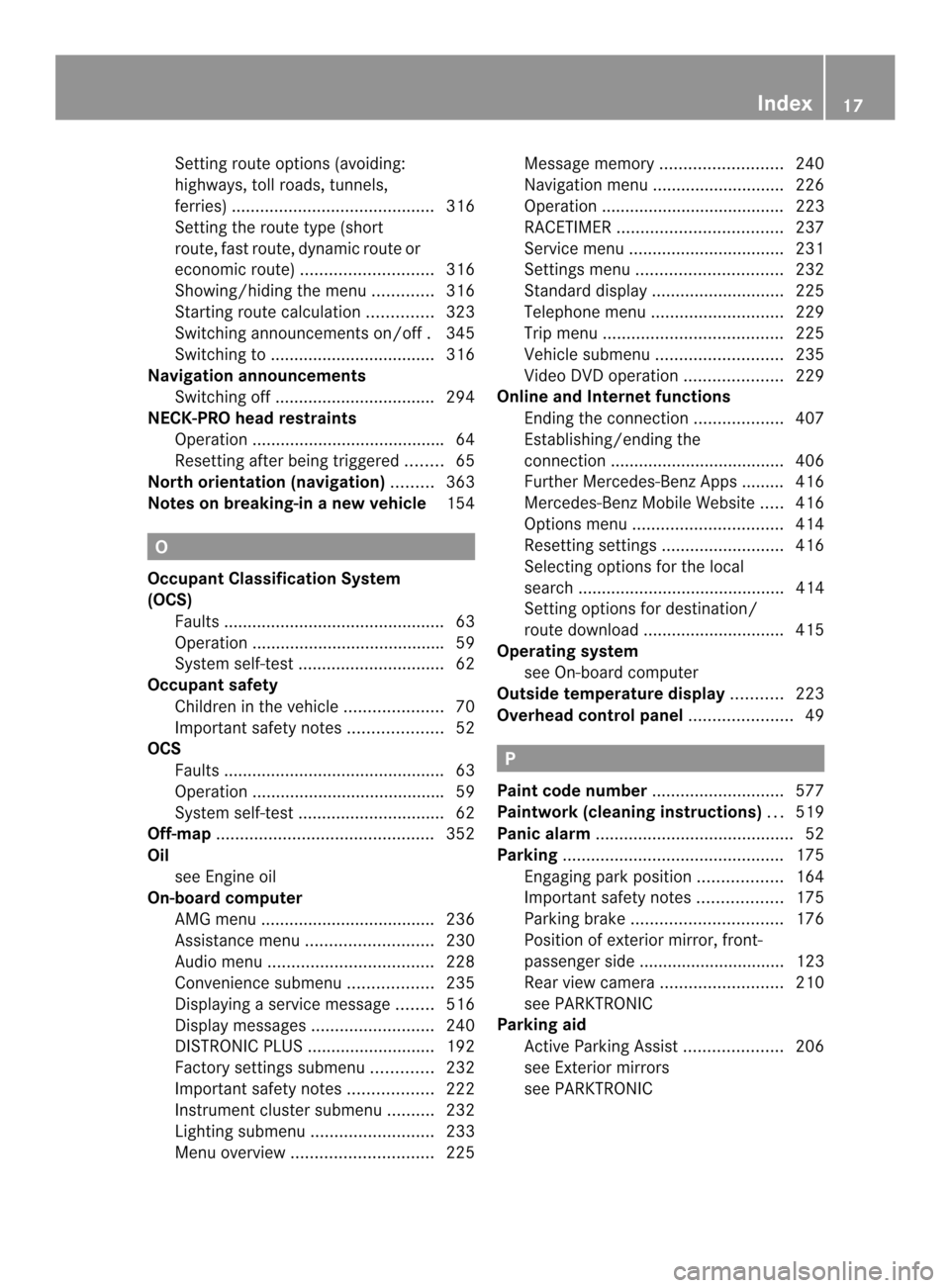
Setting route options (avoiding:
highways, toll roads, tunnels,
ferries)
........................................... 316
Setting the route type (short
route, fast route, dynamic route or
economi croute) ............................ 316
Showing/hiding the menu .............316
Starting route calculation ..............323
Switching announcements on/off .345
Switching to ................................... 316
Navigation announcements
Switching off .................................. 294
NECK-PRO head restraints
Operation ........................................ .64
Resetting after being triggered ........65
North orientation (navigation) .........363
Notes on breaking-in anew vehicle 154 O
Occupant Classification System
(OCS) Fault s............................................... 63
Operation ........................................ .59
System self-test ............................... 62
Occupant safety
Childre ninthe vehicle ..................... 70
Important safety notes ....................52
OCS
Faults ............................................... 63
Operation ........................................ .59
System self-test ............................... 62
Off-map .............................................. 352
Oil see Engine oil
On-board computer
AMG menu ..................................... 236
Assistance menu ........................... 230
Audi omenu ................................... 228
Convenience submenu ..................235
Displaying a service message ........516
Display messages ..........................240
DISTRONI CPLUS ........................... 192
Factory settings submenu .............232
Important safety notes ..................222
Instrument cluster submenu ..........232
Lighting submenu .......................... 233
Menu overview .............................. 225Message memory
.......................... 240
Navigation menu ............................ 226
Operation ....................................... 223
RACETIMER ................................... 237
Service menu ................................. 231
Settings menu ............................... 232
Standard displa y............................ 225
Telephone menu ............................ 229
Trip menu ...................................... 225
Vehicle submenu ........................... 235
Video DVD operatio n..................... 229
Online and Internet functions
Ending the connection ...................407
Establishing/ending the
connection ..................................... 406
Further Mercedes-Benz Apps ......... 416
Mercedes-Benz Mobile Website .....416
Options menu ................................ 414
Resetting settings ..........................416
Selecting options for the local
search ............................................ 414
Setting options for destination/
route downloa d.............................. 415
Operating system
see On-board computer
Outside temperature display ...........223
Overhead control panel ......................49 P
Pain tcode number ............................ 577
Paintwork (cleaning instructions) ...519
Panic alarm .......................................... 52
Parking ............................................... 175
Engaging par kposition .................. 164
Important safety notes ..................175
Parking brake ................................ 176
Position of exterior mirror, front-
passenger side ............................... 123
Rea rview camera .......................... 210
see PARKTRONIC
Parking aid
Active Parking Assist .....................206
see Exterior mirrors
see PARKTRONIC Index
17
Page 20 of 590

Parking brake
Display message ............................ 243
Electric parking brake ....................176
Warning lamp ................................. 276
Parking lamps
Switching on/off ........................... 128
PARKTRONIC
Deactivating/activating .................205
Driving system ............................... 203
Function/notes ............................. 203
Important safety notes ..................203
Problem (malfunction) ...................206
Range of the sensors .....................203
Warning displa y............................. 204
PASSENGE RAIR BAG OFF indicator
lamp ...................................................... 59
Pause function Audio mode (CD, DVD, MP3) .........441
Video DVD ..................................... 471
Personal POIs
Acoustic notification ......................337
Calling up the menu .......................336
Displaying on the map ...................336
Managing categories .....................337
Saving ............................................ 338
Selecting as the destination ..........339
Settings ......................................... 336
Visual information ..........................337
Phone book
Adding a numbe rto an address
book entry. .................................... 391
Calling up ....................................... 388
Creating anew entry ..................... 390
Deleting an entry ........................... 390
Entering characters .......................299
Icon overview ................................. 389
Searching for an entry ...................389
Picture settings (TV, video) ..............468
Picture viewer Displaying pictures ........................475
Introduction ................................... 475
Plastic trim (cleaning instructions) .522
Playback options Audio mode (CD, DVD, MP3) .........446
POI (navigation)
Category ........................................ 333
Defining the position for the POI
search ............................................ 332 Entering
......................................... 330
Entering a point of interest using
the map ......................................... 335
List ................................................. 333
ZAGAT ®
surve yservice .................. 335
see Personal POIs
Point of interest icon
Setting ........................................... 364
Point of interest list
With character bar .........................334
Power closing feature .........................92
Power washers .................................. 519
Power windows see Side windows
PRE-SAFE ®
(anticipatory occupant
protection) Display message ............................ 246
Operation ........................................ .64
PRE-SAFE ®
Brake
Activating/deactivating .................231
Display message ............................ 247
Function/notes ................................ 79
Warning lamp ................................. 279
Previous destinations (navigation) ..361
Product information ............................34
Program selector button ..................167
Protection of the environment General notes .................................. 34
Pulling away (automatic
transmission) ..................................... 158 Q
Qualifie dspecialis tworkshop ...........38 R
RACE START Important safety notes ..................196
RACETIMER (on-board computer) ....237
Radar sensor system Activating/deactivating .................235
Display message ............................ 258
Radio
Overview ........................................ 426
Selecting astation ......................... 228
Setting astation ............................ 42818
Index