2013 MERCEDES-BENZ SL-Class remote start
[x] Cancel search: remote startPage 21 of 590

Sound settings (balance, bass,
treble
)............................................ 295
Storing stations ............................. 429
Switching HD Radio on/off ............427
Switching on .................................. 426
Switching wavebands ....................428
Read-aloud function ..........................356
Reading lamp ..................................... 133
Real-time traffic reports ...................353
Rear fog lamp Display message ............................ 252
Rear lamps
see Lights
Rear view camera
Cleaning instructions .....................521
Displaying the image .....................314
Function/notes ............................. 210
Switching on/off ........................... 211
Rear-view mirror
Dipping (automatic) .......................122
Rear window defroster
Problem (malfunction) ...................148
Switching on/off ........................... 147
Receiving vCards ............................... 404
Redialing (telephone) ........................385
Refrigerant (air-conditioning
system)
Important safety notes ..................584
Refueling
Fuel gauge ....................................... 43
Important safety notes ..................172
Refueling proces s.......................... 173
see Fuel
Remote control
Programming (garage door opener) 506
Replacing bulbs
General notes ................................ 134
Reporting safety defects ....................39
Reserve (fuel tank) see Fuel
Reserve fuel
Display message ............................ 256
Warning lamp ................................. 277
see Fuel
Rese tfunction ................................... 308
Resetting (factory settings) .............308
Residual heat (climate control) ........149 Restraint system
see SRS (Supplemental Restraint
System)
Reverse gear (selector lever) ...........163
Reversing lamps (display message) 252
Roadside Assistance (breakdown) ....36
Roll bar Display message ............................ 247
Operation ........................................ .58
Rolle rsunblind .................................. 109
Roof Display message ............................ 267
Important safety notes ..................103
Opening/closing (with roof switch) 104
Opening/closing (with SmartKey) .. 105
Overview ........................................ 103
Problem (malfunction) ...................111
Relocking ....................................... 105
Roof lining and carpets (cleaning
guidelines) ......................................... 524
Roof switch ........................................ 104
Route Estimated time of arrival ................348
Route (navigation)
Calling up the "Routes" menu ........350
Displaying the distance to the
destination ..................................... 348
Recording ...................................... 349
Route overview .............................. 348
Selecting an alternative route ........347
Setting route options (avoiding:
highways, toll roads, tunnels,
ferries) ........................................... 316
Setting the route type (short
route, fast route, dynamic route or
economi croute) ............................ 316
Starting calculation ........................323
Route demonstration ........................349
Route guidance Canceling ...................................... .346
Continuing ..................................... 346
Destination reached ......................346
General notes ................................ 341
Lane recommendations .................343
Off-road ......................................... 351
Traffi creports ................................ 353 Index
19
Page 98 of 590

R
Press the KEYLESS-GO locking/closing
switch.
R Pull the trunk lid handle.
Even with the SmartKey removed from the
starter switch or the SmartKey with KEYLESS-
GO removed from the vehicle, the remote
trunk opening/closing switch can be
operated. Therefore, do not leave children
unattended in the vehicle, or with access to
an unlocked vehicle. Achild's unsupervised
access to a vehicle could result in an accident
and/or serious personal injury. 0002
Closing button
0003 Locking button
X To close: press closing button 0002in the
trunk lid.
Vehicles with trunk lid remote closing feature
and KEYLESS-GO: you can simultaneously
close and lock the trunk lid.
X Press locking button 0003in the trunk lid.
If a KEYLESS-GO key is detected outside
the vehicle, the trunk lid closes and locks.
i If a KEYLESS-GO key is detected in the
trunk, the trunk lid cannot be locked and
will open again. HANDS-FREE ACCESS
Important safety notes G
WARNING
When opening or closing the trunk lid using
the HANDS-FREE ACCESS function, limbs could get trapped. There is a risk of injury.
Keep your hands and other limbs at a safe
distance from the trunk opening.
Keep the rear of the vehicle in view when
opening and closing the trunk lid. Make sure
that nobody can become trapped.
To stop the opening or closing procedure:
R make a kicking movement with your leg
under the bumper in the detection range of
the sensors
R pull the handle on the outside of the trunk
lid
R press the closing button in the trunk lid, or
R press the 0005button on the SmartKey
If the trunk lid closing procedure has been
stopped:
R make a kicking movement with your leg
under the bumper once again and the trunk
lid will open.
If the trunk lid opening procedure has been
stopped:
R make a kicking movement with your leg
under the bumper once again and the trunk
lid will close. G
WARNING
By making a kicking movement under the
bumper with your leg, you could burn yourself
on the hot exhaust system. Make sure that
the kicking movement is only carried out in
the detection range of the sensors.
! If a KEYLESS-GO key is within the
detection range of the KEYLESS-GO
antennas, the following situations could
lead to the unintentional opening of the
trunk:
R using a car wash
R using a power washer
Make sure that the SmartKey is at least
6.5 ft (2 m) away from the vehicle. 96
TrunkOpening and closing
Page 100 of 590

the door mounted switch
.Monitor the closing
procedure carefully to make sure no one is in
danger of being injured.
To interrupt the closing procedure, release
the door mounted remote trunk opening/
closing switch again.
Even with the SmartKey removed from the
starter switch or the SmartKey with KEYLESS-
GO removed from the vehicle, the remote
trunk opening/closing switch can be
operated. Therefore, do not leave children
unattended in the vehicle, or with access to
an unlocked vehicle. Achild's unsupervised
access to a vehicle could result in an accident
and/or serious personal injury. G
WARNING
Make sure the trunk lid is closed when the
engine is running and while driving. Among
other dangers, deadly carbon monoxide (CO)
gases may enter the vehicle interior resulting
in unconsciousness and death.
! The trunk lid swings upwards when
opened. Therefore, make sure that there is
sufficient clearance above the trunk lid.
i The opening dimensions of the trunk lid
can be found in the "Vehicle data" section
(Y page 585).
Opening and closing X
To open: pull remote operating switch for
trunk lid 0002until the trunk lid opens.
X To close: press remote operating switch
for trunk lid 0002until the trunk lid is closed.
You can open and close the trunk lid from the
driver's seat when the vehicle is stationary
and unlocked. Locking the trunk separately
You can lock the trunk separately.Ify ou then
unlock the vehicle centrally, the trunk
remains locked and cannot be opened.
X Close the trunk lid.
X Take the mechanical key out of the
SmartKey (Y page 86). 0007
Basic position
0008 Locking
X Insert the mechanical key into the trunk lid
lock as far as the stop.
X Turn the mechanical key clockwise from
position 0007to position 0008.
X Remove the mechanical key.
X Insert the mechanical key into the
SmartKey. Unlocking the trunk (mechanical key)
! The trunk lid swings upwards when
opened. Therefore, make sure that there is
sufficient clearance above the trunk lid. 98
TrunkOpening and closing
Page 506 of 590
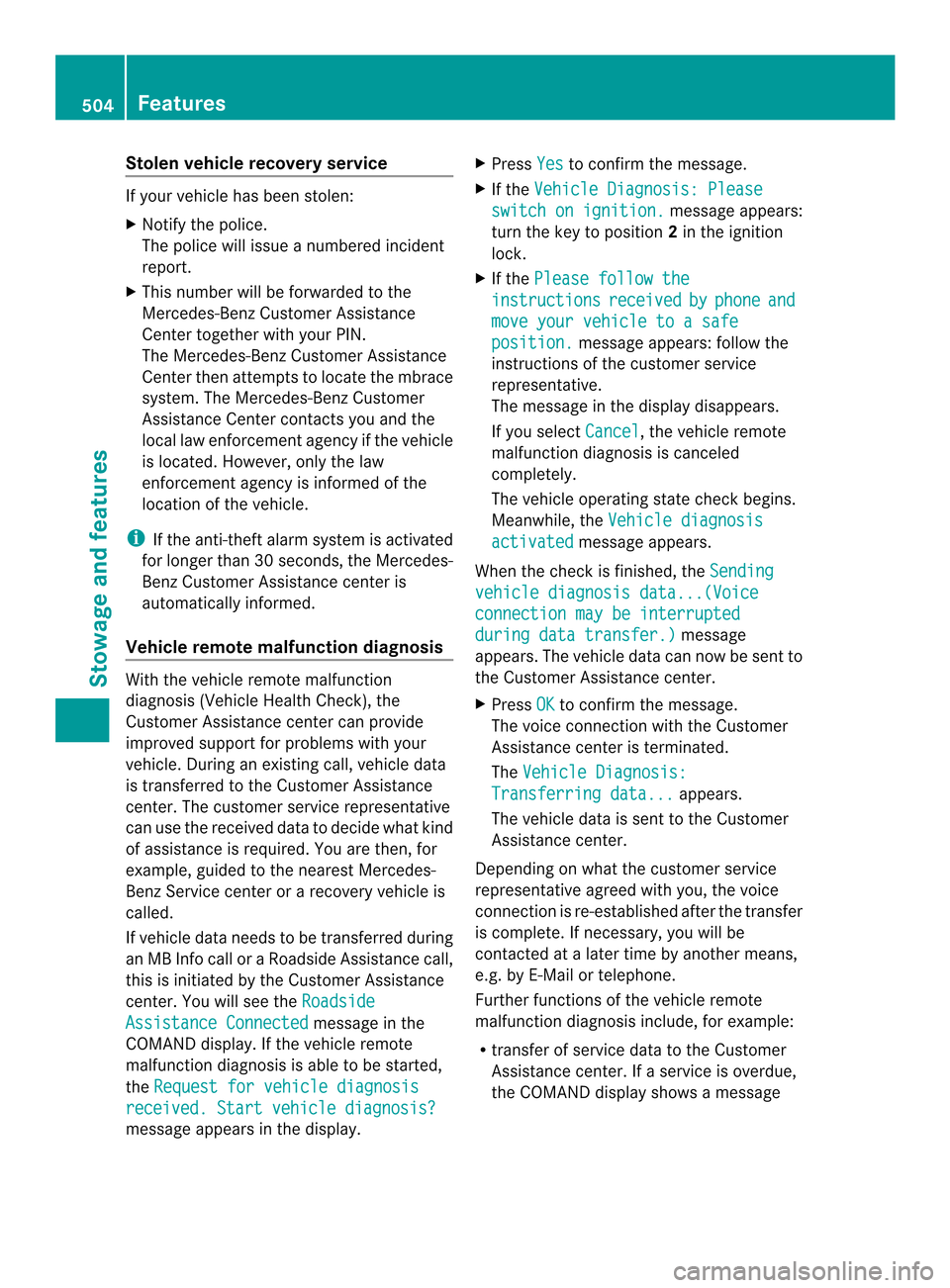
Stolen vehicle recovery service
If your vehicle has been stolen:
X Notify the police.
The police will issue a numbered incident
report.
X This number will be forwarded to the
Mercedes-Benz Customer Assistance
Center together with your PIN.
The Mercedes-Benz Customer Assistance
Center then attempts to locate the mbrace
system. The Mercedes-Benz Customer
Assistance Center contacts you and the
local law enforcement agency if the vehicle
is located. However, only the law
enforcement agency is informed of the
location of the vehicle.
i If the anti-theft alarm system is activated
for longer than 30 seconds, the Mercedes-
Benz Customer Assistance center is
automatically informed.
Vehicle remote malfunction diagnosis With the vehicle remote malfunction
diagnosis (Vehicle Health Check), the
Customer Assistance center can provide
improved support for problems with your
vehicle. During an existing call, vehicle data
is transferred to the Customer Assistance
center. The customer service representative
can use the received data to decide what kind
of assistance is required. You are then, for
example, guided to the nearest Mercedes-
Benz Service center or a recovery vehicle is
called.
If vehicle data needs to be transferred during
an MB Info call or a Roadside Assistance call,
this is initiated by the Customer Assistance
center. You will see the
RoadsideAssistance Connected message in the
COMAND display.Ift he vehicle remote
malfunction diagnosis is able to be started,
the Request for vehicle diagnosis received. Start vehicle diagnosis?
message appears in the display. X
Press Yes to confirm the message.
X If the Vehicle Diagnosis: Please switch on ignition. message appears:
turn the key to position 2in the ignition
lock.
X If the Please follow the instructions received by phone and
move your vehicle to a safe
position. message appears: follow the
instructions of the customer service
representative.
The message in the display disappears.
If you select Cancel , the vehicle remote
malfunction diagnosis is canceled
completely.
The vehicle operating state check begins.
Meanwhile, the Vehicle diagnosis activated message appears.
When the check is finished, the Sending vehicle diagnosis data...(Voice
connection may be interrupted
during data transfer.) message
appears. The vehicle data can now be sent to
the Customer Assistance center.
X Press OK to confirm the message.
The voice connection with the Customer
Assistance center is terminated.
The Vehicle Diagnosis: Transferring data... appears.
The vehicle data is sent to the Customer
Assistance center.
Depending on what the customer service
representative agreed with you, the voice
connection is re-established after the transfer
is complete. If necessary, you will be
contacted at a later time by another means,
e.g. by E-Mail or telephone.
Further functions of the vehicle remote
malfunction diagnosis include, for example:
R transfer of service data to the Customer
Assistance center. If aservice is overdue,
the COMAND display shows a message 504
FeaturesStowage and features