2013 MERCEDES-BENZ SL-Class CD changer
[x] Cancel search: CD changerPage 9 of 590

Display
........................................... 522
Exhaus tpipe .................................. 522
Exterior lights ................................ 521
Gea rors elector lever .................... 522
Interior ........................................... 522
Matte finish ................................... 520
Notes ............................................. 517
Paint .............................................. 519
Plastic trim .................................... 522
Power washer ................................ 519
Rea rview camera .......................... 521
Roof lining ...................................... 524
Seat bel t........................................ 524
Seat cover ..................................... 523
Sensors ......................................... 521
Steering wheel ............................... 522
Trim pieces .................................... 523
Washing by hand ........................... 518
Wheels ........................................... 520
Windows ........................................ 520
Wiper blades .................................. 521
Wooden trim .................................. 523
Car keys
see SmartKey
Car pool lanes .................................... 317
Car wash (care) ................................. 517
Category lis t(music search) ............448
CD Cop yprotection ............................. 447
Fast forward/fast rewind ...............443
General information .......................447
Inserting ........................................ 436
Mode ,switchin gto........................ 439
Multisession .................................. 446
Notes on discs ............................... 447
Pause function ............................... 441
Player/change roperation
(COMAND )..................................... 436
Safety notes .................................. 436
Selecting amedia type .................. 441
Selecting atrack ............................ 442
Sound settings (balance, bass,
treble )............................................ 295
CD/DVD
Ejecting (DVD drive )....................... 438
Inserting (DVD changer )................ 436
Inserting (single DVD drive )........... 436
Removing (single DVD drive) .......... 436 CD mode
Playback options ........................... 446
CD player/CD changer (on-board
computer) .......................................... 228
Center console Lowe rsection .................................. 47
Lowe rsection (AMG vehicles) ..........48
Uppe rsection .................................. 46
Central locking
Automatic locking (on-board
computer) ...................................... 235
Locking/unlocking (SmartKey) ........84
Changing direction
Announcement phase ....................342
Change of direction phase .............342
Preparation phase .........................342
Changing the character set ..............302
Channel presets ................................ 428
Characters Changing the character set ............ 300
Changing the language ..................300
Deleting ......................................... 300
Entering ......................................... 301
Entering (address book, phone
book) ............................................. 299
Entering (navigation) ......................301
Moving the curso r.......................... 300
Switching to letters ........................ 300
Children
In the vehicle ................................... 70
Restraint systems ............................ 70
Specia lseat belt retractor ...............72
Child seat
LATCH-type (ISOFIX) child seat
anchors ............................................ 72
Cigarette lighter ................................ 496
Cleaning Mirro rturn signal ........................... 521
Clear button ....................................... 292
Climate control Automatic climate control (dual-
zone) .............................................. 141
Controlling automatically ...............144
Cooling with aird ehumidification..143
Defrosting the windows .................147
Defrosting the windshield ..............146
Important safety notes ..................140
Indicator lamp ................................ 144 Index
7
Page 230 of 590
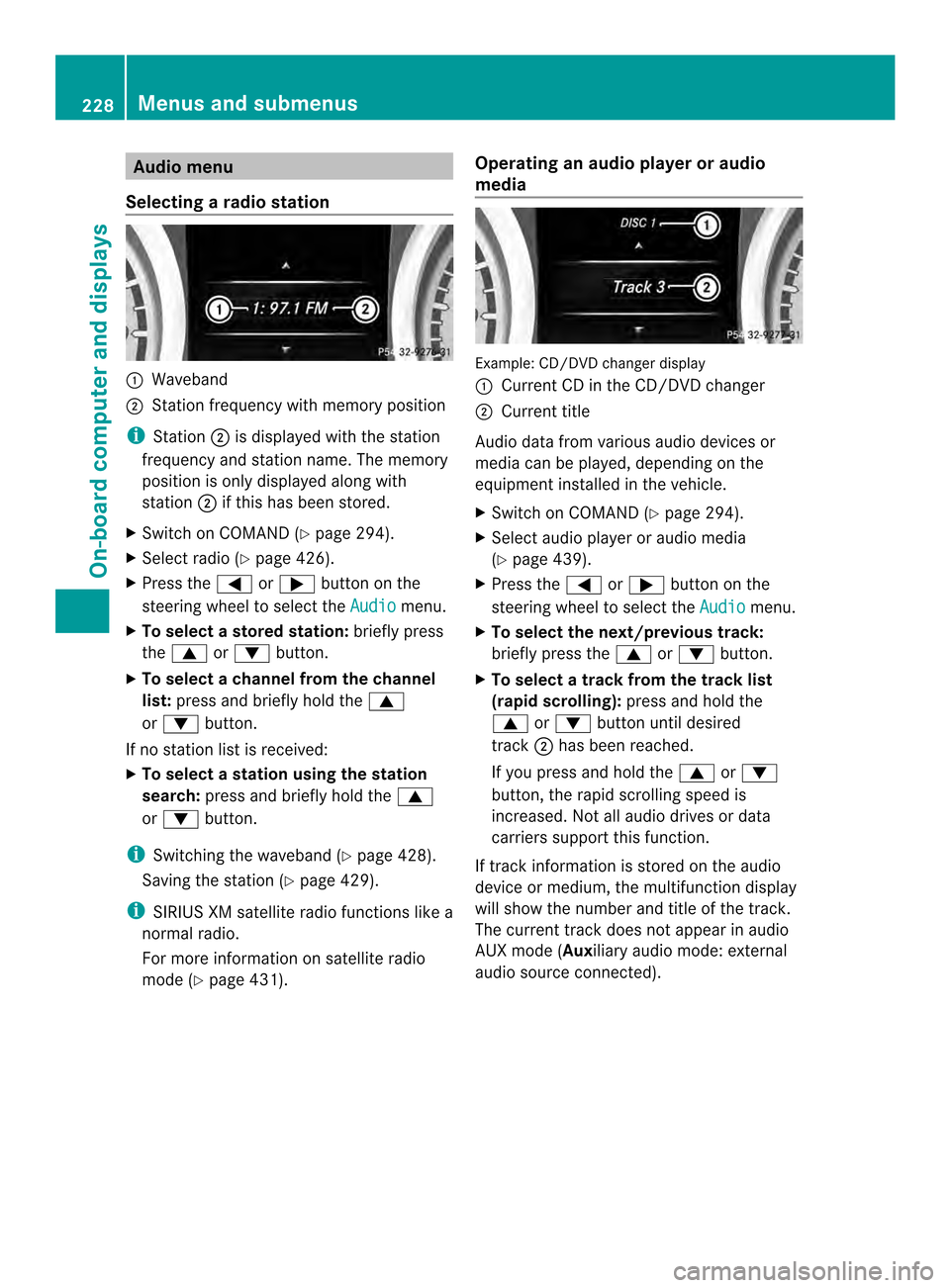
Audio menu
Selecting aradio station 0002
Waveband
0003 Station frequency with memory position
i Station 0003is displayed with the station
frequency and station name. The memory
position is only displayed along with
station 0003if this has bee nstored.
X Switch on COMAND (Y page 294).
X Select radio (Y page 426).
X Press the 0004or0008 button on the
steering wheel to select the Audio menu.
X To select astore dstation: briefly press
the 0006 or0007 button.
X To select achannel from the channel
list: press and briefly hold the 0006
or 0007 button.
If no station lis tis received:
X To selectas tation using the station
search: press and briefly hold the 0006
or 0007 button.
i Switching the waveband (Y page 428).
Saving the station ( Ypage 429).
i SIRIUS XM satellite radio functions like a
normal radio.
For more informatio nonsatellite radio
mode (Y page 431). Operating an audio player or audio
media Example
:CD/DVD change rdisplay
0002 Current CD in the CD/DVD changer
0003 Current title
Audio data from various audio devices or
media can be played, depending on the
equipmen tinstalled in the vehicle.
X Switch on COMAND (Y page 294).
X Select audio player or audio media
(Y page 439).
X Press the 0004or0008 button on the
steering wheel to select the Audio menu.
X To select the next/previous track:
briefly press the 0006or0007 button.
X To select a track from the track list
(rapi dscrolling): press and hold the
0006 or0007 buttonuntil desired
track 0003has been reached.
If you press and hold the 0006or0007
button, the rapid scrolling speed is
increased .Not all audio drives or data
carriers support this function.
If track information is stored on the audio
device or medium, the multifunction display
will show the number and title of the track.
The current track does not appear in audio
AUX mode (Auxiliary audio mode: external
audio source connected). 228
Menus and submenusOn-board computer and displays
Page 231 of 590

Video DVD operation
Example
:CD/DVD change rdisplay
0002 Current DVD in the CD/DVD changer
0003 Current scene
X Switch on COMAND (Y page 294).
X Select DVD-V (Y page 469).
X Press the 0004or0008 button on the
steering wheel to select the Audio menu.
X To select the next or previous scene:
briefly press the 0006or0007 button.
X To select ascene from the scene list
(rapid scrolling): press and hold the
0006 or0007 buttonuntil desired
scene 0003has been reached. Telephone menu
Introduction G
WARNING
The driver's attentio nto the road must always
be his/her primary focus when driving. For
your safety and the safety of others, we
recommend that you pull over to a safe
location and stop before placing or taking a
telephone call. If you choose to use the
telephone while driving, please use the hands-
free device and only use the telephone when
road, weather and traffic conditions permit.
Some jurisdictions prohibit the driver from
using a mobile phone while driving a vehicle.
Bear in mind that at a speed of just 30 mph
(approximately 50 km/h) , your vehicle covers
a distance of 44 feet (approximately 14 m)
every second. X
Switch on the mobile phone (see the
separate operating instructions).
X Switch on COMAND (Y page 294).
X Establish a Bluetooth ®
connection to
COMAND (Y page 377).
X Press the 0004or0008 button on the
steering wheel to select the Tel menu.
You will see one of the following display
messages in the multifunction display:
R Phone READY or the name of the network
provider :the mobile phone has found a
network and is ready to receive.
R Phone No Service : there is no network
available or the mobile phone is searching
for a network.
Accepting acall Example: incoming call
X
Press the 0017button on the steering
wheel to accep tanincoming call.
If someone calls you when you are in the
Tel menu, a display message appears in the
multifunctio ndisplay.
You can accept a call even if you are not in
the Tel menu.
Rejecting or ending acall X
Press the 003Cbutton on the steering
wheel.
You can end or reject a call even if you are not
in the Tel menu. Menus and submenus
229On-board computer and displays Z
Page 284 of 590

Useful information
i These operating instructions describe all
the standard and optional equipment of
your COMAND system, as available at the
time of going to print. Country-specific
differences are possible. Please note that
your COMAND system may not be
equipped with all the features described.
This also applies to safety-related systems
and functions.
i Read the information on qualified
specialist workshops: (Y page 38).Operating safety
Important safety notes
G
WARNING
Making alterations to electronic components
can cause malfunctions.
Radio, satellite radio, amplifier, DVD changer,
navigation module, phone and voice control
are networked. If one component is not
functional or if it has been incorrectly
removed/replaced, this could impair the
operatio nofothercomponents.
This could seriously jeopardize the
operational safety of your vehicle.
We recommend that you always have
maintenance work on electronic components
carried out at an authorized Mercedes-Benz
Center. G
WARNING
In order to avoid distraction which could lead
to an accident, the driver should only enter
system settings with the vehicle at a standstill
and operate the system only when road,
weather and traffic conditions permit.
Bear in mind that at a speed of only 30 mph
(approximately 50 km/h), the vehicle covers
a distance of 44 feet (approximately 14 m) per
second. COMAND delivers information to simplify
your choice of route and guide you
comfortably and safely to your destination.
For safety reasons, we recommend that you
bring your vehicle to a standstill, paying
attention to road and traffic conditions,
before making or acceptin
gatelephone call
or viewing navigation maps ,instructions or
downloaded informatio nonthe COMAND
screen. G
WARNING
While the navigation system provides
directional assistance, the driver must remain
focused on safe driving behavior, especially
attention to traffic and street signs, and
should utilize the system's audio cues while
driving.
The navigation system does not supply any
information on stop signs, yield signs, traffic
regulations or traffic safety rules. Their
observance always remains in the driver's
personal responsibility. DVD maps do not
cover all areas nor all routes within an area. G
WARNING
This equipment complies with FCC radiation
exposure limits set forth for uncontrolled
equipment and meets the FCC radio
frequency (RF) Exposure Guidelines in
Supplement C to OET65.
This equipment has very low levels of RF
energy that is deemed to comply without
maximum permissive exposure evaluation
(MPE). But it is desirable that it should be
installed and operated with at least 8inches
(20 cm) and more between the radiator and a
person's body (excluding extremities: hands,
wrists, fee tand legs.) 282
Operating safetyCOMAND
Page 285 of 590

Declarations of conformity
Vehicle components which receive
and/or transmit radio waves i
USA only: The wireless devices of this
vehicle comply with Par t15oft he FCC
Rules. Operation is subject to the following
two conditions:
1. These devices may not cause harmful
interference, and
2. These devices must accept any
interference received, including
interference that may cause undesired
operation.
Changes or modifications not expressly
approved by the party responsible for
compliance could void the user's authority
to operate the equipment.
i Canada only: the wireless devices of this
vehicle comply with Industry Canada
license-exempt RSS standard(s). Operation
is subject to the following two conditions:
1. These devices may not cause harmful
interference, and
2. These devices must accept any
interference received, including
interference that may cause undesired
operation. Correct use
Observe the following information when using
COMAND:
R the safety notes in this manual
R traffic rules and regulations
R laws and safety standards pertaining to
motor vehicles
i Work improperly carried out on electronic
components or systems (e.g. radio, DVD
changer) and associated software could
cause them to cease functioning. Even
systems that have not been modified could
be affected because the electronic
systems are connected. Electronic malfunctions can seriously jeopardize the
operational safety of your vehicle.
i Roof antenna functionality (telephone,
satellite radio, GPS) can be affected by the
use of roof carrier systems.
Attaching metallized retrofit film to the
windshield may affect radio reception and
have a negative impact on all other
antennas (e.g. emergency antenna) in the
vehicle interior.
i Therefore, have all work on or
modifications to electronic components
carried out at a qualified specialist
workshop. This workshop should have the
necessary specialist knowledge and tools
to carry out the work required. Mercedes-
Benz recommends that you use an
authorized Mercedes-Ben zCenter for this
purpose. In particular, work relevant to
safety or on safety-related systems must
be carried out at a qualified specialist
workshop.
i Protection against theft: this device is
equipped with technical provisions to
protect it against theft. Further information
on protection against thef tcan be obtained
from an authorized Mercedes-Ben zCenter. Qualified specialist workshop
Read the information on qualified specialist
workshops in the vehicle Operator's Manual. Information on copyright
General information Information on licenses for free and Open
Source software used in your vehicle and in
the electronic components can be found on
this website:
http://www.mercedes-
benz.com/opensource . Operating safety
283COMAND Z
Page 286 of 590

Registered trademarks
Registered trademarks:
R
Bluetooth ®
is a registered trademark of
Bluetooth ®
SIG Inc.
R DTS is a registered trademark of DTS, Inc.
R Dolby and MLP are registered trademarks
of DOLBY Laboratories.
R BabySmart™, ESP ®
and PRE-SAFE ®
are
registered trademarks of Daimle rAG.
R HomeLink ®
is a registered trademar kof
Prince.
R iPod ®
and iTunes ®
are registered
trademarks of Apple Inc.
R Logic7 ®
is a registered trademark of
Harman International Industries.
R Microsoft ®
and Windows media ®
are
registered trademarks of Microsoft
Corporation.
R SIRIUS is a registered trademark of Sirius
XM Radio Inc.
R HD Radio is a registered trademark of
iBiquity Digital Corporation.
R Gracenote ®
is a registered trademark of
Gracenote, Inc.
R ZAGATSurvey ®
and related brands are
registered trademarks of ZagatSurvey,
LLC. Your COMAND equipment
These operating instructions describe all
standard and optional equipment available
for your COMAND system at the time of
purchase. Country-specific differences are
possible. Please note that your COMAND
system may not be equipped with all the
features described. This also applies to
safety-related systems and functions.
Therefore, the equipment on your COMAND
system may differ from that in the
descriptions and illustrations. Contact an
authorized Mercedes-Benz Center if you have
any questions about equipment or operation. Function restrictions
For safety reasons, some COMAND functions
are restricted or unavailable while the vehicle
is in motion .You will notice this, for example
because either you will not be able to select
certain menu items or COMAND will display
a message to this effect. At
ag lance Your COMAND equipment
These operating instructions describe all the
standard and optional equipmen tfor your
COMAND system, as available at the time of
going to print. Country-specific differences
are possible. Please note that your COMAND
system may not be equipped with all the
features described. COMAND operating system
Overview 0002
COMAND display (Y page 285)
0003 COMAND control panel with a single DVD
drive or DVD changer
0027 COMAND controller (Y page 291)284
At
ag lanceCOMAND
Page 375 of 590

Information aboutn
ew versions of the digital
map can be obtained from an authorized
Mercedes-Benz Center. You can have the
digital map updated there with a DVD, or you
can update it yourself.
Important safety notes G
WARNING
Never leave the engine running in an enclosed
space. The exhaust gases contain carbon
monoxide. Inhaling exhaust gases constitutes
a health hazard and could lead to loss of
consciousness or even death.
Carrying out a manual update
i The update process can take a long time
(over an hour), depending on the size of the
digital map. During this time, you will only
be able to switch on radio mode and to
accept incoming calls. The update will be
completed more quickly if the vehicle is
stationary.
If you start the update with the engine
switched off and the starter battery has
insufficient power, COMAND may
automatically switch off. This protects the
battery. If this occurs, restart the update
with the engine running.
X Insert the DVD:
R
in the single DVD drive (Y page 436)
R in the DVD changer (Y page 436)
COMAND checks whether the digital map
on the DVD is compatible with the
navigation system and system software.
Ap rompt then appears asking if you want
to install the database. Versions of the
database currently installed and the
database that is to be installed are
displayed.
X Select Yes or
No and press
0039to confirm.
After selecting Yes , an activation code
must be entered when installing a database
for the first time. You will receive the
activation code when you buy the
navigation DVD. If you select
No , the process will be
canceled.
X Enter the activation code.
After entering the activation code
correctly, COMAND starts updating the
digital map. Once the update is finished,
you will see a message.
X To confirm the message: press0039the
COMAND controller.
X Take the DVD out of the slot.
While the update is running, you will see a
message to this effect and a progress bar.
The navigation system is not operational
until the update is complete.
i You cannot eject the DVD during the
update. If you switch off COMAND during
the update, the update is interrupted. It
then continues from where it was
interrupted when the system is restarted.
COMAND may prompt you to change the DVD
during the update.
X Press the 000B(for DVD changer) or
0005 (for single DVD drive) load/eject
button.
X Take the DVD out of the slot.
X Insert the requested DVD.
Once the update has been successfully
completed, you will see a message to this
effect.
X To confirm the message: press0039the
COMAND controller.
X Take the DVD out of the slot.
The update is complete.
If the update is not successfully completed,
you will see a message that the map update
is not possible.
X To confirm the message: press0039the
COMAND controller.
X Take the DVD out of the slot. Navigation
373COMAND Z
Page 438 of 590

X
Select Sat Radio in the submenu ba
rby
turning 003E0012003Fthe COMAND controller and
press 0039to confirm.
X Select Service and press
0039to confirm.
The provider's details appear.
X To return to the SatRadio main display:
slide 003600120037 the COMAND controller.
Channel list updates
When receiving a new channel list, the display
shows the Updating Channels... message.
The statio
nlast selected is switched to mute
until the update has been completed.
Satellite radio mode is no tavailable during
this process.
Once the update has been completed, the
satellite radio main menu appears. The
station lasts elected is played.
Sound settings
Information on sound settings (Y page 295).CD/audio DVD and MP3 mode
Important safety notes G
WARNING
COMAND is classified as a Class 1laser
product .Never open the housing. There is a
risk of damage to the eyes due to exposure to
invisible laser radiation if you open the casing,
or if the casing is faulty or damaged.
COMAND does not contain any parts that can
be serviced by the user. For safety reasons,
all maintenance work must be carried out by
qualified aftersales technicians. G
WARNING
Only when the vehicle is stationary should
you:
R insert a data carrier
R ejec tadisc There is a risk of being distracted from the
road and traffic conditions if you insert or
ejec tadisc while the vehicle is in motion.
Inserting/ejecting CDs/DVDs Notes
If the CD/DVD has a printed side, this must
face upwards when the CD/DVD is inserted.
If neither side is printed, the side to be played
should face downwards. The system may not
be able to play CDs/DVDs with copy
protection.
i
If a medium contains other files in
addition to music files, the loading time
before the first track starts to play may be
longer.
Inserting adisc into the single DVD drive
X Press the 0005eject button.
If there is a disc already inserted, it will be
ejected.
X Take the disc out of the slot.
X Insert a disc into the slot.
If the disc is correctly inserted and is a
suitable disc, it is drawn in by the drive and
played.
Ejecting adisc from the single DVD drive
X Press the 0005eject button.
X Take the disc out of the slot.
If you do not take the disc out of the slot, it
is drawn in again automatically afte rashort
while and reloaded.
Inserting discs into the DVD changer
The DVD changer has a fixed magazine with
six trays.
X To insert aCD/DVD into the magazine
tray: press the 000Bload/ejec tbutton.
Am enu shows the curren tload status of
the magazine trays. The last tray selected
is identified by a red digit. 436
AudioCOMAND