2013 MERCEDES-BENZ SL-Class oil level
[x] Cancel search: oil levelPage 13 of 590

DVD
Copy protection ............................. 447
Fast forward/fast rewind ...............443
Inserting ........................................ 436
Notes on discs ............................... 447
Selecting amedia type .................. 441
Selecting atrack ............................ 442
Sound settings (balance, bass,
treble )............................................ 295
DVD audio
Operating (on-board computer) .....228
DVD video
Operating (on-board computer) .....229 E
EASY-ENTRY feature Activating/deactivating .................235
Function/notes ............................. 121
EASY-EXIT feature
Crash-responsive ........................... 121
Function/notes ............................. 121
Switching on/off ........................... 235
EBD (electronic brake force
distribution)
Display message ............................ 243
Function/notes ................................ 78
ECO start/stop function
Automatic engine start ..................160
Automatic engine switch-off ..........159
Deactivating/activating .................160
General information .......................159
Important safety notes ..................158
Electronic Stability Program
see ESP ®
(Electronic Stability Program)
Emergency release
Driver's door .................................... 92
Trunk ............................................... 99
Vehicle ............................................. 92
Emergency Tensioning Devices
Function .......................................... .69
Safety guideline s............................. 53
Emissions control
Service and warranty information ....35
Engine
Check Engine warning lamp ........... 277
Display message ............................ 254
ECO start/stop function ................158Engine number ............................... 578
Irregularr
unning............................ 162
Jump-starting ................................. 534
Starting problems ..........................162
Starting the engine with the
SmartKey ....................................... 157
Starting with KEYLESS-GO .............157
Switching off .................................. 176
Tow-starting (vehicle) ..................... 538
Engine electronics
Problem (malfunction) ...................162
Engine oil
Adding ........................................... 514
Additives ........................................ 581
Checking the oil level ..................... 513
Checking the oil level using the
dipstick .......................................... 513
Display message ............................ 255
Filling capacity ............................... 581
Notes about oil grades ................... 581
Notes on oil level/consumption ....513
Temperature (on-board computer) .236
Viscosity ........................................ 581
Entering an intersection name ......... 321
Entering a street name .....................319
Entering the address (example) .......318
Entering the city ................................ 319
Entering the house number .............. 319
Entry Deleting ......................................... 302
Saving ............................................ 300
ESP ®
(Electronic Stability
Program) AMG menu (on-board computer) ...237
Deactivating/activating (AMG
vehicles) .......................................... 77
Deactivating/activating (notes;
except AMG vehicles) ......................76
Display message ............................ 241
ETS .................................................. 75
Function/notes ................................ 75
Important safety information ...........76
Warning lamp ................................. 273
ETS (Electronic Traction System) ....... 75
Example display Audio CD mode .............................. 440
MUSIC REGISTER ........................... 451 Index
11
Page 257 of 590

Display messages Possible causes/consequences and
0003 Solutions
000E The battery is no
tbeing charged.
Aw arning tone also sounds.
Possible causes are:
R a defective alternator
R a torn poly-V-belt
R a malfunction in the electronics
X Pull ove rand stop the vehicle safely and switch off the engine,
paying attention to road and traffic conditions.
X Secure the vehicle against rolling away (Y page 175).
X Ope nthe hood.
X Check whether the poly-V-belt is torn.
If the poly-V-belt is torn:
! Do not continue driving. The engine could otherwise overheat.
X Consult a qualified specialist workshop.
If the poly-V-belt is not damaged:
X Visit a qualified specialist workshop. 0016
Check Engine Oil
At Next Refueling The engine oil level has dropped to the minimum level.
Aw
arning tone also sounds.
X Chec kthe oil level when next refueling, at the latest
(Y page 513).
X If necessary, add engine oil (Y page 514).
X Have the engine checked at a qualified specialist workshop if
engine oil needs to be added more often than usual.
! Avoid long journeys with too little engine oil. The engine will
otherwise be damaged.
Information on approved engine oils can be obtained from any
qualified specialist workshop or on the Internet at http://
bevo.mercedes-benz.com. Display messages
255On-board computer and displays Z
Page 258 of 590

Display messages Possible causes/consequences and
0003 Solutions
0016
Check Engine Oil
Level (Add 1 quart) AMG vehicles: the engine oil level is too low.
X
Chec kthe oil level when next refueling, at the latest
(Y page 513).
X If necessary, add engine oil (Y page 514).
X Have the engine checked at a qualified specialist workshop if
engine oil needs to be added more often than usual.
! Avoid long journeys with too little engine oil. The engine will
otherwise be damaged.
Information on approved engine oils can be obtained from any
qualified specialist workshop or on the Internet at http://
bevo.mercedes-benz.com. 0014
Fuel Level Low The fuel level has dropped into the reserve range.
X
Refuel at the nearest gas station. 000D There is only a very small amount of fuel in the fuel tank.
X
Refuel at the nearest gas station without fail. 0014
Gas Cap Loose The fuel system pressure is too low. The fuel filler cap is not closed
correctly or the fuel system is leaking.
X
Check that the fuel filler cap is correctly closed.
If the fuel filler cap is not correctly closed:
X Close the fuel filler cap.
If the fuel filler cap is correctly closed:
X Visit a qualified specialist workshop. 256
Display messagesOn-board computer and displays
Page 259 of 590

Driving systems
Display messages Possible causes/consequences and
0003 Solutions
ABC
Malfunction The ABC function (Active Body Control) is restricted.
G WARNING
The vehicle's suspensio ntuning characteristics may be affected.
There is a ris kofanaccident.
X Do not drive at speeds above 50 mph (80 km/h).
X Visit a qualified specialist workshop. ABC
Malfunction Stop
Vehicle The vehicle level of the ABC is too low.
X
Pull ove rand stop the vehicle safely as soo nas possible, paying
attention to road and traffic conditions.
After a few seconds, the vehicle level is adjusted and the display
message disappears. The vehicle is leaking oil.
The display message is shown continuously.
G WARNING
The vehicle's suspension tuning characteristics may be affected.
There is a risk of an accident.
X Pull over and stop the vehicle safely as soon as possible, paying
attention to road and traffic conditions. Do not continue driving
under any circumstances.
X Secure the vehicle against rolling away (Y page 175).
X Notify a qualified specialist workshop or breakdown service. ABC is malfunctioning.
The display message is shown continuously.
G WARNING
The suspension tuning characteristics are thus affected.
There is a risk of an accident.
X Do not drive at speeds above 50 mph (80 km/h).
X Make only slight steering movements. Otherwise, the front
fender or the tires could be damaged if the steering movement
is too large.
X Listen for scraping sounds.
X Visit a qualified specialist workshop. Display messages
257On-board computer and displays Z
Page 507 of 590

about various special offers at your
workshop.
R monthly status informatio nE-Mail on oil
level, ai rpressure, maintenance, brakes,
etc. If applicable, you will receive
information on special offers in the E-Mail.
USA only: this information can also be
called up under "Owners Online" at http://
www.mbusa.com.
Information on the data stored in the vehicle
(Y page 39).
Information on roadside assistance
(Y page 36).
Downloading routes Downloading routes allows you to transfer
and save predefined routes in the navigation
system. To do this, an SD memory card must
be inserted into the COMAND system. If no
SD memory card is inserted, you must insert
the card into the card slot on the COMAND
system before saving.
Ar oute can be prepared and sent either by a
customer service representative or via the
mbrace portal on the Internet. Each route can
include up to 20 way points. When a route has
been received by the navigation system, the
'Route name' has been saved to memory card. Do you want to start
route guidance? message appears on the
COMAND display .The route is saved to the
SD memory card.
X To start route guidance: selectYes .
An overview of the route is shown in the
display.
i If you select No , the saved route can be
called up later in the navigation menu.
X Select Start .
Route guidance is started.
i Downloaded and saved data can be called
up again in COMAND.
Further information can be found in the
"COMAND", "Online and Internet functions" and "Download destination/
route" sections.
Speed alert You can define the upper speed limit, which
must not be exceeded by the vehicle. If this
selected speed is exceeded by the vehicle, a
message will be sent to the Customer
Assistance center. The Customer Assistance
center then forwards this information to you.
You can select the way in which you receive
this information beforehand. Possible options
include SMS, E-Mail or an automated call.
The data which is sent to the Customer
Assistance center contains the following
information:
R
the location where the speed limit was
exceeded
R the time at which the speed limit was
exceeded
R the selected speed limit which was
exceeded
Geo fencing Geo fencing allows you to select areas which
the vehicle should not enter or leave. You will
be informed if the vehicle crosses the
boundaries of the selected areas. You can
select the way in which you receive this
information beforehand. Possible options
include SMS, E-Mail or an automated call.
The area can be determined as either a circle
or a polygon with a maximum of ten corners.
You can specify up to ten areas
simultaneously
.Differen tsettings are
possible for each area.
USA only: these settings can be called up
under "Owners Online" at http://
www.mbusa.com.
Alternatively, you can trigger an MB Info call
and inform the customer service
representative that you wish to activate geo
fencing.
Currently inactive areas can be activated by
SMS. Features
505Stowage and features Z
Page 515 of 590

X
Make sure that the windshield wipers are
turned off.
X Pull release lever 0002on the hood.
The hood is released. X
Reach into the gap, pull hood catch
handle 0003up and lift the hood.
If you lift the hood by approximately
15 inches (40c m), the hood is opened and
held open automatically by the gas-filled
strut.
Closing the hood X
Lower the hood and let it fall from a height
of approximately 8 in (20 cm).
X Check that the hood has engaged properly.
If the hood can be raised slightly, it is not
properly engaged. Open it again and close
it with a little more force. Engine oil
Notes on the oil level Depending on the driving style, the vehicle
consumes up to 0.9 US qt (0.8l) of oil over a
distance of 600 miles (1000km). The oil
consumption may be higher than this when
the vehicle is new or if you frequently drive at
high engine speeds.
Depending on the engine, the oil dipstic
kmay
be in a different location.
When checking the oil level:
R park the vehicle on a level surface.
R the engine should be switched off for
approximately five minutes if the engine is
at normal operating temperature.
R if the engine is not at normal operating
temperature, e.g .ifthe engine was only
started briefly: wait about 30 minutes
before carrying out the measurement.
Checking the oil level using the oil
dipstick Example
X
Pull oil dipstick 0002out of the dipstick guide
tube.
X Wipe off oil dipstick 0002.
X Slowly slide oil dipstick 0002into the guide
tube to the stop, and take it out again.
If the level is between MIN mark 0027and
MAX mark 0003, the oil level is correct.
X If the oil level has dropped to MIN mark
0027 or below, add 1.1 US qt (1.0 liter) of
engine oil. Engine compartment
513Maintenance and care Z
Page 516 of 590
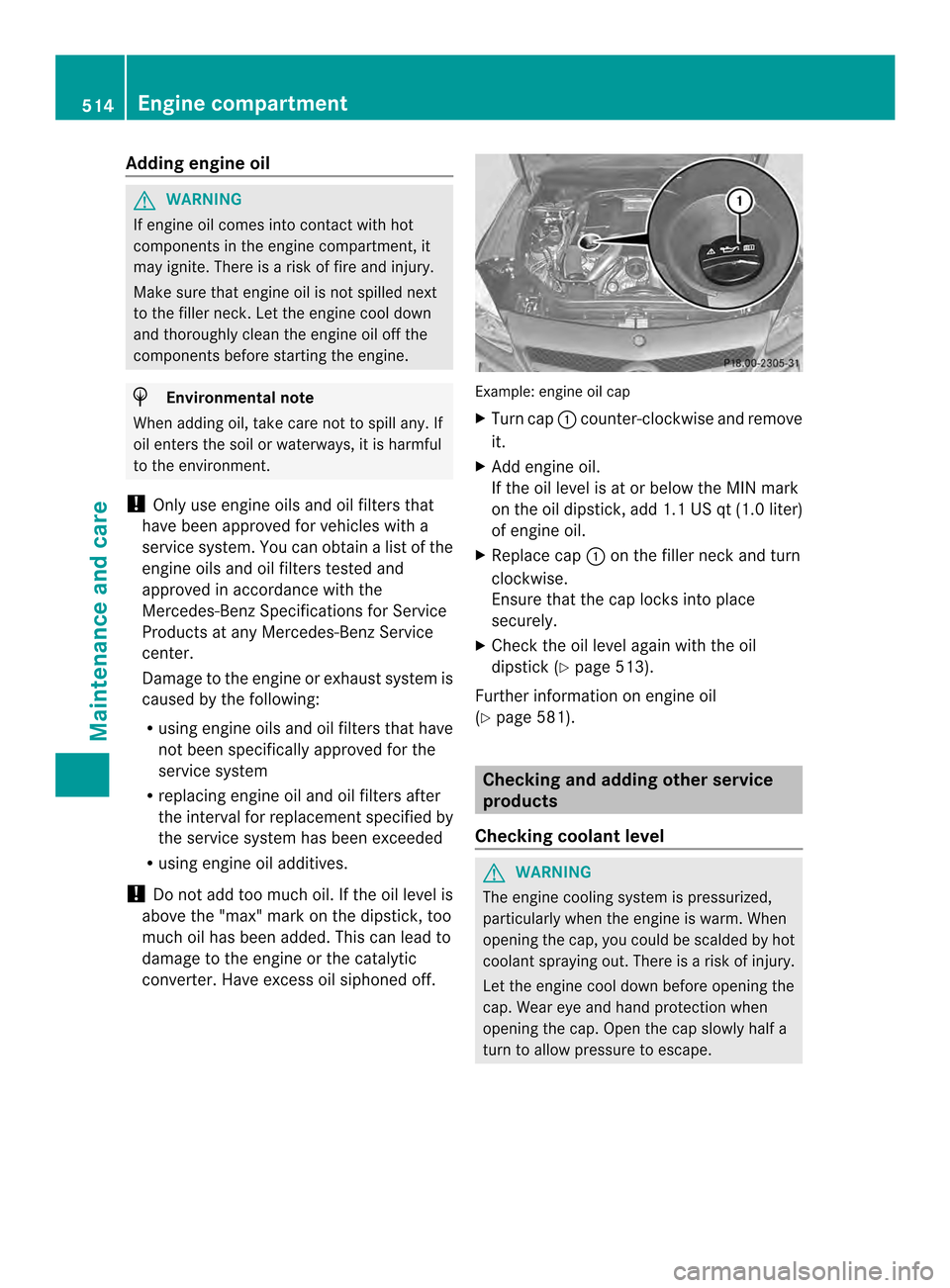
Adding engine oil
G
WARNING
If engine oil comes into contact with hot
components in the engine compartment, it
may ignite. There is a risk of fire and injury.
Make sure that engine oil is no tspilled next
to the filler neck. Let the engine cool down
and thoroughly clean the engine oil off the
components before starting the engine. H
Environmental note
When adding oil, take care not to spill any. If
oil enters the soil or waterways, it is harmful
to the environment.
! Only use engine oils and oil filters that
have been approved for vehicles with a
service system. You can obtain a list of the
engine oils and oil filters tested and
approved in accordance with the
Mercedes-Benz Specifications for Service
Products at any Mercedes-Benz Service
center.
Damage to the engine or exhaust system is
caused by the following:
R using engine oils and oil filters that have
not been specifically approved for the
service system
R replacing engine oil and oil filters after
the interval for replacemen tspecified by
the service system has been exceeded
R using engine oil additives.
! Do not add too much oil. If the oil level is
above the "max" mark on the dipstick, too
much oil has been added. This can lead to
damage to the engine or the catalytic
converter. Have excess oil siphoned off. Example: engine oil cap
X
Turn cap 0002counter-clockwise and remove
it.
X Add engine oil.
If the oil level is at or below the MIN mark
on the oil dipstick, add 1.1 US qt (1.0 liter)
of engine oil.
X Replace cap 0002on the filler neck and turn
clockwise.
Ensure that the cap locks into place
securely.
X Check the oil level agai nwith the oil
dipstick (Y page 513).
Further information on engine oil
(Y page 581). Checking and adding other service
products
Checking coolant level G
WARNING
The engine cooling system is pressurized,
particularly when the engine is warm. When
opening the cap, you could be scalded by hot
coolan tspraying out. There is a risk of injury.
Let the engine cool down before opening the
cap. Wear eye and hand protection when
opening the cap. Open the cap slowly half a
turn to allow pressure to escape. 514
Engine compartmentMaintenance and care
Page 518 of 590

ASSYS
TPLUS Service messages
The ASSYST PLU Sservice interval display
informs you of the nexts ervice due date.
Information on the type of service and service
intervals (see the separate Maintenance
Booklet).
You can obtain further information from an
authorized Mercedes-Benz Center or at
http://www.mbusa.com (USA only).
i The ASSYST PLUS servic einterval display
does not show any informatio nonthe
engine oil level. Observe the notes on the
engine oil level (Y page 513).
The multifunction display shows a service
message for several seconds, e.g.:
R Next Service A in .. Days R
Service A Due R
Service A Exceeded by .. Days Depending on the operating conditions of the
vehicle, the remaining time or distance until
the next service due date is displayed.
The letter
A or
B , possibly in connection with
a number or another letter, shows the type of
service. A stands for a minor service and
B for
a major service.
You can obtain further information from any
authorized Mercedes-Ben zCenter.
The ASSYST PLUS service interval display
does not take into accoun tany periods of
time during which the battery is
disconnected.
Maintaining the time-dependent service
schedule:
X Note down the service due date displayed
in the multifunctio ndisplay before
disconnecting the battery.
or
X After reconnecting the battery, subtract
the battery disconnection periods fro mthe
service date shown on the display. Hiding
aservice message
X Press the 001For000F button on the
steering wheel. Displaying service messages
X Switch on the ignition.
X Press the 000Bor0017 button on the
steering wheel to selec tthe Serv. menu.
X Press 0009or000A to select the ASSYST PLUS submenu and press
000Fto confirm.
The service due date appears in the
multifunction display. Information about Service
Resetting the ASSYST PLUS service
interval display !
If the ASSYST PLUS service interval
display has been inadvertently reset, this
setting can be corrected at a qualified
specialist workshop.
Have service work carried out as described
in the Maintenance Booklet. This may
otherwise lead to increased wear and
damage to the major assemblies or the
vehicle.
Aq ualified specialist workshop, e.g. an
authorized Mercedes-Ben zCenter, will reset
the ASSYST PLUS service interval display
after the service work has been carried out.
You can also obtain further information on
maintenance work, for example. 516
ASSYST PLUSMaintenance and care