2013 MERCEDES-BENZ SL-Class AUX
[x] Cancel search: AUXPage 8 of 590
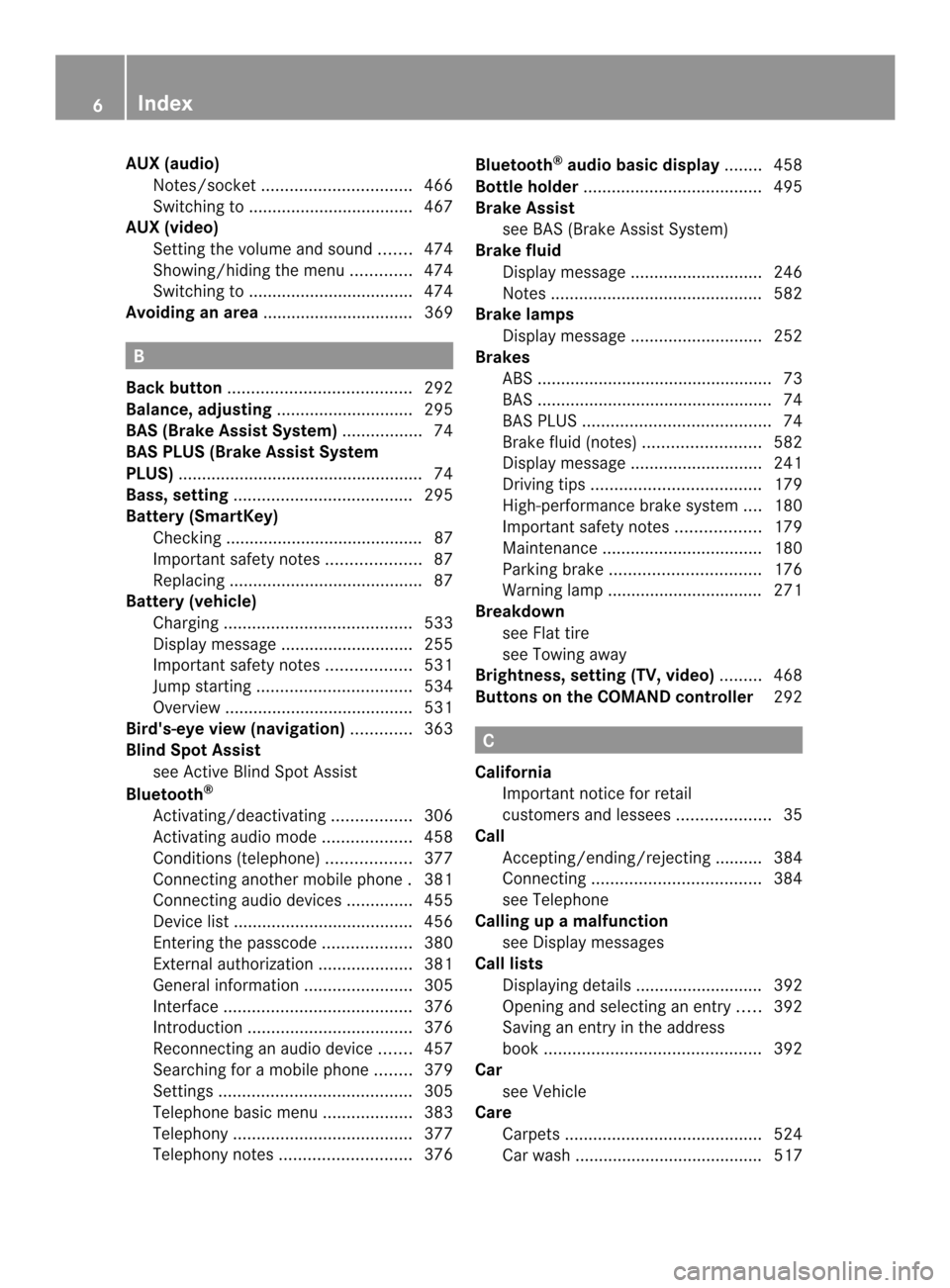
AUX (audio)
Notes/socke t................................ 466
Switching to ................................... 467
AUX (video)
Setting the volume and sound .......474
Showing/hiding the menu .............474
Switching to ................................... 474
Avoiding an area ................................ 369B
Back button ....................................... 292
Balance, adjusting .............................295
BAS (Brake Assist System) .................74
BAS PLUS (Brake Assist System
PLUS) .................................................... 74
Bass, setting ...................................... 295
Battery (SmartKey) Checking .......................................... 87
Important safety notes ....................87
Replacing ......................................... 87
Battery (vehicle)
Charging ........................................ 533
Display message ............................ 255
Important safety notes ..................531
Jump starting ................................. 534
Overview ........................................ 531
Bird's-eye view (navigation) .............363
Blin dSpot Assist
see Active Blind Spot Assist
Bluetooth ®
Activating/deactivating .................306
Activating audio mode ...................458
Conditions (telephone ).................. 377
Connecting another mobile phone .381
Connecting audio devices ..............455
Device lis t...................................... 456
Entering the passcode ...................380
External authorization ....................381
General information .......................305
Interface ........................................ 376
Introduction ................................... 376
Reconnecting an audio device .......457
Searching for a mobile phone ........379
Settings ......................................... 305
Telephone basic menu ...................383
Telephony ...................................... 377
Telephony notes ............................ 376Bluetooth
®
audio basic display ........458
Bottle holder ...................................... 495
Brake Assist see BAS (Brake Assist System)
Brake fluid
Display message ............................ 246
Notes ............................................. 582
Brake lamps
Display message ............................ 252
Brakes
ABS .................................................. 73
BAS .................................................. 74
BAS PLUS ........................................ 74
Brake fluid (notes) .........................582
Display message ............................ 241
Driving tips .................................... 179
High-performance brake system ....180
Important safety notes ..................179
Maintenance .................................. 180
Parking brake ................................ 176
Warning lamp ................................. 271
Breakdown
see Flat tire
see Towing away
Brightness, setting (TV, video) .........468
Buttons on the COMAND controller 292 C
California Important notice for retail
customers and lessees ....................35
Call
Accepting/ending/rejecting .......... 384
Connecting .................................... 384
see Telephone
Calling up a malfunction
see Display messages
Call lists
Displaying details ........................... 392
Opening and selecting an entry .....392
Saving an entry in the address
book .............................................. 392
Car
see Vehicle
Care
Carpets .......................................... 524
Car wash ........................................ 517 6
Index
Page 23 of 590

Setting the night design
...................303
Setting the text reader speed ..........305
Setting the volume Telephone call s.............................. 295
Video AUX ..................................... 474
SETUP (on-board computer) .............237
Side impact air bag .............................57
Side windows Cleaning ......................................... 520
Convenience closing feature .......... 101
Important safety information ...........99
Opening/closing (all) .....................100
Opening/closing (front) .................100
Opening/closing (rear) ..................100
Overview .......................................... 99
Problem (malfunction) ...................103
Resetting ....................................... 102
SIRIUS weather display
5-day forecast ................................ 478
Daily forecast ................................. 477
Detail information ..........................478
Information chart ........................... 477
Selecting the area for the weather
forecast ......................................... 478
Switching on/off ........................... 477
Weather map ................................. 481
SmartKey
Changing the battery .......................87
Changing the programming .............85
Checking the battery .......................87
Convenience opening feature ........101
Display message ............................ 268
Door central locking/unlocking .......84
Important safety notes ....................84
Loss ................................................. 89
Mechanical key ................................ 86
Opening/closing the roof ..............105
Overview .......................................... 84
Positions (ignition lock) .................155
Problem (malfunction) .....................89
Starting the engine ........................157
Snow chains ...................................... 547
Sockets Front-passenger footwell ...............497
General notes ................................ 496
Trunk ............................................. 497
Under the armrest .........................497Sound
Switching on/off ........................... 294
Soun dmenu ....................................... 295
Sound mode ...................................... .298
Soun dsettings
Calling up the sound men u............ 295
Surround sound ............................. 296
Treble and bas s............................. 295
Specialist workshop ............................ 38
Special seat bel tretractor .................. 72
Speed ,controlling
see Cruise control
Speed dial list
Storing a phone book entry in the
speed dial list ................................ 394
Speedometer
Digita l............................................ 226
In the Instrument cluster .................43
Segments ...................................... 223
Selecting the unit of measurement 232
SPORT handling mode
Activating/deactivating (AMG
vehicles) .......................................... 77
Warning lamp ................................. 274
SRS (Supplemental Restraint
System)
Display message ............................ 248
Introduction ..................................... 53
Warning lamp ................................. 276
Warning lamp (function) ................... 53
Standing lamps
Display message ............................ 252
Switching on/off ........................... 128
Start/stop function
see ECO start/stop function
Starting (engine) ................................ 157
Station search ................................... 428
STEE RCONTROL .................................. 80
Steering (display message) ..............267
Steering wheel Adjusting (electrically). ..................120
Button overview ............................... 45
Buttons (on-board computer) ......... 223
Cleaning ......................................... 522
Important safety notes ..................120
Paddle shifters ............................... 168
Storing settings (memory function) 124 Index
21
Page 28 of 590

Video AUX
Setting the picture .........................468
Video DVD
Automatic picture shutoff ..............468
DVD menu ..................................... 472
Fast forward/rewind ..................... .471
Function restrictions ......................469
Interactive content ........................474
Notes on discs ............................... 469
Operation ....................................... 468
Pause function ............................... 471
Playing conditions .......................... 469
Safety notes .................................. 468
Selecting ........................................ 472
Selecting a film/title ..................... .472
Selecting a scene/chapter ............471
Setting the audio forma t................ 473
Setting the language ......................473
Setting the picture .........................468
Showing/hiding the control menu .470
Showing/hiding the menu .............470
Stop function ................................. 471
Subtitles ........................................ 473
Switching to ................................... 469
VIN ...................................................... 577
Voice Control System Settings ......................................... 305
Volume, adjusting
COMAND ....................................... 294
Navigation messages .....................295 W
Warning and indicator lamps ABS ................................................ 271
Brakes ........................................... 271
Check Engine ................................. 277
Coolant .......................................... 277
Distance warning ........................... 279
DISTRONI CPLUS ........................... 279
ESP ®
.............................................. 273
ESP ®
OFF ....................................... 274
Fuel tank ........................................ 277
Overview .......................................... 44
PASSENGER AIR BAG OFF
indicator lamp .................................. 59
Reserve fuel ................................... 277
Seat bel t........................................ 270SPORT handling mode
...................274
SRS ................................................ 276
Tire pressure monitor ....................280
Warranty ............................................ 576
Washer fluid Display message ............................ 268
Waypoints
Accepting waypoints for the route .330
Editing ........................................... 330
Entering ......................................... 328
Weather Band
Searching for achannel ................. 430
Switching on .................................. 429
Weather map (SIRIUS)
Calling up ....................................... 481
Legend .......................................... .486
Moving ........................................... 481
Showing/hiding layers ...................482
Showing/hiding the menu .............481
Time stamp .................................... 486
Weather memory (SIRIUS)
Selecting an area ........................... 480
Storing an area .............................. 480
Website
Add to favorites ............................. 422
Wheel bol ttightening torque ...........569
Wheel chock ...................................... 566
Wheels Changing awheel .......................... 565
Checking ........................................ 545
Cleaning ......................................... 520
Cleaning (warning) .........................566
Important safety notes ..................544
Interchanging/changing ................565
Mounting anew wheel ................... 569
Mounting awheel .......................... 566
Overview ........................................ 544
Removing awheel .......................... 568
Storing ........................................... 566
Tightening torque ........................... 569
Whee lsize/tir esize ....................... 570
Windows
see Side windows
Wind screen
Electrica lwind screen .................... 109
Manual wind screen .......................107
Windshield
Defrosting ...................................... 14626
Index
Page 151 of 590

Activating/deactivating the residual
heat function
The residual heat function is only available on
vehicles for Canada. It is possible to make use of the residual heat
of the engine to continue heating the
stationary vehicle for up to 30 minutes after
the engine has been switched off .The heating
time depends on the temperature that has
been set.
X Turn the SmartKey to position 0in the
ignition lock or remove it.
X To activate: press the0003button.
The indicator lamp in the 0003button lights
up.
i The blower will run at a low speed
regardless of the airflow setting.
i If you activate the residual heat function
at high temperatures, only the ventilation
will be activated. The blower runs at
medium speed.
X To deactivate: press the0003button.
The indicator lamp in the 0003button goes
out.
Residual heat is deactivated automatically:
R after approximately 30 minutes
R when the ignition is switched on
R if the battery voltage drops
R when the auxiliary heating is activated Setting the air vents
Important safety notes
G
WARNING
Very hot or very cold air can flow from the air
vents.T his could cause burns or frostbite to
bare skin in the immediate vicinity of the
vents.K eep bare skin away from these air
vents. If necessary, direct the airflow away to
a different area of the vehicle interior.
In order to ensure the direct flow of fresh air
through the air vents into the vehicle interior,
please observe the following notes:
R keep the air inlet grille on the hood and in
the engine compartment on the front-
passenger side free of blockages, such as
ice, snow or leaves.
R never cover the air vents or air intake grilles
in the vehicle interior.
i You can move the adjuster sfor the air
vents vertically or horizontally to set the
direction of the airflow.
i For optimal climate control in the vehicle,
open the air vents completely and set the
adjusters to the central position. Setting the center air vents Setting the air vents
149Climate control Z
Page 174 of 590

Problems with the transmission
Problem Possible causes/consequences and
0003 Solutions
The transmission has
problems shifting gear. The transmission is losing oil.
X
Have the transmission checked at a qualified specialist
workshop immediately. The acceleration ability
is deteriorating.
The transmission no
longer changes gear. The transmission is in emergency mode.
It is only possible to shift into
secondgear and reverse gear.
X Stop the vehicle.
X Shift the transmission to position P.
X Switch off the engine.
X Wait at least ten seconds before restarting the engine.
X Shift the transmission to position Dor R.
If D is selected, the transmission shifts into secondgear; ifRis
selected, the transmission shifts into reverse gear.
X Have the transmission checked at a qualified specialist
workshop, e.g. an authorized Mercedes-Benz Center,
immediately. Refueling
Important safety notes
G
WARNING
Fuel is highly flammable. If you handle fuel
incorrectly, there is a risk of fire and
explosion.
You must avoid fire, open flames, creating
sparks and smoking. Switch off the engine
and, if applicable, the auxiliary heating before
refueling. G
WARNING
Fuel is poisonous and hazardous to health.
There is a risk of injury.
You must make sure that fuel does not come
into contact with your skin, eyes or clothing
and that it is not swallowed. Do not inhale fuel
vapors. Keep fuel away from children. If you or others come into contact with fuel,
observe the following:
R
Wash away fuel from skin immediately
using soap and water.
R If fuel comes into contact with your eyes,
immediately rinse them thoroughly with
clean water. Seek medical assistance
without delay.
R If fuel is swallowed, seek medical
assistance without delay.Don ot induce
vomiting.
R Immediately change out of clothing which
has come into contact with fuel. G
WARNING
Electrostatic buildup can create sparks and
ignite fuel vapors. There is a risk of fire and
explosion.
Always touch the vehicle body before opening
the fuel filler flap or touching the fuel pump
nozzle. Any existing electrostatic buildup is
thereby discharged. 172
RefuelingDriving and parking
Page 184 of 590

X
Hold test gauge 0024vertically on brake
disc 0002and slide measuring pin 0003onto
brake disc 0002.
X Check which colo rfield 0026the arrow on
measuring pin 0003is pointing to.
Green:t he brake pad/lining thickness is
sufficient.
Red:t he brake pad/lining thickness is not
sufficient. Have the brake pads/lining
checked at a qualified specialist workshop.
i To avoid an inaccurate measurement:
R make sure you position the wheels
suitably
R do not put the measuring pin on a recess
in the brake disc Driving on wet roads
Hydroplaning If water has accumulated to a certain depth
on the road surface, there is a danger of
hydroplaning occurring, even if:
R
you drive at low speeds.
R the tires have adequate tread depth.
For this reason, in the event of heavy rain or
in conditions in which hydroplaning may
occur, you must drive in the following
manner:
R lower your speed.
R avoid ruts.
R brake carefully.
Driving on flooded roads !
Do not drive through flooded areas.
Check the depth of any water before driving
through it. Drive slowly through standing
water. Otherwise, water may enter the
vehicle interior or the engine compartment.
This can damage the electronic
components in the engine or the automatic
transmission. Water can also be drawn in
by the engine's air suction nozzles and this
can cause engine damage. Winter driving
Important safety notes G
WARNING
If you shift down on a slippery road surface in
an attempt to increase the engine's braking
effect, the drive wheels could lose their grip.
There is an increased danger of skidding and
accidents.
Do not shift down for additional engine
braking on a slippery road surface. G
DANGER
If the exhaust pipe is blocked or adequate
ventilation is not possible, poisonous gases
such as carbon monoxide (CO) may enter the
vehicle. This is the case, e.g. if the vehicle
becomes trapped in snow. There is a risk of
fatal injury.
If you leave the engine or the auxiliary heating
running, make sure the exhaust pipe and area
around the vehicle are clear of snow. To
ensure an adequate supply of fresh air, open
a window on the side of the vehicle that is not
facing into the wind.
Have your vehicle winterproofed at a qualified
specialist workshop at the onset of winter.
Observe the notes in the "Winter operation"
section (Y page 546).
Driving with summer tires Observe the notes in the "Winter operation"
section (Y
page 546).
Slippery road surfaces G
WARNING
If you shift down on a slippery road surface in
an attempt to increase the engine's braking
effect, the drive wheels could lose their grip.
There is an increased danger of skidding and
accidents.
Do not shift down for additional engine
braking on a slippery road surface. 182
Driving tipsDriving and parking
Page 230 of 590
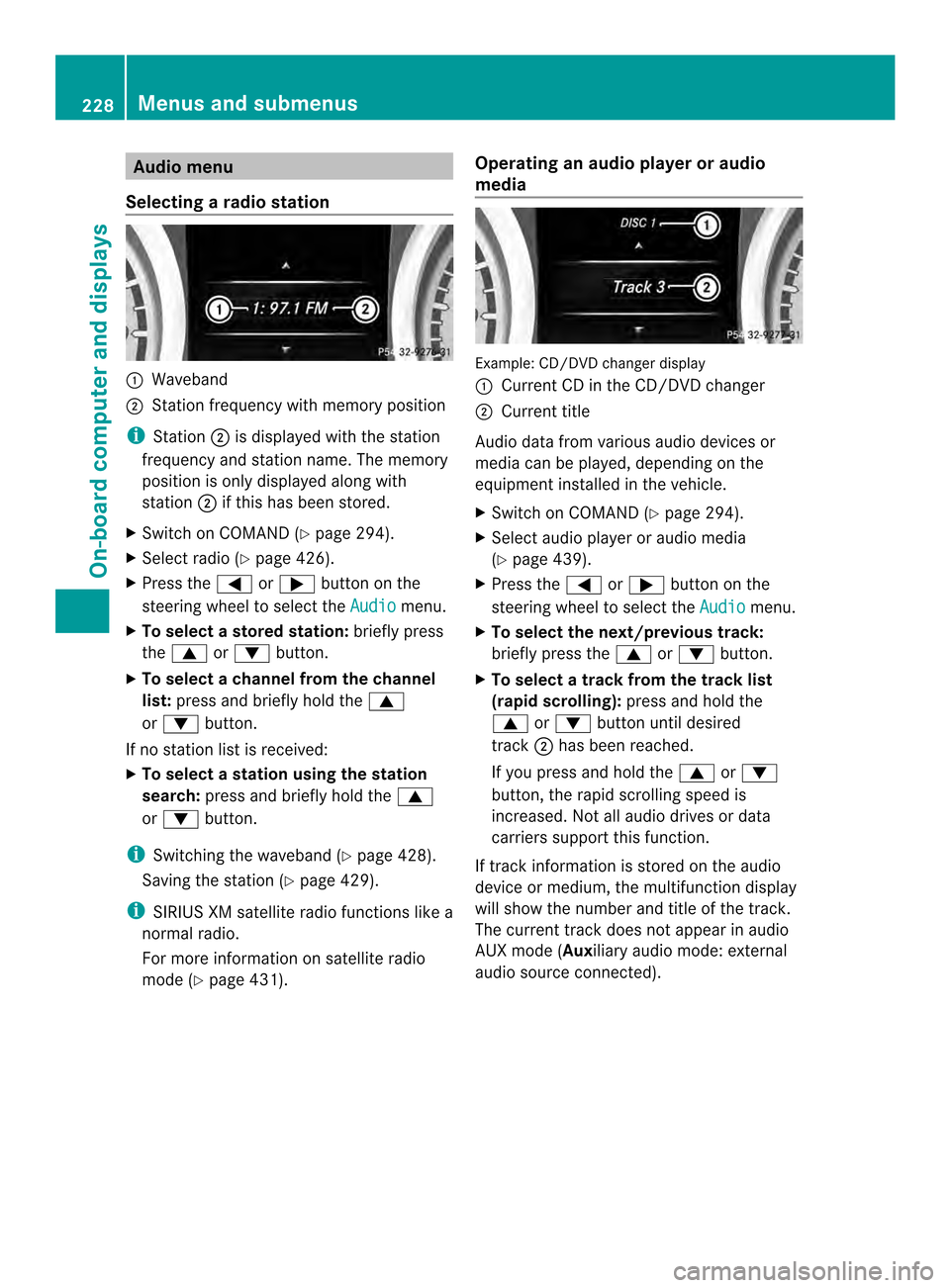
Audio menu
Selecting aradio station 0002
Waveband
0003 Station frequency with memory position
i Station 0003is displayed with the station
frequency and station name. The memory
position is only displayed along with
station 0003if this has bee nstored.
X Switch on COMAND (Y page 294).
X Select radio (Y page 426).
X Press the 0004or0008 button on the
steering wheel to select the Audio menu.
X To select astore dstation: briefly press
the 0006 or0007 button.
X To select achannel from the channel
list: press and briefly hold the 0006
or 0007 button.
If no station lis tis received:
X To selectas tation using the station
search: press and briefly hold the 0006
or 0007 button.
i Switching the waveband (Y page 428).
Saving the station ( Ypage 429).
i SIRIUS XM satellite radio functions like a
normal radio.
For more informatio nonsatellite radio
mode (Y page 431). Operating an audio player or audio
media Example
:CD/DVD change rdisplay
0002 Current CD in the CD/DVD changer
0003 Current title
Audio data from various audio devices or
media can be played, depending on the
equipmen tinstalled in the vehicle.
X Switch on COMAND (Y page 294).
X Select audio player or audio media
(Y page 439).
X Press the 0004or0008 button on the
steering wheel to select the Audio menu.
X To select the next/previous track:
briefly press the 0006or0007 button.
X To select a track from the track list
(rapi dscrolling): press and hold the
0006 or0007 buttonuntil desired
track 0003has been reached.
If you press and hold the 0006or0007
button, the rapid scrolling speed is
increased .Not all audio drives or data
carriers support this function.
If track information is stored on the audio
device or medium, the multifunction display
will show the number and title of the track.
The current track does not appear in audio
AUX mode (Auxiliary audio mode: external
audio source connected). 228
Menus and submenusOn-board computer and displays
Page 267 of 590

Display messages Possible causes/consequences and
0003 Solutions
0017
Check
Tire Pressure The tire pressure in one or more tires has dropped significantly.
G WARNING
With tire pressures which are too low, there is a ris kofthe
following hazards:
R they may burst, especially as the load and vehicle speed
increase.
R they may wear excessively and/or unevenly, which may greatly
impair tire traction.
R the driving characteristics, as well as steering and braking, may
be greatly impaired.
There is a risk of an accident.
X Stop the vehicle without making any sudden steering or braking
maneuvers. Pay attention to the traffic conditions as you do so.
X Secure the vehicle against rolling away (Y page 175).
X If there is a flat tire, inspect the tires (Y page 527).
X Check the tire pressure (Y page 552).
X If necessary, correct the tire pressure. 0017
Correct Tire
Pressure The tire pressure is too low in at least one of the tires, or the tire
pressure difference between the wheels is too great.
X Check the tire pressures at the next opportunity (Y page 552).
X If necessary, correct the tire pressure. Vehicle
Display messages Possible causes/consequences and
0003 Solutions
Shift to 'P' or 'N'
to Start Engine You have attempted to start the engine with the transmission in
position
Ror D.
X Shift the transmission to position Por N. Auxiliary Battery
Malfunction The auxiliary battery for the automatic transmission is no longer
being charged.
X
Visit a qualified specialist workshop at the next opportunity.
X Until then, set the automatic transmission to position Pbefore
you switch off the engine.
X Before leaving the vehicle, apply the electric parking brake.
X Secure the vehicle against rolling away (Y page 175). Display messages
265On-board computer and displays Z