2013 MERCEDES-BENZ SL-Class oil type
[x] Cancel search: oil typePage 13 of 590

DVD
Copy protection ............................. 447
Fast forward/fast rewind ...............443
Inserting ........................................ 436
Notes on discs ............................... 447
Selecting amedia type .................. 441
Selecting atrack ............................ 442
Sound settings (balance, bass,
treble )............................................ 295
DVD audio
Operating (on-board computer) .....228
DVD video
Operating (on-board computer) .....229 E
EASY-ENTRY feature Activating/deactivating .................235
Function/notes ............................. 121
EASY-EXIT feature
Crash-responsive ........................... 121
Function/notes ............................. 121
Switching on/off ........................... 235
EBD (electronic brake force
distribution)
Display message ............................ 243
Function/notes ................................ 78
ECO start/stop function
Automatic engine start ..................160
Automatic engine switch-off ..........159
Deactivating/activating .................160
General information .......................159
Important safety notes ..................158
Electronic Stability Program
see ESP ®
(Electronic Stability Program)
Emergency release
Driver's door .................................... 92
Trunk ............................................... 99
Vehicle ............................................. 92
Emergency Tensioning Devices
Function .......................................... .69
Safety guideline s............................. 53
Emissions control
Service and warranty information ....35
Engine
Check Engine warning lamp ........... 277
Display message ............................ 254
ECO start/stop function ................158Engine number ............................... 578
Irregularr
unning............................ 162
Jump-starting ................................. 534
Starting problems ..........................162
Starting the engine with the
SmartKey ....................................... 157
Starting with KEYLESS-GO .............157
Switching off .................................. 176
Tow-starting (vehicle) ..................... 538
Engine electronics
Problem (malfunction) ...................162
Engine oil
Adding ........................................... 514
Additives ........................................ 581
Checking the oil level ..................... 513
Checking the oil level using the
dipstick .......................................... 513
Display message ............................ 255
Filling capacity ............................... 581
Notes about oil grades ................... 581
Notes on oil level/consumption ....513
Temperature (on-board computer) .236
Viscosity ........................................ 581
Entering an intersection name ......... 321
Entering a street name .....................319
Entering the address (example) .......318
Entering the city ................................ 319
Entering the house number .............. 319
Entry Deleting ......................................... 302
Saving ............................................ 300
ESP ®
(Electronic Stability
Program) AMG menu (on-board computer) ...237
Deactivating/activating (AMG
vehicles) .......................................... 77
Deactivating/activating (notes;
except AMG vehicles) ......................76
Display message ............................ 241
ETS .................................................. 75
Function/notes ................................ 75
Important safety information ...........76
Warning lamp ................................. 273
ETS (Electronic Traction System) ....... 75
Example display Audio CD mode .............................. 440
MUSIC REGISTER ........................... 451 Index
11
Page 19 of 590
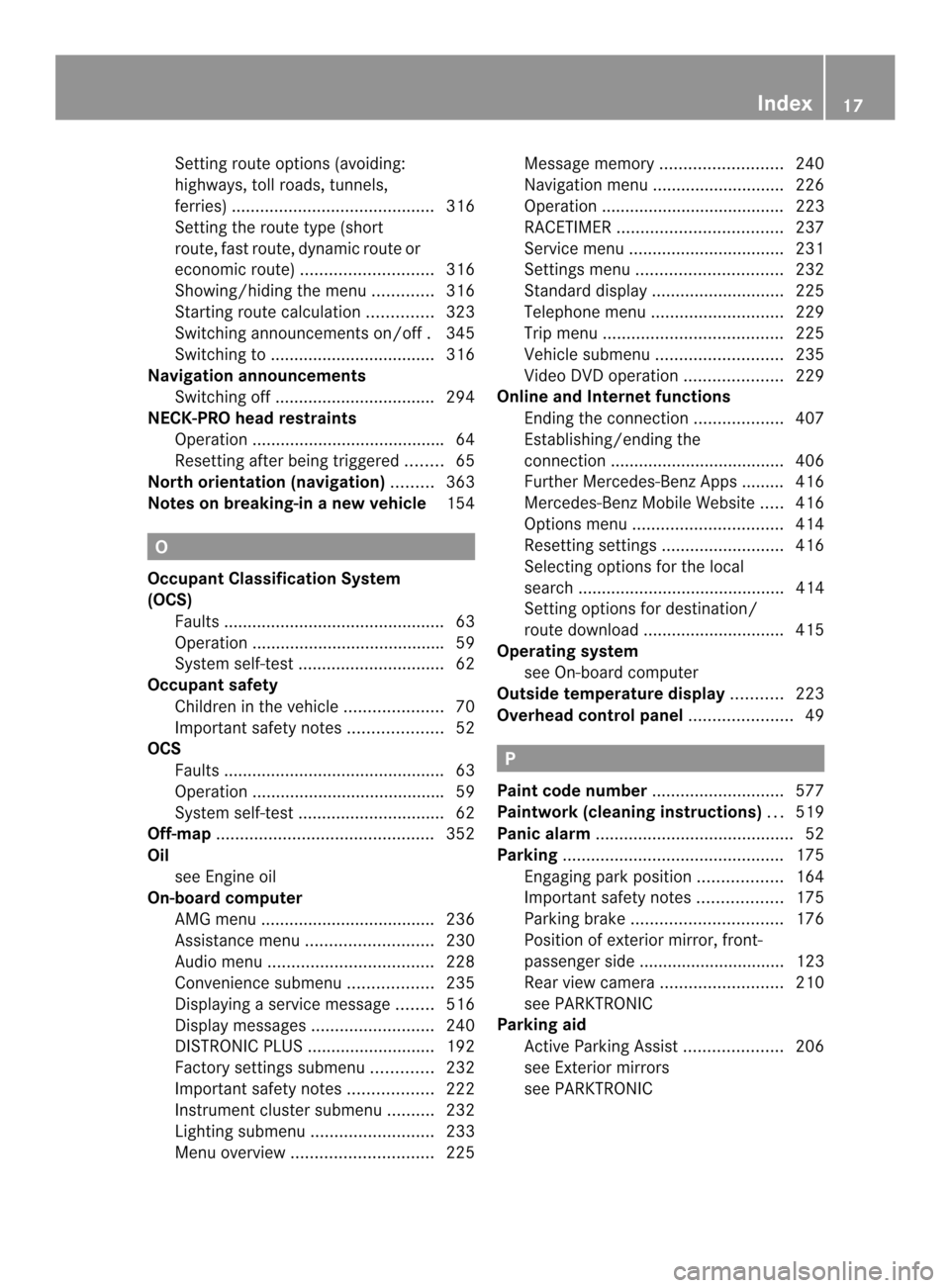
Setting route options (avoiding:
highways, toll roads, tunnels,
ferries)
........................................... 316
Setting the route type (short
route, fast route, dynamic route or
economi croute) ............................ 316
Showing/hiding the menu .............316
Starting route calculation ..............323
Switching announcements on/off .345
Switching to ................................... 316
Navigation announcements
Switching off .................................. 294
NECK-PRO head restraints
Operation ........................................ .64
Resetting after being triggered ........65
North orientation (navigation) .........363
Notes on breaking-in anew vehicle 154 O
Occupant Classification System
(OCS) Fault s............................................... 63
Operation ........................................ .59
System self-test ............................... 62
Occupant safety
Childre ninthe vehicle ..................... 70
Important safety notes ....................52
OCS
Faults ............................................... 63
Operation ........................................ .59
System self-test ............................... 62
Off-map .............................................. 352
Oil see Engine oil
On-board computer
AMG menu ..................................... 236
Assistance menu ........................... 230
Audi omenu ................................... 228
Convenience submenu ..................235
Displaying a service message ........516
Display messages ..........................240
DISTRONI CPLUS ........................... 192
Factory settings submenu .............232
Important safety notes ..................222
Instrument cluster submenu ..........232
Lighting submenu .......................... 233
Menu overview .............................. 225Message memory
.......................... 240
Navigation menu ............................ 226
Operation ....................................... 223
RACETIMER ................................... 237
Service menu ................................. 231
Settings menu ............................... 232
Standard displa y............................ 225
Telephone menu ............................ 229
Trip menu ...................................... 225
Vehicle submenu ........................... 235
Video DVD operatio n..................... 229
Online and Internet functions
Ending the connection ...................407
Establishing/ending the
connection ..................................... 406
Further Mercedes-Benz Apps ......... 416
Mercedes-Benz Mobile Website .....416
Options menu ................................ 414
Resetting settings ..........................416
Selecting options for the local
search ............................................ 414
Setting options for destination/
route downloa d.............................. 415
Operating system
see On-board computer
Outside temperature display ...........223
Overhead control panel ......................49 P
Pain tcode number ............................ 577
Paintwork (cleaning instructions) ...519
Panic alarm .......................................... 52
Parking ............................................... 175
Engaging par kposition .................. 164
Important safety notes ..................175
Parking brake ................................ 176
Position of exterior mirror, front-
passenger side ............................... 123
Rea rview camera .......................... 210
see PARKTRONIC
Parking aid
Active Parking Assist .....................206
see Exterior mirrors
see PARKTRONIC Index
17
Page 518 of 590

ASSYS
TPLUS Service messages
The ASSYST PLU Sservice interval display
informs you of the nexts ervice due date.
Information on the type of service and service
intervals (see the separate Maintenance
Booklet).
You can obtain further information from an
authorized Mercedes-Benz Center or at
http://www.mbusa.com (USA only).
i The ASSYST PLUS servic einterval display
does not show any informatio nonthe
engine oil level. Observe the notes on the
engine oil level (Y page 513).
The multifunction display shows a service
message for several seconds, e.g.:
R Next Service A in .. Days R
Service A Due R
Service A Exceeded by .. Days Depending on the operating conditions of the
vehicle, the remaining time or distance until
the next service due date is displayed.
The letter
A or
B , possibly in connection with
a number or another letter, shows the type of
service. A stands for a minor service and
B for
a major service.
You can obtain further information from any
authorized Mercedes-Ben zCenter.
The ASSYST PLUS service interval display
does not take into accoun tany periods of
time during which the battery is
disconnected.
Maintaining the time-dependent service
schedule:
X Note down the service due date displayed
in the multifunctio ndisplay before
disconnecting the battery.
or
X After reconnecting the battery, subtract
the battery disconnection periods fro mthe
service date shown on the display. Hiding
aservice message
X Press the 001For000F button on the
steering wheel. Displaying service messages
X Switch on the ignition.
X Press the 000Bor0017 button on the
steering wheel to selec tthe Serv. menu.
X Press 0009or000A to select the ASSYST PLUS submenu and press
000Fto confirm.
The service due date appears in the
multifunction display. Information about Service
Resetting the ASSYST PLUS service
interval display !
If the ASSYST PLUS service interval
display has been inadvertently reset, this
setting can be corrected at a qualified
specialist workshop.
Have service work carried out as described
in the Maintenance Booklet. This may
otherwise lead to increased wear and
damage to the major assemblies or the
vehicle.
Aq ualified specialist workshop, e.g. an
authorized Mercedes-Ben zCenter, will reset
the ASSYST PLUS service interval display
after the service work has been carried out.
You can also obtain further information on
maintenance work, for example. 516
ASSYST PLUSMaintenance and care
Page 525 of 590

Cleaning genuine wood and trim
elements !
Do no tuse solvent-based cleaning agents
such as tar remover, wheel cleaners,
polishes or waxes. There is otherwise a risk
of damaging the surface.
! Do not use chrome polish on trim pieces.
The trim pieces have a chrome look but are
mostly made of anodized aluminum and
can lose their shine if chrome polish is
used. Use a damp, lint-free cloth instead
when cleaning the trim pieces.
If the chrome-plated trim pieces are very
dirty, you can use a chrome polish. If you
are unsure as to whether the trim pieces
are chrome-plated or not, consult an
authorized Mercedes-Benz Center.
X Wipe the wooden trim and trim pieces with
a damp, lint-free cloth, e.g. a microfiber
cloth.
X Heavy soiling: use car care and cleaning
products recommended and approved by
Mercedes-Benz.
Cleaning the seat covers General notes
!
Do not use microfiber cloths to clean
genuine leather, artificial leather or
Alcantara® covers. If used often, these can
damage the cover.
i Note that regularc are is essential to
ensure that the appearance and comfort of
the covers is retained ove rtime. Genuine leather seat covers
!
To retain the natural appearance of the
leather, observe the followin gcleaning
instructions:
R Clean genuine leathe rcovers carefully
with a damp cloth and then wipe the
covers down with a dry cloth.
R Make sure that the leather does not
become soaked. It may otherwise
become rough and cracked.
R Only use leather care agents that have
been tested and approved by Mercedes-
Benz. You can obtain these from a
qualified specialist workshop.
Leather is a natural product.
It exhibits natural surface characteristics, for
example:
R Differences in the texture
R Signs of stretching and marking
R Slight nuances of color
These are characteristics of leather and not
material defects.
Seat covers of other materials
! Observe the following when cleaning:
R Clean artificial leather covers with a cloth
moistened with a solution containing
1% detergent (e.g. dish washing liquid).
R Clean cloth covers with a microfiber
cloth moistened with a solution
containing 1% detergent (e.g. dish
washing liquid). Rub carefully and always
wipe entire seat sections to avoid leaving
visible lines. Leave the seat to dry
afterwards. Cleaning results depend on
the type of dirt and how long it has been
there.
R Clean Alcantara® covers with a damp
cloth. Make sure that you wipe entire
seat sections to avoid leaving visible
lines. Care
523Maintenance and care Z
Page 586 of 590

Adapt the mixing ratio to the outside
temperature.
R Down to 14 ‡ ( 001C10 †): mix 1 part MB
WinterFit to 2 parts water.
R Down to 001C4 ‡ (001C20 †): mix 1 part MB
WinterFit to 1 part water.
R Down to 001C20.2 ‡ (001C 29 †): mix 2 parts MB
WinterFit to 1 part water.
i Add windshield washe rfluid, e.g. MB
SummerFit or MB WinterFit, to the washer
fluid all year round.
Filling capacities Model Capacity
All models
5.6 US qt(5.3 l)
Climate control system refrigerant
Important safety notes Type of refrigerant
The instruction label about types of
refrigerants can be foun
donthe radiator
cross member.
Refrigerant R-134a !
Only use refrigerant R-134a and PAG oil
(part number A0019890803) which has
been approved by Mercedes-Benz. The
approved R-134a PAG oil may not be mixed
with other conventional PAG oils.
Otherwise, the climate control system may
be damaged.
Service and maintenance work, such as the
refilling of refrigerant or the replacement of
components, must be carried out at a
qualified specialist workshop. All applicable
regulations must be adhered to, SAE standard
J639 included.
Always have work on the climate control
system carried out at a qualified specialist
workshop. Refrigerant instruction label
Example: refrigerant instruction label
0002
Warning symbol
0003 Refrigerant filling capacity
0027 Applicable SAE standards
0026 PAG oil part number
0024 Type of refrigerant
Warning symbols 0002indicate:
R possible dangers
R that it is necessary to have maintenance
work carried out at a qualified specialist
workshop
Filling capacities All models Capacity
Refrigerant
550 ± 10 g
(19.4 ± 0.4 oz) PAG oil
120 g
(4.2 oz) 584
Service products and fillingc
apacitiesTechnical data