2013 MERCEDES-BENZ SL-Class USB port
[x] Cancel search: USB portPage 10 of 590

Maximum cooling
.......................... 147
Notes on using automatic climate
control ........................................... 142
Overview of systems ......................140
Problems with cooling with air
dehumidification ............................ 144
Problem with the rear window
defroster ........................................ 148
Refrigerant ..................................... 584
Refrigerant filling capacity .............584
Setting the aird istribution.............145
Setting the airflow .........................146
Setting the airv ents...................... 149
Setting the climate mode (AIR
FLOW) ............................................ 145
Setting the temperature ................145
Switching air-recirculation mode
on/off ............................................ 148
Switching on/off ........................... 143
Switching residual hea ton/off ......149
Switching the rear window
defroster on/off ............................ 147
Switching the ZONE function on/
off .................................................. 146
Cockpit
Overview .......................................... 42
see Instrument cluster
Color, setting (TV, video) ..................468
COMAND Active multicontour sea t................ 311
Basi cfunction s.............................. 294
Calling up drive status regulator
(ABC) ............................................. 310
Display ........................................... 285
Examples of operatio n................... 292
Importing POIs ............................... 413
Menu overview .............................. 287
Multicontour sea t.......................... 311
Seat functions ............................... 310
Settings ......................................... 425
Switching on/off ........................... 294
COMAND controller ...........................291
COMAND control panel .....................290
COMAND display Cleaning ......................................... 522
Cleaning instructions .....................288
Driving conditions menu (AMG
vehicles) ........................................ 202Driving conditions menu (except
AMG vehicles)
................................ 200
Setting ........................................... 303
Switching on/off ........................... 288
Combination switch ..........................129
Compass function ............................. 372
Connecting aUSB device ................. 439
Consumption statistics (on-board
computer) .......................................... 225
Contacts Deleting ......................................... 404
Importing ....................................... 403
Contrast, setting (TV, video) ............468
Convenience closing feature ............101
Convenience opening feature see Side windows
Coolan t(engine)
Checkin gthe level ......................... 514
Display message ............................ 254
Filling capacity ............................... 583
Important safety notes ..................582
Temperature (on-board computer) .236
Temperature gauge ........................ 222
Warning lamp ................................. 277
Cooling
see Climate control
Copy protection (CD/DVD) ...............447
Cornering light function Display message ............................ 251
Function/notes ............................. 130
Crash-responsive emergency
lighting ............................................... 134
Cruise control Cruise control leve r....................... 183
Deactivating ................................... 185
Display message ............................ 261
Driving system ............................... 183
Function/notes ............................. 183
Important safety notes ..................183
Setting aspeed .............................. 184
Storing and maintaining current
speed ............................................. 184
Cup holder
Cente rconsole .............................. 494
Important safety notes ..................494
Customer Assistance Center (CAC) ...38
Customer Relations Department .......38 8
Index
Page 15 of 590

Gracenote
®
Media Database ............444 H
Handbrake see Parking brake
HANDS-FREE ACCESS .......................... 96
Harman/kardon ®
Logic 7 ®
surround sound system see Surround sound (harman/
kardon ®
surround sound system)
Hazard warning lamps
Display message ............................ 268
Switching on/off ........................... 130
Head bags
Display message ............................ 248
Operation ........................................ .58
Heading up (navigation) ...................363
Headlamps Adding fluid to cleaning system .....515
Cleaning system (capacity )............ 584
Cleaning system (function) ............130
Cleaning system (notes) ................583
Fogging up ..................................... 132
see Automatic headlamp mode
Head level heating (AIRSCARF) ........120
Head restraints Adjusting ....................................... 117
see NECK-PR Ohead restraints
Heating
see Climate control
High-beam headlamps
Display message ............................ 252
Switching Adaptive Highbeam
Assist on/off ................................. 132
Switching on/off ........................... 129
Hill start assist .................................. 158
HOLD function Deactivating ................................... 196
Display message ............................ 258
Function/notes ............................. 195
Home address
Entering and saving .......................324
Selecting from the destination
memory ......................................... 324
Hood
Closing .......................................... .513
Display message ............................ 266Important safety notes
..................512
Opening ......................................... 512
Hydroplaning ..................................... 182 I
Ignition lock see Key positions
Immobilizer .......................................... 81
Incident (traffic report) .....................353
Indicator lamps see Warning and indicator lamps
Instrument cluster
Overview .......................................... 43
Warning and indicator lamps ...........44
Instrument cluster lighting ..............222
Interface (USB, iPod ®
)
see Medi aInterface
Interior lighting ................................. 133
Automatic control ..........................133
Delayed switch-off (on-board
computer) ...................................... 234
Emergency lighting ........................134
Manual control ............................... 134
Overview ........................................ 133
Reading lamp ................................. 133
Setting the brightness of the
ambient lighting (on-board
computer) ...................................... 233
Setting the color of the ambient
lighting (on-board computer) .........233
Intermediate stop
Deleting ......................................... 328
Entering ......................................... 327
Internet
Calling up the carousel view ..........417
Conditions for access ....................406
Creating favorites .......................... 422
Entering the URL ............................ 417
Favorites manager .........................422
Favorites menu .............................. 423
Menu functions .............................. 420
Opening favorites .......................... 422
Selecting favorites .........................418
iPod ®
Alphabetical track selection ..........465
Connecting to the Media Interface 461
Selecting a category/playlis t......... 463 Index
13
Page 17 of 590

M
M+S tires ............................................ 546
MAGIC SKY CONTROL .......................109
Maintenance see ASSYST PLUS
Malfunction message
see Display messages
Map (navigation)
Adjusting the scal e........................ 362
Arrival time/distance to the
destination ..................................... 365
City mode l..................................... 366
Geo-coordinate displa y.................. 365
Heading ......................................... 363
Information in the displa y.............. 365
Map settings .................................. 363
Moving ........................................... 362
North orientation ........................... 363
Notes ............................................. 362
Point of interest symbols ...............364
Roa ddisplay .................................. 365
Saving the crosshair position .........363
Showing the map data version ....... 372
Topographica lmap........................ 366
Updating ........................................ 372
Updating process ........................... 373
Matte finish (cleaning instructions) 520
mbrace Call priority .................................... 501
Display message ............................ 246
Downloading destinations
(COMAND) ..................................... 501
Downloading route s....................... 505
Emergency call .............................. 498
Geo fencing ................................... 505
Important safety notes ..................497
Locating astolen vehicl e............... 504
MB info call button ........................500
Remote vehicle locking ..................503
Roadside Assistance button ..........500
Search &Send ............................... 502
Self-test ......................................... 498
Speed alert .................................... 505
System .......................................... 498
Triggering the vehicle alarm ........... 506 Vehicle remote malfunction
diagnosi
s....................................... 504
Vehicle remote unlocking ..............503
Mechanical key
Function/notes ................................ 86
Locking vehicle ................................ 93
Unlocking the driver's door ..............92
Media Interface
Alphabetical track selection ..........465
Basi cmenu .................................... 462
Connecting an external audio
source ............................................ 461
Connectio noption s....................... 460
iPod ®
............................................. 460
Mode ............................................. 460
MP3 player. ................................... 461
Notes for the MP3 player. ..............466
Playback options ........................... 466
Selecting categories ......................463
Selecting folders ............................ 463
Selecting musi cfiles ...................... 463
Selecting playlists ..........................463
Switching to ................................... 462
USB mass storag edevice .............. 460
Media list ........................................... 441
Memory card (audio) .........................228
Memory function ............................... 124
Message memory (on-board
computer) .......................................... 240
Messages see Display messages
Microphone, switching on/off .........386
Mirrors see Exterior mirrors
see Vanity mirror (in the sun visor)
Mobile phone
Authorizing .................................... 380
Connecting (Bluetooth ®
interface) .378
De-authorizing ............................... 382
External authorization ....................381
Menu (on-board computer) ............229
Registering (authorizing) ................380
Modifying the programming
(SmartKey) ........................................... 85
MOExtende dtires .............................. 527 Index
15
Page 27 of 590

Trip computer (on-board computer)
225
Trip odometer Calling up ....................................... 225
Resetting (on-board computer) ......226
True Image™ ...................................... 298
Trunk Emergency release ..........................98
Important safety notes ....................93
Locking separatel y........................... 98
Opening/closing (automatically
from inside) ...................................... 97
Opening/closing (automatically
from outside) ................................... 95
Opening/closing (from outside,
HANDS-FREE ACCESS) ....................96
Opening/closing (manually from
outside) ............................................ 94
Overview .......................................... 93
Trunk lid
Display message ............................ 266
Opening/closing .............................. 93
Opening dimensions ......................585
Power closing feature ......................92
Trunk load (maximum) ......................585
Trunk partition Display message ............................ 267
General notes ................................ 106
Installing ........................................ 106
Opening/closing ............................ 106
Removing ....................................... 106
Turn signals
Display message ............................ 251
Switching on/off ........................... 129
TV
Automatic picture shutoff ..............468
Picture settings .............................. 468
Sound settings (balance, bass,
treble )............................................ 295
Type identification plate
see Vehicle identification plate U
Umbrella holder ................................. 491
Unlocking Emergency unlocking .......................92
From inside the vehicle (central
unlocking button) ............................. 91Updating the digital map
..................372
USB see Medi aInterface V
Vanity mirror (in the sun visor) ........ 495
Vehicle Correct us e...................................... 38
Data acquisition ............................... 39
Display message ............................ 265
Equipment ....................................... 35
Individua lsettings .......................... 232
Limited Warranty ............................. 39
Loading .......................................... 555
Locking (in an emergency) ...............93
Locking (SmartKey) .......................... 84
Lowering ........................................ 569
Maintenance .................................... 36
Parking for a long period ................ 178
Pulling away ................................... 158
Raising ........................................... 567
Reporting problems .........................38
Securing from rolling away ............566
Towing away .................................. 536
Tow-starting ................................... 536
Transporting .................................. 538
Unlocking (in an emergency) ...........92
Unlocking (SmartKey) ......................84
Vehicle data ................................... 585
Vehicle battery
see Battery (vehicle)
Vehicle data ....................................... 585
Vehicle dimensions ...........................585
Vehicle emergency locking ................93
Vehicle identification number see VIN
Vehicle identification plate ..............577
Vehicle level Active Body Control (AMG vehicles) 200
Active Body Control (except AMG
vehicles) ........................................ 198
Display message ............................ 257
Vehicle tool kit .................................. 526
Video Operating the DVD ......................... 229
see Video DVD Index
25
Page 298 of 590

With the balance function, you can control
whether the sound is louder on the driver's or
front-passenger side.
The fader function is used to control whether
the sound is louder in the fron torthe rear of
the vehicle.
You can adjust the fader depending on the
vehicle model.
Equipped with Bang & Olufsen sound
system: for the best sound focus, choose the
setting 0 .
X Select Bal/Fad (balance/fader) in the
sound menu by turning 003E0012003Fthe COMAND
controller and press 0039to confirm.
X Select a balance setting by sliding 003600120037the
COMAND controller and press 0039to
confirm.
Surround sound General notes
Your vehicle is equipped with one of two
sound systems:
R
harman/kardon ®
Logic 7 ®
Surround
Sound system
The harman/kardon ®
Logic 7 ®
Surround
Sound system allows you to set the
optimum surround sound in the vehicle
interior (Y page 297).
R Bang &Olufsen sound system
(Y page 298)
Both sound systems are available for the
following operating modes:
R radio (FM only)
R satellite radio
R audio CD
R audio DV D(MLP, dts, PCM and Dolby
Digital audio formats)
R MP3 (including SD memory card and USB
storage device)
R Media Interface
R Bluetooth ®
audio mode R
video DVD (PCM, dts and Dolby Digital
audio formats)
R AUX
Because some DVDs contain both stereo and
multichannel audio formats, it may be
necessary to set the audio format
(Y page 473).
Discs which support the audio formats
mentioned have the following logos: 296
At
ag lanceCOMAND
Page 309 of 590

already entered and saved the address
(Y page 324).
R Detour Menu :y
ou can call up the Detour
menu and then avoid a section of the route
and recalculate the route (Y page 346).
R Compass Screen :y
ou can call up the
compass.
R Driver's Seat Massage ,
Front- Passenger's Seat Massage or
Massage: Both Front Seats :y
ou can
start the massage function, depending on
which seats are selected (Y page 313).Importing/exporting data
! Never remove the stick or card when
writing data to the USB stick or the memory
card. You may otherwise lose data.
Using this function, you can:
R transfer your personal COMAND data from
one system/vehicle to another
R make a backup copy of your personal data
(export data) and load it again (import
data).
You can either use an SD memory card or a
USB storage device (e.g. a USB stick) as
temporary storage. X
Insert the SD memory card (Y page 439).
or
X Connect aUSB device (e.g. aUSB memory
stick) ( Ypage 439).
X Press 000D.
The system menu appears.
X Select Settings by turning
003E0012003Fthe
COMAND controlle rand press 0039to
confirm.
X Select Import/Export Data and press
0039 to confirm.
X Select Import Data or
Export Data and
press 0039to confirm.
X To select apreset: selectMemory Card or
USB Storage and press
0039to confirm. System settings
307COMAND Z
Page 391 of 590

Symbol overview
Sym
bol Explanation
000F
Address book entry that has been
entered or changed via COMAND
Imported contact that has been
saved in the phone or address book
0035
Address book entry with voice tag
These entries have also been
assigned a voice tag. Voice tags are
available in vehicles with Voice
Control (see the separate operating
instructions).
0026
Contact that has been imported
from a mobile phone that supports
PBAP
0015
Entry that has been imported from
the memory card or USB device
001B
Entry imported via the Bluetooth
®
interface Searching for a phone book entry
Using the character bar
You determine the first letter of the entry you
are looking for with the first character you
enter.
X Select a character by turning 003E0012003Fthe
COMAND Controller and press 0039to
confirm.
The first entry in the list that starts with the
letter selected is highlighted. If there are
similar entries, the next different character
is shown. For example, with entries such as
Christel and
Christine , the beginnings
of the names are similar. In this case, you
will be offered a choice between E and
I .X
Select the characters of the entry you are
searching for one by one and press 0039to
confirm.
When the selection is clear, COMAND
switches automatically to the selection list.
X To complete the search: slide00120038the
COMAND controller repeatedly or press
and hold 0039until the character bar
disappears.
The selection list appears.
Information about character entry
(Y page 299)
Using the number keypad
You determine the first letter of the entry you
are looking for with the first character you
enter.
X Press the appropriate number keys as
many times as necessary and one after the
other.
Further information on character entry using
the number keypad (direct entry)
(Y page 301).
Directly from the list
You can switch to the list at any time during
character entry.
X Slide 00120038the COMAND controller
repeatedly or press and hold 0039until the
character bar disappears.
or
X Select 0004and press 0039to confirm.
X To selecta n entry:turn003E0012003F the
COMAND controller until the desired entry
is highlighted and press 0039to confirm.
To select aphone number: the0002symbol
indicates that an entry contains more than
one phone number.
X Select a phone book entry with the 0002
symbol and press 0039to confirm.
The sub-entries appear. The 0002symbol
changes to 0003. Telephone
389COMAND Z
Page 400 of 590
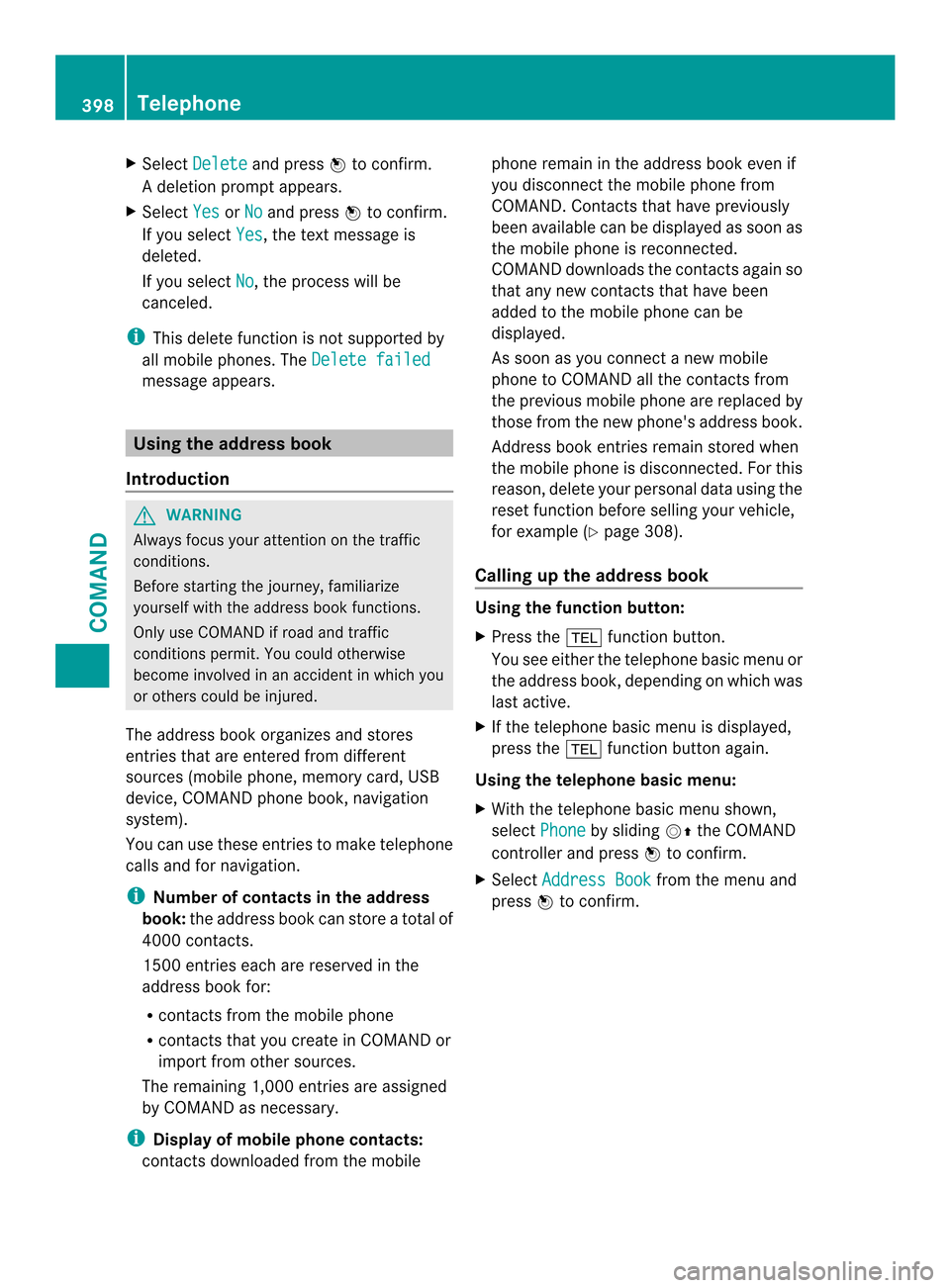
X
Select Delete and press
0039to confirm.
Ad eletion prompt appears.
X Select Yes or
No and press
0039to confirm.
If you select Yes , the textm
essage is
deleted.
If you select No , the process will be
canceled.
i This delete function is not supported by
all mobile phones. The Delete failedmessage appears.
Using the address book
Introduction G
WARNING
Always focus your attention on the traffic
conditions.
Before starting the journey, familiarize
yourself with the address book functions.
Only use COMAND if road and traffic
conditions permit .You could otherwise
become involved in an accident in which you
or others could be injured.
The address book organizes and stores
entries that are entered from different
sources (mobile phone, memory card, USB
device, COMAND phone book, navigation
system).
You can use these entries to make telephone
calls and for navigation.
i Number of contacts in the address
book: the address book can store a total of
4000 contacts.
1500 entries each are reserved in the
address book for:
R contacts from the mobile phone
R contacts that you create in COMAND or
import from other sources.
The remaining 1,000 entries are assigned
by COMAND as necessary.
i Display of mobile phone contacts:
contacts downloaded from the mobile phone remain in the address book even if
you disconnect the mobile phone from
COMAND. Contacts that have previously
been available can be displayed as soon as
the mobile phone is reconnected.
COMAND downloads the contacts again so
that any new contacts that have been
added to the mobile phone can be
displayed.
As soon as you connect a new mobile
phone to COMAND all the contacts from
the previous mobile phone are replaced by
those from the new phone's address book.
Address book entries remain stored when
the mobile phone is disconnected. For this
reason, delete your personal data using the
reset function before selling your vehicle,
for example (Y
page 308).
Calling up the address book Using the function button:
X
Press the 0012function button.
You see either the telephone basic menu or
the address book, depending on which was
last active.
X If the telephone basic menu is displayed,
press the 0012function button again.
Using the telephone basic menu:
X With the telephone basic menu shown,
select Phone by sliding
00120038the COMAND
controller and press 0039to confirm.
X Select Address Book from the menu and
press 0039to confirm. 398
TelephoneCOMAND