2013 MERCEDES-BENZ SL-Class start stop button
[x] Cancel search: start stop buttonPage 7 of 590

AIRSCARF
Setting th events. .......................... 150
Switching on/off ........................... 120
Airv ents
Glove box ....................................... 150
Important safet ynotes .................. 149
Setting ........................................... 149
Setting the AIRSCARF vents ..........150
Setting the center air vents ...........149
Setting the side air vents ...............150
Switching AIRSCARF on/off ..........120
Alarm system
see ATA (Anti-Theft Alarm system)
Alternative route ............................... 347
Ambient lighting Setting the brightness (on-board
computer) ...................................... 233
Setting the color (on-board
computer) ...................................... 233
AMG
Button for AMG menu ....................168
SETUP ............................................ 168
AMG menu (on-board computer) .....236
Anti-loc kbraking system
see ABS (Anti-lock Braking System)
Anti-theft alarm system
see ATA (Anti-Theft Alarm system)
Ashtray ............................................... 496
Assistance menu (on-board
computer) .......................................... 230
ASSYST PLUS Displaying a service message ........516
Hiding a service message ..............516
Resetting the service interval
displa y........................................... 516
Service message ............................ 516
Special service requirements ......... 517
ATA (Anti-Theft Alarm system)
Activating/deactivating ...................81
Function .......................................... .81
Switching off the alarm ....................81
ATTENTIO NASSIST
Activating/deactivating .................231
Display message ............................ 258
Function/notes ............................. 213
Audio
Radio mode ................................... 426Audio DVD
Mode ,switchin gto........................ 439
Pause function ............................... 441
Playback options ........................... 446
Safety notes .................................. 436
Setting the audio forma t................ 445
Stop function ................................. 441
Audio format, setting
Audi oDVD ..................................... 445
Video DVD ..................................... 473
Audio menu (on-board computer) ....228
Authorized Centers see Qualified specialist workshop
Authorized Mercedes-Benz Center
see Qualified specialist workshop
Authorized workshops
see Qualified specialist workshop
AUTO lights
Display message ............................ 253
see Lights
Automatic engine start (ECO start/
stop function) .................................... 160
Automatic engine switch-off (ECO
start/stop function) ..........................159
Automatic headlamp mode ..............126
Automatic transmission Accelerator pedal position .............166
Automatic drive program ...............168
Changing gea r............................... 166
Display message ............................ 265
Driving tips .................................... 166
Emergency running mode ..............172
Engaging the par kposition ............ 164
Kickdow n....................................... 167
Manual drive program ....................170
Overview ........................................ 163
Problem (malfunction) ...................172
Progra mselector button ................167
Pulling away ................................... 158
Selector leve r................................ 163
Shift range s................................... 169
Starting the engine ........................157
Steering wheel paddle shifters ......168
Transmission position displa y........ 165
Transmissio npositions .................. 166
Automatic transmission
emergency mode ............................... 172
Autostore ........................................... 429 Index
5
Page 16 of 590

iTunes
®
.............................................. .465 J
Jack Storage location ............................ 526
Using ............................................. 567
Jump starting (engine) ......................534 K
KEYLESS-GO Convenience closing feature .......... 101
Display message ............................ 268
Locking ............................................ 85
Start/Stop button .......................... 155
Starting the engine ........................157
Unlocking ......................................... 85
Keyp ositions
KEYLESS-GO .................................. 155
SmartKey ....................................... 155
Kickdown
Driving tips .................................... 167
Manual drive program ....................171
Knee bag .............................................. 57L
Lamps see Warning and indicator lamps
Lane Keeping Assist
see Active Lane Keeping Assist
Lane recommendations
Explanation .................................... 343
Presentation .................................. 343
Lap time (RACETIMER) ......................237
LATCH-type (ISOFIX) child seat
anchors ................................................ 72
License plate lamp (display
message) ............................................ 252
Light function ,active
Display message ............................ 253
Lighting
Ligh tswitc h................................... 126
Lights
Activating/deactivating the
interio rlighting delayed switch-off .234
Active light function .......................131
Automatic headlamp mode ............126 Cornering light function
.................130
Driving abroad ............................... 126
Hazard warning lamps ...................130
High beam flasher .......................... 130
High-beam headlamps ...................129
Low-beam headlamps ....................127
Parking lamps ................................ 128
Setting the brightness of the
ambient lighting (on-board
computer) ...................................... 233
Setting the color of the ambient
lighting (on-board computer) .........233
Standing lamps .............................. 128
Switching Adaptive Highbeam
Assist on/off ................................. 233
Switching the daytime running
lamps on/off (on-board computer) 233
Switching the exterio rlighting
delayed switch-off on/off (on-
board computer )............................ 234
Switching the surround lighting
on/off (on-board computer) ..........234
Turn signals ................................... 129
see Interior lighting
Light sensor (display message) .......253
Load/eject button .............................436
Loading aid (trunk) Raising/lowering the roof ..............492
Locking
see Centra llocking
Locking (doors)
Automatic ........................................ 92
Emergency locking ........................... 93
From inside (central locking
button) ............................................. 91
Locking centrally
see Centra llocking
Locking verification signal (on-
board computer) ............................... 235
Low-beam headlamps Display message ............................ 251
Setting for driving abroad
(symmetrical) ................................. 126
Switching on/off ........................... 127
Luggage cover
see Trunk partition
Lumbar support
Adjusting (COMAND) .....................31114
Index
Page 23 of 590

Setting the night design
...................303
Setting the text reader speed ..........305
Setting the volume Telephone call s.............................. 295
Video AUX ..................................... 474
SETUP (on-board computer) .............237
Side impact air bag .............................57
Side windows Cleaning ......................................... 520
Convenience closing feature .......... 101
Important safety information ...........99
Opening/closing (all) .....................100
Opening/closing (front) .................100
Opening/closing (rear) ..................100
Overview .......................................... 99
Problem (malfunction) ...................103
Resetting ....................................... 102
SIRIUS weather display
5-day forecast ................................ 478
Daily forecast ................................. 477
Detail information ..........................478
Information chart ........................... 477
Selecting the area for the weather
forecast ......................................... 478
Switching on/off ........................... 477
Weather map ................................. 481
SmartKey
Changing the battery .......................87
Changing the programming .............85
Checking the battery .......................87
Convenience opening feature ........101
Display message ............................ 268
Door central locking/unlocking .......84
Important safety notes ....................84
Loss ................................................. 89
Mechanical key ................................ 86
Opening/closing the roof ..............105
Overview .......................................... 84
Positions (ignition lock) .................155
Problem (malfunction) .....................89
Starting the engine ........................157
Snow chains ...................................... 547
Sockets Front-passenger footwell ...............497
General notes ................................ 496
Trunk ............................................. 497
Under the armrest .........................497Sound
Switching on/off ........................... 294
Soun dmenu ....................................... 295
Sound mode ...................................... .298
Soun dsettings
Calling up the sound men u............ 295
Surround sound ............................. 296
Treble and bas s............................. 295
Specialist workshop ............................ 38
Special seat bel tretractor .................. 72
Speed ,controlling
see Cruise control
Speed dial list
Storing a phone book entry in the
speed dial list ................................ 394
Speedometer
Digita l............................................ 226
In the Instrument cluster .................43
Segments ...................................... 223
Selecting the unit of measurement 232
SPORT handling mode
Activating/deactivating (AMG
vehicles) .......................................... 77
Warning lamp ................................. 274
SRS (Supplemental Restraint
System)
Display message ............................ 248
Introduction ..................................... 53
Warning lamp ................................. 276
Warning lamp (function) ................... 53
Standing lamps
Display message ............................ 252
Switching on/off ........................... 128
Start/stop function
see ECO start/stop function
Starting (engine) ................................ 157
Station search ................................... 428
STEE RCONTROL .................................. 80
Steering (display message) ..............267
Steering wheel Adjusting (electrically). ..................120
Button overview ............................... 45
Buttons (on-board computer) ......... 223
Cleaning ......................................... 522
Important safety notes ..................120
Paddle shifters ............................... 168
Storing settings (memory function) 124 Index
21
Page 44 of 590

Dashboard
Function Page
0002
Steering wheel paddle
shifters
168
0003
Combination switch 129
0027
Adjusting the steering
wheel electrically
120
0026
Horn
0024
Instrument cluster 43
0025
PARKTRONIC warning
display
203
0016
Overhead control panel
49 Function Page
0017
Climate control systems 140
0018
Ignition lock 155
Start/Stop button 155
0019
Cruise control lever 183
001A
Electric parking brake 176
001D
Light switch 126
001E
Opening the hood 512
001F
Diagnostics connection 3742
Dashboa
rdAt a glance
Page 49 of 590
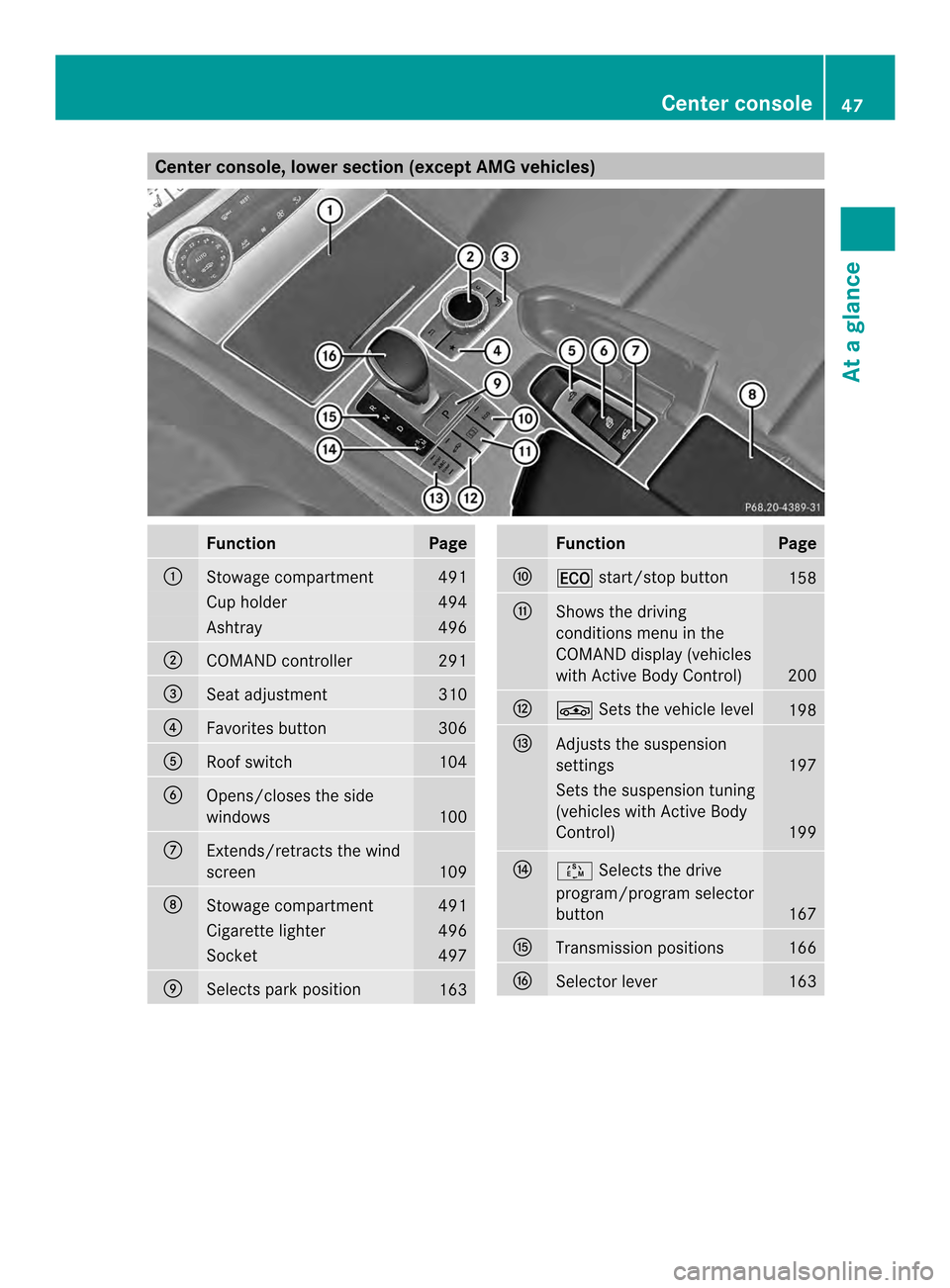
Center console, lower section (excep
tAMG vehicles) Function Page
0002
Stowage compartment 491
Cup holder 494
Ashtray 496
0003
COMAND controller 291
0027
Seat adjustment 310
0026
Favorites button 306
0024
Roofs
witch 104
0025
Opens/closes the side
windows
100
0016
Extends/retracts the wind
screen
109
0017
Stowage compartment 491
Cigarette lighter 496
Socket 497
0018
Selects park position
163 Function Page
0019
000F
start/stop button 158
001A
Shows the driving
conditions menu in the
COMAND display (vehicles
with Active Body Control)
200
001D
0006
Sets the vehicle level 198
001E
Adjusts the suspension
settings
197
Sets the suspension tuning
(vehicles with Active Body
Control)
199
001F
0006
Selects the drive
program/program selector
button 167
0020
Transmission positions 166
0022
Selector lever 163Center console
47At a glance
Page 54 of 590

Useful information
i This Operator's Manual describes all
models and all standard and optional
equipment of your vehicle available at the
time of publication of the Operator's
Manual. Country-specific differences are
possible. Please note that your vehicle may
not be equipped with all features
described. This also applies to safety-
related systems and functions.
i Read the information on qualified
specialist workshops: (Y page 38).Panic alarm
X
To activate: press000Fbutton 0002for at
least one second.
An alarm sounds and the exterior lighting
flashes.
X To deactivate: press000Fbutton 0002
again.
or
X Insert the SmartKey into the ignition lock.
or
X Press the KEYLESS-GO Start/Stop button.
The KEYLESS-GO key must be in the
vehicle. Occupant safety
Important safety notes
G
WARNING
Modifications to or work improperly
conducted on restraint system components
or their wiring, as well as tampering with
interconnected electronic systems, can lead
to the restraint system sno longer functioning
as intended.
Air bags or Emergency Tensioning Devices
(ETDs), for example, could deploy
inadvertently or fail to deploy in accidents
although the deceleration threshold for air
bag deployment is exceeded. Therefore,
never modify the restraint systems. Do not
tamper with electronic components or their
software.
In this section, you will learn the most
important facts about the restraint system
components of the vehicle.
The restraint system consists of:
R seat belts
R child restraint systems
R LATCH-type (ISOFIX) child seat anchors
Additional protection is provided by:
R SRS (Supplemental Restraint System)
R NECK-PRO head restraints
R PRE-SAFE ®
R Roll bar
R Air bag system components with:
-00040006 indicator lamp
- Front-passenger seat with Occupant
Classification System (OCS)
The different air bag systems work
independently of each other. The protective
functions of the system work in conjunction
with each other. Not all air bags are always
deployed in an accident.
i See "Children in the vehicle" for
information on infants and children
traveling with you in the vehicle and 52
Occupant safetySafety
Page 64 of 590

To be classified correctly, the frontp
assenger
must sit:
R with the seat belt fastened correctly
R in a positio nthat is as upright as possible
with their back against the seat backrest
R with their feet on the floor
If the driver's air bag deploys, this does not
mean that the front-passenger front air bag
will also deploy.
The OCS may have detected that the seat:
R is empty or occupied by the weight of a
typical child up to twelve months old,
seated in a child restraint system
R is occupied by a small individual, such as a
young teenager or a small adult
R is occupied by a child in a child restraint
system whose weight is greater than that
of a typical twelve month old child.
These are examples of when the OCS
deactivates the front-passenger front air bag
and front-passenger knee bag. Deactivation
takes place although the collision fulfills the
criteria for deploying the driver's air bag.
If the front-passenger seat, the seat cover or
the seat cushion are damaged, have the
necessary repair work carried out at a
qualified specialist workshop.
Mercedes-Ben zrecommends that you only
use seat accessories which have been
approved by Mercedes-Benz.
System self-test G
WARNING
If the 0016 PASSENGER AIR BAG OFF
indicator lamp does not illuminate, the system
is not functioning. Consult an authorized
Mercedes-Benz Center before seating a child
on the front-passenger seat. G
WARNING
Never place anything between seat cushion
and child seat (e.g. a pillow), since it reduces
the effectiveness of the OCS. The underside
and rear side child restraint system must be placed entirely on the seat cushion and the
backrest of the front-passenger seat
backrest.
If necessary, adjust the tilt of the passenger
seat backrest.
An incorrectly mounted child seat could cause
injuries to the child in case of an accident,
instead of increasing protection for the child.
Follow the manufacturer's instructions for
installation of child restraint systems.
The 00040006 indicator lamp lights up:
R if you turn the SmartKey in the ignition lock
to position 1or 2
R if you press the KEYLESS-GO Start/Stop
button once or twice on vehicles with
KEYLESS-GO
R if an adult is seated properly on the front-
passenger seat and the OCS classifies the
occupant as an adult
The 00040006 indicator lamp goes out after
approximately 6seconds.
If the seat is not occupied and the OCS
detects that the front-passenger seat is
empty, the 00040006indicator lamp will
continue to light up. The 00040006front-
passenger fron tair bag warning lamp then
stays lit continuously.
For more information about the OCS, see
"Problems with the Occupant Classification
System" (Y page 63). 62
Occupant safetySafety
Page 84 of 590

X
To sto pthe alarm using KEYLESS-GO:
grasp the outside door handle. The
SmartKey must be outside the vehicle.
The alarm is switched off.
or
X Press the Start/Stop button on the
dashboard. The SmartKey must be inside
the vehicle.
The alarm is switched off.
The alarm is not switched off, even if you
close the open door that has triggered it, for
example.
i If the alarm stays on for more than
30 seconds, the emergency call system
(USA only) or the TELE AID syste m(Canada
only) initiates a call to the Customer
Assistance Cente rautomatically. The Tele
Aid system will initiate the call provided
that:
R you have subscribed to the Tele Aid
service.
R the Tele Aid service has been activated
properly.
R the required mobile phone, power supply
and GPS are available. 82
Theft deterrent locking systemSafety