2013 MERCEDES-BENZ SL-Class key battery
[x] Cancel search: key batteryPage 8 of 590
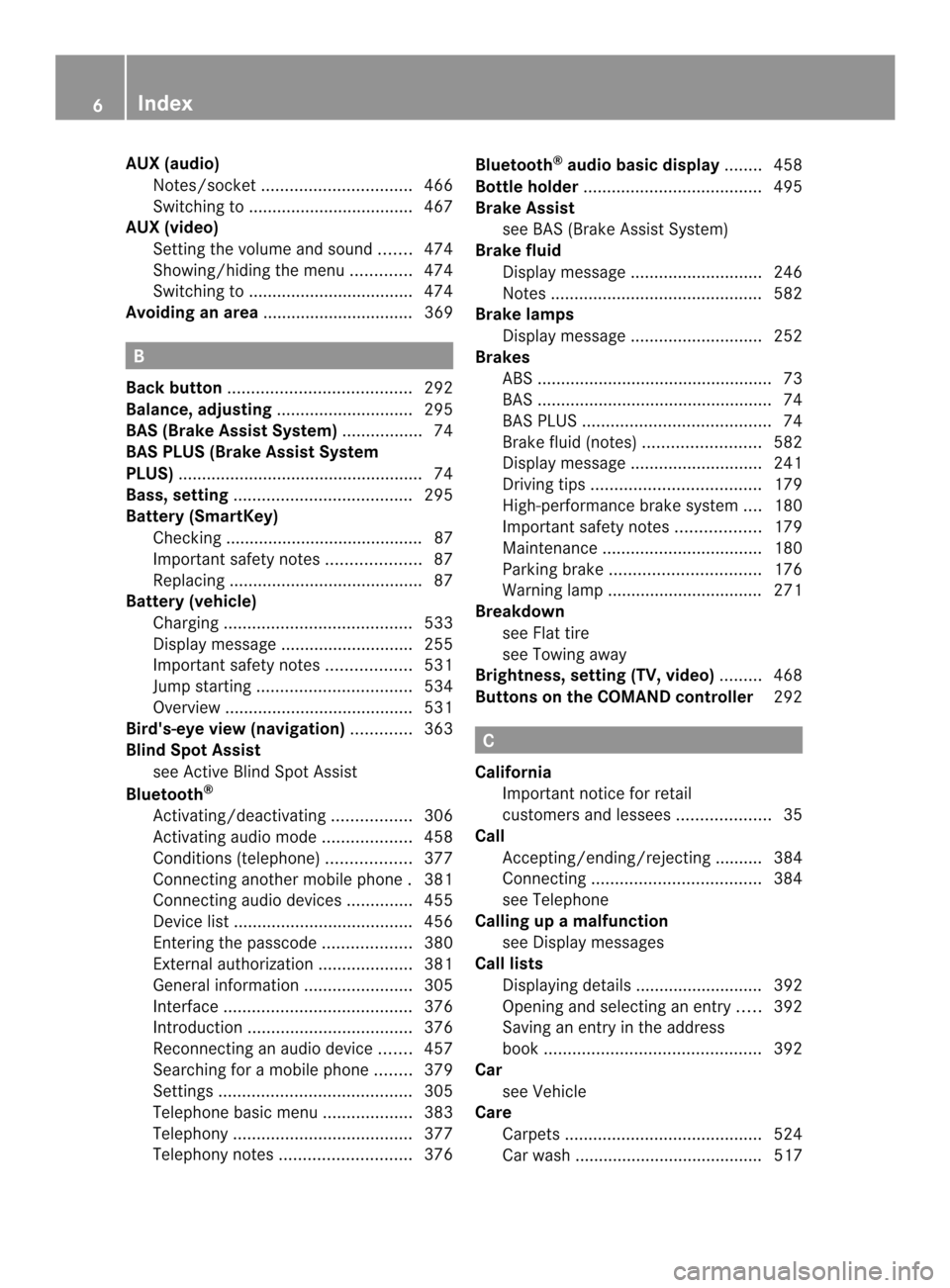
AUX (audio)
Notes/socke t................................ 466
Switching to ................................... 467
AUX (video)
Setting the volume and sound .......474
Showing/hiding the menu .............474
Switching to ................................... 474
Avoiding an area ................................ 369B
Back button ....................................... 292
Balance, adjusting .............................295
BAS (Brake Assist System) .................74
BAS PLUS (Brake Assist System
PLUS) .................................................... 74
Bass, setting ...................................... 295
Battery (SmartKey) Checking .......................................... 87
Important safety notes ....................87
Replacing ......................................... 87
Battery (vehicle)
Charging ........................................ 533
Display message ............................ 255
Important safety notes ..................531
Jump starting ................................. 534
Overview ........................................ 531
Bird's-eye view (navigation) .............363
Blin dSpot Assist
see Active Blind Spot Assist
Bluetooth ®
Activating/deactivating .................306
Activating audio mode ...................458
Conditions (telephone ).................. 377
Connecting another mobile phone .381
Connecting audio devices ..............455
Device lis t...................................... 456
Entering the passcode ...................380
External authorization ....................381
General information .......................305
Interface ........................................ 376
Introduction ................................... 376
Reconnecting an audio device .......457
Searching for a mobile phone ........379
Settings ......................................... 305
Telephone basic menu ...................383
Telephony ...................................... 377
Telephony notes ............................ 376Bluetooth
®
audio basic display ........458
Bottle holder ...................................... 495
Brake Assist see BAS (Brake Assist System)
Brake fluid
Display message ............................ 246
Notes ............................................. 582
Brake lamps
Display message ............................ 252
Brakes
ABS .................................................. 73
BAS .................................................. 74
BAS PLUS ........................................ 74
Brake fluid (notes) .........................582
Display message ............................ 241
Driving tips .................................... 179
High-performance brake system ....180
Important safety notes ..................179
Maintenance .................................. 180
Parking brake ................................ 176
Warning lamp ................................. 271
Breakdown
see Flat tire
see Towing away
Brightness, setting (TV, video) .........468
Buttons on the COMAND controller 292 C
California Important notice for retail
customers and lessees ....................35
Call
Accepting/ending/rejecting .......... 384
Connecting .................................... 384
see Telephone
Calling up a malfunction
see Display messages
Call lists
Displaying details ........................... 392
Opening and selecting an entry .....392
Saving an entry in the address
book .............................................. 392
Car
see Vehicle
Care
Carpets .......................................... 524
Car wash ........................................ 517 6
Index
Page 23 of 590

Setting the night design
...................303
Setting the text reader speed ..........305
Setting the volume Telephone call s.............................. 295
Video AUX ..................................... 474
SETUP (on-board computer) .............237
Side impact air bag .............................57
Side windows Cleaning ......................................... 520
Convenience closing feature .......... 101
Important safety information ...........99
Opening/closing (all) .....................100
Opening/closing (front) .................100
Opening/closing (rear) ..................100
Overview .......................................... 99
Problem (malfunction) ...................103
Resetting ....................................... 102
SIRIUS weather display
5-day forecast ................................ 478
Daily forecast ................................. 477
Detail information ..........................478
Information chart ........................... 477
Selecting the area for the weather
forecast ......................................... 478
Switching on/off ........................... 477
Weather map ................................. 481
SmartKey
Changing the battery .......................87
Changing the programming .............85
Checking the battery .......................87
Convenience opening feature ........101
Display message ............................ 268
Door central locking/unlocking .......84
Important safety notes ....................84
Loss ................................................. 89
Mechanical key ................................ 86
Opening/closing the roof ..............105
Overview .......................................... 84
Positions (ignition lock) .................155
Problem (malfunction) .....................89
Starting the engine ........................157
Snow chains ...................................... 547
Sockets Front-passenger footwell ...............497
General notes ................................ 496
Trunk ............................................. 497
Under the armrest .........................497Sound
Switching on/off ........................... 294
Soun dmenu ....................................... 295
Sound mode ...................................... .298
Soun dsettings
Calling up the sound men u............ 295
Surround sound ............................. 296
Treble and bas s............................. 295
Specialist workshop ............................ 38
Special seat bel tretractor .................. 72
Speed ,controlling
see Cruise control
Speed dial list
Storing a phone book entry in the
speed dial list ................................ 394
Speedometer
Digita l............................................ 226
In the Instrument cluster .................43
Segments ...................................... 223
Selecting the unit of measurement 232
SPORT handling mode
Activating/deactivating (AMG
vehicles) .......................................... 77
Warning lamp ................................. 274
SRS (Supplemental Restraint
System)
Display message ............................ 248
Introduction ..................................... 53
Warning lamp ................................. 276
Warning lamp (function) ................... 53
Standing lamps
Display message ............................ 252
Switching on/off ........................... 128
Start/stop function
see ECO start/stop function
Starting (engine) ................................ 157
Station search ................................... 428
STEE RCONTROL .................................. 80
Steering (display message) ..............267
Steering wheel Adjusting (electrically). ..................120
Button overview ............................... 45
Buttons (on-board computer) ......... 223
Cleaning ......................................... 522
Important safety notes ..................120
Paddle shifters ............................... 168
Storing settings (memory function) 124 Index
21
Page 27 of 590

Trip computer (on-board computer)
225
Trip odometer Calling up ....................................... 225
Resetting (on-board computer) ......226
True Image™ ...................................... 298
Trunk Emergency release ..........................98
Important safety notes ....................93
Locking separatel y........................... 98
Opening/closing (automatically
from inside) ...................................... 97
Opening/closing (automatically
from outside) ................................... 95
Opening/closing (from outside,
HANDS-FREE ACCESS) ....................96
Opening/closing (manually from
outside) ............................................ 94
Overview .......................................... 93
Trunk lid
Display message ............................ 266
Opening/closing .............................. 93
Opening dimensions ......................585
Power closing feature ......................92
Trunk load (maximum) ......................585
Trunk partition Display message ............................ 267
General notes ................................ 106
Installing ........................................ 106
Opening/closing ............................ 106
Removing ....................................... 106
Turn signals
Display message ............................ 251
Switching on/off ........................... 129
TV
Automatic picture shutoff ..............468
Picture settings .............................. 468
Sound settings (balance, bass,
treble )............................................ 295
Type identification plate
see Vehicle identification plate U
Umbrella holder ................................. 491
Unlocking Emergency unlocking .......................92
From inside the vehicle (central
unlocking button) ............................. 91Updating the digital map
..................372
USB see Medi aInterface V
Vanity mirror (in the sun visor) ........ 495
Vehicle Correct us e...................................... 38
Data acquisition ............................... 39
Display message ............................ 265
Equipment ....................................... 35
Individua lsettings .......................... 232
Limited Warranty ............................. 39
Loading .......................................... 555
Locking (in an emergency) ...............93
Locking (SmartKey) .......................... 84
Lowering ........................................ 569
Maintenance .................................... 36
Parking for a long period ................ 178
Pulling away ................................... 158
Raising ........................................... 567
Reporting problems .........................38
Securing from rolling away ............566
Towing away .................................. 536
Tow-starting ................................... 536
Transporting .................................. 538
Unlocking (in an emergency) ...........92
Unlocking (SmartKey) ......................84
Vehicle data ................................... 585
Vehicle battery
see Battery (vehicle)
Vehicle data ....................................... 585
Vehicle dimensions ...........................585
Vehicle emergency locking ................93
Vehicle identification number see VIN
Vehicle identification plate ..............577
Vehicle level Active Body Control (AMG vehicles) 200
Active Body Control (except AMG
vehicles) ........................................ 198
Display message ............................ 257
Vehicle tool kit .................................. 526
Video Operating the DVD ......................... 229
see Video DVD Index
25
Page 83 of 590

This steering assistance is provided in
particular if:
R both right wheels or both left wheels are on
a wet or slippery road surface when you
brake
R the vehicle starts to skid
If ESP ®
is malfunctioning, you will not receive
steering support from STEER CONTROL.
Power steering will, however, continue to
function. Theft deterrent locking system
Immobilizer
X To activate with the SmartKey: remove
the SmartKey from the ignition lock.
X To activate with KEYLESS-GO: switch the
ignition off and open the driver's door.
X To deactivate: switch on the ignition.
The immobilizer prevents your vehicle from
being started without the correct SmartKey.
When leaving the vehicle, always take the
SmartKey with you and lock the vehicle. The
engine can be started by anyone with a valid
SmartKey that is left inside the vehicle.
i The immobilizer is always deactivated
when you start the engine.
In the event that the engine cannot be
started when the starter battery is fully
charged, the immobilizer may be faulty.
Contact an authorized Mercedes-Benz
Center or call 1-800-FOR-MERCedes (in
USA) or 1-800-387-0100 (in Canada). ATA (anti-theft alarm system)
X
To arm: lock the vehicle with the SmartKey
or KEYLESS-GO.
Indicator lamp 0002flashes. The alarm
system is armed after approximately
15 seconds.
X To disarm: unlock the vehicle with the
SmartKey or KEYLESS-GO.
Av isual and audible alarm is triggered if the
alarm system is armed and you open:
R a door
R the vehicle with the mechanical key
R the trunk
R the hood
R the glove box
R the stowage space under the armrest
R a stowage compartmen tinthe rear
X To turn the alarm off with the
SmartKey: press the000Eor000D button
on the SmartKey.
The alarm is switched off.
or
X Insert the SmartKey into the ignition lock.
The alarm is switched off. Theft deterrent locking system
81Safety Z
Page 88 of 590

X
To change the setting: press and hold
down the 000Eand000D buttons
simultaneously for approximately six
seconds until the battery check lamp
flashes twice (Y page 87).
i If the setting of the locking system is
changed withi nthe signal range of the
vehicle, pressing the 000Dor000E button:
R locks or
R unlocks the vehicle
The SmartKey now functions as follows:
X To unlock the driver's door: press the
000E button once.
X To unlock centrally: press the000E
button twice.
X To lock centrally: press the000Dbutton.
The KEYLESS-GO function is changed as
follows:
X To unlock the driver's door: touch the
inner surface of the door handle on the
driver's door.
X To unlock centrally: touch the inner
surface of the front-passenger door handle.
X To lock centrally: touch the outer sensor
surface on one of the door handles.
X To restore the factory settings: press
and hold down the 000Eand000D buttons
simultaneously for approximately six
seconds until the battery check lamp
flashes twice (Y page 87). Mechanical key
General notes If the vehicle can no longer be locked or
unlocked with the SmartKey, use the
mechanical key.
If you use the mechanical key to unlock and
open the driver's door or the trunk lid, the
anti-theft alarm system will be triggered
(Y page 81). There are several ways to turn off the alarm:
X
To turn the alarm off with the
SmartKey: press the000Eor000D button
on the SmartKey.
or
X Insert the SmartKey into the ignition lock.
or
X To deactivate the alarm with KEYLESS-
GO: press the Start/Stop button in the
ignition lock. The SmartKey must be in the
vehicle.
or
X Lock or unlock the vehicle using KEYLESS-
GO. The SmartKey must be outside the
vehicle.
If you unlock the vehicle using the mechanical
key, the fuel filler flap will not be unlocked
automatically.
X To unlock the fuel filler flap: insert the
SmartKey into the ignition lock.
Removing the mechanical key X
Push release catch 0002in the direction of
the arrow and at the same time, remove
mechanical key 0003from the SmartKey. 86
SmartKeyOpening and closing
Page 89 of 590

SmartKey battery
Important safety notes G
WARNING
Batteries contain toxic and caustic
substances. For this reason, keep batteries
out of the reach of children.
If a battery has been swallowed, seek medical
help immediately. G
WARNING
The SmartKey batteries contain perchlorate
material, which may require special handling
and regard for the environment. Observe
governmen tdisposal guidelines. California
residents, see www.dtsc.ca.gov/
HazardousWaste/Perchlorate/
index.cfm.
Mercedes-Ben zrecommends that you have
the batteries replaced at a qualified specialist
workshop.
Checking the battery X
Press the 000Dor000E button.
The battery is working properly if battery
chec klamp 0002lights up briefly.
The battery is discharged if battery check
lamp 0002does no tlight up briefly.
X Change the battery (Y page 87).i
If the SmartKey battery is checked within
the signal receptio nrange of the vehicle,
pressing the 000Dor000E button:
R locks or
R unlocks the vehicle
i You can get a battery at any qualified
specialist workshop.
Replacing the battery You require a CR 2025 3 V cell battery.
X
Take the mechanical key out of the
SmartKey (Y page 86). X
Press mechanical key 0003intothe SmartKey
opening in the direction of the arrow until
battery compartment cover 0002opens. Do
not hold battery compartment cover 0002
closed while doing so.
X Remove battery compartment cover 0002. SmartKey
87Opening and closing Z
Page 90 of 590

X
Repeatedly tap the SmartKey against your
palm until battery 0027falls out.
X Inser tthe new battery with the positive
terminal facing upwards. Use a lint-free
cloth to do so.
X Make sure that the surface of the battery is
free of lint, grease and other contaminants.
X Insert the front tabs of battery
compartment cover 0002into the housing
first and then press to close it.
X Insert mechanical key 0003into the
SmartKey.
X Check the function of all SmartKey buttons
on the vehicle. 88
SmartKeyOpening and closing
Page 91 of 590

Problems with the SmartKey
Problem Possible causes/consequences and
0003 Solutions
You cannot lock or
unlock the vehicle
using the SmartKey. The SmartKey battery is discharged or nearly discharged.
X
Try again to lock/unlock the vehicle using the remote control
function of the SmartKey. Point the tip of the SmartKey at the
driver's door handle from close range and press the 000Eor
000D button.
If this does not work:
X Check the SmartKey battery (Y page 87) and replace it if
necessary (Y page 87).
X Lock (Y page 92) or unlock (Y page 93) the vehicle using
the mechanical key. The SmartKey is faulty.
X
Unlock (Y page 92) or lock (Y page 93) the vehicle using the
mechanical key.
X Have the SmartKey checked at a qualified specialist workshop. You can no longer lock
or unlock the vehicle
using KEYLESS-GO. There is interference from a powerful source of radio waves.
X Lock/unlock the vehicle using the remote control function of
the SmartKey. Point the tip of the SmartKey at the driver's door
handle from close range and press the 000Eor000D button. There is a malfunction with KEYLESS-GO.
X Lock/unlock the vehicle using the remote control function of
the SmartKey. Point the tip of the SmartKey at the driver's door
handle from close range and press the 000Eor000D button.
X Have KEYLESS-GO checked at a qualified specialist workshop.
If this does not work:
X Check the SmartKey battery (Y page 87) and replace it if
necessary (Y page 87).
X Lock (Y page 92) or unlock (Y page 93) the vehicle using
the mechanical key. You have lost a
SmartKey. X
Have the SmartKey deactivated at a qualified specialist
workshop.
X Report the loss immediately to the vehicle insurers.
X If necessary, have the locks changed as well. You have lost the
mechanical key. X
Report the loss immediately to the vehicle insurers.
X If necessary, have the locks changed as well. SmartKey
89Opening and closing Z