2013 MERCEDES-BENZ SL-Class ABS
[x] Cancel search: ABSPage 6 of 590

1, 2, 3 ...
12 Vsocket
see Sockets
911 emergency call ..........................377A
ABS (Anti-lock Braking System) Display message ............................ 241
Function/notes ................................ 73
Important safety notes ....................73
Warning lamp ................................. 271
Activating/deactivating cooling
with air dehumidification .................143
Active Blin dSpot Assist
Activating/deactivating (on-
board computer) ............................ 231
Display message ............................ 259
Function/informatio n.................... 215
Active Body Control (AMG
vehicles)
Display message ............................ 257
Driving conditions menu in the
COMAND display (AMG vehicles) ... 202
Function/notes ............................. 200
Active Body Control (except AMG
vehicles)
Display message ............................ 257
Driving conditions menu in the
COMAND displa y........................... 200
Function/notes ............................. 198
Active Driving Assistance package .214
Active Lane Keeping Assist Activating/deactivating (on-
board computer) ............................ 231
Display message ............................ 258
Function/informatio n.................... 218
Active light function .........................131
Active Parking Assist Display message ............................ 259
Function/notes ............................. 207
Important safety notes ..................206
Active partition (US Bdevices
only) Selecting ........................................ 445
ADAPTIVE BRAKE ................................ .79Adaptive Damping System
Function/notes ............................. 197
Adaptive Highbeam Assist
Display message ............................ 253
Function/notes ............................. 131
Switching on/off (on-board
computer) ...................................... 233
Additives (engine oil) ........................581
Address book Browsing ........................................ 398
Calling up ....................................... 398
Changing an entry .......................... 400
Connecting acall........................... 401
Creating an entry ........................... 399
Deleting an entry ........................... 399
Deleting contacts ........................... 404
Detail sabout an entry ................... 400
Entering characters .......................299
Entry as ahome address ...............358
Hiding contact details ....................405
Importing contacts ........................403
Introduction ................................... 398
Receiving vCards ........................... 404
Searching for an entry ...................399
Starting route guidance .................401
Voice tag ....................................... 402
Address entry menu .......................... 318
Adjusting the soun dsettings
Balance .......................................... 295
Adjusting the vehicle height
Active Body Control (AMG vehicles) 200
Active Body Control (except AMG
vehicles )........................................ 198
Airb ags
Display message ............................ 250
Front air bag (driver, front
passenger )....................................... 56
Head bag ......................................... 58
Important safety notes ....................54
Knee bag .......................................... 57
PASSENGER AIR BAG OFF
indicator lamp .................................. 59
Safety guidelines ............................. 53
Side impact airb ag.......................... 57
Air-conditioning system
see Climate control
AIRF LOW ........................................... 1454
Index
Page 7 of 590

AIRSCARF
Setting th events. .......................... 150
Switching on/off ........................... 120
Airv ents
Glove box ....................................... 150
Important safet ynotes .................. 149
Setting ........................................... 149
Setting the AIRSCARF vents ..........150
Setting the center air vents ...........149
Setting the side air vents ...............150
Switching AIRSCARF on/off ..........120
Alarm system
see ATA (Anti-Theft Alarm system)
Alternative route ............................... 347
Ambient lighting Setting the brightness (on-board
computer) ...................................... 233
Setting the color (on-board
computer) ...................................... 233
AMG
Button for AMG menu ....................168
SETUP ............................................ 168
AMG menu (on-board computer) .....236
Anti-loc kbraking system
see ABS (Anti-lock Braking System)
Anti-theft alarm system
see ATA (Anti-Theft Alarm system)
Ashtray ............................................... 496
Assistance menu (on-board
computer) .......................................... 230
ASSYST PLUS Displaying a service message ........516
Hiding a service message ..............516
Resetting the service interval
displa y........................................... 516
Service message ............................ 516
Special service requirements ......... 517
ATA (Anti-Theft Alarm system)
Activating/deactivating ...................81
Function .......................................... .81
Switching off the alarm ....................81
ATTENTIO NASSIST
Activating/deactivating .................231
Display message ............................ 258
Function/notes ............................. 213
Audio
Radio mode ................................... 426Audio DVD
Mode ,switchin gto........................ 439
Pause function ............................... 441
Playback options ........................... 446
Safety notes .................................. 436
Setting the audio forma t................ 445
Stop function ................................. 441
Audio format, setting
Audi oDVD ..................................... 445
Video DVD ..................................... 473
Audio menu (on-board computer) ....228
Authorized Centers see Qualified specialist workshop
Authorized Mercedes-Benz Center
see Qualified specialist workshop
Authorized workshops
see Qualified specialist workshop
AUTO lights
Display message ............................ 253
see Lights
Automatic engine start (ECO start/
stop function) .................................... 160
Automatic engine switch-off (ECO
start/stop function) ..........................159
Automatic headlamp mode ..............126
Automatic transmission Accelerator pedal position .............166
Automatic drive program ...............168
Changing gea r............................... 166
Display message ............................ 265
Driving tips .................................... 166
Emergency running mode ..............172
Engaging the par kposition ............ 164
Kickdow n....................................... 167
Manual drive program ....................170
Overview ........................................ 163
Problem (malfunction) ...................172
Progra mselector button ................167
Pulling away ................................... 158
Selector leve r................................ 163
Shift range s................................... 169
Starting the engine ........................157
Steering wheel paddle shifters ......168
Transmission position displa y........ 165
Transmissio npositions .................. 166
Automatic transmission
emergency mode ............................... 172
Autostore ........................................... 429 Index
5
Page 8 of 590
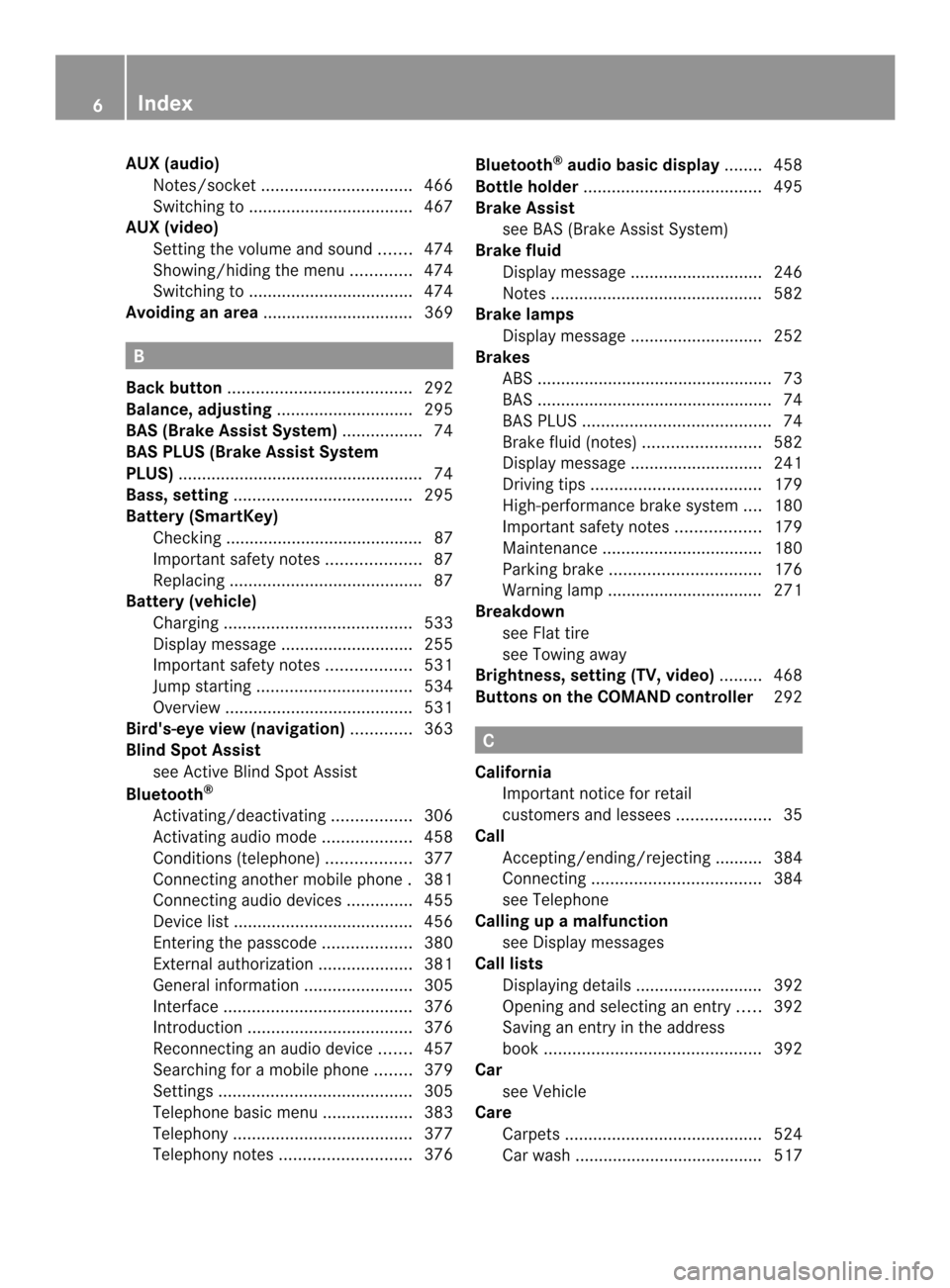
AUX (audio)
Notes/socke t................................ 466
Switching to ................................... 467
AUX (video)
Setting the volume and sound .......474
Showing/hiding the menu .............474
Switching to ................................... 474
Avoiding an area ................................ 369B
Back button ....................................... 292
Balance, adjusting .............................295
BAS (Brake Assist System) .................74
BAS PLUS (Brake Assist System
PLUS) .................................................... 74
Bass, setting ...................................... 295
Battery (SmartKey) Checking .......................................... 87
Important safety notes ....................87
Replacing ......................................... 87
Battery (vehicle)
Charging ........................................ 533
Display message ............................ 255
Important safety notes ..................531
Jump starting ................................. 534
Overview ........................................ 531
Bird's-eye view (navigation) .............363
Blin dSpot Assist
see Active Blind Spot Assist
Bluetooth ®
Activating/deactivating .................306
Activating audio mode ...................458
Conditions (telephone ).................. 377
Connecting another mobile phone .381
Connecting audio devices ..............455
Device lis t...................................... 456
Entering the passcode ...................380
External authorization ....................381
General information .......................305
Interface ........................................ 376
Introduction ................................... 376
Reconnecting an audio device .......457
Searching for a mobile phone ........379
Settings ......................................... 305
Telephone basic menu ...................383
Telephony ...................................... 377
Telephony notes ............................ 376Bluetooth
®
audio basic display ........458
Bottle holder ...................................... 495
Brake Assist see BAS (Brake Assist System)
Brake fluid
Display message ............................ 246
Notes ............................................. 582
Brake lamps
Display message ............................ 252
Brakes
ABS .................................................. 73
BAS .................................................. 74
BAS PLUS ........................................ 74
Brake fluid (notes) .........................582
Display message ............................ 241
Driving tips .................................... 179
High-performance brake system ....180
Important safety notes ..................179
Maintenance .................................. 180
Parking brake ................................ 176
Warning lamp ................................. 271
Breakdown
see Flat tire
see Towing away
Brightness, setting (TV, video) .........468
Buttons on the COMAND controller 292 C
California Important notice for retail
customers and lessees ....................35
Call
Accepting/ending/rejecting .......... 384
Connecting .................................... 384
see Telephone
Calling up a malfunction
see Display messages
Call lists
Displaying details ........................... 392
Opening and selecting an entry .....392
Saving an entry in the address
book .............................................. 392
Car
see Vehicle
Care
Carpets .......................................... 524
Car wash ........................................ 517 6
Index
Page 12 of 590

Displays in the multifunction
displa
y........................................... 192
Driving tips .................................... 193
Function/notes ............................. 187
Important safety notes ..................186
Setting the specified minimum
distance ......................................... 191
Warning lamp ................................. 279
Dolby ®
Digital .................................... 296
Doors Automatic locking (on-board
computer) ...................................... 235
Automatic locking (switch) .............. .92
Central locking/unlocking
(SmartKey) ...................................... .84
Control panel ................................... 50
Display message ............................ 266
Emergency locking ........................... 93
Emergency unlocking .......................92
Important safety notes ....................90
Opening (from inside) ......................91
Overview .......................................... 90
Power closing feature ......................92
Drinking and driving .........................178
Drinks holder see Bottle holder
Drive program
Automatic ...................................... 168
Display ........................................... 165
Manual .......................................... .170
SETUP (on-board computer) ..........237
Drive program selector .....................167
Driver's door see Doors
Driver's seat
see Seats
Driving abroad
Mercedes-Benz Service .................517
Symmetrical low bea m.................. 126
Driving on flooded roads ..................182
Driving safety systems ABS (Anti-lock Braking System) .......73
ADAPTIVE BRAKE ............................. 79
BAS (Brake Assist System) ..............74
BAS PLUS (Brake Assist System
PLUS) .............................................. .74
Electroni cbrake force distribution ...78 ESP
®
(Electronic Stability Program) .75
ETS (Electronic Traction System) .....75
Important safety information ...........73
Overview .......................................... 73
PRE-SAFE ®
Brake ............................ .79
STEER CONTROL ............................. 80
Driving systems
Active Blind Spot Assist .................214
Active Body Control (AMG vehicles) 200
Active Body Control (except AMG
vehicles) ........................................ 198
Active Driving Assistance package 214
Active Lane Keeping Assist ............218
Active Parking Assist .....................206
Adaptive Damping System .............197
ATTENTION ASSIST ........................213
Cruise control ................................ 183
Display message ............................ 257
DISTRONI CPLUS ........................... 186
HOLD function ............................... 195
PARKTRONI C................................. 203
RAC ESTART (AMG vehicles) ..........196
Rea rview camera .......................... 210
Driving tips
AMG cerami cbrakes ..................... 180
Automatic transmission .................166
Brakes ........................................... 179
Break-in period .............................. 154
Checking brake lining thickness ....181
DISTRONI CPLUS ........................... 193
Downhill gradient ........................... 179
Drinking and driving .......................178
Driving abroad ............................... 126
Driving in winter ............................ .182
Driving on flooded road s................ 182
Driving on wet road s...................... 182
Exhaust check ............................... 178
Fuel ................................................ 178
General .......................................... 178
Hydroplaning ................................. 182
Icy road surfaces ........................... 182
Limited braking efficiency on
salted road s................................... 179
Snow chains .................................. 547
Symmetrical low bea m.................. 126
Wet road surface ........................... 17910
Index
Page 28 of 590

Video AUX
Setting the picture .........................468
Video DVD
Automatic picture shutoff ..............468
DVD menu ..................................... 472
Fast forward/rewind ..................... .471
Function restrictions ......................469
Interactive content ........................474
Notes on discs ............................... 469
Operation ....................................... 468
Pause function ............................... 471
Playing conditions .......................... 469
Safety notes .................................. 468
Selecting ........................................ 472
Selecting a film/title ..................... .472
Selecting a scene/chapter ............471
Setting the audio forma t................ 473
Setting the language ......................473
Setting the picture .........................468
Showing/hiding the control menu .470
Showing/hiding the menu .............470
Stop function ................................. 471
Subtitles ........................................ 473
Switching to ................................... 469
VIN ...................................................... 577
Voice Control System Settings ......................................... 305
Volume, adjusting
COMAND ....................................... 294
Navigation messages .....................295 W
Warning and indicator lamps ABS ................................................ 271
Brakes ........................................... 271
Check Engine ................................. 277
Coolant .......................................... 277
Distance warning ........................... 279
DISTRONI CPLUS ........................... 279
ESP ®
.............................................. 273
ESP ®
OFF ....................................... 274
Fuel tank ........................................ 277
Overview .......................................... 44
PASSENGER AIR BAG OFF
indicator lamp .................................. 59
Reserve fuel ................................... 277
Seat bel t........................................ 270SPORT handling mode
...................274
SRS ................................................ 276
Tire pressure monitor ....................280
Warranty ............................................ 576
Washer fluid Display message ............................ 268
Waypoints
Accepting waypoints for the route .330
Editing ........................................... 330
Entering ......................................... 328
Weather Band
Searching for achannel ................. 430
Switching on .................................. 429
Weather map (SIRIUS)
Calling up ....................................... 481
Legend .......................................... .486
Moving ........................................... 481
Showing/hiding layers ...................482
Showing/hiding the menu .............481
Time stamp .................................... 486
Weather memory (SIRIUS)
Selecting an area ........................... 480
Storing an area .............................. 480
Website
Add to favorites ............................. 422
Wheel bol ttightening torque ...........569
Wheel chock ...................................... 566
Wheels Changing awheel .......................... 565
Checking ........................................ 545
Cleaning ......................................... 520
Cleaning (warning) .........................566
Important safety notes ..................544
Interchanging/changing ................565
Mounting anew wheel ................... 569
Mounting awheel .......................... 566
Overview ........................................ 544
Removing awheel .......................... 568
Storing ........................................... 566
Tightening torque ........................... 569
Whee lsize/tir esize ....................... 570
Windows
see Side windows
Wind screen
Electrica lwind screen .................... 109
Manual wind screen .......................107
Windshield
Defrosting ...................................... 14626
Index
Page 46 of 590

Warning and indicator lamps
Function Page
0002
000A
Low-beam
headlamps 127
0003
0012
Parking lamps (AMG
vehicles) 128
0027
000B
ESP® 273
0026
0009
High-beam
headlamps 129
0024
Electric parking brake (red) 276
0005
(USA only) 000B
(Canada only) 0025
000B
Electric parking brake
(yellow) 276
0016
000D
Distance warning 279
0017
000A0009
Turn signals 129
0018
0017
Tire pressure monitor 280 Function Page
0019
001B
SRS 276
001A
000F
Seat belt 270
001D
0002
SPORT handling
mode (AMG vehicles) 274
001E
0011
Coolant 277
001F
0013
Check Engine 277
0020
0014
Reserve fuel 277
0022
0013
ESP®
OFF 273
0023
0015
ABS 271
0028
Braking 271
000E
(USA only) 0007
(Canada only) 44
Instrument clusterAt a glance
Page 75 of 590
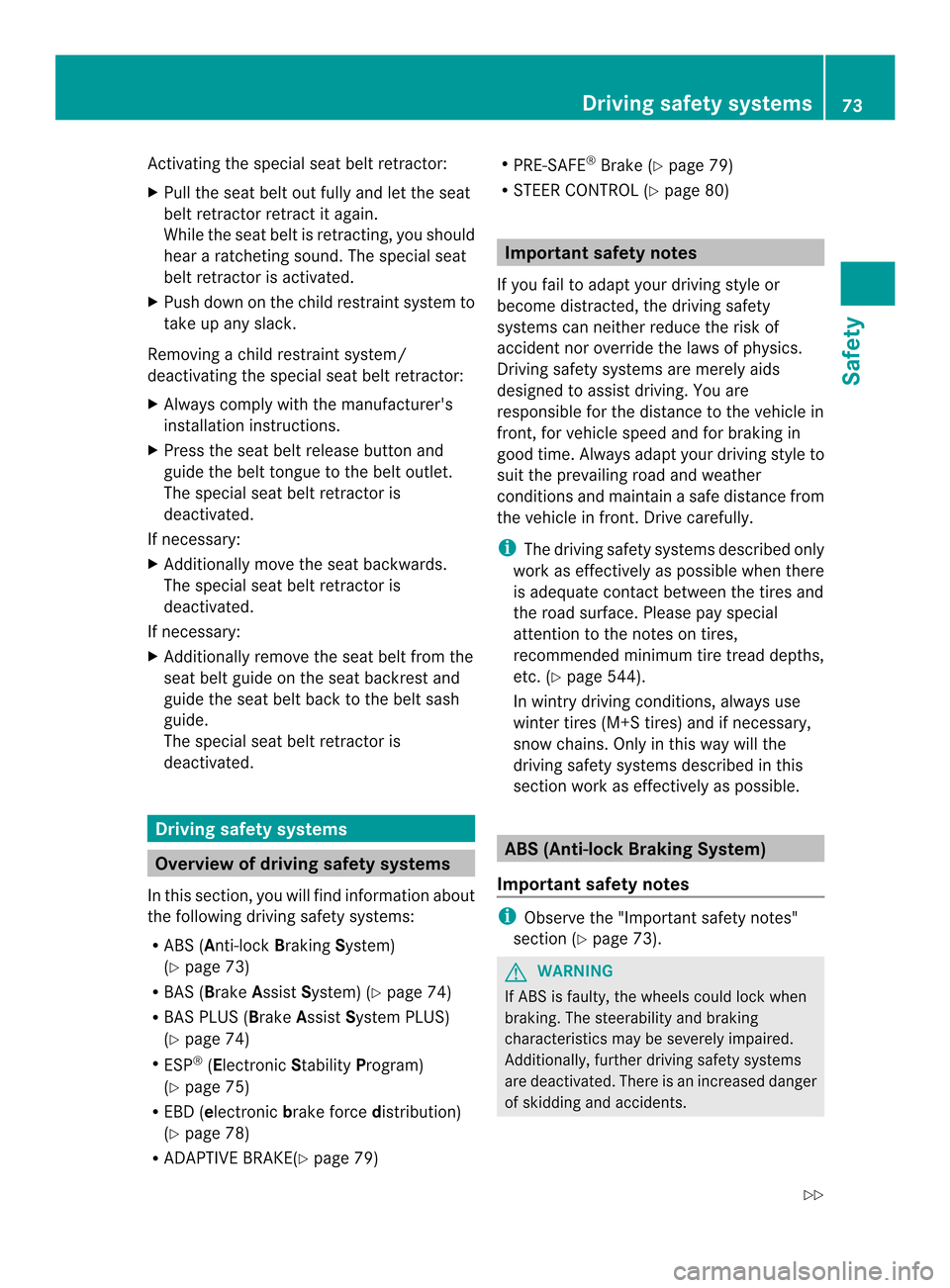
Activating the special sea
tbelt retractor:
X Pull the seat belt out fully and let the seat
belt retractor retract it again.
While the seat belt is retracting, you should
hear a ratcheting sound. The special seat
belt retractor is activated.
X Push down on the child restraint system to
take up any slack.
Removing a child restraint system/
deactivating the special seat belt retractor:
X Always comply with the manufacturer's
installation instructions.
X Press the seat belt release button and
guide the belt tongue to the belt outlet.
The special seat belt retractor is
deactivated.
If necessary:
X Additionally move the seat backwards.
The special seat belt retractor is
deactivated.
If necessary:
X Additionally remove the seat belt from the
seat belt guide on the seat backrest and
guide the seat belt back to the belt sash
guide.
The special seat belt retractor is
deactivated. Driving safet
ysystems Overview of driving safety systems
In this section, you will find information about
the following driving safety systems:
R ABS ( Anti-lock BrakingSystem)
(Y page 73)
R BAS ( Brake Assist System) (Y page 74)
R BAS PLUS ( BrakeAssist System PLUS)
(Y page 74)
R ESP ®
(Electronic StabilityProgram)
(Y page 75)
R EBD ( electronic brake force distribution)
(Y page 78)
R ADAPTIVE BRAKE(Y page 79) R
PRE-SAFE ®
Brake (Y page 79)
R STEER CONTROL (Y page 80) Important safety notes
If you fail to adapt yourd riving style or
become distracted, the driving safety
systems can neither reduce the risk of
accident nor override the laws of physics.
Driving safety systems are merely aids
designed to assist driving. You are
responsible for the distance to the vehicle in
front, for vehicle speed and for braking in
good time. Always adapt yourd riving style to
suitt he prevailing road and weather
conditions and maintain asafe distance from
the vehicle in front. Drive carefully.
i The driving safety systems described only
work as effectively as possible when there
is adequate contact between the tires and
the road surface. Please pay special
attention to the note son tires,
recommended minimu mtire tread depths,
etc. (Y page 544).
In wintry driving conditions, always use
winter tires (M+S tires) and if necessary,
snow chains. Only in this way will the
driving safety systems described in this
section work as effectively as possible. ABS (Anti-lock Braking System)
Important safety notes i
Observe the "Importan tsafety notes"
sectio n(Ypage 73). G
WARNING
If ABSi s faulty, the wheels could lock when
braking. The steerability and braking
characteristics may be severely impaired.
Additionally, further driving safety systems
are deactivated. There is an increased danger
of skidding and accidents. Driving safety systems
73Safety
Z
Page 76 of 590

Drive on carefully. Have ABS checked
immediately at a qualified specialist
workshop.
When ABS is malfunctioning, othe rsystems,
including driving safety systems, will also
become inoperative .Observe the information
on the ABS warning lamp (Y page 271) and
display messages which may be shown in the
instrument cluster (Y page 241).
ABSr egulates brake pressure in such a way
that the wheels do not lock when you brake.
This allows you to continue steering the
vehicle when braking.
ABS works from a speed of about 5 mph
(8 km/h) upwards, regardless of road-surface
conditions .ABS works on slippery surfaces,
eve nify ou only brake gently.
The yellow 0015ABS warning lamp in the
instrument cluster lights up when the ignition
is switched on. It goes out when the engine is
running.
Braking X
If ABS intervenes: continue to depress the
brake pedal vigorously until the braking
situation is over.
X To make a full brake application:
depress the brake pedal with full force.
If ABS intervenes when braking, you will feel
a pulsing in the brake pedal.
The pulsating brake pedal can be an
indication of hazardous road conditions, and
functions as a reminder to take extra care
while driving. BAS (Brake Assist System)
i Observe the "Important safety notes"
section (Y page 73). G
WARNING
If BAS is malfunctioning, the braking distance
in an emergency braking situation is
increased. There is a risk of an accident. In an emergency braking situation, depress
the brake pedal with full force. ABS prevents
the wheels from locking.
BAS operates in emergency braking
situations. If you depress the brake pedal
quickly, BAS automatically boosts the braking
force, thus shortening the stopping distance.
The brakes will function as usual once you
release the brake pedal. BAS is deactivated. BAS PLUS (Brake Assist System
PLUS)
i Observe the "Important safety notes"
section (Y page 73).
BAS PLUS is only available in vehicles
equipped with DISTRONIC PLUS.
For BAS PLUS to assist you when driving, the
radar sensor system must be:
R activated (Y page 235)
R operational
With the help of the radar sensor system, BAS
PLUS can detect obstacles that are in the
path of your vehicle for an extended period of
time.
BAS PLUS provides braking assistance in
hazardous situations at speeds greater than
4 mph (7 km/h). It uses radar sensor
technology to assess the traffic situation.
At speeds of up to approximately 40 mph
(70 km/h), BAS PLUS can also detect
stationary objects. Examples of stationary
objects are stopped or parked vehicles.
To prevent a front-end collision, BAS PLUS
calculates the brake force necessary if:
R you approach an obstacle, and
R BAS PLUS has detected arisk of collision
At as pee dless than 20 mp h(30 km/h) : if
you depress the brake pedal, BASP LUS is
activated. Braking is performed as late as
possible.
At a speed greater than 20 mph
(30 km/h):ify ou depress the brake pedal74
Driving safety systemsSafety