2013 MERCEDES-BENZ SL-Class USB port
[x] Cancel search: USB portPage 405 of 590

Importing phone book entries
This function allows you to store phone book
entries from the mobile phone in the address
book.
The following can be used as a source:
R the mobile phone
R the memory card
R the USB device
R the Bluetooth ®
Interface
Imported phone book entries are indicated in
the phone book by different symbols
(Y page 389).
X Search for an entry in the phone book on
the mobile phone 000E(Ypage 389).
X Selec tthe list symbol to the right of the
entry by sliding 00120037the COMAND
controller and press 0039to confirm.
X Select Save Entry and press
0039to
confirm.
The Data saved. message appears. The
phone book entry is now saved as an
address book entry.
The 000Esymbol is replaced by the ¥
symbol.
Importing contacts Information and requirements
You can import contacts (vCards) from the
memory card and a USB device into the
address book, or receive vCards via
Bluetooth ®
.
i Up to 2500 entries can be imported into
the address book. Amessage notifies you
when the maximum number is reached.
You then have to delete existing entries in
order to import new entries (Y page 399).
Depending on the source of the contact data,
differen trequirements apply: Source Conditions
memory card The SD memory card is
inserted (Y
page 439). It
contains importable
contact details. USB device The USB device is inserted
into the USB port
(Y
page 439). It contains
importable contact details. Requirements for receiving vCards via
Bluetooth
®
You can receive vCards from devices (e.g.
from a PC) that support the sending of vCards
via Bluetooth ®
.
It is not necessary to authorize the device in
COMAND to do so.
Please bear the following in mind:
R Bluetooth ®
must be activated in COMAND
and on the Bluetooth ®
device, see the
operating instructions for the device.
R the Bluetooth ®
device must be able to send
vCards via Bluetooth ®
(see operating
instructions for the device).
R the Bluetooth ®
device in the vehicle must
be switched on.
Importing from the memory card or USB
device
Entries imported from the memory card or
from a USB device have the 0015symbol.
The following conditions must be fulfilled in
order to import vCards:
R vCards (vcf files) may be located in the main
directory or in folders. COMAND allows you
to select the relevant folders directly.
R vCards must have the file extension ".vcf".
i One vcf file may contain several vCards.
COMAND supports vCards in versions 2.1
and 3.0.
X Select Address Book in the address book
or, if the telephone basic menu is shown, Telephone
403COMAND Z
Page 406 of 590

select
Phone by sliding
0012000Aand turning
003E0012003F the COMAND controller and press
0039 to confirm.
X Select Download Contacts and press
0039
to confirm.
Am enu appears.
X Select From The Memory Card or
From USB device in the menu by turning
003E0012003F
the COMAND controller and press 0039to
confirm.
X Select Add or
Overwrite and press
0039to
confirm.
Add imports the entries from the memory
card or USB device into the address book.
Overwrite imports the entries from the
memory card or USB device and overwrites
all entries in the address book with the
0015 symbol. The previous entries are then
no longer available.
After the contact data has been imported
successfully, you will see amessage to this
effect. The address book or the respective
telephone basic menu is displayed.
i You can select Overwrite if the address
book already contains corresponding
entries. Amessage notifies you when the
address book is full.
Receiving vCards via Bluetooth ®X
Select Address Book in the address book
or, if the telephone basic menu is shown,
select Phone by sliding
0012000Aand turning 003E0012003F
the COMAND controller and press
0039 to confirm.
Am enu appears.
X Select Import Contacts and press
0039to
confirm.
X Select Receive Contacts From Phone in
the menu by turning 003E0012003Fthe COMAND
controller and press 0039to confirm.
This interrupts the Bluetooth ®
connection
between COMAND and your active mobile
phone. COMAND is, however, ready to
receive vCards from another Bluetooth ®
device (PC, mobile phone).
X Start the data transfer on the external
Bluetooth ®
device (see the operating
instructions for the device).
The number of vCards received is
displayed.
X To end reception: press0039or the 001F
back button.
COMAND then reconnects to the mobile
phone.
Received vCards are identified by the 001B
symbol in the address book.
i If you switch to another main function,
e.g. navigation, while receiving vCards, the
reception of vCards will be terminated.
Deleting contacts
X Select Address Book in the address book
or, if the telephone basic menu is shown,
select Phone by sliding
0012000Aand turning
003E0012003F the COMAND controller and press
0039 to confirm.
Am enu appears.
X Select Delete Contacts and press
0039to
confirm.
X Select one of the following options:
R
Internal Contacts R
Contacts From Storage Device 404
TelephoneCOMAND
Page 441 of 590

X
To exit the menu: press the000Beject/
load button agai norpress the 001Fback
button.
or
X Select Back by sliding
0012000Aand turning
003E0012003F the COMAND controller and press
0039 to confirm.
Inserting and ejecting an SD memory
card General information
COMAND supports SD memory cards
(Secure
Digital) and SDHC memory cards
(Secure DigitalHighCapacity).
i Not all memory cards available on the
market are designed for the temperatures
which may be reached in the vehicle.
If the SD memory card is no longer in use,
you should remove it from COMAND. High
temperatures can damage the card.
Due to the wide range of SD memory cards
available on the market, playback cannot
be guaranteed for all brands of SD memory
card.
The readable storage capacity depends on
the memory card used. You can obtain
further information at any authorized
Mercedes-Benz Center.
Inserting an SD memory card
X Insert the memory card into the slot on the
control panel until it engages in place. The
side with the contacts must face
downwards and point towards the slot.
The first 100 MP3 tracks are loaded. The
first MP3 track is then played. Further
tracks are loaded in the background; this is
indicated by an hourglass symbol.
If no MP3 tracks can be found, you will see
a message to this effect. Ejecting an SD memory card
X
Press the memory card.
The memory card is ejected.
X Remove the memory card from slot.
Connecting aUSB device The USB port is located in the stowage
compartment in the center console.
Electrical consumption at this connection
must not exceed a continuous current of
500 mA. If the electrical consumption is
higher, use a separate source to provide
power for the USB device (e.g.
12
Vp ower supply).
X Connect the USB device (e.g. USB stick)to
the USB port.
The first 100 MP3 tracks are loaded. The
first MP3 track is then played. Further
tracks are loaded in the background; this is
indicated by an hourglass symbol.
If no MP 3tracks can be found, you will see
a message to this effect.
i Due to the wide range of USB devices
available on the market, playback cannot
be guaranteed for all brands of USB device.
Information about suitable USB devices
can be obtained from an authorized
Mercedes-Benz Center.
MP3 players must support Media Transfer
Protocol (MTP).
Switching to audio CD/DVD or MP3
mode Inserting or connecting
amedium
X Insert CDs/DVD s(Ypage 436)
or
X Insert an SD memory card (Y page 439).
or
X Connect a USB device (Y page 439).
COMAND loads the medium inserted and
starts to play it. Audio
439COMAND Z
Page 445 of 590

If the
Random Tracks or
Random Folder playback option has been selected, the
track order is random.
Selecting atrac kusing the number
keypad
X Press the 0005key on the number keypad.
An umerical entry field appears. The
number of positions offere dcorresponds to
the number of trackso n the CD/DVD. Only
numbers that correspond to a track
number on the CD/DVD can be entered.
X Enter the desired track number using the
numbe rkeys.
The trac kplays after the last possible
number is entered.
i Pressing and holding a number key for
more than two seconds completes the
entry, and the corresponding track is
played.
Selecting atrac kusing music search X
Select Current Tracklist ,
Folder or a
category and press 0039to confirm.
Select music via categories (e.g. album,
artist) with the music search function.
If you select a category, COMAND starts a
search for track information if the following
conditions are fulfilled:
R the data carriers are inserted or connected
R the track information from these data
carriers is not yet contained in the
COMAND music database. COMAND imports track information from the
following data carriers:
R
disc (audio CD/DVD/MP3)
R memory card
R MUSIC REGISTER
R USB storage device
The Track information is complete. message appears once the search is
completed. COMAND stores the music data
in its own database. You can now select the
available music data within the desired
category.
You will find further information on searching
for music in the "Music search" section
(Y
page 448).
X In CD/audio DVD/MP3 mode, select
Search by sliding
0012000Aand turning 003E0012003Fthe
COMAND controller and press 0039to
confirm.
The category list appears. Example: current track list
X
Select the track by turning 003E0012003Fthe
COMAND controller and press 0039to
confirm.
The basic display appears and the trac kis
played.
Fast forwarding/rewinding X
While the display/selection window is
active, slide 003600120037and hold the COMAND Audio
443COMAND Z
Page 447 of 590

X
To switch off the display: selectNone and
press 0039to confirm.
In the basi cdisplay, Track 1 ,
Track 2 etc.
are shown instead of the Gracenote ®
data,
for example (Y page 440).
X To switch on the display: select an entry
in the menu by turning 003E0012003Fthe COMAND
controller and press 0039to confirm.
Updating Gracenote ®
music recognition
technology and the Gracenote Media
Database
Due to the release of new CDs, the digital data
on the Gracenote Media Database must be
updated. Optimum functionality can only be
attained with up-to-date Gracenote ®
music
recognition technology. Information about
new versions can be obtained fro man
authorized Mercedes-Ben zCenter.
You can have your music recognition
software updated there with aDVD, or you
can update it yourself.
i The Gracenote Media Database is
updated in conjunction with the navigation
system's digital map (Y page 372).
Displaying the track and album X
Press the 0033button.
The current track and albuma re displayed
in a window.
Displaying metadata (MP3 mode) COMAND can also display the album name
and artist (metadata) during playback if this
information has been entered into the
system.
For all media that contain MP3 data (e.g. MP3
CD, SD memory card, MUSIC REGISTER), you
can determine whether:
R the metadata contained in the tags of the
encoded musi cdata should be displayed
R the file and directory names should be
displayed during playback X
To display the album and artist name:
select MP3 or
USB in the basic display by
sliding 0012000Aand turning 003E0012003Fthe COMAND
controller and press 0039to confirm.
X Select Display Track Information and
press 0039to confirm.
Selecting agrou p(audio DVD) The content of an audio DVD can be divided
into up to
9groups. The availability and type
of group depends on the respective DVD.
Ag roup can contain musi cindifferen tsound
qualities (stereo and multichannel formats,
for example), or bonus tracks.
Each group can contain up to 99 tracks.
If an audio DVD only contains one audio
format, the Group menu item(s) cannot be
selected.
X Switch on audio DVD mode (Y page 439).
X Select DVD-A by sliding
0012000Aand turning
003E0012003F the COMAND controller and press
0039 to confirm.
X Select Group by turning
003E0012003Fand press
0039 to confirm.
The 0021dot indicates the group currently
selected.
X Select the desired group by turning 003E0012003F
and press 0039to confirm.
X To exit the menu: slide003600120037 the COMAND
controller or press the 001Fback button.
Selecting an active partition (USB mass
storage devices only) You can select this function for USB mass
storage devices when the storage device is
partitioned. Up to
9partitions (primary or
logical; FAT and FAT32) are supported.
X Select MP3 in the basic display by sliding
0012000A and turning 003E0012003Fthe COMAND
controller and press 0039to confirm.
X Select Select Active Partition and
press 0039to confirm. Audio
445COMAND Z
Page 455 of 590

Step 3: beginning the import
X
Select Start by turning
003E0012003Fthe COMAND
controller and press 0039to confirm.
Information about the import source and
target as well as the progress is displayed.
The Audio CD basic display automatically
appears after successful import. X
To cancel importing: during importing,
confirm Cancel by pressing
0039the
COMAND controller.
The Audio CD basic display appears.
Deleting all music files !
In order to prevent malfunctions, do not
use COMAND during this time.
This function deletes all music files from the
MUSIC REGISTER.
X Switch to the MUSIC REGISTER
(Y page 451).
X Select Music Register by sliding
0012000Aand
turning 003E0012003Fthe COMAND controller and
press 0039to confirm.
X Select Delete All Music Files and
press 0039to confirm.
Aq uery appears. No is highlighted.
If you select Yes , all musi
cfiles are deleted.
You see the Please Wait... message.
Then, you see the Data deleted message.
If you select No , the process will be aborted.Calling up memory space info X
Switch to the MUSIC REGISTER
(Y page 451).
X Select Music Register by sliding
0012000Aand
turning 003E0012003Fthe COMAND controller and
press 0039to confirm.
X Select Memory Info and press
0039to
confirm.
The following is displayed:
R storage capacity
R available memory
R occupied memory
R content (folders, tracks)
Music search Introduction
The music search finds tracks via all available
media. The search begins with the audio
source that is currently active.
The following media are included for the
music search:
R
disc (audio CD/DVD/MP3)
R memory card
R MUSIC REGISTER
R USB storage device
X Switch to the MUSIC REGISTER
(Y page 451).
X Select Search by sliding
0012000Aand turning
003E0012003F the COMAND controller and press
0039 to confirm.
The category list appears.
X Select a track in a category (Y page 448).
Example: opening afolder
X Select Folder in the category list by
turning 003E0012003Fthe COMAND controller and
press 0039to confirm.
You see the contents of the curren tfolder. Audio
453COMAND Z
Page 463 of 590
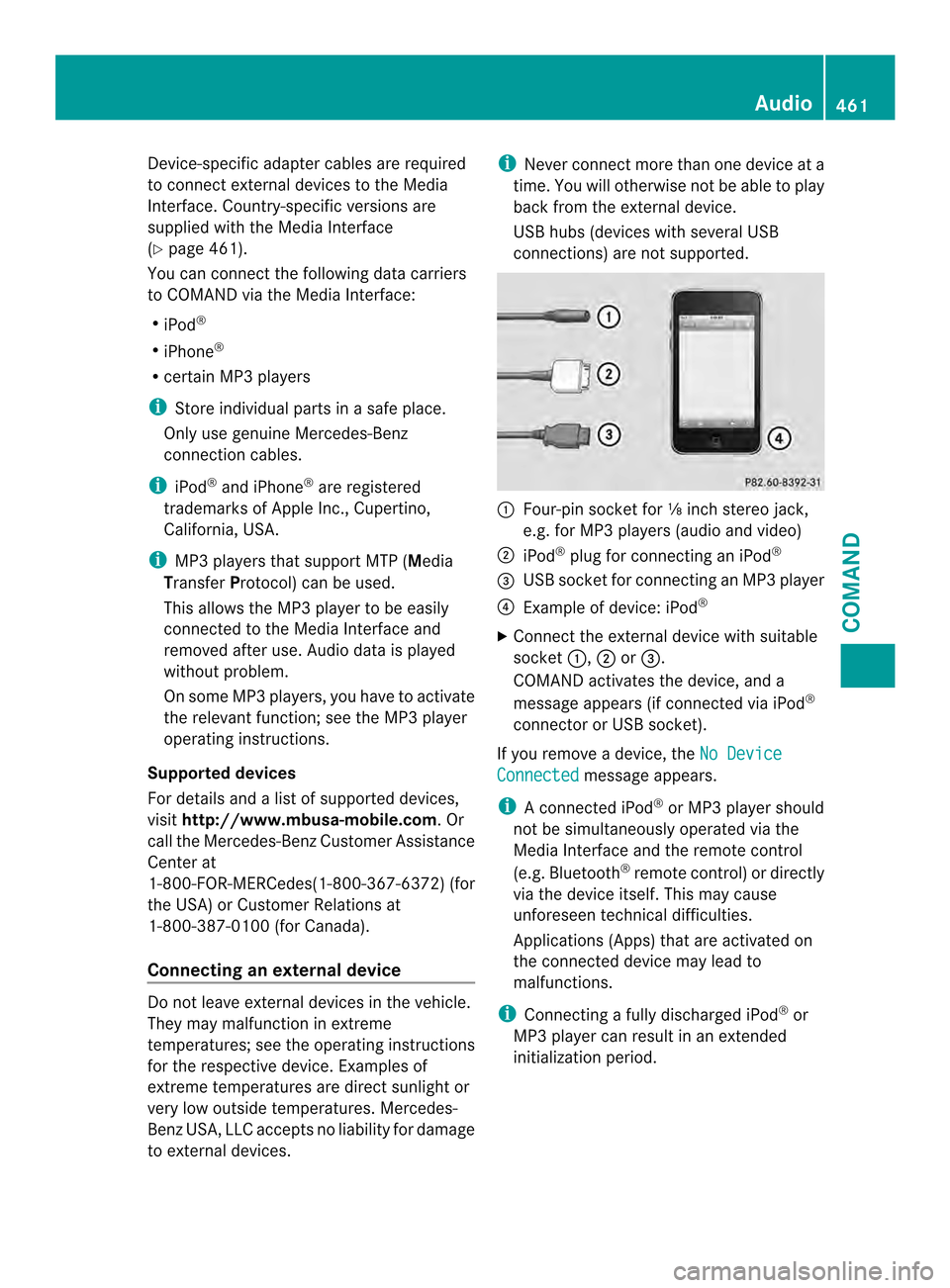
Device-specific adapter cable
sare required
to connect external devices to the Media
Interface. Country-specific versions are
supplied with the Media Interface
(Y page 461).
You can connect the following data carriers
to COMAND via the Media Interface:
R iPod ®
R iPhone ®
R certain MP3 players
i Store individual parts in asafe place.
Only use genuine Mercedes-Benz
connection cables.
i iPod ®
and iPhone ®
are registered
trademarks of Apple Inc., Cupertino,
California, USA.
i MP3 players that support MTP ( Media
Transfer Protocol) can be used.
This allows the MP3 player to be easily
connected to the Media Interface and
removed after use. Audio data is played
without problem.
On some MP3 players, you have to activate
the relevan tfunction; see the MP3 player
operating instructions.
Supported devices
Fo rd etails and a list of supported devices,
visit http://www.mbusa-mobile.com. Or
call the Mercedes-BenzC ustomerAssistance
Center at
1-800-FOR-MERCedes(1-800-367-6372) (for
the USA) or Customer Relations at
1-800-387-0100 (for Canada).
Connecting an external device Do not leave external devices in the vehicle.
They may malfunction in extreme
temperatures; see the operating instructions
for the respective device. Examples of
extreme temperatures are direct sunlight or
very low outside temperatures. Mercedes-
Benz USA, LLC accepts no liability for damage
to external devices. i
Never connect more than one device at a
time. You will otherwise not be able to play
back from the external device.
USB hubs (devices with several USB
connections) are not supported. 0002
Four-pin socket for ⅛ inch stereo jack,
e.g. for MP3 players (audio and video)
0003 iPod ®
plug for connecting an iPod ®
0027 USB socket for connecting an MP3 player
0026 Example of device: iPod ®
X Connect the external device with suitable
socket 0002,0003or0027.
COMAND activates the device, and a
message appears (if connected via iPod ®
connector or USB socket).
If you remove a device, the No Device Connected message appears.
i A connected iPod ®
or MP3 player should
not be simultaneously operated via the
Media Interface and the remote control
(e.g. Bluetooth ®
remote control) or directly
via the device itself. This may cause
unforeseen technical difficulties.
Applications (Apps) that are activated on
the connected device may lead to
malfunctions.
i Connecting a fully discharged iPod ®
or
MP3 player can result in an extended
initialization period. Audio
461COMAND Z
Page 464 of 590

Malfunction messages appearw
hile the
device is being activated if:
R the connected device is not supported
(External Device Unavailable message).
R the connected device consumes too much
power.
R the Media Interface connection is faulty.
R a mass storage device (e.g. a USB memory
stick or USB hard drive) is connected to the
Media Interface.
In this case the Please connect the device to the other USB port
message appears.
i The separate USB connection ensures
quick access and expanded media content
options.
i Consult an authorized Mercedes-Benz
Center if you have further questions.
Switching to Media Interface mode General notes
In extreme cases, starting up individual
functions can take up to several minutes –
this depends on the external device and its
content (e.g. video podcasts).
Only use the original software to save files on
iPods
®
or MP3 players. Otherwise, some or
all functions may not be available.
Switching on automatically
X Connect an external device (Y page 461).
COMAND activates the device (if
connected via iPod ®
connector or USB
socket). Afterwards, the basic display
appears.
Switching modes using the function
button
The external device is connected to the Media
Interface.
X Press the 0009function button one or more
times. By pressing the function button repeatedly,
you can change the operating mode in the
following order:
R
CD/audio DVD/MP3 (disc)
R Memory card mode
R MUSIC REGISTER
R USB storage device
R Media Interface or audio AUX mode
R Bluetooth ®
audio mode
Switching on using anumber key
X Press the 001Enumber key (for a DVD
changer) or the 002Fnumber key (for a
single DVD drive) numbe rkey.
This selects the connected external audio
device directly.
Switching on via the media list Media Interface mode (iPod
®
mode) when
equipped with a DVD changer
0002 Cover (if available) or representation of
device
0003 Track number
0027 Elapsed trac ktime (also in format
00:00:00 for audio books)
0026 Track name
0024 Graphic time display
0025 Trac kposition in playlist
0016 Album name (if available)
0017 Artist (if available)
0018 Music search
0019 Position in the media list 462
AudioCOMAND