2013 MERCEDES-BENZ SL-Class instrument cluster
[x] Cancel search: instrument clusterPage 10 of 590

Maximum cooling
.......................... 147
Notes on using automatic climate
control ........................................... 142
Overview of systems ......................140
Problems with cooling with air
dehumidification ............................ 144
Problem with the rear window
defroster ........................................ 148
Refrigerant ..................................... 584
Refrigerant filling capacity .............584
Setting the aird istribution.............145
Setting the airflow .........................146
Setting the airv ents...................... 149
Setting the climate mode (AIR
FLOW) ............................................ 145
Setting the temperature ................145
Switching air-recirculation mode
on/off ............................................ 148
Switching on/off ........................... 143
Switching residual hea ton/off ......149
Switching the rear window
defroster on/off ............................ 147
Switching the ZONE function on/
off .................................................. 146
Cockpit
Overview .......................................... 42
see Instrument cluster
Color, setting (TV, video) ..................468
COMAND Active multicontour sea t................ 311
Basi cfunction s.............................. 294
Calling up drive status regulator
(ABC) ............................................. 310
Display ........................................... 285
Examples of operatio n................... 292
Importing POIs ............................... 413
Menu overview .............................. 287
Multicontour sea t.......................... 311
Seat functions ............................... 310
Settings ......................................... 425
Switching on/off ........................... 294
COMAND controller ...........................291
COMAND control panel .....................290
COMAND display Cleaning ......................................... 522
Cleaning instructions .....................288
Driving conditions menu (AMG
vehicles) ........................................ 202Driving conditions menu (except
AMG vehicles)
................................ 200
Setting ........................................... 303
Switching on/off ........................... 288
Combination switch ..........................129
Compass function ............................. 372
Connecting aUSB device ................. 439
Consumption statistics (on-board
computer) .......................................... 225
Contacts Deleting ......................................... 404
Importing ....................................... 403
Contrast, setting (TV, video) ............468
Convenience closing feature ............101
Convenience opening feature see Side windows
Coolan t(engine)
Checkin gthe level ......................... 514
Display message ............................ 254
Filling capacity ............................... 583
Important safety notes ..................582
Temperature (on-board computer) .236
Temperature gauge ........................ 222
Warning lamp ................................. 277
Cooling
see Climate control
Copy protection (CD/DVD) ...............447
Cornering light function Display message ............................ 251
Function/notes ............................. 130
Crash-responsive emergency
lighting ............................................... 134
Cruise control Cruise control leve r....................... 183
Deactivating ................................... 185
Display message ............................ 261
Driving system ............................... 183
Function/notes ............................. 183
Important safety notes ..................183
Setting aspeed .............................. 184
Storing and maintaining current
speed ............................................. 184
Cup holder
Cente rconsole .............................. 494
Important safety notes ..................494
Customer Assistance Center (CAC) ...38
Customer Relations Department .......38 8
Index
Page 11 of 590

D
Dashboar dlighting
see Instrument cluster lighting
Data
see Technical data
Data medium
Audio DVD ..................................... 446
CD/DVD ........................................ 447
MP3 ............................................... 446
MUSIC REGISTER ........................... 451
Date format, setting ..........................304
Day design, setting ...........................303
Daytime running lamps Display message ............................ 253
Function/notes ............................. 126
Switching on/off (on-board
computer) ...................................... 233
Dealerships
see Qualified specialist workshop
Declarations of conformity ................. 37
Delaye dswitch-off
Exterio rlighting (on-board
computer )...................................... 234
Interior lighting .............................. 234
Deleting
Call lists ......................................... 393
Destination
Assigning a destination to an
address book entry ........................360
Destination (navigation)
Displaying information ...................348
Entering a destination by address .. 318
Entering a destination using the
map ............................................... 325
Entering an intermediate stop .......327
Entering a point of interest ............330
Entering using geo-coordinates .....326
Saving ............................................ 359
Selecting from the destination
memory ......................................... 324
Selecting from the lis toflast
destination s................................... 325
Selecting storage options ..............359
Storing after destination entry .......359
Storing during route guidance .......359 Destination memory (navigation)
Deleting an entry ........................... 361
Entering/saving you rhome
address .......................................... 324
Previous destination s.................... 361
Diagnostics connection ......................37
Dialing anumber (telephone) ........... 384
Digital Operator's Manual Installation ....................................... 28
Introduction ............................... 28, 29
Operating notes ............................... 29
Digital speedometer .........................226
DISC button Activating audio CD/DVD or MP3
mode ............................................. 440
Activating Bluetooth ®
Audi o.......... 459
Switching on the Media Interface ..462
Switching to the MUSIC REGISTER 451
Display
Selecting the design ......................303
Displaying the arrival time ...............348
Displaying the distance to the
destination ......................................... 348
Displaying the track and album .......445
Display messages ASSYST PLUS ................................ 516
Calling up (on-board computer) .....240
Driving systems ............................. 257
Engine ............................................ 254
General notes ................................ 240
Hiding (on-board computer) ...........240
KEYLESS-GO .................................. 268
Lights ............................................ .251
Safety systems .............................. 241
SmartKey ....................................... 268
Tires ............................................... 262
Vehicle .......................................... .265
Distance display (on-board
computer) .......................................... 230
Distance recorder see Trip odometer
Distance warning (warning lamp) ....279
DISTRONIC PLUS Cruise control leve r....................... 188
Deactivating ................................... 193
Display message ............................ 260 Index
9
Page 15 of 590

Gracenote
®
Media Database ............444 H
Handbrake see Parking brake
HANDS-FREE ACCESS .......................... 96
Harman/kardon ®
Logic 7 ®
surround sound system see Surround sound (harman/
kardon ®
surround sound system)
Hazard warning lamps
Display message ............................ 268
Switching on/off ........................... 130
Head bags
Display message ............................ 248
Operation ........................................ .58
Heading up (navigation) ...................363
Headlamps Adding fluid to cleaning system .....515
Cleaning system (capacity )............ 584
Cleaning system (function) ............130
Cleaning system (notes) ................583
Fogging up ..................................... 132
see Automatic headlamp mode
Head level heating (AIRSCARF) ........120
Head restraints Adjusting ....................................... 117
see NECK-PR Ohead restraints
Heating
see Climate control
High-beam headlamps
Display message ............................ 252
Switching Adaptive Highbeam
Assist on/off ................................. 132
Switching on/off ........................... 129
Hill start assist .................................. 158
HOLD function Deactivating ................................... 196
Display message ............................ 258
Function/notes ............................. 195
Home address
Entering and saving .......................324
Selecting from the destination
memory ......................................... 324
Hood
Closing .......................................... .513
Display message ............................ 266Important safety notes
..................512
Opening ......................................... 512
Hydroplaning ..................................... 182 I
Ignition lock see Key positions
Immobilizer .......................................... 81
Incident (traffic report) .....................353
Indicator lamps see Warning and indicator lamps
Instrument cluster
Overview .......................................... 43
Warning and indicator lamps ...........44
Instrument cluster lighting ..............222
Interface (USB, iPod ®
)
see Medi aInterface
Interior lighting ................................. 133
Automatic control ..........................133
Delayed switch-off (on-board
computer) ...................................... 234
Emergency lighting ........................134
Manual control ............................... 134
Overview ........................................ 133
Reading lamp ................................. 133
Setting the brightness of the
ambient lighting (on-board
computer) ...................................... 233
Setting the color of the ambient
lighting (on-board computer) .........233
Intermediate stop
Deleting ......................................... 328
Entering ......................................... 327
Internet
Calling up the carousel view ..........417
Conditions for access ....................406
Creating favorites .......................... 422
Entering the URL ............................ 417
Favorites manager .........................422
Favorites menu .............................. 423
Menu functions .............................. 420
Opening favorites .......................... 422
Selecting favorites .........................418
iPod ®
Alphabetical track selection ..........465
Connecting to the Media Interface 461
Selecting a category/playlis t......... 463 Index
13
Page 19 of 590
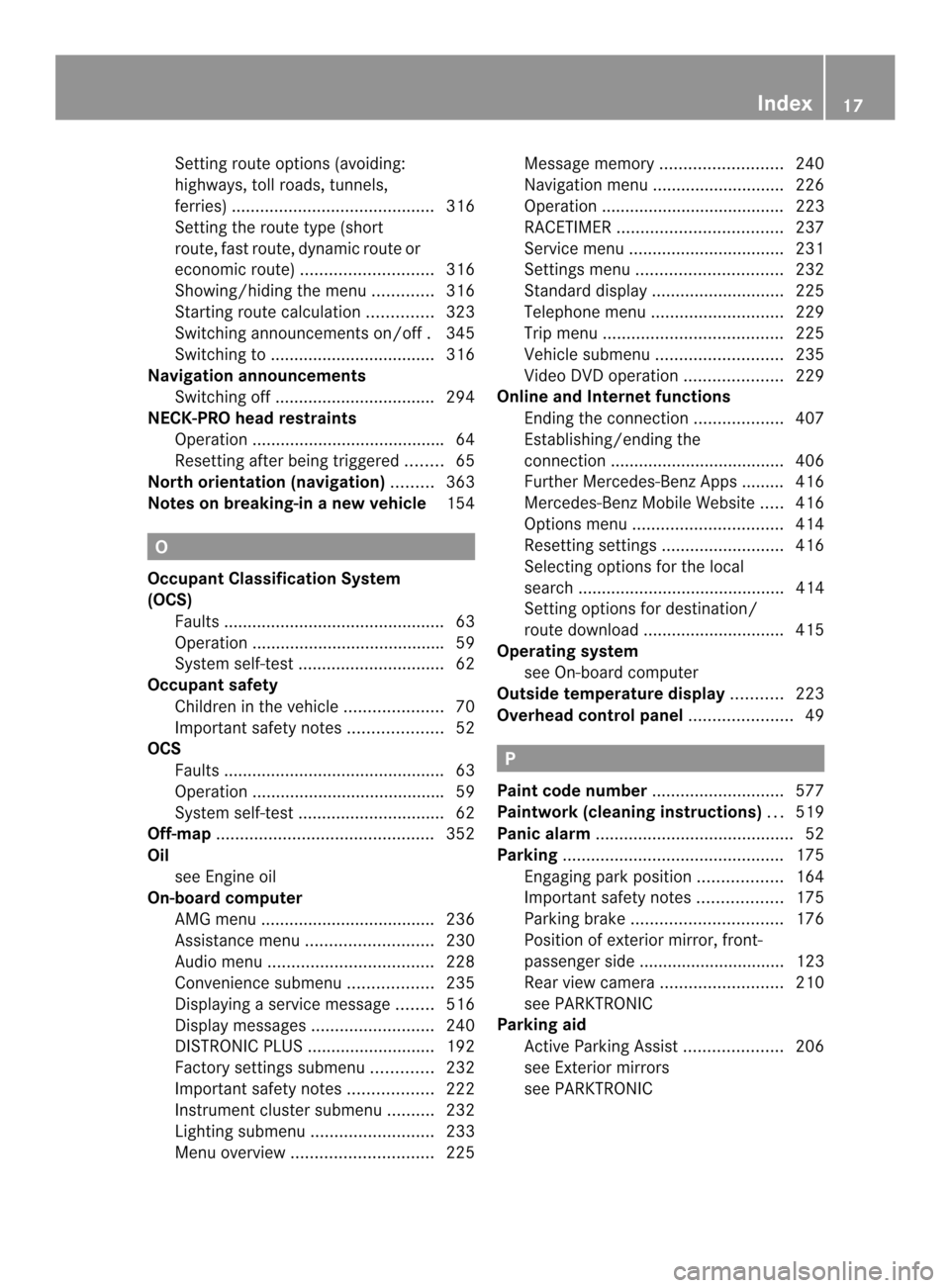
Setting route options (avoiding:
highways, toll roads, tunnels,
ferries)
........................................... 316
Setting the route type (short
route, fast route, dynamic route or
economi croute) ............................ 316
Showing/hiding the menu .............316
Starting route calculation ..............323
Switching announcements on/off .345
Switching to ................................... 316
Navigation announcements
Switching off .................................. 294
NECK-PRO head restraints
Operation ........................................ .64
Resetting after being triggered ........65
North orientation (navigation) .........363
Notes on breaking-in anew vehicle 154 O
Occupant Classification System
(OCS) Fault s............................................... 63
Operation ........................................ .59
System self-test ............................... 62
Occupant safety
Childre ninthe vehicle ..................... 70
Important safety notes ....................52
OCS
Faults ............................................... 63
Operation ........................................ .59
System self-test ............................... 62
Off-map .............................................. 352
Oil see Engine oil
On-board computer
AMG menu ..................................... 236
Assistance menu ........................... 230
Audi omenu ................................... 228
Convenience submenu ..................235
Displaying a service message ........516
Display messages ..........................240
DISTRONI CPLUS ........................... 192
Factory settings submenu .............232
Important safety notes ..................222
Instrument cluster submenu ..........232
Lighting submenu .......................... 233
Menu overview .............................. 225Message memory
.......................... 240
Navigation menu ............................ 226
Operation ....................................... 223
RACETIMER ................................... 237
Service menu ................................. 231
Settings menu ............................... 232
Standard displa y............................ 225
Telephone menu ............................ 229
Trip menu ...................................... 225
Vehicle submenu ........................... 235
Video DVD operatio n..................... 229
Online and Internet functions
Ending the connection ...................407
Establishing/ending the
connection ..................................... 406
Further Mercedes-Benz Apps ......... 416
Mercedes-Benz Mobile Website .....416
Options menu ................................ 414
Resetting settings ..........................416
Selecting options for the local
search ............................................ 414
Setting options for destination/
route downloa d.............................. 415
Operating system
see On-board computer
Outside temperature display ...........223
Overhead control panel ......................49 P
Pain tcode number ............................ 577
Paintwork (cleaning instructions) ...519
Panic alarm .......................................... 52
Parking ............................................... 175
Engaging par kposition .................. 164
Important safety notes ..................175
Parking brake ................................ 176
Position of exterior mirror, front-
passenger side ............................... 123
Rea rview camera .......................... 210
see PARKTRONIC
Parking aid
Active Parking Assist .....................206
see Exterior mirrors
see PARKTRONIC Index
17
Page 23 of 590

Setting the night design
...................303
Setting the text reader speed ..........305
Setting the volume Telephone call s.............................. 295
Video AUX ..................................... 474
SETUP (on-board computer) .............237
Side impact air bag .............................57
Side windows Cleaning ......................................... 520
Convenience closing feature .......... 101
Important safety information ...........99
Opening/closing (all) .....................100
Opening/closing (front) .................100
Opening/closing (rear) ..................100
Overview .......................................... 99
Problem (malfunction) ...................103
Resetting ....................................... 102
SIRIUS weather display
5-day forecast ................................ 478
Daily forecast ................................. 477
Detail information ..........................478
Information chart ........................... 477
Selecting the area for the weather
forecast ......................................... 478
Switching on/off ........................... 477
Weather map ................................. 481
SmartKey
Changing the battery .......................87
Changing the programming .............85
Checking the battery .......................87
Convenience opening feature ........101
Display message ............................ 268
Door central locking/unlocking .......84
Important safety notes ....................84
Loss ................................................. 89
Mechanical key ................................ 86
Opening/closing the roof ..............105
Overview .......................................... 84
Positions (ignition lock) .................155
Problem (malfunction) .....................89
Starting the engine ........................157
Snow chains ...................................... 547
Sockets Front-passenger footwell ...............497
General notes ................................ 496
Trunk ............................................. 497
Under the armrest .........................497Sound
Switching on/off ........................... 294
Soun dmenu ....................................... 295
Sound mode ...................................... .298
Soun dsettings
Calling up the sound men u............ 295
Surround sound ............................. 296
Treble and bas s............................. 295
Specialist workshop ............................ 38
Special seat bel tretractor .................. 72
Speed ,controlling
see Cruise control
Speed dial list
Storing a phone book entry in the
speed dial list ................................ 394
Speedometer
Digita l............................................ 226
In the Instrument cluster .................43
Segments ...................................... 223
Selecting the unit of measurement 232
SPORT handling mode
Activating/deactivating (AMG
vehicles) .......................................... 77
Warning lamp ................................. 274
SRS (Supplemental Restraint
System)
Display message ............................ 248
Introduction ..................................... 53
Warning lamp ................................. 276
Warning lamp (function) ................... 53
Standing lamps
Display message ............................ 252
Switching on/off ........................... 128
Start/stop function
see ECO start/stop function
Starting (engine) ................................ 157
Station search ................................... 428
STEE RCONTROL .................................. 80
Steering (display message) ..............267
Steering wheel Adjusting (electrically). ..................120
Button overview ............................... 45
Buttons (on-board computer) ......... 223
Cleaning ......................................... 522
Important safety notes ..................120
Paddle shifters ............................... 168
Storing settings (memory function) 124 Index
21
Page 43 of 590

Dashboard
........................................... 42
Instrument cluster ..............................43
Multifunction steering wheel .............45
Center console .................................... 46
Overhea dcontrol panel ...................... 49
Door control panel .............................. 50 41At a glance
Page 44 of 590

Dashboard
Function Page
0002
Steering wheel paddle
shifters
168
0003
Combination switch 129
0027
Adjusting the steering
wheel electrically
120
0026
Horn
0024
Instrument cluster 43
0025
PARKTRONIC warning
display
203
0016
Overhead control panel
49 Function Page
0017
Climate control systems 140
0018
Ignition lock 155
Start/Stop button 155
0019
Cruise control lever 183
001A
Electric parking brake 176
001D
Light switch 126
001E
Opening the hood 512
001F
Diagnostics connection 3742
Dashboa
rdAt a glance
Page 45 of 590

Instrumen
tcluster Displays and controls
Function Page
0002
Speedometer with
segments
223
0003
Fuel gauge
0027
Tachometer
223 Function Page
0026
Coolant temperature 222
0024
Multifunction display 224
0025
Instrument cluster lighting 222Instrument cluster
43At a glance