2013 MERCEDES-BENZ SL-Class maintenance
[x] Cancel search: maintenancePage 3 of 590

Welcome to the world of Mercedes-Benz
We urge you to read this Operator's Manual
carefully and familiarize yourself with the
vehicle before driving. For youro wn safety
and a longer vehicle life, follow the
instructions and warning notices in this
manual. Ignoring them could result in damage
to the vehicle or personal injury to you or
others.
Vehicle damage caused by failure to follow
instructions is not covered by the Mercedes-
Benz Limited Warranty.
The equipment or product designatio nofyour
vehicle may vary depending on:
R Model
R Order
R Country specification
R Availability
Mercedes-Benz therefore reserves the right
to introduce changes in the following areas:
R design
R equipment
R technical features
The equipment in your vehicle may therefore
differ from that shown in the descriptions and
illustrations.
The following are integral components of the
vehicle:
R Operator's Manual
R Maintenance Booklet
R Equipment-dependent supplements
Keep printed copies of the documents in the
vehicle at all times. If you sell the vehicle,
always pass the documents on to the new
owner.
The technical documentation team at
Daimler AG wishes you safe and pleasant
motoring.
Mercedes-Benz USA, LLC
Mercedes-Benz Canada, Inc.
AD aimler Company
2315840300É2315840300iËÍ
Page 5 of 590

Index
....................................................... 4Digital Operator's Manual
..................28 Introduction
......................................... 33 At
ag lance ........................................... 41 Safety
................................................... 51 Opening and closing
...........................83 Seats, steering wheel and mirrors
..113 Lights and windshield wipers
..........125 Climate control
................................. 139 Driving and parking
..........................153 On-board computer and displays
....221 COMAND
............................................ 281 Stowage and features
......................489 Maintenance and care
......................511 Breakdown assistance
.....................525 Wheels and tires
............................... 543 Technical data
................................... 575 Contents
3
Page 8 of 590
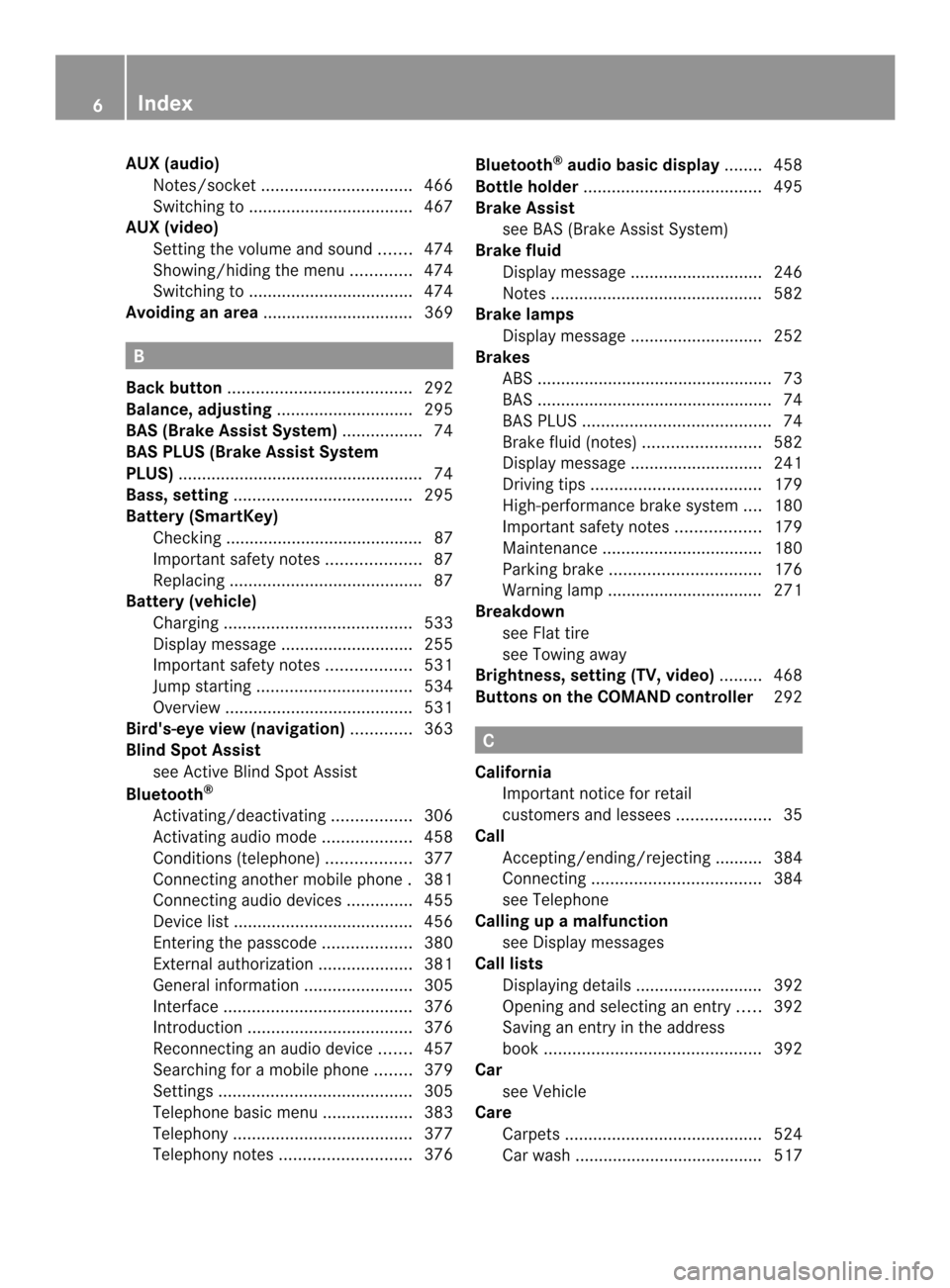
AUX (audio)
Notes/socke t................................ 466
Switching to ................................... 467
AUX (video)
Setting the volume and sound .......474
Showing/hiding the menu .............474
Switching to ................................... 474
Avoiding an area ................................ 369B
Back button ....................................... 292
Balance, adjusting .............................295
BAS (Brake Assist System) .................74
BAS PLUS (Brake Assist System
PLUS) .................................................... 74
Bass, setting ...................................... 295
Battery (SmartKey) Checking .......................................... 87
Important safety notes ....................87
Replacing ......................................... 87
Battery (vehicle)
Charging ........................................ 533
Display message ............................ 255
Important safety notes ..................531
Jump starting ................................. 534
Overview ........................................ 531
Bird's-eye view (navigation) .............363
Blin dSpot Assist
see Active Blind Spot Assist
Bluetooth ®
Activating/deactivating .................306
Activating audio mode ...................458
Conditions (telephone ).................. 377
Connecting another mobile phone .381
Connecting audio devices ..............455
Device lis t...................................... 456
Entering the passcode ...................380
External authorization ....................381
General information .......................305
Interface ........................................ 376
Introduction ................................... 376
Reconnecting an audio device .......457
Searching for a mobile phone ........379
Settings ......................................... 305
Telephone basic menu ...................383
Telephony ...................................... 377
Telephony notes ............................ 376Bluetooth
®
audio basic display ........458
Bottle holder ...................................... 495
Brake Assist see BAS (Brake Assist System)
Brake fluid
Display message ............................ 246
Notes ............................................. 582
Brake lamps
Display message ............................ 252
Brakes
ABS .................................................. 73
BAS .................................................. 74
BAS PLUS ........................................ 74
Brake fluid (notes) .........................582
Display message ............................ 241
Driving tips .................................... 179
High-performance brake system ....180
Important safety notes ..................179
Maintenance .................................. 180
Parking brake ................................ 176
Warning lamp ................................. 271
Breakdown
see Flat tire
see Towing away
Brightness, setting (TV, video) .........468
Buttons on the COMAND controller 292 C
California Important notice for retail
customers and lessees ....................35
Call
Accepting/ending/rejecting .......... 384
Connecting .................................... 384
see Telephone
Calling up a malfunction
see Display messages
Call lists
Displaying details ........................... 392
Opening and selecting an entry .....392
Saving an entry in the address
book .............................................. 392
Car
see Vehicle
Care
Carpets .......................................... 524
Car wash ........................................ 517 6
Index
Page 17 of 590

M
M+S tires ............................................ 546
MAGIC SKY CONTROL .......................109
Maintenance see ASSYST PLUS
Malfunction message
see Display messages
Map (navigation)
Adjusting the scal e........................ 362
Arrival time/distance to the
destination ..................................... 365
City mode l..................................... 366
Geo-coordinate displa y.................. 365
Heading ......................................... 363
Information in the displa y.............. 365
Map settings .................................. 363
Moving ........................................... 362
North orientation ........................... 363
Notes ............................................. 362
Point of interest symbols ...............364
Roa ddisplay .................................. 365
Saving the crosshair position .........363
Showing the map data version ....... 372
Topographica lmap........................ 366
Updating ........................................ 372
Updating process ........................... 373
Matte finish (cleaning instructions) 520
mbrace Call priority .................................... 501
Display message ............................ 246
Downloading destinations
(COMAND) ..................................... 501
Downloading route s....................... 505
Emergency call .............................. 498
Geo fencing ................................... 505
Important safety notes ..................497
Locating astolen vehicl e............... 504
MB info call button ........................500
Remote vehicle locking ..................503
Roadside Assistance button ..........500
Search &Send ............................... 502
Self-test ......................................... 498
Speed alert .................................... 505
System .......................................... 498
Triggering the vehicle alarm ........... 506 Vehicle remote malfunction
diagnosi
s....................................... 504
Vehicle remote unlocking ..............503
Mechanical key
Function/notes ................................ 86
Locking vehicle ................................ 93
Unlocking the driver's door ..............92
Media Interface
Alphabetical track selection ..........465
Basi cmenu .................................... 462
Connecting an external audio
source ............................................ 461
Connectio noption s....................... 460
iPod ®
............................................. 460
Mode ............................................. 460
MP3 player. ................................... 461
Notes for the MP3 player. ..............466
Playback options ........................... 466
Selecting categories ......................463
Selecting folders ............................ 463
Selecting musi cfiles ...................... 463
Selecting playlists ..........................463
Switching to ................................... 462
USB mass storag edevice .............. 460
Media list ........................................... 441
Memory card (audio) .........................228
Memory function ............................... 124
Message memory (on-board
computer) .......................................... 240
Messages see Display messages
Microphone, switching on/off .........386
Mirrors see Exterior mirrors
see Vanity mirror (in the sun visor)
Mobile phone
Authorizing .................................... 380
Connecting (Bluetooth ®
interface) .378
De-authorizing ............................... 382
External authorization ....................381
Menu (on-board computer) ............229
Registering (authorizing) ................380
Modifying the programming
(SmartKey) ........................................... 85
MOExtende dtires .............................. 527 Index
15
Page 27 of 590

Trip computer (on-board computer)
225
Trip odometer Calling up ....................................... 225
Resetting (on-board computer) ......226
True Image™ ...................................... 298
Trunk Emergency release ..........................98
Important safety notes ....................93
Locking separatel y........................... 98
Opening/closing (automatically
from inside) ...................................... 97
Opening/closing (automatically
from outside) ................................... 95
Opening/closing (from outside,
HANDS-FREE ACCESS) ....................96
Opening/closing (manually from
outside) ............................................ 94
Overview .......................................... 93
Trunk lid
Display message ............................ 266
Opening/closing .............................. 93
Opening dimensions ......................585
Power closing feature ......................92
Trunk load (maximum) ......................585
Trunk partition Display message ............................ 267
General notes ................................ 106
Installing ........................................ 106
Opening/closing ............................ 106
Removing ....................................... 106
Turn signals
Display message ............................ 251
Switching on/off ........................... 129
TV
Automatic picture shutoff ..............468
Picture settings .............................. 468
Sound settings (balance, bass,
treble )............................................ 295
Type identification plate
see Vehicle identification plate U
Umbrella holder ................................. 491
Unlocking Emergency unlocking .......................92
From inside the vehicle (central
unlocking button) ............................. 91Updating the digital map
..................372
USB see Medi aInterface V
Vanity mirror (in the sun visor) ........ 495
Vehicle Correct us e...................................... 38
Data acquisition ............................... 39
Display message ............................ 265
Equipment ....................................... 35
Individua lsettings .......................... 232
Limited Warranty ............................. 39
Loading .......................................... 555
Locking (in an emergency) ...............93
Locking (SmartKey) .......................... 84
Lowering ........................................ 569
Maintenance .................................... 36
Parking for a long period ................ 178
Pulling away ................................... 158
Raising ........................................... 567
Reporting problems .........................38
Securing from rolling away ............566
Towing away .................................. 536
Tow-starting ................................... 536
Transporting .................................. 538
Unlocking (in an emergency) ...........92
Unlocking (SmartKey) ......................84
Vehicle data ................................... 585
Vehicle battery
see Battery (vehicle)
Vehicle data ....................................... 585
Vehicle dimensions ...........................585
Vehicle emergency locking ................93
Vehicle identification number see VIN
Vehicle identification plate ..............577
Vehicle level Active Body Control (AMG vehicles) 200
Active Body Control (except AMG
vehicles) ........................................ 198
Display message ............................ 257
Vehicle tool kit .................................. 526
Video Operating the DVD ......................... 229
see Video DVD Index
25
Page 30 of 590

Introduction
In addition to the printed Operator's Manual,
the vehicle documen twallet also contains
further operating instructions, such as:
R Digital Operator's Manual on CD
R Maintenance Booklet
R Equipment-dependen tsupplements
The printed Operator's Manual provides
information on selected functions of your
vehicle.
You can also access the Digital Operator's
Manual via COMAND .Ifyou have further
questions that are not covered in the printed
Operator's Manual, please consult the Digital
Operator's Manual.
i You will not incur any costs when calling
up the Digital Operator's Manual. It works
without connecting to the Internet.
In the following sections you will find further
information about:
R how to operate the Digital Operator's
Manual
R the differing access options from the basic
menu
There are three options for accessing via the
basic menu of the Digital Operator's Manual:
R Visual search
R Keyword search
R Contents Installation
Check whether or not the Digital Operator's
Manual has already been installed. To do so,
call up the Digital Operator's Manual via
COMAND as follows: X
Using the COMAND controller, select the
000C symbol in the menu bar on the COMAND
display and confirm with 0039.
X Choose the "Operator's Manual" selection
card and confirm with 0039.
There are two possibilities:
1. The Digital Operator's Manual is
installed. The basic menu for the Digital
Operator's Manual opens.
2. The Digital Operator's Manual is not
installed. The following message appears:
The Operator's Manual has not yet been installed. Please insert the
correct disc.
If the Digital Operator's Manual has not yet
been installed, you have the option of
installing it yourself. You will find the
installation CD required in the vehicle
document wallet.
The duration of the installation process can
vary.
The installation process takes approximately
5m inutes. This timespan only applies if you
install the Digital Operator's Manual while the
vehicle is at a standstill and no other
COMAND functions are in use at the time. The
duration of the installation process may
increase accordingly if other
COMAND functions such as navigation or
telephony are in use at the time.
If you encounter any problems during
installation, please contac tyour authorized
Mercedes-Benz Center.
X To install the Digital Operator's
Manual: stop the vehicle safely, paying
attention to road and traffic conditions.
X Turn the SmartKey to position 2in the
ignition lock.
X Switch on COMAND.
X Insert the installation CD into the CD/DVD
drive.
X Follow the installation steps on the
COMAND display.
i If the check was not successful, a
message appears, e.g. The Operator's28
Digital Operator's Manual
Page 31 of 590

Manual is not supported by the
system. Ejecting Disc. Please contact
your authorized Mercedes-Benz Center. X
When installation has been
successfully completed: confirm
ejection of the installation CD with the
COMAND controller.
i To cancel the installation: you can
cancel the installation of the Digital
Operator's Manual during the installation
process. The installation can be continued
at a later date.
To continue installation: insert the
installation CD into the CD/DVD drive
againa nd follow the installation
instructions, as described above. Operating instructions
Introduction
In additio nto the printed Operator's Manual,
the vehicle document walleta lso contains
further operating instructions, such as:
R Digital Operator's Manual on CD
R Maintenance Booklet
R Equipment-dependent supplements
The printed Operator's Manual provides
information on selected functions of your
vehicle.
You can also access the Digital Operator's
Manual via COMAND .Ifyou have further
questions that are not covered in the printed Operator's Manual, please consult the Digital
Operator's Manual.
i
You will not incur any costs when calling
up the Digital Operator's Manual. It works
without connecting to the Internet.
In the following sections you will find further
information about:
R how to operate the Digital Operator's
Manual
R the differing access options from the basic
menu
There are three options for accessing via the
basic menu of the Digital Operator's Manual:
R Visual search
R Keyword search
R Contents Visual search
The visual search allows you to explore your
vehicle "virtually" .Starting fro meithe rthe
vehicle exterior view or interior view, you can
access many of the different topics covered
by the Operator's Manual. To access the
vehicle interior section, select "Interior" on
the section heading page. 0002
Topic bar
0003 Selected section heading
0027 Active vehicle component Digital Operator's Manual
29
Page 37 of 590

Operator's Manual
General notes
Before you first drive off, read this Operator's
Manual carefully and familiarize yourself with
your vehicle.
For your own safety and a longer vehicle life,
follow the instructions and warning notices in
this manual. Disregarding them may lead to
damage to the vehicle or personal injury.
Vehicle damage resulting from the disregard
of the instructions is not covered by the
Mercedes-Benz Limited Warranty. Vehicle equipment
This Operator's Manual describes all models
and all standard and optional equipment of
your vehicle available at the time of going to
print. Country-specific differences are
possible. Please note that your vehicle may
not be equipped with all features described.
This also applies to safety-related systems
and functions. The equipment in your vehicle
may therefore differ from some of the
descriptions or illustrations.
The original purchase agreement lists all
systems installed in your vehicle.
Contac tanauthorized Mercedes-Ben zCenter
if you have any questions about equipment or
operation.
The Operator's Manual and Maintenance
Booklet are important documents and should
be kept in the vehicle. Service and vehicle operation
Service and literature
Your vehicle is covered under the terms of the
warranties printed in the Service and
Warranty Information booklet. Your
authorized Mercedes-BenzC enter will
exchange or repair any defective parts
originally installed in the vehicle in
accordance with the term softhe following
warranties:
R New Vehicle Limited Warranty
R Emission Systems Warranty
R Emission Performance Warranty
R California, Connecticut, Maine,
Massachusetts, New York, Pennsylvania,
Rhode Island and Vermont Emission
Control Systems Warranty
R State warranty enforcement laws (lemon
laws) Information for customers in
California
Under California law you may be entitled to a
replacement of your vehicle or a refund of the
purchase price or lease price, if after a
reasonable number of repair attempts
Mercedes-Benz USA, LLC and/or its
authorized repair or service facilities fail to fix
one or more substantial defects or
malfunctions in the vehicle that are covered
by its express warranty. During the period of
18 months from original delivery of the
vehicle or the accumulation of 18,000 miles
(approximately 29,000 km) on the odometer
of the vehicle, whichever occurs first, a
reasonable number of repair attempts is
presumed for a retail buyerorl essee if one or
more of the following occurs:
(1) the same substantial defect or malfunction results in a condition that is
likely to cause death or serious bodily
injury if the vehicle is driven, that defect
or malfunction has been subject to repair
two or more times, and you have directly Service and vehicle operation
35Introduction Z