2013 MERCEDES-BENZ SL-Class oil reset
[x] Cancel search: oil resetPage 19 of 590
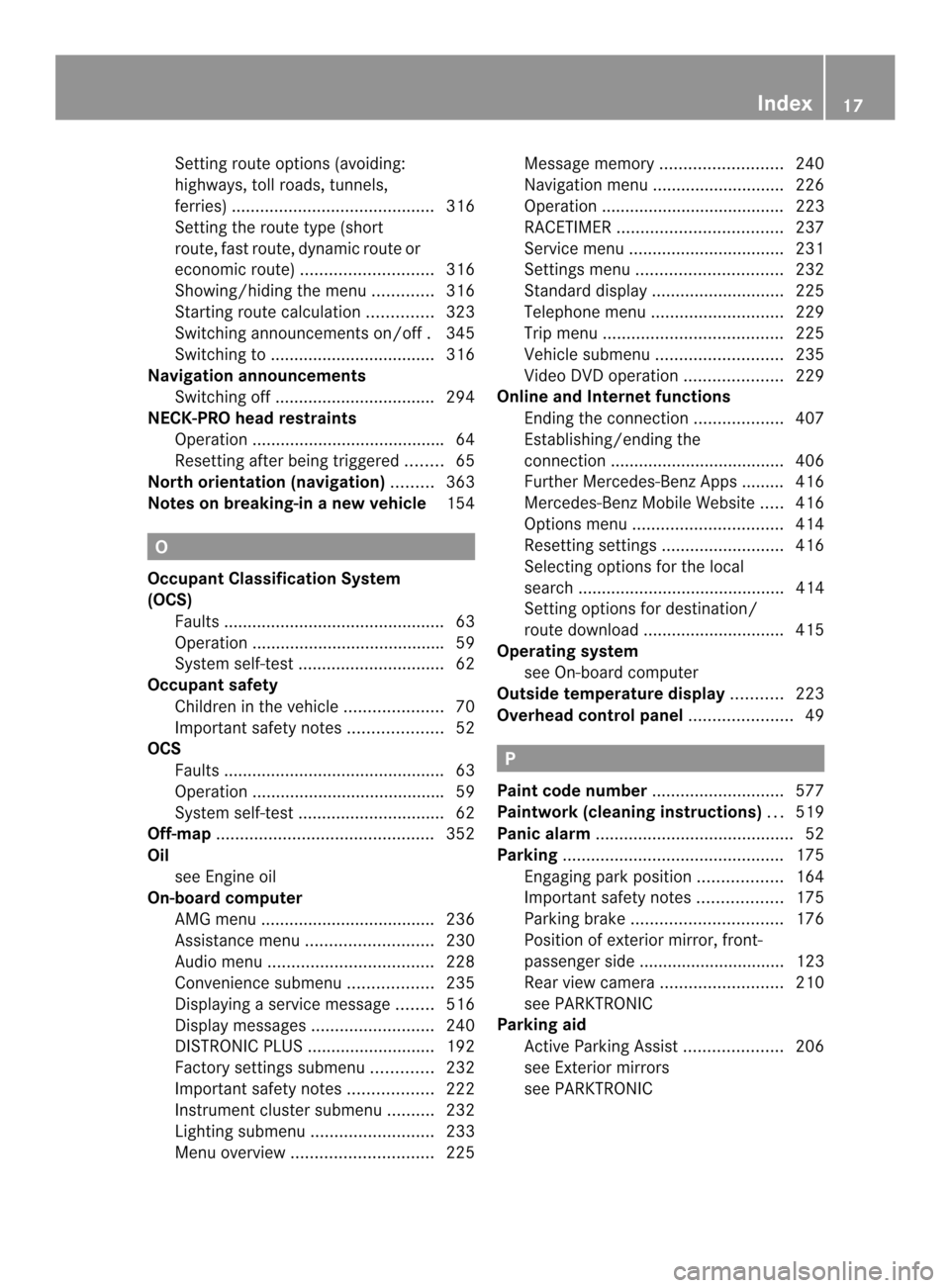
Setting route options (avoiding:
highways, toll roads, tunnels,
ferries)
........................................... 316
Setting the route type (short
route, fast route, dynamic route or
economi croute) ............................ 316
Showing/hiding the menu .............316
Starting route calculation ..............323
Switching announcements on/off .345
Switching to ................................... 316
Navigation announcements
Switching off .................................. 294
NECK-PRO head restraints
Operation ........................................ .64
Resetting after being triggered ........65
North orientation (navigation) .........363
Notes on breaking-in anew vehicle 154 O
Occupant Classification System
(OCS) Fault s............................................... 63
Operation ........................................ .59
System self-test ............................... 62
Occupant safety
Childre ninthe vehicle ..................... 70
Important safety notes ....................52
OCS
Faults ............................................... 63
Operation ........................................ .59
System self-test ............................... 62
Off-map .............................................. 352
Oil see Engine oil
On-board computer
AMG menu ..................................... 236
Assistance menu ........................... 230
Audi omenu ................................... 228
Convenience submenu ..................235
Displaying a service message ........516
Display messages ..........................240
DISTRONI CPLUS ........................... 192
Factory settings submenu .............232
Important safety notes ..................222
Instrument cluster submenu ..........232
Lighting submenu .......................... 233
Menu overview .............................. 225Message memory
.......................... 240
Navigation menu ............................ 226
Operation ....................................... 223
RACETIMER ................................... 237
Service menu ................................. 231
Settings menu ............................... 232
Standard displa y............................ 225
Telephone menu ............................ 229
Trip menu ...................................... 225
Vehicle submenu ........................... 235
Video DVD operatio n..................... 229
Online and Internet functions
Ending the connection ...................407
Establishing/ending the
connection ..................................... 406
Further Mercedes-Benz Apps ......... 416
Mercedes-Benz Mobile Website .....416
Options menu ................................ 414
Resetting settings ..........................416
Selecting options for the local
search ............................................ 414
Setting options for destination/
route downloa d.............................. 415
Operating system
see On-board computer
Outside temperature display ...........223
Overhead control panel ......................49 P
Pain tcode number ............................ 577
Paintwork (cleaning instructions) ...519
Panic alarm .......................................... 52
Parking ............................................... 175
Engaging par kposition .................. 164
Important safety notes ..................175
Parking brake ................................ 176
Position of exterior mirror, front-
passenger side ............................... 123
Rea rview camera .......................... 210
see PARKTRONIC
Parking aid
Active Parking Assist .....................206
see Exterior mirrors
see PARKTRONIC Index
17
Page 22 of 590

S
Safety Children in the vehicle .....................70
Child restraint systems ....................70
Occupant Classification System
(OCS) ............................................... 59
Safety notes
Audio CD/DVD and MP3 mode .....436
Using the telephone ....................... 376
Video DVD mode ........................... 468
Safety system
see Driving safety systems
SatRadio
Displaying information ...................435
Notes ............................................. 431
Registering .................................... 431
Selecting acategor y...................... 433
Switching to ................................... 432
Saving the crosshair position ..........363
SD memory card Ejecting .......................................... 439
Inserting ........................................ 439
Searc h&Send................................... 340
Seat belts Adjusting the driver's and front-
passenger sea tbelt ......................... 68
Belt force limiters ............................ 69
Cleaning ......................................... 524
Correct usage .................................. 66
Emergency Tensioning Devices ....... .69
Fastening ......................................... 67
Important safety guidelines .............65
Releasing ......................................... 68
Safety guidelines ............................. 53
Seat belt guide ............................... 117
Switching belt adjustment on/off
(on-board computer) ......................236
Warning lamp ................................. 270
Warning lamp (function) ................... 68
Seats
Active multicontour sea t................ 311
Adjusting (electrically). ..................116
Adjusting the head restraint ..........117
Adjusting the lumba rsupport
(COMAND )..................................... 311
Balance (sea theating) ................... 312
Belt guide ...................................... 117Cleaning the cover
.........................523
Correct driver's sea tposition ........114
Important safety notes ..................115
Massag efunction .......................... 313
Multicontour sea t.......................... 311
Overview ........................................ 115
Resetting settings ..........................314
Seat functions (COMAND) .............310
Seat heating problem ....................119
Seat ventilation problem ................119
Selecting for adjustment
(COMAND) ..................................... 311
Sliding forward/back .....................118
Storing settings (memory function) 124
Switching AIRSCARF on/off ..........120
Switching sea theating on/off .......118
Switching seat ventilation on/off ..119
Selecting aprovince ......................... 319
Selecting astate ............................... 319
Selecting stations Radio ............................................. 428
Selector lever
Cleaning ......................................... 522
Positions ........................................ 163
Sending DTMF tones .........................386
Sensors (cleaning instructions) .......521
Service menu (on-board computer) .231
Service products Brake fluid ..................................... 582
Coolant (engine) ............................ 582
Engine oil ....................................... 581
Fuel ................................................ 579
Important safety notes ..................578
Refrigerant (air-conditioning
system) .......................................... 584
Washer fluid .................................. .583
Service work
see ASSYST PLUS
Settings
Factory (on-board computer) .........232
Menu overview .............................. 287
On-board computer .......................232
Picture (COMAND) .........................468
Sound settings ............................... 295
Setting the air distribution ...............145
Setting the airflow ............................146
Setting the language COMAND ....................................... 30620
Index
Page 518 of 590

ASSYS
TPLUS Service messages
The ASSYST PLU Sservice interval display
informs you of the nexts ervice due date.
Information on the type of service and service
intervals (see the separate Maintenance
Booklet).
You can obtain further information from an
authorized Mercedes-Benz Center or at
http://www.mbusa.com (USA only).
i The ASSYST PLUS servic einterval display
does not show any informatio nonthe
engine oil level. Observe the notes on the
engine oil level (Y page 513).
The multifunction display shows a service
message for several seconds, e.g.:
R Next Service A in .. Days R
Service A Due R
Service A Exceeded by .. Days Depending on the operating conditions of the
vehicle, the remaining time or distance until
the next service due date is displayed.
The letter
A or
B , possibly in connection with
a number or another letter, shows the type of
service. A stands for a minor service and
B for
a major service.
You can obtain further information from any
authorized Mercedes-Ben zCenter.
The ASSYST PLUS service interval display
does not take into accoun tany periods of
time during which the battery is
disconnected.
Maintaining the time-dependent service
schedule:
X Note down the service due date displayed
in the multifunctio ndisplay before
disconnecting the battery.
or
X After reconnecting the battery, subtract
the battery disconnection periods fro mthe
service date shown on the display. Hiding
aservice message
X Press the 001For000F button on the
steering wheel. Displaying service messages
X Switch on the ignition.
X Press the 000Bor0017 button on the
steering wheel to selec tthe Serv. menu.
X Press 0009or000A to select the ASSYST PLUS submenu and press
000Fto confirm.
The service due date appears in the
multifunction display. Information about Service
Resetting the ASSYST PLUS service
interval display !
If the ASSYST PLUS service interval
display has been inadvertently reset, this
setting can be corrected at a qualified
specialist workshop.
Have service work carried out as described
in the Maintenance Booklet. This may
otherwise lead to increased wear and
damage to the major assemblies or the
vehicle.
Aq ualified specialist workshop, e.g. an
authorized Mercedes-Ben zCenter, will reset
the ASSYST PLUS service interval display
after the service work has been carried out.
You can also obtain further information on
maintenance work, for example. 516
ASSYST PLUSMaintenance and care