2013 MERCEDES-BENZ SL-Class ad blue
[x] Cancel search: ad bluePage 2 of 590

Publication details
Internet
Further information about Mercedes-Benz
vehicles and about Daimler AG can be found
on the following websites:
http://www.mbusa.com (USA only)
http://www.mercedes-benz.ca (Canada
only) Editorial office
You are welcome to forward any queries or
suggestions you may have regarding this
Operator's Manual to the technical
documentation team at the following
address:
Daimler AG, HPC: CAC, Customer Service,
70546 Stuttgart, Germany
© Daimler AG: Not to be reprinted, translated
or otherwise reproduced, in whole or in part,
without written permission from Daimler AG.
Symbols
Registered trademarks:
R
Bluetooth ®
is a registered trademark of
Bluetooth SIG Inc.
R DTS is a registered trademark of DTS, Inc.
R Dolby and MLP are registered trademarks
of DOLBY Laboratories.
R BabySmart™, ESP ®
and PRE-SAFE ®
are
registered trademarks of Daimler AG.
R HomeLink ®
is a registered trademark of
Prince.
R iPod ®
and iTunes ®
are registered
trademarks of Apple Inc.
R Logic7 ®
is a registered trademark of
Harman International Industries.
R Microsoft ®
and Windows media ®
are
registered trademarks of Microsoft
Corporation.
R SIRIUS is a registered trademark of Sirius
XM radio Inc.
R HD Radio is a registered trademark of
iBiquity Digital Corporation.
R Gracenote ®
is a registered trademark of
Gracenote, Inc.
R ZAGATSurvey ®
and related brands are
registered trademarks of ZagatSurvey,
LLC.
In this Operator's Manual, you will find the
following symbols: G
WARNING
Warning notes draw your attention to hazards
that endanger your health or life, or the health
or life of others. H
Environmental note
Environmental notes provide you with
information on environmentally aware actions
or disposal.
! Notes on material damage alert you to
dangers that could lead to damage to your
vehicle. i
Practical tips or further information that
could be helpful to you.
X This symbol indicates an
instruction that must be followed.
X Several of these symbols in
succession indicate an instruction
with several steps.
(Y page) This symbol tells you where you
can find more information about a
topic.
YY This symbol indicates a warning or
an instruction that is continued on
the next page.
Display
Display This font indicates a display in the
multifunction display/COMAND
display.
As at 12.04.2012
Page 8 of 590
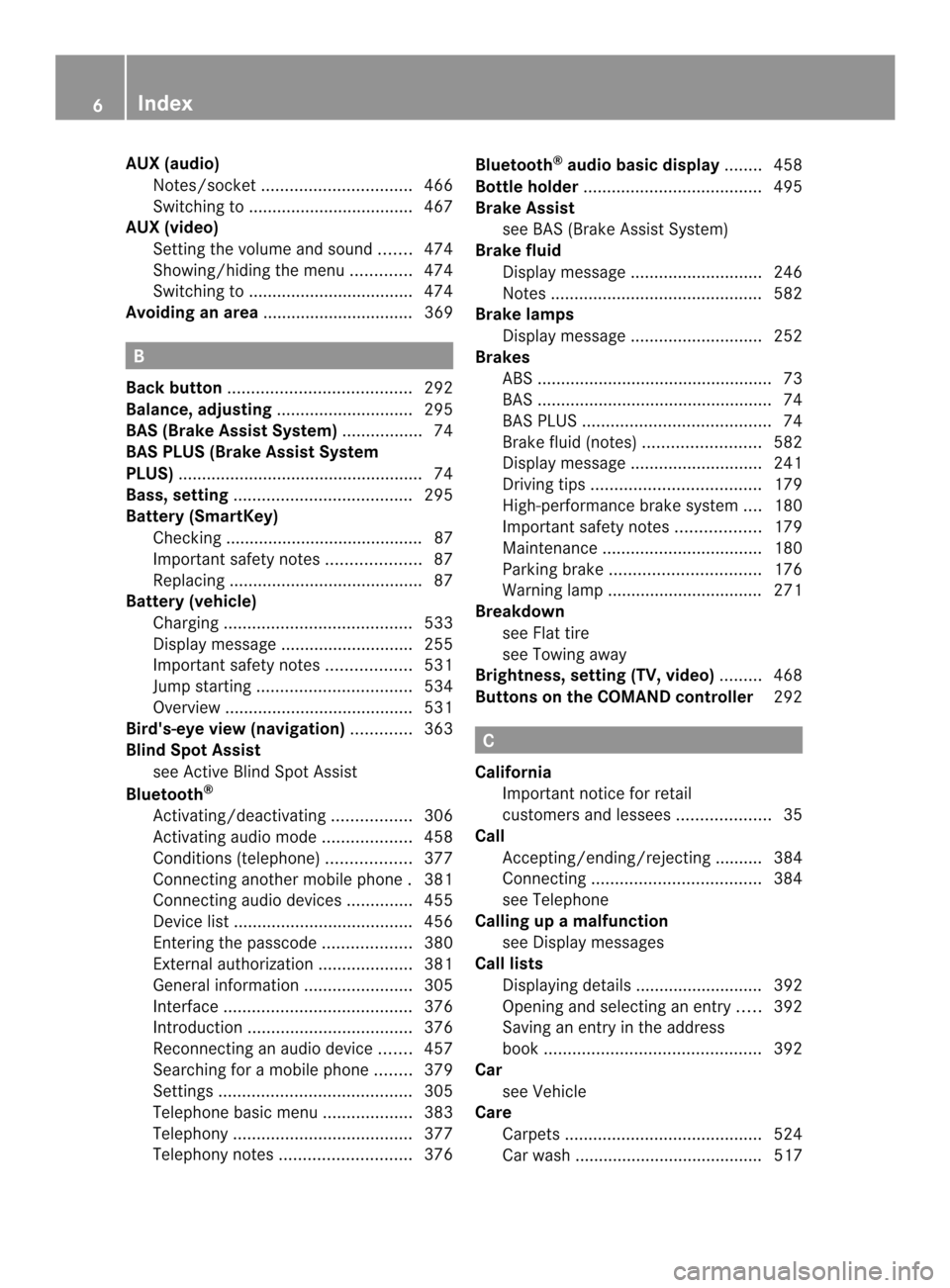
AUX (audio)
Notes/socke t................................ 466
Switching to ................................... 467
AUX (video)
Setting the volume and sound .......474
Showing/hiding the menu .............474
Switching to ................................... 474
Avoiding an area ................................ 369B
Back button ....................................... 292
Balance, adjusting .............................295
BAS (Brake Assist System) .................74
BAS PLUS (Brake Assist System
PLUS) .................................................... 74
Bass, setting ...................................... 295
Battery (SmartKey) Checking .......................................... 87
Important safety notes ....................87
Replacing ......................................... 87
Battery (vehicle)
Charging ........................................ 533
Display message ............................ 255
Important safety notes ..................531
Jump starting ................................. 534
Overview ........................................ 531
Bird's-eye view (navigation) .............363
Blin dSpot Assist
see Active Blind Spot Assist
Bluetooth ®
Activating/deactivating .................306
Activating audio mode ...................458
Conditions (telephone ).................. 377
Connecting another mobile phone .381
Connecting audio devices ..............455
Device lis t...................................... 456
Entering the passcode ...................380
External authorization ....................381
General information .......................305
Interface ........................................ 376
Introduction ................................... 376
Reconnecting an audio device .......457
Searching for a mobile phone ........379
Settings ......................................... 305
Telephone basic menu ...................383
Telephony ...................................... 377
Telephony notes ............................ 376Bluetooth
®
audio basic display ........458
Bottle holder ...................................... 495
Brake Assist see BAS (Brake Assist System)
Brake fluid
Display message ............................ 246
Notes ............................................. 582
Brake lamps
Display message ............................ 252
Brakes
ABS .................................................. 73
BAS .................................................. 74
BAS PLUS ........................................ 74
Brake fluid (notes) .........................582
Display message ............................ 241
Driving tips .................................... 179
High-performance brake system ....180
Important safety notes ..................179
Maintenance .................................. 180
Parking brake ................................ 176
Warning lamp ................................. 271
Breakdown
see Flat tire
see Towing away
Brightness, setting (TV, video) .........468
Buttons on the COMAND controller 292 C
California Important notice for retail
customers and lessees ....................35
Call
Accepting/ending/rejecting .......... 384
Connecting .................................... 384
see Telephone
Calling up a malfunction
see Display messages
Call lists
Displaying details ........................... 392
Opening and selecting an entry .....392
Saving an entry in the address
book .............................................. 392
Car
see Vehicle
Care
Carpets .......................................... 524
Car wash ........................................ 517 6
Index
Page 11 of 590

D
Dashboar dlighting
see Instrument cluster lighting
Data
see Technical data
Data medium
Audio DVD ..................................... 446
CD/DVD ........................................ 447
MP3 ............................................... 446
MUSIC REGISTER ........................... 451
Date format, setting ..........................304
Day design, setting ...........................303
Daytime running lamps Display message ............................ 253
Function/notes ............................. 126
Switching on/off (on-board
computer) ...................................... 233
Dealerships
see Qualified specialist workshop
Declarations of conformity ................. 37
Delaye dswitch-off
Exterio rlighting (on-board
computer )...................................... 234
Interior lighting .............................. 234
Deleting
Call lists ......................................... 393
Destination
Assigning a destination to an
address book entry ........................360
Destination (navigation)
Displaying information ...................348
Entering a destination by address .. 318
Entering a destination using the
map ............................................... 325
Entering an intermediate stop .......327
Entering a point of interest ............330
Entering using geo-coordinates .....326
Saving ............................................ 359
Selecting from the destination
memory ......................................... 324
Selecting from the lis toflast
destination s................................... 325
Selecting storage options ..............359
Storing after destination entry .......359
Storing during route guidance .......359 Destination memory (navigation)
Deleting an entry ........................... 361
Entering/saving you rhome
address .......................................... 324
Previous destination s.................... 361
Diagnostics connection ......................37
Dialing anumber (telephone) ........... 384
Digital Operator's Manual Installation ....................................... 28
Introduction ............................... 28, 29
Operating notes ............................... 29
Digital speedometer .........................226
DISC button Activating audio CD/DVD or MP3
mode ............................................. 440
Activating Bluetooth ®
Audi o.......... 459
Switching on the Media Interface ..462
Switching to the MUSIC REGISTER 451
Display
Selecting the design ......................303
Displaying the arrival time ...............348
Displaying the distance to the
destination ......................................... 348
Displaying the track and album .......445
Display messages ASSYST PLUS ................................ 516
Calling up (on-board computer) .....240
Driving systems ............................. 257
Engine ............................................ 254
General notes ................................ 240
Hiding (on-board computer) ...........240
KEYLESS-GO .................................. 268
Lights ............................................ .251
Safety systems .............................. 241
SmartKey ....................................... 268
Tires ............................................... 262
Vehicle .......................................... .265
Distance display (on-board
computer) .......................................... 230
Distance recorder see Trip odometer
Distance warning (warning lamp) ....279
DISTRONIC PLUS Cruise control leve r....................... 188
Deactivating ................................... 193
Display message ............................ 260 Index
9
Page 17 of 590

M
M+S tires ............................................ 546
MAGIC SKY CONTROL .......................109
Maintenance see ASSYST PLUS
Malfunction message
see Display messages
Map (navigation)
Adjusting the scal e........................ 362
Arrival time/distance to the
destination ..................................... 365
City mode l..................................... 366
Geo-coordinate displa y.................. 365
Heading ......................................... 363
Information in the displa y.............. 365
Map settings .................................. 363
Moving ........................................... 362
North orientation ........................... 363
Notes ............................................. 362
Point of interest symbols ...............364
Roa ddisplay .................................. 365
Saving the crosshair position .........363
Showing the map data version ....... 372
Topographica lmap........................ 366
Updating ........................................ 372
Updating process ........................... 373
Matte finish (cleaning instructions) 520
mbrace Call priority .................................... 501
Display message ............................ 246
Downloading destinations
(COMAND) ..................................... 501
Downloading route s....................... 505
Emergency call .............................. 498
Geo fencing ................................... 505
Important safety notes ..................497
Locating astolen vehicl e............... 504
MB info call button ........................500
Remote vehicle locking ..................503
Roadside Assistance button ..........500
Search &Send ............................... 502
Self-test ......................................... 498
Speed alert .................................... 505
System .......................................... 498
Triggering the vehicle alarm ........... 506 Vehicle remote malfunction
diagnosi
s....................................... 504
Vehicle remote unlocking ..............503
Mechanical key
Function/notes ................................ 86
Locking vehicle ................................ 93
Unlocking the driver's door ..............92
Media Interface
Alphabetical track selection ..........465
Basi cmenu .................................... 462
Connecting an external audio
source ............................................ 461
Connectio noption s....................... 460
iPod ®
............................................. 460
Mode ............................................. 460
MP3 player. ................................... 461
Notes for the MP3 player. ..............466
Playback options ........................... 466
Selecting categories ......................463
Selecting folders ............................ 463
Selecting musi cfiles ...................... 463
Selecting playlists ..........................463
Switching to ................................... 462
USB mass storag edevice .............. 460
Media list ........................................... 441
Memory card (audio) .........................228
Memory function ............................... 124
Message memory (on-board
computer) .......................................... 240
Messages see Display messages
Microphone, switching on/off .........386
Mirrors see Exterior mirrors
see Vanity mirror (in the sun visor)
Mobile phone
Authorizing .................................... 380
Connecting (Bluetooth ®
interface) .378
De-authorizing ............................... 382
External authorization ....................381
Menu (on-board computer) ............229
Registering (authorizing) ................380
Modifying the programming
(SmartKey) ........................................... 85
MOExtende dtires .............................. 527 Index
15
Page 24 of 590

Steering wheel paddle shifters
........168
Stop function Audi oDVD ..................................... 441
Video DVD ..................................... 471
Stopwatch (RACETIMER) ................... 237
Storing stations Radio ............................................. 429
Stowage areas ................................... 490
Stowage compartments Armrest (under) ............................. 491
Center console .............................. 491
Cuph olders ................................... 494
Eyeglasses compartment ...............491
Glove box ...................................... .490
Important safety information .........490
Rea r............................................... 492
Stowage net ................................... 492
Stowage net ....................................... 492
Stowage space Center console (rear) .....................492
Umbrella holder ............................. 491
Stowage well beneath the trunk
floor .................................................... 494
Summer tires ..................................... 546
Sun visor ............................................ 495
Supplemental Restraint System see SRS (Supplemental Restraint
System)
Surround lighting (on-board
computer) .......................................... 234
Surround sound ................................. 296
Surround sound (harman/
kardon ®
surround sound system)
Notes ............................................. 296
Switching on/off ........................... 297
Suspension tuning
Active Body Control (AMG vehicles) 201
Active Body Control (except AMG
vehicles) ........................................ 199
SETUP (on-board computer) ..........237
Switching air-recirculation mode
on/off ................................................. 148
Switching between picture
formats (TV, video) ............................468
Switching between summer time
and standard time .............................305Switching HD Radio on/off
see Radio
Switching off the alarm (ATA) ............81
Switching the hands-free
microphone on/off ............................ 386
Switching wavebands (radio) ...........428
Syste msettings
Bluetooth ®
..................................... 305
Date ............................................... 304
Language ....................................... 306
Text reader spee d.......................... 305
Time ............................................... 304
Time zone ...................................... 305
Voice Control System ....................305 T
Tachometer ........................................ 223
Tail lamps Display message ............................ 252
see Lights
Tank content
Fuel gauge ....................................... 43
Technical data
Capacities ...................................... 578
Notes ............................................. 576
Tires/wheels ................................. 570
Vehicle data ................................... 585
TELEAID
Call priority .................................... 501
Downloading destinations
(COMAND) ..................................... 501
Downloading route s....................... 505
Emergency call .............................. 498
Geo fencing ................................... 505
Important safety notes ..................497
Locating astolen vehicl e............... 504
MB info call button ........................500
Remote vehicle locking ..................503
Roadside Assistance button ..........500
Search &Send ............................... 502
Self-test ......................................... 498
Speed alert .................................... 505
System .......................................... 498
Triggering the vehicle alarm ........... 506
Vehicle remote malfunction
diagnosi s....................................... 504
Vehicle remote unlocking ..............503 22
Index
Page 25 of 590

Telephone
Accepting/ending acall................ 384
Accepting acall............................. 229
Adjusting the volume for calls .......295
Calling (outgoing call ).................... 384
Connecting a mobile phone
(general information) .....................378
De-authorizing a mobile phone ......382
Display message ............................ 267
Ending an active call ......................387
Entering anumbe r......................... 384
Entering phone numbers ................ 384
External authorization (Bluetooth ®
)3 81
Function restrictions ......................377
General notes ................................ 376
Incoming call ................................. 384
Making acall................................. 387
Making a call via speed dia l........... 385
Menu (on-board computer) ............229
Number from the phone book ....... .230
Operating options ..........................377
Overview of functions ....................385
Reception and transmission
volume ........................................... 383
Redialing ........................................ 230
Rejecting/accepting a waiting call 386
Rejecting/ending acall................. 229
Rejecting acall.............................. 384
Safety notes .................................. 376
Sending DTMF tones ..................... .386
Single call ...................................... 385
Switching hands-free microphone
on/off ............................................ 386
Text messages (SMS) ....................395
Toggling ......................................... 387
Using the telephone ....................... 384
see Bluetooth ®
Telephone basic menu Bluetooth ®
interface ...................... 383
Telephone mode
Redialing ........................................ 385
Telephone number
Entering ......................................... 384
Temperature
Coolant .......................................... 222
Coolant (on-board computer) ......... 236
Engine oil (on-board computer) ...... 236 Outside temperature .....................
.223
Setting (climate control) ................145
Text messages (SMS)
Calling the sende r.......................... 397
Deleting ......................................... 397
Inbox .............................................. 396
Information and requirements .......395
Reading .......................................... 396
Reading aloud ................................ 396
Storing sende rinaddress book .....397
Storing the sende ras a new
address book entry ........................397
Theft deterrent systems
ATA (Anti-Theft Alarm system) .........81
Immobilize r...................................... 81
Time
Setting ........................................... 304
Setting summer/standard time .....305
Setting the forma t......................... 304
Setting the time ............................. 304
Setting the time/date format ........304
Setting the time zone ..................... 305
Timing (RACETIMER) .........................237
TIREFIT kit .......................................... 528
Tire pressure Calling up (on-board computer) .....552
Checking manually ........................551
Display message ............................ 262
Maximum ....................................... 550
Notes ............................................. 549
Not reached (TIREFIT) ....................530
Reached (TIREFIT) ..........................530
Recommended ............................... 547
Tire pressure loss warning
system
Important safety notes ..................551
Restarting ...................................... 551
Tire pressure monitoring system
Function/notes ............................. 552
Restarting ...................................... 554
Warning lamp ................................. 280
Tires
Aspect ratio (definition) .................564
Average weight of the vehicle
occupants (definition) ....................563
Bar (definition) ............................... 563
Changing awheel .......................... 565
Characteristics .............................. 562 Index
23
Page 121 of 590

The three red indicator lamps in the button
indicate the heating level you have selected.
The system automatically switches down
from level 3to level 2after approximately
eight minutes.
The system automatically switches down
from level 2to level 1after approximately ten
minutes.
The system automatically switches off
approximately 20 minutes after it is set to
level 1.
You can set the distribution of the heated
sections of the seat cushion and backrest
using COMAND (Y page 312).
X Make sure that the SmartKey is in position
1 or 2in the ignition lock.
X To switch on: press button0002repeatedly
until the desired heating level is set.
X To switch off: press button0002repeatedly
until all the indicator lamps go out.
i If the battery voltage is too low, the seat
heating may switch off.
Problems with the seat heating The seat heating has switched off
prematurely or cannot be switched on. The
vehicle's electrical system voltage is too low
because too many electrical consumers are
switched on.
X Switch off electrical consumers that you do
not need, such as the rear window
defroster or interior lighting.
X Once the battery is sufficiently charged,
switch on the seat heating again. Switching the seat ventilation on/off
Activating/deactivating The three blue indicator lamps in the buttons
indicate the ventilation level you have
selected.
X
Make sure that the SmartKey is in position
2in the ignition lock.
X To switch on: press button0002repeatedly
until the desired ventilation level is set.
X To switch off: press button0002repeatedly
until all the indicator lamps go out.
i If the battery voltage is too low, the seat
ventilation may switch off.
i If you open the roof with the SmartKey
(Y page 105), the seat ventilation of the
driver's seat switches on automatically and
the side windows open.
Problems with the seat ventilation The seat ventilation has switched off
prematurely or cannot be switched on. The
vehicle's electrical system voltage is too low
because too many electrical consumers are
switched on.
X
Switch off electrical consumers which you
do not need, such as the rear window
defroster or interior lighting. Seats
119Seats, steering wheel and mirrors Z
Page 231 of 590

Video DVD operation
Example
:CD/DVD change rdisplay
0002 Current DVD in the CD/DVD changer
0003 Current scene
X Switch on COMAND (Y page 294).
X Select DVD-V (Y page 469).
X Press the 0004or0008 button on the
steering wheel to select the Audio menu.
X To select the next or previous scene:
briefly press the 0006or0007 button.
X To select ascene from the scene list
(rapid scrolling): press and hold the
0006 or0007 buttonuntil desired
scene 0003has been reached. Telephone menu
Introduction G
WARNING
The driver's attentio nto the road must always
be his/her primary focus when driving. For
your safety and the safety of others, we
recommend that you pull over to a safe
location and stop before placing or taking a
telephone call. If you choose to use the
telephone while driving, please use the hands-
free device and only use the telephone when
road, weather and traffic conditions permit.
Some jurisdictions prohibit the driver from
using a mobile phone while driving a vehicle.
Bear in mind that at a speed of just 30 mph
(approximately 50 km/h) , your vehicle covers
a distance of 44 feet (approximately 14 m)
every second. X
Switch on the mobile phone (see the
separate operating instructions).
X Switch on COMAND (Y page 294).
X Establish a Bluetooth ®
connection to
COMAND (Y page 377).
X Press the 0004or0008 button on the
steering wheel to select the Tel menu.
You will see one of the following display
messages in the multifunction display:
R Phone READY or the name of the network
provider :the mobile phone has found a
network and is ready to receive.
R Phone No Service : there is no network
available or the mobile phone is searching
for a network.
Accepting acall Example: incoming call
X
Press the 0017button on the steering
wheel to accep tanincoming call.
If someone calls you when you are in the
Tel menu, a display message appears in the
multifunctio ndisplay.
You can accept a call even if you are not in
the Tel menu.
Rejecting or ending acall X
Press the 003Cbutton on the steering
wheel.
You can end or reject a call even if you are not
in the Tel menu. Menus and submenus
229On-board computer and displays Z