2013 MERCEDES-BENZ SL-Class warning
[x] Cancel search: warningPage 2 of 590

Publication details
Internet
Further information about Mercedes-Benz
vehicles and about Daimler AG can be found
on the following websites:
http://www.mbusa.com (USA only)
http://www.mercedes-benz.ca (Canada
only) Editorial office
You are welcome to forward any queries or
suggestions you may have regarding this
Operator's Manual to the technical
documentation team at the following
address:
Daimler AG, HPC: CAC, Customer Service,
70546 Stuttgart, Germany
© Daimler AG: Not to be reprinted, translated
or otherwise reproduced, in whole or in part,
without written permission from Daimler AG.
Symbols
Registered trademarks:
R
Bluetooth ®
is a registered trademark of
Bluetooth SIG Inc.
R DTS is a registered trademark of DTS, Inc.
R Dolby and MLP are registered trademarks
of DOLBY Laboratories.
R BabySmart™, ESP ®
and PRE-SAFE ®
are
registered trademarks of Daimler AG.
R HomeLink ®
is a registered trademark of
Prince.
R iPod ®
and iTunes ®
are registered
trademarks of Apple Inc.
R Logic7 ®
is a registered trademark of
Harman International Industries.
R Microsoft ®
and Windows media ®
are
registered trademarks of Microsoft
Corporation.
R SIRIUS is a registered trademark of Sirius
XM radio Inc.
R HD Radio is a registered trademark of
iBiquity Digital Corporation.
R Gracenote ®
is a registered trademark of
Gracenote, Inc.
R ZAGATSurvey ®
and related brands are
registered trademarks of ZagatSurvey,
LLC.
In this Operator's Manual, you will find the
following symbols: G
WARNING
Warning notes draw your attention to hazards
that endanger your health or life, or the health
or life of others. H
Environmental note
Environmental notes provide you with
information on environmentally aware actions
or disposal.
! Notes on material damage alert you to
dangers that could lead to damage to your
vehicle. i
Practical tips or further information that
could be helpful to you.
X This symbol indicates an
instruction that must be followed.
X Several of these symbols in
succession indicate an instruction
with several steps.
(Y page) This symbol tells you where you
can find more information about a
topic.
YY This symbol indicates a warning or
an instruction that is continued on
the next page.
Display
Display This font indicates a display in the
multifunction display/COMAND
display.
As at 12.04.2012
Page 3 of 590

Welcome to the world of Mercedes-Benz
We urge you to read this Operator's Manual
carefully and familiarize yourself with the
vehicle before driving. For youro wn safety
and a longer vehicle life, follow the
instructions and warning notices in this
manual. Ignoring them could result in damage
to the vehicle or personal injury to you or
others.
Vehicle damage caused by failure to follow
instructions is not covered by the Mercedes-
Benz Limited Warranty.
The equipment or product designatio nofyour
vehicle may vary depending on:
R Model
R Order
R Country specification
R Availability
Mercedes-Benz therefore reserves the right
to introduce changes in the following areas:
R design
R equipment
R technical features
The equipment in your vehicle may therefore
differ from that shown in the descriptions and
illustrations.
The following are integral components of the
vehicle:
R Operator's Manual
R Maintenance Booklet
R Equipment-dependent supplements
Keep printed copies of the documents in the
vehicle at all times. If you sell the vehicle,
always pass the documents on to the new
owner.
The technical documentation team at
Daimler AG wishes you safe and pleasant
motoring.
Mercedes-Benz USA, LLC
Mercedes-Benz Canada, Inc.
AD aimler Company
2315840300É2315840300iËÍ
Page 6 of 590

1, 2, 3 ...
12 Vsocket
see Sockets
911 emergency call ..........................377A
ABS (Anti-lock Braking System) Display message ............................ 241
Function/notes ................................ 73
Important safety notes ....................73
Warning lamp ................................. 271
Activating/deactivating cooling
with air dehumidification .................143
Active Blin dSpot Assist
Activating/deactivating (on-
board computer) ............................ 231
Display message ............................ 259
Function/informatio n.................... 215
Active Body Control (AMG
vehicles)
Display message ............................ 257
Driving conditions menu in the
COMAND display (AMG vehicles) ... 202
Function/notes ............................. 200
Active Body Control (except AMG
vehicles)
Display message ............................ 257
Driving conditions menu in the
COMAND displa y........................... 200
Function/notes ............................. 198
Active Driving Assistance package .214
Active Lane Keeping Assist Activating/deactivating (on-
board computer) ............................ 231
Display message ............................ 258
Function/informatio n.................... 218
Active light function .........................131
Active Parking Assist Display message ............................ 259
Function/notes ............................. 207
Important safety notes ..................206
Active partition (US Bdevices
only) Selecting ........................................ 445
ADAPTIVE BRAKE ................................ .79Adaptive Damping System
Function/notes ............................. 197
Adaptive Highbeam Assist
Display message ............................ 253
Function/notes ............................. 131
Switching on/off (on-board
computer) ...................................... 233
Additives (engine oil) ........................581
Address book Browsing ........................................ 398
Calling up ....................................... 398
Changing an entry .......................... 400
Connecting acall........................... 401
Creating an entry ........................... 399
Deleting an entry ........................... 399
Deleting contacts ........................... 404
Detail sabout an entry ................... 400
Entering characters .......................299
Entry as ahome address ...............358
Hiding contact details ....................405
Importing contacts ........................403
Introduction ................................... 398
Receiving vCards ........................... 404
Searching for an entry ...................399
Starting route guidance .................401
Voice tag ....................................... 402
Address entry menu .......................... 318
Adjusting the soun dsettings
Balance .......................................... 295
Adjusting the vehicle height
Active Body Control (AMG vehicles) 200
Active Body Control (except AMG
vehicles )........................................ 198
Airb ags
Display message ............................ 250
Front air bag (driver, front
passenger )....................................... 56
Head bag ......................................... 58
Important safety notes ....................54
Knee bag .......................................... 57
PASSENGER AIR BAG OFF
indicator lamp .................................. 59
Safety guidelines ............................. 53
Side impact airb ag.......................... 57
Air-conditioning system
see Climate control
AIRF LOW ........................................... 1454
Index
Page 8 of 590
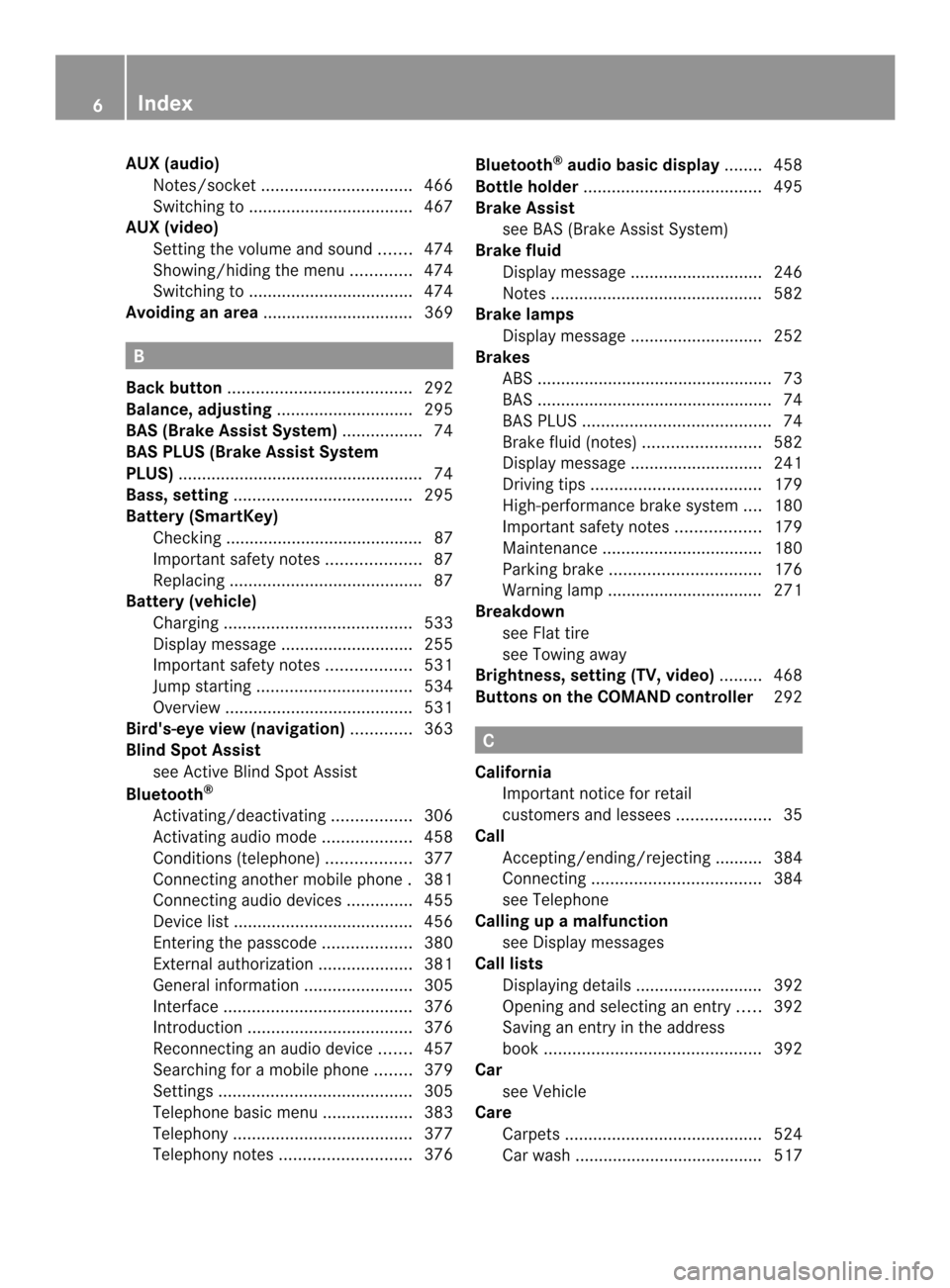
AUX (audio)
Notes/socke t................................ 466
Switching to ................................... 467
AUX (video)
Setting the volume and sound .......474
Showing/hiding the menu .............474
Switching to ................................... 474
Avoiding an area ................................ 369B
Back button ....................................... 292
Balance, adjusting .............................295
BAS (Brake Assist System) .................74
BAS PLUS (Brake Assist System
PLUS) .................................................... 74
Bass, setting ...................................... 295
Battery (SmartKey) Checking .......................................... 87
Important safety notes ....................87
Replacing ......................................... 87
Battery (vehicle)
Charging ........................................ 533
Display message ............................ 255
Important safety notes ..................531
Jump starting ................................. 534
Overview ........................................ 531
Bird's-eye view (navigation) .............363
Blin dSpot Assist
see Active Blind Spot Assist
Bluetooth ®
Activating/deactivating .................306
Activating audio mode ...................458
Conditions (telephone ).................. 377
Connecting another mobile phone .381
Connecting audio devices ..............455
Device lis t...................................... 456
Entering the passcode ...................380
External authorization ....................381
General information .......................305
Interface ........................................ 376
Introduction ................................... 376
Reconnecting an audio device .......457
Searching for a mobile phone ........379
Settings ......................................... 305
Telephone basic menu ...................383
Telephony ...................................... 377
Telephony notes ............................ 376Bluetooth
®
audio basic display ........458
Bottle holder ...................................... 495
Brake Assist see BAS (Brake Assist System)
Brake fluid
Display message ............................ 246
Notes ............................................. 582
Brake lamps
Display message ............................ 252
Brakes
ABS .................................................. 73
BAS .................................................. 74
BAS PLUS ........................................ 74
Brake fluid (notes) .........................582
Display message ............................ 241
Driving tips .................................... 179
High-performance brake system ....180
Important safety notes ..................179
Maintenance .................................. 180
Parking brake ................................ 176
Warning lamp ................................. 271
Breakdown
see Flat tire
see Towing away
Brightness, setting (TV, video) .........468
Buttons on the COMAND controller 292 C
California Important notice for retail
customers and lessees ....................35
Call
Accepting/ending/rejecting .......... 384
Connecting .................................... 384
see Telephone
Calling up a malfunction
see Display messages
Call lists
Displaying details ........................... 392
Opening and selecting an entry .....392
Saving an entry in the address
book .............................................. 392
Car
see Vehicle
Care
Carpets .......................................... 524
Car wash ........................................ 517 6
Index
Page 10 of 590

Maximum cooling
.......................... 147
Notes on using automatic climate
control ........................................... 142
Overview of systems ......................140
Problems with cooling with air
dehumidification ............................ 144
Problem with the rear window
defroster ........................................ 148
Refrigerant ..................................... 584
Refrigerant filling capacity .............584
Setting the aird istribution.............145
Setting the airflow .........................146
Setting the airv ents...................... 149
Setting the climate mode (AIR
FLOW) ............................................ 145
Setting the temperature ................145
Switching air-recirculation mode
on/off ............................................ 148
Switching on/off ........................... 143
Switching residual hea ton/off ......149
Switching the rear window
defroster on/off ............................ 147
Switching the ZONE function on/
off .................................................. 146
Cockpit
Overview .......................................... 42
see Instrument cluster
Color, setting (TV, video) ..................468
COMAND Active multicontour sea t................ 311
Basi cfunction s.............................. 294
Calling up drive status regulator
(ABC) ............................................. 310
Display ........................................... 285
Examples of operatio n................... 292
Importing POIs ............................... 413
Menu overview .............................. 287
Multicontour sea t.......................... 311
Seat functions ............................... 310
Settings ......................................... 425
Switching on/off ........................... 294
COMAND controller ...........................291
COMAND control panel .....................290
COMAND display Cleaning ......................................... 522
Cleaning instructions .....................288
Driving conditions menu (AMG
vehicles) ........................................ 202Driving conditions menu (except
AMG vehicles)
................................ 200
Setting ........................................... 303
Switching on/off ........................... 288
Combination switch ..........................129
Compass function ............................. 372
Connecting aUSB device ................. 439
Consumption statistics (on-board
computer) .......................................... 225
Contacts Deleting ......................................... 404
Importing ....................................... 403
Contrast, setting (TV, video) ............468
Convenience closing feature ............101
Convenience opening feature see Side windows
Coolan t(engine)
Checkin gthe level ......................... 514
Display message ............................ 254
Filling capacity ............................... 583
Important safety notes ..................582
Temperature (on-board computer) .236
Temperature gauge ........................ 222
Warning lamp ................................. 277
Cooling
see Climate control
Copy protection (CD/DVD) ...............447
Cornering light function Display message ............................ 251
Function/notes ............................. 130
Crash-responsive emergency
lighting ............................................... 134
Cruise control Cruise control leve r....................... 183
Deactivating ................................... 185
Display message ............................ 261
Driving system ............................... 183
Function/notes ............................. 183
Important safety notes ..................183
Setting aspeed .............................. 184
Storing and maintaining current
speed ............................................. 184
Cup holder
Cente rconsole .............................. 494
Important safety notes ..................494
Customer Assistance Center (CAC) ...38
Customer Relations Department .......38 8
Index
Page 11 of 590

D
Dashboar dlighting
see Instrument cluster lighting
Data
see Technical data
Data medium
Audio DVD ..................................... 446
CD/DVD ........................................ 447
MP3 ............................................... 446
MUSIC REGISTER ........................... 451
Date format, setting ..........................304
Day design, setting ...........................303
Daytime running lamps Display message ............................ 253
Function/notes ............................. 126
Switching on/off (on-board
computer) ...................................... 233
Dealerships
see Qualified specialist workshop
Declarations of conformity ................. 37
Delaye dswitch-off
Exterio rlighting (on-board
computer )...................................... 234
Interior lighting .............................. 234
Deleting
Call lists ......................................... 393
Destination
Assigning a destination to an
address book entry ........................360
Destination (navigation)
Displaying information ...................348
Entering a destination by address .. 318
Entering a destination using the
map ............................................... 325
Entering an intermediate stop .......327
Entering a point of interest ............330
Entering using geo-coordinates .....326
Saving ............................................ 359
Selecting from the destination
memory ......................................... 324
Selecting from the lis toflast
destination s................................... 325
Selecting storage options ..............359
Storing after destination entry .......359
Storing during route guidance .......359 Destination memory (navigation)
Deleting an entry ........................... 361
Entering/saving you rhome
address .......................................... 324
Previous destination s.................... 361
Diagnostics connection ......................37
Dialing anumber (telephone) ........... 384
Digital Operator's Manual Installation ....................................... 28
Introduction ............................... 28, 29
Operating notes ............................... 29
Digital speedometer .........................226
DISC button Activating audio CD/DVD or MP3
mode ............................................. 440
Activating Bluetooth ®
Audi o.......... 459
Switching on the Media Interface ..462
Switching to the MUSIC REGISTER 451
Display
Selecting the design ......................303
Displaying the arrival time ...............348
Displaying the distance to the
destination ......................................... 348
Displaying the track and album .......445
Display messages ASSYST PLUS ................................ 516
Calling up (on-board computer) .....240
Driving systems ............................. 257
Engine ............................................ 254
General notes ................................ 240
Hiding (on-board computer) ...........240
KEYLESS-GO .................................. 268
Lights ............................................ .251
Safety systems .............................. 241
SmartKey ....................................... 268
Tires ............................................... 262
Vehicle .......................................... .265
Distance display (on-board
computer) .......................................... 230
Distance recorder see Trip odometer
Distance warning (warning lamp) ....279
DISTRONIC PLUS Cruise control leve r....................... 188
Deactivating ................................... 193
Display message ............................ 260 Index
9
Page 12 of 590

Displays in the multifunction
displa
y........................................... 192
Driving tips .................................... 193
Function/notes ............................. 187
Important safety notes ..................186
Setting the specified minimum
distance ......................................... 191
Warning lamp ................................. 279
Dolby ®
Digital .................................... 296
Doors Automatic locking (on-board
computer) ...................................... 235
Automatic locking (switch) .............. .92
Central locking/unlocking
(SmartKey) ...................................... .84
Control panel ................................... 50
Display message ............................ 266
Emergency locking ........................... 93
Emergency unlocking .......................92
Important safety notes ....................90
Opening (from inside) ......................91
Overview .......................................... 90
Power closing feature ......................92
Drinking and driving .........................178
Drinks holder see Bottle holder
Drive program
Automatic ...................................... 168
Display ........................................... 165
Manual .......................................... .170
SETUP (on-board computer) ..........237
Drive program selector .....................167
Driver's door see Doors
Driver's seat
see Seats
Driving abroad
Mercedes-Benz Service .................517
Symmetrical low bea m.................. 126
Driving on flooded roads ..................182
Driving safety systems ABS (Anti-lock Braking System) .......73
ADAPTIVE BRAKE ............................. 79
BAS (Brake Assist System) ..............74
BAS PLUS (Brake Assist System
PLUS) .............................................. .74
Electroni cbrake force distribution ...78 ESP
®
(Electronic Stability Program) .75
ETS (Electronic Traction System) .....75
Important safety information ...........73
Overview .......................................... 73
PRE-SAFE ®
Brake ............................ .79
STEER CONTROL ............................. 80
Driving systems
Active Blind Spot Assist .................214
Active Body Control (AMG vehicles) 200
Active Body Control (except AMG
vehicles) ........................................ 198
Active Driving Assistance package 214
Active Lane Keeping Assist ............218
Active Parking Assist .....................206
Adaptive Damping System .............197
ATTENTION ASSIST ........................213
Cruise control ................................ 183
Display message ............................ 257
DISTRONI CPLUS ........................... 186
HOLD function ............................... 195
PARKTRONI C................................. 203
RAC ESTART (AMG vehicles) ..........196
Rea rview camera .......................... 210
Driving tips
AMG cerami cbrakes ..................... 180
Automatic transmission .................166
Brakes ........................................... 179
Break-in period .............................. 154
Checking brake lining thickness ....181
DISTRONI CPLUS ........................... 193
Downhill gradient ........................... 179
Drinking and driving .......................178
Driving abroad ............................... 126
Driving in winter ............................ .182
Driving on flooded road s................ 182
Driving on wet road s...................... 182
Exhaust check ............................... 178
Fuel ................................................ 178
General .......................................... 178
Hydroplaning ................................. 182
Icy road surfaces ........................... 182
Limited braking efficiency on
salted road s................................... 179
Snow chains .................................. 547
Symmetrical low bea m.................. 126
Wet road surface ........................... 17910
Index
Page 13 of 590

DVD
Copy protection ............................. 447
Fast forward/fast rewind ...............443
Inserting ........................................ 436
Notes on discs ............................... 447
Selecting amedia type .................. 441
Selecting atrack ............................ 442
Sound settings (balance, bass,
treble )............................................ 295
DVD audio
Operating (on-board computer) .....228
DVD video
Operating (on-board computer) .....229 E
EASY-ENTRY feature Activating/deactivating .................235
Function/notes ............................. 121
EASY-EXIT feature
Crash-responsive ........................... 121
Function/notes ............................. 121
Switching on/off ........................... 235
EBD (electronic brake force
distribution)
Display message ............................ 243
Function/notes ................................ 78
ECO start/stop function
Automatic engine start ..................160
Automatic engine switch-off ..........159
Deactivating/activating .................160
General information .......................159
Important safety notes ..................158
Electronic Stability Program
see ESP ®
(Electronic Stability Program)
Emergency release
Driver's door .................................... 92
Trunk ............................................... 99
Vehicle ............................................. 92
Emergency Tensioning Devices
Function .......................................... .69
Safety guideline s............................. 53
Emissions control
Service and warranty information ....35
Engine
Check Engine warning lamp ........... 277
Display message ............................ 254
ECO start/stop function ................158Engine number ............................... 578
Irregularr
unning............................ 162
Jump-starting ................................. 534
Starting problems ..........................162
Starting the engine with the
SmartKey ....................................... 157
Starting with KEYLESS-GO .............157
Switching off .................................. 176
Tow-starting (vehicle) ..................... 538
Engine electronics
Problem (malfunction) ...................162
Engine oil
Adding ........................................... 514
Additives ........................................ 581
Checking the oil level ..................... 513
Checking the oil level using the
dipstick .......................................... 513
Display message ............................ 255
Filling capacity ............................... 581
Notes about oil grades ................... 581
Notes on oil level/consumption ....513
Temperature (on-board computer) .236
Viscosity ........................................ 581
Entering an intersection name ......... 321
Entering a street name .....................319
Entering the address (example) .......318
Entering the city ................................ 319
Entering the house number .............. 319
Entry Deleting ......................................... 302
Saving ............................................ 300
ESP ®
(Electronic Stability
Program) AMG menu (on-board computer) ...237
Deactivating/activating (AMG
vehicles) .......................................... 77
Deactivating/activating (notes;
except AMG vehicles) ......................76
Display message ............................ 241
ETS .................................................. 75
Function/notes ................................ 75
Important safety information ...........76
Warning lamp ................................. 273
ETS (Electronic Traction System) ....... 75
Example display Audio CD mode .............................. 440
MUSIC REGISTER ........................... 451 Index
11