2013 MERCEDES-BENZ SL-Class ECO mode
[x] Cancel search: ECO modePage 7 of 590

AIRSCARF
Setting th events. .......................... 150
Switching on/off ........................... 120
Airv ents
Glove box ....................................... 150
Important safet ynotes .................. 149
Setting ........................................... 149
Setting the AIRSCARF vents ..........150
Setting the center air vents ...........149
Setting the side air vents ...............150
Switching AIRSCARF on/off ..........120
Alarm system
see ATA (Anti-Theft Alarm system)
Alternative route ............................... 347
Ambient lighting Setting the brightness (on-board
computer) ...................................... 233
Setting the color (on-board
computer) ...................................... 233
AMG
Button for AMG menu ....................168
SETUP ............................................ 168
AMG menu (on-board computer) .....236
Anti-loc kbraking system
see ABS (Anti-lock Braking System)
Anti-theft alarm system
see ATA (Anti-Theft Alarm system)
Ashtray ............................................... 496
Assistance menu (on-board
computer) .......................................... 230
ASSYST PLUS Displaying a service message ........516
Hiding a service message ..............516
Resetting the service interval
displa y........................................... 516
Service message ............................ 516
Special service requirements ......... 517
ATA (Anti-Theft Alarm system)
Activating/deactivating ...................81
Function .......................................... .81
Switching off the alarm ....................81
ATTENTIO NASSIST
Activating/deactivating .................231
Display message ............................ 258
Function/notes ............................. 213
Audio
Radio mode ................................... 426Audio DVD
Mode ,switchin gto........................ 439
Pause function ............................... 441
Playback options ........................... 446
Safety notes .................................. 436
Setting the audio forma t................ 445
Stop function ................................. 441
Audio format, setting
Audi oDVD ..................................... 445
Video DVD ..................................... 473
Audio menu (on-board computer) ....228
Authorized Centers see Qualified specialist workshop
Authorized Mercedes-Benz Center
see Qualified specialist workshop
Authorized workshops
see Qualified specialist workshop
AUTO lights
Display message ............................ 253
see Lights
Automatic engine start (ECO start/
stop function) .................................... 160
Automatic engine switch-off (ECO
start/stop function) ..........................159
Automatic headlamp mode ..............126
Automatic transmission Accelerator pedal position .............166
Automatic drive program ...............168
Changing gea r............................... 166
Display message ............................ 265
Driving tips .................................... 166
Emergency running mode ..............172
Engaging the par kposition ............ 164
Kickdow n....................................... 167
Manual drive program ....................170
Overview ........................................ 163
Problem (malfunction) ...................172
Progra mselector button ................167
Pulling away ................................... 158
Selector leve r................................ 163
Shift range s................................... 169
Starting the engine ........................157
Steering wheel paddle shifters ......168
Transmission position displa y........ 165
Transmissio npositions .................. 166
Automatic transmission
emergency mode ............................... 172
Autostore ........................................... 429 Index
5
Page 8 of 590
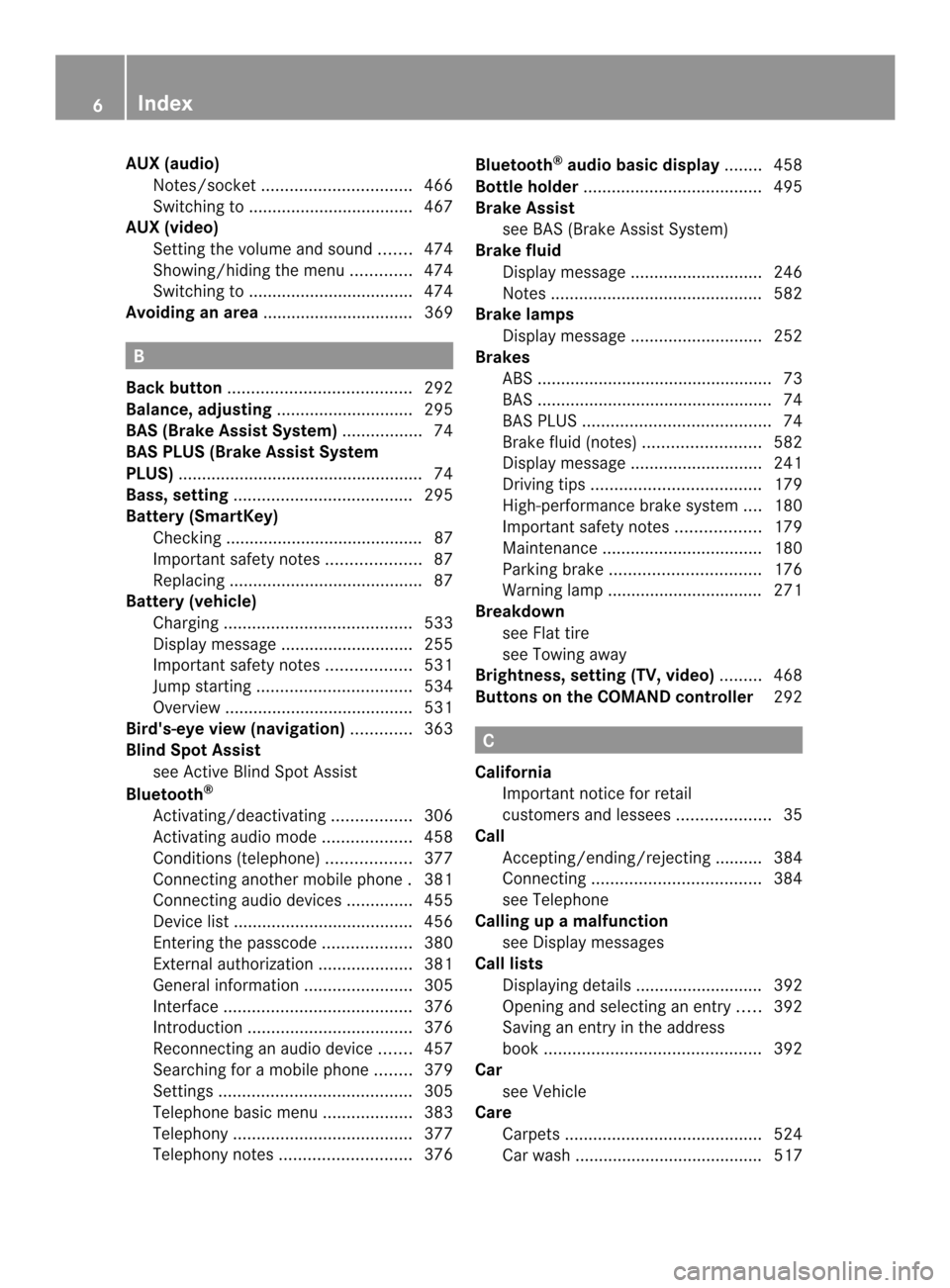
AUX (audio)
Notes/socke t................................ 466
Switching to ................................... 467
AUX (video)
Setting the volume and sound .......474
Showing/hiding the menu .............474
Switching to ................................... 474
Avoiding an area ................................ 369B
Back button ....................................... 292
Balance, adjusting .............................295
BAS (Brake Assist System) .................74
BAS PLUS (Brake Assist System
PLUS) .................................................... 74
Bass, setting ...................................... 295
Battery (SmartKey) Checking .......................................... 87
Important safety notes ....................87
Replacing ......................................... 87
Battery (vehicle)
Charging ........................................ 533
Display message ............................ 255
Important safety notes ..................531
Jump starting ................................. 534
Overview ........................................ 531
Bird's-eye view (navigation) .............363
Blin dSpot Assist
see Active Blind Spot Assist
Bluetooth ®
Activating/deactivating .................306
Activating audio mode ...................458
Conditions (telephone ).................. 377
Connecting another mobile phone .381
Connecting audio devices ..............455
Device lis t...................................... 456
Entering the passcode ...................380
External authorization ....................381
General information .......................305
Interface ........................................ 376
Introduction ................................... 376
Reconnecting an audio device .......457
Searching for a mobile phone ........379
Settings ......................................... 305
Telephone basic menu ...................383
Telephony ...................................... 377
Telephony notes ............................ 376Bluetooth
®
audio basic display ........458
Bottle holder ...................................... 495
Brake Assist see BAS (Brake Assist System)
Brake fluid
Display message ............................ 246
Notes ............................................. 582
Brake lamps
Display message ............................ 252
Brakes
ABS .................................................. 73
BAS .................................................. 74
BAS PLUS ........................................ 74
Brake fluid (notes) .........................582
Display message ............................ 241
Driving tips .................................... 179
High-performance brake system ....180
Important safety notes ..................179
Maintenance .................................. 180
Parking brake ................................ 176
Warning lamp ................................. 271
Breakdown
see Flat tire
see Towing away
Brightness, setting (TV, video) .........468
Buttons on the COMAND controller 292 C
California Important notice for retail
customers and lessees ....................35
Call
Accepting/ending/rejecting .......... 384
Connecting .................................... 384
see Telephone
Calling up a malfunction
see Display messages
Call lists
Displaying details ........................... 392
Opening and selecting an entry .....392
Saving an entry in the address
book .............................................. 392
Car
see Vehicle
Care
Carpets .......................................... 524
Car wash ........................................ 517 6
Index
Page 11 of 590

D
Dashboar dlighting
see Instrument cluster lighting
Data
see Technical data
Data medium
Audio DVD ..................................... 446
CD/DVD ........................................ 447
MP3 ............................................... 446
MUSIC REGISTER ........................... 451
Date format, setting ..........................304
Day design, setting ...........................303
Daytime running lamps Display message ............................ 253
Function/notes ............................. 126
Switching on/off (on-board
computer) ...................................... 233
Dealerships
see Qualified specialist workshop
Declarations of conformity ................. 37
Delaye dswitch-off
Exterio rlighting (on-board
computer )...................................... 234
Interior lighting .............................. 234
Deleting
Call lists ......................................... 393
Destination
Assigning a destination to an
address book entry ........................360
Destination (navigation)
Displaying information ...................348
Entering a destination by address .. 318
Entering a destination using the
map ............................................... 325
Entering an intermediate stop .......327
Entering a point of interest ............330
Entering using geo-coordinates .....326
Saving ............................................ 359
Selecting from the destination
memory ......................................... 324
Selecting from the lis toflast
destination s................................... 325
Selecting storage options ..............359
Storing after destination entry .......359
Storing during route guidance .......359 Destination memory (navigation)
Deleting an entry ........................... 361
Entering/saving you rhome
address .......................................... 324
Previous destination s.................... 361
Diagnostics connection ......................37
Dialing anumber (telephone) ........... 384
Digital Operator's Manual Installation ....................................... 28
Introduction ............................... 28, 29
Operating notes ............................... 29
Digital speedometer .........................226
DISC button Activating audio CD/DVD or MP3
mode ............................................. 440
Activating Bluetooth ®
Audi o.......... 459
Switching on the Media Interface ..462
Switching to the MUSIC REGISTER 451
Display
Selecting the design ......................303
Displaying the arrival time ...............348
Displaying the distance to the
destination ......................................... 348
Displaying the track and album .......445
Display messages ASSYST PLUS ................................ 516
Calling up (on-board computer) .....240
Driving systems ............................. 257
Engine ............................................ 254
General notes ................................ 240
Hiding (on-board computer) ...........240
KEYLESS-GO .................................. 268
Lights ............................................ .251
Safety systems .............................. 241
SmartKey ....................................... 268
Tires ............................................... 262
Vehicle .......................................... .265
Distance display (on-board
computer) .......................................... 230
Distance recorder see Trip odometer
Distance warning (warning lamp) ....279
DISTRONIC PLUS Cruise control leve r....................... 188
Deactivating ................................... 193
Display message ............................ 260 Index
9
Page 13 of 590

DVD
Copy protection ............................. 447
Fast forward/fast rewind ...............443
Inserting ........................................ 436
Notes on discs ............................... 447
Selecting amedia type .................. 441
Selecting atrack ............................ 442
Sound settings (balance, bass,
treble )............................................ 295
DVD audio
Operating (on-board computer) .....228
DVD video
Operating (on-board computer) .....229 E
EASY-ENTRY feature Activating/deactivating .................235
Function/notes ............................. 121
EASY-EXIT feature
Crash-responsive ........................... 121
Function/notes ............................. 121
Switching on/off ........................... 235
EBD (electronic brake force
distribution)
Display message ............................ 243
Function/notes ................................ 78
ECO start/stop function
Automatic engine start ..................160
Automatic engine switch-off ..........159
Deactivating/activating .................160
General information .......................159
Important safety notes ..................158
Electronic Stability Program
see ESP ®
(Electronic Stability Program)
Emergency release
Driver's door .................................... 92
Trunk ............................................... 99
Vehicle ............................................. 92
Emergency Tensioning Devices
Function .......................................... .69
Safety guideline s............................. 53
Emissions control
Service and warranty information ....35
Engine
Check Engine warning lamp ........... 277
Display message ............................ 254
ECO start/stop function ................158Engine number ............................... 578
Irregularr
unning............................ 162
Jump-starting ................................. 534
Starting problems ..........................162
Starting the engine with the
SmartKey ....................................... 157
Starting with KEYLESS-GO .............157
Switching off .................................. 176
Tow-starting (vehicle) ..................... 538
Engine electronics
Problem (malfunction) ...................162
Engine oil
Adding ........................................... 514
Additives ........................................ 581
Checking the oil level ..................... 513
Checking the oil level using the
dipstick .......................................... 513
Display message ............................ 255
Filling capacity ............................... 581
Notes about oil grades ................... 581
Notes on oil level/consumption ....513
Temperature (on-board computer) .236
Viscosity ........................................ 581
Entering an intersection name ......... 321
Entering a street name .....................319
Entering the address (example) .......318
Entering the city ................................ 319
Entering the house number .............. 319
Entry Deleting ......................................... 302
Saving ............................................ 300
ESP ®
(Electronic Stability
Program) AMG menu (on-board computer) ...237
Deactivating/activating (AMG
vehicles) .......................................... 77
Deactivating/activating (notes;
except AMG vehicles) ......................76
Display message ............................ 241
ETS .................................................. 75
Function/notes ................................ 75
Important safety information ...........76
Warning lamp ................................. 273
ETS (Electronic Traction System) ....... 75
Example display Audio CD mode .............................. 440
MUSIC REGISTER ........................... 451 Index
11
Page 16 of 590

iTunes
®
.............................................. .465 J
Jack Storage location ............................ 526
Using ............................................. 567
Jump starting (engine) ......................534 K
KEYLESS-GO Convenience closing feature .......... 101
Display message ............................ 268
Locking ............................................ 85
Start/Stop button .......................... 155
Starting the engine ........................157
Unlocking ......................................... 85
Keyp ositions
KEYLESS-GO .................................. 155
SmartKey ....................................... 155
Kickdown
Driving tips .................................... 167
Manual drive program ....................171
Knee bag .............................................. 57L
Lamps see Warning and indicator lamps
Lane Keeping Assist
see Active Lane Keeping Assist
Lane recommendations
Explanation .................................... 343
Presentation .................................. 343
Lap time (RACETIMER) ......................237
LATCH-type (ISOFIX) child seat
anchors ................................................ 72
License plate lamp (display
message) ............................................ 252
Light function ,active
Display message ............................ 253
Lighting
Ligh tswitc h................................... 126
Lights
Activating/deactivating the
interio rlighting delayed switch-off .234
Active light function .......................131
Automatic headlamp mode ............126 Cornering light function
.................130
Driving abroad ............................... 126
Hazard warning lamps ...................130
High beam flasher .......................... 130
High-beam headlamps ...................129
Low-beam headlamps ....................127
Parking lamps ................................ 128
Setting the brightness of the
ambient lighting (on-board
computer) ...................................... 233
Setting the color of the ambient
lighting (on-board computer) .........233
Standing lamps .............................. 128
Switching Adaptive Highbeam
Assist on/off ................................. 233
Switching the daytime running
lamps on/off (on-board computer) 233
Switching the exterio rlighting
delayed switch-off on/off (on-
board computer )............................ 234
Switching the surround lighting
on/off (on-board computer) ..........234
Turn signals ................................... 129
see Interior lighting
Light sensor (display message) .......253
Load/eject button .............................436
Loading aid (trunk) Raising/lowering the roof ..............492
Locking
see Centra llocking
Locking (doors)
Automatic ........................................ 92
Emergency locking ........................... 93
From inside (central locking
button) ............................................. 91
Locking centrally
see Centra llocking
Locking verification signal (on-
board computer) ............................... 235
Low-beam headlamps Display message ............................ 251
Setting for driving abroad
(symmetrical) ................................. 126
Switching on/off ........................... 127
Luggage cover
see Trunk partition
Lumbar support
Adjusting (COMAND) .....................31114
Index
Page 18 of 590

Mounting wheels
Lowering the vehicl e...................... 569
Mounting anew wheel ................... 569
Preparing the vehicle .....................566
Raising the vehicle .........................567
Removing awheel .......................... 568
Securing the vehicle against
rolling away ................................... 566
MP3
Bit/sampling rates ......................... 447
Copyright ....................................... 447
Data medium ................................. 446
Fast forward/fast rewind ...............443
File systems ................................... 446
Formats ......................................... 447
Mode ,switchin gto........................ 439
Notes ............................................. 446
Operation ....................................... 228
Pause function ............................... 441
Playback options ........................... 446
Safety notes .................................. 436
Selecting amedia type .................. 441
Selecting atrack ............................ 442
Sound settings (balance, bass,
treble )............................................ 295
Multicontour seat .............................. 311
Multifunction display Function/notes ............................. 224
Permanent displa y......................... 233
Multifunction steering wheel
Adjusting the volume .....................294
Operating the on-board computer .223
Overview .......................................... 45
Multisession CD ................................ 446
Music files Recording ...................................... 452
MUSIC REGISTER
Deleting allm usic files................... 453
Deleting individual musi cfiles ....... 454
Disk space information ..................453
General notes ................................ 451
Playback options ........................... 454
Switching to ................................... 451
Music search ..................................... 448
My address see Home address N
Navigation Adjusting the volume of the
navigation announcements ............295
Alternativ eroute ............................ 347
Avoiding an area ............................ 369
Basi csettings ................................ 316
Blocking a route section affected
by a traffic jam ............................... 346
Compass function ..........................372
Destination memory ......................357
Displaying destination
information (arrival time, distance
to destination) ............................... 348
Entering/saving you rhome
address .......................................... 324
Entering adestination .................... 318
Entering a destination by address .. 318
Entering a destination using the
map ............................................... 325
Entering an intermediate stop .......327
Entering a point of interest ............330
Entering characters (character bar )301
Freeway information ......................366
General notes ................................ 315
GPS reception ................................ 315
Lane recommendatio n................... 343
List of area s................................... 370
Map settings .................................. 362
Menu (on-board computer) ............226
Off-road/off-map (off-road
destination) ................................... .351
Previous destinations ....................361
Reading out traffic reports .............356
Repeating announcements ............345
Route guidance .............................. 341
Safety notes .................................. 314
Search &Send ............................... 340
Selecting a destination from the
destination memory .......................324
Selecting a destination from the
list of last destinations ................... 325
Selecting you rhome address ........324
Setting options for destination/
route downloa d.............................. 41516
Index
Page 23 of 590

Setting the night design
...................303
Setting the text reader speed ..........305
Setting the volume Telephone call s.............................. 295
Video AUX ..................................... 474
SETUP (on-board computer) .............237
Side impact air bag .............................57
Side windows Cleaning ......................................... 520
Convenience closing feature .......... 101
Important safety information ...........99
Opening/closing (all) .....................100
Opening/closing (front) .................100
Opening/closing (rear) ..................100
Overview .......................................... 99
Problem (malfunction) ...................103
Resetting ....................................... 102
SIRIUS weather display
5-day forecast ................................ 478
Daily forecast ................................. 477
Detail information ..........................478
Information chart ........................... 477
Selecting the area for the weather
forecast ......................................... 478
Switching on/off ........................... 477
Weather map ................................. 481
SmartKey
Changing the battery .......................87
Changing the programming .............85
Checking the battery .......................87
Convenience opening feature ........101
Display message ............................ 268
Door central locking/unlocking .......84
Important safety notes ....................84
Loss ................................................. 89
Mechanical key ................................ 86
Opening/closing the roof ..............105
Overview .......................................... 84
Positions (ignition lock) .................155
Problem (malfunction) .....................89
Starting the engine ........................157
Snow chains ...................................... 547
Sockets Front-passenger footwell ...............497
General notes ................................ 496
Trunk ............................................. 497
Under the armrest .........................497Sound
Switching on/off ........................... 294
Soun dmenu ....................................... 295
Sound mode ...................................... .298
Soun dsettings
Calling up the sound men u............ 295
Surround sound ............................. 296
Treble and bas s............................. 295
Specialist workshop ............................ 38
Special seat bel tretractor .................. 72
Speed ,controlling
see Cruise control
Speed dial list
Storing a phone book entry in the
speed dial list ................................ 394
Speedometer
Digita l............................................ 226
In the Instrument cluster .................43
Segments ...................................... 223
Selecting the unit of measurement 232
SPORT handling mode
Activating/deactivating (AMG
vehicles) .......................................... 77
Warning lamp ................................. 274
SRS (Supplemental Restraint
System)
Display message ............................ 248
Introduction ..................................... 53
Warning lamp ................................. 276
Warning lamp (function) ................... 53
Standing lamps
Display message ............................ 252
Switching on/off ........................... 128
Start/stop function
see ECO start/stop function
Starting (engine) ................................ 157
Station search ................................... 428
STEE RCONTROL .................................. 80
Steering (display message) ..............267
Steering wheel Adjusting (electrically). ..................120
Button overview ............................... 45
Buttons (on-board computer) ......... 223
Cleaning ......................................... 522
Important safety notes ..................120
Paddle shifters ............................... 168
Storing settings (memory function) 124 Index
21
Page 25 of 590

Telephone
Accepting/ending acall................ 384
Accepting acall............................. 229
Adjusting the volume for calls .......295
Calling (outgoing call ).................... 384
Connecting a mobile phone
(general information) .....................378
De-authorizing a mobile phone ......382
Display message ............................ 267
Ending an active call ......................387
Entering anumbe r......................... 384
Entering phone numbers ................ 384
External authorization (Bluetooth ®
)3 81
Function restrictions ......................377
General notes ................................ 376
Incoming call ................................. 384
Making acall................................. 387
Making a call via speed dia l........... 385
Menu (on-board computer) ............229
Number from the phone book ....... .230
Operating options ..........................377
Overview of functions ....................385
Reception and transmission
volume ........................................... 383
Redialing ........................................ 230
Rejecting/accepting a waiting call 386
Rejecting/ending acall................. 229
Rejecting acall.............................. 384
Safety notes .................................. 376
Sending DTMF tones ..................... .386
Single call ...................................... 385
Switching hands-free microphone
on/off ............................................ 386
Text messages (SMS) ....................395
Toggling ......................................... 387
Using the telephone ....................... 384
see Bluetooth ®
Telephone basic menu Bluetooth ®
interface ...................... 383
Telephone mode
Redialing ........................................ 385
Telephone number
Entering ......................................... 384
Temperature
Coolant .......................................... 222
Coolant (on-board computer) ......... 236
Engine oil (on-board computer) ...... 236 Outside temperature .....................
.223
Setting (climate control) ................145
Text messages (SMS)
Calling the sende r.......................... 397
Deleting ......................................... 397
Inbox .............................................. 396
Information and requirements .......395
Reading .......................................... 396
Reading aloud ................................ 396
Storing sende rinaddress book .....397
Storing the sende ras a new
address book entry ........................397
Theft deterrent systems
ATA (Anti-Theft Alarm system) .........81
Immobilize r...................................... 81
Time
Setting ........................................... 304
Setting summer/standard time .....305
Setting the forma t......................... 304
Setting the time ............................. 304
Setting the time/date format ........304
Setting the time zone ..................... 305
Timing (RACETIMER) .........................237
TIREFIT kit .......................................... 528
Tire pressure Calling up (on-board computer) .....552
Checking manually ........................551
Display message ............................ 262
Maximum ....................................... 550
Notes ............................................. 549
Not reached (TIREFIT) ....................530
Reached (TIREFIT) ..........................530
Recommended ............................... 547
Tire pressure loss warning
system
Important safety notes ..................551
Restarting ...................................... 551
Tire pressure monitoring system
Function/notes ............................. 552
Restarting ...................................... 554
Warning lamp ................................. 280
Tires
Aspect ratio (definition) .................564
Average weight of the vehicle
occupants (definition) ....................563
Bar (definition) ............................... 563
Changing awheel .......................... 565
Characteristics .............................. 562 Index
23