2013 MERCEDES-BENZ SL-Class service reset
[x] Cancel search: service resetPage 7 of 590

AIRSCARF
Setting th events. .......................... 150
Switching on/off ........................... 120
Airv ents
Glove box ....................................... 150
Important safet ynotes .................. 149
Setting ........................................... 149
Setting the AIRSCARF vents ..........150
Setting the center air vents ...........149
Setting the side air vents ...............150
Switching AIRSCARF on/off ..........120
Alarm system
see ATA (Anti-Theft Alarm system)
Alternative route ............................... 347
Ambient lighting Setting the brightness (on-board
computer) ...................................... 233
Setting the color (on-board
computer) ...................................... 233
AMG
Button for AMG menu ....................168
SETUP ............................................ 168
AMG menu (on-board computer) .....236
Anti-loc kbraking system
see ABS (Anti-lock Braking System)
Anti-theft alarm system
see ATA (Anti-Theft Alarm system)
Ashtray ............................................... 496
Assistance menu (on-board
computer) .......................................... 230
ASSYST PLUS Displaying a service message ........516
Hiding a service message ..............516
Resetting the service interval
displa y........................................... 516
Service message ............................ 516
Special service requirements ......... 517
ATA (Anti-Theft Alarm system)
Activating/deactivating ...................81
Function .......................................... .81
Switching off the alarm ....................81
ATTENTIO NASSIST
Activating/deactivating .................231
Display message ............................ 258
Function/notes ............................. 213
Audio
Radio mode ................................... 426Audio DVD
Mode ,switchin gto........................ 439
Pause function ............................... 441
Playback options ........................... 446
Safety notes .................................. 436
Setting the audio forma t................ 445
Stop function ................................. 441
Audio format, setting
Audi oDVD ..................................... 445
Video DVD ..................................... 473
Audio menu (on-board computer) ....228
Authorized Centers see Qualified specialist workshop
Authorized Mercedes-Benz Center
see Qualified specialist workshop
Authorized workshops
see Qualified specialist workshop
AUTO lights
Display message ............................ 253
see Lights
Automatic engine start (ECO start/
stop function) .................................... 160
Automatic engine switch-off (ECO
start/stop function) ..........................159
Automatic headlamp mode ..............126
Automatic transmission Accelerator pedal position .............166
Automatic drive program ...............168
Changing gea r............................... 166
Display message ............................ 265
Driving tips .................................... 166
Emergency running mode ..............172
Engaging the par kposition ............ 164
Kickdow n....................................... 167
Manual drive program ....................170
Overview ........................................ 163
Problem (malfunction) ...................172
Progra mselector button ................167
Pulling away ................................... 158
Selector leve r................................ 163
Shift range s................................... 169
Starting the engine ........................157
Steering wheel paddle shifters ......168
Transmission position displa y........ 165
Transmissio npositions .................. 166
Automatic transmission
emergency mode ............................... 172
Autostore ........................................... 429 Index
5
Page 19 of 590
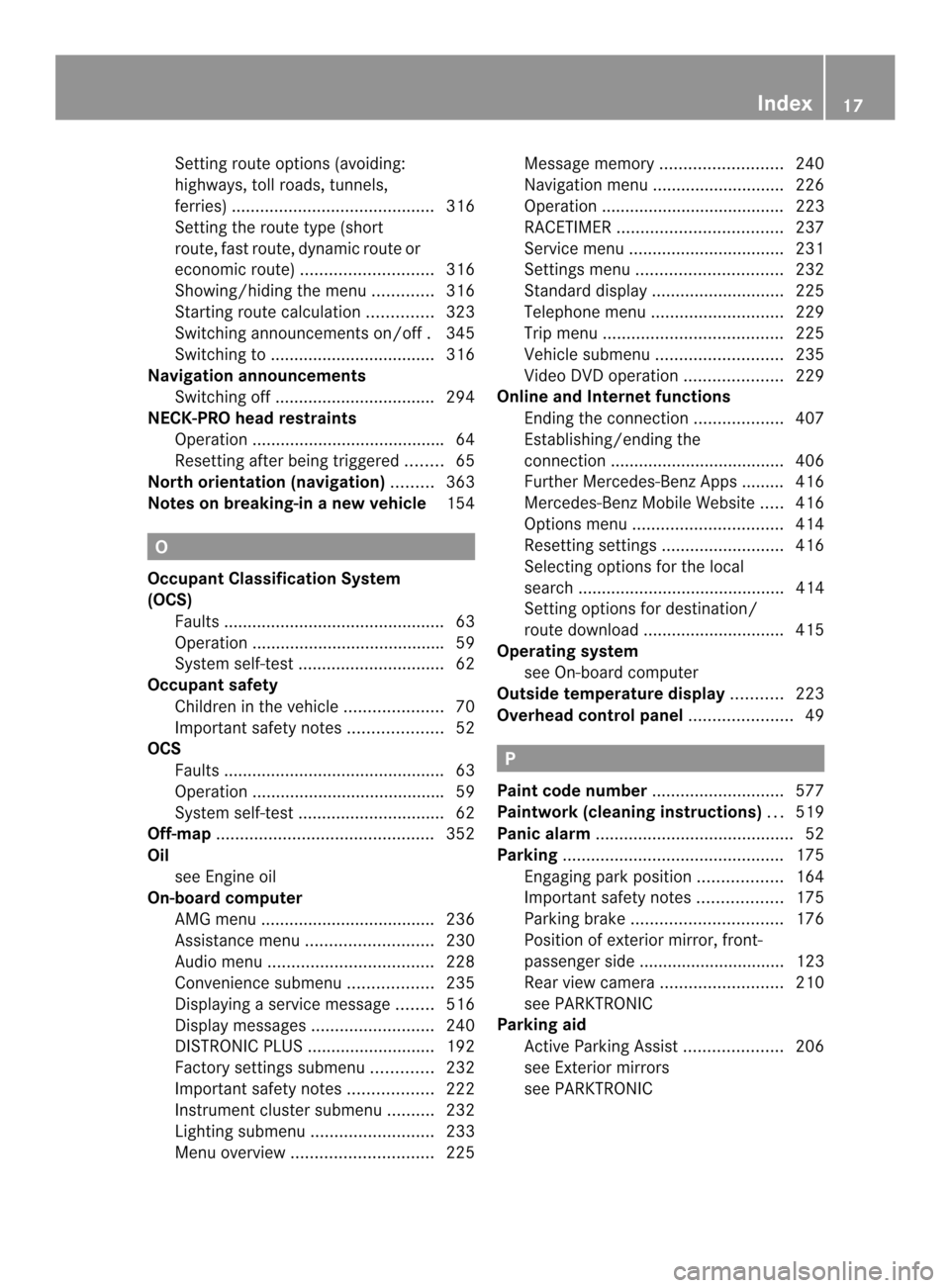
Setting route options (avoiding:
highways, toll roads, tunnels,
ferries)
........................................... 316
Setting the route type (short
route, fast route, dynamic route or
economi croute) ............................ 316
Showing/hiding the menu .............316
Starting route calculation ..............323
Switching announcements on/off .345
Switching to ................................... 316
Navigation announcements
Switching off .................................. 294
NECK-PRO head restraints
Operation ........................................ .64
Resetting after being triggered ........65
North orientation (navigation) .........363
Notes on breaking-in anew vehicle 154 O
Occupant Classification System
(OCS) Fault s............................................... 63
Operation ........................................ .59
System self-test ............................... 62
Occupant safety
Childre ninthe vehicle ..................... 70
Important safety notes ....................52
OCS
Faults ............................................... 63
Operation ........................................ .59
System self-test ............................... 62
Off-map .............................................. 352
Oil see Engine oil
On-board computer
AMG menu ..................................... 236
Assistance menu ........................... 230
Audi omenu ................................... 228
Convenience submenu ..................235
Displaying a service message ........516
Display messages ..........................240
DISTRONI CPLUS ........................... 192
Factory settings submenu .............232
Important safety notes ..................222
Instrument cluster submenu ..........232
Lighting submenu .......................... 233
Menu overview .............................. 225Message memory
.......................... 240
Navigation menu ............................ 226
Operation ....................................... 223
RACETIMER ................................... 237
Service menu ................................. 231
Settings menu ............................... 232
Standard displa y............................ 225
Telephone menu ............................ 229
Trip menu ...................................... 225
Vehicle submenu ........................... 235
Video DVD operatio n..................... 229
Online and Internet functions
Ending the connection ...................407
Establishing/ending the
connection ..................................... 406
Further Mercedes-Benz Apps ......... 416
Mercedes-Benz Mobile Website .....416
Options menu ................................ 414
Resetting settings ..........................416
Selecting options for the local
search ............................................ 414
Setting options for destination/
route downloa d.............................. 415
Operating system
see On-board computer
Outside temperature display ...........223
Overhead control panel ......................49 P
Pain tcode number ............................ 577
Paintwork (cleaning instructions) ...519
Panic alarm .......................................... 52
Parking ............................................... 175
Engaging par kposition .................. 164
Important safety notes ..................175
Parking brake ................................ 176
Position of exterior mirror, front-
passenger side ............................... 123
Rea rview camera .......................... 210
see PARKTRONIC
Parking aid
Active Parking Assist .....................206
see Exterior mirrors
see PARKTRONIC Index
17
Page 22 of 590

S
Safety Children in the vehicle .....................70
Child restraint systems ....................70
Occupant Classification System
(OCS) ............................................... 59
Safety notes
Audio CD/DVD and MP3 mode .....436
Using the telephone ....................... 376
Video DVD mode ........................... 468
Safety system
see Driving safety systems
SatRadio
Displaying information ...................435
Notes ............................................. 431
Registering .................................... 431
Selecting acategor y...................... 433
Switching to ................................... 432
Saving the crosshair position ..........363
SD memory card Ejecting .......................................... 439
Inserting ........................................ 439
Searc h&Send................................... 340
Seat belts Adjusting the driver's and front-
passenger sea tbelt ......................... 68
Belt force limiters ............................ 69
Cleaning ......................................... 524
Correct usage .................................. 66
Emergency Tensioning Devices ....... .69
Fastening ......................................... 67
Important safety guidelines .............65
Releasing ......................................... 68
Safety guidelines ............................. 53
Seat belt guide ............................... 117
Switching belt adjustment on/off
(on-board computer) ......................236
Warning lamp ................................. 270
Warning lamp (function) ................... 68
Seats
Active multicontour sea t................ 311
Adjusting (electrically). ..................116
Adjusting the head restraint ..........117
Adjusting the lumba rsupport
(COMAND )..................................... 311
Balance (sea theating) ................... 312
Belt guide ...................................... 117Cleaning the cover
.........................523
Correct driver's sea tposition ........114
Important safety notes ..................115
Massag efunction .......................... 313
Multicontour sea t.......................... 311
Overview ........................................ 115
Resetting settings ..........................314
Seat functions (COMAND) .............310
Seat heating problem ....................119
Seat ventilation problem ................119
Selecting for adjustment
(COMAND) ..................................... 311
Sliding forward/back .....................118
Storing settings (memory function) 124
Switching AIRSCARF on/off ..........120
Switching sea theating on/off .......118
Switching seat ventilation on/off ..119
Selecting aprovince ......................... 319
Selecting astate ............................... 319
Selecting stations Radio ............................................. 428
Selector lever
Cleaning ......................................... 522
Positions ........................................ 163
Sending DTMF tones .........................386
Sensors (cleaning instructions) .......521
Service menu (on-board computer) .231
Service products Brake fluid ..................................... 582
Coolant (engine) ............................ 582
Engine oil ....................................... 581
Fuel ................................................ 579
Important safety notes ..................578
Refrigerant (air-conditioning
system) .......................................... 584
Washer fluid .................................. .583
Service work
see ASSYST PLUS
Settings
Factory (on-board computer) .........232
Menu overview .............................. 287
On-board computer .......................232
Picture (COMAND) .........................468
Sound settings ............................... 295
Setting the air distribution ...............145
Setting the airflow ............................146
Setting the language COMAND ....................................... 30620
Index
Page 40 of 590

operation of the vehicle systems. This can
impair the operating safety of your vehicle
while driving. There is a risk of an accident.
Do not connect any equipment to the on-
board diagnostics connection. G
WARNING
Loose equipment or equipment cables which
are connected to the on-board diagnostics
connection can obstruct the area around the
pedals. The equipment or the cables could
come between the pedals in the event of
sudden braking or acceleration. This may
affect the function of the pedals. There is a
risk of an accident.
Do not attach any equipment or cables in the
driver's footwell.
! If the engine is switched off and
equipment on the diagnostics connection
is used, the starter battery may discharge.
The diagnostics connection is only intended
for the connection of diagnostic equipment at
a qualified specialist workshop.
Connecting equipment to the diagnostics
connection can, for example, lead to
emissions monitoring information being
reset. This may lead to the vehicle failing to
meet the requirements of the next emissions
test during the main inspection. Qualified specialist workshop
An authorized Mercedes-Benz Center is a
qualified specialist workshop. It has the
necessary specialist knowledge, tools and
qualifications to correctly carry out the work
required on your vehicle. This is especially the
case for work relevant to safety.
Observe the notes in the Maintenance
Booklet.
Always have the following work carried out at
an authorized Mercedes-Benz Center:
R work relevant to safety
R service and maintenance work R
repair work
R alterations, installation work and
modifications
R work on electronic components Correct use
G
WARNING
There are various warning stickers affixed to
your vehicle. Their purpose is to alert you and
others to various dangers. Therefore, do not
remove any warning stickers unless the
sticker clearly states that you may do so.
If you remove any warning stickers, you or
others could fail to recognize certain dangers
and be injured.
When driving your vehicle observe the
following information:
R the safety notes in this manual
R the Technical Data section in this manual
R traffic rules and regulations
R laws and safety standards pertaining to
motor vehicles Problems with your vehicle
If you should experience aproble mwith your
vehicle, particularly one that you believe may
affec tits safe operation, we urge you to
contact an authorized Mercedes-Benz Center
immediately to have the problem diagnosed
and rectified. If the problem is not resolved to
your satisfaction, please discuss the problem
agai nwith a Mercedes-Ben zCenter or
contact us at one of the following addresses.
In the USA
Customer Assistance Center
Mercedes-Benz USA, LLC
One Mercedes Drive
Montvale, NJ 07645-0350
In Canada
Customer Relations Department
Mercedes-BenzC anada, Inc.38
Operating safetyIntroduction
Page 60 of 590

impac
tair bag deploymen tcan offer
additional protection to that provided by the
seat belt.
Side impac tair bags will not deploy in side
impacts which do not exceed the system's
prese tdeployment thresholds for lateral
acceleration/deceleration .You will then be
protected by the fastened seat belt.
The side impact air bag on the front-
passenger side does not deploy under the
following conditions:
R the OCS system detects that the front-
passenger seat is not occupied, and
R the front-passenger seat belt is not
fastened.
The side impact air bag on the front-
passenger side will deploy if the front-
passenger seat belt is fastened, regardless of
whether the front-passenger seat is occupied
or not.
Head bags Example: head bag on the front-passenger side
Head bags 0002deploy in the area of the side
windows at the front.H ead bags enhance the
level of protection for the head, but not chest
or arms, of the vehicle occupants on the side
of the vehicle on which the impact occurs.
The head bags are deployed:
R at the start of an accident with a high rate
of lateral vehicle deceleration or
acceleration, e.g. in aside impact
R on the side on which an impac toccurs R
on the driver's side and passenger side, in
the event of a vehicle rollover and if the
system determines that ai rbag deployment
can offer the vehicle occupants additional
protection to that provided by the seat belt
R independently of the use of the seat belt
R independently of the fron tair bags
Head bags will not deploy in side impacts
which do not exceed the system's preset
deploymen tthresholds for lateral
acceleration/deceleration. You will then be
protected by the fastened seat belt.
The head bag on the front-passenger side is
not deployed in the following situations:
R the OCS system detects that the front-
passenger seat is not occupied, and
R the front-passenger seat belt is not
fastened.
The head bag on the front-passenger side will
deploy if the front-passenger seat belt is
fastened, regardless of whether the front-
passenger seat is occupied or not. Roll bar
G
DANGER
If the roll bar is malfunctioning, the 0011
Malfunction Service Required message
appears in the multifunction display.T he roll
bars will then possibly not be extended in the
event of an accident. This could result in
severe or even fatal injuries to you and other
occupants. In this case, visit a qualified
specialist workshop immediately and have
the roll bar checked. G
WARNING
If you place objects or clothing on the roll bar
covers, these could impair roll bar extension.
You and others could be injured by objects
being thrown around when the roll bars are
triggered.
Ensure that the area above the roll bar covers
is kept clear. Stow objects or clothing in a
secure place. 58
Occupant safetySafety
Page 192 of 590

If DISTRONIC PLUS detects that the vehicle
in front has slowed down, it brakes your
vehicle. It maintains the preset distance to
the vehicle in front.
If DISTRONIC PLUS detects that there is a risk
of a collision, you will be warned visually and
acoustically. DISTRONIC PLUS cannot
prevent a collision withou tyour intervention.
An intermittent warning tone will then sound
and the distance warning lamp will light up in
the instrument cluster. Brake immediately in
order to increase the distance from the
vehicle in front, or take evasive action,
provided it is safe to do so.
If DISTRONIC PLUS detects a faster-moving
vehicle in front, it increases the driving speed.
However, the vehicle is only accelerated up
to the speed you have stored.
Changing lanes
If you wish to change to the passing lane (in
countries where traffic drives on the right, the
passing lane is the left-hand lane),
DISTRONIC PLUS supports you if:
R you are driving faster than 40mph
(60 km/h).
R DISTRONIC PLUS is maintaining the
distance to a vehicle in front.
R you have switched on the corresponding
turn signal.
R DISTRONIC PLUS does not detect a danger
of collision.
If these conditions are fulfilled, your vehicle
is accelerated. Acceleration will be
interrupted if changing lanes takes too long
or if the distance between your vehicle and
the vehicle in front becomes too small. Stopping G
WARNING
When leaving the vehicle, even if it is braked
only by DISTRONIC PLUS, it could roll away if:
R there is a malfunction in the system or in
the voltage supply.
R DISTRONIC PLUS has been deactivated
with the cruise control lever, e.g. by a
vehicle occupant or from outside the
vehicle.
R the electrical system in the engine
compartment, the battery or the fuses have
been tampered with.
R the battery is disconnected.
R the accelerator pedal has been depressed,
e.g. by a vehicle occupant.
There is a risk of an accident.
If you wish to exit the vehicle, always turn off
DISTRONIC PLUS and secure the vehicle
against rolling away.
Deactivating DISTRONIC PLUS
(Y page 193).
If DISTRONIC PLUS detects that the vehicle
in front is stopping, it brakes your vehicle until
it is stationary.
Once your vehicle is stationary, it remains
stationary and you do not need to depress the
brake. After a time, the electric parking brake
secures the vehicle and relieves the service
brake.
Depending on the specified minimum
distance, your vehicle will come to a standstill
at a sufficient distance behind the vehicle in
front.T he specified minimum distance is set
using the control on the cruise control lever.
The electric parking brake automatically
secures the vehicle if DISTRONIC PLUS is
activated and:
R the driver's door is open and the driver's
seat belt is unfastened.
R the engine is switched off, unless it is
automatically switched off by the ECO
start/stop function. 190
Driving systemsDriving and parking
Page 227 of 590

0024
Outside temperature or speed
(Ypage 233)
0025 Time (Y page 304)
X To show the menu bar 0026:press the
0004 or0008 button on the steering wheel.
Menu bar 0026disappears after a few seconds.
Text field 0027shows the selected menu or
submenu as well as display messages.
The following messages may appearint he
multifunction display:
0038 Upshift indicator (Y page 170)
003600140037 Active Parking Assist (Y page 206)
CRUISE Cruise control (Y
page 183)
0002 Adaptive high-beam Assist
(Ypage 132)
0003 ATTENTION ASSIST (Y page 213)
000F ECO start/stop function
(Ypage 158)
0001 Active Lane Keeping Assist
(Ypage 218)
0001 HOLD function (Y page 195)
0001 PRE-SAFE ®
Brake (Y page 79) Menus and submenus
Menu overview
Press the 0004or0008 button on the
steering wheel to call up the menu bar and
select a menu.
Operating the on-board computer
(Y page 223).
Depending on the equipment installed in the
vehicle, you can call up the following menus:
R Trip menu (Y
page 225)
R Navi menu (navigation instructions)
(Y page 226)
R Audio menu (Y
page 228)
R Tel menu (telephone) (Y
page 229)
R DriveAssist menu (assistance)
(Y page 230)
R Service menu (Y
page 231) R
Settings menu (Y
page 232)
R AMG menu in AMG vehicles (Y
page 236) Trip menu
Standard display X
Press and hold the 001Fbutton on the
steering wheel until the Trip menu with
trip odometer 0002and odometer 0003is
shown.
Trip computer "From Start" or "From
Reset" Example: trip computer "From start"
0002
Distance
0003 Time
0027 Average speed
0026 Average fuel consumption
X Press the 0004or0008 button on the
steering wheel to select the Trip menu.
X Press 0006or0007 to select From Start or
From Reset .
The values in the From Start submenu are
calculated from the start of a journey whilst
the values in the From Reset submenu are
calculated from the last time the submenu
was reset (Y page 226).
The From Start trip computer is
automatically reset when: Menus and submenus
225On-board computer and displays Z
Page 234 of 590

In the
Serv menu, you have the following
options:
R call up display messages (Y page 240)
R restart the tire pressure loss warning
system (Y page 551)
R check the tire pressure electronically
(Y page 552)
R call up the service due date Settings menu
Introduction In the
Sett. menu, you have the following
options:
R change the instrument cluster settings
(Y page 232)
R change the lights ettings (Ypage 233)
R change the vehicle settings (Y page 235)
R change the convenience settings
(Y page 235)
R restore the factory settings (Y page 232)
Restoring the factory settings X
Press the 0004or0008 button on the
steering wheel to select the Sett. menu.
X Press the 0007or0006 button to select the
Factory Setting submenu.
X Press the 000Fbutton to confirm.
The Reset All Settings? message
appears.
X Press the 0007or0006 button to select
No or
Yes .
X Press the 000Fbutton to confirm the
selection.
If you have selected Yes , the multifunction
display shows a confirmation message. For safety reasons, the
Daytime Running Lights function in the
Lights submenu is
only reset if the vehicle is stationary.
Instrument cluster Selecting the unit of measurement for
distance
The
Display Unit Speed-/Odometer: function allows you to choose whether
certain displays appear in kilometers or miles
in the multifunction display.
You can determine whether the multifunction
display shows some messages in miles or
kilometers.
X Press the 0004or0008 button on the
steering wheel to select the Settings menu.
X Press the 0007or0006 button to select the
Inst. Cluster submenu.
X Press the 000Fbutton to confirm.
X Press the 0007or0006 button to select the
Display Unit Speed-/Odometer: function.
You will see the selected setting:
km or
miles .
X Press the 000Fbutton to save the setting.
The selected unit of measuremen tfor
distance applies to:
R the digital speedometer in the Trip menu
R odometer and the trip odometer
R trip computer
R current consumption and the range
R the navigation instructions in the Navi menu
R cruise control
R DISTRONIC PLUS
R ASSYST PLUS service interval display 232
Menus and submenusOn-board computer and displays