2013 MERCEDES-BENZ SL-Class instrument panel
[x] Cancel search: instrument panelPage 10 of 590

Maximum cooling
.......................... 147
Notes on using automatic climate
control ........................................... 142
Overview of systems ......................140
Problems with cooling with air
dehumidification ............................ 144
Problem with the rear window
defroster ........................................ 148
Refrigerant ..................................... 584
Refrigerant filling capacity .............584
Setting the aird istribution.............145
Setting the airflow .........................146
Setting the airv ents...................... 149
Setting the climate mode (AIR
FLOW) ............................................ 145
Setting the temperature ................145
Switching air-recirculation mode
on/off ............................................ 148
Switching on/off ........................... 143
Switching residual hea ton/off ......149
Switching the rear window
defroster on/off ............................ 147
Switching the ZONE function on/
off .................................................. 146
Cockpit
Overview .......................................... 42
see Instrument cluster
Color, setting (TV, video) ..................468
COMAND Active multicontour sea t................ 311
Basi cfunction s.............................. 294
Calling up drive status regulator
(ABC) ............................................. 310
Display ........................................... 285
Examples of operatio n................... 292
Importing POIs ............................... 413
Menu overview .............................. 287
Multicontour sea t.......................... 311
Seat functions ............................... 310
Settings ......................................... 425
Switching on/off ........................... 294
COMAND controller ...........................291
COMAND control panel .....................290
COMAND display Cleaning ......................................... 522
Cleaning instructions .....................288
Driving conditions menu (AMG
vehicles) ........................................ 202Driving conditions menu (except
AMG vehicles)
................................ 200
Setting ........................................... 303
Switching on/off ........................... 288
Combination switch ..........................129
Compass function ............................. 372
Connecting aUSB device ................. 439
Consumption statistics (on-board
computer) .......................................... 225
Contacts Deleting ......................................... 404
Importing ....................................... 403
Contrast, setting (TV, video) ............468
Convenience closing feature ............101
Convenience opening feature see Side windows
Coolan t(engine)
Checkin gthe level ......................... 514
Display message ............................ 254
Filling capacity ............................... 583
Important safety notes ..................582
Temperature (on-board computer) .236
Temperature gauge ........................ 222
Warning lamp ................................. 277
Cooling
see Climate control
Copy protection (CD/DVD) ...............447
Cornering light function Display message ............................ 251
Function/notes ............................. 130
Crash-responsive emergency
lighting ............................................... 134
Cruise control Cruise control leve r....................... 183
Deactivating ................................... 185
Display message ............................ 261
Driving system ............................... 183
Function/notes ............................. 183
Important safety notes ..................183
Setting aspeed .............................. 184
Storing and maintaining current
speed ............................................. 184
Cup holder
Cente rconsole .............................. 494
Important safety notes ..................494
Customer Assistance Center (CAC) ...38
Customer Relations Department .......38 8
Index
Page 19 of 590
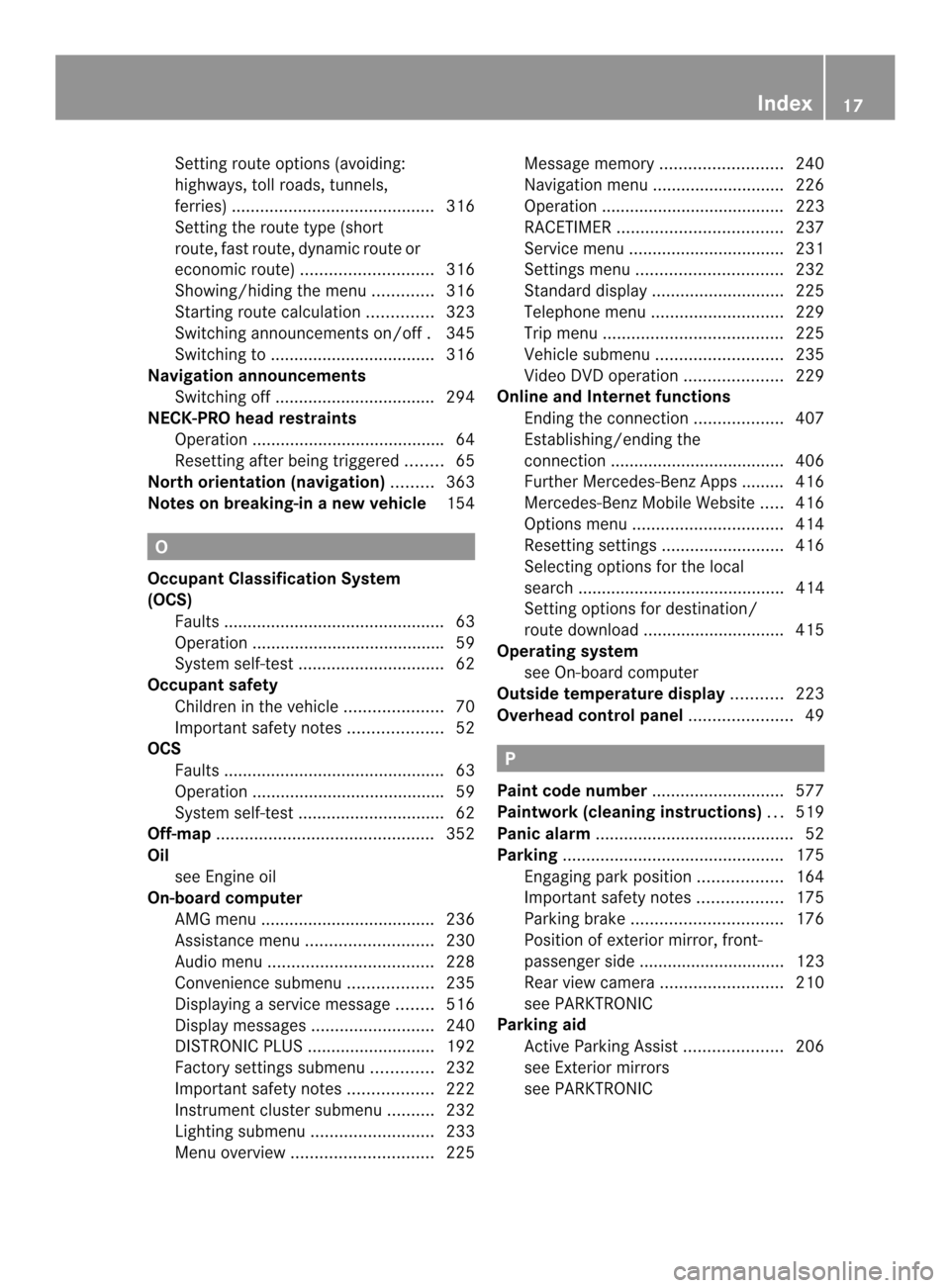
Setting route options (avoiding:
highways, toll roads, tunnels,
ferries)
........................................... 316
Setting the route type (short
route, fast route, dynamic route or
economi croute) ............................ 316
Showing/hiding the menu .............316
Starting route calculation ..............323
Switching announcements on/off .345
Switching to ................................... 316
Navigation announcements
Switching off .................................. 294
NECK-PRO head restraints
Operation ........................................ .64
Resetting after being triggered ........65
North orientation (navigation) .........363
Notes on breaking-in anew vehicle 154 O
Occupant Classification System
(OCS) Fault s............................................... 63
Operation ........................................ .59
System self-test ............................... 62
Occupant safety
Childre ninthe vehicle ..................... 70
Important safety notes ....................52
OCS
Faults ............................................... 63
Operation ........................................ .59
System self-test ............................... 62
Off-map .............................................. 352
Oil see Engine oil
On-board computer
AMG menu ..................................... 236
Assistance menu ........................... 230
Audi omenu ................................... 228
Convenience submenu ..................235
Displaying a service message ........516
Display messages ..........................240
DISTRONI CPLUS ........................... 192
Factory settings submenu .............232
Important safety notes ..................222
Instrument cluster submenu ..........232
Lighting submenu .......................... 233
Menu overview .............................. 225Message memory
.......................... 240
Navigation menu ............................ 226
Operation ....................................... 223
RACETIMER ................................... 237
Service menu ................................. 231
Settings menu ............................... 232
Standard displa y............................ 225
Telephone menu ............................ 229
Trip menu ...................................... 225
Vehicle submenu ........................... 235
Video DVD operatio n..................... 229
Online and Internet functions
Ending the connection ...................407
Establishing/ending the
connection ..................................... 406
Further Mercedes-Benz Apps ......... 416
Mercedes-Benz Mobile Website .....416
Options menu ................................ 414
Resetting settings ..........................416
Selecting options for the local
search ............................................ 414
Setting options for destination/
route downloa d.............................. 415
Operating system
see On-board computer
Outside temperature display ...........223
Overhead control panel ......................49 P
Pain tcode number ............................ 577
Paintwork (cleaning instructions) ...519
Panic alarm .......................................... 52
Parking ............................................... 175
Engaging par kposition .................. 164
Important safety notes ..................175
Parking brake ................................ 176
Position of exterior mirror, front-
passenger side ............................... 123
Rea rview camera .......................... 210
see PARKTRONIC
Parking aid
Active Parking Assist .....................206
see Exterior mirrors
see PARKTRONIC Index
17
Page 43 of 590

Dashboard
........................................... 42
Instrument cluster ..............................43
Multifunction steering wheel .............45
Center console .................................... 46
Overhea dcontrol panel ...................... 49
Door control panel .............................. 50 41At a glance
Page 44 of 590

Dashboard
Function Page
0002
Steering wheel paddle
shifters
168
0003
Combination switch 129
0027
Adjusting the steering
wheel electrically
120
0026
Horn
0024
Instrument cluster 43
0025
PARKTRONIC warning
display
203
0016
Overhead control panel
49 Function Page
0017
Climate control systems 140
0018
Ignition lock 155
Start/Stop button 155
0019
Cruise control lever 183
001A
Electric parking brake 176
001D
Light switch 126
001E
Opening the hood 512
001F
Diagnostics connection 3742
Dashboa
rdAt a glance
Page 56 of 590

R
Do not bleach or dye sea tbelts as this may
severely weaken them. In a crash they may
not be able to provide adequate protection.
R No modifications of any kind may be made
to any components or wiring of the SRS.
R Do not change or remove any component
or part of the SRS.
R Do not install additional trim material, seat
covers, badges, etc.o ver the steering
wheel hub, front-passenge rfront air bag
cover, outer sides of the seat backrests,
door trim panels, or door frame trims.
R Do not install additional electrical/
electronic equipment on or near SRS
components and wiring.
R Keep area between air bags and occupants
free of objects (e.g. packages, purses,
umbrellas, etc.).
R Air bag system components will be hot after
an air bag has inflated. Do not touch them.
R Never place your feet on the instrument
panel, dashboard, or on the seat. Always
keep both feet on the floor in front of the
seat.
R Imprope rrepair work on the SRS creates a
risk of rendering the SRS inoperative or
causing unintended air bag deployment.
Work on the SRS must therefore only be
performed by qualified technicians.
Contac tanauthorized Mercedes-Benz
Center.
R For your protection and the protection of
others, when scrapping the air bag unit or
ETD, our safety instructions must be
followed .These instructions are available
from any authorized Mercedes-Benz
Center.
R Given the considerable deployment speed,
required inflation volume, and the material
of the air bags, there is the possibility of
abrasions or other, potentially more serious
injuries resulting from air bag deployment.
If you sell your vehicle, Mercedes-Benz
strongly recommends that you inform the
subsequent owner that the vehicle is equipped with SRS. Also, refer them to the
applicable section in the Operator's Manual. Air bags
Important safety notes G
WARNING
Air bags are designed to reduce the incidence
of injuries and fatalities in certain situations:
R frontal impacts (driver's and front-
passenger front air bags and knee bags)
R side impacts (side impact air bags and head
bags)
R rollover (head bags)
However, no system available today can
completely eliminate injuries and fatalities.
When the air bags are deployed, a small
amount of powder is released. The powder
generally does not constitute a health hazard
and does not indicate that there is a fire in the
vehicle. In order to prevent potential
breathing difficulties, you should leave the
vehicle as soon as it is safe to do so. If you
have any breathing difficulty but cannot get
out of the vehicle after the air bag inflates,
then get fresh air by opening a window or
door. G
WARNING
In order to reduce the potential danger of
injuries caused during the deployment of the
front air bags, the driver and front passenger
must always be correctly seated and wear
their seat belts.
For maximum protection in the event of a
collision, you must always be in the normal
seat position with your back against the
backrest. Fasten your seat belt and make sure
that it is correctly positioned on your body. 54
Occupant safetySafety
Page 69 of 590

R
Position the lap belt as low as possible on
your hips and not across the abdomen. If
the lap belt is positioned across your
abdomen, it could cause serious injuries in
a crash.
R Never wear seat belts over rigid or
breakable objects in or on your clothing,
such as eyeglasses, pens, keys etc., as
these might cause injuries.
R Make sure the seat belt is always fitted
snugly. Take special care of this when
wearing loose clothing.
R Never use a seat belt for more than one
person at a time. Do not fasten a seat belt
around a person and another person or
other objects at the same time.
R Seat belts should not be worn twisted. In a
crash, you would not have the full width of
the seat belt to distribute impact forces.
The twisted seat belt against your body
could cause injuries.
R Pregnant women should also always use a
lap-shoulder belt. The lap belt portion
should be positioned as low as possible on
the hips to avoid any possible pressure on
the abdomen.
R Place the seat backrest in a position that is
as upright as possible.
R Check your seat belt during travel to make
sure it is properly positioned.
R Never place your feet on the instrument
panel, dashboard, or on the seat. Always
keep both feet on the floor in front of the
seat.
R When using a seat belt to secure infant
restraints, toddler restraints, or children in
booster seats, always follow the child seat
manufacturer's instructions. G
WARNING
Do not pass seat belts over sharp edges. They
could tear.
Do not allow the seat belt to get caught in the
door or in the seat adjustment mechanism.
This could damage the seat belt. Never attempt to make modifications to seat
belts. This could impair the effectiveness of
the seat belts.
Fastening seat belts G
WARNING
Children 12 years old and under must be
seated and properly secured in an
appropriately sized infant restraint, child
restraint system, or booster seat
recommended for the size and weight of the
child. For additional information, see the
"Children in the vehicle" section.
Ac hild's risk of serious or fatal injuries is
significantly increased if the child restraints
are not properly secured in the vehicle and/
or the child is not properly secured in the child
restraint. X
Adjust the seat and move the backrest to
an almost vertical position (Y page 114).
X Pull the seat belt smoothly through seat
belt guide 0002.
X Without twisting it, guide the shoulder
section of the seat belt across the middle
of your shoulder and the lap section across
your pelvis. Occupant safety
67Safety Z
Page 134 of 590

distance to the other vehicle. Once the
system no longer detects any other vehicles,
it reactivates the high-beam headlamps.
The system's optical senso
ris located behind
the windshield near the overhead control
panel.
Switching Adaptive Highbeam Assist
on/off 0002
High-beam headlamps
0003 Turn signal, right
0027 High-beam flasher
0026 Turn signal, left
X To activate: activate the Adaptive
Highbeam Assist function using the on-
board computer (Y page 233).
X Turn the light switch to 0006.
X Press the combination switch beyond the
pressure point in the direction of arrow 0002
(Y page 129).
The 0002 indicator lamp in the
multifunction display lights up if it is dark
and the light sensor activates the low-beam
headlamps.
If you are driving at speeds above
approximately 28 mph (45 km/h):
the headlamp range is set automatically
depending on the distance between the
vehicle and other road users.
If you are driving at speeds above
approximately 35 mph (55 km/h) and no
other road users have been detected: the high-beam headlamps are switched on
automatically. The
0009indicator lamp in
the instrument cluster also lights up.
If you are driving at speeds below
approximately 30 mph (45 km/h) or other
road users have been detected or the roads
are adequately lit:
The high-beam headlamps are switched off
automatically. The 0009indicator lamp in
the instrument cluster goes out. The 0002
indicator lamp in the multifunction display
remains lit.
X To deactivate: move the combination
switch back to its normal position.
The 0002 indicator lamp in the instrument
cluster goes out. Headlamps fogged up on the inside
The headlamps may fog up on the inside if
there is high atmospheric humidity.
X Switch on the lights and drive off.
The level of fogging diminishes, depending
on the length of the journey and the
weather conditions (humidity and
temperature).
If the level of fogging does not diminish:
X Have the headlamps checked at a qualified
specialist workshop. 132
Exterior lightingLights and windshield wipers
Page 225 of 590

!
Adisplay message is shown if the coolant
temperature is too high.
If the coolant temperature is over
248 ‡(120 †), do not continue driving. The
engine will otherwise be damaged.
The coolan ttemperature gauge is in the
instrument cluster on the right-hand side
(Y page 43).
Under normal operating conditions and with
the specified coolant level, the coolant
temperature may rise to 248 ‡ (120 †). Tachometer
! Do not drive in the overrevving range, as
this could damage the engine.
The red band in the tachometer indicates the
engine's overrevving range.
The fuel supply is interrupted to protec tthe
engine when the red band is reached. Outside temperature display
You should pay special attention to road
conditions when temperatures are around
freezing point.
The outside temperature display is in the
multifunction display (Y page 224).
Changes in the outside temperature are
displayed after a short delay. Speedometer with segments
The segments in the speedometer indicate
which speed range is available.
R Cruise control activated (Y page 183):
The segments light up from the stored
speed to the maximum speed.
R DISTRONIC PLUS activated (Y page 186):
One or two segments in the set speed
range light up.
R DISTRONIC PLUS detectsav ehicle in front:The segments between the speed of the
vehicle in fron
tand the stored speed light
up. Operating the on-board computer
Overview 0002
Multifunctio ndisplay
0003 Switches on the Voice Control System;
see the separate operating instructions
0027 Right control panel
0026 Left control panel
0024 Back button
X To activat ethe on-board computer: turn
the SmartKey to position 1in the ignition
lock.
You can control the multifunction display and
the settings in the on-board computer using
the buttons on the multifunction steering
wheel. Displays and operation
223On-board computer and displays Z