2013 MERCEDES-BENZ SL-Class checking oil
[x] Cancel search: checking oilPage 13 of 590

DVD
Copy protection ............................. 447
Fast forward/fast rewind ...............443
Inserting ........................................ 436
Notes on discs ............................... 447
Selecting amedia type .................. 441
Selecting atrack ............................ 442
Sound settings (balance, bass,
treble )............................................ 295
DVD audio
Operating (on-board computer) .....228
DVD video
Operating (on-board computer) .....229 E
EASY-ENTRY feature Activating/deactivating .................235
Function/notes ............................. 121
EASY-EXIT feature
Crash-responsive ........................... 121
Function/notes ............................. 121
Switching on/off ........................... 235
EBD (electronic brake force
distribution)
Display message ............................ 243
Function/notes ................................ 78
ECO start/stop function
Automatic engine start ..................160
Automatic engine switch-off ..........159
Deactivating/activating .................160
General information .......................159
Important safety notes ..................158
Electronic Stability Program
see ESP ®
(Electronic Stability Program)
Emergency release
Driver's door .................................... 92
Trunk ............................................... 99
Vehicle ............................................. 92
Emergency Tensioning Devices
Function .......................................... .69
Safety guideline s............................. 53
Emissions control
Service and warranty information ....35
Engine
Check Engine warning lamp ........... 277
Display message ............................ 254
ECO start/stop function ................158Engine number ............................... 578
Irregularr
unning............................ 162
Jump-starting ................................. 534
Starting problems ..........................162
Starting the engine with the
SmartKey ....................................... 157
Starting with KEYLESS-GO .............157
Switching off .................................. 176
Tow-starting (vehicle) ..................... 538
Engine electronics
Problem (malfunction) ...................162
Engine oil
Adding ........................................... 514
Additives ........................................ 581
Checking the oil level ..................... 513
Checking the oil level using the
dipstick .......................................... 513
Display message ............................ 255
Filling capacity ............................... 581
Notes about oil grades ................... 581
Notes on oil level/consumption ....513
Temperature (on-board computer) .236
Viscosity ........................................ 581
Entering an intersection name ......... 321
Entering a street name .....................319
Entering the address (example) .......318
Entering the city ................................ 319
Entering the house number .............. 319
Entry Deleting ......................................... 302
Saving ............................................ 300
ESP ®
(Electronic Stability
Program) AMG menu (on-board computer) ...237
Deactivating/activating (AMG
vehicles) .......................................... 77
Deactivating/activating (notes;
except AMG vehicles) ......................76
Display message ............................ 241
ETS .................................................. 75
Function/notes ................................ 75
Important safety information ...........76
Warning lamp ................................. 273
ETS (Electronic Traction System) ....... 75
Example display Audio CD mode .............................. 440
MUSIC REGISTER ........................... 451 Index
11
Page 25 of 590

Telephone
Accepting/ending acall................ 384
Accepting acall............................. 229
Adjusting the volume for calls .......295
Calling (outgoing call ).................... 384
Connecting a mobile phone
(general information) .....................378
De-authorizing a mobile phone ......382
Display message ............................ 267
Ending an active call ......................387
Entering anumbe r......................... 384
Entering phone numbers ................ 384
External authorization (Bluetooth ®
)3 81
Function restrictions ......................377
General notes ................................ 376
Incoming call ................................. 384
Making acall................................. 387
Making a call via speed dia l........... 385
Menu (on-board computer) ............229
Number from the phone book ....... .230
Operating options ..........................377
Overview of functions ....................385
Reception and transmission
volume ........................................... 383
Redialing ........................................ 230
Rejecting/accepting a waiting call 386
Rejecting/ending acall................. 229
Rejecting acall.............................. 384
Safety notes .................................. 376
Sending DTMF tones ..................... .386
Single call ...................................... 385
Switching hands-free microphone
on/off ............................................ 386
Text messages (SMS) ....................395
Toggling ......................................... 387
Using the telephone ....................... 384
see Bluetooth ®
Telephone basic menu Bluetooth ®
interface ...................... 383
Telephone mode
Redialing ........................................ 385
Telephone number
Entering ......................................... 384
Temperature
Coolant .......................................... 222
Coolant (on-board computer) ......... 236
Engine oil (on-board computer) ...... 236 Outside temperature .....................
.223
Setting (climate control) ................145
Text messages (SMS)
Calling the sende r.......................... 397
Deleting ......................................... 397
Inbox .............................................. 396
Information and requirements .......395
Reading .......................................... 396
Reading aloud ................................ 396
Storing sende rinaddress book .....397
Storing the sende ras a new
address book entry ........................397
Theft deterrent systems
ATA (Anti-Theft Alarm system) .........81
Immobilize r...................................... 81
Time
Setting ........................................... 304
Setting summer/standard time .....305
Setting the forma t......................... 304
Setting the time ............................. 304
Setting the time/date format ........304
Setting the time zone ..................... 305
Timing (RACETIMER) .........................237
TIREFIT kit .......................................... 528
Tire pressure Calling up (on-board computer) .....552
Checking manually ........................551
Display message ............................ 262
Maximum ....................................... 550
Notes ............................................. 549
Not reached (TIREFIT) ....................530
Reached (TIREFIT) ..........................530
Recommended ............................... 547
Tire pressure loss warning
system
Important safety notes ..................551
Restarting ...................................... 551
Tire pressure monitoring system
Function/notes ............................. 552
Restarting ...................................... 554
Warning lamp ................................. 280
Tires
Aspect ratio (definition) .................564
Average weight of the vehicle
occupants (definition) ....................563
Bar (definition) ............................... 563
Changing awheel .......................... 565
Characteristics .............................. 562 Index
23
Page 515 of 590

X
Make sure that the windshield wipers are
turned off.
X Pull release lever 0002on the hood.
The hood is released. X
Reach into the gap, pull hood catch
handle 0003up and lift the hood.
If you lift the hood by approximately
15 inches (40c m), the hood is opened and
held open automatically by the gas-filled
strut.
Closing the hood X
Lower the hood and let it fall from a height
of approximately 8 in (20 cm).
X Check that the hood has engaged properly.
If the hood can be raised slightly, it is not
properly engaged. Open it again and close
it with a little more force. Engine oil
Notes on the oil level Depending on the driving style, the vehicle
consumes up to 0.9 US qt (0.8l) of oil over a
distance of 600 miles (1000km). The oil
consumption may be higher than this when
the vehicle is new or if you frequently drive at
high engine speeds.
Depending on the engine, the oil dipstic
kmay
be in a different location.
When checking the oil level:
R park the vehicle on a level surface.
R the engine should be switched off for
approximately five minutes if the engine is
at normal operating temperature.
R if the engine is not at normal operating
temperature, e.g .ifthe engine was only
started briefly: wait about 30 minutes
before carrying out the measurement.
Checking the oil level using the oil
dipstick Example
X
Pull oil dipstick 0002out of the dipstick guide
tube.
X Wipe off oil dipstick 0002.
X Slowly slide oil dipstick 0002into the guide
tube to the stop, and take it out again.
If the level is between MIN mark 0027and
MAX mark 0003, the oil level is correct.
X If the oil level has dropped to MIN mark
0027 or below, add 1.1 US qt (1.0 liter) of
engine oil. Engine compartment
513Maintenance and care Z
Page 516 of 590
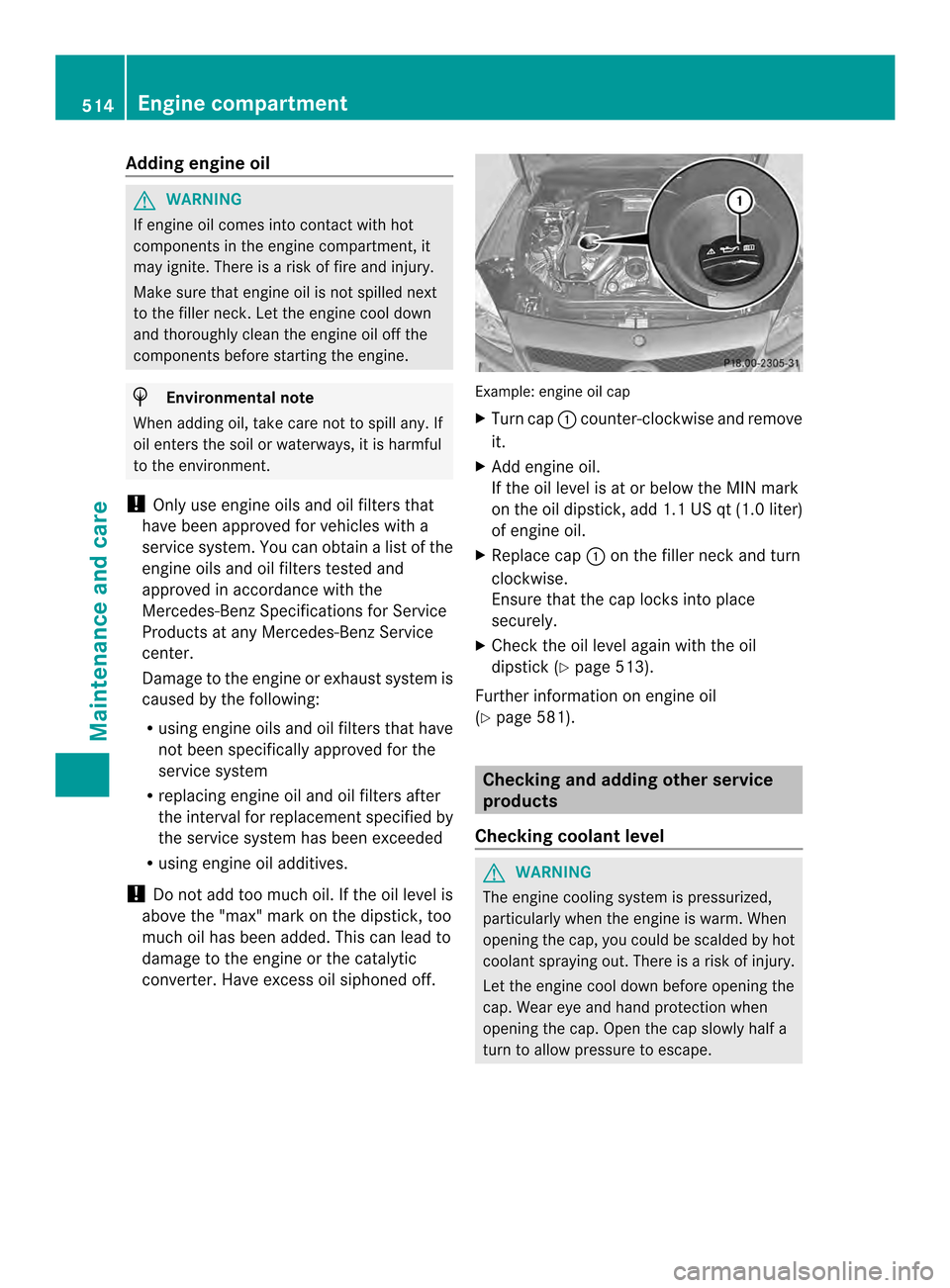
Adding engine oil
G
WARNING
If engine oil comes into contact with hot
components in the engine compartment, it
may ignite. There is a risk of fire and injury.
Make sure that engine oil is no tspilled next
to the filler neck. Let the engine cool down
and thoroughly clean the engine oil off the
components before starting the engine. H
Environmental note
When adding oil, take care not to spill any. If
oil enters the soil or waterways, it is harmful
to the environment.
! Only use engine oils and oil filters that
have been approved for vehicles with a
service system. You can obtain a list of the
engine oils and oil filters tested and
approved in accordance with the
Mercedes-Benz Specifications for Service
Products at any Mercedes-Benz Service
center.
Damage to the engine or exhaust system is
caused by the following:
R using engine oils and oil filters that have
not been specifically approved for the
service system
R replacing engine oil and oil filters after
the interval for replacemen tspecified by
the service system has been exceeded
R using engine oil additives.
! Do not add too much oil. If the oil level is
above the "max" mark on the dipstick, too
much oil has been added. This can lead to
damage to the engine or the catalytic
converter. Have excess oil siphoned off. Example: engine oil cap
X
Turn cap 0002counter-clockwise and remove
it.
X Add engine oil.
If the oil level is at or below the MIN mark
on the oil dipstick, add 1.1 US qt (1.0 liter)
of engine oil.
X Replace cap 0002on the filler neck and turn
clockwise.
Ensure that the cap locks into place
securely.
X Check the oil level agai nwith the oil
dipstick (Y page 513).
Further information on engine oil
(Y page 581). Checking and adding other service
products
Checking coolant level G
WARNING
The engine cooling system is pressurized,
particularly when the engine is warm. When
opening the cap, you could be scalded by hot
coolan tspraying out. There is a risk of injury.
Let the engine cool down before opening the
cap. Wear eye and hand protection when
opening the cap. Open the cap slowly half a
turn to allow pressure to escape. 514
Engine compartmentMaintenance and care