2013 MERCEDES-BENZ SL-Class brake fluid
[x] Cancel search: brake fluidPage 8 of 590
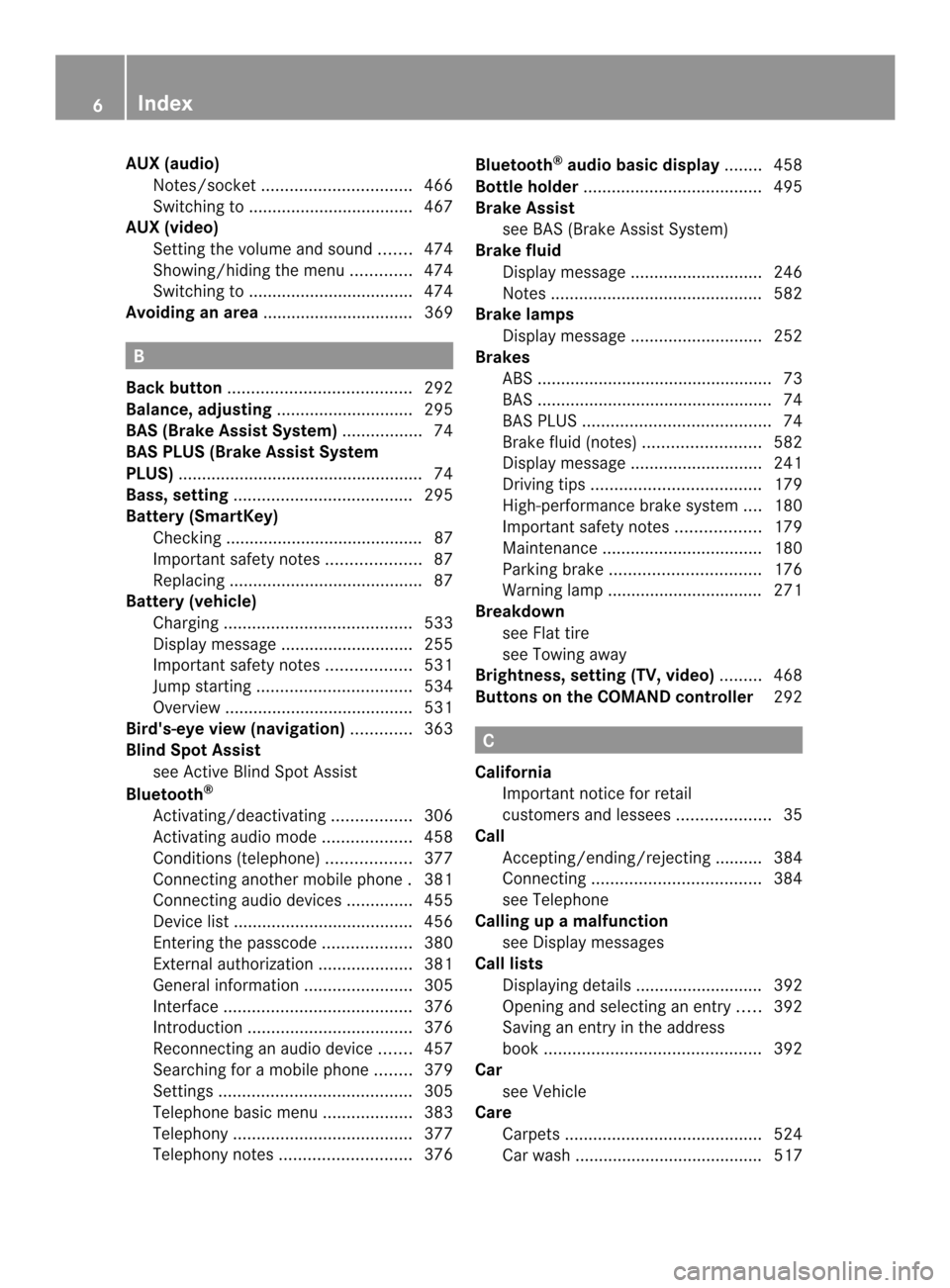
AUX (audio)
Notes/socke t................................ 466
Switching to ................................... 467
AUX (video)
Setting the volume and sound .......474
Showing/hiding the menu .............474
Switching to ................................... 474
Avoiding an area ................................ 369B
Back button ....................................... 292
Balance, adjusting .............................295
BAS (Brake Assist System) .................74
BAS PLUS (Brake Assist System
PLUS) .................................................... 74
Bass, setting ...................................... 295
Battery (SmartKey) Checking .......................................... 87
Important safety notes ....................87
Replacing ......................................... 87
Battery (vehicle)
Charging ........................................ 533
Display message ............................ 255
Important safety notes ..................531
Jump starting ................................. 534
Overview ........................................ 531
Bird's-eye view (navigation) .............363
Blin dSpot Assist
see Active Blind Spot Assist
Bluetooth ®
Activating/deactivating .................306
Activating audio mode ...................458
Conditions (telephone ).................. 377
Connecting another mobile phone .381
Connecting audio devices ..............455
Device lis t...................................... 456
Entering the passcode ...................380
External authorization ....................381
General information .......................305
Interface ........................................ 376
Introduction ................................... 376
Reconnecting an audio device .......457
Searching for a mobile phone ........379
Settings ......................................... 305
Telephone basic menu ...................383
Telephony ...................................... 377
Telephony notes ............................ 376Bluetooth
®
audio basic display ........458
Bottle holder ...................................... 495
Brake Assist see BAS (Brake Assist System)
Brake fluid
Display message ............................ 246
Notes ............................................. 582
Brake lamps
Display message ............................ 252
Brakes
ABS .................................................. 73
BAS .................................................. 74
BAS PLUS ........................................ 74
Brake fluid (notes) .........................582
Display message ............................ 241
Driving tips .................................... 179
High-performance brake system ....180
Important safety notes ..................179
Maintenance .................................. 180
Parking brake ................................ 176
Warning lamp ................................. 271
Breakdown
see Flat tire
see Towing away
Brightness, setting (TV, video) .........468
Buttons on the COMAND controller 292 C
California Important notice for retail
customers and lessees ....................35
Call
Accepting/ending/rejecting .......... 384
Connecting .................................... 384
see Telephone
Calling up a malfunction
see Display messages
Call lists
Displaying details ........................... 392
Opening and selecting an entry .....392
Saving an entry in the address
book .............................................. 392
Car
see Vehicle
Care
Carpets .......................................... 524
Car wash ........................................ 517 6
Index
Page 15 of 590

Gracenote
®
Media Database ............444 H
Handbrake see Parking brake
HANDS-FREE ACCESS .......................... 96
Harman/kardon ®
Logic 7 ®
surround sound system see Surround sound (harman/
kardon ®
surround sound system)
Hazard warning lamps
Display message ............................ 268
Switching on/off ........................... 130
Head bags
Display message ............................ 248
Operation ........................................ .58
Heading up (navigation) ...................363
Headlamps Adding fluid to cleaning system .....515
Cleaning system (capacity )............ 584
Cleaning system (function) ............130
Cleaning system (notes) ................583
Fogging up ..................................... 132
see Automatic headlamp mode
Head level heating (AIRSCARF) ........120
Head restraints Adjusting ....................................... 117
see NECK-PR Ohead restraints
Heating
see Climate control
High-beam headlamps
Display message ............................ 252
Switching Adaptive Highbeam
Assist on/off ................................. 132
Switching on/off ........................... 129
Hill start assist .................................. 158
HOLD function Deactivating ................................... 196
Display message ............................ 258
Function/notes ............................. 195
Home address
Entering and saving .......................324
Selecting from the destination
memory ......................................... 324
Hood
Closing .......................................... .513
Display message ............................ 266Important safety notes
..................512
Opening ......................................... 512
Hydroplaning ..................................... 182 I
Ignition lock see Key positions
Immobilizer .......................................... 81
Incident (traffic report) .....................353
Indicator lamps see Warning and indicator lamps
Instrument cluster
Overview .......................................... 43
Warning and indicator lamps ...........44
Instrument cluster lighting ..............222
Interface (USB, iPod ®
)
see Medi aInterface
Interior lighting ................................. 133
Automatic control ..........................133
Delayed switch-off (on-board
computer) ...................................... 234
Emergency lighting ........................134
Manual control ............................... 134
Overview ........................................ 133
Reading lamp ................................. 133
Setting the brightness of the
ambient lighting (on-board
computer) ...................................... 233
Setting the color of the ambient
lighting (on-board computer) .........233
Intermediate stop
Deleting ......................................... 328
Entering ......................................... 327
Internet
Calling up the carousel view ..........417
Conditions for access ....................406
Creating favorites .......................... 422
Entering the URL ............................ 417
Favorites manager .........................422
Favorites menu .............................. 423
Menu functions .............................. 420
Opening favorites .......................... 422
Selecting favorites .........................418
iPod ®
Alphabetical track selection ..........465
Connecting to the Media Interface 461
Selecting a category/playlis t......... 463 Index
13
Page 22 of 590

S
Safety Children in the vehicle .....................70
Child restraint systems ....................70
Occupant Classification System
(OCS) ............................................... 59
Safety notes
Audio CD/DVD and MP3 mode .....436
Using the telephone ....................... 376
Video DVD mode ........................... 468
Safety system
see Driving safety systems
SatRadio
Displaying information ...................435
Notes ............................................. 431
Registering .................................... 431
Selecting acategor y...................... 433
Switching to ................................... 432
Saving the crosshair position ..........363
SD memory card Ejecting .......................................... 439
Inserting ........................................ 439
Searc h&Send................................... 340
Seat belts Adjusting the driver's and front-
passenger sea tbelt ......................... 68
Belt force limiters ............................ 69
Cleaning ......................................... 524
Correct usage .................................. 66
Emergency Tensioning Devices ....... .69
Fastening ......................................... 67
Important safety guidelines .............65
Releasing ......................................... 68
Safety guidelines ............................. 53
Seat belt guide ............................... 117
Switching belt adjustment on/off
(on-board computer) ......................236
Warning lamp ................................. 270
Warning lamp (function) ................... 68
Seats
Active multicontour sea t................ 311
Adjusting (electrically). ..................116
Adjusting the head restraint ..........117
Adjusting the lumba rsupport
(COMAND )..................................... 311
Balance (sea theating) ................... 312
Belt guide ...................................... 117Cleaning the cover
.........................523
Correct driver's sea tposition ........114
Important safety notes ..................115
Massag efunction .......................... 313
Multicontour sea t.......................... 311
Overview ........................................ 115
Resetting settings ..........................314
Seat functions (COMAND) .............310
Seat heating problem ....................119
Seat ventilation problem ................119
Selecting for adjustment
(COMAND) ..................................... 311
Sliding forward/back .....................118
Storing settings (memory function) 124
Switching AIRSCARF on/off ..........120
Switching sea theating on/off .......118
Switching seat ventilation on/off ..119
Selecting aprovince ......................... 319
Selecting astate ............................... 319
Selecting stations Radio ............................................. 428
Selector lever
Cleaning ......................................... 522
Positions ........................................ 163
Sending DTMF tones .........................386
Sensors (cleaning instructions) .......521
Service menu (on-board computer) .231
Service products Brake fluid ..................................... 582
Coolant (engine) ............................ 582
Engine oil ....................................... 581
Fuel ................................................ 579
Important safety notes ..................578
Refrigerant (air-conditioning
system) .......................................... 584
Washer fluid .................................. .583
Service work
see ASSYST PLUS
Settings
Factory (on-board computer) .........232
Menu overview .............................. 287
On-board computer .......................232
Picture (COMAND) .........................468
Sound settings ............................... 295
Setting the air distribution ...............145
Setting the airflow ............................146
Setting the language COMAND ....................................... 30620
Index
Page 28 of 590

Video AUX
Setting the picture .........................468
Video DVD
Automatic picture shutoff ..............468
DVD menu ..................................... 472
Fast forward/rewind ..................... .471
Function restrictions ......................469
Interactive content ........................474
Notes on discs ............................... 469
Operation ....................................... 468
Pause function ............................... 471
Playing conditions .......................... 469
Safety notes .................................. 468
Selecting ........................................ 472
Selecting a film/title ..................... .472
Selecting a scene/chapter ............471
Setting the audio forma t................ 473
Setting the language ......................473
Setting the picture .........................468
Showing/hiding the control menu .470
Showing/hiding the menu .............470
Stop function ................................. 471
Subtitles ........................................ 473
Switching to ................................... 469
VIN ...................................................... 577
Voice Control System Settings ......................................... 305
Volume, adjusting
COMAND ....................................... 294
Navigation messages .....................295 W
Warning and indicator lamps ABS ................................................ 271
Brakes ........................................... 271
Check Engine ................................. 277
Coolant .......................................... 277
Distance warning ........................... 279
DISTRONI CPLUS ........................... 279
ESP ®
.............................................. 273
ESP ®
OFF ....................................... 274
Fuel tank ........................................ 277
Overview .......................................... 44
PASSENGER AIR BAG OFF
indicator lamp .................................. 59
Reserve fuel ................................... 277
Seat bel t........................................ 270SPORT handling mode
...................274
SRS ................................................ 276
Tire pressure monitor ....................280
Warranty ............................................ 576
Washer fluid Display message ............................ 268
Waypoints
Accepting waypoints for the route .330
Editing ........................................... 330
Entering ......................................... 328
Weather Band
Searching for achannel ................. 430
Switching on .................................. 429
Weather map (SIRIUS)
Calling up ....................................... 481
Legend .......................................... .486
Moving ........................................... 481
Showing/hiding layers ...................482
Showing/hiding the menu .............481
Time stamp .................................... 486
Weather memory (SIRIUS)
Selecting an area ........................... 480
Storing an area .............................. 480
Website
Add to favorites ............................. 422
Wheel bol ttightening torque ...........569
Wheel chock ...................................... 566
Wheels Changing awheel .......................... 565
Checking ........................................ 545
Cleaning ......................................... 520
Cleaning (warning) .........................566
Important safety notes ..................544
Interchanging/changing ................565
Mounting anew wheel ................... 569
Mounting awheel .......................... 566
Overview ........................................ 544
Removing awheel .......................... 568
Storing ........................................... 566
Tightening torque ........................... 569
Whee lsize/tir esize ....................... 570
Windows
see Side windows
Wind screen
Electrica lwind screen .................... 109
Manual wind screen .......................107
Windshield
Defrosting ...................................... 14626
Index
Page 132 of 590

High-beam flasher
0002
High-beam headlamps
0003 Turn signal, right
0027 High-beam flasher
0026 Turn signal, left
X To switch on: turn the SmartKey in the
ignitio nlock to position 1or 2or start the
engine.
X Pull the combination switch in the direction
of arrow 0027. Hazard warning lamps
X
To switch on the hazard warning lamps:
press button 0002.
All turn signals flash. If you now switch on
a turn signal using the combination switch,
only the turn signal lamp on the
corresponding side of the vehicle will flash.
X To switch off the hazard warning
lamps: press button 0002. The hazard warning lamps automatically
switch on if:
R
an air bag is deployed
R the vehicle decelerates rapidly from a
speed of more than 45mph (70 km/h) and
comes to a standstill.
The hazard warning lamps switch off
automatically if the vehicle reaches a speed
of over 6mph (10km/h) again after a full
brake application.
i The hazard warning lamps still operate if
the ignition is switched off. Headlamp cleaning system
The headlamps are cleaned automatically if
the "Wipe with washer fluid" function is
operated five times (Y page 134) while the
lights are on and the engine is running. When
you switch off the ignition, the automatic
headlamp cleaning system is reset and
counting is resumed from 0. Cornering light function
The cornering light function improves the
illumination of the road over a wide angle in
the direction you are turning, enabling better
visibility in tight bends, for example. The
cornering light function can only be activated
whe
nthe low-beam headlamps are switched
on. 130
Exterior lightingLights and windshield wipers
Page 137 of 590

0009
0008 Intermittent wipe, high (rains ensor
set to high sensitivity)
000E 0014 Continuous wipe, slow
000F 000D Continuous wipe, fast
0025 0004 Single wipe/ 0005To wipe the
windshield using washer fluid
X Switch on the ignition.
X Turn the combination switch to the
corresponding position.
In the 0007or0008 position, the appropriate
wiping frequency is set automatically
according to the intensity of the rain. In
the 0008 position, the rain sensor is more
sensitive than in the 0007position, causing
the windshield wipers to wipe more
frequently.
If the wiper blades are worn, the windshield
will no longer be wiped properly. This could
prevent you from observing the traffic
conditions, thereby causing an accident.
Replace the wiper blades twice a year, ideally
in spring and fall.
i The vehicle is equipped with the MAGIC
VISION CONTROL wipe/wash system. The
washer fluid is fed through the wiper blades
and when wiping the screen with washer
fluid 0005, the water is emitted directly
from the blades. Replacing the wiper blades
Important safety notes G
WARNING
If the windshield wipers begin to move while
you are changing the wiper blades, you could
be trapped by the wiper arm. There is a risk
of injury.
Always switch off the windshield wipers and
ignition before changing the wiper blades.
! To avoid damaging the wiper blades,
make sure that you touch only the wiper
arm of the wiper. !
Never open the hood if a windshield wiper
arm has been folded away from the
windshield.
Never fold a windshield wiper arm without
a wiper blade back onto the windshield.
Hold the windshield wiper arm firmly when
you change the wiper blade. If you release
the windshield wiper arm without a wiper
blade and it falls onto the windshield, the
windshield may be damaged by the force of
the impact.
Mercedes-Benzr ecommends that you have
the wiper blades changed at aqualified
specialist workshop.
! Always position the windshield wiper
arms vertically before folding them away
from the windshield. By doing so, you will
avoid damage to the hood.
Changing the windshield wiper blades Moving the wiper arm to a vertical
position
On vehicles without KEYLESS-GO:
X
Turn the SmartKey to position 1or 2in the
ignition lock.
X Se tthe windshield wipers to
position 0014.
X When the wiper arms have reached a
vertical position, turn the SmartKey to
position 0and remove it from the ignition
lock.
X Fold the wiper arm away from the
windshield until it engages.
On vehicles with KEYLESS-GO:
X Switch off the engine.
X Remove your foot from the brake pedal.
X Set the windshield wipers to
position 0014.
X Press the Start/Stop button repeatedly
until the windshield wipers start. Windshield wipers
135Lights and windshield wipers Z
Page 182 of 590

brake pads. This can result in a significantly
longer braking distance.
R Brake occasionally to remove any possible
salt residue. Make sure that you do not
endanger other road users when doing so.
R Carefully depress the brake pedal and the
beginning and end of a journey.
R Maintain a greater distance to the vehicle
ahead.
High performance and ceramic brake
system for AMG vehicles The AMG brake systems are designed for
heavy loads. This may lead to noise when
braking. This will depend on:
R
speed
R braking force
R ambient conditions, e.g. temperature and
humidity
The wear of individual components of the
brake system, such as the brake pads/linings
or brake discs, depends on the individual
driving style and operatin gconditions.
For this reason, it is impossible to state a
mileage that will be valid under all
circumstances. An aggressive driving style
will lead to high wear. You can obtain more
information on this from a qualified specialist
workshop.
New and replaced brake pads and discs only
reach their optimum braking effect after
several hundred kilometers of driving.
Compensate for this by applying greater force
to the brake pedal. Keep this in mind, and
adapt your driving and braking accordingly
during this break-in period.
Excessive heavy braking results in
correspondingly high brake wear. Observe
the brake system warning lamp in the
instrument cluster and note any brake status
messages in the multifunction display .For
high-performance driving in particular, it is
important to maintain and have the brake
system checked regularly. Servicing the brakes !
If the brake warning lamp lights up in the
instrument cluster and you hear a warning
tone even though the parking brake has
been released, the brake fluid level may be
too low. Observe additional warning
messages in the multifunction display.
The brake fluid level may be too low due to
brake pad wear or leaking brake lines.
Have the brake system checked
immediately. This work should be carried
out at a qualified specialist workshop.
! As the ESP ®
system operates
automatically, the engine and the ignition
system must be switched off (SmartKey in
position 0or 1in the ignition lock or Start/
Stop button in position 0or 1) when:
R testing the parking brake on a brake
dynamometer.
R you intend to have the vehicle towed with
the front axle raised.
Braking maneuvers triggered automatically
by ESP ®
may seriously damage the brake
system.
All checks and maintenance work on the
brake system must be carried out at a
qualified specialist workshop. Have this work
carried out at an authorized Mercedes-Benz
Center.
Have the brake pads replaced and the brake
fluid renewed at a qualified specialist
workshop, e.g. an authorized Mercedes-Benz
Center.
If the brake system has only been subject to
moderate loads, you should test the
functionality of your brakes at regular
intervals. To do so, press firmly on the brake
pedal when driving at a high speed. This
improves the grip of the brake pads.
A description of Brake Assist (BAS):
(Y page 74)
Mercedes-Benz recommends that you only
have brake pads/linings installed on your
vehicle which have been approved for 180
Driving tipsDriving and parking
Page 183 of 590

Mercedes-Ben
zvehicles or which correspond
to an equivalent quality standard. Brake
pads/linings which have not been approved
for Mercedes-Benzv ehicles or which are not
of an equivalent quality could affect your
vehicle's operating safety.
Mercedes-Benz recommends that you only
use brake fluid that has been specially
approved for your vehicle by Mercedes-Benz,
or which corresponds to an equivalent quality
standard. Brake fluid which has not been
approved for Mercedes-Benz vehicles or
which is not of an equivalent quality could
affect your vehicle's operating safety.
Checking brake lining thickness You can measure the break pad/lining
thickness using a test gauge. Color-coding
(green or red) on the test gauge allows you to
determine whether the brake pad/lining
thickness is still sufficient. The test gauge is
in the vehicle documen twallet in the glove
box. Fron
twheel Rear wheel
X
Bring the vehicle and wheels into a suitable
position so that you can attach test gauge
0024.
X Secure the vehicle against rolling away
(Y page 175).
X Move the selector lever to position P.
X Switch off the engine.
X Place test gauge 0024between the wheel's
spokes on brake pad/lining 0027. Driving tips
181Driving and parking Z