2013 MERCEDES-BENZ SL-Class towing
[x] Cancel search: towingPage 8 of 590
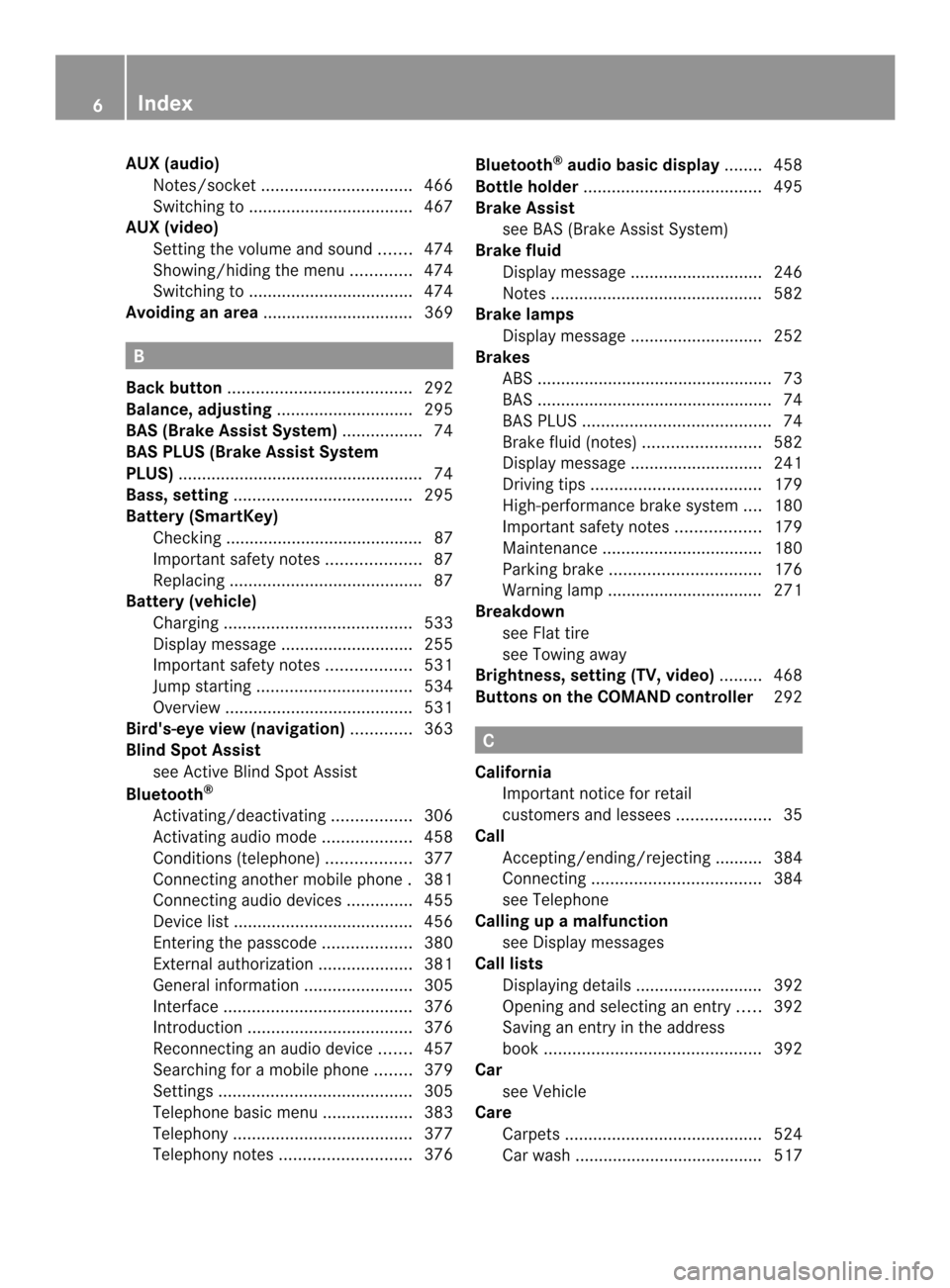
AUX (audio)
Notes/socke t................................ 466
Switching to ................................... 467
AUX (video)
Setting the volume and sound .......474
Showing/hiding the menu .............474
Switching to ................................... 474
Avoiding an area ................................ 369B
Back button ....................................... 292
Balance, adjusting .............................295
BAS (Brake Assist System) .................74
BAS PLUS (Brake Assist System
PLUS) .................................................... 74
Bass, setting ...................................... 295
Battery (SmartKey) Checking .......................................... 87
Important safety notes ....................87
Replacing ......................................... 87
Battery (vehicle)
Charging ........................................ 533
Display message ............................ 255
Important safety notes ..................531
Jump starting ................................. 534
Overview ........................................ 531
Bird's-eye view (navigation) .............363
Blin dSpot Assist
see Active Blind Spot Assist
Bluetooth ®
Activating/deactivating .................306
Activating audio mode ...................458
Conditions (telephone ).................. 377
Connecting another mobile phone .381
Connecting audio devices ..............455
Device lis t...................................... 456
Entering the passcode ...................380
External authorization ....................381
General information .......................305
Interface ........................................ 376
Introduction ................................... 376
Reconnecting an audio device .......457
Searching for a mobile phone ........379
Settings ......................................... 305
Telephone basic menu ...................383
Telephony ...................................... 377
Telephony notes ............................ 376Bluetooth
®
audio basic display ........458
Bottle holder ...................................... 495
Brake Assist see BAS (Brake Assist System)
Brake fluid
Display message ............................ 246
Notes ............................................. 582
Brake lamps
Display message ............................ 252
Brakes
ABS .................................................. 73
BAS .................................................. 74
BAS PLUS ........................................ 74
Brake fluid (notes) .........................582
Display message ............................ 241
Driving tips .................................... 179
High-performance brake system ....180
Important safety notes ..................179
Maintenance .................................. 180
Parking brake ................................ 176
Warning lamp ................................. 271
Breakdown
see Flat tire
see Towing away
Brightness, setting (TV, video) .........468
Buttons on the COMAND controller 292 C
California Important notice for retail
customers and lessees ....................35
Call
Accepting/ending/rejecting .......... 384
Connecting .................................... 384
see Telephone
Calling up a malfunction
see Display messages
Call lists
Displaying details ........................... 392
Opening and selecting an entry .....392
Saving an entry in the address
book .............................................. 392
Car
see Vehicle
Care
Carpets .......................................... 524
Car wash ........................................ 517 6
Index
Page 26 of 590

Checking ........................................ 545
Definition of term s......................... 563
Direction of rotatio n...................... 566
Display message ............................ 262
Distributio nofthe vehicle
occupants (definition) ....................565
DOT, Tire Identification Number
(TIN) .............................................. .562
DOT (Department of
Transportation) (definition) ............563
GAWR (Gross Axle Weight Rating)
(definition) ..................................... 563
GVW (Gross Vehicle Weight)
(definition) ..................................... 563
GVWR (Gross Vehicle Weight
Rating) (definition) .........................563
Important safety notes ..................544
Increased vehicle weight due to
optional equipment (definition) ......563
Kilopascal (kPa) (definition) ...........564
Labeling (overview )........................ 559
Load bearing index (definition) ......565
Load index ..................................... 561
Load index (definition) ...................564
M+S tires ....................................... 546
Maximum loaded vehicle weight
(definition) ..................................... 564
Maximum load on a tire (definition) 564
Maximum permissible tire
pressure (definition) ....................... 564
Maximum tire loa d......................... 562
Maximum tire load (definition) .......564
MOExtended tires ..........................546
Optional equipment weight
(definition) ..................................... 564
Overview ........................................ 544
PSI (pounds per square inch)
(definition) ..................................... 564
Replacing ....................................... 565
Service life ..................................... 546
Sidewall (definition) .......................564
Speed rating (definition) ................563
Storing ........................................... 566
Structure and characteristics
(definition) ..................................... 563
Summer tires ................................. 546
Temperature .................................. 558TIN (Tire Identification Number)
(definition)
..................................... 564
Tire bea d(definition) ...................... 564
Tire pressure (definition) ................564
Tire pressures (recommended )...... 563
Tire size (data) ............................... 570
Tire size designation, load-bearing
capacity, speed rating .................... 559
Tire tread ....................................... 545
Tire tread (definition) .....................564
Total load limit (definition) .............565
Traction ......................................... 558
Traction (definition) .......................565
Trea dwear ..................................... 558
Uniform Tire Quality Grading
Standard s...................................... 557
Uniform Tire Quality Grading
Standard s(definition) .................... 563
Unladen weight (definition) ............564
Wea rindicato r(definition) .............565
Whee lrim (definition ).................... 563
see Flat tire
Tone settings
Balance and fade r.......................... 295
Towing
Important safety guidelines ...........536
Installing the towing eye ................536
Removing the towing eye. ..............537
With the rear axle raised ................537
Towing away
With both axles on the ground .......538
Tow-starting
Emergency engine starting ............538
Important safety notes ..................536
Track
Selecting (CD, DVD, MP3) .............. 442
Selecting using the numbe rkeypad 443
Traffic jam function ...........................346
Traffic reports Calling up alist .............................. 354
Reading out on route .....................356
Real-time traffic report ..................356
Transmission
Selector leve r................................ 163
see Automatic transmission
Transporting the vehicle ..................538
Treble ,adjusting (sound) ..................295
Trim pieces (cleaning instructions) .523 24
Index
Page 27 of 590

Trip computer (on-board computer)
225
Trip odometer Calling up ....................................... 225
Resetting (on-board computer) ......226
True Image™ ...................................... 298
Trunk Emergency release ..........................98
Important safety notes ....................93
Locking separatel y........................... 98
Opening/closing (automatically
from inside) ...................................... 97
Opening/closing (automatically
from outside) ................................... 95
Opening/closing (from outside,
HANDS-FREE ACCESS) ....................96
Opening/closing (manually from
outside) ............................................ 94
Overview .......................................... 93
Trunk lid
Display message ............................ 266
Opening/closing .............................. 93
Opening dimensions ......................585
Power closing feature ......................92
Trunk load (maximum) ......................585
Trunk partition Display message ............................ 267
General notes ................................ 106
Installing ........................................ 106
Opening/closing ............................ 106
Removing ....................................... 106
Turn signals
Display message ............................ 251
Switching on/off ........................... 129
TV
Automatic picture shutoff ..............468
Picture settings .............................. 468
Sound settings (balance, bass,
treble )............................................ 295
Type identification plate
see Vehicle identification plate U
Umbrella holder ................................. 491
Unlocking Emergency unlocking .......................92
From inside the vehicle (central
unlocking button) ............................. 91Updating the digital map
..................372
USB see Medi aInterface V
Vanity mirror (in the sun visor) ........ 495
Vehicle Correct us e...................................... 38
Data acquisition ............................... 39
Display message ............................ 265
Equipment ....................................... 35
Individua lsettings .......................... 232
Limited Warranty ............................. 39
Loading .......................................... 555
Locking (in an emergency) ...............93
Locking (SmartKey) .......................... 84
Lowering ........................................ 569
Maintenance .................................... 36
Parking for a long period ................ 178
Pulling away ................................... 158
Raising ........................................... 567
Reporting problems .........................38
Securing from rolling away ............566
Towing away .................................. 536
Tow-starting ................................... 536
Transporting .................................. 538
Unlocking (in an emergency) ...........92
Unlocking (SmartKey) ......................84
Vehicle data ................................... 585
Vehicle battery
see Battery (vehicle)
Vehicle data ....................................... 585
Vehicle dimensions ...........................585
Vehicle emergency locking ................93
Vehicle identification number see VIN
Vehicle identification plate ..............577
Vehicle level Active Body Control (AMG vehicles) 200
Active Body Control (except AMG
vehicles) ........................................ 198
Display message ............................ 257
Vehicle tool kit .................................. 526
Video Operating the DVD ......................... 229
see Video DVD Index
25
Page 78 of 590

accelerate on slippery surfaces, for example
if the road surface is slippery on one side.
ET
Sr emains active when you deactivate
ESP ®
.
Important safety notes G
WARNING
If ESP ®
is malfunctioning, ESP ®
is unable to
stabilize the vehicle. Additionally, further
driving safety systems are deactivated. This
increases the risk of skidding and an accident.
Drive on carefully. Have ESP ®
checked at a
qualified specialist workshop.
! When testing the electric parking brake
on a braking dynamometer, switch off the
ignition .Application of the brakes by
ESP ®
may otherwise destroy the brake
system.
When towing the vehicle with the rear axle
raised, observe the notes on
ESP ®
(Y page 537).
ESP ®
is deactivated if the 0013warning lamp
in the instrument cluster lights up
continuously when the engin eis running.
If the 000B warning lamp and the 0013
warning lamp are lit continuously, ESP ®
is not
available due to a malfunction.
Observe the information on warning lamps
(Y page 273) and displaym essages which
may be shown in the instrument cluster
(Y page 241).
i Only use wheels with the recommended
tire sizes. Only then will ESP ®
function
properly.
Characteristics of ESP ®General information
ESP
®
is activated automatically when the
engine is started.
If ESP ®
intervenes, the 000BESP®
warning
lamp flashes in the instrument cluster. If ESP
®
intervenes:
X Do not deactivate ESP ®
under any
circumstances.
X Only depress the accelerator pedal as far
as necessary when pulling away.
X Adapt your driving style to suit the
prevailing road and weather conditions.
Vehicles with the ECO start/stop function
The ECO start/stop function switches the
engine off automatically if the vehicle stops
moving. The engine starts automatically when
the driver wants to pull away again. ESP ®
remains in its previously selected status.
Example: if ESP®
was deactivated before the
engine was switched off, ESP ®
remains
deactivated when the engine is switched on
again.
Deactivating/activating ESP ®
(except
AMG vehicles) Important safety notes
i Observe the "Important safety notes"
section (Y page 73).
You can select between the following states
of ESP ®
:
R ESP ®
is activated.
R ESP ®
is deactivated. G
WARNING
If you deactivate ESP ®
, ESP ®
no longer
stabilizes the vehicle. There is an increased
risk of skidding and an accident.
Only deactivate ESP ®
in the situations
described in the following.
It may be best to deactivate ESP ®
in the
following situations:
R when using snow chains
R in deep snow
R on sand or gravel
i Activate ESP ®
as soon as the situations
described above no longer apply. ESP ®
will 76
Driving safet
ysystemsSafety
Page 188 of 590

DISTRONIC PLUS
Important safety notes G
WARNING
DISTRONIC PLUS does not react to:
R people or animals
R stationary obstacles on th eroad, e.g.
stopped or parked vehicles
R oncoming and crossin gtraffic
As a result, DISTRONIC PLUS may neither give
warnings nor intervene in such situations.
There is a risk of an accident.
Always pay careful attention to the traffic
situation and be ready to brake. G
WARNING
DISTRONIC PLUS cannot always clearly
identify other road users and comple xtraffic
situations.
In such cases, DISTRONIC PLUS may:
R give an unnecessary warning and then
brake the vehicle
R neither give a warning nor intervene
R accelerate unexpectedly
There is a risk of an accident.
Continue to drive carefully and be ready to
brake, in particular when warned to do so by
DISTRONIC PLUS. G
WARNING
DISTRONIC PLUS brakes yourv ehicle with up
to 40% of the maximum braking force. If this
braking force is insufficient, DISTRONIC PLUS
warns you visually and audibly .There is a risk
of an accident.
In such cases, apply the brakes yourself and
try to take evasive action. !
If DISTRONIC PLUS or the HOLD function
is activated, the vehicle brakes
automatically in certain situations. To
prevent damage to the vehicle, deactivate
DISTRONIC PLUS and the HOLD function in
the following or other similar situations:
R when towing the vehicle
R in the car wash
If you fail to adapt your driving style,
DISTRONIC PLUS can neither reduce the risk
of accident nor override the laws of physics.
DISTRONIC PLUS cannot take into account
the road, traffic and weather conditions.
DISTRONIC PLUS is only an aid. You are
responsible for the distance to the vehicle in
front, for vehicle speed, for braking in good
time and for staying in lane.
Do not use DISTRONIC PLUS:
R in road and traffic conditions which do not
allow you to maintain a constant speed e.g.
in heavy traffic or on winding roads
R on slippery road surfaces. Braking or
accelerating could cause the drive wheels
to lose traction and the vehicle could then
skid
R when there is poor visibility, e.g. due to fog,
heavy rain or snow
DISTRONIC PLUS may not detect narrow
vehicles driving in front, e.g. motorcycles, or
vehicles driving on a different line.
In particular, the detection of obstacles can
be impaired if:
R there is dirt on the sensors or anything else
covering the sensors
R snow or heavy rain
R interference by other radar sources
R strong radar reflections, for example, in
parking garages
If DISTRONIC PLUS no longer detects a
vehicle in front, DISTRONIC PLUS may
unexpectedly accelerate the vehicle to the
stored speed. 186
Driving systemsDriving and parking
Page 190 of 590

Cruise control lever
Cruise control lever
0002 To store the curren tspeed or a higher
speed
0003 To set the specified minimum distance
0027 To store the curren tspeed or calling up
the last stored speed
0026 To store the curren tspeed or a lower
speed
0024 To deactivate DISTRONIC PLUS
Activating DISTRONIC PLUS; storing,
maintaining and calling up aspeed Important safety notes
! If DISTRONIC PLUS or the HOLD function
is activated, the vehicle brakes
automatically in certain situations. To
prevent damage to the vehicle, deactivate
DISTRONIC PLUS and the HOLD function in
the following or othe rsimilar situations:
R when towing the vehicle
R in the car wash
In order to activate DISTRONIC PLUS, the
following conditions must be fulfilled:
R the engine must be started. It may take up
to two minutes after pulling away before
DISTRONIC PLUS is operational.
R your vehicle must not be secured by the
electric parking brake.
R ESP ®
must be activated.
R the transmission must be in position D.
R the hood must be closed. R
the driver's door must be closed when you
shift from Pto Dor your seat belt must be
fastened.
R the front-passenger door must be closed.
R the vehicle must not skid.
Activating while driving Cruise control lever
X
Briefly pull the cruise control lever toward
you 0003, up 0002or down 0027.
DISTRONIC PLUS is selected.
X To adjust the set speed in 1 mph
increments (1 km/h increments): briefly
press the cruise control lever up 0002to the
pressure point for a higher speed or down
0027 for a lower speed.
Every time the cruise control lever is
pressed up or down, the last speed stored
is increased or reduced.
or
X To adjust the set speed in 5 mph
increments (10 km/h increments):
briefly press the cruise control lever
up 0002 past the pressure point for a higher
speed or down 0027for a lower speed.
Every time the cruise control lever is
pressed up or down, the last speed stored
is increased or reduced.
X Remove your foot fro mthe accelerator
pedal.
Your vehicle adapts its speed to that of the
vehicle in front, but only up to the desired
stored speed.
If the vehicle in front has been detected and
is shown in the multifunction display, you can 188
Driving systemsDriving and parking
Page 197 of 590

because of its narrow width. The distance to
the vehicle in fron
twill be too short.
Obstructions and stationary vehicles DISTRONIC PLUS does not brake for
obstacles or stationary vehicles. If, for
example, the detected vehicle turns a corner
and reveals an obstacle or stationary vehicle,
DISTRONIC PLUS will not brake for these.
Crossing vehicles DISTRONIC PLUS may mistakenly detect
vehicles that are crossing your lane.
Activating DISTRONIC PLUS at traffic lights
with crossing traffic, for example, could cause
your vehicle to pull away unintentionally. HOLD function
Important safety notes G
WARNING
When leaving the vehicle, it can still roll away
despite being braked by the HOL Dfunctio nif:
R there is a malfunction in the system or in
the voltage supply.
R the HOLD function has been deactivated by
pressing the accelerator peda lorthe brake
pedal, e.g. by a vehicle occupant.
R the electrical system in the engine
compartment, the battery or the fuses have
been tampered with.
R the battery is disconnected
There is a risk of an accident.
If you wish to exit the vehicle, always turn off
the HOLD function and secure the vehicle
against rolling away.
! If DISTRONIC PLUS or the HOLD function
is activated, the vehicle brakes
automatically in certain situations. To
prevent damage to the vehicle, deactivate
DISTRONIC PLUS and the HOLD function in
the following or other similar situations:
R when towing the vehicle
R in the car wash
Deactivate the HOLD function (Y page 196).
General notes The HOLD function can assist the driver in the
following situations:
R
when pulling away, especially on steep
slopes
R when maneuvering on steep slopes
R when waiting in traffic
The vehicle is kept stationary without the
driver having to depress the brake pedal.
The braking effect is canceled and the HOLD
function deactivated when you depress the
accelerator pedal to pull away. Driving systems
195Driving and parking Z
Page 502 of 590
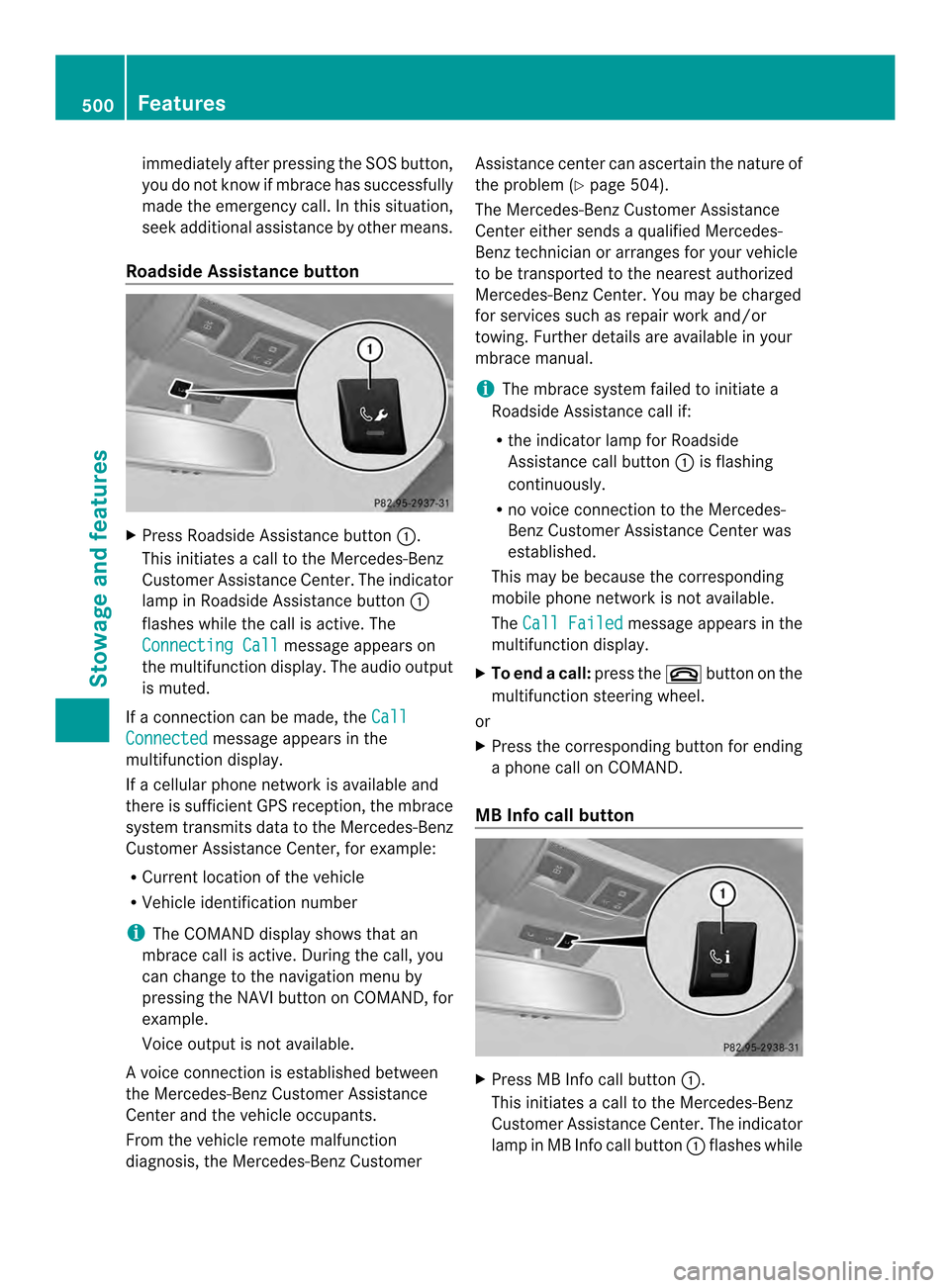
immediately after pressing the SOS button,
you do not know if mbrace has successfully
made the emergency call. In this situation,
seek additional assistance by other means.
Roadside Assistance button X
Press Roadside Assistance button 0002.
This initiates a call to the Mercedes-Benz
Customer Assistance Center. The indicator
lamp in Roadside Assistance button 0002
flashes while the call is active. The
Connecting Call message appears on
the multifunction display. The audio output
is muted.
If a connection can be made, the CallConnected message appears in the
multifunction display.
If a cellular phone network is available and
there is sufficien tGPS reception, the mbrace
system transmits data to the Mercedes-Benz
Customer Assistance Center, for example:
R Current location of the vehicle
R Vehicle identification number
i The COMAND display shows that an
mbrace call is active. During the call, you
can change to the navigation menu by
pressing the NAVI button on COMAND, for
example.
Voice output is not available.
Av oice connection is established between
the Mercedes-Benz Customer Assistance
Center and the vehicle occupants.
From the vehicle remote malfunction
diagnosis, the Mercedes-Benz Customer Assistance center can ascertain the nature of
the problem (Y
page 504).
The Mercedes-Benz Customer Assistance
Center either sends a qualified Mercedes-
Benz technician or arranges for your vehicle
to be transported to the nearest authorized
Mercedes-Benz Center. You may be charged
for services such as repair work and/or
towing. Further details are available in your
mbrace manual.
i The mbrace system failed to initiate a
Roadside Assistance call if:
R the indicator lamp for Roadside
Assistance call button 0002is flashing
continuously.
R no voice connection to the Mercedes-
Benz Customer Assistance Center was
established.
This may be because the corresponding
mobile phone network is not available.
The Call Failed message appears in the
multifunction display.
X To end acall: press the 003Cbutton on the
multifunctio nsteering wheel.
or
X Press the corresponding button for ending
a phone call on COMAND.
MB Info call button X
Press MB Info call button 0002.
This initiates a call to the Mercedes-Benz
Customer Assistance Center. The indicator
lamp in MB Info call button 0002flashes while 500
FeaturesSto
wage an d features