2013 MERCEDES-BENZ SL-Class key
[x] Cancel search: keyPage 202 of 590

The firmer suspension tunin
ginSport mode
ensures even better contact with the road.
Select this mode if you favor a firmer
suspension tuning.
Selecting comfor ttuning X
Make sure that the engine is running or that
it has been switched off by the ECO start/
stop function.
X If indicator lamp 0003 is not lit:
press
button 0002.
Indicator lamp 0003lights up. You have
selected the suspension for acomfortable
driving style.
The ABC Active Body Control COMFORT message appears in the
multifunction display.
In Comfort mode, the driving characteristics
of your vehicle are more comfortable. Select
this mode if you favor amore comfortable
driving style.
Driving conditions menu in the
COMAND display You can display some driving systems and
additional information in the COMAND
display.
X
Make sure that the SmartKey is in position
2in the ignition lock.
X Make sure COMAND is switched on
(Y page 294).
X Press button 0002.
The corresponding displays appear in the
COMAND display. Example: displays in the COMAND display
0002
Selection of raised level (Y page 198)
0003 Activity of ABC spring struts for roll and
pitching support
0027 Selected suspension tuning, i.e. sporty or
comfortable (Y page 199)
0026 G-FORCE (longitudinal and lateral
acceleration)
0024 Current vehicle level Active Body Control (AMG vehicles)
Vehicle level Important safety notes
The vehicle is slightly lowered when the
engine is switched off.
G
WARNING
When the vehicle is being lowered, people
could become trapped if their limbs are
between the vehicle body and the wheels or
underneath the vehicle. There is a risk of
injury. 200
Driving systemsDriving and parking
Page 207 of 590
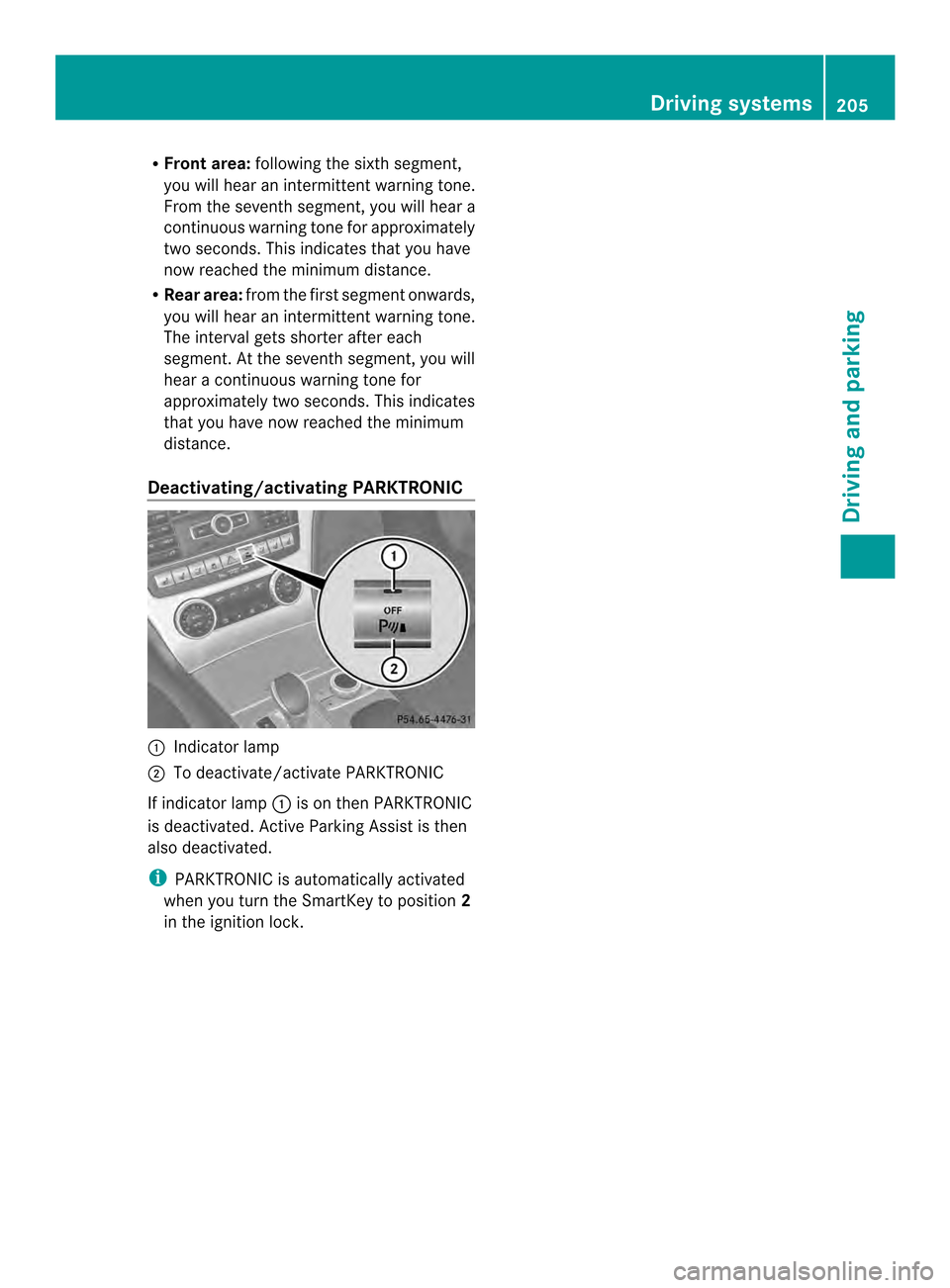
R
Front area: following the sixth segment,
you will hear an intermitten twarning tone.
From the seventh segment, you will hear a
continuous warning tone for approximately
two seconds. This indicates that you have
now reached the minimum distance.
R Rear area: from the first segmen tonwards,
you will hea ranintermittent warning tone.
The interval gets shorter after each
segment. At the seventh segment, you will
hea racontinuous warning tone for
approximately two seconds. This indicates
that you have now reached the minimum
distance.
Deactivating/activating PARKTRONIC 0002
Indicator lamp
0003 To deactivate/activate PARKTRONIC
If indicator lamp 0002is on then PARKTRONIC
is deactivated. Active Parking Assist is then
also deactivated.
i PARKTRONIC is automatically activated
when you turn the SmartKey to position 2
in the ignition lock. Driving systems
205Driving and parking Z
Page 213 of 590

Activating/deactivating the rea
rview
camera X
To activate: make sure that the SmartKey
is in position 2in the ignition lock.
X Make sure that the function "show rear
view camera display" is selected in
COMAND (Y page 314).
X Engage reverse gear.
The area behind the vehicle is shown in the
COMAN Ddisplay with guide lines.
To deactivate: the rear view camera is
deactivated if you:
R shift the transmission to position P
R drive forwards 33 ft (10 m)
R shift the transmission from Rto another
position (after 15 seconds)
R drive forwards at a speed of over 5mph
(10km/h)
Displays in the COMAND display The rear view camera may show a distorted
view of obstacles, show them incorrectly or
not at all. The rear view camera does not show
objects in the following positions:
R very close to the rear bumper
R under the rear bumper
R in the area immediately above the tailgate
handle
! Objects not at ground level may appear to
be further away than they actually are, e.g.:
R the bumper of a parked vehicle
R the drawbar of a trailer
R the ball coupling of a trailer tow hitch
R the rear section of an HGV
R a slanted post
Use the guidelines only for orientation.
Approach objects no further than the
bottom-most guideline. 0002
White guide line without turning the
steering wheel, vehicle width including
the exterior mirrors (static)
0003 Yellow guide line at a distance of
approximately 13 ft (4.0m) from the rear
of the vehicle
0027 Red guide line for the vehicle width
including the exterior mirrors, for current
steering wheel angle (dynamic)
0026 Yellow lane marking tires at current
steering wheel angle (dynamic) 0024
Yellow guide line at a distance of
approximately 3 ft (1.0 m) from the rear
of the vehicle
0025 Vehicle center axle (marker assistance)
0016 Bumper
0017 Red guide line at a distance of
approximately 10 in (0.25 m) from the
rear of the vehicle
The guide lines are shown when the
transmission is in position R.
The distance specifications only apply to
objects that are at ground level. Driving systems
211Driving and parking Z
Page 220 of 590

(Y
page 231 )are activated in the on-board
computer.
X Turn the SmartKey to position 2in the
ignitio nlock.
Warning lamps 0002in the exterior mirrors
light up red for approximately
1.5 seconds and then turn yellow.
Active Lane Keeping Assist Important safety notes
If you fail to adapt your driving style, Active
Lane Keeping Assist can neither reduce the
risk of accident nor override the laws of
physics. Lane Keeping Assist cannot take into
account the road, traffic and weather
conditions. Lane Keeping Assist is merely an
aid. You are responsible for the distance to
the vehicle in front, for vehicle speed, for
braking in good time and for staying in lane.
Active Lane Keeping Assist cannot
continuously keep your vehicle in its lane. G
WARNING
Active Lane Keeping Assist cannot always
clearly detect lane markings.
In such cases, Active Lane Keeping Assist
can:
R give an unnecessary warning and then
make a course-correcting brake application
to the vehicle
R not give a warning or intervene
There is a risk of an accident.
Always pay particular attention to the traffic
situation and keep within the lane, especially
if Active Lane Keeping Assist alerts you.
Terminate the intervention in a non-critical
driving situation. The system may be impaired or may not
function if:
R
there is poor visibility, e.g. due to
insufficient illumination of the road, or due
to snow, rain, fog or spray
R there is glare, e.g. from oncoming traffic,
the sun or reflections (e.g. when the road
surface is wet)
R the windshield is dirty, fogged up, damaged
or covered, for instance by a sticker, in the
vicinity of the camera
R there are no, several or unclear lane
markings for a lane, e.g. in areas with road
construction work
R the lane markings are worn away, dark or
covered up, e.g. by dirt or snow
R the distance to the vehicle in front is too
small and the lane markings thus cannot be
detected
R the lane markings change quickly, e.g.
lanes branch off, cross one another or
merge
R the road is narrow and winding
R there are strong shadows cast on the lane
General notes Active Lane Keeping Assist monitors the area
in front of your vehicle by means of
camera 0002at the top of the windshield. Active
Lane Keeping Assist detect slane markings on
the road and warns you before you leave your
lane unintentionally. If you do no treact to the
warning, a lane-correcting application of the
brakes can bring the vehicle back into the
original lane. 218
Driving systemsDriving and parking
Page 225 of 590

!
Adisplay message is shown if the coolant
temperature is too high.
If the coolant temperature is over
248 ‡(120 †), do not continue driving. The
engine will otherwise be damaged.
The coolan ttemperature gauge is in the
instrument cluster on the right-hand side
(Y page 43).
Under normal operating conditions and with
the specified coolant level, the coolant
temperature may rise to 248 ‡ (120 †). Tachometer
! Do not drive in the overrevving range, as
this could damage the engine.
The red band in the tachometer indicates the
engine's overrevving range.
The fuel supply is interrupted to protec tthe
engine when the red band is reached. Outside temperature display
You should pay special attention to road
conditions when temperatures are around
freezing point.
The outside temperature display is in the
multifunction display (Y page 224).
Changes in the outside temperature are
displayed after a short delay. Speedometer with segments
The segments in the speedometer indicate
which speed range is available.
R Cruise control activated (Y page 183):
The segments light up from the stored
speed to the maximum speed.
R DISTRONIC PLUS activated (Y page 186):
One or two segments in the set speed
range light up.
R DISTRONIC PLUS detectsav ehicle in front:The segments between the speed of the
vehicle in fron
tand the stored speed light
up. Operating the on-board computer
Overview 0002
Multifunctio ndisplay
0003 Switches on the Voice Control System;
see the separate operating instructions
0027 Right control panel
0026 Left control panel
0024 Back button
X To activat ethe on-board computer: turn
the SmartKey to position 1in the ignition
lock.
You can control the multifunction display and
the settings in the on-board computer using
the buttons on the multifunction steering
wheel. Displays and operation
223On-board computer and displays Z
Page 236 of 590

X
Press the 0007or0006 button to set the
color to SOLAR ,
SOLAR Orange or
SOLAR Red .
X Press the 000For001F button to save the
setting.
Activating/deactivating surround
lighting and exterior lighting delayed
switch-off
X Press the 0004or0008 button on the
steering wheel to select the Settingsmenu.
X Press the 0007or0006 button to select the
Lights submenu.
X Press 000Fto confirm.
X Press the 0007or0006 button to select the
Surround Lighting function.
When the Surround Lighting function is
activated, the light cone and the area
around the vehicle are displayed in red in
the multifunction display.
X Press the 000Fbutton to save the setting.
Deactivating delayed switch-off of the
exterior lighting temporarily:
X Before leaving the vehicle, turn the
SmartKey to position 0in the ignition lock.
X Turn the SmartKey to position 2in the
ignition lock.
The exterior lighting delayed switch-off is
deactivated.
Delayed switch-off of the exterior lighting is
reactivated the next time you start the
engine.
If you have activated the SurroundLighting function and the light switch is set
to 0006, the following functions are activated
when it is dark:
R surround lighting: the exterior lighting
remains lit for 40 seconds after unlocking
with the key. If you start the engine, the
surround lighting is switched off and automatic headlamp mode is activated
(Y
page 126).
R exterior lighting delayed switch-off: the
exterior lighting remains lit for
60 seconds after the engine is switched off.
If you close all the doors and the trunkl id,
the exterior lighting goes off after
15 seconds.
i Depending on your vehicle's equipment,
when the surround lighting and delayed
switch-off exterior lighting are on, the
following light up:
R Parking lamps
R Low-beam headlamps
R Daytime running lamps
R Side marker lamps
R Surround lighting in the exterior mirrors
Activating/deactivating the interior
lighting delayed switch-off
If you activate the Interior Lighting Delay function, the interior lighting remains
on for 20seconds after you remove the
SmartKey from the ignition lock.
X Press the 0004or0008 button on the
steering wheel to selec tthe Settings menu.
X Press the 0007or0006 button to select the
Lights submenu.
X Press the 000Fbutton to confirm.
X Press 0007or0006 to select the
Interior Lighting Delay function.
When the Interior Lighting Delay function is activated, the vehicle interior is
displayed in red in the multifunction
display.
X Press the 000Fbutton to save the setting. 234
Menus and submenusOn-board computer and displays
Page 239 of 590

When the engine oil temperature is below
80 †, the oil temperature is shown in blue.
Avoid driving at full engine output during this
time.
SETUP 0002
Drive program (C /S /S+ /M )
0003 ESP ®
mode (ON /OFF ) or SPORT handling
mode (SPORT )
0027 Suspension tuning (SPORT /COMFORT )
SETUP shows the drive program, the ESP ®
(Electronic Stability Program) mode and the
SPORT handling mode.
X Press the 0004or0008 button on the
steering wheel to select the AMG menu.
X Press the 0006button repeatedly until
SETUP is displayed.
or
X Briefly press the AMG button on the center
console (Y page 168).
RACETIMER Displaying and starting RACETIMER
The RACETIMER is only intended for use on a
closed race circuit. Do not use the function
on public roads. 0002
Lap
0003 RACETIMER You can start the RACETIMER when the
engine is running or if the SmartKey is in
position
2in the ignition lock.
X Press 0004or0008 on the steering wheel
to select the AMG menu.
X Press the 0006button repeatedly until the
RACETIMER is shown.
X To start: press the 000Fbutton to start the
RACETIMER.
Displaying the intermediate time X
Press the 0004or0008 button to select
Interm. Time .
X Press 000Fto confirm.
The intermediate time is displayed for five
seconds.
Starting a new lap 0002
RACETIMER
0003 Fastest lap time (best lap)
0027 Lap
X Press 000Fto confirm New Lap .
i It is possible to store a maximum of
sixteen laps. The 16th lap can only be
completed with Finish Lap .Menus and submenus
237On-board computer and displays Z
Page 240 of 590

Stopping the RACETIMER
X
Press the 001Fbutton on the steering
wheel.
X Press 000Fto confirm Yes .
The RACETIMER interrupts timing when you
stop the vehicle and turn the SmartKey to
position 1in the ignition lock. If you turn the
key to position 2or 3and then press 000Fto
confirm Start , timing is continued.
Resetting the current lap
X Stop the RACETIMER.
X Press the 0004or0008 button to select
Reset Lap .
X Press 000Fto reset the lap time to "0".
Deleting all laps If you switch off the engine, the RACETIMER
is reset to "0" after 30 seconds. All laps are
deleted.
You cannot delete individual stored laps. If
you have stopped 16 laps, the current lap
does not have to be reset.
X Reset the current lap.
X Press 000Fto confirm Reset .
Reset Race Timer? appears in the
multifunction display.
X Press the 0007button to select Yes and
press the 000Fbutton to confirm.
All laps are deleted. Overall statistics
0002
RACETIMER overall evaluation
0003 Total time driven
0027 Average speed
0026 Distance covered
0024 Maximum speed
This function is shown if you have stored at
least one lap and stopped the RACETIMER.
X Press the 0004or0008 button on the
steering wheel to select the AMG menu.
X Press the 0006button repeatedly until the
overall evaluation is shown.
Lap statistics 0002
Lap
0003 Lap time
0027 Average lap speed
0026 Lap length
0024 Top speed during lap 238
Menus and submenusOn-board computer and displays