2013 MERCEDES-BENZ S-Class air conditioning
[x] Cancel search: air conditioningPage 6 of 542

1, 2, 3 ...
115 Vsocket ...................................... 448
12 Vsocket
see Sockets
4ETS
see ETS/4ETS (Electronic
Tractio nSystem)
4MATIC (permanent four-wheel
drive) .................................................. 350
4MATIC off-road system ...................350 A
ABC see Active Body Control (ABC)
ABS (Anti-lock Braking System)
Display message ............................ 391
Function/notes ................................ 73
Important safety notes ....................73
Warning lamp ................................. 428
Activating/deactivating cooling
with air dehumidification .................297
Active Blin dSpot Assist
Activating/deactivating (on-
board computer) ............................ 387
Display message ............................ 416
Function/informatio n.................... 367
Active Body Control (ABC)
Display message ............................ 414
Function/notes ............................. 348
Active Driving Assistance package .366
Active Lane Keeping Assist Activating/deactivating (on-
board computer) ............................ 387
Display message ............................ 415
Function/informatio n.................... 369
Active multicontour seat ..........112, 276
Active service syste mPLUS
see ASSYS TPLUS service interval
display
ADAPTIVE BRAKE .................................77
Adaptive Damping System (ADS) .....3 48
Adaptive Highbeam Assist Display message ............................ 408
Function/notes ............................. 284
Switching on/off (on-board
computer) ...................................... 388Additional speedometer
...................388
Additives (engine oil) ........................535
Address Entering (example )......................... 157
see Addres sbook
Address book
Calling up ....................................... 209
Connecting acall........................... 212
Creating an entry ........................... 210
Deleting an entry ........................... 211
Entering characters .......................136
Entry as ahome address ...............182
Importing contacts ........................208
Introduction ................................... 207
Starting route guidance .................212
Voice tag ....................................... 213
Airb ags
Display message ............................ 403
Front air bag (driver, front
passenger )....................................... 52
Important safety notes ....................50
PASSENGER AIR BAG OFF
indicator lamp .................................. 54
Safety guidelines ............................. 49
Side impact airb ag.......................... 52
Windo wcurtain air bag .................... 53
Air-conditioning system
see Climate control
Aird istribution
Settin g........................................... 299
Setting (COMAND) .........................270
Airf ilter (display message) ..............411
Airflow Setting ........................................... 299
Setting (COMAND) .........................271
AIRMATIC
Display message ............................ 413
Function/notes ............................. 347
Air pressure
see Tire pressure
Airv ents
Glove box ....................................... 303
Important safet ynotes .................. 302
Rea r............................................... 303
Setting ........................................... 302
Setting the center air vents ...........302
Setting the side air vents ...............303 4
Index
Page 127 of 542

COMAND display
Display overview
The COMAND display shows the function currently selecte
dand its associated menus. The
COMAND display is divided into several areas.
The radio display is shown in the example. 0002
Status bar
0003 To call up the audio menu
0026 Main functio nbar
0025 Display/selectio nwindow
0023 Radio menu bar
0024 Air-conditioning function bar
Status bar 0002shows the current settings for radio and telephone operation.
The main functions navigation, audio, telephone and video feature additional menus. This is
indicated by triangle 0003.The following table lists the available menu items.
Main function bar 0026allows you to call up the desired main function.
In the example, the Audio main function is set to radio mode and display/selection
window 0025is active.
Radio menu bar 0023allows you to operate the radio functions.
The air-conditioning functions can be operated in air-conditioning function bar 0024.
Menu overview
The table lists the menus available after calling up the main navigation, audio, telephone, video
or system function in the main function bar. At
ag lance
125COMAND Z
Page 271 of 542

X
To switc hthe locator lighting on/off:
select Vehicle in the mai
nfunction bar by
sliding 003C001C003Dand turning 0031001C0032the
COMAND controller and press 0021to
confirm.
The main area is active.
X Selec tthe Locator Lighting function
by
sliding 003C001C003Dor turning 0031001C0032the COMAND
controller and press 0021to confirm.
Switching the automatic locking
feature on/off You can use this function to activate or
deactivate the automatic central locking
feature. If the automatic locking feature is
activated, your vehicle will lock centrally from
a speed of approximately 15 km/h.
Further information about the automatic
locking feature is available in the "Automatic
locking feature" section (Y page 89).X
To switch the automatic locking
feature on/off: selectVehicle in the
main function bar by sliding 003C001C003Dand turning
0031001C0032the COMAND controller and
press 0021to confirm.
The main area is active.
X Select the Automatic Locking function
by sliding 003C001C003Dor turning 0031001C0032the
COMAND controller and press 0021to
confirm.
Activating/deactivating the trunk lid
opening height restriction X
To activate/deactivate the trunk lid
opening height restriction: select
Vehicle in the main function bar by sliding
003C001C003D and turning 0031001C0032the COMAND
controller and press 0021to confirm.
The main area is active.
X Select the Trunk Opening-height Restriction function
by sliding 003C001C003Dor
turning 0031001C0032the COMAND controller and
press 0021to confirm. Automatic climate control
Introduction to automatic climate
control You can operate automatic climate control
using COMAND or the buttons on the upper
section of the center console (Y
page 295).
Several special automatic climate control
functions can only be adjusted using
COMAND.
You can access the automatic climate control
menu via the air-conditioning function bar. Vehicle
269COMAND Z
Page 272 of 542

To do so, make certain that the SmartKey is
in position
2in the ignition lock. Air-conditioning function bar
0002
To set the temperature, left
0003 To set the air distribution, left
0026 To set the airflow, left
0025 Climate control main menu
(Ypage 271)
0023 To set the airflow, right
0024 To set the air distribution, right
0014 To set the temperature, right
Setting the temperature You can set the temperature separately for
the driver’s and front-passenger side.
X
Select left temperature display 0002or right
temperature display 0014in the air-
conditioning function bar by turning 0031001C0032
the COMAND controller and press 0021to
confirm. X
To adjust the temperature: slide002A001C0006 or
turn 0031001C0032 the COMAND controller.
X To confirm the selection: press0021the
COMAND controller.
Setting the air distribution You can set the air distribution separately for
the driver’s and front-passenger side.
X
Select left air distribution 0003or right air
distribution 0024by turning 0031001C0032the
COMAND controller and press 0021to
confirm. 0005
Directs air through the defroster vents
0018 Directs air through the center and side
air vents
0017 Directs air through the footwell vents
0019 Directs air through the center, side and
footwell vents
0013 Directs air through the defroster and
footwell vents
0015 Directs air through the defroster,
center, side and footwell vents
0014 Directs air through the defroster,
center and side air vents
0006 Controls air distribution automatically
X To adjust the air distribution: turn0031001C0032
the COMAND controller.
X To confirm the selection: press0021the
COMAND controller. 270
VehicleCOMAND
Page 273 of 542

Setting the airflow
You can set the airflow separately for the
driver’s and front-passenger side.
X Select left airflow 0026or right airflow 0023by
turning 0031001C0032the COMAND controller and
press 0021to confirm. X
To adjust the airflow: slide002A001C0006 or turn
0031001C0032 the COMAND controller.
X To confirm the selection: press0021the
COMAND controller.
Climate control main menu COMAND allows you to set additional
functions which cannot be selected using the
control panel in the center console. Call up
these functions using the climate control
main menu.
X To open the climate control main
menu: select the ACclimate control
symbol in the air-conditioning function bar
by turning 0031001C0032the COMAND controller
and press 0021to confirm.
The climate control menu opens. Climate control main menu
You can:
R
switch cooling with dehumidification on or
off (0003)
R control climate control centrally ( Mono )
R adjust the Footwell Temperature R
set the Airflow for the air vents
R operate the Rear air conditioning from the
front
Switching cooling with air
dehumidification on/off
Cooling is operational when the engine is
running, and cools according to the selected
interior temperature for the vehicle. Cooling
also dehumidifies the air inside the vehicle
and, thereby, prevents the windows from
fogging up. G
WARNING
If you switch off cooling with
dehumidification, the vehicle will not be
cooled and the air not dehumidified in warm
weather conditions. The windows can mist up
faster. This could result in your no longer
being able to observe the traffic conditions
properly and you may cause an accident.
i Condensation may collect on the
underside of the vehicle when the cooler is
operating.
X Select the climate control main menu in the
air-conditioning function bar by turning Vehicle
271COMAND Z
Page 274 of 542

0031001C0032
the COMAND controller and press
0021 to confirm.
The climate control menu opens.
X To switch on: select0003and press 0021.
X To switch off: select0003and press 0021.
At ick appears. Controlling climate control centrally
You can use the
Mono function to set all the
air-conditioning zones in the vehicle to the
same settings. If the Mono function is
switched on and you adjust climate control
on the driver’s side, these changes will also
be made in all the air-conditioning zones.
X Selec tthe climate control main menu in the
air-conditioning function bar by turning
0031001C0032 the COMAND controller and press
0021 to confirm.
The climate control menu opens.
X Select Mono and press
0021.
A tick appears when the function is
selected. The
Mono function is automatically switched
off if you: R
change settings for automatic climate
control on the front-passenger side using
COMAND
R press one of the rocker switches to operate
automatic climate control on the front-
passenger side
R press one of the rocker switches on the
rear-compartment control panel
Adjusting the footwell temperature
You can use the Footwell Temperature function to set the temperature difference
between the footwell and the rest of the
vehicle interior.
i
This setting is quite effective in automatic
mode, especially at low outside
temperatures.
The greater the value you set, the higher the
temperature in the footwell.
X Select the climate control main menu in the
air-conditioning function bar by turning
0031001C0032 the COMAND controller and press
0021 to confirm.
The climate control menu opens.
X Select Footwell Temperature and press
0021.
As cale appears. X
To change the temperature difference:
slide 002A001C0006 or turn 0031001C0032.
X To confirm you rselection: press0021. 272
VehicleCOMAND
Page 275 of 542

Setting the blowers
ettings for the air
vents
This function allows you to determine the way
the air is blown through the air vents in
automatic mode.
You can select:
R Focused (high blower setting)
R Medium (standard setting)
R Diffuse (low blower setting)
i This setting is quite effective in automatic
mode, especially at high outside
temperatures.
If the vehicle has become very warm and the
automatic air conditioning is cooling the
interior, the blower settings are briefly
canceled.
X Select the climate control main menu in the
air-conditioning function bar by turning
0031001C0032 the COMAND controller and press
0021 to confirm.
The climate control menu opens.
X Select Airflow and press
0021.
Am enu appears.
The curren tsetting is indicated by a 002Cdot. X
To change the airflow: slide002A001C0006 or turn
0031001C0032.
X To confirm your selection: press0021.
Operating the rear-compartment air-
conditioning system from the front
The rear-compartment air-conditioning
system is operated in the same way as climate control for the driver and front
passenger.
Switching on operation of the rear-
compartment air conditioning from the
front
X
Select the climate control main menu in the
air-conditioning function bar by turning
0031001C0032 the COMAND controller and press
0021 to confirm.
The climate control menu opens.
X Select Rear 0007
and press 0021.
Rear appears in the main menu on the air-
conditioning function bar. The rear-
compartment air-conditioning system can
be controlled from the front.
Main menu for the rear-compartment air-
conditioning system
In the main menu for the rear-compartment
air-conditioning system, you can:
R switch back to front-compartment climate
control operation
R switch off the rear-compartment air
conditioning
R switch automatic mode for the rear-
compartment air conditioning on/off
X To open the main menu: select the
climate control main menu in the air
conditioning function bar and press 0021. The curren
tsetting is indicated by a 002Cdot. Vehicle
273COMAND Z
Page 276 of 542
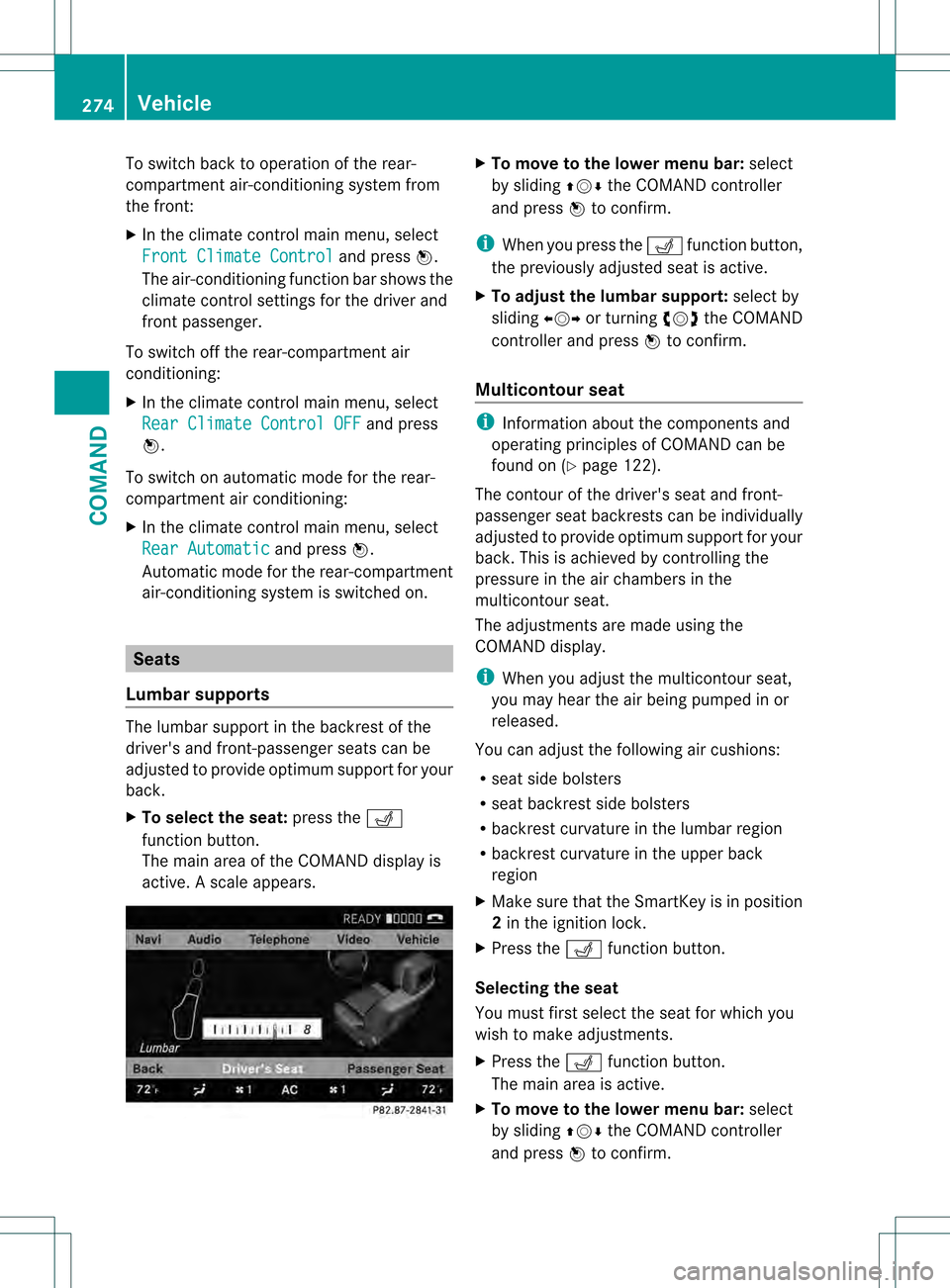
To switch back to operation of the rear-
compartment air-conditioning system from
the front:
X
In the climate control main menu, select
Front Climate Control and press
0021.
The air-conditioning function bar shows the
climate control settings for the driver and
frontp assenger.
To switch off the rear-compartment air
conditioning:
X In the climate control main menu, select
Rear Climate Control OFF and press
0021.
To switch on automatic mod efor the rear-
compartment air conditioning:
X In the climate control main menu, select
Rear Automatic and press
0021.
Automatic mode for the rear-compartment
air-conditioning system is switched on. Seats
Lumbar supports The lumbar support in the backrest of the
driver's and front-passenger seats can be
adjusted to provide optimum support for your
back.
X
To select the seat: press the0012
function button.
The main area of the COMAND display is
active. Ascale appears. X
To move to the lower menu bar: select
by sliding 002A001C0006the COMAND controller
and press 0021to confirm.
i Whe nyou press the 0012function button,
the previously adjusted seat is active.
X To adjust the lumbar support: select by
sliding 003C001C003Dor turning 0031001C0032the COMAND
controller and press 0021to confirm.
Multicontour seat i
Information about the components and
operating principles of COMAND can be
found on (Y page 122).
The contour of the driver's seat and front-
passenger seat backrests can be individually
adjusted to provide optimum support for your
back. This is achieved by controlling the
pressure in the air chambers in the
multicontour seat.
The adjustments are made using the
COMAND display.
i When you adjust the multicontour seat,
you may hear the air being pumped in or
released.
You can adjust the following air cushions:
R seat side bolsters
R seat backrest side bolsters
R backrest curvature in the lumbar region
R backrest curvature in the upper back
region
X Make sure that the SmartKey is in position
2in the ignition lock.
X Press the 0012function button.
Selecting the seat
You must first select the seat for which you
wish to make adjustments.
X Press the 0012function button.
The main area is active.
X To move to the lower menu bar: select
by sliding 002A001C0006the COMAND controller
and press 0021to confirm. 274
VehicleCOMAND