2013 MERCEDES-BENZ S-Class fuel reserve
[x] Cancel search: fuel reservePage 14 of 542

Important safety information
...........75
Warning lamp ................................. 430
ETS/4ETS (Electronic Traction
System) ................................................ 76
Exhaus tcheck ................................... 331
Exhaus ttail pipe (cleaning
instructions) ...................................... 474
Exterior lighting see Exterior lighting
Exterior mirror parking position
Adjusting (COMAND) .....................266
Exterior mirrors
Adjusting ....................................... 116
Dipping (automatic) .......................117
Folding in/ou t(automatically) .......116
Folding in/ou t(electrically) ...........116
Out of position (troubleshooting) ...116
Storing settings (memory
function) ........................................ 118
Storing the parking position ..........117
Eyeglasses compartment .................439 F
Factory setting (reset function) .......154
Fader, setting .................................... 139
Fast forward Audio mode (CD, DVD, MP3) .........230
Rear Seat Entertainment System ...260
Video DVD ..................................... 247
Fast rewind
Audio mode (CD, DVD, MP3) .........230
Rear Seat Entertainment System ...260
Video DVD ..................................... 247
Favorites (COMAND) .........................124
Fille rcap
see Fuel filler flap
Filling capacities (Technical data) ...530
First-aid kit ......................................... 478
Flat tire Changing a wheel/mounting the
spare wheel ................................... 479
MOExtended run-fla tsystem ......... 483
Preparing the vehicle .....................479
Raising the vehicle .........................480
Floormat ............................................ .460
Freeway information .........................191Front fog lamps
................................. 282
Display message ............................ 406
Switching on/off ........................... 282
Front-passenger seat
Adjusting from the driver's seat ..... 109
Adjusting from the rear
compartment ................................. 109
Fron twindshield
see Windshield
Fuel
Additives ........................................ 532
Displaying the current
consumption .................................. 378
Displaying the range ......................378
Driving tips .................................... 330
Fuel gauge ....................................... 37
Grade (gasoline) ............................ 531
Important safety notes ..................531
Premium-grade unleaded gasoline .531
Problem (malfunction) ...................324
Quality (diesel )............................... 532
Refueling ........................................ 321
Tank content/reserve fuel .............531
Fuel filler flap, opening/closing ....... 322
Fuel filte r(display message) ............412
Fuel level Calling up the range (on-board
computer) ...................................... 378
Fuel tank
Capacity ........................................ 531
Problem (malfunction) ...................324
Function buttons (COMAND) ............123
Fuses Allocation chart ............................. 493
Before changing ............................. 493
Dashboard fuse box .......................493
Engine emergency stop .................495
Fuse box in the engine
compartment ................................. 494
Fuse box in the rear compartment .493
Important safety notes ..................492 G
Garage door opener Clearing the memory .....................459
Important safety notes ..................45612
Index
Page 21 of 542

Radio
HD Radio™ .................................... 219
Selecting astation ......................... 380
Setting astation ............................ 216
Sound settings (balance, bass,
fader, treble ).................................. 139
Storing stations ............................. 217
Switching on .................................. 215
Switching wavebands ....................216
Radio-controlled devices
(installing) .......................................... 460
Read-aloud function ..........................178
Reading lamp ..................................... 285
Real-time traffic reports ...................178
Rear compartment Activating/deactivating climate
control ........................................... 296
Setting the aird istribution.............299
Setting the airflow .........................299
Setting the airv ents...................... 303
Setting the temperature ................298
Rear fog lamp
Display message ............................ 407
Switching on/off ........................... 282
Rear seat
Adjusting ....................................... 108
Rear Seat Entertainment System
Adjusting the sound settings .........253
Audio mode (CD, DVD, MP3) .........255
AUX mode ...................................... 263
Changing batteries (remote
control, headphones) .....................251
Changing the picture format ..........254
Components/overview ..................143
Headphone s(cordless) .................. 146
Multipl eusers ................................ 253
Overview of picture settings ..........253
Remote control .............................. 144
Screen ........................................... 144
Setting the audio forma t................ 262
System settings ............................. 254
Using headphones .........................252
Using the mai nloudspeaker ..........252
Video DVD mode ........................... 258
Rear seats
Overview .......................................... 45Rear view camera
Cleaning instructions .....................474
Function/notes ............................. 357
Rear-view mirror ............................... 117
Rear window blind ............................445
see Rea rwindow roller sunblind
see Roller sunblind
Rea rwindow defroster
Problem (malfunction) ...................301
Switching on/off ........................... 301
Redialing (telephone) ........................204
Refueling Fuel gauge ....................................... 37
Important safety notes ..................321
Refueling proces s.......................... 322
see Fuel
Remote control
Garage door opene r....................... 456
Programming (garage door
opener) .......................................... 457
Remote operation
Selecting a screen (Rear Seat
Entertainment System) ..................144
Switching a screen on/off (Rear
Seat Entertainment System) ..........145
Reporting safety defects ....................32
Reserve (fuel tank) see Fuel
Reserve fuel
Display message ............................ 411
Warning lamp ................................. 434
see Fuel
Rese tfunction ................................... 154
Resetting (factory settings) .............154
Residual heat (climate control) ........302
Restraint system see SRS (Supplemental Restraint
System)
Reversing lamps (display
message) ............................................ 407
Road map see Map
Roadside Assistance (breakdown) ....29
Roller blind see Roller sunblind Index
19
Page 28 of 542

Maintenanc
e.................................... 29
Parking for a long period ................ 329
Pulling away ................................... 309
Raising ........................................... 480
Reporting problems .........................32
Towing away .................................. 490
Transporting .................................. 492
Unlocking (in an emergency) ...........90
Unlocking (SmartKey) ......................82
Vehicle data ................................... 537
Vehicle battery
see Battery (vehicle)
Vehicle data ....................................... 537
Vehicle dimensions ...........................537
Vehicle emergency locking ................91
Vehicle identification number see VIN
Vehicle identification plate ..............529
Vehicle level Active Body Control (ABC) .............348
AIRMATIC ...................................... 347
Display message ............................ 414
Vehicle level (display message) .......413
Vehicle tool kit .................................. 478
Video see Video DVD
Video AUX
Setting the picture .........................244
Video DVD
Automatic picture shutoff ..............244
DVD menu ..................................... 248
Fast forward/rewind ..................... .247
Function restrictions ......................246
Interactive content ........................250
Notes on discs ............................... 245
Operation ....................................... 245
Pause function ............................... 247
Playing conditions .......................... 245
Rear Seat Entertainment System ...258
Safety notes .................................. 245
Selecting ........................................ 247
Selecting a film/title ..................... .248
Selecting a scene/chapter ............247
Setting the audio forma t................ 249
Setting the language ......................249
Setting the picture .........................244
Showing/hiding the control menu .246
Showing/hiding the menu .............246 Stop function
................................. 247
Subtitles ........................................ 249
Switching to ................................... 246
VIN ...................................................... 529
Voice Control System Settings ......................................... 149
Volume, adjusting
COMAND ....................................... 138
Headphone s.................................. 146
Navigation messages .....................138
Using the remote control (Rear
Seat Entertainment System) ..........144 W
Waiting call ........................................ 205
Warning and indicator lamps ABS ................................................ 428
Brakes ........................................... 427
Check Engine ................................. 434
Distance warning ........................... 435
DISTRONI CPLUS ........................... 435
ESP ®
.............................................. 430
ESP ®
OFF ....................................... 431
Fuel tank ........................................ 434
Overview .......................................... 38
PASSENGER AIR BAG OFF
indicator lamp .................................. 54
Reserve fuel ................................... 434
Seat bel t........................................ 426
SRS ................................................ 433
Tire pressure monitor ....................436
Warranty ............................................ 529
Washer fluid Display message ............................ 424
Weather Band
Searching for achannel ................. 218
Switching on .................................. 218
Wheel bol ttightening torque ...........483
Wheel chock ...................................... 480
Wheels Changing awheel .......................... 479
Checking ........................................ 499
Cleaning ......................................... 472
Important safety notes ..................498
Interchanging/changing ................521
Mounting anew wheel ................... 482
Removing awheel .......................... 48226
Index
Page 40 of 542

Warning and indicator lamps
Function Page
0002
Turn signal 283
0003
Electric parking brake (red) 427
0005
(USA only) 000A
(Canada only) 0026
Electric parking brake
(yellow)
427
0005
(USA only) 000A
(Canada only) 0025
Seat belt 426
0023
ESP
® 430
0024
Distance warning 435
0014
Brakes 427
000F
(USA only) 0006
(Canada only) Function Page
0015
ESP
®
OFF 430
0016
Tire pressure monitor 436
0017
Diesel engine: preglow 309
0018
Check engine 434
001C
ABS 428
001D
SRS 433
001E
High-beam headlamps 283
001F
Reserve fuel 43438
Instrument clusterAt a glance
Page 325 of 542

X
Completely insert the fille rneck of the fuel
pump nozzle into the tank and refuel.
X Only fill the tank until the pump nozzle
switches off.
i Do not add any more fuel after the pump
stops filling for the first time. Otherwise,
fuel may leak out.
Closing X
Replace the cap on the filler necka nd turn
clockwise until it engages audibly.
X Close the fuel fille rflap.
i If you drive with the fuel filler cap open,
the reserve fuel warning lamp flashes .In
addition, the 000ECheck Engine warning
lamp may light up. Amessage appears in
the multifunction display (Y page 411).
For further information on warning and
indicator lamps in the instrument cluster,
see (Y page 434).
i Close the fuel filler flap before locking the
vehicle. Otherwise, the locking pin of the
central locking prevents the fuel filler flap
from closing. Refueling
323Driving and parking Z
Page 413 of 542

Display messages Possible causes/consequences and
0004 Solutions
0011
Engine Oil Level
Low Stop Vehicle
Turn Engine Off Vehicles without an oil dipstick
:the engine oil level is too low.
There is a risk of engine damage.
X Pull over and stop the vehicle safely and switch off the engine,
paying attention to road and traffic conditions.
X Apply the parking brake.
X Add engine oil (Y page 466) and check the oil level
(Y page 463). 0011
Engine Oil Level
Too High Vehicles without an oil dipstick: you have added too much engine
oil. There is a risk of damage to the engine or to the catalytic
converter.
X
Have the excess oil siphoned off at a qualified specialist
workshop. Observe the legal requirements. 0011
Engine Oil Level
Cannot measure
eng. oil level Vehicles without an oil dipstick: the measuring system is
defective.
X
Visit a qualified specialist workshop. 000F
Reserve fuel level The fuel level has dropped into the reserve range.
X
Refuel at the nearest gas station. 0009 There is only a very small amount of fuel in the fuel tank.
X
Refuel at the nearest gas station without fail. 000F
Fuel filler cap
open The fuel system pressure is too low. The fuel filler cap is not closed
correctly or the fuel system is leaking.
X
Check that the fuel filler cap is correctly closed.
If the fuel filler cap is not correctly closed:
X Close the fuel filler cap.
If the fuel filler cap is correctly closed:
X Visit a qualified specialist workshop. 000F
Ultra Low-sulfur
Diesel Fuel Only Vehicles with a diesel engine: the fuel level has fallen below the
reserve range.
X Refuel at the nearest gas station.
X Only use commercially available vehicular ULTRA-LOW SULFUR
HIGHWAY DIESEL FUEL (ULSD, 15ppm SULFUR MAXIMUM). 00060005
Replace air
cleaner element Vehicles with a diesel engine: the engine air filter is dirty and must
be replaced.
X
Visit a qualified specialist workshop. Display messages
411On-board computer and displays Z
Page 436 of 542
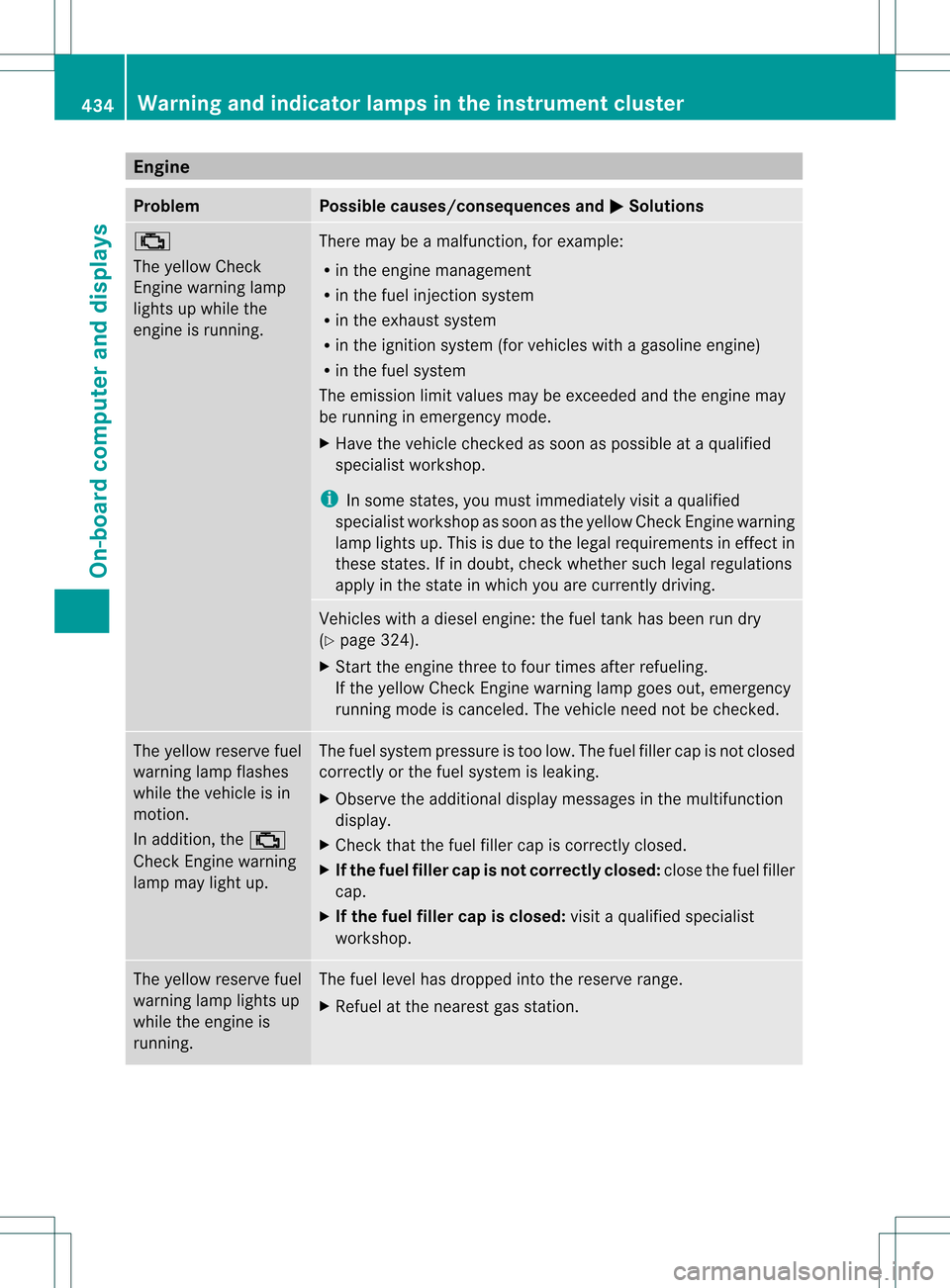
Engine
Problem Possible causes/consequences and
0004 Solutions
000E
The yellow Check
Engine warning lamp
lights up while the
engine is running. There may be a malfunction, for example:
R
in the engine management
R in the fuel injection system
R in the exhaust system
R in the ignition system (for vehicles with a gasoline engine)
R in the fuel system
The emission limit values may be exceeded and the engin emay
be running in emergency mode.
X Have the vehicle checked as soon as possible at a qualified
specialist workshop.
i In some states, you must immediately visit a qualified
specialist workshop as soon as the yellow Chec kEngine warning
lamp lights up .This is due to the legal requirements in effect in
these states. If in doubt, check whether such legal regulations
apply in the state in which you are currently driving. Vehicles with a diesel engine: the fuel tank has been run dry
(Y
page 324).
X Start the engine three to four times after refueling.
If the yellow Check Engine warning lamp goes out, emergency
running mode is canceled. The vehicle need not be checked. The yellow reserve fuel
warning lamp flashes
while the vehicle is in
motion.
In addition, the 000E
Check Engine warning
lamp may light up. The fuel system pressure is too low. The fuel filler cap is not closed
correctly or the fuel system is leaking.
X
Observe the additional display messages in the multifunction
display.
X Check that the fuel filler cap is correctly closed.
X If the fuel filler cap is not correctly closed: close the fuel filler
cap.
X If the fuel filler cap is closed: visit a qualified specialist
workshop. The yellow reserve fuel
warning lamp lights up
while the engine is
running. The fuel level has dropped into the reserve range.
X
Refuel at the nearest gas station. 434
Warning and indicator lamps in the instrument clusterOn-board computer and displays
Page 474 of 542

R
trim
R ventilatio nslots
Damaged seals or electrical components
can lead to leaks or failures.
Cleaning the wheels !
Do not use acidic wheel cleaning products
to remove brake dust. This could damage
wheel bolts and brake components.
! Do not park the vehicle for an extended
period straight after cleaning it, particularly
after having cleaned the wheels with wheel
cleaner. Wheel cleaners could cause
increased corrosio nofthe brake discs and
brake pads/linings. For this reason, you
should drive for a few minutes after
cleaning. Braking heats the brake discs and
the brake pads/linings, thus drying them.
The vehicle can then be parked.
Cleaning the paintwork Scratches, corrosive deposits, areas affected
by corrosion and damage caused by
inadequate care cannot always be completely
repaired. In such cases, visit a qualified
specialist workshop.
X
Remove dirt immediately, where possible,
while avoiding rubbing too hard.
X Soak insect remains with insect remover
and rinse off the treated areas afterwards.
X Soak bird droppings with water and rinse
off the treated areas afterwards.
X Remove coolant, brake fluid, tree resin,
oils, fuels and greases by rubbing gently
with a cloth soaked in petroleum ether or
lighter fluid.
X Use tar remover to remove tar stains.
X Use silicone remover to remove wax.
! Do not affix:
R stickers
R films
R magnetic plates or similar items to painted surfaces. You could otherwise
damage the paintwork.
If water no longer forms "beads" on the paint
surface, use the paint care products
recommended and approved by Mercedes-
Benz.T his is the case approximately every
three to five months, depending on the
climate conditions and the care product used.
If the dirt has penetrated the paint surface or
if the paintwork has become dull, then the
paintwork should be cleaned. For cleaning,
please use the paint cleaner recommend and
approved by Mercedes Benz.
Do not use these care products in the sun or
on the hood while the hood is hot.
X Use a suitable touch-up stick, e.g. MB
Touch-Up Stick, to repair slight damage to
the paintwork quickly and provisionally.
Matte finish care If your vehicle has a clear matte finish,
observe the following instructions in order to
avoid damage to the paintwork due to
incorrect care.
These notes also apply to light alloy wheels
with a clear matte finish.
! Never polish the vehicle or the light alloy
wheels. Polishing causes the finish to
shine.
! The following may cause the paint to
become shiny and thus reduce the matte
effect:
R Vigorous rubbing with unsuitable
materials.
R Frequent use of car washes.
R Washing the vehicle in direct sunlight.
! Never use paint cleaner, buffing or
polishing products, or gloss preserver, e.g.
wax. These products are only suitable for
high-gloss surfaces. Their use on vehicles
with matte finish leads to considerable
surface damage (shiny, spotted areas). 472
CareMaintenance and care