2013 MERCEDES-BENZ S-Class mirror
[x] Cancel search: mirrorPage 5 of 542

Index
....................................................... 4Introduction
......................................... 28 At
ag lance ........................................... 35 Safety
................................................... 47 Opening/closing
................................. 81 Seats, steering wheel and mirrors
..105 COMAND
............................................ 119 Lights and windshield wipers
..........279 Climate control
................................. 293 Driving and parking
..........................305 On-board computer and displays
....373 Stowage and features
......................437 Maintenance and care
......................461 Breakdown assistance
.....................477 Wheels and tires
............................... 497 Technical data
................................... 527 Contents
3
Page 14 of 542

Important safety information
...........75
Warning lamp ................................. 430
ETS/4ETS (Electronic Traction
System) ................................................ 76
Exhaus tcheck ................................... 331
Exhaus ttail pipe (cleaning
instructions) ...................................... 474
Exterior lighting see Exterior lighting
Exterior mirror parking position
Adjusting (COMAND) .....................266
Exterior mirrors
Adjusting ....................................... 116
Dipping (automatic) .......................117
Folding in/ou t(automatically) .......116
Folding in/ou t(electrically) ...........116
Out of position (troubleshooting) ...116
Storing settings (memory
function) ........................................ 118
Storing the parking position ..........117
Eyeglasses compartment .................439 F
Factory setting (reset function) .......154
Fader, setting .................................... 139
Fast forward Audio mode (CD, DVD, MP3) .........230
Rear Seat Entertainment System ...260
Video DVD ..................................... 247
Fast rewind
Audio mode (CD, DVD, MP3) .........230
Rear Seat Entertainment System ...260
Video DVD ..................................... 247
Favorites (COMAND) .........................124
Fille rcap
see Fuel filler flap
Filling capacities (Technical data) ...530
First-aid kit ......................................... 478
Flat tire Changing a wheel/mounting the
spare wheel ................................... 479
MOExtended run-fla tsystem ......... 483
Preparing the vehicle .....................479
Raising the vehicle .........................480
Floormat ............................................ .460
Freeway information .........................191Front fog lamps
................................. 282
Display message ............................ 406
Switching on/off ........................... 282
Front-passenger seat
Adjusting from the driver's seat ..... 109
Adjusting from the rear
compartment ................................. 109
Fron twindshield
see Windshield
Fuel
Additives ........................................ 532
Displaying the current
consumption .................................. 378
Displaying the range ......................378
Driving tips .................................... 330
Fuel gauge ....................................... 37
Grade (gasoline) ............................ 531
Important safety notes ..................531
Premium-grade unleaded gasoline .531
Problem (malfunction) ...................324
Quality (diesel )............................... 532
Refueling ........................................ 321
Tank content/reserve fuel .............531
Fuel filler flap, opening/closing ....... 322
Fuel filte r(display message) ............412
Fuel level Calling up the range (on-board
computer) ...................................... 378
Fuel tank
Capacity ........................................ 531
Problem (malfunction) ...................324
Function buttons (COMAND) ............123
Fuses Allocation chart ............................. 493
Before changing ............................. 493
Dashboard fuse box .......................493
Engine emergency stop .................495
Fuse box in the engine
compartment ................................. 494
Fuse box in the rear compartment .493
Important safety notes ..................492 G
Garage door opener Clearing the memory .....................459
Important safety notes ..................45612
Index
Page 15 of 542

Opening/closing the garage door
..459
Programming (button in the rear-
view mirror) ................................... 457
Gear indicator (on-board
computer) .......................................... 381
Gear or selector lever (cleaning
guidelines) ......................................... 476
Genuine Mercedes-Benz parts .........528
Glove box ........................................... 438
GPS reception .................................... 155
Gracenote Media Database ..............231 H
Handbrake see Parking brake
Harman/kardon ®
Logic 7 ®
surround sound system see Surround sound (harman/
kardon ®
surround sound system)
Hazard warning lamps ......................283
HD Radio™ ......................................... 219
Heading up (navigation) ...................188
Headlamp cleaning system Notes ............................................. 537
Headlamps
Adding fluid to cleaning system .....468
Cleaning system (function) ............282
Fogging up ..................................... 285
see Automatic headlamp mode
Headphones
Changing batteries ........................251
Function overview ..........................146
Indicator lamp ................................ 147
Selecting ascree n......................... 146
Switching on/off ........................... 146
Head restraints
Adjusting ....................................... 110
Adjusting (electrically). ..................110
Adjusting (rear) .............................. 111
NECK-PR O..................................... 110
NECK-PR Oluxur y........................... 110
see NECK-PRO head restraints/
NECK-PRO luxury head restraints
Heating
see Climate control High-beam headlamps
Changing bulbs (vehicles with
halogen daytime running lamps) ....288
Changing bulbs (vehicles with LED
daylight lamps) .............................. 288
Display message ............................ 406
Switching Adaptive Highbeam
Assist on/off ................................. 284
Switching on/off ........................... 283
Hill start assist .................................. 310
HOLD function Display message ............................ 415
Function/notes ............................. 346
Home
see Home address
Home address
Entering and saving .......................160
Selecting from the destination
memory ......................................... 163
Hood
Closing .......................................... .463
Display message ............................ 423
Opening ......................................... 462
Hydroplaning ..................................... 333 I
Ignition lock see Key positions
Immobilizer .......................................... 79
In-car hotspot see separate operating instructions
Incident (traffic report) .....................178
Indicator lamps see Warning and indicator lamps
Indicators
see Turn signals
Insectp rotection on the radiator ....463
Instrument cluster Overview .......................................... 37
Warning and indicator lamps ...........38
Instrument lighting
see Instrument cluster lighting
Interface (USB, iPod ®
)
see Medi aInterface
Interior lighting ......................... 267, 285
Ambient light (COMAND) ...............268
Automatic control ..........................286 Index
13
Page 18 of 542

Microphone
,switching on/off .........205
Mirrors see Exterior mirrors
see Rear-view mirror
see Vanity mirror
Mobile phone
Menu (on-board computer) ............384
see Phone
Modifying the programming
(SmartKey) ........................................... 84
MOExtended run-flat system ...........483
MP3 Bit/sampling rates ......................... 233
Copyright ....................................... 234
Data medium ................................. 233
Fast forward/fast rewind ...............230
File systems ................................... 233
Formats ......................................... 233
Mode ,switchin gto........................ 226
Notes ............................................. 233
Operation ....................................... 381
Pause function ............................... 227
Playback options ........................... 232
Safety notes .................................. 225
Selecting amedia type .................. 228
Selecting atrack ............................ 229
Sound settings (balance, bass,
fader, treble ).................................. 139
Multicontour seat
Front .............................................. 274
Rea rcompartmen t......................... 112
Multifunction display
Function/notes ............................. 376
Lane recommendations .................173
Multifunction steering wheel
Adjusting the volume .....................138
Operating the on-board computer .375
Overview .......................................... 39
Using the telephone ....................... 203
Multisession CD ................................ 233
Music files Recording ...................................... 230
MUSIC REGISTER
Copying musi cdata ....................... 235
Deleting allm usic files................... 236
Deleting individual musi cfiles ....... 237
Disk space information ..................236
Folder functions ............................. 237General notes
................................ 234
Playback options ........................... 237
Switching to ................................... 234
Music search ..................................... 230
Music storage see MUSIC REGISTER
Mute ................................................... 138 N
Navigation Adjusting the volume of the
navigation announcements ............138
Alternativ eroute ............................ 175
Basi csettings ................................ 156
Blocking a route section affected
by a traffic jam ............................... 175
Compass function ..........................192
Destination memory ......................182
Displaying destination
information (arrival time, distance
to destination) ............................... 176
Entering/saving you rhome
address .......................................... 160
Entering adestination .................... 157
Entering a destination by address .. 157
Entering a destination using the
map ............................................... 164
Entering an intermediate stop .......165
Entering a point of interest ............166
Entering characters (character
bar )................................................ 133
Freeway information ......................191
General notes ................................ 155
GPS reception ................................ 155
Installing map software .................. 192
Lane recommendatio n................... 172
Map settings .................................. 186
Off-road/off-map (off-road
destination) ................................... .177
On-board computer .......................379
Previous destinations ....................185
Repeating announcements ............174
Route guidance .............................. 170
Route overview .............................. 176
Safety notes .................................. 154
Selecting a destination from the
destination memory .......................16316
Index
Page 20 of 542

Panorama roof with power tilt/
sliding panel
Opening/closing ............................ 100
Problem (malfunction) ...................103
Resetting ....................................... 102
Panorama sliding sunroof
Important safety notes ....................98
Parcel net ........................................... 441
Parking ............................................... 327
Important safety notes ..................327
Parking brake ................................ 328
Position of exterior mirror, front-
passenger side ............................... 117
Rea rview camera .......................... 357
see PARKTRONIC
Parking aid
Parking Guidance ........................... 353
see Exterior mirrors
see PARKTRONIC
Parking brake
Display message ............................ 395
Electric parking brake ....................328
Parking Guidance
Display message ............................ 416
Important safety notes ..................353
Parking position
Exterior mirrors (COMAND) ...........266
PARKTRONIC
Deactivating/activating .................352
Driving system ............................... 350
Function/notes ............................. 350
Important safety notes ..................350
Problem (malfunction) ...................353
Range of the sensors .....................351
Warning displa y............................. 351
PASSENGE RAIR BAG OFF indicator
lamp ...................................................... 54
Pause function Audio mode (CD, DVD, MP3) .........227
Rear Seat Entertainment System ...260
Video DVD ..................................... 247
Pedals ................................................ .330
Permanent four-wheel drive see 4MATIC (permanent four-
wheel drive)
Phone book
Calling up ....................................... 209
Creating an entry ........................... 210Deleting an entry
........................... 211
Entering characters .......................136
Introduction ................................... 207
Picture settings (TV, video) ..............244
Plastic trim (cleaning instructions) .475
Playback options Audio mode (CD, DVD, MP3) .........232
POI (navigation)
Entering ......................................... 166
Entering a point of interest using
the map ......................................... 170
List ................................................. 168
ZAGAT ®
surve yservice .................. 169
Point of interest (navigation)
Assigning a category ..................... .167
Power closing feature .........................90
Power washers .................................. 471
Power windows see Side windows
PRE-SAFE ®
(anticipatory occupant
protection) Display message ............................ 399
Operation ........................................ .59
PRE-SAFE ®
Brake
Activating/deactivating .................386
Display message ............................ 400
Function/notes ................................ 77
Warning lamp ................................. 435
Previous destinations (navigation) ..185
Product information ............................28
Programmable button ....................... 124
Program selector button ..................317
Pulling away (automatic
transmission) ..................................... 309
PULSE see Massag efunction (PULSE) Q
Qualified specialist workshop ...........31 R
RACETIMER (on-board computer) ....382
Radar sensor system Activating/deactivating .................389
Display message ............................ 415
Radiator cover ................................... 46318
Index
Page 21 of 542

Radio
HD Radio™ .................................... 219
Selecting astation ......................... 380
Setting astation ............................ 216
Sound settings (balance, bass,
fader, treble ).................................. 139
Storing stations ............................. 217
Switching on .................................. 215
Switching wavebands ....................216
Radio-controlled devices
(installing) .......................................... 460
Read-aloud function ..........................178
Reading lamp ..................................... 285
Real-time traffic reports ...................178
Rear compartment Activating/deactivating climate
control ........................................... 296
Setting the aird istribution.............299
Setting the airflow .........................299
Setting the airv ents...................... 303
Setting the temperature ................298
Rear fog lamp
Display message ............................ 407
Switching on/off ........................... 282
Rear seat
Adjusting ....................................... 108
Rear Seat Entertainment System
Adjusting the sound settings .........253
Audio mode (CD, DVD, MP3) .........255
AUX mode ...................................... 263
Changing batteries (remote
control, headphones) .....................251
Changing the picture format ..........254
Components/overview ..................143
Headphone s(cordless) .................. 146
Multipl eusers ................................ 253
Overview of picture settings ..........253
Remote control .............................. 144
Screen ........................................... 144
Setting the audio forma t................ 262
System settings ............................. 254
Using headphones .........................252
Using the mai nloudspeaker ..........252
Video DVD mode ........................... 258
Rear seats
Overview .......................................... 45Rear view camera
Cleaning instructions .....................474
Function/notes ............................. 357
Rear-view mirror ............................... 117
Rear window blind ............................445
see Rea rwindow roller sunblind
see Roller sunblind
Rea rwindow defroster
Problem (malfunction) ...................301
Switching on/off ........................... 301
Redialing (telephone) ........................204
Refueling Fuel gauge ....................................... 37
Important safety notes ..................321
Refueling proces s.......................... 322
see Fuel
Remote control
Garage door opene r....................... 456
Programming (garage door
opener) .......................................... 457
Remote operation
Selecting a screen (Rear Seat
Entertainment System) ..................144
Switching a screen on/off (Rear
Seat Entertainment System) ..........145
Reporting safety defects ....................32
Reserve (fuel tank) see Fuel
Reserve fuel
Display message ............................ 411
Warning lamp ................................. 434
see Fuel
Rese tfunction ................................... 154
Resetting (factory settings) .............154
Residual heat (climate control) ........302
Restraint system see SRS (Supplemental Restraint
System)
Reversing lamps (display
message) ............................................ 407
Road map see Map
Roadside Assistance (breakdown) ....29
Roller blind see Roller sunblind Index
19
Page 27 of 542

Traction
......................................... 513
Traction (definition) .......................520
Trea dwear ..................................... 513
Uniform Tire Quality Grading
Standard s...................................... 513
Uniform Tire Quality Grading
Standard s(definition) .................... 518
Unladen weight (definition) ............519
Wea rindicato r(definition) .............520
Whee lrim (definition ).................... 518
see Flat tire
Tonal properties
see Sound settings
Top Tether ............................................ 69
Towing Important safety guidelines ...........490
Installing the towing eye ................490
Removing the towing eye. ..............491
With the rear axle raised ................491
Towing away
With both axles on the ground .......491
Tow-starting
Emergency engine starting ............492
Important safety notes ..................490
Track
Selecting (CD, DVD, MP3) .............. 229
Traffic Announcements (TA)
Switching off .................................. 138
Traffic jam function ........................... 175
Traffic jam message see Dynami croute guidance/TMC
Traffic reports
Real-time traffic report ..................181
Switching on/off ........................... 178
Transfer case ..................................... 321
Transmission see Automatic transmission
Transporting the vehicle ..................492
Treble ,adjusting (sound) ..................139
Trim pieces (cleaning instructions) .476
Trip computer (on-board
computer) .......................................... 378
Trip meter see Trip odometer
Trip odometer
Calling up ....................................... 378
Resetting (on-board computer) ......379 Trunk
Emergency release ....................94, 95
Important safety notes ....................91
Limiting the opening angle ............. 269
Locking separatel y........................... 94
Opening/closing (automatically
from inside) ...................................... 93
Opening/closing (automatically
from outside) ................................... 93
Trunk lid
Display message ............................ 423
Opening/closing .............................. 91
Power closing feature ......................90
Trunk lid opening height
restriction .......................................... 269
Turn signals Display message ............................ 405
Switching on/off ........................... 283
TV
Automatic picture shutoff ..............244
Picture settings .............................. 244
Type identification plate
see Vehicle identification plate U
Unlocking Emergency unlocking .......................90
From inside the vehicle (central
unlocking button) ............................. 89
USB
see Medi aInterface V
Vanity mirror (in the sun visor) ........ 444
Vehicle Correct us e...................................... 31
Data acquisition ............................... 32
Display message ............................ 422
Emergency unlocking ................. 90, 91
Equipment ....................................... 28
Individua lsettings .......................... 387
Limited Warranty ............................. 32
Loading .......................................... 508
Locking (in an emergency) ...............91
Locking (SmartKey) .......................... 82
Lowering ........................................ 483 Index
25
Page 44 of 542
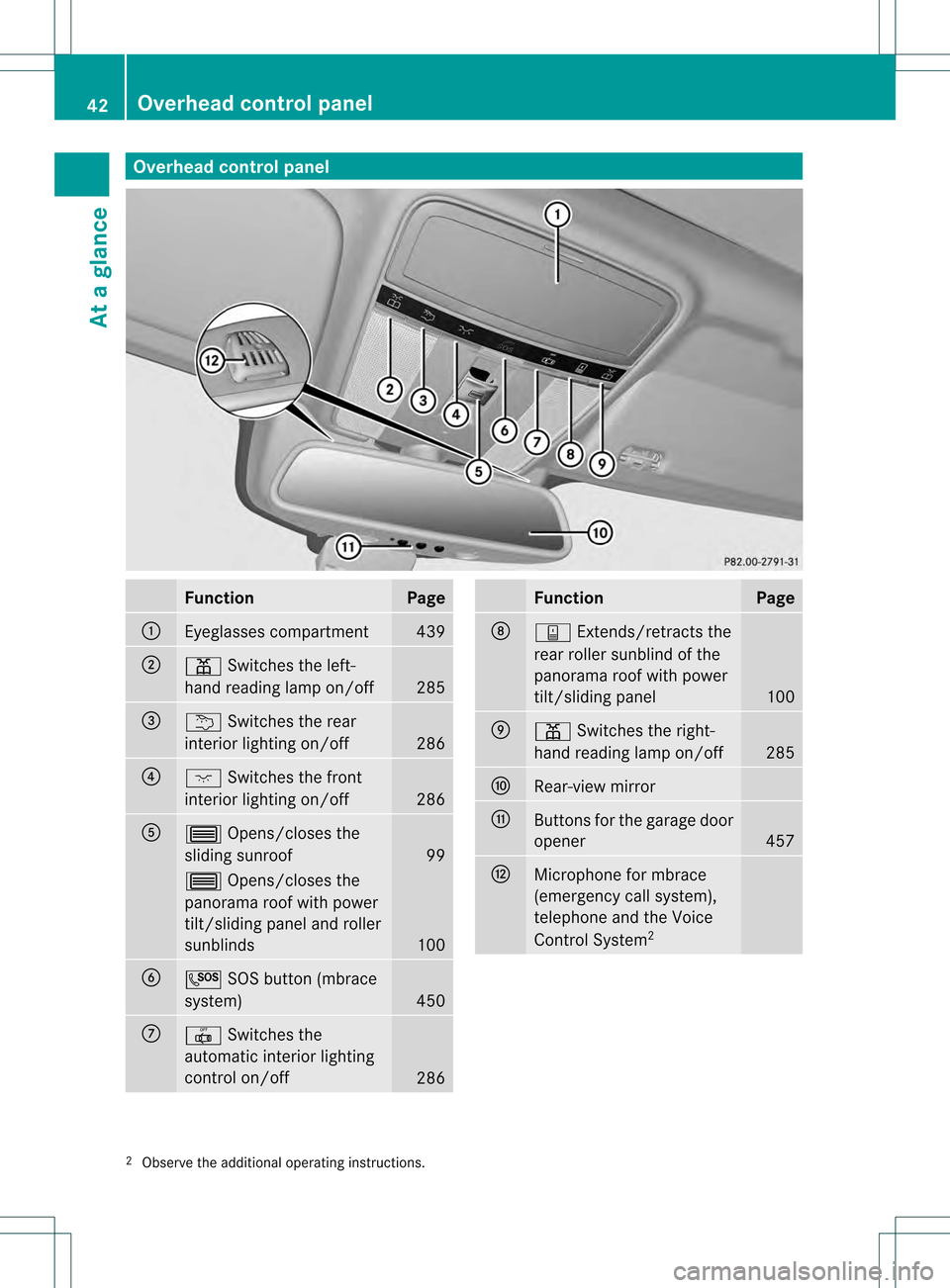
Overhea
dcontrol panel Function Page
0002
Eyeglasses compartment 439
0003
0011
Switches the left-
hand reading lamp on/off 285
0026
0001
Switches the rear
interio rlighting on/off 286
0025
0004
Switches the front
interior lighting on/off 286
0023
0003
Opens/closes the
sliding sunroof 99
0003
Opens/closes the
panorama roof with power
tilt/sliding panel and roller
sunblinds 100
0024
0008
SOS button (mbrace
system) 450
0014
0018
Switches the
automatic interior lighting
control on/off 286 Function Page
0015
0018
Extends/retracts the
rear roller sunblind of the
panorama roof with power
tilt/sliding panel 100
0016
0011
Switches the right-
hand reading lamp on/off 285
0017
Rear-view mirror
0018
Buttons for the garage door
opener 457
001C
Microphone for mbrace
(emergency call system),
telephone and the Voice
Control System 2 2
Observe the additional operating instructions. 42
Overhead control panelAt a glance