2013 LINCOLN MKZ HYBRID tow
[x] Cancel search: towPage 380 of 475

Sirius Satellite Radio Reception Factors and Troubleshooting
Potential reception issues
For optimal reception performance, keep the
antenna clear of snow and ice build-up and keep
luggage and other materials as far away from the
antenna as possible.
Antenna obstructions
Hills, mountains, tall buildings, bridges, tunnels,
freeway overpasses, parking garages, dense tree
foliage and thunderstorms can interfere with your
reception.
Terrain
When you pass a ground-based broadcast-
repeating tower, a stronger signal may overtake a
weaker one and the audio system may mute.
Station overload
Your display may show ACQUIRING... to indicate
the interference and the audio system may mute.
Satellite radio signal
interference Troubleshooting tips
Action
Cause
Radio display
No action required. This
message should disap-
pear shortly.
Radio requires more than
two seconds to produce
audio for the selected
channel.
Acquiring...
If this message does not
clear shortly, or with an
ignition key cycle, your
receiver may have a fault.
See an authorized dealer
for service.
There is an internal
module or system failure
present.
Sat Fault/Sirius System
Failure.
Tune to another channel
or choose another preset.
The channel is no longer
available.
Invalid Channel.
Contact Sirius at 1-888-
539-7474 to subscribe to
the channel, or tune to
another channel.
Your subscription does
not include this channel.
Unsubscribed Channel.
378
MKZ (CC9) MyLincoln Touch
™
Page 381 of 475

Troubleshooting tips
Action
Cause
Radio display
The signal is blocked.
When you move into an
open area, the signal
should return.
The signal is lost from
the Sirius satellite or
Sirius tower to your
vehicle antenna.
No Signal.
No action required. The
process may take up to
three minutes.
Update of channel
programming in progress.
Updating.
Contact Sirius at 1-888-
539-7474 to resolve
subscription issues.
Your satellite service is
no longer available.
Call Sirius
1-888-539-7474.
Use the channel guide to
turn off the Lock or Skip
function on that station.
All the channels in the
selected category are
either skipped or locked.
None found. Check
Channel Guide.
No action required.
Sirius has updated the
channels available for
your vehicle.
Subscription Updated.
Sirius Satellite Radio Voice
Commands If you are listening to Sirius
satellite radio, press the voice
button on the steering wheel
controls. When prompted, say any of
the following commands.
If you are not listening to Sirius
satellite radio, press the voice button
and, after the tone, say "Sirius", then
any of the following commands. "SIRIUS"
"
"SAT preset <#>" "SAT 1"
"SAT 1 Preset <#>" "SAT 2"
"SAT 2 preset <#>" "SAT 3"
"SAT 3 preset <#>"
379
MKZ (CC9) MyLincoln Touch
™E142599
Page 398 of 475
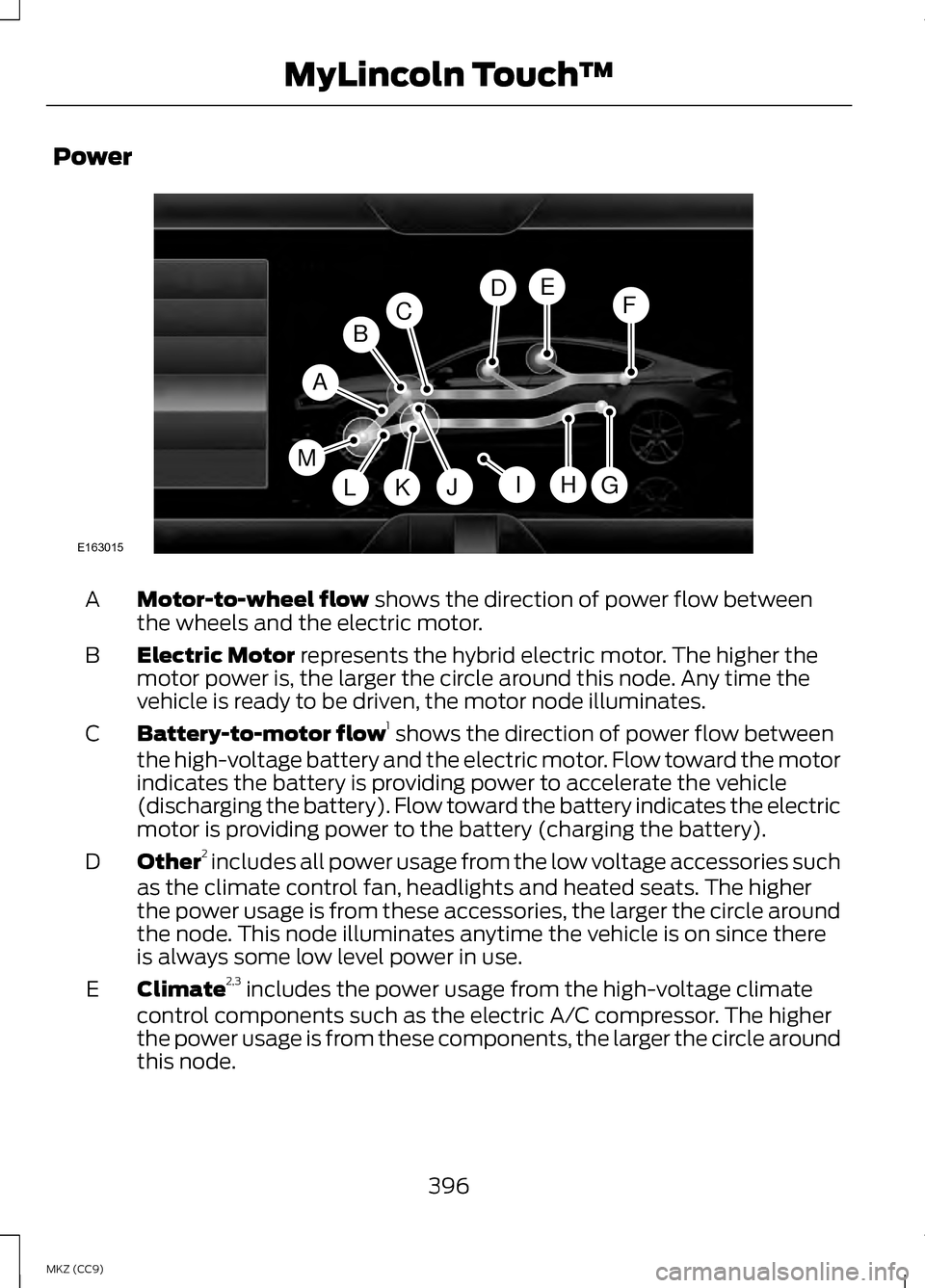
Power
Motor-to-wheel flow shows the direction of power flow between
the wheels and the electric motor.
A
Electric Motor
represents the hybrid electric motor. The higher the
motor power is, the larger the circle around this node. Any time the
vehicle is ready to be driven, the motor node illuminates.
B
Battery-to-motor flow 1
shows the direction of power flow between
the high-voltage battery and the electric motor. Flow toward the motor
indicates the battery is providing power to accelerate the vehicle
(discharging the battery). Flow toward the battery indicates the electric
motor is providing power to the battery (charging the battery).
C
Other 2
includes all power usage from the low voltage accessories such
as the climate control fan, headlights and heated seats. The higher
the power usage is from these accessories, the larger the circle around
the node. This node illuminates anytime the vehicle is on since there
is always some low level power in use.
D
Climate 2,3
includes the power usage from the high-voltage climate
control components such as the electric A/C compressor. The higher
the power usage is from these components, the larger the circle around
this node.
E
396
MKZ (CC9) MyLincoln Touch
™A
G
FDE
BC
HJLKI
E163015
M
Page 422 of 475

Traffic Preferences
Avoid Traffic Problems
Choose how you want the system to
handle traffic problems along your
route.
•
Automatic: Have the system
reroute you to avoid traffic
incidents that develop and impact
the current route. The system does
not provide a traffic alert
notification.
• Manual:
Have the system always
provide a traffic alert notification
for traffic incidents along the
planned route. You have a choice
to accept or ignore the notification
before making the route deviation.
Traffic Alert Notification
Have the system display traffic alert
notifications.
Other traffic alert features allows you
to turn on certain, or all, traffic icons
on the map such as road work,
incident, accidents and closed roads.
Scroll down to view all the different
types of alerts. Turn these features
ON
or OFF.
Avoid Areas
Choose areas which you want the
system to avoid when calculating a
route for you. Press
Add to program an entry. Once
you make a selection, the system tries
to avoid the area(s) if possible for all
routes. To delete a selection, choose
the listing on the screen. When the
screen changes to Avoid Areas Edit,
you can press
Delete at the bottom
right of the screen.
Map Mode
Press the green bar in the upper right
area of the touchscreen to view map
mode. Map mode shows advanced
viewing comprised of both 2D city
maps as well as 3D landmarks (when
available).
2D city maps show detailed outlines
of buildings, visible land use and land
elements and detailed railway
infrastructure for the most essential
cities around the globe. These maps
also contain features, such as town
blocks, building footprints, and
railways.
3D landmarks appear as clear, visible
objects that are typically recognizable
and have a certain tourist value. The
3D landmarks appear in 3D map mode
only. Coverage varies, and improves
with updated map releases.
420
MKZ (CC9) MyLincoln Touch
™
Page 427 of 475

One-shot Destination Street
Address
When you say either "Navigation
destination street address" or
"Destination street address", the
system asks you to say the full
address. The system displays an
example on-screen. You can then
speak the address naturally, such as
"One two three four Main Street,
Anytown".
425
MKZ (CC9) MyLincoln Touch
™
Page 463 of 475

A
A/C
See: Climate Control...............................138
About This Manual..................................7
Protecting the Environment......................7
ABS See: Brakes.................................................. 191
ABS driving hints See: Hints on Driving With Anti-Lock
Brakes....................................................... 192
Accessories...........................................338 Exterior style.............................................. 338
Interior style............................................... 338
Lifestyle....................................................... 338
Peace of mind........................................... 338
Accessories See: Replacement Parts
Recommendation...................................12
ACC See: Using Adaptive Cruise Control.....211
Active Park Assist................................201 Automatic Steering into Parking
Space....................................................... 203
Deactivating the Park Assist Feature.................................................... 204
Troubleshooting the System..............204
Using Active Park Assist........................202
Adaptive Headlamps
..........................86
Adjusting the Headlamps................291
Horizontal Aim Adjustment.................292
Vertical Aim Adjustment.......................291
Adjusting the Steering Wheel...........75 Power Tilt and Telescope Steering
Column....................................................... 75
AFS See: Adaptive Headlamps.....................86
Airbag Disposal.......................................51
Air Conditioning See: Climate Control...............................138
Alarm See: Anti-Theft Alarm...............................73 Anti-Theft Alarm...................................73
Arming the Alarm.......................................74
Disarming the Alarm.................................74
Appendices..........................................426
Audible Warnings and Indicators.............................................102
Headlamps On Warning Chime..........102
Key in Ignition Warning Chime .............102
Keyless Warning Alert.............................102
Parking Brake On Warning Chime....................................................... 102
Audio Control..........................................76 Seek, Next or Previous..............................76
Audio System
.......................................134
General Information................................134
Audio unit - Vehicles With: Premium AM/FM/CD..........................................135
Autolamps...............................................82
Automatic Climate Control
.............138
Automatic High Beam Control........84
Activating the System..............................85
Manually Overriding the System..........85
Automatic Transmission
..................185
Brake-Shift Interlock Override............188
If Your Vehicle Gets Stuck In Mud or
Snow......................................................... 189
Push Button Shift Transmission.........185
Automatic Transmission Fluid Check...................................................286
Autowipers..............................................79
Auxiliary Power Points......................158 110 Volt AC Power Point.........................158
12 Volt DC Power Point...........................158
Locations..................................................... 158
B
Blind Spot Monitor.............................225 Blind Spot Information System
(BLIS®) with Cross Traffic
Alert.......................................................... 225
461
MKZ Hybrid (CC9) Index
Page 471 of 475

Starting a Gasoline Engine..............162
Fast Restart................................................ 163
Guarding Against Exhaust Fumes....................................................... 163
Important Ventilating Information............................................ 164
Switching Off the Vehicle When It Is Moving...................................................... 163
Switching Off the Vehicle When It Is Stationary............................................... 163
Starting and Stopping the Engine....................................................161
General Information.................................161
Steering..................................................233 Electric Power Steering.........................233
Steering Wheel.......................................75
Storage Compartments...................160
Sunroof See: Moonroof............................................. 92
Sun Shades
.............................................92
Sun Visors................................................92
Illuminated Vanity Mirror.........................92
Supplementary Restraints System...................................................42
Principle of Operation..............................42
Symbols Glossary
....................................7
T
Technical Specifications See: Capacities and
Specifications.......................................330 Temporary Mobility Kit
.....................303
First Stage: Reinflating the Tire with
Sealing Compound and Air.............305
General Information...............................304
Second Stage: Checking Tire Pressure.................................................. 307
Tips for Use of the Kit............................304
What to do after the Tire has been Sealed..................................................... 308
What to do when a Tire Is Punctured.............................................. 305
The Better Business Bureau (BBB) Auto Line Program (U.S.
Only)....................................................260
Tire Care..................................................313 Glossary of Tire Terminology................315
Information About Uniform Tire
Quality Grading.....................................313
Information Contained on the Tire Sidewall................................................... 316
Temperature A B C...................................314
Traction AA A B C......................................314
Treadwear................................................... 314
Tire Inflation When Punctured See: Temporary Mobility Kit................303
Tire Pressure Monitoring System................................................309
Changing Tires with a Tire Pressure Monitoring System................................311
Understanding Your Tire Pressure Monitoring System ...............................311
Tire Repair Kit See: Temporary Mobility Kit................303
Tires See: Wheels and Tires...........................303
Towing a Trailer...................................244
Towing the Vehicle on Four Wheels.................................................245
Emergency Towing..................................245
Recreational Towing...............................245
Towing....................................................244
469
MKZ Hybrid (CC9) Index